Microsoft 365: everything you need to know
Microsoft 365 is the suite that finally brings business apps to the cloud, ensuring that your data is fully protected.
Its features enable you to automate work processes and create a new generation of digital documents, communication flows and ways to interact with your teams.
So let's find out what Microsoft 365 includes and what has changed from Office tools and subscriptions.
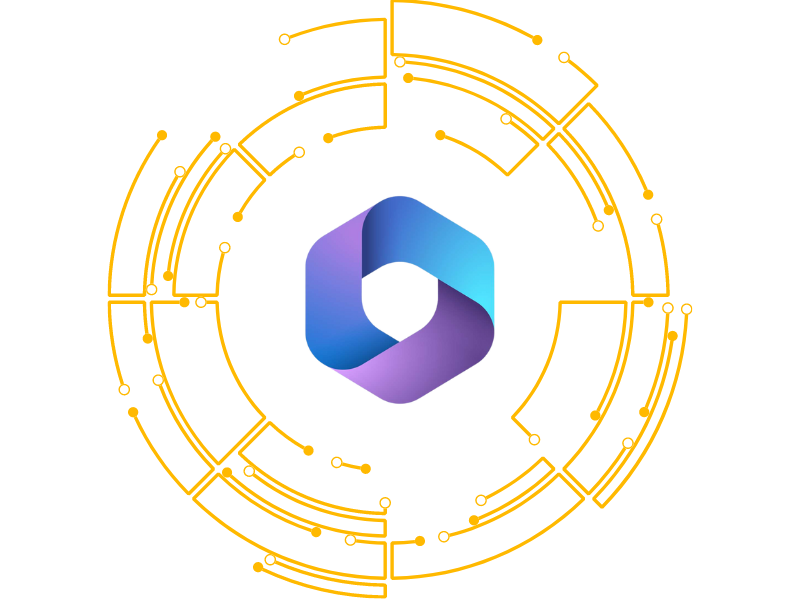
What you will find in this article
Microsoft 365: what is it, how much does it cost, and how does it work
Microsoft 365 represents the evolution of Office 365 in the cloud.
Although it is common to think so, this change is not merely a restyling of the Office suite, but constitutes a real revolution in work, collaboration, and digital communication.
In fact, Microsoft 365 is designed as a system to improve the productivity of people and businesses through intelligent cloud services, advanced security standards, and innovative applications that are constantly being updated.
Speaking of the latter, the suite becomes the hub for Office 365, third-party, Microsoft Power Platform and Microsoft Viva apps.
But before we get into the details of the wide range of features and benefits that make up the Microsoft 365 offering, let's look at what this change brings to the world of Microsoft licensing.
Microsoft Licensing:
How licensing changes from Office 365 to Microsoft 365
First of all, let us emphasize that Office 365 licenses automatically convert to Microsoft 365 licenses. So, there is no need to worry.
To better clarify the transition that has recently taken place, we offer the following diagram:
|
Office 365 Personal |
= |
Microsoft 365 Personal |
|
Office 365 Home |
Microsoft 365 Family |
|
|
Office 365 Business Essentials |
Microsoft 365 Business Basic |
|
|
Office 365 Business Premium |
Microsoft 365 Business Standard |
|
|
Microsoft 365 Business |
Microsoft 365 Business Premium |
|
|
Office 365 Business |
Microsoft 365 Apps for business |
|
|
Office 365 ProPlus |
Microsoft 365 Apps for enterprise |
The following Office 365 plans, however, do not change:
- Office 365 E1.
- Office 365 E3.
- Office 365 E5.
Added to this is the fact that individual Office 365 applications can be purchased with Office 2021 licenses.
In addition, the cost of the Office 365 subscription does not change when switching to Microsoft 365. In fact, as mentioned earlier, each license automatically upgrades, changing its name and making new features available.
Below, we list the current prices to purchase a Microsoft license*:
|
Microsoft 365 Personal |
|
|
Microsoft 365 Family |
|
|
Microsoft 365 Business Basic |
5,10 per user/month (annual subscription with automatic renewal) |
|
Microsoft 365 Business Standard |
10,50 per user/month (annual subscription with automatic renewal) |
|
Microsoft 365 Business Premium |
18,60 euros per user/month (annual subscription with automatic renewal) |
|
Microsoft 365 Apps for business |
8,80 euros per user/month (annual subscription with automatic renewal) |
|
Microsoft 365 Apps for enterprise |
12,80 euros per user/month (annual subscription with automatic renewal) |
|
Office 365 E1 |
8,40 euros per user/month (annual subscription with automatic renewal) |
|
Office 365 E3 |
22,60 euros per user/month (annual subscription with automatic renewal) |
|
Office 365 E5 |
37,40 euros per user/month (annual subscription with automatic renewal) |
*Updated to December 2022
Now that we have seen the different plans available in order to compare licenses and subscription costs between Office 365 and Microsoft 365, it is worth spending a few words on how the new suite works.
What is intranet.ai?
intranet.ai is the ready-to-use corporate intranet, designed to reduce costs and implementation times, thus creating a collaborative and modern digital work environment:
- Initial price of 3,650 €/year for a complete intranet
- 50+ applications, including advanced search, document management system, push notifications via Teams, personal profile, and FAQ pages
- 100% integrated with SharePoint Online and Microsoft 365

What is Microsoft 365 for
The Microsoft 365 universe wants to give a major boost to remote work.
To achieve this goal, Microsoft has therefore focused on moving tasks from traditional on-premise software to the cloud.
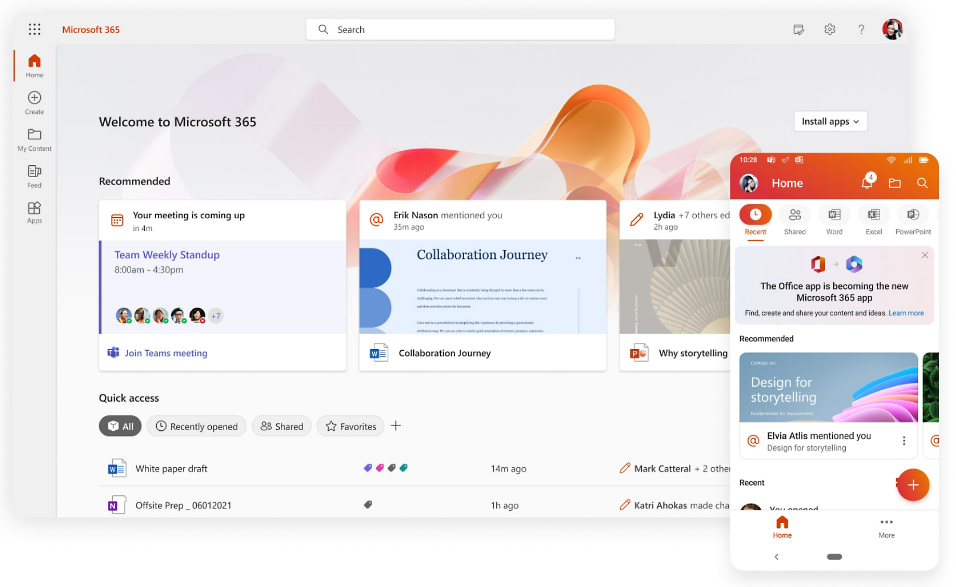
Detail of the Microsoft 365 home page
Migrating to the cloud brings a number of benefits for single professionals, as well as small and large businesses.
In fact, with Microsoft 365 it is now possible to:
- Access content from any location and device.
- Edit files at the same time as other colleagues and associates.
- Manage tenant and corporate identities more easily and securely.
Regarding the latter feature, Microsoft's new universe allows members of an organization to share and cooperate on sensitive information with the highest levels of digital security.
It thereby replaces the amount of time and resources invested in protecting on-premise software with an intelligent security system capable of extending throughout the organization, whatever its size, and already enabled within Microsoft Cloud.
The Microsoft 365 security system thus consists of:
- Multi-factor user authentication.
- Encryption of all files stored or in motion.
- Ad-hoc settings against phishing and malware.
- Email with spam filters and virus protection.
- Multiple levels of authorization to allow viewing, editing or creating files.
The result is comprehensive, automatic protection that is continuously updated to comply with key regulations and the latest standards related to cyber security and online data privacy.
Individuals and companies are thus allowed to focus only on their own activities, which are supported by all the tools that make up the Microsoft 365 offering and, most importantly, by their deep integration.
What's in Microsoft 365
The Microsoft 365 suite includes everything that was once included in Office 365.
So you will find again the good old Word, Excel, PowerPoint and Outlook, to name a few. But you will also find the innovative Microsoft Power Platform and Microsoft Viva solutions.
Specifically, Power Platform encompasses apps developed by Microsoft with the goal of automating business processes. For example, initiating an approval flow whenever a project document is created.
What's new is that repetitive tasks and processes can be automated in low-code mode. This means that you will not need much computer knowledge or code writing skills to digitize your business.
Specifically, Power Platform consists of:
- Power Automate.
The application for automating business activities and processes.
Among its countless features, we highlight the ability to send automatic reminders to remind of important deadlines, move corporate data between systems according to a schedule, or automate the processing of data from Excel on a local computer.
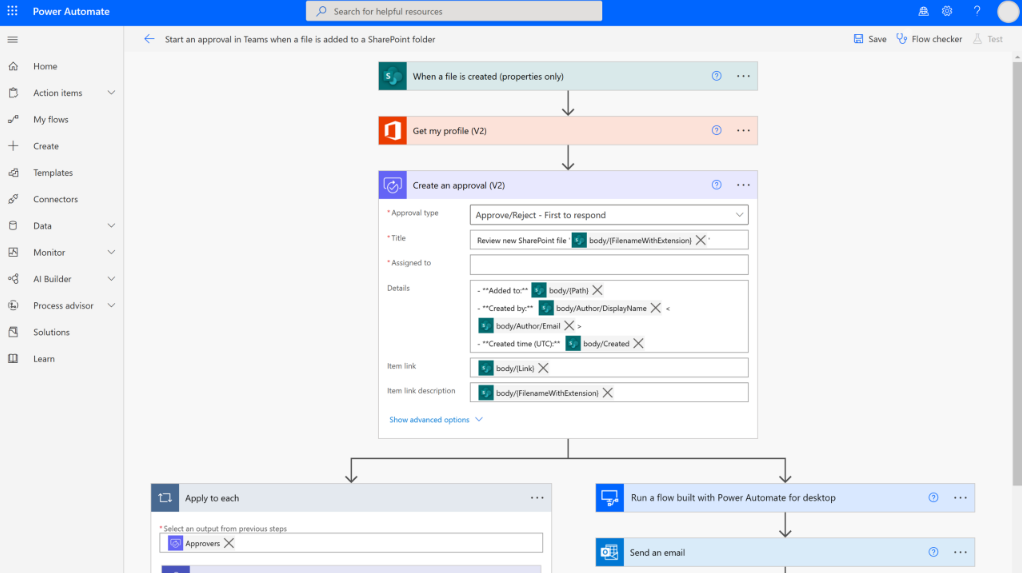
Detail of an automated flow with Power Automate
- Power Apps.
The platform for developing custom apps with responsive design.
- Power BI.
The collection of software services, apps and connectors to transform unrelated data sources into a consistent, graphically appealing and interactive report.
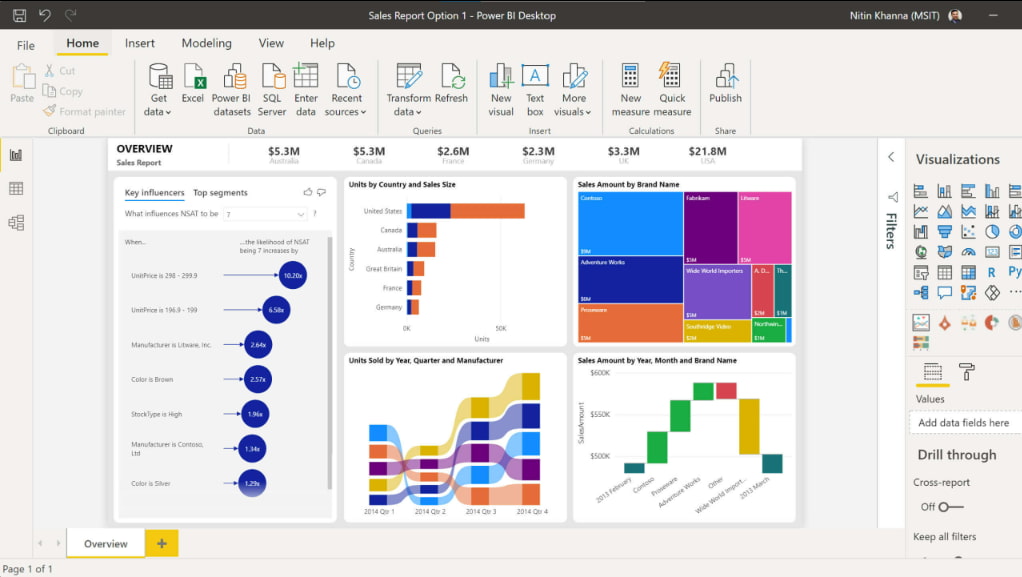
Creating a report with Power BI
Viva, on the other hand, is the suite that contains additional personal apps for Microsoft Teams.
These apps constitute actual modules that are intended to increase engagement and collaboration among different teams. We briefly introduce them to you below:
- Viva Connections.
The app allows all users to discover the latest company news, the hottest communications and conversations of the moment, and useful tools and resources through customizable quick accesses.
One example? You can enter your SharePoint intranet and access all its content without ever leaving Microsoft Teams.
- Viva Engage.
The app enables the creation of a corporate community, giving users the ability to connect with everyone in their company.
In one space, featuring the real-time communication typical of Teams, everyone will be able to share ideas, ask questions and participate in discussions related to live events and corporate webinars.
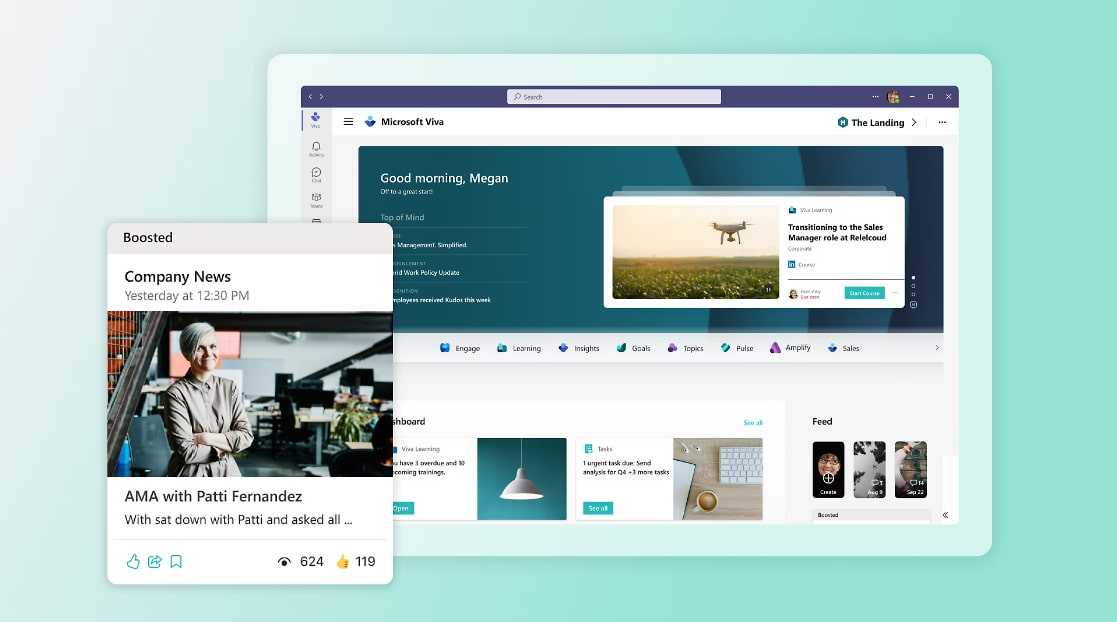
Viva Connections screen detail
- Viva Insights.
The platform that gives users tailored suggestions to learn how to better manage their time, take care of their mental health and keep communication with their teams on.
- Viva Goals.
The module that helps the company keep track of its goals consistently and collaboratively so that it aligns the vision and coordinates the activities of all its people.
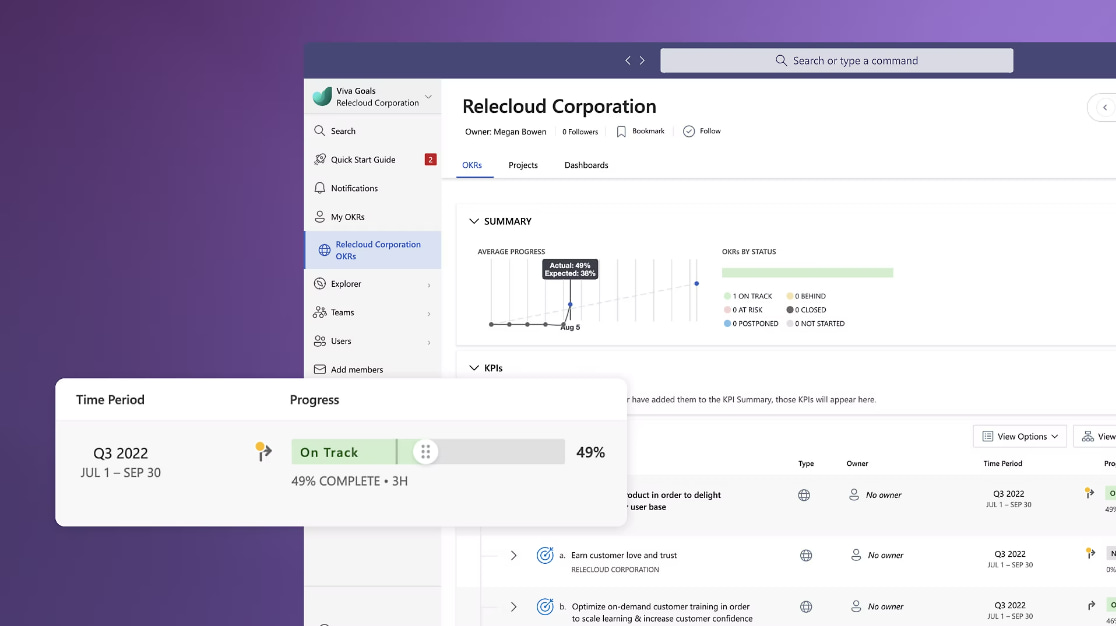
Monitoring goals with Viva Goals
- Viva Learning.
The platform that brings professional training to Teams.
From LinkedIn Learning to Microsoft Learn, via external content providers, users will be able to take a myriad of courses on a wide variety of topics on their own.
But the most important new feature is the introduction of a new learning model: social learning.
- Viva Topics.
The information system that extends the search capabilities of Microsoft Teams.
With AI, your company can disseminate useful information in the form of tabs and topic pages.
In this way, users will be able to search by keywords throughout the integrated Teams space and get fact sheets with short descriptions, quick links, and contact information.
- Viva Sales.
The app salespeople need.
With this modern CRM (customer relationship management) platform, you can forget the hours spent collecting and entering data about customers to focus on pursuing a relationship with them.
From our brief presentation, it is clear that Microsoft Teams plays a key role within the new Microsoft 365 suite.
No surprise.
In fact, you may have heard the term "Teams as a platform".
This definition refers precisely to the new role of the application, which aims to transform from a simple portal for internal communication into an all-round platform capable of handling tasks other than sending chat messages or scheduling video calls.
For example, Teams can be used to create, manage and monitor shared work plans that accommodate all of a team's activities and break them down into well-defined stages of progress.
This is possible because of its integration with Microsoft Planner.
Or, as anticipated earlier, you could connect your Teams to SharePoint to import lists of resources and documents, pages from a site, or all intranet news.
In this way, you can keep useful files and communications handy to organize your work within a single digital space.
To explore this topic further, check out our article on the integration between Microsoft Teams and SharePoint Online.




