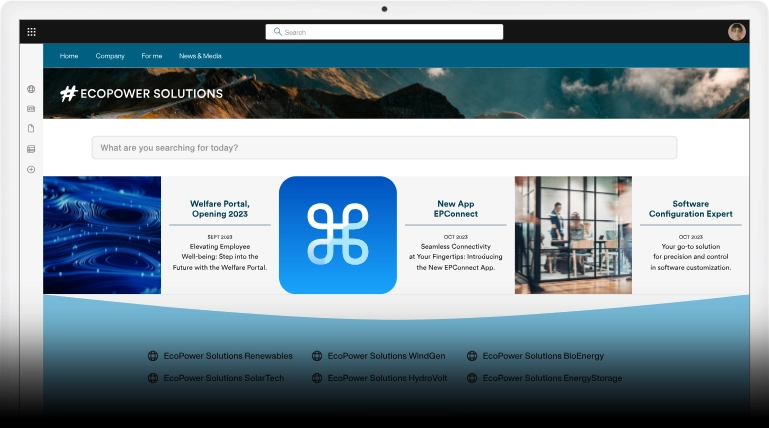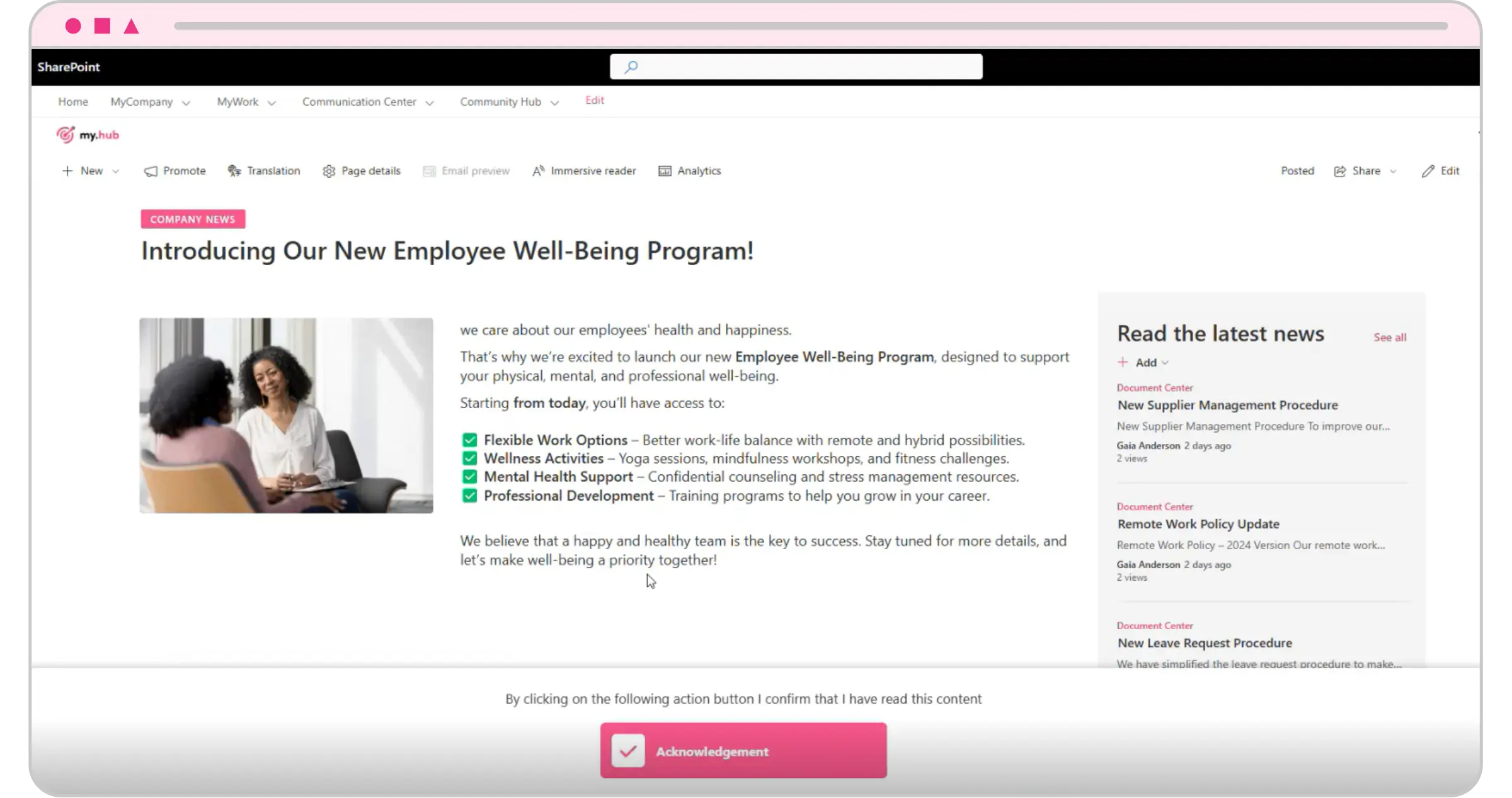The solution for the SharePoint Online intranet that allows you to distribute business documents and track their consultation, thanks to integration with Power BI.
Document Acknowledgement:
Why does your company need it?
Our component simplifies business document management and compliance, helping you distribute important procedures and monitor their consultation.
You'll be able to provide quick access to documents for viewing on the SharePoint intranet, ensuring that colleagues are always up-to-date and reducing compliance risks for internal operations.
Document acknowledgement:
What are the benefits?
Our component helps you record the reading of business documents stored in SharePoint Online libraries.
In no time, your company will have a simple and secure process for ensuring that users know the procedures, guidelines, and regulations needed to carry out their daily activities.
Send automatic e-mail notifications and access documents for review with one click, thanks to the Acknowledgement command found on the dedicated page of your SharePoint intranet.
The complete SharePoint intranet
integrated with Microsoft 365,
starting from 3,650 €/year.

intranet.ai
is the solution to
reduce costs and
implementation times.
Operational within 24 hours from purchase, with 5 days of consulting.
50+ apps for communication, training, and corporate knowledge sharing.
Capable of maximizing your investment in Microsoft 365 and Microsoft Viva.