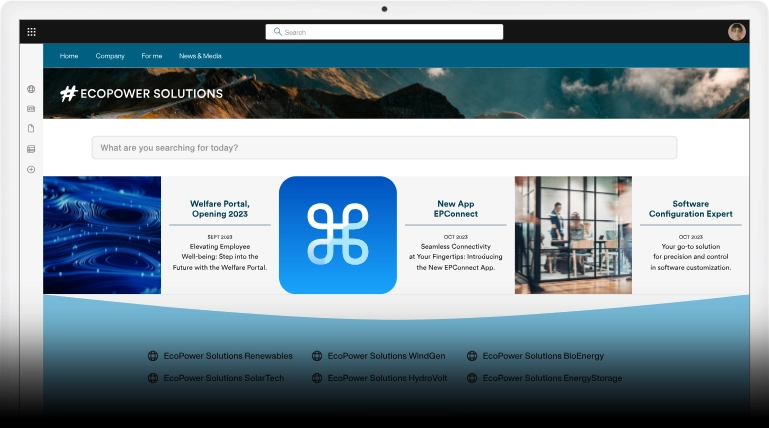Our solution integrates with SharePoint Online theme system,
allowing you to customize the appearance of every web part.
We also offer a wide selection of ready-to-use templates to
quickly implement your corporate branding strategy.
SharePoint Intranet Themes:
why your company needs them?
Our components seamlessly integrate with SharePoint Online themes, making detailed intranet customization a breeze.
To expedite the creation of a visual identity on your company site, we provide a collection of templates crafted by our UX experts.
Customize your SharePoint intranet
Leverage integration with SharePoint Online themes to make the portal instantly recognizable to users and amplify their sense of belonging to the organization.

Give your intranet a name
Highlight the intranet's name on every page. Create surveys and dedicated posts to engage the corporate audience in the selection.

Apply logo and color palettes
Once inserted, the logo remains visible on every intranet page, following users throughout their navigation. Moreover, you can customize SharePoint Online themes to apply the corporate color palette to the entire portal.

Edit page layout
Build intranet pages utilizing the flexibility of SharePoint web parts and our custom components. This way, you can provide users with the most useful features and content for their work, customizing the graphics according to the company brand.
The complete SharePoint intranet
integrated with Microsoft 365,
starting from 3,650 €/year.

intranet.ai
is the solution to
reduce costs and
implementation times.
Operational within 24 hours from purchase, with 5 days of consulting.
50+ apps for communication, training, and corporate knowledge sharing.
Capable of maximizing your investment in Microsoft 365 and Microsoft Viva.