What you will find in this article
- What is the Saas model
- How does it work?
- How Microsoft 365 works like Saas
- What are the advantages of Microsoft 365
What is the difference between SaaS and On-premise?
Saas is a software distribution model through the internet. It is based on cloud technology that allows the externalization of the IT system. The principle is to access your software as if it were a service provided through the internet. Users access their database through the cloud. A Saas software doesn't need to be installed on the enterprise infrastructure, but you need a simple internet connection to access it anywhere in the world. Saas model is based on a subscription model and not on a product purchase system (or licenses).
On-premise is software installed on workstations following the purchase of software or licenses. You acquire the software for an unlimited duration, permanent acquisition of permits. Software installed and hosted in the technical context of the user company, even if in some cases it may be hosted by the creator of the same software. Under a corrective and evolutionary maintenance contract, updates of the on-premise software are automatically made by the publisher, as is a Saas software.
With the SaaS model, you get closer to a continuous supply of services and paying the use; while the on-premise model is connected as an original license purchase.
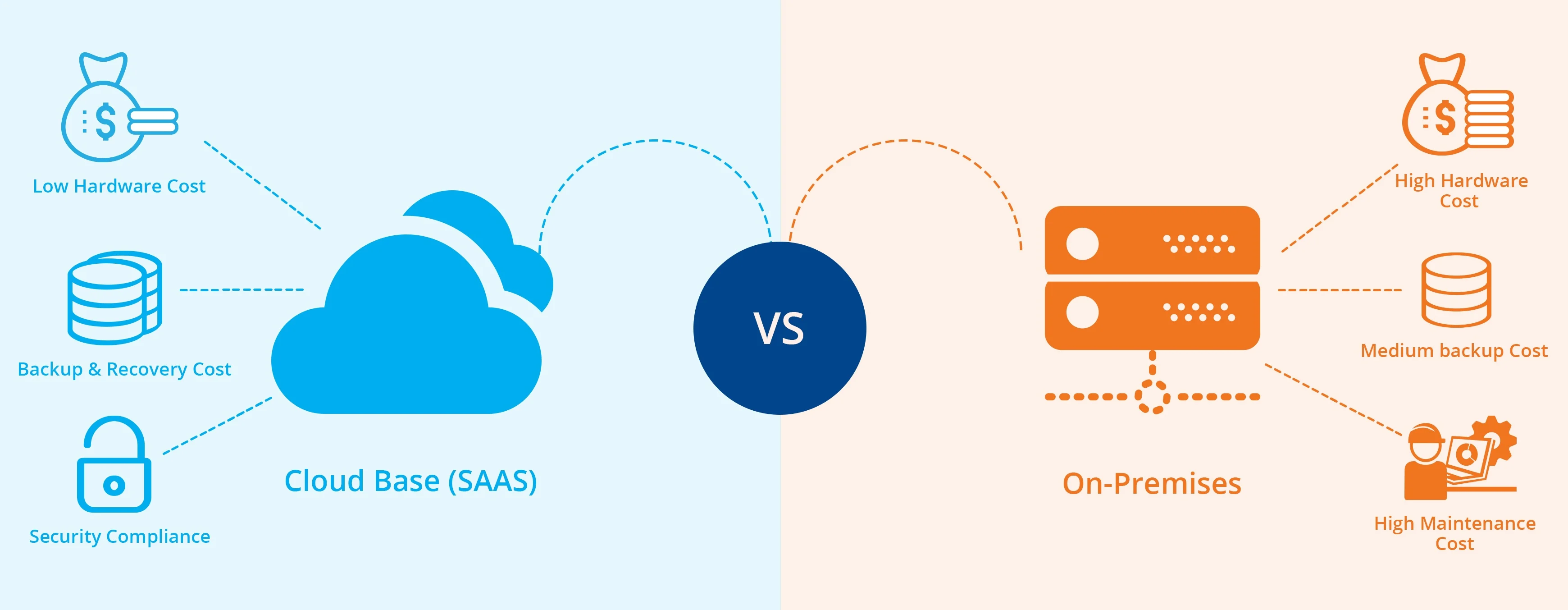
How does the SaaS work?
Using Saas, the software is provided as a service via the Internet. Users can create individual accounts, and any costs incurred are billed periodically. Applications are not executed on your PC, but directly online. The provider is responsible for the provision, maintenance, and updating of programs. Users can access the software via a web browser. This is possible with any Internet-enabled device, so the user only needs to access the online tool with their login information.
The most popular Saas platforms include project management applications, content management systems (CMS), plans for accounting, file management, e-commerce, customer relationship management, and human resource planning. In the past, companies had to install various programs, purchase, and manage them. That was in the past; now, the Saas model is easier to use and is becoming very popular.
Scalability refers to the idea that a system that has to manage multiple applications or portions of infrastructure can expand or contract at will. Scalability refers to the notion that a system that has to handle numerous applications or parts of the support can expand or contract at will. The scalability of the cloud is the system's ability to increase and reduce the resources available: this is reflected both in performance and in costs.
Microsoft 365 as a SaaS
Flexibility is what people need to support their mobile activity while still maintaining sustained productivity.
Business productivity deals with real challenges to many organizations, on how building efficiencies and effectiveness also drive productiveness.
Microsoft 365 can help you to build a productive modern workplace by empowering the mobile workplace with connected collaboration in trusted clouds to maximize sales and productivity.
Microsoft 365 reinvents business productivity: creates modern workplaces and enables collaboration through productive virtual meetings & conversations; secures file sharing, email collaboration, and connection across your organization.
It is a term for many of Microsoft’s cloud software services.
The SaaS (Software as a Service) model lets you subscribe to specific services, without the need to buy software and independently download it by yourself.
Microsoft 365 services give you access to your office anytime you want.
So doesn't matter you sign in from a tablet or smartphone, a laptop, or a desktop, you have access any of the tools or information you need: multiple devices and multiple locations, but the same access.
Microsoft 365 is a business productivity solution, a technology that fits your business’ needs.
Which are the main Microsoft 365 benefits?
Scalability
Scalability is one of the most popular features of Microsoft 365.
Unlike traditional IT, hampered by the amount of hardware and software that can only be implemented on the leading site, cloud services like Microsoft 365 are highly flexible.
Microsoft 365 is supported by a scalable infrastructure that can be used in different ways based on a company's business needs. Using it, you only pay for the features you use.
Even in the early stages of your business, you don't have to worry about wasting money on features you won't use.
As your business grows, you will not be forced to switch to another business software to ensure that your growing needs are met.
Instead, you have to pay for more services and data storage.
By choosing Microsoft 365 from the beginning, you will save a lot of time and problems.
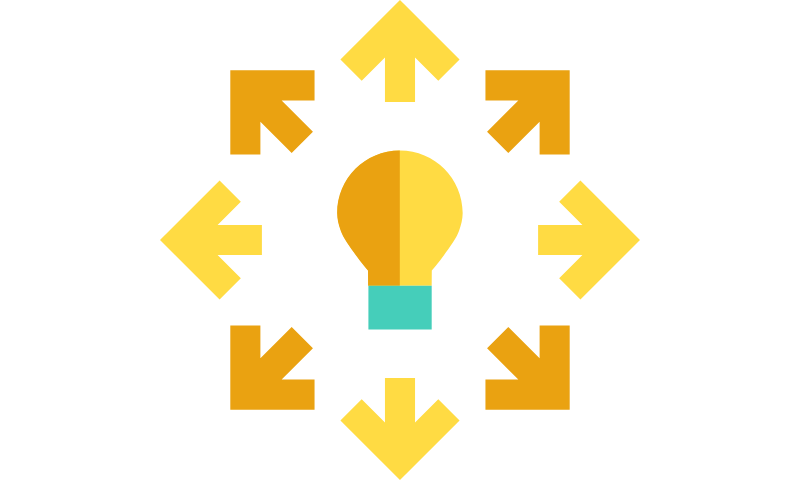
Unification of UI and Updating
Another problem for companies is that they often need a lot of software and apps to do business.
MS 365 instead allows you to have a unified experience. Microsoft provides a single management.
In this way, all business activities are easily managed by all employees using just one software.
Furthermore, you can modify the main Microsoft page according to your business needs.
If you want to share an app with your employees, just add it to the home page.
Another advantage of using Microsoft 365 is that you will have all the features up to date.
Since all the apps are developed and managed by Microsoft, these apps will be compatible with each other and will be updated automatically by the provider.
Not having to face compatibility and update problems regularly will increase employee productivity and save you time.
Data Security
Your company data is what needs to be protected. As a result, most companies do everything they can to protect their data and avoid loss.
Microsoft 365 simplifies data loss prevention.
It offers numerous backup and data protection features that will allow you to feel comfortable.

Data Migration
If you are not yet using Microsoft software, you may be wondering what the data migration process might be like.
The answer offered by Microsoft is Microsoft 365!
In fact, it makes this process very simple regardless of the storage tools currently used by your company.
Furthermore, once you switch to Microsoft 365, you will never have to worry about migrating your data again in the future, because Microsoft is continuously updating the system.
Microsoft will make updates to ensure maximum software efficiency and continue to meet all the business needs.

What is intranet.ai?
intranet.ai is the ready-to-use corporate intranet, designed to reduce costs and implementation times, thus creating a collaborative and modern digital work environment:
- Initial price of 3,650 €/year for a complete intranet
- 50+ applications, including advanced search, document management system, push notifications via Teams, personal profile, and FAQ pages
- 100% integrated with SharePoint Online and Microsoft 365

Giuseppe Marchi
Microsoft MVP for SharePoint and Microsoft 365 since 2010.
Giuseppe is the founder of intranet.ai and one of the leading experts in Italy in all matters related to Microsoft 365. For years, he has been assisting companies in creating their digital workplace environment on the Microsoft cloud, focusing on people's experience.


