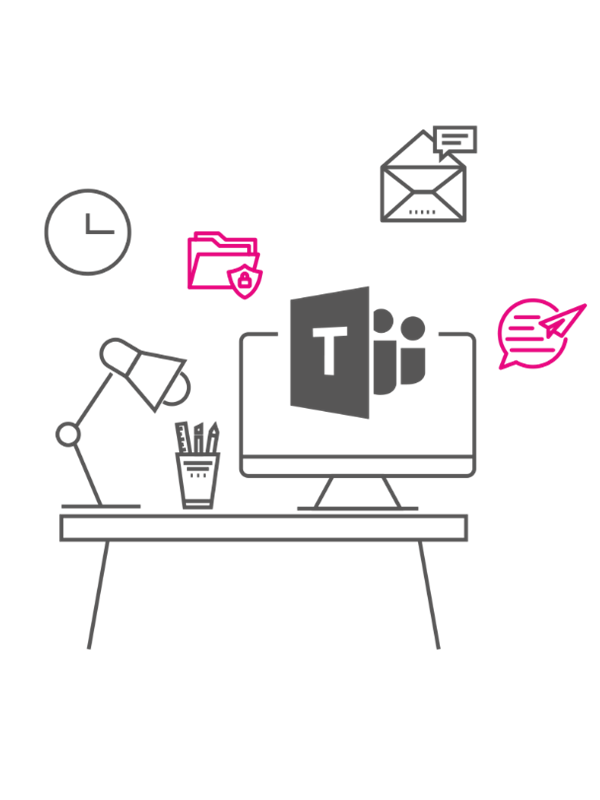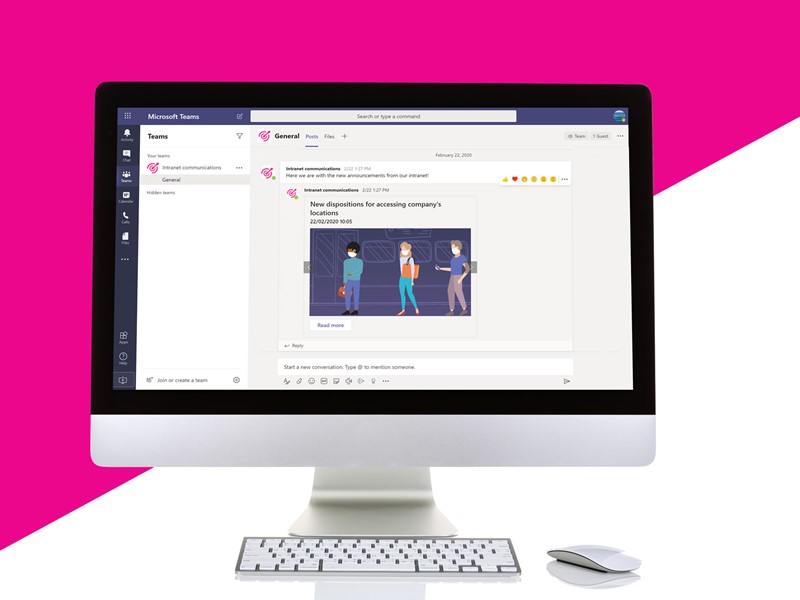What you will find in this article
- What is Microsoft Teams
- How to access Teams
- Why you should use this platform
- Which are the features of this tool
What is Microsoft Teams?
Microsoft Teams is the chat-based application that allows you to manage all aspects of business collaboration in one workspace. Teams is more than just a chat - it's integrated with the general Microsoft Office 365 suite. This means that this collaboration tool is linked to all other document management and archiving services in Microsoft Office, other tools for managing tasks, sharing content or archiving information. All documents, spreadsheets, presentations shared within a team are stored in specific cloud storage where each team member always has access to the latest version of the document.
With Teams you can edit shared content; every user change is recorded in real time, so you can always access the most up -to-date version of the document.
Today, Microsoft Teams replaced Skype for Business as the default app for privately chatting with colleagues or for audio / video calls. Teams organises conversations into channels, while documents created within a channel are stored in folders that are themselves collected in an instance of the SharePoint site. Folders can be accessed via a specific tab.
“With Teams, you are updated in real time on all user activity in your work group; you can also share your ideas or feelings with likes, mentions and notifications."
Set up teams to make your corporate workplace unique and adapt it to the needs of your employees. Microsoft Teams helps you improve your ability to work as a team and form a group. Today, this type of collaboration is one of the most profitable soft skills in demand in a company.
The key word for effective interaction with colleagues and achieving set goals is collaboration. Only by sharing information with others can you bring home essential results for the company, especially in terms of savings.
Conclusions
Teams is a cloud-based platform that can integrate with over 150 applications including Microsoft and third-party, to improve business productivity. In a nutshell, Teams is a new digital environment with all the tools you need to do your work and take part in specific projects or initiatives, through a single, intuitive and customisable interface.
Teams is a multifunctional platform, the perfect communication and collaboration hub within Office 365 that incorporates all the features of Skype for Business while adding new ones. There is no real conflict between Microsoft Teams and Skype for Business because one incorporates the other.
Microsoft Teams was conceived and designed as a 360-degree collaborative platform, which also offers the core features of Skype for Business, namely chat, voice and calling. Teams is a tool that gives work teams everything they need to be efficient and productive.
Are you ready to transition to a 4.0 workplace?
Request the intranet.ai demo now! Find out now how we can help you create your next smart intranet in Office 365!
Giuseppe Marchi
Microsoft MVP for SharePoint and Microsoft 365 since 2010.
Giuseppe is the founder of intranet.ai and one of the leading experts in Italy in all matters related to Microsoft 365. For years, he has been assisting companies in creating their digital workplace environment on the Microsoft cloud, focusing on people's experience.