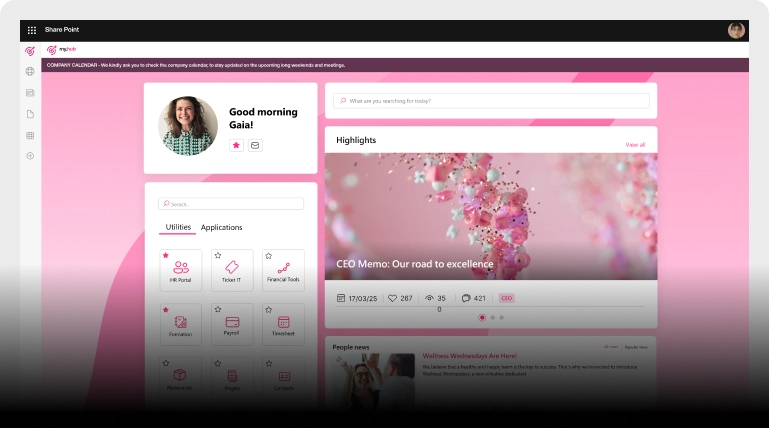Our component enables you to post important notices on the SharePoint Online intranet,
ensuring compliance with corporate regulations and promoting transparency.
Disclaimer for the SharePoint intranet: Why does your company need it?
Our web part is designed to display legal notices, policies, and terms of use within the SharePoint intranet, and to obtain confirmation that users have read them.
While browsing, pop-ups will display notices created by the company, ensuring that users are informed and accept the highlighted regulations.
Disclaimer for the SharePoint intranet: What are the benefits?
Administrators will be able to configure the component on their own, thanks to intuitive settings with which to create, customize, and schedule disclaimers on the corporate SharePoint intranet.
As an administrator, you will also have access to the list that houses the information about colleagues' viewings, which you can analyze using SharePoint metadata. Our experts will always be on hand to support you in setting up the web part and integrating it with a dynamic Power BI report that will enable deeper analysis of the data collected.
The complete SharePoint intranet
integrated with Microsoft 365,
starting from 3,950 €/year.

intranet.ai
is the solution to
reduce costs and
implementation times.
Operational within 24 hours from purchase, with 5 days of consulting.
50+ apps for communication, training, and corporate knowledge sharing.
Capable of maximizing your investment in Microsoft 365 and Microsoft Viva.