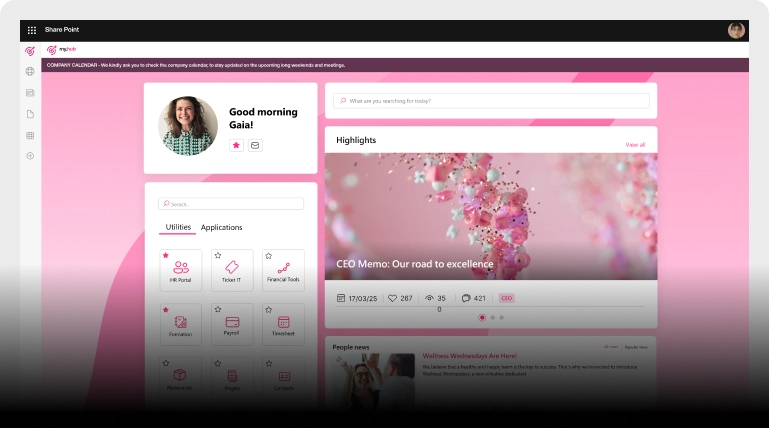Choose from a wide range of components to highlight company news within the intranet.
Assign tags and audiences to keep users informed about the most relevant news for their work.
SharePoint News Web Part:
publish corporate news dinamically
The SharePoint intranet enables you to create various types of news, from service communications to special initiatives.
Use the portal to centralize company news and reach users more easily. Ensure they don't miss any updates with our integrated notification system.
Company news: the benefits they offer

Integration with SharePoint
SharePoint allows you to create brand-aligned news and engage in communication with likes and comments. Our component integrates with its features to expand the reach of your news.

Differentiated communications
Create news showcases dedicated to specific topics or user groups. Customize the layout to highlight the most important updates with customizable graphics.

Notifications and alerts
Integration with our Alerts and Teams Push Notifications features helps keep users updated. Every published news can be notified with a banner on every intranet page or through a message on Teams.
Join the conversation
SharePoint news showcases social functions that allow users to contribute to communication with likes and comments when enabled.
Inform the company audience
Use our feature to post updates, disseminate corporate communications, and receive real-time feedback.
Create categories and audiences to target news and help users quickly find the most useful content for their tasks.
Highlighted news
Customize board layouts to highlight the latest news. This way, you can capture users' attention and keep them updated on the most important developments.
Personalized communication
Use multimedia content such as photos, carousels, and videos to make internal communication dynamic and increase engagement among the company audience.
Instant updates
Leverage integration with our Alerts and Teams Push Notifications features to communicate post publication. Users will be alerted on every intranet page and in their Microsoft Teams app.
Community
Our component relies on SharePoint Online's social features to give users the opportunity to participate in the conversation with likes and comments, if enabled by the company.
SharePoint News Archive
Our feature comes with News Archive to gather company communications in one place on the intranet.
News is sorted by publication date in a SharePoint list configured by us. Category tags appear on the side and can be used to filter news.
You can compare the engagement rate generated by posts by viewing the number of likes and comments they have received.
The complete SharePoint intranet
integrated with Microsoft 365,
starting from 3,950 €/year.

intranet.ai
is the solution to
reduce costs and
implementation times.
Operational within 24 hours from purchase, with 5 days of consulting.
50+ apps for communication, training, and corporate knowledge sharing.
Capable of maximizing your investment in Microsoft 365 and Microsoft Viva.