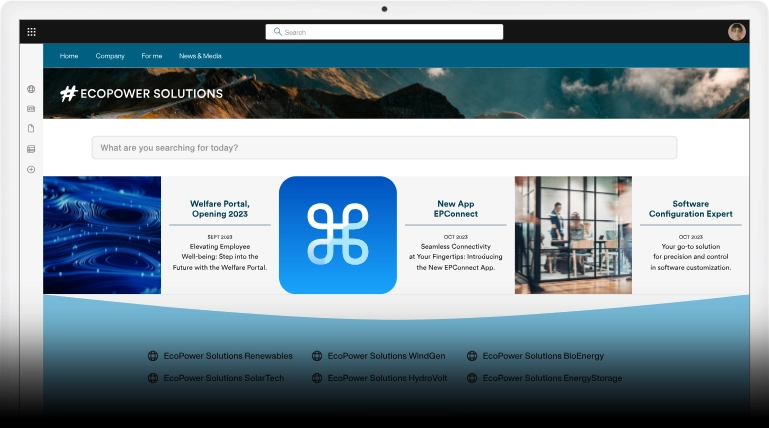Get to know your colleagues and showcase your education, skills,
and interests to support the intranet's people directory.
Our component is a digital resume integrated with Microsoft Viva, the
platform for employee experience and sharing corporate information.
SharePoint User Profile
for HR teams
Our feature transforms HR work.
It helps to get to know all the people in the company and promotes the creation of a healthy work environment where you can exchange not only roles and responsibilities but also hobbies and personal interests.
Human Resources have access to a Power BI report that gathers information from all intranet profiles, making it easier to search for internal skills and talents.
What are the benefits for HRs?

Getting to know people in the company better
HR will be able to obtain detailed information about colleagues. Our digital resume optimizes research and communication with all people in the company.

Monitoring intranet engagement
My Profile allows you to monitor engagement in the corporate culture and gain insights to improve the work environment.

Valuing internal talents
Our feature allows for quick identification of missing roles and assessing whether suitable candidates exist within the company.

Advanced search functions
Advanced Search is integrated, allowing HR to find relevant contacts for their searches based on department, role, experience, interests, language skills, and more.
The complete SharePoint intranet
integrated with Microsoft 365,
starting from 3,650 €/year.

intranet.ai
is the solution to
reduce costs and
implementation times.
Operational within 24 hours from purchase, with 5 days of consulting.
50+ apps for communication, training, and corporate knowledge sharing.
Capable of maximizing your investment in Microsoft 365 and Microsoft Viva.