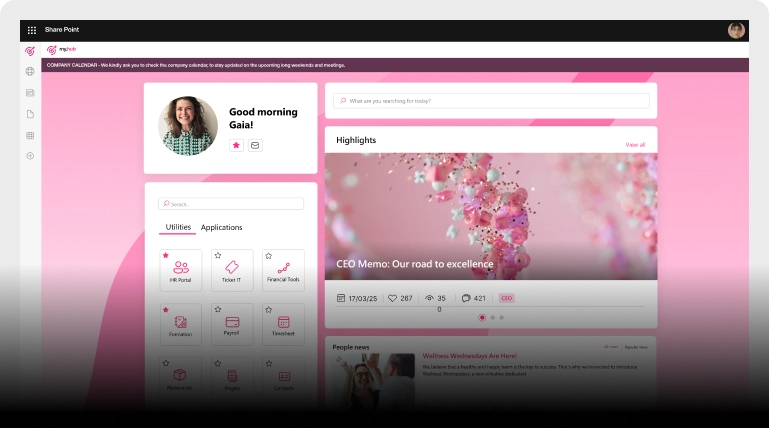Our component helps you find and contact people within your company.
It integrates with Advanced Search, Microsoft 365, and contact management software, and gives you results by roles, locations, skills, personal interests, and much more.
People directory for the SharePoint intranet: why your business needs it
Our feature achieves a dual result.
On the one hand, it helps Human Resources align contacts and the corporate hierarchy;
on the other hand, it helps users find, get to know, and communicate with all the people in the company.
The SharePoint intranet's people directory

Easy search
Our people directory gathers all your company's contacts. Use Advanced Search or apply customizable filters to find your colleagues instantly.

Quick actions
Communicate with your contacts. The people directory allows you to reach the person you're looking for via email, phone, or Teams chat.

Get to know your colleagues
Get more information about your colleagues. Not just their roles, departments, or managers, but also their skills and personal interests.
Real-time communication
Our people directory integrates with Microsoft Teams to allow you to communicate with your contacts in real-time.
Profile cards
Click on a person's name and view their profile card. Discover their role, department, and related contacts, as well as the personal details that the user chooses to share.
Integration with Microsoft 365
Our intelligent people directory automatically updates with new users from your Microsoft 365 subscription. You won't have to worry about adding them manually.
Create your Favorites
Customize your Office 365 address book. Save contacts as favorites to keep them at your fingertips.
Benefits for the employees
Especially when working remotely, being able to know your company's colleagues with photos and personal details is undoubtedly an advantage.
Rich personal profiles allow you to quickly find the best person to collaborate with for your activities.
Examining the roles, interests, and skills of colleagues is a useful practice for building effective work teams and improving internal communication. Finally, users have the opportunity to be found by their company thanks to their skills.
The complete SharePoint intranet
integrated with Microsoft 365,
starting from 3,950 €/year.

intranet.ai
is the solution to
reduce costs and
implementation times.
Operational within 24 hours from purchase, with 5 days of consulting.
50+ apps for communication, training, and corporate knowledge sharing.
Capable of maximizing your investment in Microsoft 365 and Microsoft Viva.