Digital Workplace Transformation: What is it about?
What is digital transformation? It is a multifaceted process that is certainly not just about the adoption of new technologies, but brings with it a profound change in the way organizations operate, interact and evolve in response to the dynamics of a market that never stands still.
In this article, we are going to explore the various aspects of digital transformation related to one's work environment, analyzing their key components, the benefits they bring, the pain points that companies may encounter - and that they are called upon to address in a timely manner - and the strategies for implementing them.
Through the analysis of examples and the integration of solutions such as SharePoint Online and all the tools in the Microsoft 365 suite, we will outline a clear path for companies that intend to fully embrace this (r)evolution.
Digital Transformation and Microsoft 365: introductory guide for businesses
Digital transformation, as we said, is a complex project based on different aspects of business organization, which we can summarize as:
- Strategy
- Technology
- Culture
- People
A strategy for digitization begins with a clear definition of the company's mission and the goals that are intended to be achieved at the end of the process, which must be specific, measurable, realistic, relevant, and characterized by precise timelines.
For example, a company might set a goal of improving operational efficiency by 20 percent within the next two years through automation of its key processes.
Once the strategy to be implemented has been defined, the digitization process must be aligned: this means integrating the goals closely related to this transformation with the business goals, making sure that each digital initiative supports the overall priorities of the organization.
A practical example would be the digitization of sales channels through the development of an e-commerce platform, with the goal of expanding the brand's online presence and thus reaching a wider range of markets.
This discussion brings us to the second key concept: technology.
Cloud computing today represents one of the pillars of the digital transformation of the workplace because it offers scalability, flexibility and reduced infrastructure costs.
Hence, the growing adoption by companies, as reported by Statista data updated to 2024. In addition to the reasons for such growth mentioned a moment ago, it is worth mentioning that cloud solutions allow companies to access data and applications from anywhere, facilitating remote work and collaboration between dislocated locations.
We also cannot underestimate the revolution initiated by tools such as artificial intelligence and machine learning, two "evolutions" that are radically transforming the way business information is analyzed and shaped (think Copilot from Microsoft 365).
In addition, these technologies make it possible to automate internal processes, predict market trends, and personalize the experience of everyone involved in an organization's activities, from workers to customers.
All this is done through the study and analysis of one of the greatest assets of our time: data. The ability to collect, manage and analyze large amounts of information is essential for digital transformation.
Big data and analytics solutions enable in-depth insights into operations, customers and the market, while tools such as Microsoft's Power BI enable interactive dashboards to visualize data in an intuitive way, facilitating decision making, not to mention recent built-in AI capabilities (such as Quick Insights).
To have more data to analyze, you need more accessibility, so our talk goes directly to mobile devices.
With the rise of hybrid and remote work, mobile device management becomes a priority because mobile device management ensures that the devices used by workers are secure and compliant with company policies. For example, Microsoft Intune, a cloud solution from Microsoft Endpoint Manager, can be used precisely to centrally manage mobile devices, protecting sensitive data.
From technology we move to corporate culture, which must be converted into a tool for fostering a work environment where people are encouraged to experiment and come up with new ideas, so as to support the company with continuous innovation.

The culture of an organization is, therefore, linked to the human aspect of digital transformation, since its success depends largely on the skills acquired by staff in using the systems provided by the company.
Training plays a central role in helping workers use the new technologies the company has invested in correctly and on a daily basis.
Combining these four concepts at the heart of the digitization process can yield benefits such as:
- Improved efficiency: digital transformation optimizes business processes, reducing time and costs, including through automation.
- Improved communication: solutions such as Microsoft Teams and SharePoint Online help business teams coordinate their activities while maintaining a continuous and organized flow of information.
- Access to information: digitization allows data to be centralized within scalable and intelligent digital repositories, ensuring fast access and secure sharing for all authorized people.
- Savings in operational costs: adoption of new technologies can lead to significant reductions in costs associated with physical infrastructure, hardware maintenance and manual process management.
Of course, managing digital transformation at the operational, technological and human levels is not easy.
There are many issues that must be considered when defining one's strategy for digitization if one does not want to run the risk of wasting one's investment.
The most important of these critical issues can be summarized as follows:
- Financial barriers: costs for technology, training and infrastructure can be high, especially for SMEs. However, careful planning and adoption of scalable solutions allow the investment to be spread out over time, maximizing long-term benefits.
- Data security and privacy: the protection of business data is very important in an increasingly digital and hyper-connected environment. Advanced tools such as Microsoft Purview ensure regulatory compliance and protection of sensitive data from internal and external threats.
- Lack of technical skills: lack of appropriate technical skills can slow down digital transformation. Therefore, in addition to investing in employee training, it can be supportive to collaborate with external partners or leverage training platforms, which offer microlearning solutions or customized courses of study.
- Technology integration: ensuring compatibility between new tools and existing systems is facilitated by using integrated platforms such as Microsoft 365, which facilitate interoperability, simplifying implementation and reducing operational risks.
In short, as an old saying goes, there are no problems, only solutions. And sometimes solutions can be sought externally.
In fact, should in-house expertise be insufficient to address and overcome these obstacles, it may be worth considering the support of expert consultants, such as the intranet.ai team, with more than a decade of experience in guiding technology integration and transforming complexities into concrete, scalable solutions for companies of all sizes.
Digital Transformation: How to achieve it with SharePoint and Microsoft 365
The digitization process is increasingly taking place through the corporate intranet, the platform that allows communication flows and all internal processes to be managed centrally.
From websites where only notices and news were posted, today's intranets have become comprehensive collaborative platforms capable of providing workers with the tools they need to carry out their activities, from chats to social channels, from document archives to the pages that make up the organization's knowledge base.
Within the framework just described, SharePoint Online and the remaining tools in the Microsoft 365 suite are an ideal solution for companies seeking an ecosystem that is optimized in every respect, because they provide an integrated platform that supports not only collaboration, but also information management and process automation.

The first thing to do before embarking on a digital workplace transformation journey is to understand the current state of the organization and assess its level of digital maturity.
At this stage, then, it will be necessary to identify strengths, weaknesses, opportunities and threats. In short: You need to plan for the digitization of the company through a thorough SWOT analysis.
For example, a strength might be the already advanced adoption of collaborative tools such as Microsoft Teams, while a vulnerability might relate to the lack of integration between different information systems.
In addition, with a SWOT analysis one can identify opportunities such as the implementation of artificial intelligence to improve data analysis, or threats such as increasing online competition, which could change the strategy one wants to adopt.
Digital maturity frameworks, such as the Gartner Digital Workplace Maturity Model, offer a useful framework for assessing an organization's path to full digitization.
In fact, these models analyze several dimensions, including the four key concepts we mentioned earlier (strategy, technology, culture, and people), allowing them to identify any areas in need of improvement.
Through a structured assessment, a company may find that although it has advanced technologies, it lacks an innovation-oriented culture. As a result, there may be significant resistance to change.
Planning can only come through the creation of a roadmap, which should include:
- Short- and long-term goals: clear targets should be set, such as full adoption of Microsoft 365 within one year or automation of administrative processes within two years.
- Priorities: a roadmap helps identify the digital initiatives that have the greatest impact and should therefore be implemented first. An example would be configuring SharePoint to improve document management and collaboration.
- Timeline and resources: this involves setting a realistic timeline and allocating the necessary resources, both human and financial, for each phase of digital transformation.
Once the roadmap has been planned, we need to move on to practice: the implementation of the solutions chosen by the organization.
SharePoint's role in digitizing a work environment
SharePoint Online plays a key role in the digital transformation of organizations by serving as a central platform for content management, collaboration and automation.
Through its native integration with other tools in the Microsoft 365 suite, SharePoint enables organizations to create a unified and efficient digital work environment. How? Let's look at it briefly.
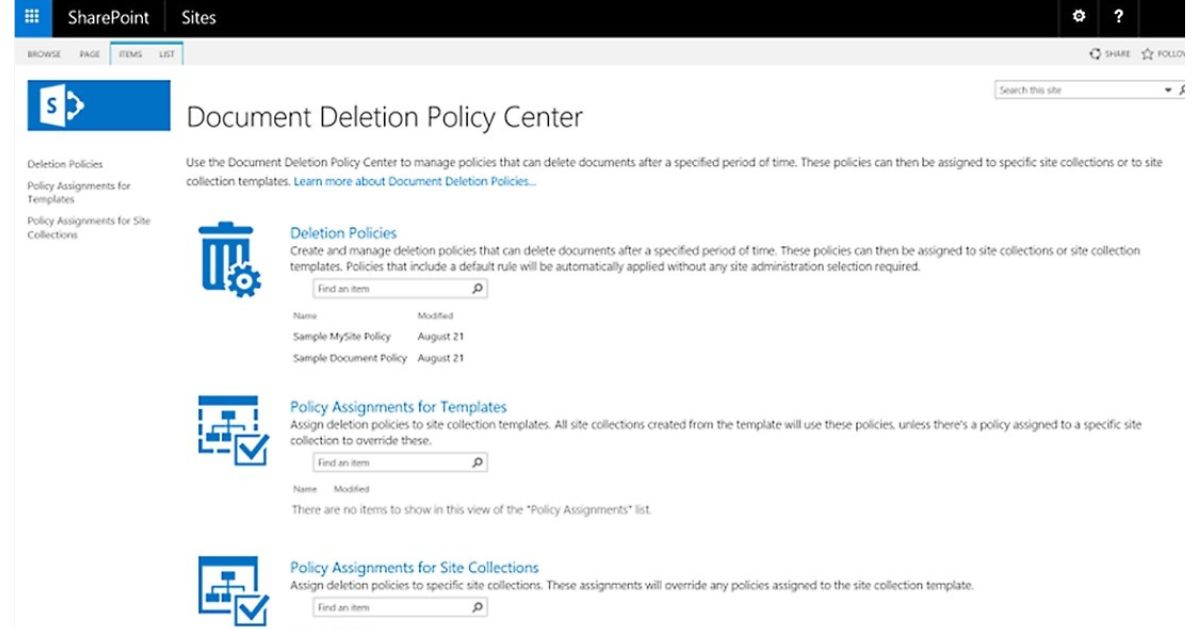
SharePoint Online offers advanced document management capabilities, enabling organizations to store, organize and share information in a secure and structured manner.
Document collections enable the creation of customized workflows for approval and review, reducing the time required for manual management and minimizing the risk of errors. In addition, the built-in versioning system ensures that every change is tracked, allowing easy retrieval of previous versions of any file should the need arise.
Another important aspect concerns integration with Microsoft 365 and third-party tools. For example, by integrating with Microsoft Teams, SharePoint facilitates collaboration among business teams, regardless of their geographic location. Indeed, teams can access shared documents in a SharePoint library directly within Teams or access the latest news through a customized notification that is shared across groups and channels.
Earlier we talked about automation of internal processes, and it is useful here to point out that, with SharePoint Online, companies can automate many repetitive tasks by leveraging integration with Power Automate. A user could then create custom flows to manage vacation requests, approve documents and budgets, archive email attachments received or collect feedback from colleagues, to name just a few use cases.
In fact, the SharePoint integrations do not end there: with Power BI, Power Apps and OneDrive, it becomes possible to display interactive dashboards for data analysis on pages of a site, develop applications based on data in lists and libraries, and synchronize personal files with corporate archives.
There is also no shortage of security considerations. In fact, SharePoint Online offers robust compliance features, allowing companies to implement granular access controls that grant access to content only to certain groups of users.
Through Microsoft Entra ID, user authentication can be managed with conditional access and multi-factor modes; while with Microsoft Purview, documents can be classified and protected by applying privacy labels that restrict actions such as printing and sharing.
Data are protected both in transit and at rest, and document changes are tracked, along with user access and actions, through the versioning system we have already mentioned and audit logs.
Last, but certainly not least, is the customization capabilities and scalability of SharePoint Online. It is, in fact, a highly customizable platform in terms of design, navigation and functionality, which can be further expanded with the development of custom web parts.
This will result in sites capable of accompanying users in their daily activities, reflecting the corporate brand identity and without compromising its performance with increased data storage. On the contrary, SharePoint is able to grow with the company, better managing its flow of information and communications underlying its operations.
Digital Workplace Transformation: Does SharePoint really make a difference?
Digital Workplace Transformation: How to measure its success
In order to have a clear idea of whether the path to digital transformation of one's workplace is succeeding, or is otherwise on the right track, continuous monitoring of results is necessary.
In this sense, it is useful to define KPIs useful for measuring the effectiveness of the initiatives undertaken. As an illustration, some KPIs may include:
- frequency of use of adopted solutions, such as the SharePoint Online corporate intranet;
- number of views of communications posted on corporate sites;
- number of content archived within lists and libraries;
- etc.
Metrics related to increased productivity and user engagementare always relevant. Metrics that, moreover, are closely related to each other. But while it is easy to gauge improvements in productivity, how do we measure colleague satisfaction?
One answer is surveys created with Microsoft Forms, which can be shared in SharePoint sites and the Teams app to gather feedback in a structured way and to analyze the results, including by exporting the data to Power BI.
In addition to Microsoft Forms, the Microsoft 365 digital workplace provides more interactive channels for monitoring and increasing engagement. Among these, we emphasize Viva Engage, the platform that allows you to create the corporate social network to publish posts, videos, quizzes and surveys within customized communities.
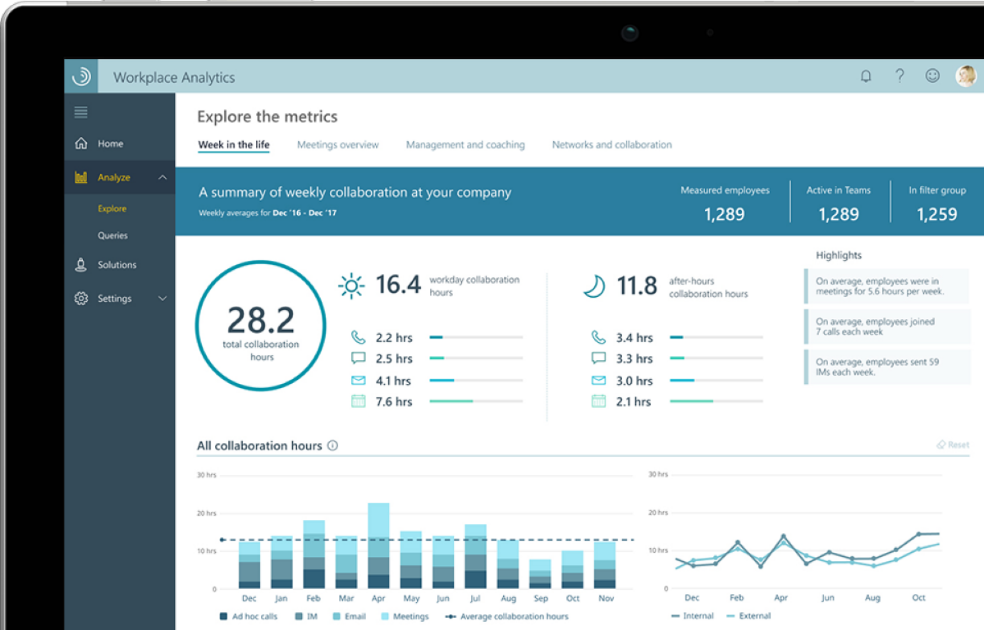
Examples of digital transformation in the enterprise
We've used a lot of words so far, but digital transformation of a workplace is not an abstract concept: it translates into concrete actions every day, which can be seen by looking around.
Certainly, through analyzing realistic case studies and identifying best practices to adopt, it is possible to understand how several companies have successfully implemented a digital transformation path, leveraging tools such as SharePoint Online to gain greater competitive advantages.
Digital transformation in financial firms
In the financial sector, digitization has revolutionized the way banks and financial institutions operate. One significant example is the adoption of customer relationship management platforms (CRM systems).
Let's simulate the case of a bank that implemented Microsoft Dynamics 365, integrated with SharePoint Online, to improve information management and automate workflows. In this example, the benefits obtained could be summarized as:
- Centralizing customer data: all information is now accessible in a single platform, improving visibility and consistency of data on file.
- Automating approval flows: by using Power Automate, the bank reduced the time required to approve loan applications, up to a 30 percent savings.
- Improve internal communication: Microsoft Teams was used to facilitate collaboration across departments, reducing inefficiencies and errors in information management.
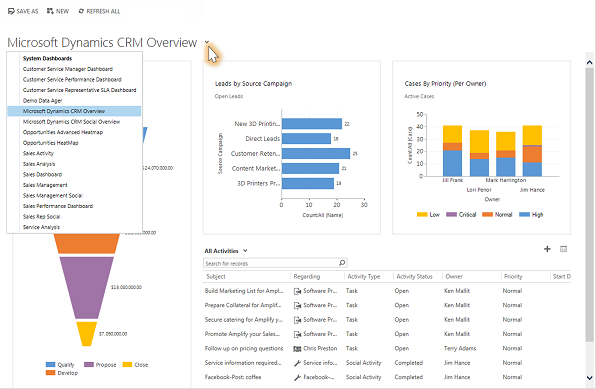
Digital transformation in healthcare
The healthcare sector, thanks to the digitization of medical records, has reduced the time it takes for doctors and patients to access data, while also enabling faster diagnoses through the use of solutions such as Azure AI, which enables predictive analytics on clinical data.
Now imagine a hospital that has adopted SharePoint Online for electronic document management and collaboration among the professionals involved. Key benefits might include:
- Digitization of medical records: all patient information is now organized within scalable digital repositories, facilitating quick and secure access by physicians.
- Improved interdepartmental collaboration: using Microsoft Teams, integrated with SharePoint, physicians can collaborate in real time on complex treatment plans.
- Telemedicine: video conferencing capabilities available in Microsoft Teams have enabled telemedicine services, improving accessibility to care for patients in remote areas.
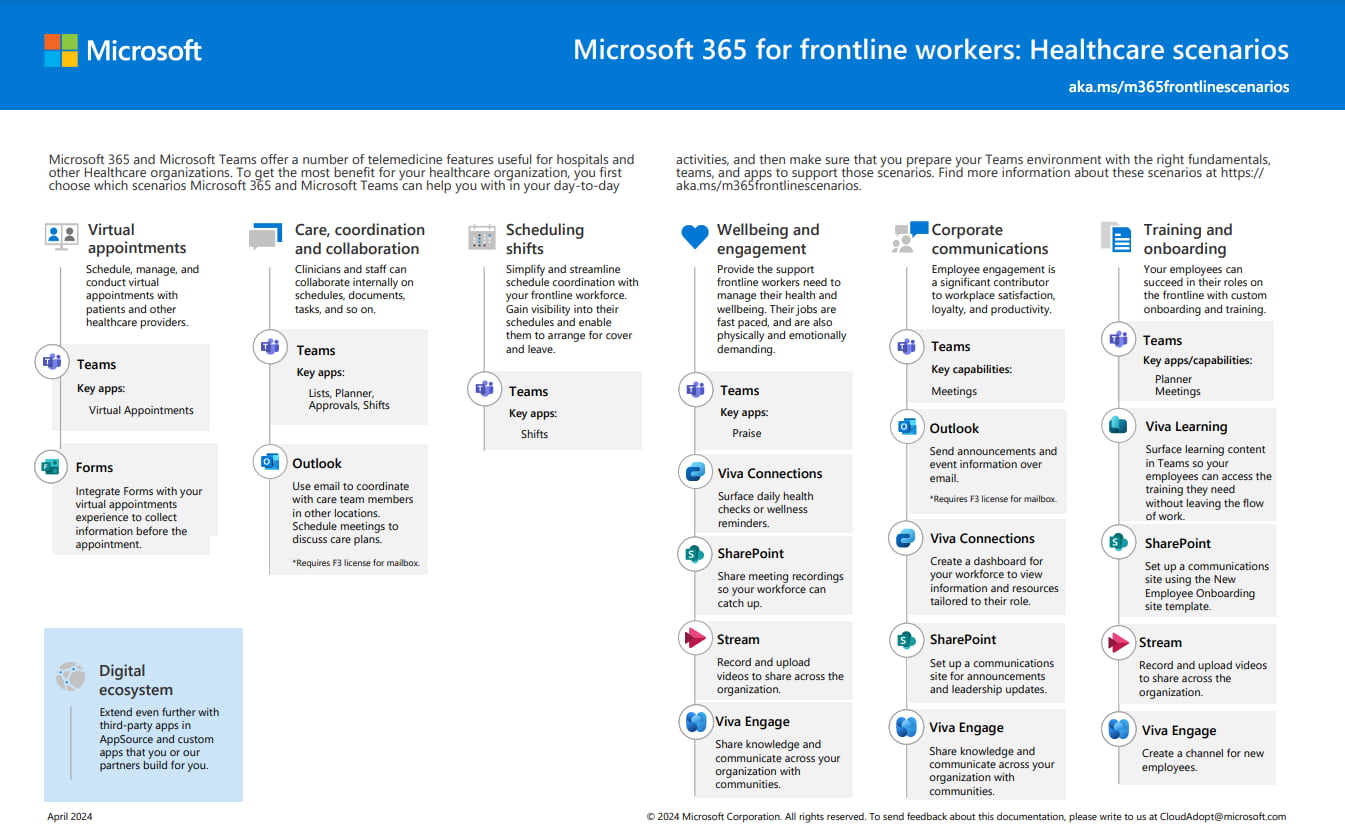
Digital transformation in education
Educational institutions, by adopting microlearning platforms and the right technologies for collaboration, can make access to education more inclusive and flexible.
Take as an example a university that has implemented Microsoft 365 and SharePoint Online. This is what it could create:
- Online learning platforms: using SharePoint, the university can create portals dedicated to each course of study, facilitating the distribution of learning materials and communication between students and faculty.
- Project collaboration groups: Microsoft Teams could be adopted to facilitate collaboration on research projects, as well as the organization of focused study groups.
- Technical-administrative help desk: SharePoint Online could be used to automate processes such as registering new freshmen, tracking scholarships, and handling support requests.
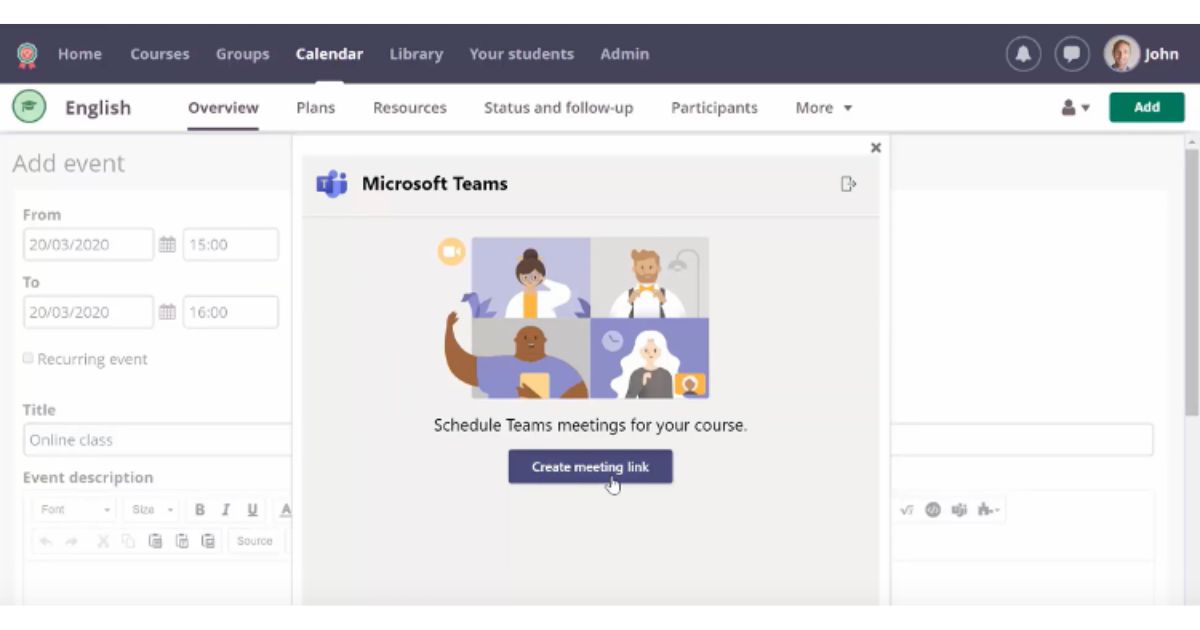
Digital transformation in manufacturing
In the manufacturing sector, digitization has made it possible to improve production cycles and, as a result, the efficiency of an organization's supply chain.
If we think about the adoption of Microsoft 365 and SharePoint, here are the areas where the greatest impact would be made:
- Supply chain management: SharePoint can be used to create a centralized platform for tracking suppliers and orders, thereby improving warehouse, shipping and inventory management.
- Predictive maintenance: using Power BI, the company could develop interactive dashboards to monitor the status of facilities and predict maintenance needs.
- Coordination: Microsoft Teams can facilitate communication between production, engineering, and maintenance teams, improving responsiveness and problem resolution.
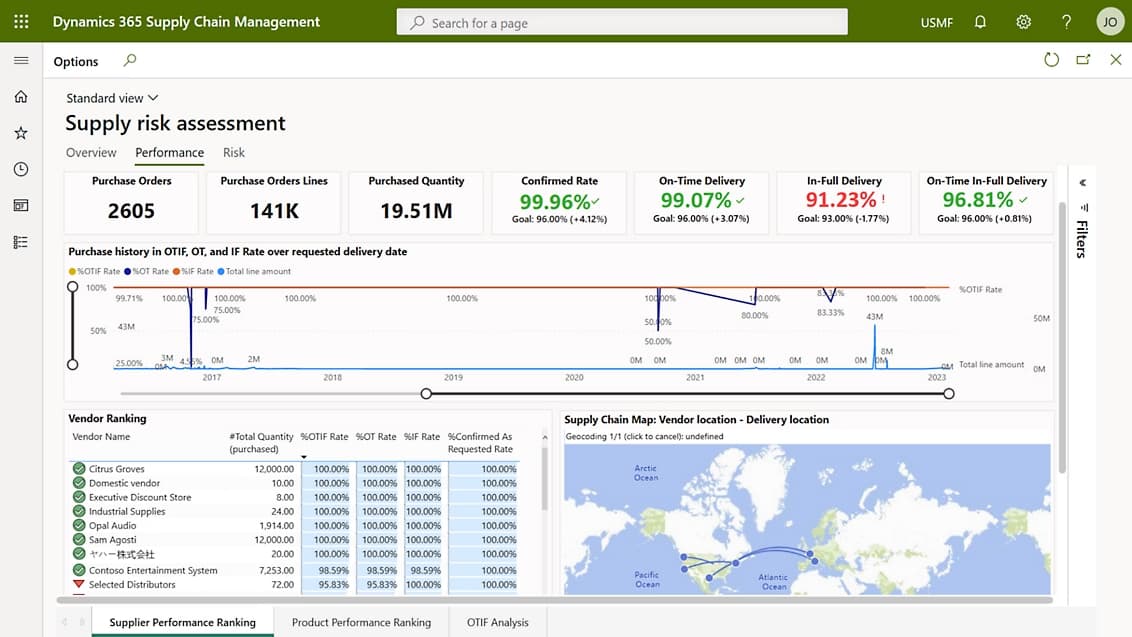
Do you want a complete, ready-to-use intranet?
intranet.ai is the SharePoint Online-based solution for simplifying internal communication and digitizing business processes with minimal investment of time and money.
- 50+ features for communication and employee experience
- Branded design, customizable in every detail
- Full integration with Microsoft 365 and Viva
Giuseppe Marchi
Microsoft MVP for SharePoint and Microsoft 365 since 2010.
Giuseppe is the founder of intranet.ai and one of the top experts in Italy for all things Microsoft 365. For years, he has been helping companies build their digital workspace on Microsoft's cloud, curating the people experience.
He organizes monthly online events to update customers on what's new in Microsoft 365 and help them get the most out of their digital workplace.

FAQ on Digital Transformation
What is digital transformation?
Digital transformation is a strategic process involving the adoption of new technologies and a profound change in an organization's operational methods to adapt to the needs of an ever-evolving market.
What are the key elements of digital transformation in a company?
The key elements include a clear strategy with measurable goals, the use of advanced technologies, a culture that fosters innovation, and the engagement of people to support change.
How can Microsoft 365 support digital transformation?
Microsoft 365 offers integrated tools that simplify collaboration, communication, and automation, helping organizations manage and accelerate their digitalization journey.
What are the benefits of digital transformation for businesses?
Digital transformation improves operational efficiency, boosts innovation, strengthens digital presence, and enables rapid responses to market changes.
What challenges might companies face during digital transformation?
The main challenges include resistance to change, difficulties in integrating technologies, a lack of digital skills, and the need to align digital goals with business strategy.
How can the success of digital transformation be measured?
Success is measured through KPIs such as increased operational efficiency, customer satisfaction, growth in digital revenue, and employee engagement.
What are some examples of digital transformation in a company?
Examples include adopting e-commerce platforms to expand online presence, using digital tools to improve internal communication, and automating production processes to enhance efficiency.
Keep on reading
Employee Onboarding Process: Our Checklist to Implement It

What is the employee onboarding process? Why is it essential? Here are the key steps and examples to implement it and gain the maximum benefits.
SharePoint Online vs SharePoint On-Prem: What's Better?

Here’s what to know about SharePoint On-Prem and SharePoint Online to make the best choice. Let’s explore their features, benefits, and differences.


