Company Intranet: What It Is, Examples and 20 Ideas to Improve It
In this article, we have gathered all the essential information you need to create your first company intranet (or improve the one already in use). Through practical examples, we will see how to use the intranet to provide services to employees, offer each user a customizable space, and create gamification experiences to increase engagement in corporate initiatives.
In addition, at the end of the article, we will provide our free guide with over 100 ideas and use cases to use as a starting point to build the best intranet for your company.

What you will find in this article
- What is an intranet and why it is used in a company
- What to do before creating an intranet and which software to use
- Which applications can increase daily visits to the intranet
- How to improve colleagues’ engagement in corporate initiatives
- Our free guide with 100+ ideas to improve your company intranet
Company intranet: What is it?
The intranet is a private web portal, accessible only to people who work within a company.
It is usually the first page that opens at the start of the workday and, in fact, represents the gateway to the company's digital workplace. Here, users can find the information, tools, and services useful for their work.
For example, a company intranet provides access to:
- news and service communications
- documents, policies, procedures, and archives
- training materials and information pages
- employee services (pay slip access, remaining leave calculation, etc.)
- daily tools (room booking, help desk, etc.)
- pages dedicated to welfare and corporate agreements
- shared workspaces for project management
- areas for conversation, brainstorming, and knowledge sharing
A company that decides to provide such information and services digitally can only use the intranet to centralize the resources offered to employees, allowing fast access from any work location.
Through the intranet, a company can rely on an effective tool capable of increasing employee engagement, coordinating departments, managing internal processes from a single platform and, as a result, boosting productivity.
In this article, we will explore in detail what a company intranet is, why it is essential for any type of organization, and what it can offer in terms of services, information exchange, and strengthening of the company community.
What is a company intranet?
Company intranet: Why should you have one?
1 - Digitizing internal processes
Nowadays, digitalization is an unstoppable race that companies, if they want to stay competitive, cannot avoid.
In fact, digitalization makes it possible to automate repetitive and bureaucratic processes, freeing up resources for more strategic activities. For example, by digitizing the submission and approval of requests, paper consumption in company offices can be reduced, along with the number of unnecessary phone calls and emails.
The inevitability of digitalization may seem discouraging to many, but on the contrary, it represents the springboard to achieve what all companies, regardless of sector and size, aspire to: growth.
Growth, however, becomes possible and sustainable only if the main business processes:
- have been standardized
- are easily accessible to everyone
- are always available
In simple terms, a company can truly grow if its processes have been properly digitized and information can flow transversally and collaboratively among the people who need it for their daily work.
The intranet plays a key role in this task.
Imagine an employee who, once the computer is turned on, wherever they are, can easily access communications, services, and their shared workspace and collaboration space with colleagues, in real time.
Moreover, using tools such as integrated chatbots or automated request management modules allows daily issues to be resolved more quickly and efficiently.
A company that invests in this type of platform, aimed at simplifying communication, gains in return:
- greater productivity for corporate teams
- less time wasted due to outdated processes or limited information availability
In this regard, the white paper by IDC highlighted how organizations lose almost 2.5 million dollars per year due to difficulties in retrieving critical information.
2 - Giving people a voice
Who better than those who work in the company every day knows what works well or poorly in their job?
Giving these people the opportunity to share their knowledge, interact, and join forces to improve one another allows the company to increase not only productivity but also and above all the quality of the results achieved.
Giving a voice to those who work every day in the company and listening to what they have to say makes it possible, for example, to solve problems promptly, increase talent retention rates, or perhaps better understand customer needs in order to determine exactly which product to launch on the market before the competition.
In fact, within the intranet, the employee is no longer seen exclusively as a passive user of corporate information, but is considered an agent capable of actively contributing to the organization's growth. This kind of involvement not only fosters innovation, but also helps create a more dynamic environment in which each individual's contribution is valued and recognized.
These are opportunities that every company can seize, thanks to the use of tools like the intranet. Tools that, in the case of the intranet.ai solution, can be activated in just a few days and without the need for technical skills thanks to the constant support of experts.
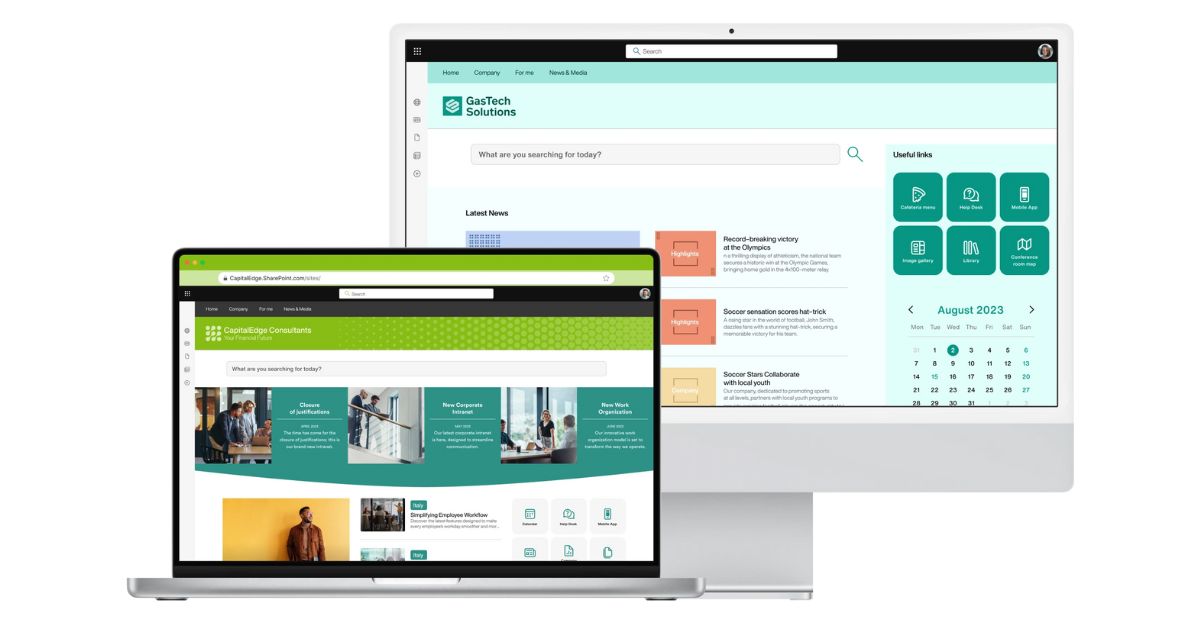
Complete and customizable company intranet by intranet.ai
How to create a company intranet?
When creating an employee portal like the intranet, it is important to remember that this platform must be used by everyone in the company. Therefore, it must be customized to provide the tools they need for their daily tasks, without causing friction in work processes.
Even before discussing which software to use to build the company intranet, it is essential to remember that the intranet is designed for employees. They are the true value of any organization and, for this reason, they should be involved in the design phase.
As we mentioned earlier: only those who work in the company every day truly know what they need to improve their own productivity and that of their team.
The intranet must be built around the employees: it should be easy to use, accessible to anyone from anywhere, and equipped with all the necessary tools to support communication between colleagues and the activities of individual users.
During the design phase, a good way to collect feedback within the company is through the use of questionnaires.
You can organize meetings, workshops, or many other initiatives, but a single questionnaire allows you to quickly gather opinions from a wide audience, thus covering the most common needs within the organization.
With a questionnaire, it becomes easier to find out:
- how people in the company communicate with each other
- how team members collaborate
- what the general level of productivity is
- which processes are working well
- which processes need improvement
To help companies gather this information, we have created a simple questionnaire to submit to employees during the analysis and design phase of the intranet.
The questions we have identified are useful to build a basic structure: you just need to add a few more pieces to adapt our questionnaire to your company’s reality.
Download our questionnaire
The starting point for your company intranet: the questionnaire to find out how to create or improve your intranet based on the needs and interests of everyone in the company.
Which intranet software should you use?
When it comes to selecting the software to build an intranet, as is often the case, there are many factors to consider that make this task a bit complex.
If a company were to ask this question to a software vendor or a system integrator, they would likely recommend purchasing their own product or using the solution that allows the provider to maximize their profit based on their existing expertise.
Therefore, it is more useful to explain the considerations made by intranet.ai in the development of our ready-to-use solution.
A standard ecosystem at the core of the company intranet
Microsoft has positioned itself as the absolute leader in enterprise collaboration thanks to Microsoft 365, and this suite has effectively become an essential tool for most companies.
"Over 200 million users rely on SharePoint as Microsoft is again recognized as a Leader in the 2020 Gartner Content Services Platforms Magic Quadrant Report"
Companies that have adopted Microsoft 365 gain access to fully integrated daily productivity apps, unified permission management, and secure platforms for collaborating with external partners.
Our solution offers an access portal for everyone in the company while maintaining native integration with Microsoft tools.
An intranet solution that is always up to date
All the features introduced monthly by Microsoft are promptly tested by our experts and included in the intranet.ai solution, so that the value of the company's Microsoft 365 subscription is quickly extended to the intranet as well.
No maintenance costs
An effective intranet like the one we developed can be used in SaaS mode, just like your company's Microsoft 365 subscription. This means that no additional costs are generated for your digital workplace, which is always online and functional.
With Microsoft security standards
Your organization's data resides and will always reside within your company's Microsoft subscription. What does this mean? It simply means that intranet.ai is designed to keep corporate data within Microsoft's security perimeter, ensuring maximum privacy.
Company intranet: the intranet.ai solution based on SharePoint Online
20 ideas for your company intranet
Here are 20 ideas suggested by our experts to improve the employee experience in the company and on the intranet, divided into:
- Employee services
- Personal area
- User engagement
These ideas are designed to make work life simpler, more productive and more rewarding. By digitalizing corporate services, for example, employees can more easily access resources such as leave request forms, project documents or business applications they need to carry out their activities.
On the other hand, the personal area allows each user to have personalized tools at their fingertips to share useful information with the company to get to know colleagues, highlight their skills or access new opportunities for training and career development.
By introducing user engagement features, the company can create an environment that not only encourages participation and collaboration, but also turns the intranet into a true strategic asset. It is no longer just about improving productivity, but about giving employees the opportunity to actively contribute to the growth of the corporate ecosystem, making them key players in change.
Every intranet feature aims to improve the work experience by offering practical solutions that help people in the company stay more connected, organized and motivated. In this way, the intranet becomes a daily point of reference, fostering a more proactive corporate environment where everyone’s contribution is valued.
We remind you that, to read more ideas on how to improve your corporate intranet, we have shared our free guide at the end of this article.
7 examples of company intranet to provide services to employees
In this chapter, we will look together at some examples of services that can be offered to colleagues at all locations through the company intranet.
- Meeting room booking
- Company car booking
- Booking of resources and corporate spaces
- Leave and time-off requests
- Leave approval
- Payslips
- Internal job postings

Meeting room booking
With the company intranet, you can book the perfect meeting room in seconds based on day, time and available equipment, with the option to invite colleagues and lock the appointment in their calendar.
Meetings can take place when and where you want, without any waiting time.
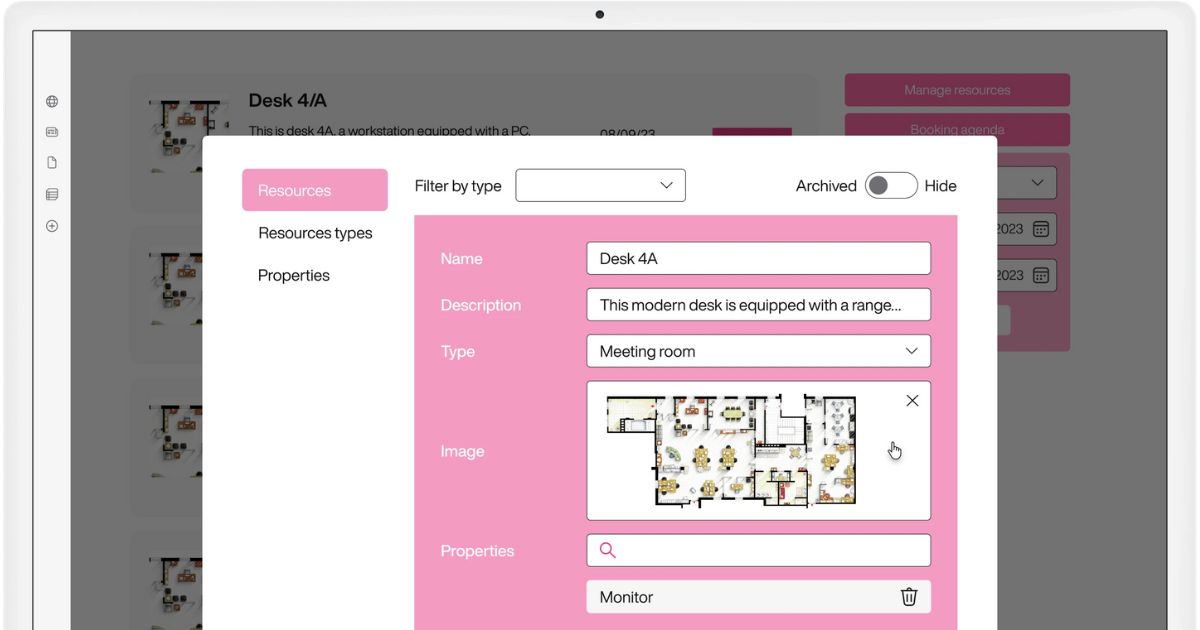
Details of Resource Reservation by intranet.ai
Resevation of corporate resources and spaces
Through the intranet, you can book:
- a parking space
- a workstation
- corporate devices
On the intranet homepage, once the user logs in for the first time of the day, the system can be customized to automatically suggest the user's most recently booked resources, highlighting the real-time availability.
Leave, time-off and sick leave requests
The corporate intranet can also serve as the centralized system for submitting requests and obtaining approval from the relevant manager, streamlining the entire process.
If the company already uses external applications for these operations, then the intranet is the perfect platform for integration. In fact, it allows the request form to be filled out directly from the portal and displays the status of all previous requests.
Quick request and leave balance
The user can access their personal area, where it is possible to submit vacation requests and also view the remaining hours and days compared to the annual balance.
When the relevant manager logs into the intranet, they can open a widget for leave approval and receive real-time notifications indicating requests from team members.
If the request is not approved, it should be possible to add the related reason.
Online payslips
Through the intranet, the company can allow staff to access their payslips along with the related history.
Before offering this feature, however, attention must be paid to the security of the process. With our intranet solution, for example, the company can allow access to payslips only after the user has entered their credentials or a temporary code received via email or an authorized phone.
This prevents unauthorized access to sensitive information.
Company car booking
If the company provides a car fleet for business trips, the intranet can support the sharing mechanisms.
It is possible to book a car by specifying the time and reason for the request through a booking form that can optionally be preceded by an approval workflow.
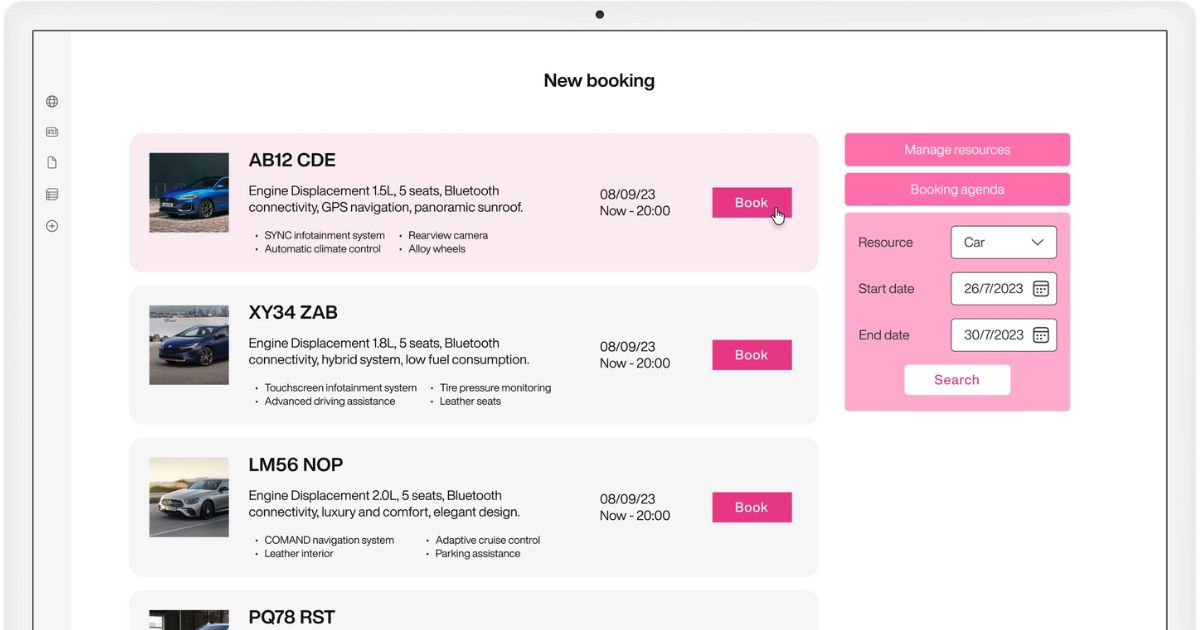
Company vehicle details in Resource Reservation by intranet.ai
Job posting
Within the intranet, open positions can be published.
This is a very useful practice in large companies, as it allows internal availability to be checked before starting a search for new candidates outside the organization.
Each user has at their fingertips a list of job change opportunities, along with the related application deadlines and the requirements needed to fill the new role.
In turn, human resources can have access to a candidate management area, where they receive the profiles of colleagues who have decided to apply for specific open positions.
The company can also allow human resources to directly access the personal profile of colleagues, so they can evaluate the application through the digital CV available in the intranet.
7 examples of company intranets to provide users with their personal space
Within the company intranet, each user can find a personalized area to manage their tasks and the information shared with colleagues.
For example, "My profile" is a component we developed to allow each user to create a personal page and be found by colleagues based on skills, experience, role, certifications and even interests.
In addition, this custom SharePoint web part helps keep user data up to date in the intranet through a digital resume, establishing itself as a highly useful tool for human resources and everyone in the company.

My profile, your personal area
In this area, users can store all the information they choose to share with their company, such as:
- hiring date
- role, tasks, and responsibilities
- department and office location
- skills, interests, experience, and education
This information, if explicitly shared by the user, can be used to get known within the company and increase networking opportunities through the intranet.
The result is the creation of a real database based on company profiles, especially useful to human resources for getting to know colleagues better and supporting candidate search for open positions.
In addition, there can be quick access to services related to the employee, such as access to payslips, list of training courses, vacation and leave requests, personal goals, and much more.
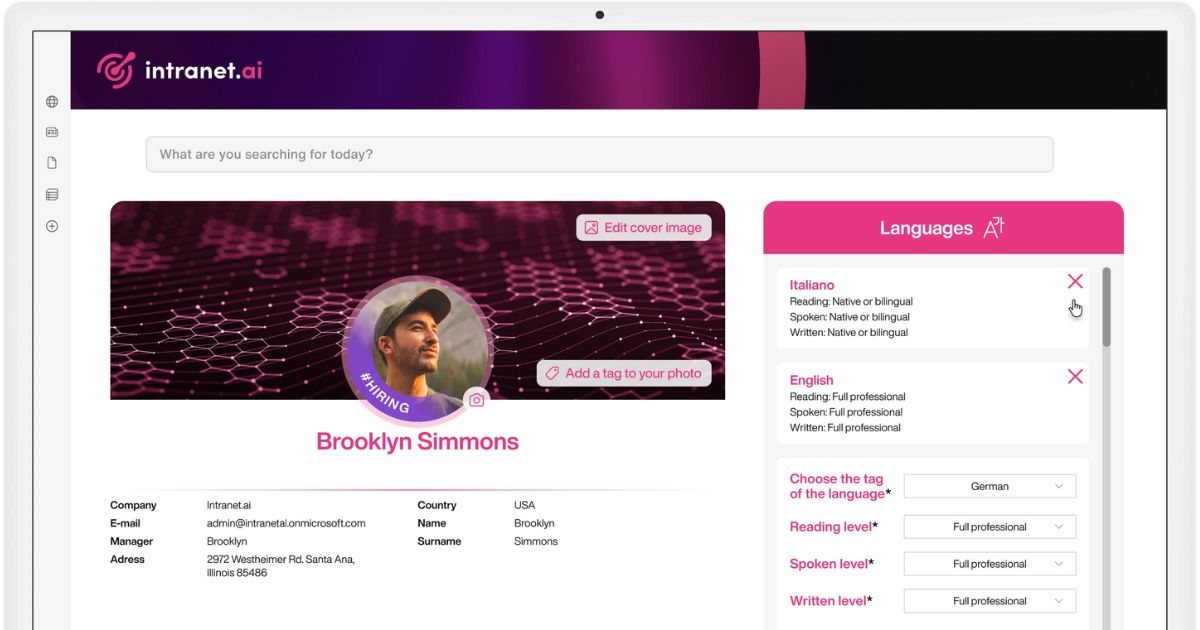
Overview of the intranet.ai My profile web part
Personal data update
Whenever an employee's personal data changes, a form can be made available on the intranet to update all the information shared with the company.
This is therefore a key feature to ensure a direct channel between human resources and colleagues from different departments, especially when a person changes residence, banking details, or the number of team members under their responsibility, to give a few examples.
Address book and My profile
If the user wants to introduce themselves and get to know their colleagues better, they can choose to add new information to the intranet address book. This information will be visible to colleagues when they click on their profile card.
Corporate training
Within their personal area, the user may have the ability to view the courses they have completed and those scheduled for the near future.
Even if the company already uses external LMS platforms, these can be integrated with the intranet in order to offer the employee a single access point to content and internal training opportunities.
Request for new training
Within the company intranet, the user may request from the HR department or the relevant manager the possibility to take part in new training courses.
The company could use the intranet to present the training courses available to employees or include forms to collect feedback on the skills that each person or corporate team wishes to improve.
Training portal
The corporate intranet can serve as a single access point to all the information and services that the company offers for employee training.
Like a real archive, the intranet can therefore showcase webinars, courses, educational materials, and video lessons available within the company.
Each training resource is thus made accessible in a dedicated area of the company intranet. Each training course can be rated by end users and progress can be monitored by company managers.
Engaging training on the intranet
Training on the intranet is more engaging.
Requests for new training content, obtaining certifications, and participation in specific training courses can be rewarded by the company by launching a points collection system to achieve goals, such as earning virtual badges.
Every achievement can be highlighted in the personal profile or made public on the company intranet.
6 examples of company intranet to create gamification experiences
With “Gamification”, we mean the way the adoption of the intranet can be simplified through interactivity, friendly competitions, and the recognition of goals achieved by colleagues.
To do this, we offer ideas to increase employee engagement through the intranet, making it easier to absorb new information and applying learning strategies typical of games.

Meaning of gamification
From the word "game", gamification is a technique that draws on the procedures and structures typical of games to achieve specific objectives, in this case business goals.
This tool leverages the interactivity of digital media and is able to convey messages while generating strong active engagement among the target audience.
Gamification in the workplace
Think about how hard it is to get people to switch from using email to modern conversation systems like Microsoft Teams.
It's a real struggle.
Now think about how much easier this change could be if users, upon accessing the intranet, are greeted with a game that indirectly explains how to use the various features of Teams.
Now think about the level of engagement you can reach if you decide to publish recognition badges or a leaderboard of users who are adopting the new platform more than others.
Think about how you can improve team engagement by allowing people to create their own group and collaborate with colleagues to win competitions.
Even company values can be conveyed more effectively, thanks to the engagement and fun ensured by gamification.
“Give a high five”
Within the company intranet, public endorsements can be shared to show appreciation for new skills or a colleague's work.
Imagine then a section on the homepage where anyone in the company can virtually “give a high five” to recognize colleagues’ achievements. In this way, in a light and playful manner, the intranet can help strengthen the company community.
Idea generation
The intranet is the right tool to facilitate the generation of new ideas within the company.
One method, implemented several times in the intranets we have managed, consists of brainstorming contests to identify new services or products to grow the company's business and improve the well-being of people within the organization.
People had to work in teams, increasing interaction and collaboration among colleagues, and they were able to think together about how to achieve the goals set by the company.
The ideas were then published, after approval, directly within the intranet and everyone was given the opportunity to vote on them, increasing visits to the portal and engagement.
Who better than those who work every day in the company can suggest how to make things better?
The killer app
A “killer app” is the application that drives traffic to portals such as the corporate intranet.
Every intranet should therefore rely on a killer app to bring as many colleagues as possible to the portal and ensure that, along with the use of the specific application, these people can also:
- learn about the main company news
- participate in events and initiatives
- access the intranet services
- discover new content
Examples of killer apps could be:
- My profile by intranet.ai
- Space and resource reservation by intranet.ai
- Area for accessing training content and courses
- Area with quizzes, surveys, and other gamification experiences
Use of surveys
Surveys are a very useful tool to engage employees and therefore increase people’s engagement in the company. On the one hand, you give people the opportunity to make their voices heard, to participate in company decisions or to provide feedback on specific initiatives.
On the other hand, by publishing the results, you allow everyone to know what their colleagues think about certain topics that are not always discussed openly and that can eventually lead to major communication problems.
To keep engagement consistently high, pay attention to these two things: always use closed-ended questions in your surveys to make them easier to complete, and publish the results promptly.
“Expert of the Week”
A weekly challenge can be launched within the company intranet to encourage self-learning and knowledge sharing.
Each week, a short quiz is published on a business-related topic (cybersecurity, HR procedures, new products, company culture…). Participants earn points based on correct answers and how quickly they complete the quiz.
At the end of the week, the “Expert of the Week” is featured in a dedicated section visible to everyone, possibly accompanied by a badge or a small symbolic prize (such as a branded mug or a voucher for breakfast). This dynamic encourages continuous participation, rewards those who engage with learning, and makes the experience more enjoyable and engaging.
With the right customization, the challenge can also become a competition between departments or locations, fostering team spirit and improving awareness of company dynamics.
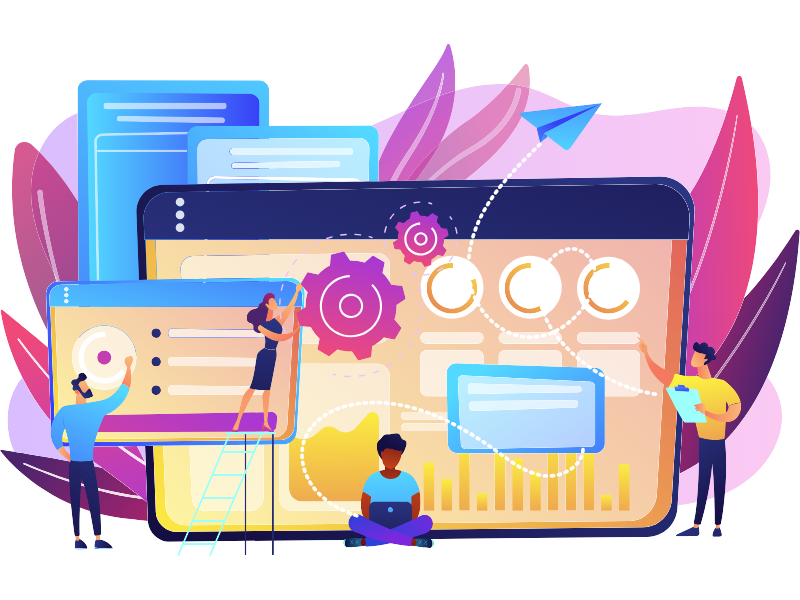
Company intranet: conclusions and other ideas
We have seen some examples of how the company intranet can help companies improve internal processes and communication among colleagues.
Below, we present a summary of the main examples covered in this article, showing how the intranet is a tool suitable for meeting the needs of any company in terms of communication, productivity, and engagement.
| Company intranet examples | Description |
| Meetings and travel | Facilitates the booking of rooms, spaces, resources, and company vehicles to improve the management of meetings, internal movements, and business trips. |
| Leave requests | Allows users to submit leave requests, which can then be managed through automated approval workflows. |
| Payslips | Provides easy access to personal payslips and the company’s payment history. |
| Job openings | Displays open positions within the company, encouraging internal mobility and simplifying the selection process through features such as the personal profile. |
| Training portal | Centralizes activities and resources available for internal training, including customized courses and live events organized by the company. |
| Employee recognition | Enables users to celebrate colleagues’ achievements, strengthening the company community. |
| Encouraging new ideas | Gives space to employees’ creativity by providing the tools needed to express opinions and highlight issues common to all colleagues. |
| Engagement | The company can organize, publish, and manage gamification experiences that include quizzes, surveys, and prize challenges, thus simplifying the assimilation of information and increasing daily visits to the intranet. |
The corporate intranet offers unlimited possibilities to achieve concrete results. The suggestions presented in this article are just a small sample of the vast range of options available to companies that choose to adopt an intranet.
To discover more, we share below our free guide.
Giuseppe Marchi
Microsoft MVP for SharePoint and Microsoft 365 since 2010.
Giuseppe is the founder of intranet.ai and one of the top experts in Italy for all things Microsoft 365. For years, he has been helping companies build their digital workspace on Microsoft's cloud, curating the people experience.
He organizes monthly online events to update customers on what's new in Microsoft 365 and help them get the most out of their digital workplace.

FAQ about the company intranet
What is an intranet?
An intranet is a private corporate web portal that provides employees with access to tools, services, and information necessary for daily work.
Why should a company use an intranet?
Intranets improve employee engagement, simplify communication, and centralize resources, increasing productivity and collaboration.
What features can an intranet offer employees?
An intranet can include document management, access to company policies, training areas, project spaces, and services such as payroll management.
How can an intranet be improved?
An intranet can be improved by collecting feedback, creating an intuitive design, integrating collaborative tools, and ensuring up-to-date information.
Keep on reading
SharePoint Document Management System: How and Why to Use It?

Here’s how to create a document management system with SharePoint Online, leveraging its features, document libraries, and available integrations.
What Is Microlearning and How to Bring It in Your Company

Microlearning is a methodology that simplifies learning through short interactive learning units. Here's how and why to use it in your company.
SharePoint Consulting: Why Choose intranet.ai?

Let's see who SharePoint Online consultants are and what they do, why it is beneficial to rely on their services and how to choose the right experts.


