What you will find in this article
- What is knowledge management
- How to implement a proper knowledge management strategy
- The benefits of good knowledge management for organizations
- The best software for implementing knowledge management
- Best practices for effective knowledge management
What is knowledge management
Knowledge management is a set of strategies, processes, and tools used to identify, collect, organize, and share knowledge within an organization. Its goal is to preserve and make available the know-how of individual employees within the company, treating this collective knowledge as a strategic resource to improve productivity, access new opportunities for innovation, and ultimately ensure its competitiveness in the long term.
There are two types of knowledge that a company must be able to manage: explicit knowledge, which is documented and easily transferable (e.g., through manuals, guidelines, and procedures), and tacit knowledge, which resides in personal skills and practical experience gained by individuals during their tenure within the organization.
The latter, of course, offers the best opportunities for innovation but also presents the greatest challenges in terms of management. Through knowledge management, companies can attempt to transform tacit knowledge into a resource that is easily accessible and shareable.
The success of knowledge management depends on two factors. First of all, an effective knowledge management strategy must be based on the right technology, including software for creating the corporate intranet (e.g., SharePoint), collaboration tools available to employees (e.g., Microsoft Teams and Yammer), and document management systems, with a particular emphasis on SharePoint within Microsoft 365.
Additionally, attention must be given to corporate culture, as only an environment that encourages knowledge sharing can truly benefit from knowledge management.
Once the strategy is implemented, it is essential to measure the results obtained and determine whether collective knowledge is being managed effectively. Useful indicators include:
- Increase in overall productivity
- Reduction in time spent searching for information
- Improvement in collaboration among colleagues, even across different departments

How to implement knowledge management
Below are the key aspects to consider when implementing an effective knowledge management strategy.
Defining an action plan
The first step to successfully implementing knowledge management is ensuring that the chosen strategy aligns with the company's vision, mission, and objectives. This means understanding how knowledge management can support the achievement of the organization’s priorities, which may include innovation or enhanced customer satisfaction.
An action plan aligned with the corporate vision allows investment to focus on high-impact areas, ensuring that resources dedicated to knowledge management are used as efficiently and effectively as possible.
The approach should also align with a corporate culture where the employee experience is valued. This facilitates the adoption of knowledge management by colleagues, who will see it as a tangible contribution to their professional growth rather than just a system imposed from above.
Identifying and monitoring high-impact areas
A good knowledge management strategy goes beyond simply collecting information; it integrates into existing business processes to improve them. It is essential to identify the areas where knowledge sharing can make a difference. For example, project management, customer support, product development, or employee training.
In project management, proper knowledge management ensures that technical know-how and resources are accessible to all team members. In customer service, sharing best practices for handling common inquiries can speed up issue resolution, improve sales team performance, and enhance customer satisfaction.
For each identified process, it is crucial to determine what information is essential for team operations and how it can be organized to ensure quick access.
Continuously tracking results in each business area is the only way to identify weaknesses and improvement opportunities in the knowledge management strategy.
Engaging management
Implementing a knowledge management system requires the active involvement of management. Business leaders and managers are the primary drivers of change within an organization. They must not only support the new strategy but also guide colleagues in its adoption.
Business leaders should focus on the following:
-
Encouraging knowledge sharing by overcoming resistance through incentives and recognition for employees;
-
Being the first to use new knowledge management tools and demonstrating that adopting these solutions is a strategic priority for the entire organization;
-
Training their teams on the correct use of knowledge management tools to ensure colleagues are not left alone in the adoption process and immediately learn best practices;
-
Monitoring and adapting the knowledge management strategy over time based on results in high-impact business areas and employee feedback.
Adopting the right technology
An effective knowledge management system requires technological tools that facilitate the collection, organization, sharing, and access to collective knowledge. One of the most comprehensive solutions in this area is the SharePoint Online intranet.
SharePoint centralizes corporate information with strong scalability and advanced features such as advanced search, allowing users to quickly retrieve the information they need from the intranet and the integrated Microsoft 365 environment.
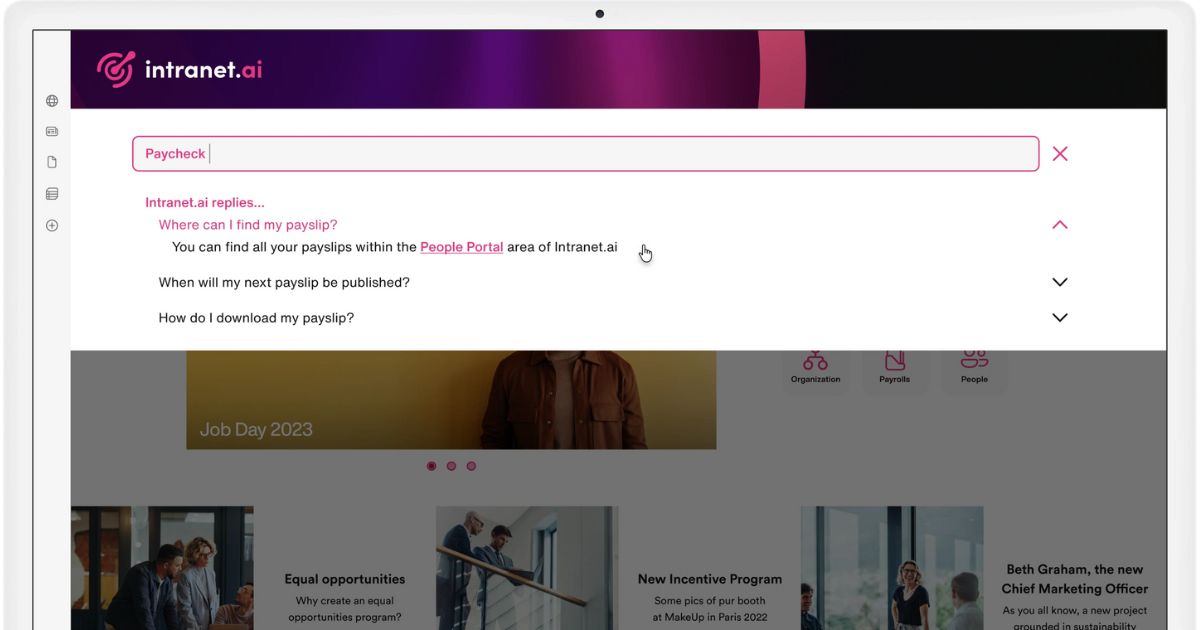
Advanced search in the SharePoint intranet by intranet.ai
In addition to being a powerful document management platform, SharePoint simplifies file storage, organization, and sharing through an ECM (Enterprise Content Management) system, which further reduces the time spent searching for information.
Another key strength of SharePoint lies in its ability to seamlessly integrate with all Microsoft 365 apps, including Teams, OneDrive, and Yammer (now Viva Engage). The native integration between these platforms enables smooth collaboration among colleagues, allowing real-time information exchange and reducing the risk of isolating knowledge within individual users or departments.
Moreover, thanks to the integration of Microsoft Viva Learning with the intranet, SharePoint can manage the training content created by the company for internal skill development.
These are just some of the features that make SharePoint’s intranet one of the best solutions for knowledge management, supporting companies in preserving, sharing, and enhancing their knowledge. Throughout this article, we will explore other key features and, most importantly, the benefits of the intranet as a knowledge management software.
Knowledge management: What are the benefits?
By now, the importance of a good knowledge management strategy should be clear, along with the choice of technologies for its implementation and the focus on corporate culture.
However, it seems appropriate to consolidate the reasons why an organization should invest in planning, implementing, and monitoring the necessary processes for knowledge management, considering that this investment is not to be underestimated in terms of time and resources.
Especially when there is no all-inclusive software for knowledge management, such as the corporate intranet. Or when the intranet in use is not based on SharePoint Online.
Circulation of ideas and information
Implementing a knowledge management system ensures that every member of the organization has access to the same critical information for business operations. Thanks to a shared knowledge base, individuals, teams, and departments can resolve common issues more quickly and propose alternative solutions to improve internal processes.
Quick access to useful resources
A well-structured knowledge management system allows users to access the information and resources needed to perform their work, without wasting time searching or sending emails to colleagues.
Reducing errors and better risk management
An effective knowledge management system goes beyond sharing simple information; it also makes errors visible, turning them into lessons for the future. Every mistake or difficulty becomes an opportunity for improvement through experience sharing. This means that a well-structured knowledge management system allows for tracking critical issues and providing quick access to the necessary knowledge to prevent associated risks, based on real worker experiences.
For example, in a SharePoint intranet, a FAQ page could be created to collect information about the most common issues that a team or department faces. Along with the issues, presented in question format, the page would display answers provided by colleagues to address various situations.
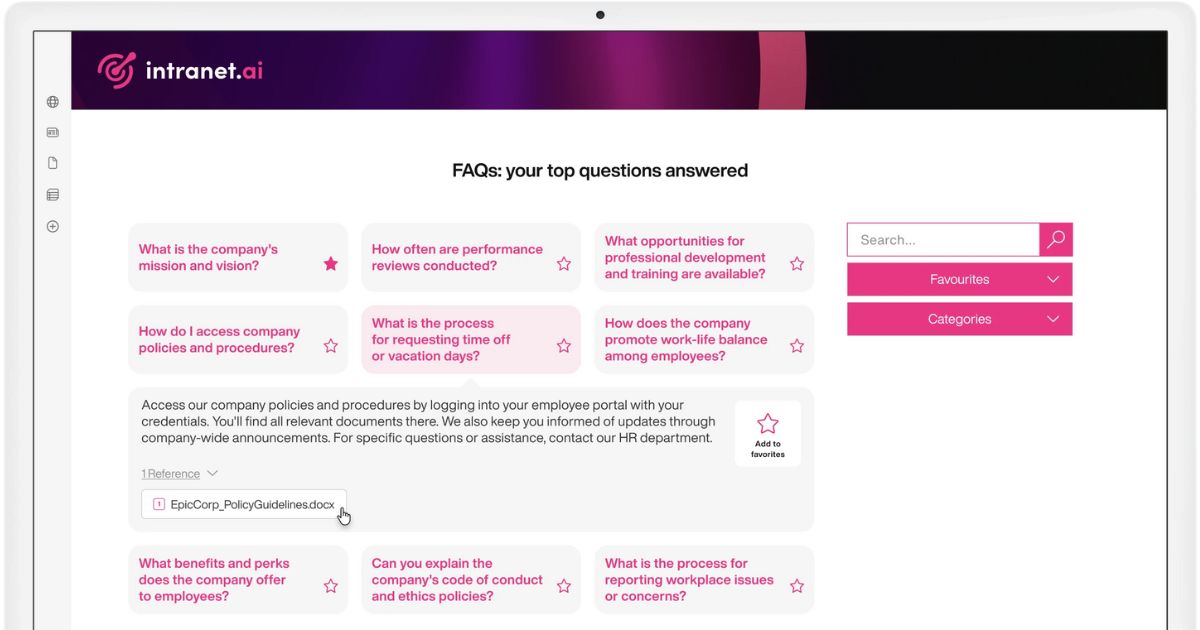
FAQ page in the SharePoint intranet of intranet.ai
Targeted communication
It often happens that we find ourselves overwhelmed by a flood of conflicting information, making it difficult to understand how to act in everyday work situations. A good knowledge management strategy must anticipate these challenges, responding with relevant and easily accessible content for each user.
We have already mentioned the possibility of creating FAQ pages in the corporate intranet. In this context, however, intranet administrators could also decide to organize collective knowledge, here in a Q&A format, using custom filters such as department affiliation or specific company procedures.
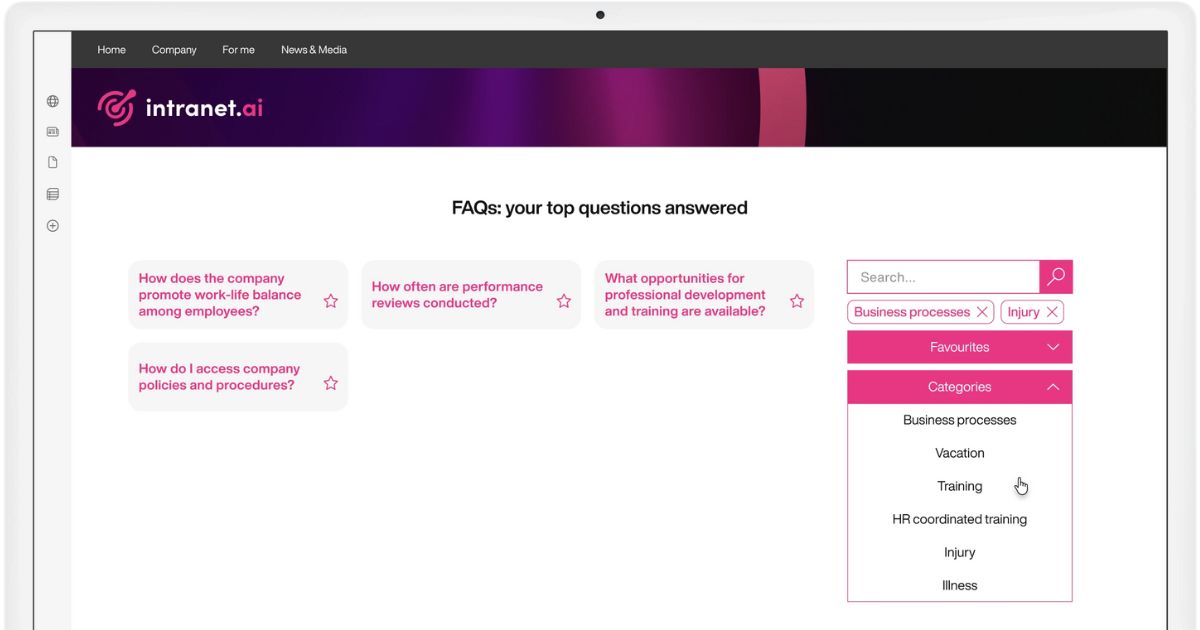
Categorizing FAQs in the SharePoint intranet of intranet.ai
Standardization of internal processes
A knowledge management system allows for the clear definition of standard processes and procedures that must be followed by workers, teams, and departments. This helps people understand exactly what to do, how to do it, and under what circumstances to apply the instructions. The result is greater consistency in business operations, ensuring that the quality of processes and services is always maintained at optimal levels.
More opportunities for innovation
To grow, a company needs energy and collaboration. A knowledge management system must therefore enable all members of an organization to access the right information at the right time, freeing up time to focus on more strategic activities.
Moreover, the information already present in the corporate knowledge base could serve as a starting point to find insights and new ideas on how to improve internal processes.
Support for decision-making
Having the right information when needed makes the decision-making process much easier. With a well-structured knowledge management system, users can quickly access shared knowledge within the organization to retrieve useful information and perhaps leverage colleagues' experience to find solutions to similar problems.
In this way, the likelihood increases that decisions in the company are not made based on intuition or assumptions but on a solid and proven body of knowledge.
Support for the onboarding process
Here we come to the last advantage worth mentioning in this list: knowledge management also serves to optimize the onboarding process. Let's consider the goal of onboarding itself, which is to enable new hires to become familiar with their new work environment and perform their tasks independently, as quickly as possible after joining the company.
A knowledge management system like the company intranet can provide new colleagues with the resources and information they need, centralizing them in a single, well-organized point within their digital workplace. This way, they can expand their training without relying on constant support from tutors, colleagues, and managers.
Knowledge management software:
digital tools for implementation
When defining a good knowledge management strategy, as previously mentioned, it is essential to choose the right technology to meet the company's needs. For a knowledge management system to be effective, it must be based on software designed for collecting, organizing, and consulting information.
The SharePoint Online corporate intranet is the best solution for implementing knowledge management, thanks to its flexibility, which allows it to adapt to the needs of any organization, regardless of its size or industry. Let's see why.

Centralized knowledge base
The corporate digital workplace can host a single point where users, from any team, department, or location, can find what they need: information, documents, resources, FAQ pages, and operational procedures, just to name a few examples.
With the intranet, data can be centralized in a single intelligent database, performing the storage activity only once and then making the most important knowledge accessible to the entire organization (while properly managing access to sensitive information).
Beyond the FAQ pages, which we covered earlier in this article, we could focus on document management and, in particular, file retrieval. In this regard, the SharePoint intranet relies on full-text search functionality to scan all site areas, including lists and libraries, ensuring that every stored piece of information is immediately retrievable.
At intranet.ai, we have leveraged this functionality to create a specific web part for document search. Without going into too much detail, our component simplifies document consultation, using SharePoint's capabilities to analyze content and index it for search. Simply type any term into the search bar to see all files that contain the searched word in the title or body text (it also works with PDFs).
Additionally, this web part provides a central area where various types of documents can be organized based on customizable filters, making it easy to find content related to a specific department, activity, or initiative. Users can share documents they find useful for colleagues and even save procedures to their Favorites for quick access.
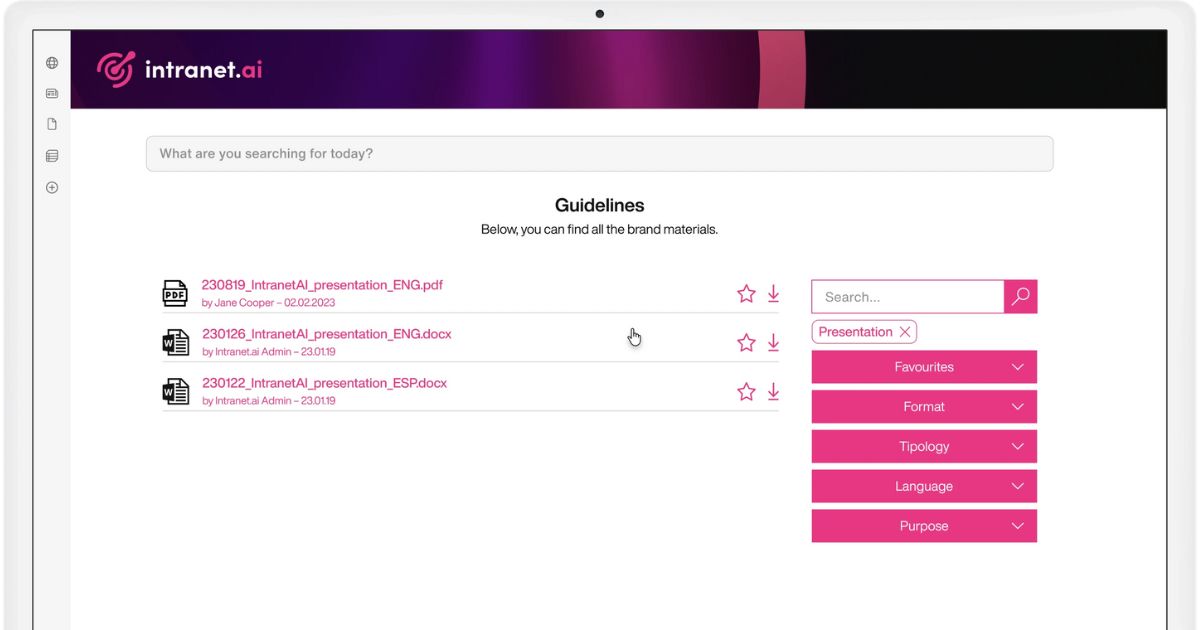
Collaborative document archive in the SharePoint intranet of intranet.ai
Advanced search
Although we have already provided some details about the advanced search features of the SharePoint Online intranet, it is worth delving deeper into the functionality that our experts have developed to further enhance SharePoint's capabilities. Not so much for promotional reasons, but to illustrate what can be achieved when working with the right technology. In this case, the right technology for knowledge management.
Starting from SharePoint search, we have developed a component that helps users find:
- Documents, news, and content pages within the intranet
- Services, including corporate resource booking
- Business tools and applications to carry out their tasks
- Colleague contacts, retrieving information from the people directory
Additionally, this feature is based on an artificial intelligence and machine learning system that allows it to understand user language and learn from their searches to deliver increasingly relevant results.
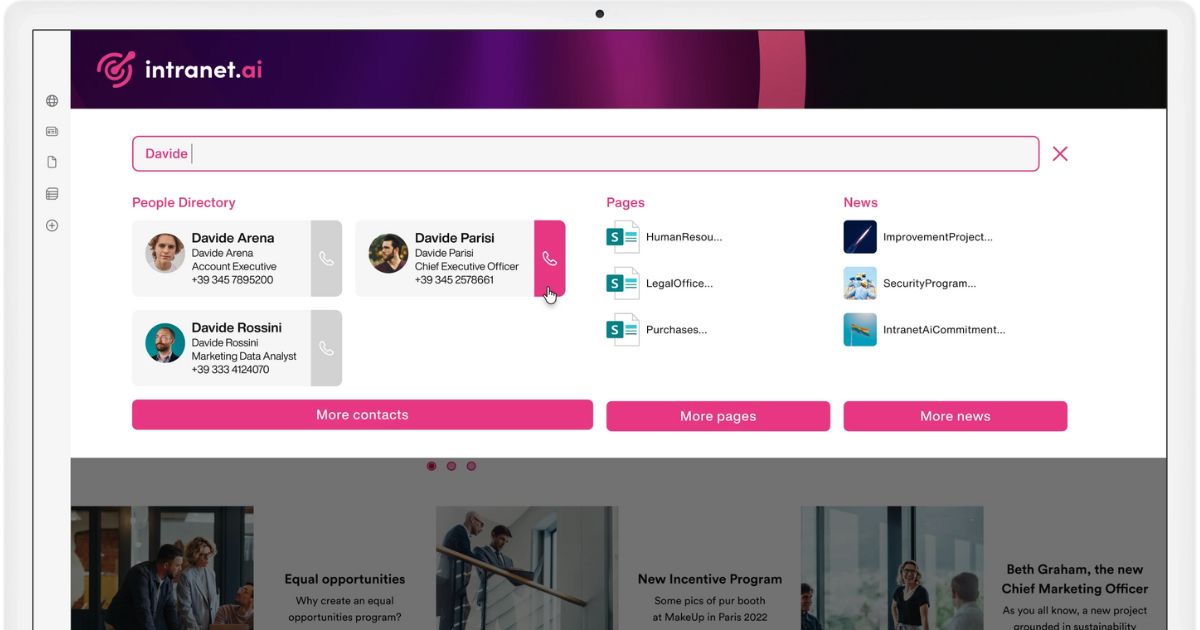
Advanced search in the SharePoint intranet by intranet.ai
Knowledge management and communication
The intranet based on SharePoint Online provides a structured platform to efficiently manage both knowledge management and internal communication, two processes that support each other to drive business growth. A quick look at the features and content that can be hosted on the portal is enough to understand its potential.
Content pages act as centralized repositories, where information can be easily accessed and retrieved in seconds using metadata, tags, and categories. At the same time, information sharing is simplified through features for creating and distributing news, updates, documents, and resources to specific user groups or the entire company audience. In this regard, it is worth mentioning that the SharePoint intranet can be integrated with Microsoft Teams to distribute content in chats, channels, and groups through personalized notifications.
Integration with asynchronous collaboration tools such as Yammer (now Viva Engage) also enhances communication and information exchange. For those unfamiliar with it, Yammer is the platform for creating an enterprise social network.
Yammer community conversations can be embedded in the SharePoint intranet, allowing users to read the latest updates and participate in discussions without switching between platforms.
But it's not just about Microsoft applications: the information available on the company intranet can also be enriched by integrating content from corporate social media profiles on LinkedIn, Facebook, Instagram, and TikTok. This type of information is less formal than usual, but it can certainly help strengthen the company community and convey knowledge more focused on the organization's values and mission.
Similarly, the company can decide to embed content and news from industry digital magazines, blogs and websites into the intranet, with the goal of enriching the information available to users.
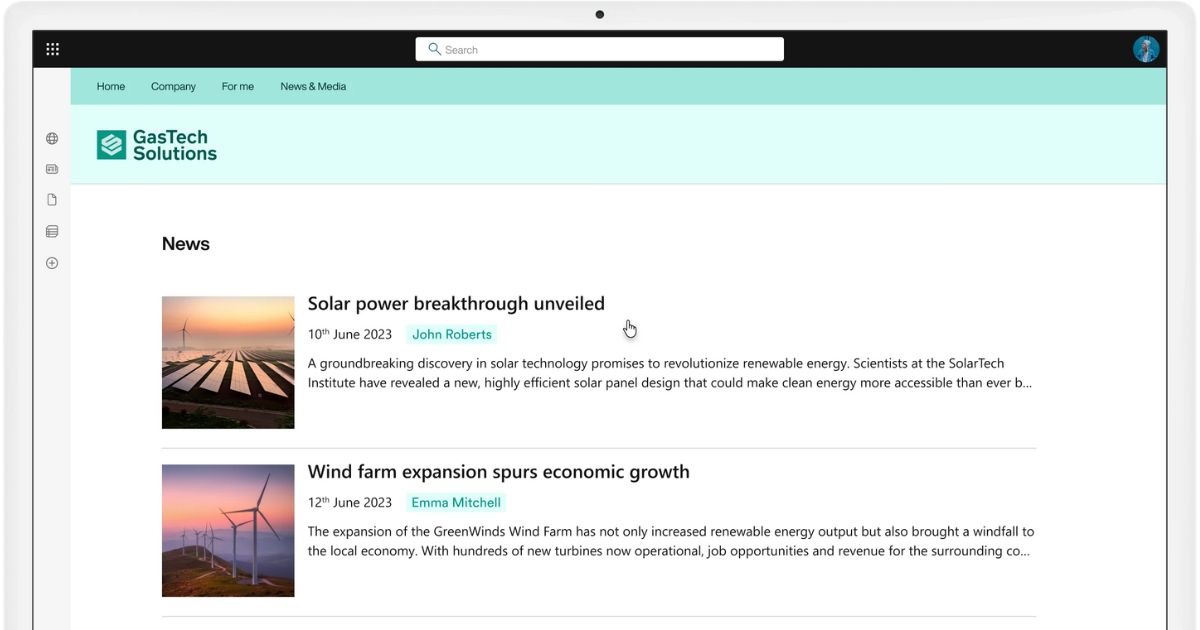
RSS feed for the SharePoint intranet of intranet.ai
Knowledge management and corporate culture
The culture of an organization is not just a set of abstract values but a strategic asset that directly influences a company's ability to implement an effective knowledge management strategy. Businesses that succeed in creating a corporate culture based on employee experience, collaboration, and the sharing of experiences and knowledge can rely on more aligned and motivated teams— the driving force behind sustainable and long-term growth.
However, the relationship between knowledge management and corporate culture is bidirectional. Adopting a solid knowledge management system, preferably integrated with the intranet, not only facilitates information sharing but also promotes the dissemination of values and the mission at the core of the organization.
Accessible and secure knowledge sharing
Effective knowledge management depends on the ability to make information accessible to all users while maintaining control over data security. The SharePoint intranet is designed to fulfill this seemingly contradictory function.
On one hand, it provides centralized and immediate access to corporate resources, ensuring that every user has the necessary information to perform their job. On the other hand, it implements sophisticated control systems to protect sensitive data from unauthorized access. This creates a stable balance between accessibility and security, made possible through SharePoint’s key features, such as granular permission management.
User-friendly interface
To maximize the effectiveness of a knowledge management system, developing an intuitive interface is certainly a valuable investment. In the case of the SharePoint intranet, information can be organized within:
- Landing pages
- In-depth pages
- Sections dedicated to specific services
- Archives for document consultation
- FAQ pages, which serve as the corporate wiki
In each of these portal sections, access to information is simplified through clear navigation and advanced search, which, as we have seen, allows users to quickly retrieve the content they need.
Social features for a participatory culture
The success of a knowledge management strategy also depends on the willingness to build a more engaging corporate culture that is people-centered.
The SharePoint intranet can integrate with internal social platforms, communities of practice, and discussion forums, enabling users to freely share ideas, experiences, and solutions within a collaborative digital environment. This approach transforms individual know-how into collective knowledge, making the organization more resilient and prepared to face future challenges.

Best practices for knowledge management
To support what we have discussed above, here are five useful tips to promote an effective knowledge management strategy, also through the adoption of the corporate intranet.
1 - Connecting people
It is useful to connect people through a platform that facilitates instant and continuous communication, such as a corporate intranet integrated with chat, internal communities and forums. This connection among all employees within the organization helps create an environment where sharing knowledge and experiences becomes easier.
The ability to ask questions, exchange suggestions, and learn from colleagues helps overcome challenges quickly and develop new solutions to increase productivity and well-being within the company.
2 - Engaging experienced colleagues
When implementing a knowledge management strategy, it is important to identify and actively engage experienced colleagues, who often represent a valuable source of information and practical knowledge.
These professionals can use the intranet platform to share their expertise in a structured way, for example, by creating training content or organizing live events such as Q&A sessions and workshops.
3 - Enabling the distribution of standard procedures
An intranet allows the creation of a centralized database where standard procedures, workflows, and corporate best practices are documented and easily accessible to all employees. This repository helps consolidate the key knowledge needed to perform daily tasks, aiming to improve work quality for all users.
For example, it is possible to create guides for each organizational function, operational checklists, and manuals for solving common problems. With quick access to these materials, all employees can rapidly acquire new skills by drawing from colleagues' experiences or following the guidelines promoted by the company.
4 - Encouraging collaboration
Collaboration is at the core of a good knowledge management strategy, and the corporate intranet offers various tools to promote it. Dedicated sites for teams, projects, or departments, collaborative archives for organizing documents, and tools to manage shared tasks are just some of the features that help teams communicate, regardless of their workplace location.
Through areas dedicated to specific projects or thematic communities, it is possible to create real collaboration hubs, where corporate teams can develop ideas, exchange feedback, and share updates in real time. Additionally, thanks to the traceability of conversations and shared resources, the intranet facilitates the creation of a knowledge archive useful for the future, allowing new employees to access it and accelerate their team onboarding.
5 - Simplifying information retrieval
Effective knowledge management requires a clear and well-defined structure, which can be achieved through the use of tags and categories within the SharePoint intranet. Utilizing these tools helps create a semantic map that significantly simplifies the retrieval of information within the corporate digital workplace.
For example, archives or FAQ pages can be created, where content is organized by project, department, or topic. Users can then simply search by keywords or directly apply a filter to narrow down information and quickly find what they need.
Do you want a complete, ready-to-use intranet?
intranet.ai is the SharePoint Online-based solution for simplifying internal communication and digitizing business processes with minimal investment of time and money.
- 50+ features for communication and employee experience
- Branded design, customizable in every detail
- Full integration with Microsoft 365 and Viva
Giuseppe Marchi
Microsoft MVP for SharePoint and Microsoft 365 since 2010.
Giuseppe is the founder of intranet.ai and one of the top experts in Italy for all things Microsoft 365. For years, he has been helping companies build their digital workspace on Microsoft's cloud, curating the people experience.
He organizes monthly online events to update customers on what's new in Microsoft 365 and help them get the most out of their digital workplace.

FAQ on corporate knowledge management
What is knowledge management?
Knowledge management is a strategy for collecting, organizing, and sharing information within an organization, making it accessible to employees to enhance productivity, innovation, and competitiveness.
Why is knowledge management important for businesses?
Knowledge management helps businesses reduce inefficiencies, improve collaboration, and make informed decisions, ensuring that critical knowledge is always available for business growth.
How does knowledge management support innovation?
By converting tacit knowledge into accessible resources, knowledge management enables the dissemination of ideas, allowing employees to build on existing solutions and continuously improve.
What are the best practices for implementing knowledge management?
Best practices include aligning with business objectives, engaging leadership, selecting the right technologies (such as intranet solutions), and monitoring impact through productivity metrics.
How can technology enhance knowledge management?
Platforms like SharePoint and Microsoft 365 provide tools for knowledge sharing, document management, and advanced search, making information easily accessible across the organization.
What are the benefits of an intranet for knowledge management?
An intranet facilitates knowledge management by centralizing information and resources, improving accessibility for employees, enhancing collaboration, and supporting document management.
Keep on reading
Yammer: The Corporate Social Network


Let's see what Microsoft Yammer is and how it works as the platform for creating a corporate social network that has recently evolved into Viva Engage.
Corporate training: How to manage it with Microsoft 365



From planning to tracking results, let's explore the techniques and tools to enhance the corporate training experience.
Valo Intranet: End of Life, Alternatives, and How to Migrate



On July 31, 2025, Valo will end support for its intranet solution. Let’s explore how and why to migrate to the SharePoint intranet by intranet.ai.


