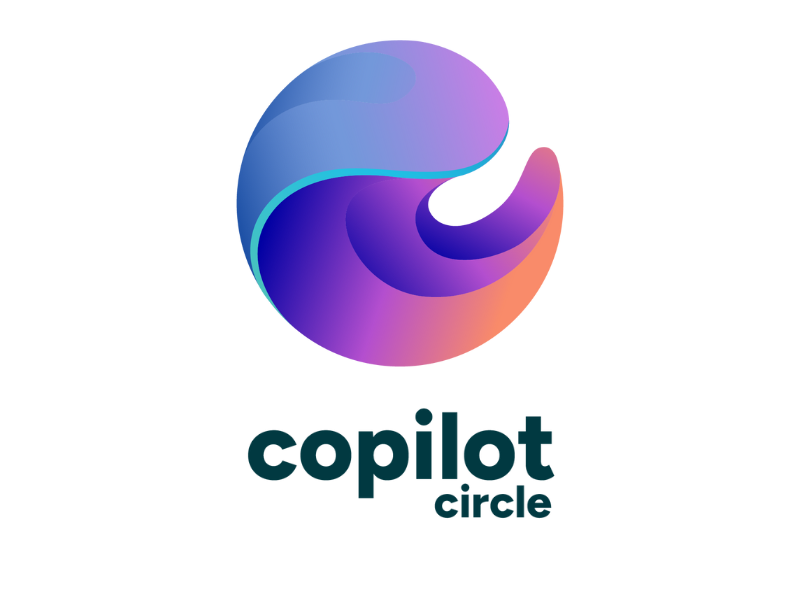Copilot in Teams: How to Use AI for Collaboration
In this article, we’ll look at how to access Microsoft 365 Copilot in the Microsoft Teams app and explore its features for managing communication with colleagues, from summarizing our meetings to creating new business content.
We’ll also examine the difference between Copilot and Teams Premium to understand what sets these two Microsoft products apart, both powered by generative artificial intelligence.

Microsoft Copilot in Teams: an introduction
In 2023, Microsoft 365 Copilot officially became part of Microsoft Teams, bringing a wave of new features for business collaboration. This integration was not random: it stems from the growing need in companies to rely on tools capable of addressing the challenges of modern work.
Just think of hybrid or remote work modes. While greater flexibility is necessary to balance private and professional life, it is also essential to adopt new tools that allow smooth collaboration among distributed teams.
The idea behind Copilot in Teams is therefore clear: to support users in their daily tasks, wherever they are. But how does it do that?
Microsoft’s generative artificial intelligence can understand conversations, suggest appropriate replies, generate relevant content, and summarize shared information. It’s not just about saving time, but about improving communication and collaboration across the organization.
The results are already evident. An example? CNH Industrial, during a pilot project launched in collaboration with Microsoft, involved 100 employees to test Copilot’s capabilities.
According to the official Microsoft announcement, the results of the project were very positive, showing a significant improvement in productivity and in the quality of content produced by workers, better meeting management, easier access to information related to topics discussed with colleagues, and the ability to summarize content from complex documents.
And that’s not all. As one might expect, the greatest positive impact of Copilot in Teams was recorded in the area of team working. This is thanks to features that turn meetings and conversations between team members into concrete actions, helping users identify priorities, organize tasks, and keep projects on track.
How to use Copilot in Teams chats and meetings
Microsoft Copilot in Teams: How to access it?
To access Microsoft 365 Copilot from the Teams app, it is essential that your organization has the correct licenses. Specifically:
- An eligible Microsoft 365 license, such as:
- Microsoft 365 E3
- Microsoft 365 E5
- Microsoft 365 Business Standard
- Microsoft 365 Business Premium
- The additional license for Microsoft 365 Copilot.
After obtaining the required licenses, Copilot can be enabled through the Microsoft 365 admin center, where access permissions for users can be configured. It is also important to ensure that the version of the Teams app and the browsers used is up to date to ensure Copilot works properly.
Once set up, Microsoft’s AI will be ready to be used by licensed users within the Teams app, offering collaboration and communication features that extend to:
- public and private chats
- meetings (with recording enabled)
- channels (feature coming soon)
To access Copilot features in a chat, for example, simply open the desired conversation and select the "Copilot" icon visible in the top right corner. This opens a dedicated window where prompts can be entered and responses from the AI can be received, without interrupting the main conversation flow.
During meetings where a transcript is available, Copilot can generate content such as summaries of discussions or task lists assigned to participants. It is important to note that all these, and other, operations are carried out in compliance with Microsoft's strict security and privacy policies, ensuring the protection of corporate data.
Microsoft Copilot in Teams: What features does it offer?
Microsoft 365 Copilot offers some of its most interesting features in Microsoft Teams, allowing users to retrieve information shared with colleagues and use it to create new content, organize tasks, and get a quick overview of everything happening in the company.
Let’s take a look at the main features of Copilot in the Teams app.
Information management
With the arrival of Copilot in Microsoft Teams, artificial intelligence becomes a valuable tool for reworking the information shared during a meeting, helping participants to reprocess it and get a quick summary of the tasks to be completed.
Only when the meeting transcript is available can Copilot generate a summary that highlights key contributions from participants, provides an overview of the conversations that took place, and gathers the scheduled tasks needed to carry out what the team discussed. For example, in a meeting focused on the launch plan for a new product, Copilot can create a timeline that highlights the participants’ proposals, the decisions made, and the tasks each team member must complete within the agreed deadlines.
In addition to generating this type of summary for recorded Teams meetings, Copilot allows conversational interaction to further process the information. Users with access to the transcript can ask questions such as "What tasks were assigned to the sales team?" or "What was decided about the budget for the new advertising campaign?" It is important to note that every response provided by Microsoft’s AI is accompanied by a reference to the transcript, so that users can directly verify its accuracy.
How to use Copilot in Teams to get an automatic summary of meetings
Support during a meeting
Copilot provides us with valuable support even during work calls, offering a dedicated chat where we can make personalized requests.
This way, we have the opportunity to:
- generate content to share live;
- create a list of tasks to be scheduled for the team;
- translate speeches in real time, with the new "Interpreter in Teams" feature expected in preview in 2025;
- ask Copilot to take note of a mentioned topic;
- receive instant answers about the topics discussed;
- etc.
For those who join late, it is always useful to request a summary of what has been said, saving time and avoiding unnecessary repetition.
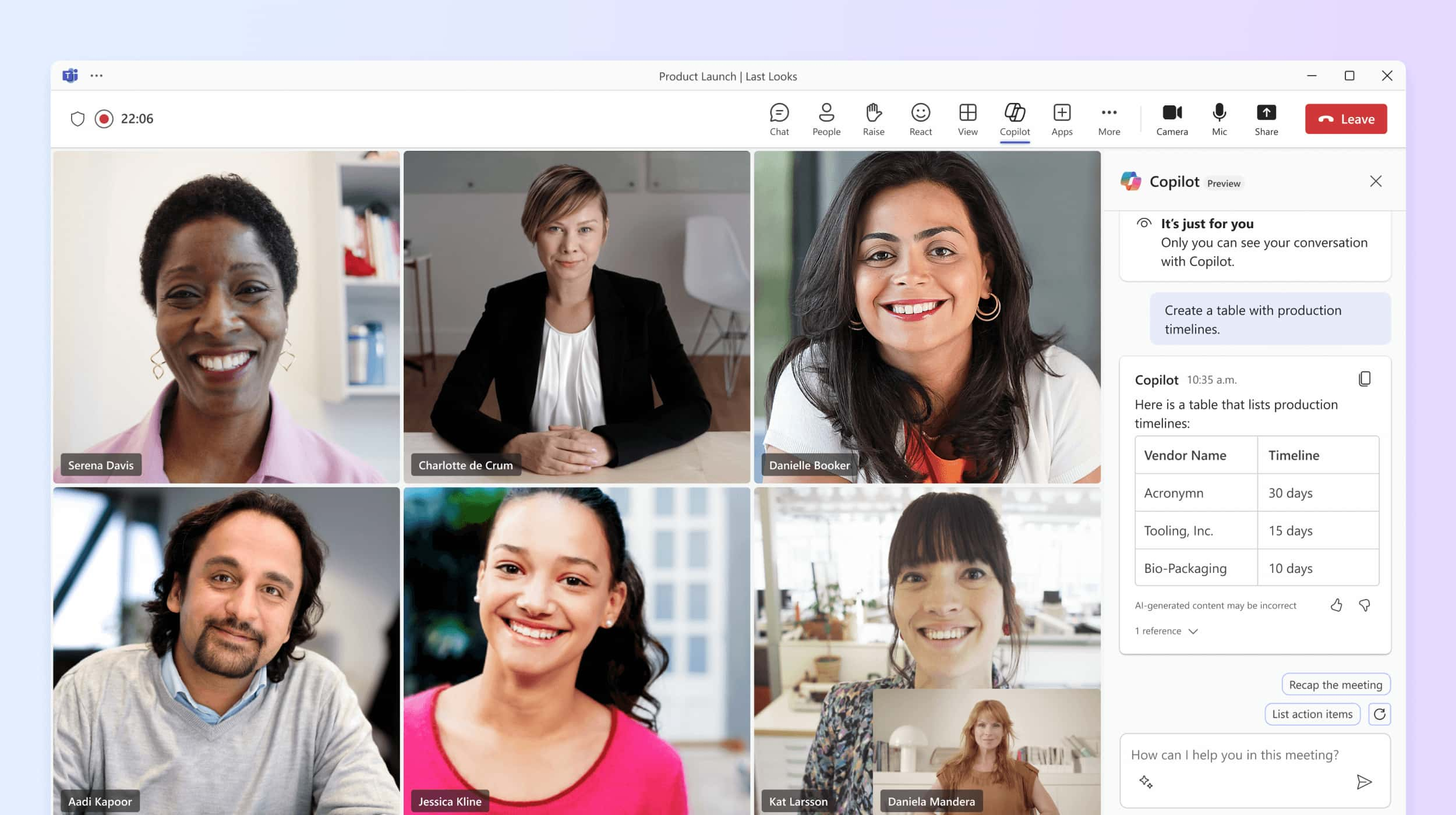
Managing shared information in meetings with Copilot in Teams
Information search
Copilot simplifies the retrieval of information shared in Microsoft Teams chats. Enabled users can ask the artificial intelligence to retrieve text messages, files, images, links, and documents shared within private chats, where conversations with a specific colleague take place, or group chats, removing the need to manually search through long threads.
For those who use Teams as their main collaboration tool, this feature is a real game changer: just open the Copilot window to make requests like "Find the file I shared last week in this chat" or "Show the conversation where we discussed project X".
All of this happens with the utmost respect for corporate data privacy.
In fact, Copilot can only retrieve information the user is authorized to access, in compliance with the permissions granted by the organization.
A final point to consider is the integration with other Microsoft 365 applications, which allows Copilot to locate shared files stored in SharePoint or OneDrive, thereby expanding the reach of its searches.
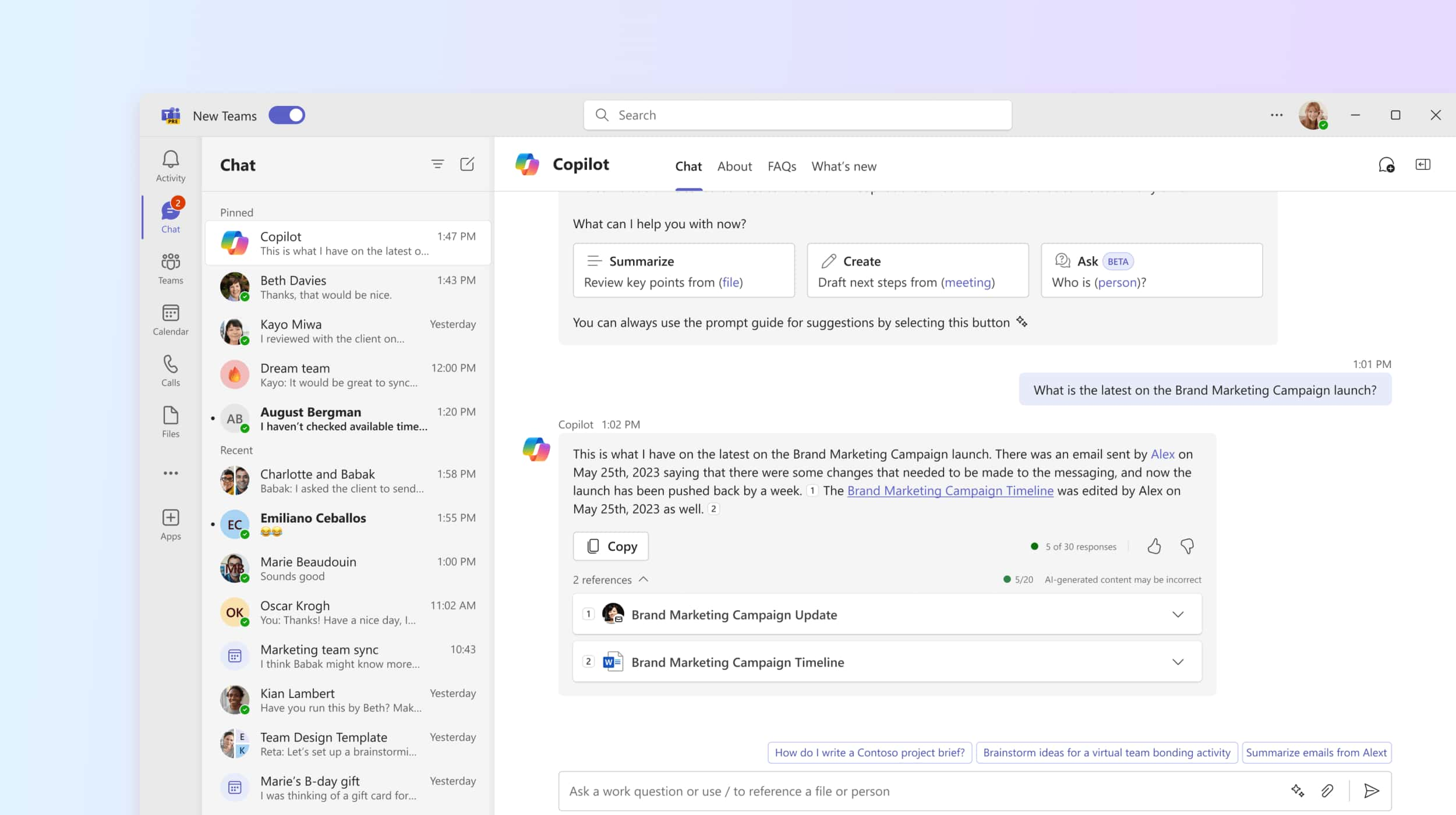
Retrieving shared information and resources through Copilot in Teams
Here is how Microsoft 365 Copilot helps us collaborate with colleagues inside Microsoft Teams. From meeting summaries to retrieving shared documents, Copilot's integration in Teams promises to save up to 20% of the time typically spent each day searching for information and managing data exchanged in chats and meetings.
Thanks to its ability to process conversations, artificial intelligence can significantly reduce the time needed to make operational decisions, boosting the overall productivity of all company teams.
For example, an internal Microsoft study estimates that people in managerial roles can save around 3 hours per week coordinating project activities, thanks to the generation of summaries and to-do lists with assigned tasks and deadlines.
This level of integration not only helps optimize daily processes but also improves the accuracy and speed of communication by leveraging real-time access to files, notes, and documents stored in SharePoint or OneDrive.
To wrap up our overview, below is a short table summarizing the main features of Copilot in Teams we have covered so far.
|
Copilot features in Teams |
Description |
|
Meeting summaries |
Creates a summary of Teams meetings, including the meeting recording, a timeline with highlighted contributions, conversation summaries, shared notes, and follow-up tasks. |
|
Chat in video calls |
Provides a chat during meetings to generate content, create task lists, translate speech in real time, or request a summary of shared information. |
|
Information search |
Allows users to retrieve information from private chats, meetings with transcription enabled, and soon also from Microsoft Teams channels. |
|
Content creation |
Generates new content for communication and collaboration within Teams groups. |
Differences between Microsoft Copilot and Teams Premium
Teams Premium is one of Microsoft's first approaches to integrating a native generative AI solution for Teams, offering features such as Intelligent Recap for meetings, which can automatically generate notes and tasks based on transcription.
This Microsoft Teams add-on shares some characteristics with Microsoft 365 Copilot, but it also presents some important differences that we briefly explore here.
While Teams Premium does not offer a dedicated chat for prompt writing and focuses on enhancing the work meeting experience, Copilot enables direct interaction via prompts to create content and access data stored in the applications that make up the Microsoft 365 digital workplace.
For example, with Copilot, it is possible to make custom requests such as "Create a draft email based on this conversation" or "Generate a chart in Excel with the data from this transcript."
Although Teams Premium also integrates with the Microsoft 365 ecosystem, it is important to note that this integration is less extensive compared to Copilot.
Regarding access requirements, to use Teams Premium a specific license is needed, while Copilot requires the purchase of both an additional license and an eligible Microsoft 365 license (including E3, E5, Business Standard, or Business Premium).
As for features, Copilot does not include some exclusive commands available in Teams Premium, such as:
- real-time subtitle translation
- advanced meeting security options
- customization options for live events
Therefore, we can summarize the difference between Microsoft 365 Copilot and the AI behind Teams Premium as follows: on one hand, Copilot is ideal for those seeking personalized assistance when working with data shared across the Microsoft 365 business environment; on the other hand, Teams Premium might be the best choice for companies that only want to improve the experience during meetings and live events.
Microsoft 365 Copilot and Teams Premium work better together
Limitations of Microsoft Copilot in the Teams app
Microsoft 365 Copilot offers a range of groundbreaking features for communication and collaboration within Microsoft Teams. However, it is important to be aware of its limitations in order to implement it effectively in your company and professional routine.
One of the main limitations concerns the amount of data Copilot can handle.
In chats, it can reprocess information up to a maximum of 30 days from the last message. In meetings, however, sessions that last more than 2 hours may result in increased response latency. The processing of complex multimedia content is also not fully supported yet, which could limit its use.
Another aspect to consider is the quality of the outputs, which is optimal when requests are made in one of the following languages:
- English
- Spanish
- Japanese
- French
- German
- Portuguese
- Italian
- Simplified Chinese
Languages not included in this list may result in a slight decrease in the accuracy of Copilot's responses. However, Microsoft has announced that 17 new languages will soon be added, bringing the total to 25, including Arabic, Korean, and Swedish. This is an important addition that will allow an even broader audience to experience the best of Copilot.
Giuseppe Marchi
Microsoft MVP for SharePoint and Microsoft 365 since 2010.
Giuseppe is the founder of intranet.ai and one of the top experts in Italy for all things Microsoft 365. For years, he has been helping companies build their digital workspace on Microsoft's cloud, curating the people experience.
He organizes monthly online events to update customers on what's new in Microsoft 365 and help them get the most out of their digital workplace.

FAQ about Microsoft 365 Copilot in Teams
How to access Microsoft 365 Copilot in Teams?
To access Microsoft 365 Copilot in Teams, you need a valid Microsoft 365 license and a specific license for Copilot. Administrators can enable access for specific users from the "Apps" section of their account. Enabled users can use Copilot in chats, during meetings, in collaboration groups, and soon also in Teams channels.
What are the features of Microsoft 365 Copilot in Teams?
Microsoft 365 Copilot offers several features within Teams, including meeting summaries, chat during video calls, and content search in private or group chats.
What is the difference between Microsoft 365 Copilot and Teams Premium?
Teams Premium offers some features similar to Copilot, such as automatic meeting summaries, but it does not include a prompt-writing chat or integrate with other Microsoft 365 apps. Unlike Copilot, it does not allow personalized requests or the generation of new content based on Word, PPT, or Excel data. However, Teams Premium allows real-time translated subtitles during meetings, meeting content protection features, branded company meetings, advanced webinars, and appointment management functionalities.
What are the limitations of Microsoft 365 Copilot in Teams?
Copilot has limitations in the amount of data it can process to respond to questions in chats and during meetings. It only responds in languages supported by Microsoft.
How can I get support for adopting Microsoft 365 Copilot in my company?
You can get support for adopting Copilot by contacting intranet.ai. We offer customized services for migrating data to Microsoft’s cloud, security and permissions assessment, user training, and development of extensions to enhance the features of Microsoft 365 Copilot. We also have a dedicated community for all companies that want to adopt Microsoft 365 Copilot in a slightly more innovative way than usual.
Keep on reading
Microsoft 365 Copilot Chat: What It Is and Main Features



Let's discover what the Microsoft 365 Copilot Chat is, what features it offers, and how it differs from the Copilot Chat in Edge and on bing.com.
Microsoft Loop: What It Is and Why It Will Change Digital Work

Loop supports asynchronous collaboration with dynamic components integrated in Microsoft 365: let's take a closer look.
Company Intranet: What It Is, Examples and 20 Ideas to Improve It

Here’s what a corporate intranet is and 20 expert ideas to improve it by streamlining internal processes and enhancing communication among colleagues.