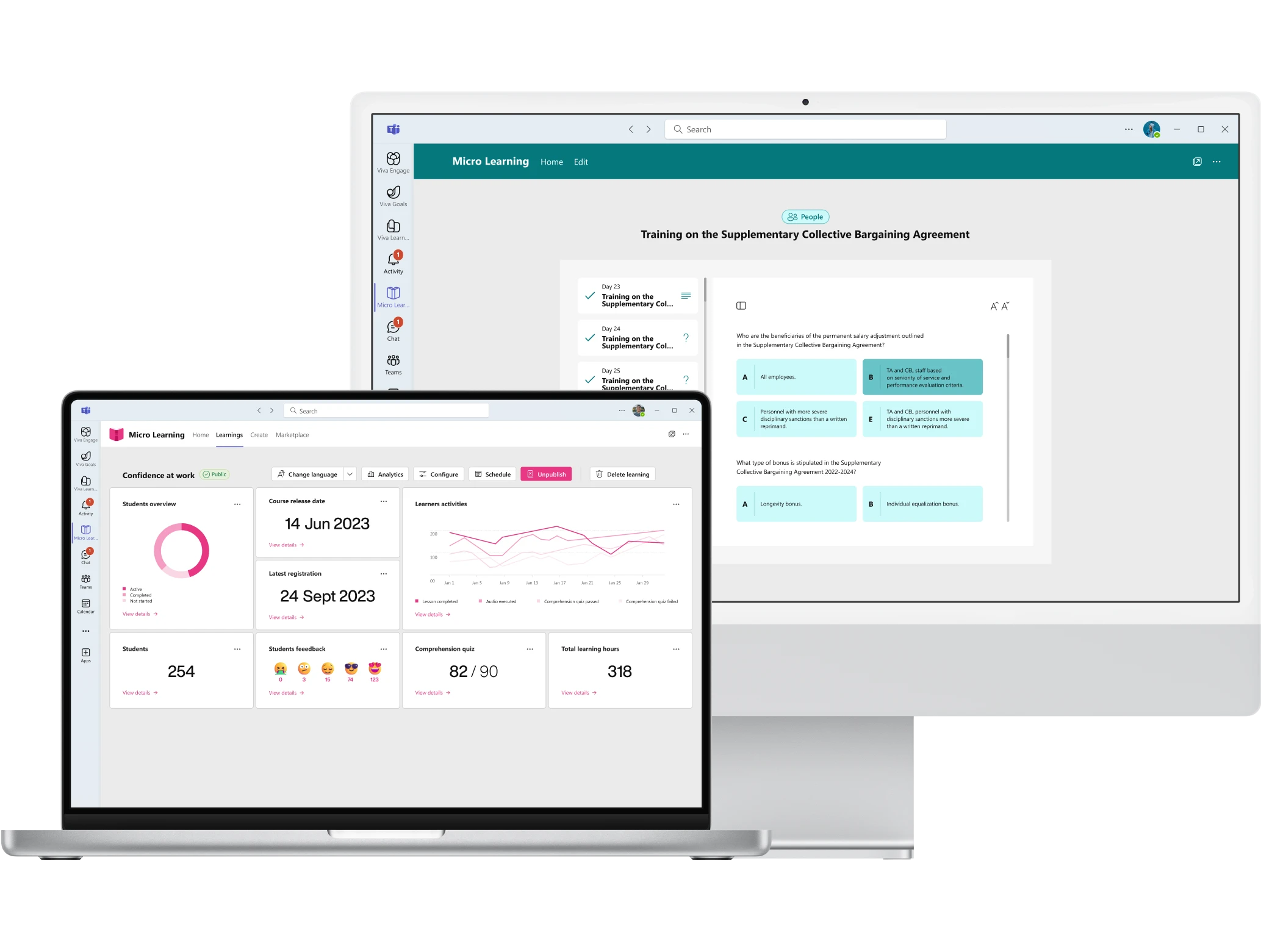10 Microlearning Examples for Corporate Training
Microlearning is transforming training by addressing the growing need to acquire new skills while making optimal use of one's time and energy. It therefore makes it possible to engage in training during busy workdays, thanks to short learning units that simplify the assimilation of concepts.
In this article, we will explore the importance of this learning methodology in corporate training through use cases and microlearning examples.
We will also share our tips on the best platforms that companies can adopt to create and deliver their own training courses within the Microsoft 365 digital workplace.

Introduction to microlearning
Microlearning is a learning methodology based on short educational units that simplify the assimilation and retention of concepts. At the core of this methodology is Hermann Ebbinghaus' "forgetting curve," which states that our ability to memorize depends largely on the amount of information we need to learn.
Microlearning therefore offers short and focused courses that allow users to:
- acquire new skills
- reinforce the knowledge acquired
- review information useful to their activities
The brevity of the courses and the versatility of the lessons are its main strengths, presenting concepts through short text paragraphs and multimedia content lasting less than 5 to 10 minutes, to be used over time for continuous learning.
Spending just 3 to 6 minutes on each micro-lesson is enough to reach a specific learning goal, while maintaining high concentration thanks to video tutorials, gamification experiences, infographics, audio clips, and more. In this way, the effort required to acquire and develop new skills is drastically reduced, meeting the needs of companies and professionals who increasingly need to find a balance between training and work routine.
Microlearning: How to turn documents into interactive courses
Microlearning examples in the workplace
For many companies, managing internal training is a challenge.
Courses take too long to complete, lessons are difficult to schedule during the workday, and training materials often do not meet employees’ actual needs. If users do not have the opportunity, or even the motivation, to take the proposed courses, the investment in building an internal training offer is wasted.
Microlearning stems from the need to make corporate training more engaging by simplifying the assimilation of information and the development of new skills.
Concise content, made up of texts and multimedia resources, and ready to be put into practice, is the ideal solution to support people in their professional growth and help them quickly acquire the skills needed to perform their job effectively.
In addition to continuous employee training, microlearning can be used to enhance the decision-making, time management, and problem-solving skills of leaders through micro-lessons that include the simulation of realistic scenarios, shared via email or platforms like Microsoft Teams.
A second example features microlearning in the onboarding process. New hires could access micro-lessons with:
- information to better understand the company;
- video tutorials on how to use corporate applications and software;
- text summaries on how to manage procedures, accompanied by interactive quizzes;
- audio clips featuring colleagues sharing stories, projects, and achievements;
- etc.
Such use of microlearning would reduce onboarding times, but not only that. New employees would also have greater autonomy in managing their training, adapting it to their new work rhythm. They would also be able to learn everything they need in just a few days to carry out their tasks without relying too much on colleagues.
Microlearning is also a great solution for training clients and partners. The organization could use a SharePoint site like the corporate intranet, a Microsoft Teams group, or a Viva Engage community to gather the micro-lessons dedicated to products and services.
On one hand, clients could access the content to understand the benefits of their purchase; on the other hand, partners and suppliers could use these resources to better understand how to integrate their offering or improve their collaboration with the company.
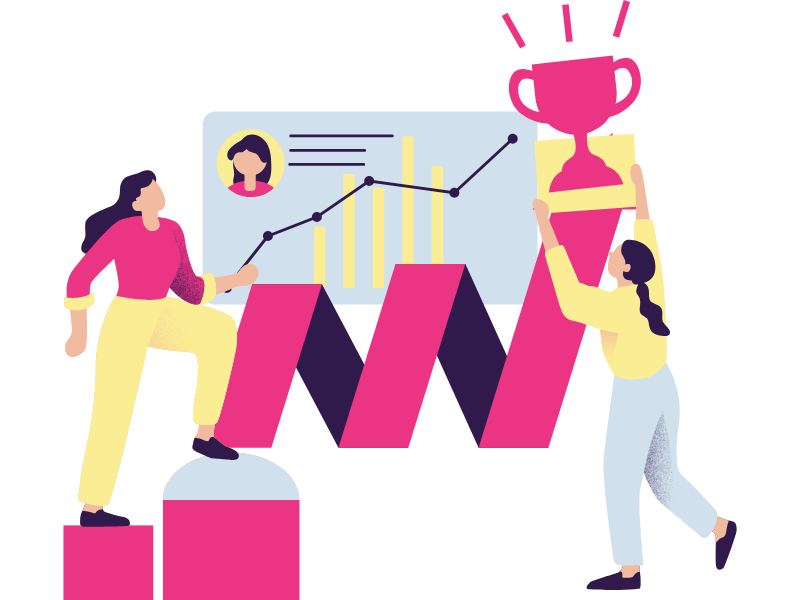
Microlearning examples: Which platforms to use?
Bringing microlearning into corporate training is simple, but the effectiveness of this investment depends on the tools chosen to create and deliver courses and micro-lessons.
Below we present the microlearning platforms we recommend for their low cost, ease of use, range of features, and compatibility with Microsoft 365.
1. Microlearning by intranet.ai
Microlearning is the technology we developed to simplify the creation of easily digestible courses and content, supported by artificial intelligence. Thanks to integrated AI, our platform can transform long corporate procedures into micro-lessons, engaging and secure to ensure the privacy of the shared information.
The company can customize the generated lessons and group them into thematic units to quickly obtain complete training courses tailored to users. Micro-lessons can be edited in terms of format and information, or enriched with external content such as:
- original company resources
- YouTube and Vimeo videos
- Google maps and charts
- Sway presentations
In this way, users can access all the resources to learn about a topic without switching between platforms. In addition, Microlearning encourages active participation through the generation of:
- audio content
- knowledge assessment tests
- interactive quizzes and flash cards for reviewing concepts
Each of these contents can be used individually or as part of a more structured learning path. They are also accessible from major Microsoft apps for internal collaboration and training, such as Microsoft Teams and Viva Learning.
Alternatively, the company can choose to export the generated micro-lessons in SCORM format to update the existing training offering in its LMS.
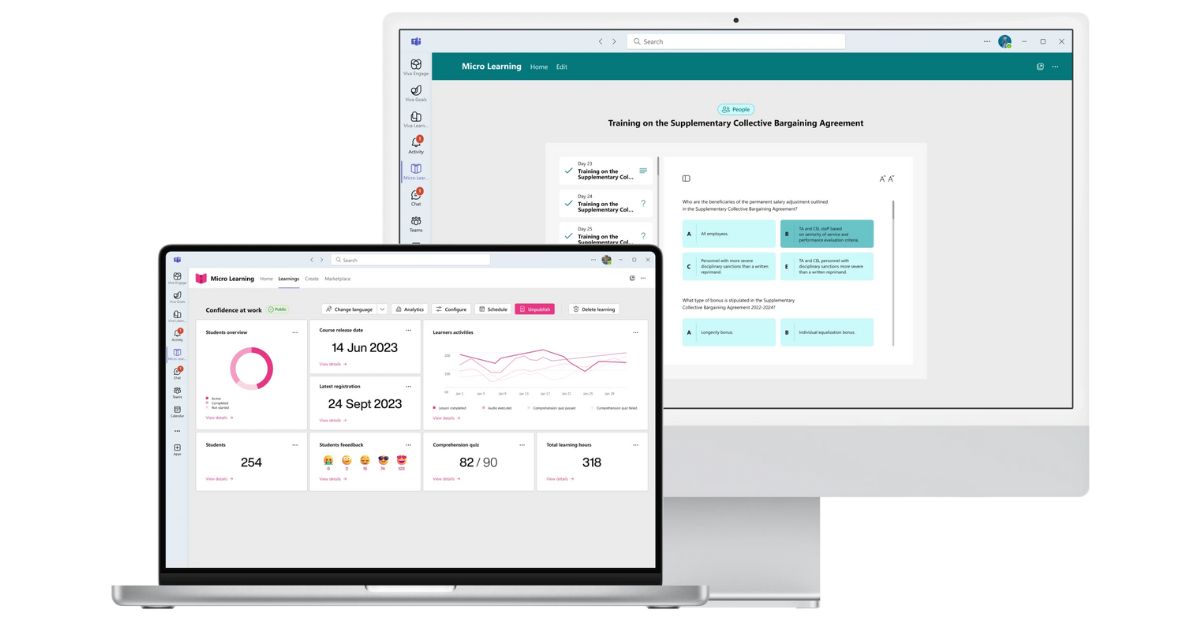
Overview of intranet.ai Microlearning
2. SharePoint intranet
The SharePoint Online intranet is an excellent tool for delivering microlearning content within the company. Micro-lessons can enhance the home page, internal communications, in-depth pages, or create a dedicated training area.
This way, the company could increase users' daily visits and engagement with site content, while users would gain access to suggested training courses directly from the platform they use every day to carry out their tasks.
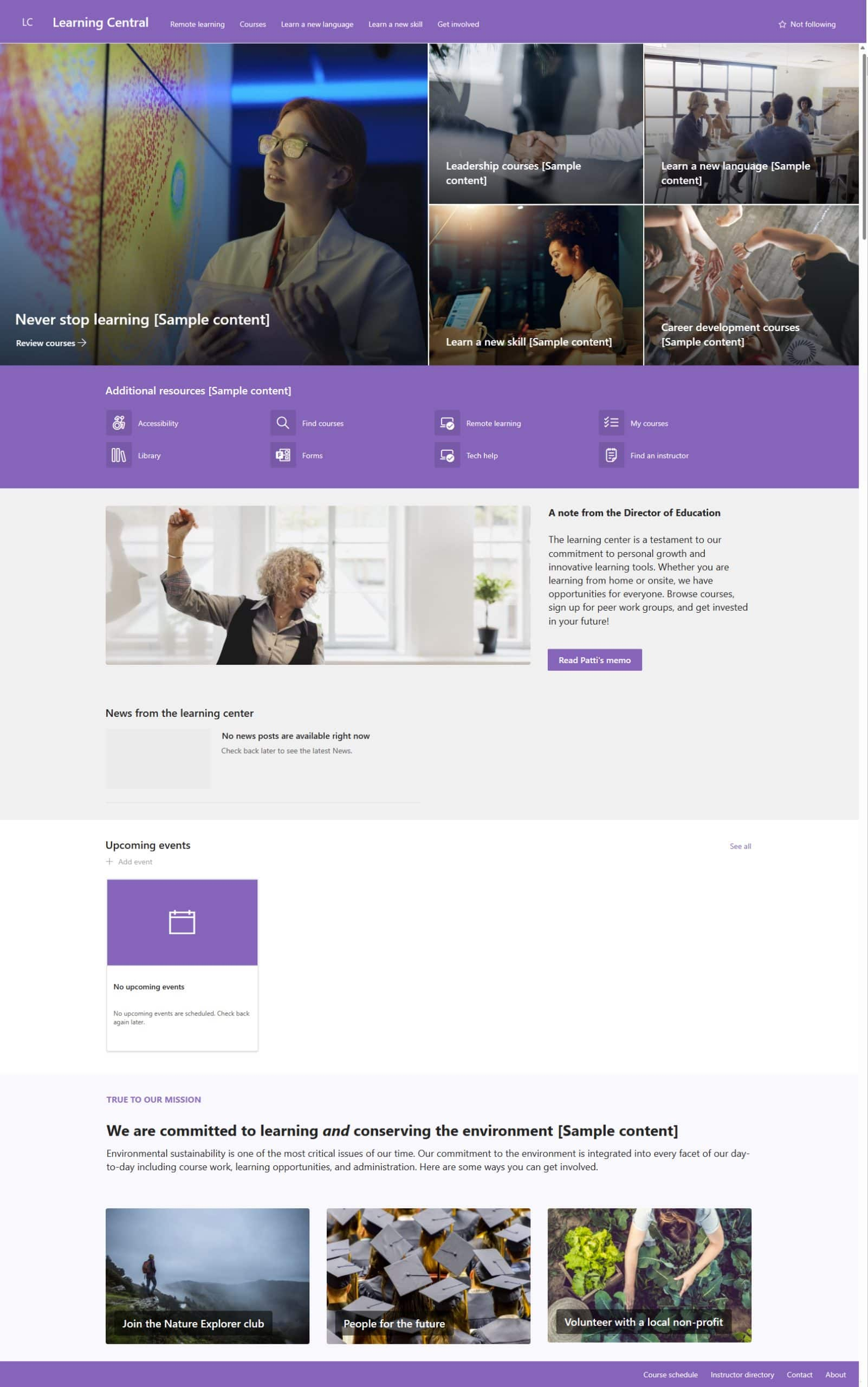
Example of a SharePoint intranet area dedicated to training
3. Microsoft Teams
Micro-lessons can be shared in Microsoft Teams to simplify internal training management and support collaborative learning within the company.
Team managers can use our Microlearning platform to create training courses and assign them to users, who receive a notification and subsequent reminders in the Teams app to complete the lessons within the set timeframe.
For their part, users can share the most useful courses and training resources with colleagues through Teams groups and chat. This encourages knowledge sharing and, above all, the exchange of ideas about corporate courses.
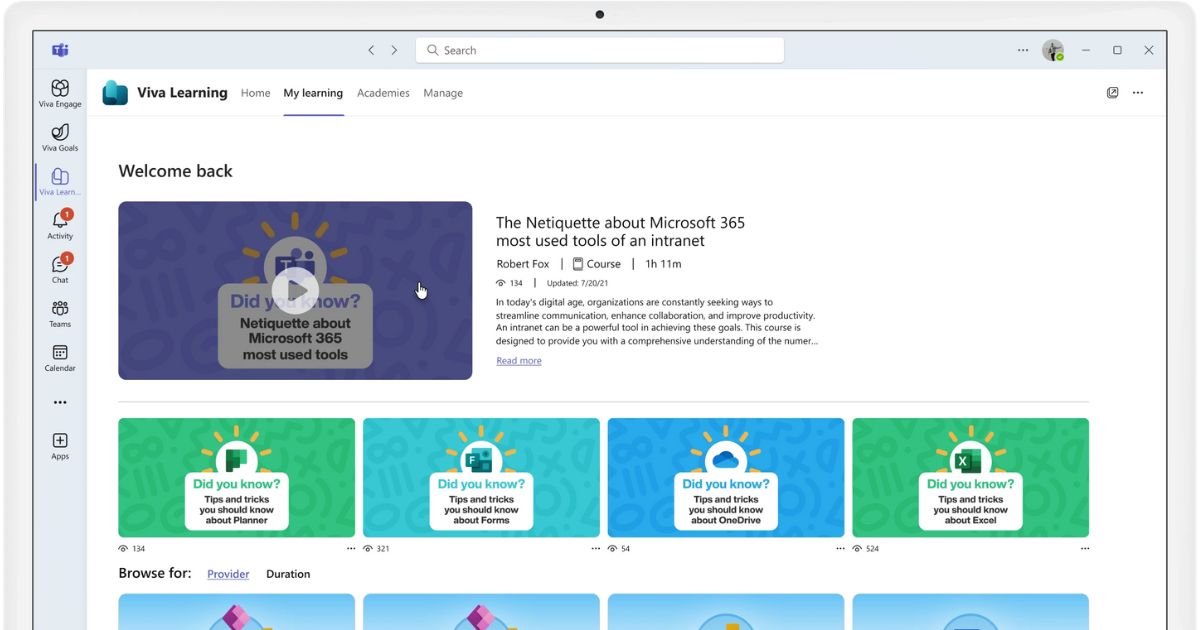
Micro-lessons on Microsoft 365 by intranet.ai accessible from Teams
4. Viva Engage
With a focus on sharing and exchanging ideas, Viva Engage communities represent another important tool for companies that want to leverage the effectiveness of collaborative learning.
Communities can host discussions, brainstorming sessions and Q&A moments, giving users the opportunity to actively contribute their reflections to the creation of shared knowledge and the development of skills that benefit the corporate community.
Gamification experiences such as prize quizzes, challenges and badges for achieving learning goals can accompany the micro-lessons shared in the community. This helps keep users interested in learning and makes training a collective experience.
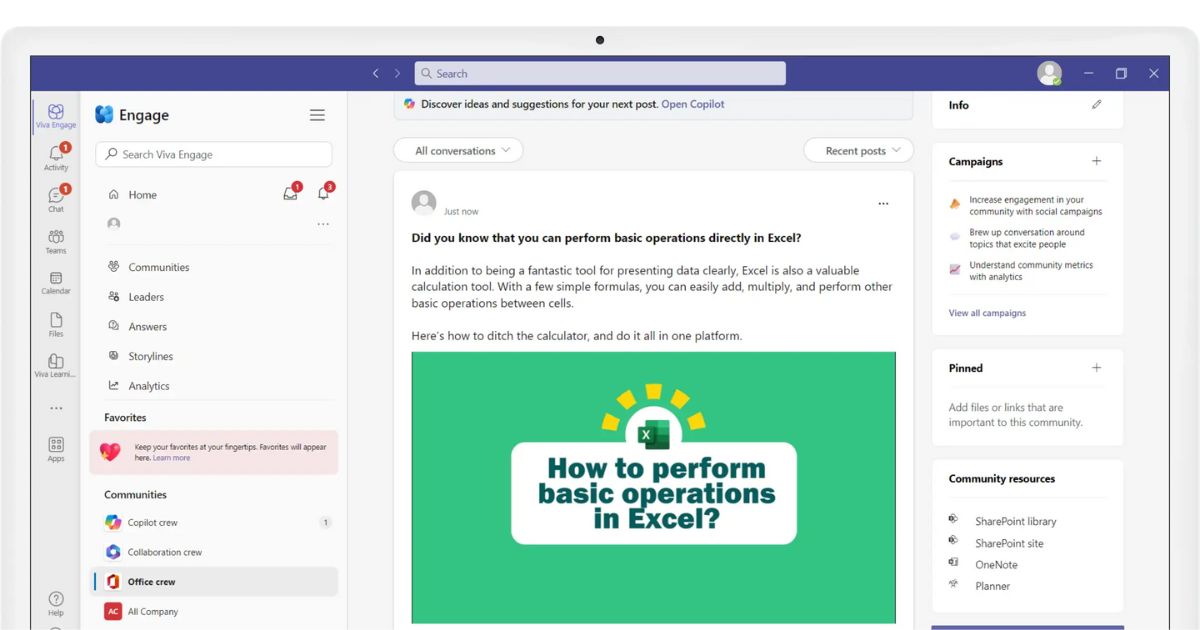
Micro-lessons in the community dedicated to Microsoft 365 by intranet.ai
5. Viva Learning
Viva Learning is the Microsoft Viva module designed to be the center of internal training, bringing together in one place within the digital workplace all learning content from providers such as LinkedIn Learning, company SharePoint sites, or platforms like our Microlearning.
By importing micro-lessons into Viva Learning, the company and its administrators can use advanced features to create new learning paths by combining available resources, and manage training through course assignments and progress tracking.
It is also important to point out that the content offered by Viva Learning is based on the microlearning methodology, as it provides courses with short learning units. However, the difference with systems like intranet.ai’s Microlearning lies in the fact that Viva Learning cannot generate courses from company documents.
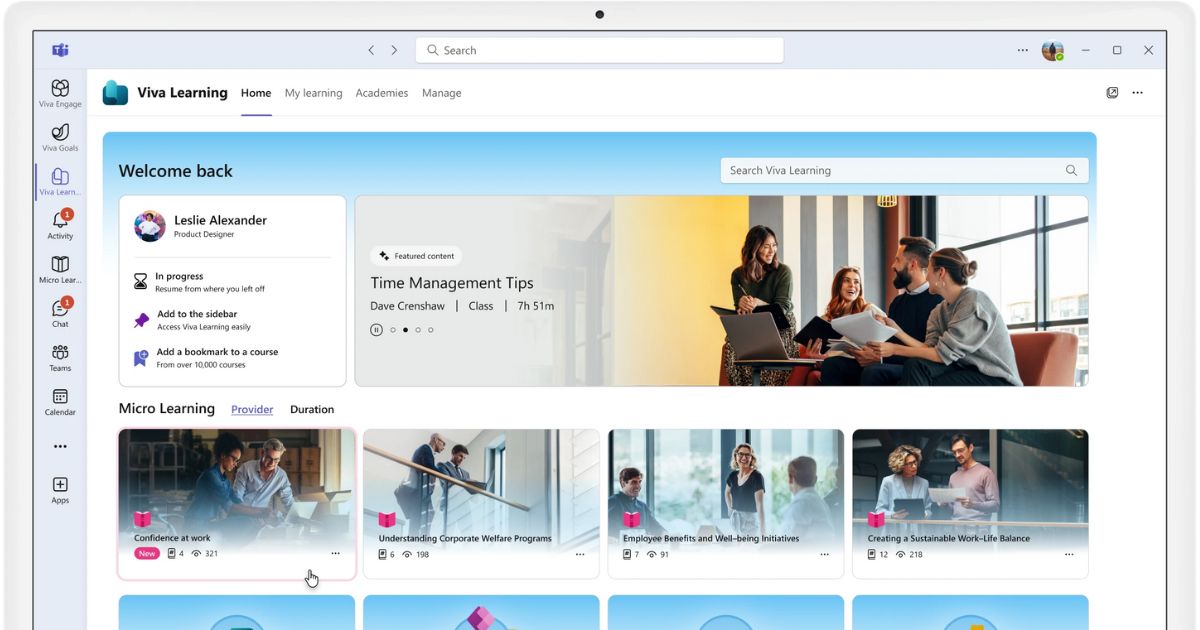
Integration of Microlearning by intranet.ai with Viva Learning
To help choose the most suitable platform for effectively adopting microlearning in your company, we propose below a summary table of the features and benefits offered by the tools we just explored together.
| Microlearning platforms | Benefits for companies |
| Microlearning by intranet.ai |
|
| SharePoint intranet |
|
| Microsoft Teams |
|
| Viva Engage |
|
| Viva Learning |
|
Short and engaging training
Besides implementing your intranet project with minimal investment, we offer additional tools to enrich your digital workplace and enhance the employee experience.
Microlearning is the platform we have created to support corporate training. It is based on generative AI and integration with Microsoft 365 Copilot to:
- Generate courses from company documents
- Translate content into 40+ languages in a few seconds
- Manage training through course assignment and progress tracking
Microlearning examples: What kind of content makes training more engaging?
The variety of formats is a key strength of microlearning.
The right mix of visual, auditory, and interactive elements ensures that training courses are not only short but also capable of keeping users engaged throughout.
Let’s take a look at the main formats your micro-lessons can be based on.
1. Flash card
A convenient and fun format to review concepts.
The popularity and effectiveness of flash cards led us to include them among the available formats on our Microlearning platform, so that users are shown three consecutive cards with a question, a short answer, and a more detailed explanation of the solution.
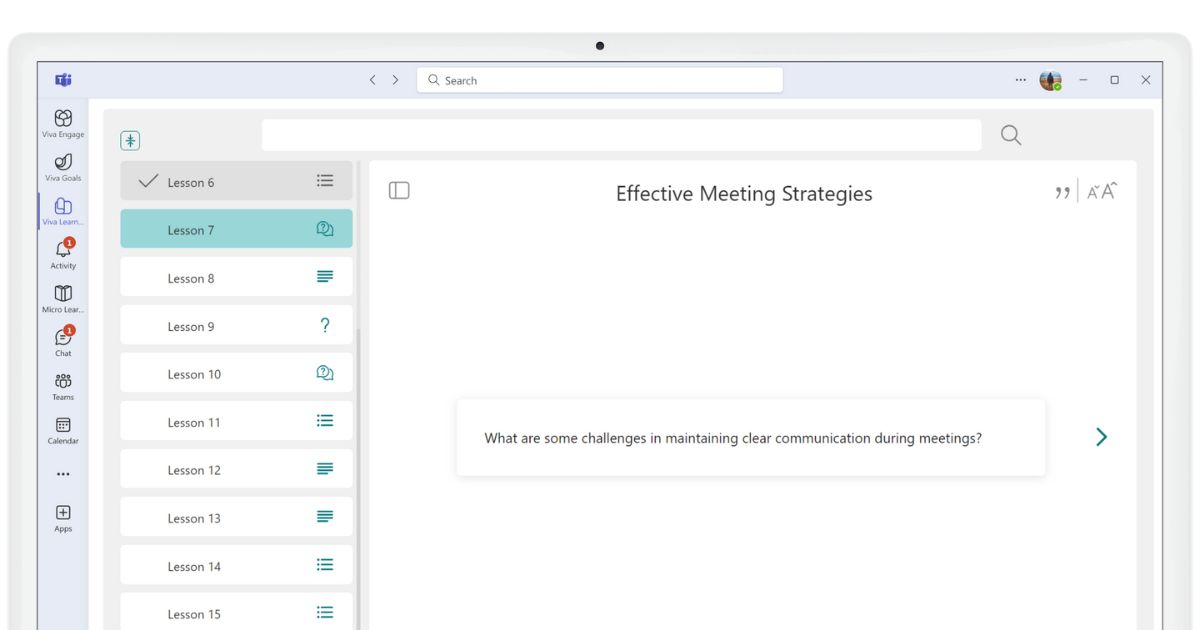
Example of flash card in Microlearning by intranet.ai
2. Video
Videos are among the most popular formats for users, from social media to corporate micro-lessons.
They are a type of content with a more direct and personal communication, making them ideal for conveying any type of information. For example, videos can be used to show in just a few minutes how to use a corporate application.
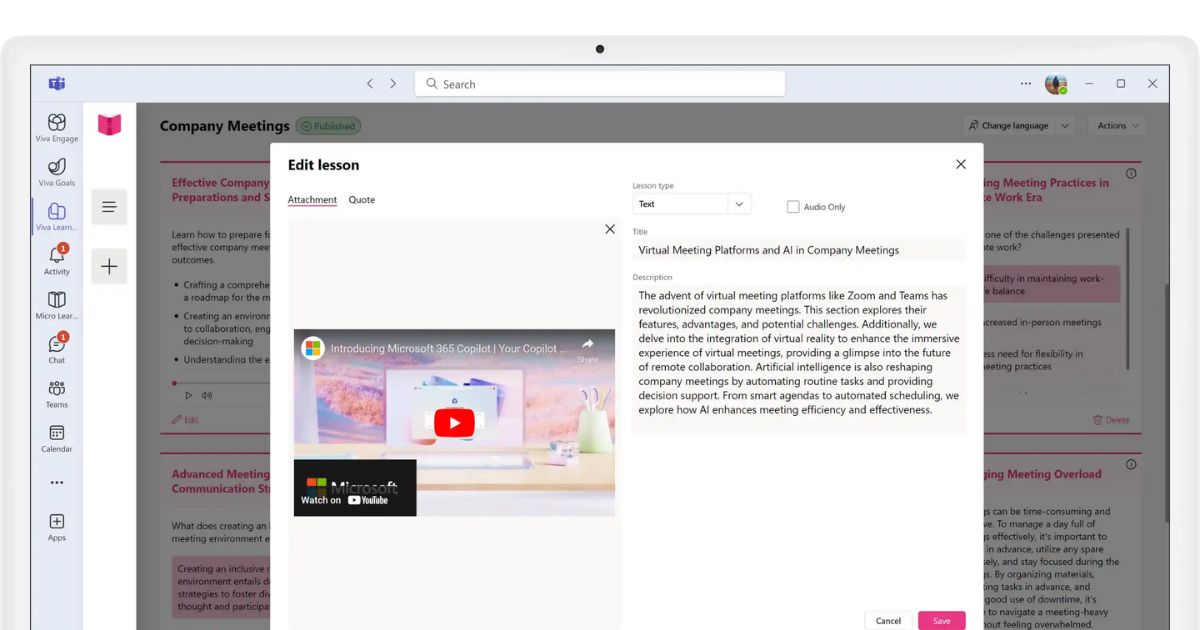
Inserting video content into intranet.ai Microlearning lessons
3. Audio clips
The optimal format for training that requires direct but non-visual communication, such as teaching a foreign language or public speaking techniques.
Audio clips are also perfect for sharing short interviews with colleagues, featuring testimonials and comments on company initiatives, ongoing projects and achieved milestones.
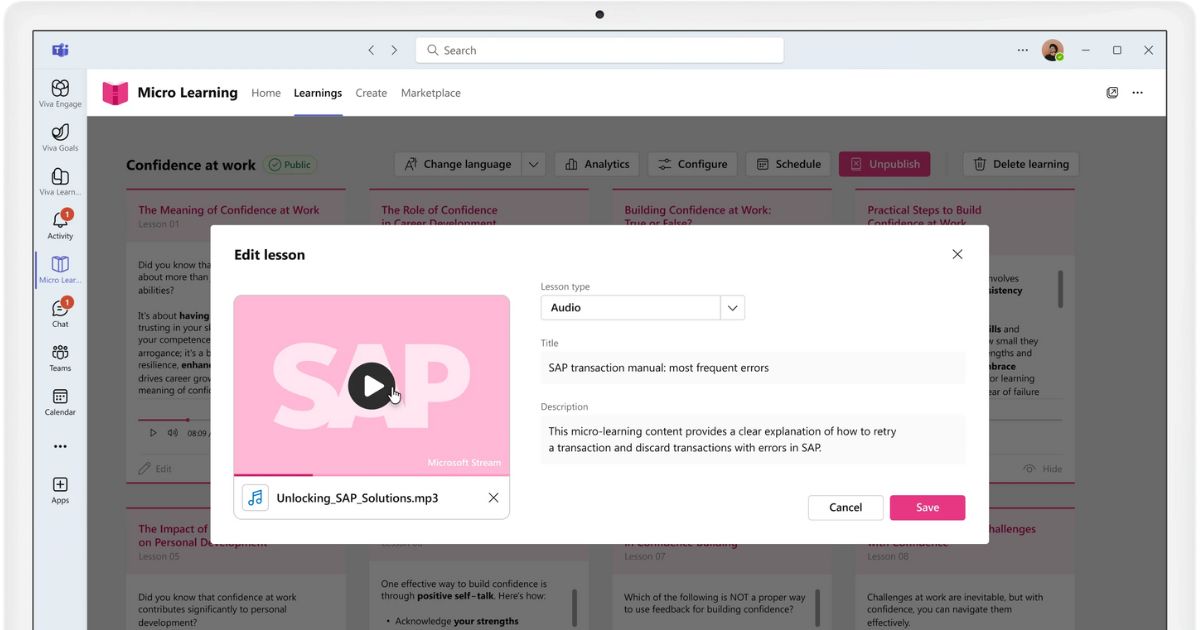
Example of an audio lesson in Microlearning by intranet.ai
4. Short text paragraphs
The most traditional format, based on the use of concise information cards to facilitate the delivery of micro-lessons without the need for audio or video devices, except for assisted reading functionalities.
Compared to multimedia content such as audio and video, the text format allows for greater flexibility in managing training. On the one hand, users can follow the explanations at their own pace, go back to key concepts, and take notes more easily. On the other hand, the company can update the information without having to recreate the content from scratch.
Text-based micro-lessons allow for quick training, a bit like learning from messages received on WhatsApp.
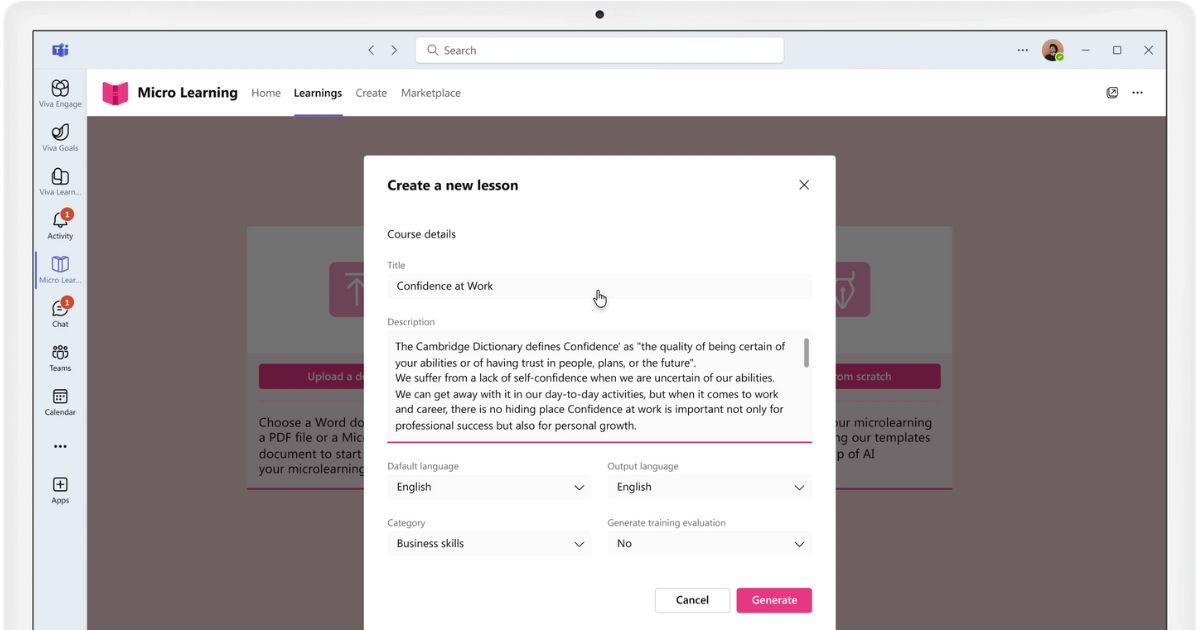
Creating a text-based lesson with Microlearning by intranet.ai
5. Quizzes and interactive tests
Not all micro-lessons in a course are meant to present new information. It is in fact useful to include elements that engage users in reviewing and testing concepts, to put theory into practice and avoid passive (and therefore ineffective) learning.
Quizzes and tests play an important role in microlearning, requiring only a few minutes to engage users with open-ended or multiple-choice questions, sentence completions, information matching, and more.
The effectiveness of this format is enhanced by adding gamification experiences, such as points earned for each correct answer, levels to complete in order to earn custom badges, and the option to share results with colleagues.
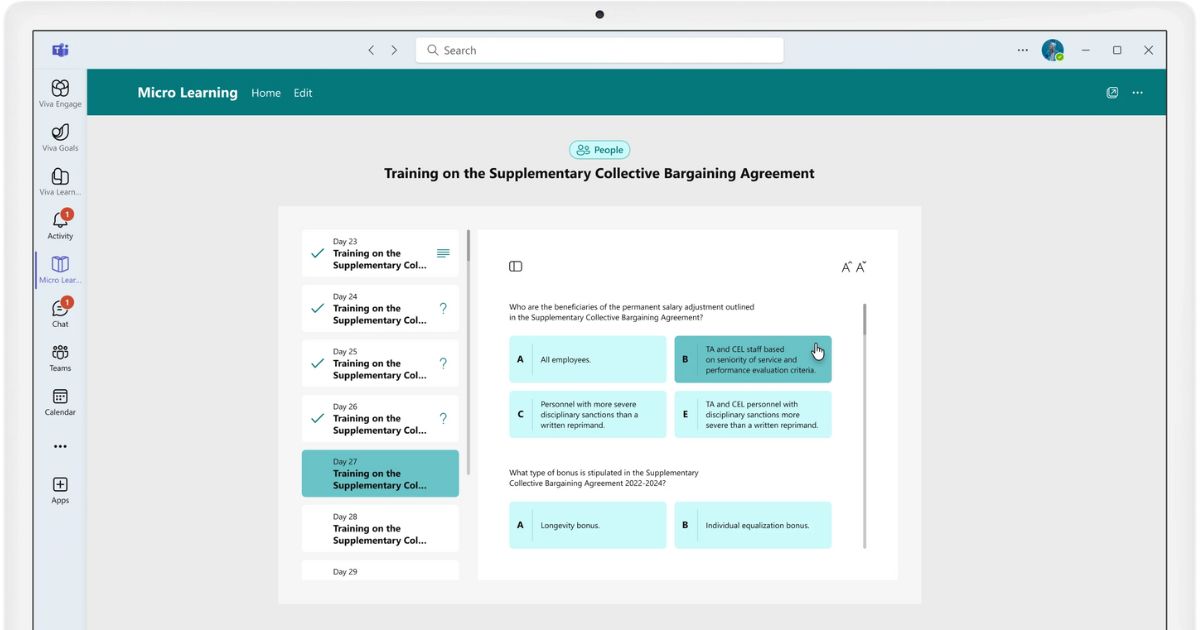
Example of a quiz to test knowledge in Microlearning by intranet.ai
Giuseppe Marchi
Microsoft MVP for SharePoint and Microsoft 365 since 2010.
Giuseppe is the founder of intranet.ai and one of the top experts in Italy for all things Microsoft 365. For years, he has been helping companies build their digital workspace on Microsoft's cloud, curating the people experience.
He organizes monthly online events to update customers on what's new in Microsoft 365 and help them get the most out of their digital workplace.

FAQ about microlearning examples
What is the idea behind microlearning?
Microlearning is based on the use of short learning units to simplify the assimilation and retention of concepts, according to Hermann Ebbinghaus' "forgetting curve" theory.
What are the main advantages of microlearning?
Microlearning allows users to acquire new skills, consolidate knowledge and review useful information in short but continuous sessions over time, adapting to the needs of companies and professionals.
What are some examples of using microlearning for corporate training?
Microlearning can be used to manage internal corporate training, facilitating the assimilation of information and skills development, reducing onboarding times for new employees and improving the training of clients, partners and suppliers. Alternatively, it can be the right format to make procedures easier to understand.
Which platforms can be used to bring microlearning into the company?
Recommended platforms include Microlearning by intranet.ai, SharePoint Intranet, Microsoft Teams, Viva Engage and Viva Learning, each with specific features and advanced functionalities.
What are the most suitable formats for microlearning?
The most suitable formats for microlearning include flash cards, videos, audio clips, infographics, text paragraphs and interactive quizzes, each offering specific benefits to support learning and user engagement.
Keep on reading
What Is Microlearning and How to Bring It in Your Company

Microlearning is a methodology that simplifies learning through short interactive learning units. Here's how and why to use it in your company.
Employee Onboarding Process: Our Checklist to Implement It

What is the employee onboarding process? Why is it essential? Here are the key steps and examples to implement it and gain the maximum benefits.
Knowledge Management: Tips and Intranet Tools for Implementation

What is meant by knowledge management? Let's see what it is and how to implement it with examples, best practices, and the best tool: the intranet.