SharePoint Login
To access Microsoft 365 SharePoint, the application for creating and managing sites like the company intranet, simply open your browser, type the address microsoft365.com, and select the "Sign in" option.
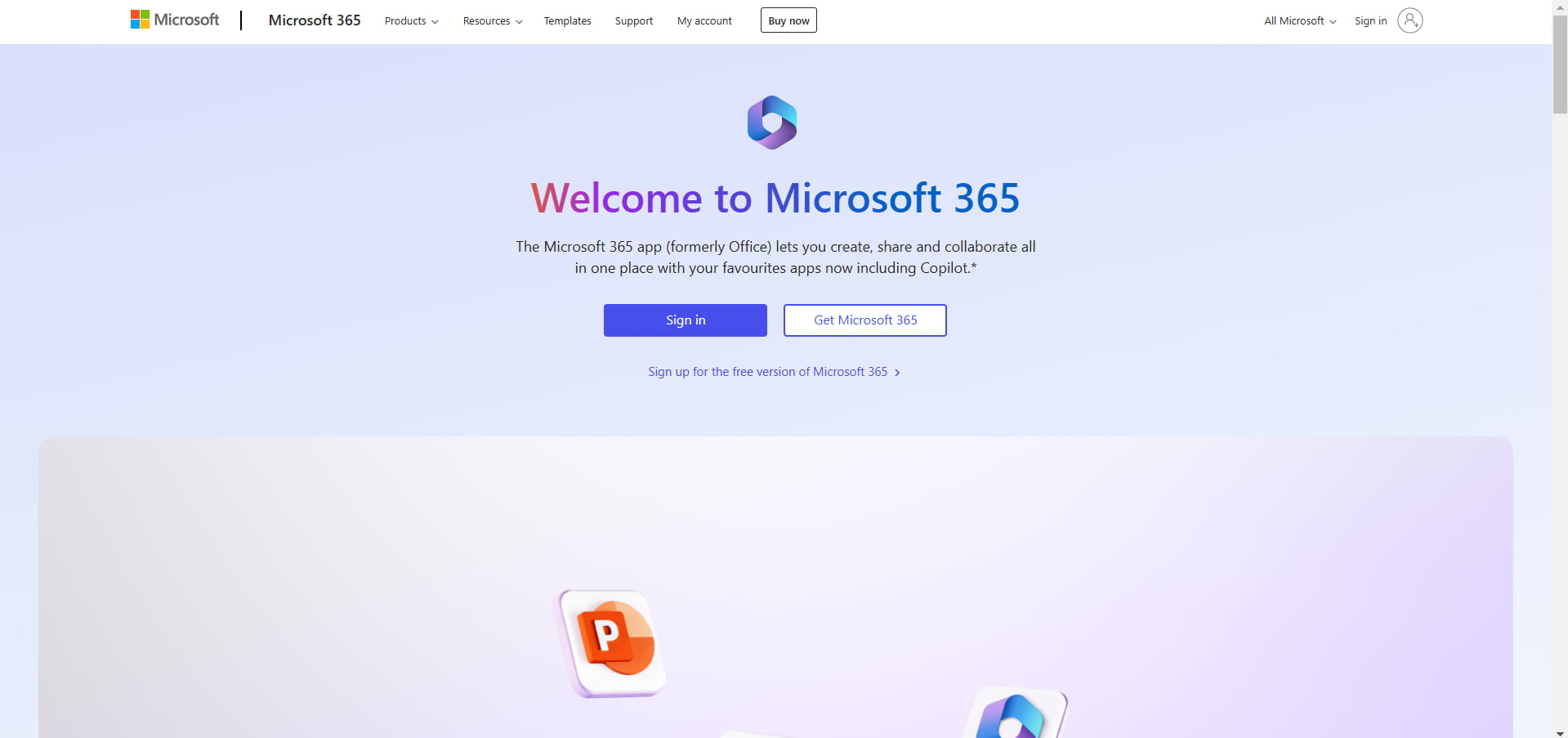
Accessing the Microsoft 365 portal
Once you reach the login page, you need to enter the email and password associated with your company or institutional account.
After authentication, you will be taken to the main Microsoft 365 page.
In the top left corner, you now need to select the app launcher icon (a square made of nine dots) and choose "SharePoint" from the list of available apps.
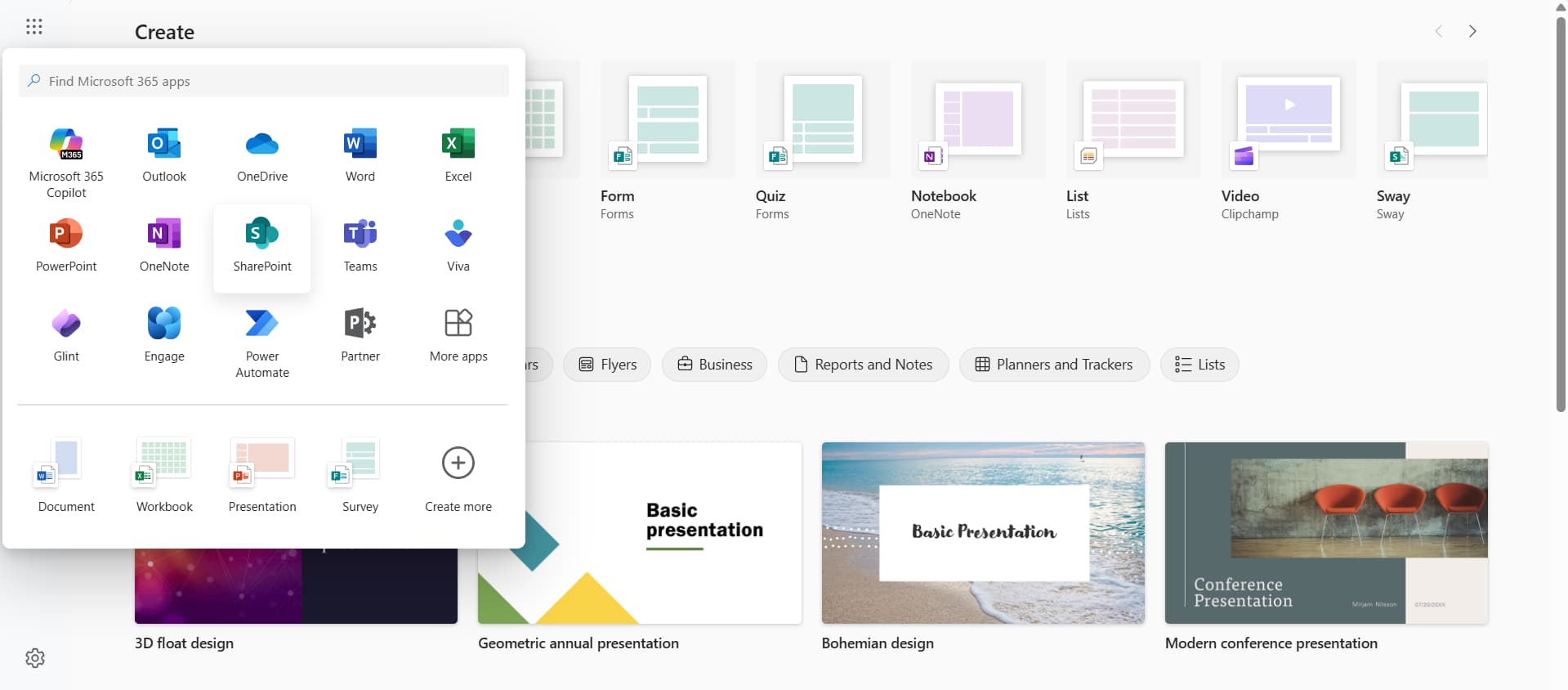
Select SharePoint from the app launcher in Microsoft 365
Giuseppe Marchi
Microsoft MVP for SharePoint and Microsoft 365 since 2010.
Giuseppe is the founder of intranet.ai and one of the top experts in Italy for all things Microsoft 365. For years, he has been helping companies build their digital workspace on Microsoft's cloud, curating the people experience.
He organizes monthly online events to update customers on what's new in Microsoft 365 and help them get the most out of their digital workplace.

Keep on reading
SharePoint Online: What It Is, What It Is For, and 7 Key Features

SharePoint is the Microsoft 365 platform for document management and the creation of corporate sites. Here are its 7 main features.
How to Create a SharePoint Intranet Site

Our experts share tips, considerations, and steps to follow to create a smart intranet site with Microsoft SharePoint.
Cloud Digital Company: Guide to Digitalization with the Intranet



Let's see how the intranet based on SharePoint Online and Microsoft 365 can drive the digital transformation process in companies.


