SharePoint Syntex: What It Is and How Document AI Works
At a time when digitalization and automation are key factors to stay competitive, technologies like SharePoint Syntex have become essential.
In addition to simplifying document storage, Syntex helps transform unstructured data into useful resources that are easy to browse and share with colleagues. To do this, it relies on a powerful combination of artificial intelligence and machine learning, with the ultimate goal of improving content management in SharePoint Online.
In this article, we will explore the features, licensing options, and strategies to successfully implement SharePoint Syntex in your organization.

What is SharePoint Syntex
All companies need to manage large volumes of documents and information, often spread across different platforms and processed, often manually, by multiple departments. Today, however, the speed at which members of an organization can access data is a competitive factor, and adopting automation tools is more essential than ever.
Thanks to new AI systems integrated into the platforms at the core of the digital workplace (including SharePoint Online), it is possible to turn company information into knowledge that helps accelerate internal processes.
Manually analyzing documents, contracts, reports, and communications can lead to delays, duplication, and inconsistencies. It creates an inefficient workflow that makes it difficult to find the information needed to carry out daily tasks. Not to mention the risks this poses to data security.
Microsoft 365 makes it easy to automate this process by allowing the storage system itself to detect recurring patterns and extract useful data. This is exactly where SharePoint Syntex comes in, a solution designed to automate the management of corporate content by using the infrastructure already available within SharePoint Online.

SharePoint Syntex is a service that enhances the capabilities of SharePoint Online, making it able to interpret, classify, and extract information from business documents in an intelligent way.
It relies on artificial intelligence and machine learning models trained to recognize specific types of content, extract relevant fields, and apply consistent metadata. The main goal is to improve the efficiency of document workflows while gradually increasing classification accuracy without any manual input.
This service works closely with the Microsoft 365 ecosystem thanks to native integration with tools like Power Automate, Power Apps, and the Microsoft labeling system that ensures compliance and document security within its digital workplace.
Another strong point is the ability to configure Syntex without needing data science expertise. As a result, SharePoint administrators can define custom learning models by uploading a set of sample documents and specifying the fields or text patterns that are meaningful for the company or a specific department.
Syntex learns these rules and applies them to all files uploaded afterward, automating metadata generation and content categorization according to the organization's preferences.
Therefore, we can say that the purpose of this tool is not simply to tag files in a generic way, but to make business archives smarter.
The underlying automation, powered by the artificial intelligence built into SharePoint, frees up resources that can be reallocated to more strategic activities such as analyzing extracted data or optimizing related processes.
SharePoint Syntex: features and licenses
SharePoint Syntex provides a set of features that extend the ability of SharePoint Online to interpret documents and automate tasks related to their management.
These features can be grouped into two main categories:
- Content understanding, focused on reading and interpreting content. The user, typically a SharePoint administrator or department manager, defines a model that describes the structure or recurring patterns in a certain type of file. Syntex then applies this model to document libraries, automatically assigning metadata, categories, and fields. For example, a model can be configured to recognize contract references such as ID and expiration date in a set of diverse legal documents. Once the model is created, it can be published to one or more SharePoint libraries and Syntex will analyze each newly uploaded document, categorize it, and generate the appropriate metadata automatically.
- Content processing, focused on extracting data from structured or semi-structured documents, such as invoices or request forms. It uses recognition techniques to interpret predefined fields (date, amount, address, etc.), making it easier to directly transfer these values into SharePoint lists or other Microsoft 365-integrated solutions such as Power Automate. This creates a "flow" that starts from document upload and automatically generates records containing key information that previously had to be extracted manually.
These two areas are complemented by features such as the application of compliance labels (retention and sensitivity labels), integration with Azure AI (especially Document Intelligence and Vision), and the ability to create multiple Content Centers to manage models at scale.
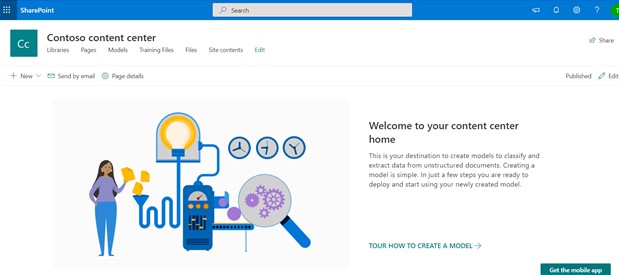
Content Center in SharePoint
To further explain the advantages of this solution, we can look at a few practical examples.
Introducing SharePoint Syntex into an organization addresses the need to make document archives more dynamic and accessible. Often, the work of analyzing and categorizing documents weighs on company teams, slowing down internal processes and increasing the risk of data management errors. By leveraging the AI features in SharePoint, Syntex reduces these inefficiencies and frees up resources for higher-value tasks.
Thanks to automatic metadata generation, each document can be retrieved more easily through filters and the search tools provided by the platform. Instead of remembering the exact name of each file or the folder it is stored in, users can search directly by the extracted fields.
When Syntex identifies specific document types (purchase orders, contracts, invoices, support requests), it records important data consistently and uniformly, improving the overall quality of available information. In the case of contracts, for example, the page number where a clause is defined or its validity references are no longer entered manually but are systematically extracted.
But we promised to give real use cases, and we will deliver.
Let’s start with the administration and accounting department. Syntex can be used here to automate invoice management and analysis, especially when combined with Power Automate. Together, these two tools can identify key values, send the data through automated approval flows, and archive it once confirmation is received from the relevant users.
In the legal department, Syntex can support contract management by offering a classification system based on document labels, such as the presence of confidentiality clauses, penalties, or other service terms.
Human Resources can also benefit from this technology, particularly to simplify recruitment and employee management processes. Documents like resumes or payslips are analyzed by the system to automatically extract key skills, certifications, work experience, and contact details. Additionally, it is possible to create profiles with the extracted data, useful for sorting candidates by role, location, or department.
However, using SharePoint Syntex requires specific licenses.
This solution is offered as an add-on to Microsoft 365. In other words, the organization must already have certain Microsoft 365 or SharePoint Online plans (such as E3, E5, Business Premium, or SharePoint Online Plan 2) in order to enable Syntex with an additional cost per user.
The Syntex license covers the use of document processing features and includes a predefined number of AI Builder credits for form processing (specifically for extracting data from structured or semi-structured forms).
To enable the service, Microsoft 365 admins must follow these steps:
- Activate the subscription: purchase the Syntex add-on or start a free trial, if available.
- Create the Content Center: this is a special SharePoint Online site where models are defined. In large organizations, multiple content centers can be created to keep models separate by department or process.
- Assign licenses and roles: identify who will have permissions to create and manage AI models (usually SharePoint admins or department leads).
- Configure the models: this involves uploading sample documents, defining the patterns to extract, testing accuracy, and publishing to the libraries to be automated.
In practice, each administrator will need to go to the Admin Center, then under the "Setup" section select "Files and content" and click on "Use content AI with Microsoft Syntex." From there, they can proceed with setting up the subscription and resource group.
After this step, they must return to the "Setup" section in the Admin Center to finalize Syntex configuration. At that point, they will be able to work on the Content Center, document processing (both predefined and unstructured), optical character recognition, image tagging, and content assembly.
It is also important to consider whether Azure Pay-As-You-Go billing needs to be configured in order to cover advanced AI services, especially when dealing with high volumes of documents.
This setup ensures that processing workflows have enough resources to run smoothly, even during activity spikes that may require more computing power. Additionally, this billing model allows payment only for the resources actually used, offering flexibility and scalability without long-term commitments.
As for costs, Syntex services billed by consumption are charged based on the type and number of transactions. For example, predefined document processing costs 0.01 USD per transaction, where each page of a processed PDF or image counts as one transaction.
Overall, setting up Syntex requires an initial investment in document analysis, sample mapping, and extraction rule definition.
Once setup is complete, however, the solution starts delivering a clear return on investment by automating tasks that would otherwise require significantly more effort.
SharePoint Syntex settings, from models to form processing and compliance
Creating content understanding models is at the core of automation based on the artificial intelligence built into SharePoint Online. As already explained, the goal is to define rules to classify documents and extract the most relevant information without ongoing user involvement.
Where does this process take place? In a Content Center, a dedicated site that allows all models to be managed and monitored in one place.
To do this, the first step is to select a set of representative documents for the type to be handled (contracts, invoices, reimbursement requests). These files are uploaded to a specific library in the Content Center, where they can be analyzed to identify patterns and relevant attributes. Examples of attributes include expiration dates, financial amounts, names of signatories, or specific contract clause sections.
Once identified, the next step is to define the "explanation types", which are elements that tell Syntex how to search for and recognize the identified patterns. These could be phrases, numeric fields, or recurring values in specific parts of the document.
After the rules are set, Syntex allows for preliminary testing to show how documents are classified and which values are extracted.
This phase is crucial because it ensures that the models correctly interpret the variations a document might have (for example, contracts from different companies with different layouts). If any errors or gaps are found, the models can be refined by adding more examples or adjusting the explanation types to better capture exceptions.
Once finalized, the model can be applied to one or more libraries, instructing Syntex to automatically analyze new documents uploaded to those libraries. The extracted fields are then stored as library columns (metadata), making each file more accessible and ready to integrate with approval or archiving workflows.
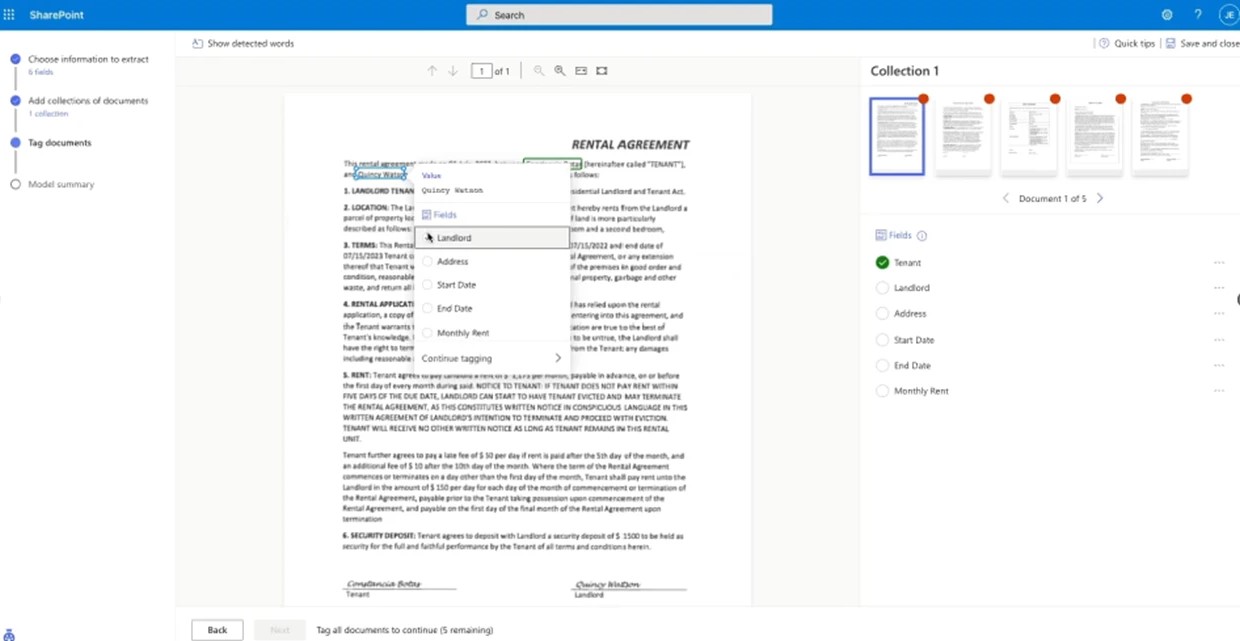
Document processing with Syntex
Now, while the first scenario, content understanding, is ideal for unstructured documents like contracts, the form processing feature in Syntex provides more specific solutions for managing files with repetitive formats, such as standard invoices, purchase orders, or request forms.
At the heart of this functionality is the integration with Power Apps AI Builder, which reads predefined fields and extracts their content with greater accuracy.
Let’s look at an example to better understand.
Take invoices, where it is necessary to identify the supplier code, date, currency, and total amount. The administration team can create a form processing model by uploading a few invoice samples. Syntex learns the layout and recognizes the key fields.
Each time a new invoice is uploaded to the designated library, it extracts the values and inserts them into the corresponding columns, with the option to trigger Power Automate flows. For example, if the amount exceeds a certain threshold, an approval and notification flow involving the accounting department could be activated.
This type of automation not only shortens processing time but also reduces transcription errors and simplifies reporting on aggregated data, such as monthly expenses by supplier.
Thanks to these automated processes, a large volume of documents can be handled with fewer resources, improving both the speed and accuracy of the entire workflow.
At this point, we need to move on to an important aspect of document management: security.
In fact, Syntex does not just interpret and classify documents but also strengthens their management from a compliance perspective. When a model is created, it is possible to define that, upon detecting certain attributes, a compliance or sensitivity label is applied. This is particularly useful for documents containing personal data or financial information subject to internal audits.
How does it work exactly?
When a document is labeled as "Confidential" or "Restricted to supplier X contracts," Syntex passes this classification to the Microsoft 365 ecosystem, influencing retention policies, protection against unauthorized changes, and access permissions.
Some documents may be subject to a minimum retention period (for example, 5 or 10 years), while others may need to remain within the company’s environment unless specific external sharing procedures are followed.
Even in more complex environments, such as large banking groups or multinational companies, it is possible to take a proactive approach to security by adopting a method in which data protection is predefined and automatically enforced.
However, this type of strategy is not only about the technology used but also involves a shift in how work is organized and how corporate information is managed, as we will see in the next chapter.
SharePoint Syntex: strategies for successful adoption
Adopting a solution like SharePoint Syntex involves a shift that is both technical and, more importantly, cultural. To ensure a successful implementation (including defining AI models, reviewing archiving procedures, and training staff on new automation dynamics) a structured approach to change management is required.
The first step in ensuring proper adoption of a new solution is identifying the "champions" within each department. These are individuals selected for their digital expertise and their understanding of the specific processes and document workflows in their area of work.
In short, these are professionals who become a point of reference for their colleagues, taking on the dual role of facilitators and advocates for change. Their role is to support team members in adopting the new technology, guiding them through a learning process that is as personalized, direct, and collaborative as possible.
Champions are also responsible for collecting feedback, which is useful for optimizing the models and ensuring the solution meets the needs of each department.
Involving these individuals is essential to prevent a system like SharePoint Syntex from being seen as a tool exclusive to the IT department, and instead promote the kind of cultural shift necessary for the long-term success of any adoption initiative.
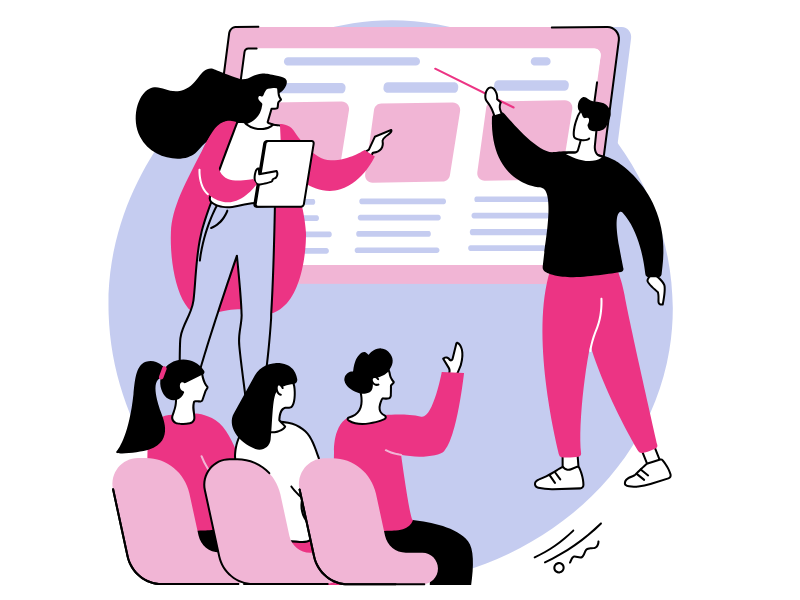
The focus should be on sharing the right information, and in this regard, a communication plan can support the adoption of SharePoint Syntex and ensure that all colleagues understand the benefits this technology brings.
Such a communication plan should preferably be coordinated with the Human Resources department or the digital transformation team (if present) to ensure consistency in both messaging and adoption methods.
Among the initiatives that can be carried out through this collaboration are the organization of introductory sessions, either live or virtual, to explain Syntex’s features and its impact on workflows. Alternatively, the company could publish short tutorials, 15-20 minutes each, to explore use cases and address common questions.
These activities help reduce resistance to change, which is often tied to the perception that a new technology (especially when it involves artificial intelligence or automation) might replace employees’ expertise.
To facilitate learning, it is advisable to implement a gradual training program.
During the initial adoption phase, it is better not to release dozens of models all at once, but instead focus on one or two key processes so that users can become familiar with the new way of working, while also refining it before rolling it out across the entire organization.
Need a hand managing your SharePoint sites?
We've got more than 100 on deck to support your company in:
- Distributing the right permissions to users
- Ensuring the security of shared information
- Improving document and resource management
- Developing custom web parts and branded graphics
Giuseppe Marchi
Microsoft MVP for SharePoint and Microsoft 365 since 2010.
Giuseppe is the founder of intranet.ai and one of the top experts in Italy for all things Microsoft 365. For years, he has been helping companies build their digital workspace on Microsoft's cloud, curating the people experience.
He organizes monthly online events to update customers on what's new in Microsoft 365 and help them get the most out of their digital workplace.

FAQ about SharePoint Syntex
What is SharePoint Syntex and what is it used for?
SharePoint Syntex is an artificial intelligence-based solution that allows interpretation, classification, and extraction of information from business documents stored in SharePoint Online. It automates document processes, improves information accessibility, and reduces manual intervention in workflows.
What features does SharePoint Syntex offer?
SharePoint Syntex can analyze both unstructured and structured documents, extract relevant data, and convert it into useful metadata. It integrates tools such as Power Automate, applies compliance labels, and enables centralized management through the Content Center.
Is technical expertise required to use SharePoint Syntex?
No, SharePoint Syntex can also be configured by non-technical users. Administrators upload sample documents and indicate the fields to extract; the system learns from these inputs and applies the rules automatically.
What licenses are required to activate SharePoint Syntex?
To use SharePoint Syntex, a compatible Microsoft 365 plan is needed, such as E3, E5, Business Premium, or SharePoint Online Plan 2, along with the purchase of a specific add-on for Syntex.
How much does it cost to use SharePoint Syntex?
The cost depends on the number of users and the volume of documents processed. Each processed page has a per-transaction cost. Advanced features may require configuring Azure Pay-As-You-Go billing.
How is SharePoint Syntex configured in an organization?
The configuration involves activating the license, creating a Content Center, assigning roles, and defining models through sample documents. The models are then published in document libraries to begin automation.
What benefits does SharePoint Syntex bring to organizations?
SharePoint Syntex improves the quality and organization of business documents, speeds up processes, reduces manual errors, and enables faster and more effective information retrieval thanks to automatically generated metadata.
In which business areas is SharePoint Syntex useful?
SharePoint Syntex is useful in accounting to automate invoice management, in legal departments to analyze contracts and clauses, and in human resources to process resumes, payslips, and create candidate profiles automatically.
How can proper adoption of SharePoint Syntex be promoted?
To ensure proper adoption, it is essential to involve key figures in various departments, communicate the benefits of the technology, and offer gradual training. It is advisable to start with a few pilot processes before expanding its use more broadly.
Does SharePoint Syntex help protect business documents?
Yes, SharePoint Syntex can automatically apply compliance and sensitivity labels based on document content, enhancing security, preventing unauthorized changes, and managing access according to company policies.
Keep on reading
Smarter Than Chatbots? Implementing Intranet Digital Assistants



A digital assistant, unlike a chatbot, understands the corporate context to simplify tasks and processes. Here's how to integrate it into the intranet.
SharePoint Document Management System: How and Why to Use It?

Here’s how to create a document management system with SharePoint Online, leveraging its features, document libraries, and available integrations.
Intranet Manager: How to Choose the Right Person?



Let's see who an Intranet Manager is and what they do, along with our tips for finding the ideal person to manage your intranet.


