Yammer: The Corporate Social Network
Yammer is the platform integrated with Microsoft 365 and Microsoft Viva for creating the corporate social network, where you can share content, ideas, and knowledge with your colleagues.
In this article, we’ll take a detailed look at what Yammer is, how it works, which best practices to adopt to use it effectively, and what has changed in its recent evolution to Viva Engage.
We’ll explore how Yammer simplifies internal communication, also enriching the corporate intranet, and which features led to the subscription of over 8 million users worldwide.

What is Microsoft Yammer and why do companies use it?
Microsoft Yammer, now known as Viva Engage, is one of the main platforms within the Microsoft 365 environment designed to simplify communication within organizations.
Imagine a network that connects everyone in the company, from the operations team on the shop floor to office staff, all the way to collaborators working on the other side of the world. This network is Yammer: the enterprise social network that Microsoft skillfully acquired and integrated into its ecosystem starting in 2012.
But what exactly is Yammer?
In short, we could define it as a virtual square where everyone in an organization can exchange ideas, share knowledge, celebrate achievements, and contribute to discussions about projects, initiatives, and company news.
It’s a space where every member of the organization can actively participate in internal communication, filtering content based on their interests thanks to dedicated communities.
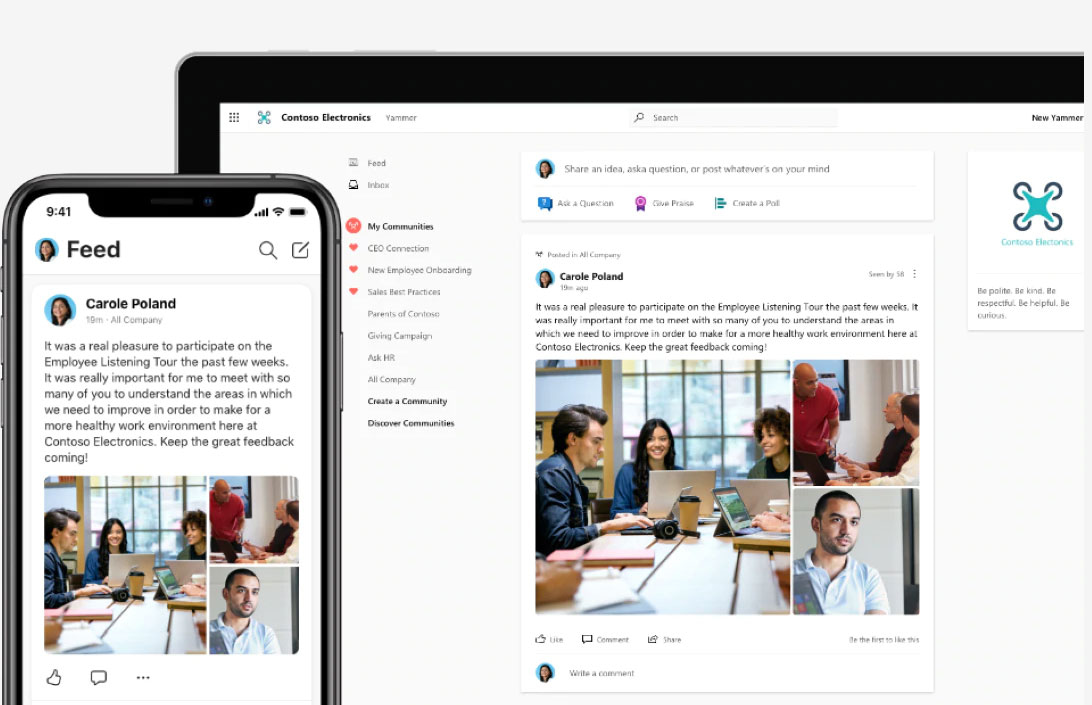
Microsoft Yammer interface
It’s not just a platform for sending messages: it’s a space where information flows freely, fueling a culture of continuous collaboration and innovation. But that’s not all. Yammer is also a solution that breaks down corporate boundaries, making it possible to collaborate with external partners while still respecting the security of private networks.
Moreover, the platform is an integral part of Microsoft 365, which means it’s not a standalone entity. On the contrary, Yammer natively integrates with other key tools for communication and collaboration among colleagues, such as SharePoint Online, Planner, and Outlook. Thanks to this system, each user can stay up to date on a project, comment on a document, or join a meeting without switching from one app to another.
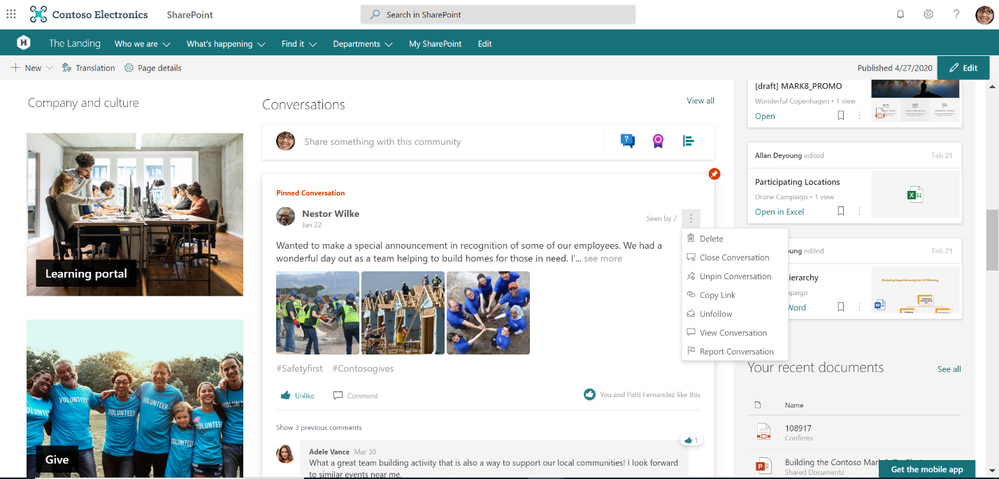
Integration between Microsoft Yammer and SharePoint Online
Microsoft Yammer is a true extension of the corporate community. For example, just like on Facebook, there is a news feed that collects and highlights the latest updates from across the organization.
People can then interact with colleagues' posts, create topic-based groups, and provide immediate feedback through Q&A content, reactions, and polls—all within an environment that encourages spontaneity and more direct communication, especially between corporate teams and management. This particular feature has led to Yammer being called the "Facebook for business."
And thanks to the recent integration with Microsoft Viva, Yammer (which has now evolved into Viva Engage) has become an even more powerful tool for enhancing the employee experience in the company, adding new capabilities for communication, training, personal development, and knowledge sharing.
The new Yammer of Microsoft 365
For these and many other reasons, which we will explore in the following paragraphs, Microsoft Yammer boasts over 8 million subscribed users and is used by approximately 80% of the companies listed in the Fortune 500.
But before we delve deeper, here is a table offering a quick overview of the benefits Yammer provides to companies.
| Benefits of Microsoft Yammer | Description |
| Reduces email overload | People in an organization spend an average of 13 hours per week managing their inbox. Yammer helps reduce this burden by centralizing communication in a targeted, real-time updated feed. |
| Quick responses | Questions and doubts are answered thanks to the internal network of corporate experts, reducing the time needed to obtain the desired information. |
| Improves collaboration | Yammer breaks down departmental barriers, facilitating collaboration among colleagues. Members from different teams can share ideas, resources, and updates, enhancing coordination on joint projects. |
| Promotes cross-training | Yammer allows the creation of themed groups where training resources are easily accessible from any device, encouraging knowledge sharing between departments and skill development across all levels of the organization. |
| Live events | With Yammer, management and corporate teams can organize and participate in live streaming events, including training sessions, update meetings, and global town halls, also involving external users. |
| Boosts engagement | Sharing achievements on Yammer can boost user engagement by up to 84%, creating an environment where people feel valued and motivated to reach new goals. |
| Secure and targeted sharing | Yammer makes it easy to share content like images, videos, and documents, ensuring that critical information reaches specific recipients or the entire company audience. |
| Smooth communication between leaders and teams | Yammer enables two-way communication between staff and management, allowing leaders to share strategic updates and objectives more directly and accessibly. At the same time, teams can provide real-time feedback, creating an ongoing dialogue that strengthens alignment and engagement. |
| Integration with Microsoft 365 | Yammer integrates natively with Microsoft 365 apps like Outlook, Teams, and SharePoint, simplifying task management and streamlining workflows through centralized access to content. |
| Integration with the company intranet |
Yammer integrates with SharePoint Online to enrich intranet pages with news feeds and conversations from different corporate communities. |
How to access Microsoft Yammer
The Yammer platform is included in all Microsoft 365 business plans, except for subscriptions to Microsoft 365 Apps for Enterprise. After purchasing the necessary licenses, only a few steps are needed to access the platform. Let's see them below:
- Log in to the Microsoft 365 portal with your corporate credentials.
- Select the Yammer icon from the app bar or type "Yammer" in the search bar to find it quickly. Then click on the icon to access the app.
Once inside the platform, the user can immediately start exploring the communities created by colleagues or administrators, publish new posts, ask questions, and interact with the conversations already on the feed.
Microsoft Yammer: best practices for company usage
As we have seen, Microsoft Yammer is a social networking platform that allows corporate teams to collaborate, share information, and stay connected, regardless of their workplace location. When used correctly, it can significantly improve internal communication and user engagement, helping companies collect ideas and feedback to enhance their activities.
To make the most of this solution, however, it is helpful to know some best practices that promote more effective and conscious use within the organization.
Below, we have summarized the advice from our experts on how to make the most of Microsoft 365 Yammer.
Creating posts that engage communities
Yammer allows you to create posts to communicate any type of information within the company. They are a very useful means for asking questions, sharing updates, and promoting initiatives. When writing a post, it is advisable to use clear and concise language to make reading easier.
But above all, it is important to consider whether your message is useful to colleagues and whether it has the potential to engage them in a conversation. Adding images, videos, or links to external resources can help achieve this, enriching each post with more in-depth and interesting information.

Example of community in Microsoft Yammer
Assigning tags and best answers
Yammer is an excellent tool for asking questions and receiving answers from colleagues across different departments. When a question is posted, a good practice is to tag people who might provide the right answer. This way, tagged people receive a notification with direct access to the question.
Once multiple answers have been gathered from colleagues, whether tagged or not, users who posted the question can select the best answer using the dedicated feature. This choice also aligns with Q&A best practices within Yammer, as the best answer is pinned to the top of the comments and thus easier to consult for the entire company audience.
Using the right keywords in searches
Thanks to the integrated search function, Microsoft Yammer allows quick access to relevant documents, discussions, or contacts. To optimize results, we recommend using targeted keywords such as "marketing report", "customer feedback", or a colleague's name.
In addition, you can apply filters such as the post's publication date or the community of interest to refine your searches and immediately find the most useful content within Yammer’s knowledge base.
Reacting to colleagues’ posts
One way to encourage participation on the Yammer platform is to engage with colleagues’ posts by giving a Like, leaving a comment, or sharing the post on other communication channels (e.g., the corporate intranet).
The interaction features offered by the platform, typical of social media, can be especially helpful in strengthening the relationship between leaders and company teams. Managers could use these features to highlight their teams’ work and celebrate achievements together with the rest of the organization.
Using polls to gather feedback
Yammer polls are a valuable tool for collecting insights or gauging the sentiment of the company audience on specific topics.
Creating a poll is very simple: just write a question and choose the response options, including multiple choice. Additionally, users can decide whether to share the poll across all company communities or show it only to a specific group of recipients.
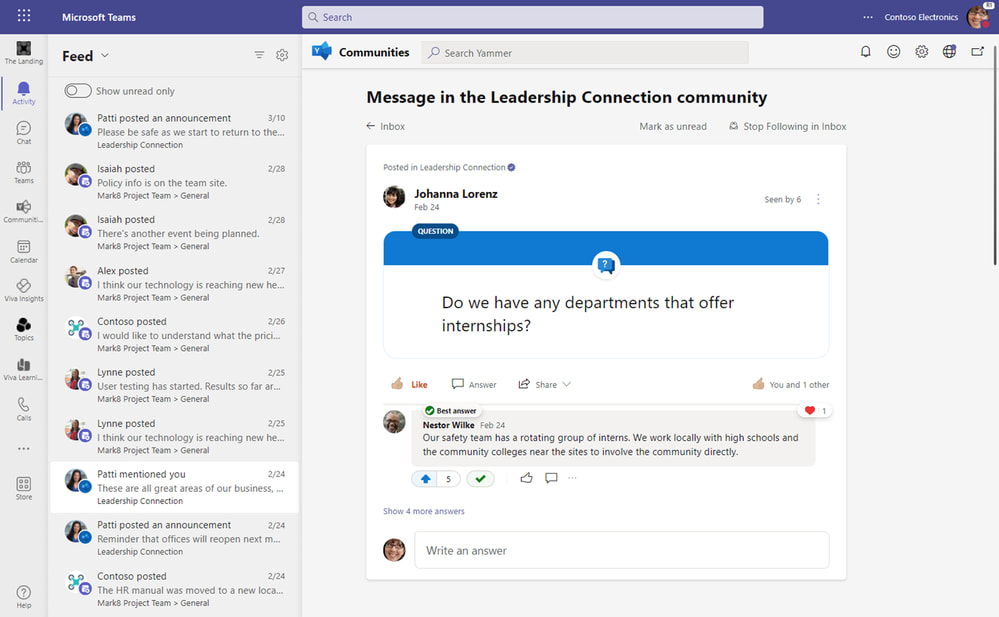
Microsoft Yammer poll in the Microsoft Teams app
Celebrating the achievements of other departments
Another way to recognize the work of colleagues, in addition to the reactions we just saw, is the "Praise" feature. This functionality allows you to publicly celebrate the success of team members, including a personalized message and multimedia content such as videos or images.
Accessing profiles to get to know colleagues
Within Microsoft Yammer, users have the opportunity to explore the profiles of members who make up the various corporate communities.
Each user can therefore share personal information, including skills, roles, and interests, to enrich their profile and be found in colleagues' searches, appearing in the results for specific keywords or based on relevance to the questions asked.
Actively participating in communities
The Yammer Communities app, integrated with Microsoft Teams, allows users to join groups dedicated to specific business topics, where they can share insights, exchange ideas, and ask questions through Teams' chat and live streaming features.
In this case, a best practice we recommend is to encourage participation both by contributing to existing discussions and by creating new communities. In fact, anyone in the company can start a community to address original and useful topics for their department or for the entire organization.
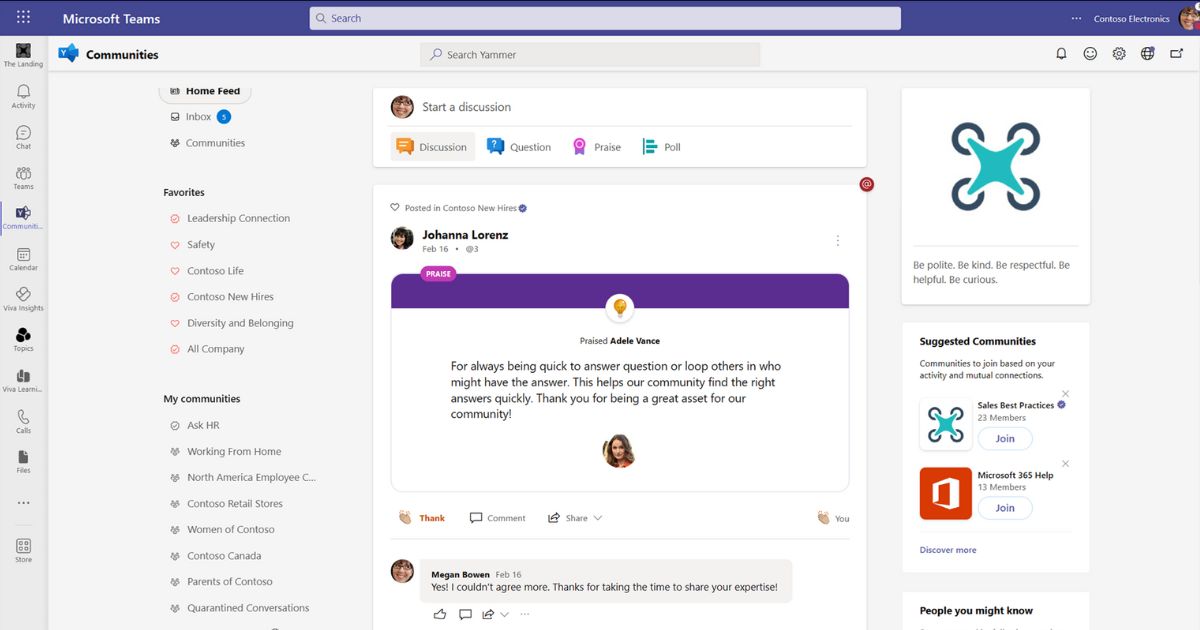
Microsoft Yammer App Communities in Teams
Following the most relevant conversations
By using "Topics" tags, Yammer makes it easy to follow the most relevant conversations. By adding a tag to a discussion, you can monitor its progress in real time, without having to manually save each post. This way, users can stay updated on the topics they care about and join the conversations that matter most to their work.
Downloading the mobile app
The Yammer mobile app allows users to stay connected and informed wherever they are. With all the key features of the desktop version, the app allows you to actively participate in conversations, manage posts, and respond to polls directly from your smartphone or tablet.
It provides quick access to updates, ensuring maximum communication reach even when the company adopts agile or remote work policies.
Microsoft Yammer: How does it work?
Yammer is a tool designed not only to facilitate communication, but to transform it into a more direct and engaging experience within companies. Through live events, dedicated communities, polls, tags, and reactions, Yammer adapts the features of a social network to internal communication to simplify the exchange of ideas and strengthen corporate culture.
Also thanks to its deep integration with Microsoft Teams, SharePoint Online and, more recently, Microsoft Viva: all tools within the Microsoft 365 ecosystem aimed at improving productivity and employee well-being.
Now that we’ve seen an overview of the platform and some best practices for its use, let’s explore in more detail the main features that Microsoft Yammer offers for communication and collaboration among colleagues.
Microsoft Yammer communities
Communities are at the heart of Microsoft Yammer, as they offer a virtual space where users can come together to discuss, share ideas, and collaborate on common projects.
Whether it's a community about company initiatives or a group dedicated to topics like personal well-being and technology, these areas facilitate the exchange of knowledge, breaking down the barriers that often separate different departments, teams, and company locations.
Among the features of Yammer communities, we highlight the following:
- Admins can moderate conversations.
- All members of the organization can create a community.
- Users can customize notifications to receive updates only on topics relevant to their interests and work.
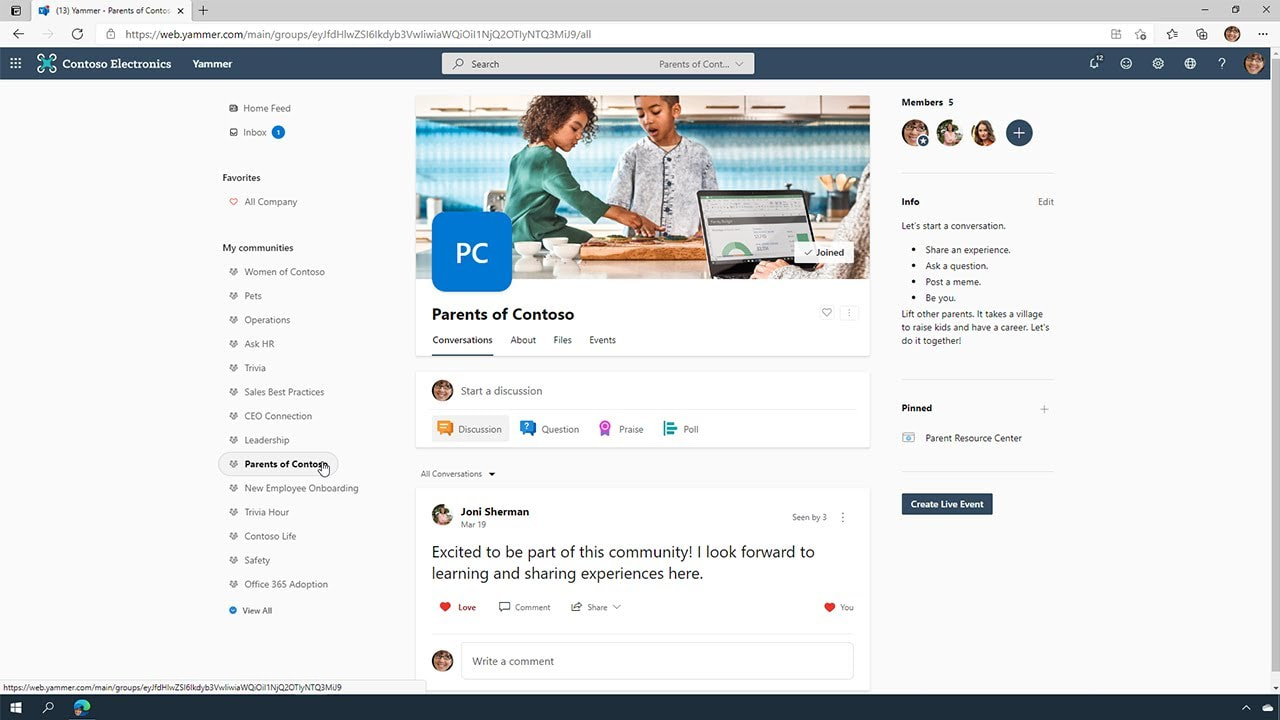
Microsoft Yammer communities
Conversations and threads
Community members can contribute to conversations by posting personal messages or interacting with colleagues’ content.
To prevent discussions on different topics from causing confusion, Yammer allows conversations to be organized into threads. In other words, replies and comments are collected within individual posts, making browsing easier.
Here’s a summary of what Yammer conversations enable you to do:
- Start targeted discussions using “Topics” tags and mentioning colleagues.
- Attach files, links, and external resources to enrich the conversation.
- Use likes and reactions to give instant feedback on published posts.
Live streaming events
Yammer can host webinars, meetings, and internal training events, among other things, involving the entire company audience or specific user groups. Participants can take advantage of these sessions to ask questions in chat or provide quick feedback using the Q&A feature.
Below is a brief overview of the features of Yammer’s live events:
- Yammer allows users to provide feedback through reactions and polls, enabling active participation in each event.
- During Yammer events, you can share files, links, and materials directly with participants via the integrated chat. This feature allows you to send documents and resources in real time, ensuring that all participants have immediate access to shared content without leaving the platform or using external tools.
- Events can be recorded and made available to those who couldn’t attend live. The recordings are easily accessible within Yammer, allowing you to retrieve content at any time.
- Organizers can moderate access to the event by manually approving attendees or setting restrictions based on roles or specific company groups.
- During live events, organizers or moderators can filter and approve questions before they are publicly displayed.
- At the end of the event, organizers can access detailed reports showing the number of attendees, engagement through reactions and polls, and data related to participation duration.
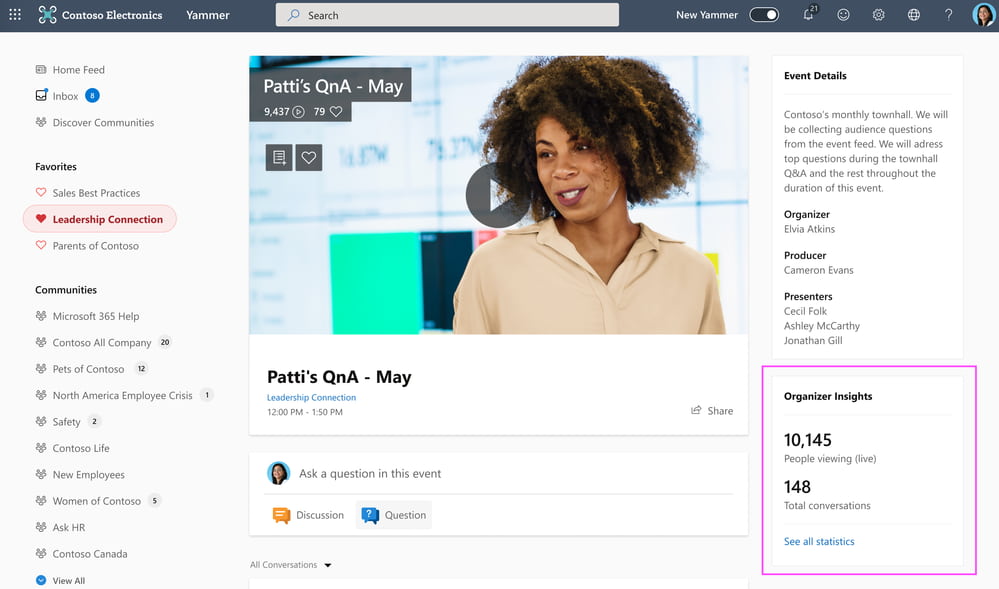
Live events with organizer insights in Microsoft Yammer
Advanced search
The advanced search feature in Yammer is designed to help users quickly find the information they need, whether it's past conversations, documents, or community members.
The available filters help narrow down the results based on criteria such as date, author, or the type of content being searched, making it much easier to find the right information among a large amount of data.
Specifically, search within Microsoft Yammer is based on:
- Tags, to find discussions and posts linked to custom categories.
- Mentions, to view content that mentions yourself or your colleagues.
- Keywords, to find conversations, files, or contacts using specific terms or phrases.
- Suggestions, to get relevant content based on AI analysis.
Polls and Q&A
With Yammer, you can publish quick polls within your communities. Just click on the "Poll" option, enter the main question and provide up to four answer choices, which can be customized as needed. Users can set a deadline for collecting responses, after which the poll automatically closes and the results are made available to all participants.
The platform also offers the Q&A feature through the “Ask a question” button, which appears among the main actions in the panel for creating a post.
When a user asks a question using this command, community members are invited to respond, and their contributions are organized into threads under the main question. The person who asked the question (or the community admins) can mark one of the contributions as the best answer. This pins the response to the top of the thread and highlights it to help others who may have the same question in the future.
Engagement reporting
Yammer also provides reporting and analytics tools that allow administrators and specific users (e.g. event organizers) to monitor colleague engagement.
With these tools, you can assess how actively members participate in discussions, which topics are gaining popularity in various communities, and how engagement levels evolve over time. This makes it easier to identify areas that require more attention to improve internal communication and respond to colleagues' needs.
Microsoft Yammer and Viva Engage: What has changed?
To conclude our overview of Microsoft Yammer, we cannot ignore its most recent transformation. In 2023, Microsoft announced the beginning of the process that led Yammer to become one of the main modules of Microsoft Viva, the suite designed to manage and enhance the employee experience.
Yammer is now Viva Engage and this change involved not only the product name, but also its address and features.
Introduction to Viva Engage, the evolution of Microsoft Yammer
What has changed from Yammer to Viva Engage? Let’s start by saying that no Microsoft Yammer functionality has been lost; on the contrary, Viva Engage has incorporated communities, events, and conversations, enriching them with additional features to:
- Increase leadership engagement
- Optimize information management
- Provide more detailed reports
Additionally, Viva Engage introduces new features for internal communication such as stories, the Leadership Corner area, and campaigns.
Stories are new content inspired by social media like Instagram, allowing the sharing of shorter, more engaging video updates. It is important to highlight that stories can be shared on communication channels such as the corporate intranet (if based on SharePoint Online).
The Leadership Corner area, instead, is a channel dedicated to top-down communication where leaders can share updates, celebrate achievements, and host AMA (Ask Me Anything) events to improve coordination and relationships with company teams.
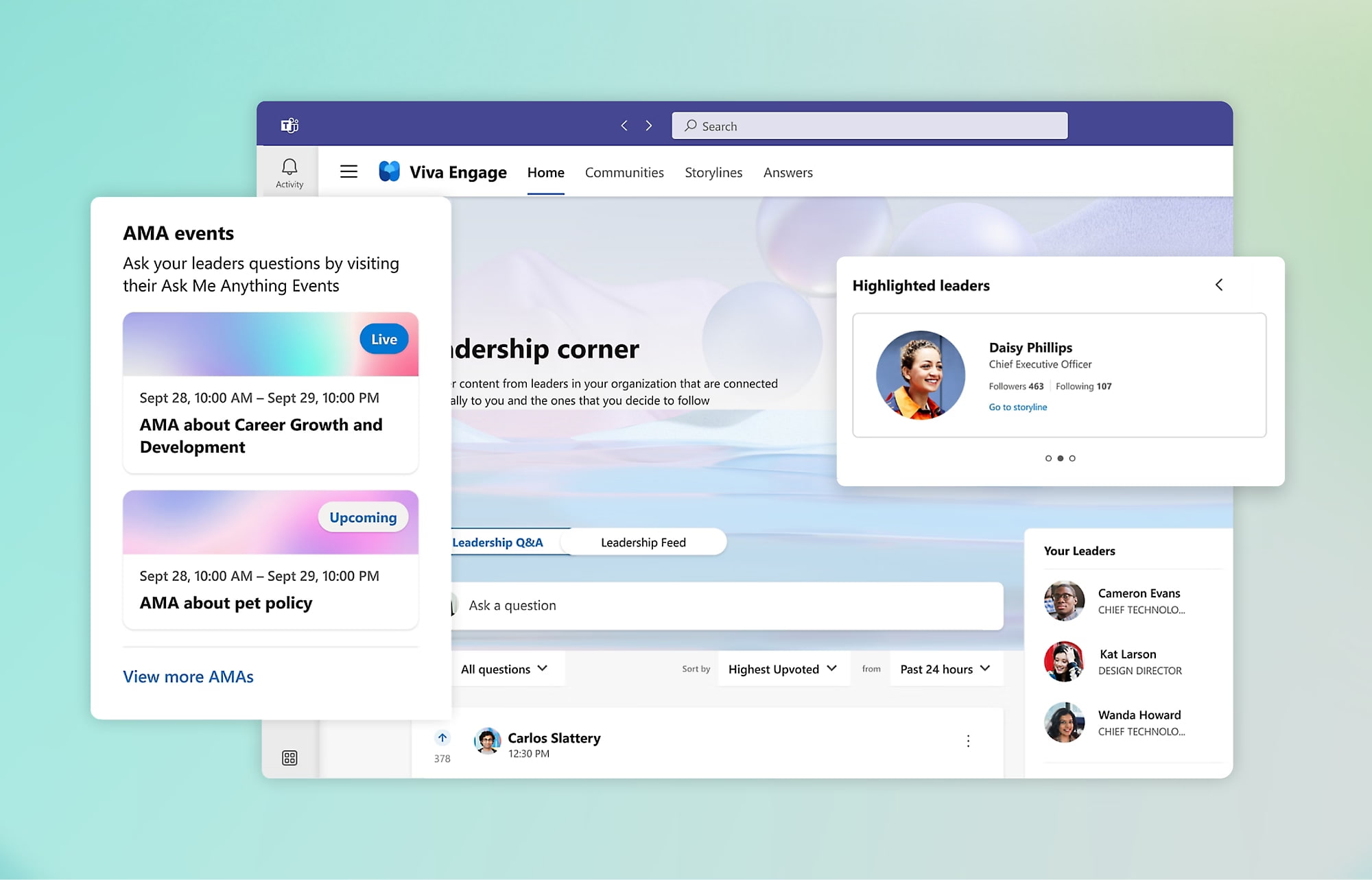
Overview of Leadership Corner in Viva Engage
Finally, we have the campaigns. Viva Engage makes it possible to launch customized communication campaigns through which it is possible to:
- Achieve the goals defined by the campaign administrators.
- Include different types of content, from videos to events and polls.
- Gain detailed insights into the recipients' level of engagement.
Do you want a complete, ready-to-use intranet?
intranet.ai is the SharePoint Online-based solution for simplifying internal communication and digitizing business processes with minimal investment of time and money.
- 50+ features for communication and employee experience
- Branded design, customizable in every detail
- Full integration with Microsoft 365 and Viva
Giuseppe Marchi
Microsoft MVP for SharePoint and Microsoft 365 since 2010.
Giuseppe is the founder of intranet.ai and one of the top experts in Italy for all things Microsoft 365. For years, he has been helping companies build their digital workspace on Microsoft's cloud, curating the people experience.
He organizes monthly online events to update customers on what's new in Microsoft 365 and help them get the most out of their digital workplace.

FAQ about Microsoft Yammer (now Viva Engage)
What is Microsoft Yammer?
Microsoft Yammer, now evolved into Viva Engage, is a corporate social network within Microsoft 365 that supports collaboration and internal communication by connecting members of the organization on a large scale.
How does Yammer improve corporate communication?
Yammer provides a centralized platform for discussions, knowledge sharing, and live events, integrating with tools like SharePoint and Teams to streamline workflows.
What are the main features of Yammer?
Features include community groups, questions and answers, live events, and content tags to facilitate sharing and interaction.
How can I access Yammer?
It is available to Microsoft 365 business subscribers, except for some plans, through the Office 365 portal.
Keep on reading
How to Create a SharePoint Intranet Site

Our experts share tips, considerations, and steps to follow to create a smart intranet site with Microsoft SharePoint.
Employee Onboarding Process: Our Checklist to Implement It

What is the employee onboarding process? Why is it essential? Here are the key steps and examples to implement it and gain the maximum benefits.
OneDrive: How Microsoft's Cloud Storage Works

Let’s see what OneDrive is and how it works, the Microsoft 365 application for storing, managing, and sharing business data in the cloud.


