What you will find in this article
- The spread of business apps
- The 10 most used business apps
- The most popular choice among companies: Microsoft 365
- Business apps in one place: the SharePoint intranet
Business apps and remote working
An increasing number of organizations are aiming to optimize their internal processes through digital transformation, specifically by adopting applications and software designed to enhance communication, collaboration, experience, and productivity within the company.
Remote working is a concept that goes beyond simply working remotely. It represents a radical shift, based on adopting the right technologies to support employees’ daily activities, anytime and anywhere.
For this reason, the number of business apps developed to support the new paradigm of agile work is rapidly increasing. These applications mainly focus on two key areas: real-time collaboration and groupware, which facilitates shared activities. In this article, we will explore the 10 most widely used business apps and delve into how to integrate them to create your own digital workplace.
The secret? Having an intelligent company intranet.

1. Slack
Slack is one of the most widely used business apps, providing an instant messaging platform specifically designed to facilitate communication within workplaces or communities. The interface is intuitive and easy to use, allowing conversations to be managed smoothly, adapting to different work styles, and promoting team collaboration.
Additionally, the platform stands out for its native integration with various productivity tools, such as Skype for voice and video communications, Google Drive for file sharing, and Twitter for monitoring social media interactions.
Slack is not limited to text messaging: it also supports video calls, accessible from Mac and Windows devices as well as through the Chrome browser.
The costs?
- $6.67 per user/month for the Standard version.
- $12.50 per user/month for the Plus version.
It is worth noting that a free version is also available, but it does not include important features such as unlimited storage for calls and messages.
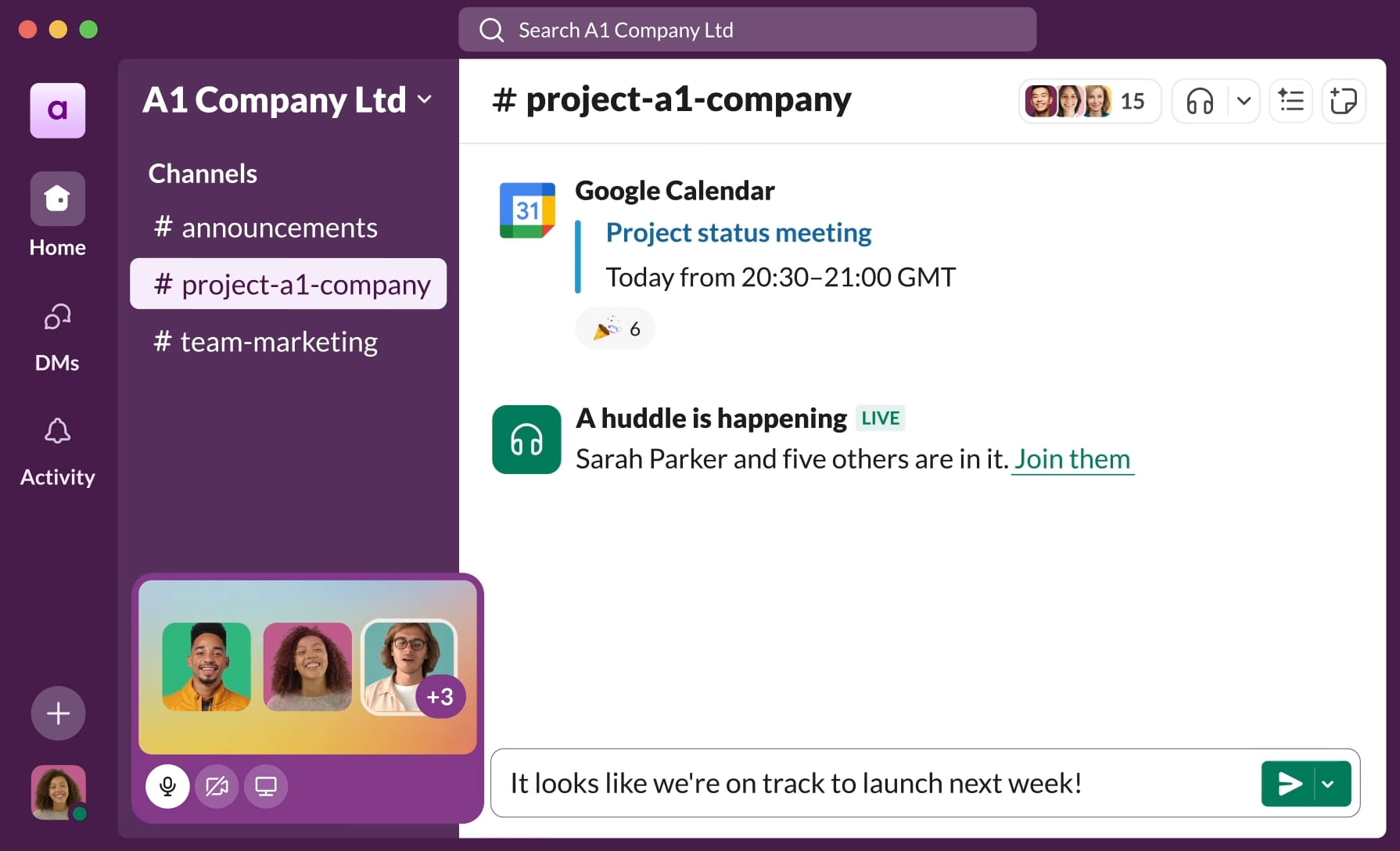
2. Facebook Workplace (closing)
Meta Workplace, or Facebook Workplace, is a platform designed to improve the company's internal communication, leveraging features similar to those of the social network from which it takes its name.
It was Meta's first step into the enterprise software market, aiming to compete with solutions from Microsoft and Slack. Among its most appreciated features are chat, video calls, groups, and even the ability to create a simple corporate intranet.
Despite engaging around 7 million users, Workplace never achieved the visibility needed to truly compete with its main rivals. This challenge led Meta to shift its focus to more promising projects (such as the metaverse and artificial intelligence), thus abandoning its investment in Workplace.
The platform will continue to be available until August 31, 2025. After this date, it will no longer be possible to send new messages, but users will still be able to access and download previous ones. From June 1, 2026, all data will be deleted, marking the definitive end of the service.
As a result, companies currently using Meta Workplace have one year to find an alternative solution for managing internal communication.
Interestingly, many of these companies have already chosen to migrate to Microsoft 365, particularly to Microsoft Viva. The latter has quickly captured a large portion of the market that Meta Workplace has sought to reach for years, offering not only specific communication tools but also advanced solutions to enhance the employee experience.
Facebook Workplace: What is it, why is it closing, and how to migrate to Microsoft Viva
3. Cisco Spark
Cisco Spark offers a complete messaging service, allowing users to communicate through different channels: video, voice, and text. One of Spark's key features is the ability to share content during conversations, organizing it into virtual rooms dedicated to specific projects or teams.
In the free version, Spark provides features such as in-app calls. Users have up to 5 GB of storage to share files, with the additional option to integrate up to ten third-party applications to enhance the exchange of information and documents with colleagues.
The premium version, on the other hand, is available starting at $12 per user/month, offering additional features and greater flexibility for team collaboration in businesses.

4. Confluence
Among the most popular business apps for internal collaboration, Atlassian's Confluence stands out as a powerful platform for document management and knowledge sharing. Confluence enables teams to create, organize, and collaborate on documentation pages in real time, also integrating with other Atlassian tools like Jira to enhance project management activities.
It offers a wide range of features, including the ability to comment directly on pages, track changes through versioning, and manage content structure with dedicated workspaces for teams or projects. Thanks to predefined templates, teams can quickly create new pages and document drafts.
Additionally, Confluence supports personalized notifications and the creation of dynamic tables to improve the organization and distribution of information within the organization.
Available in both free and paid versions, Confluence is a versatile tool for collaboratively centralizing corporate resources. However, many companies are considering migrating to SharePoint to take advantage of integration with the Microsoft 365 ecosystem. SharePoint offers a platform not only for document management but also for creating the corporate intranet, real-time collaboration through tools like Microsoft Teams, and granular content access management to ensure maximum security.
Furthermore, thanks to integration with Power Automate and Power Apps, SharePoint enables workflow automation and the creation of customized solutions to meet more complex needs compared to Confluence.
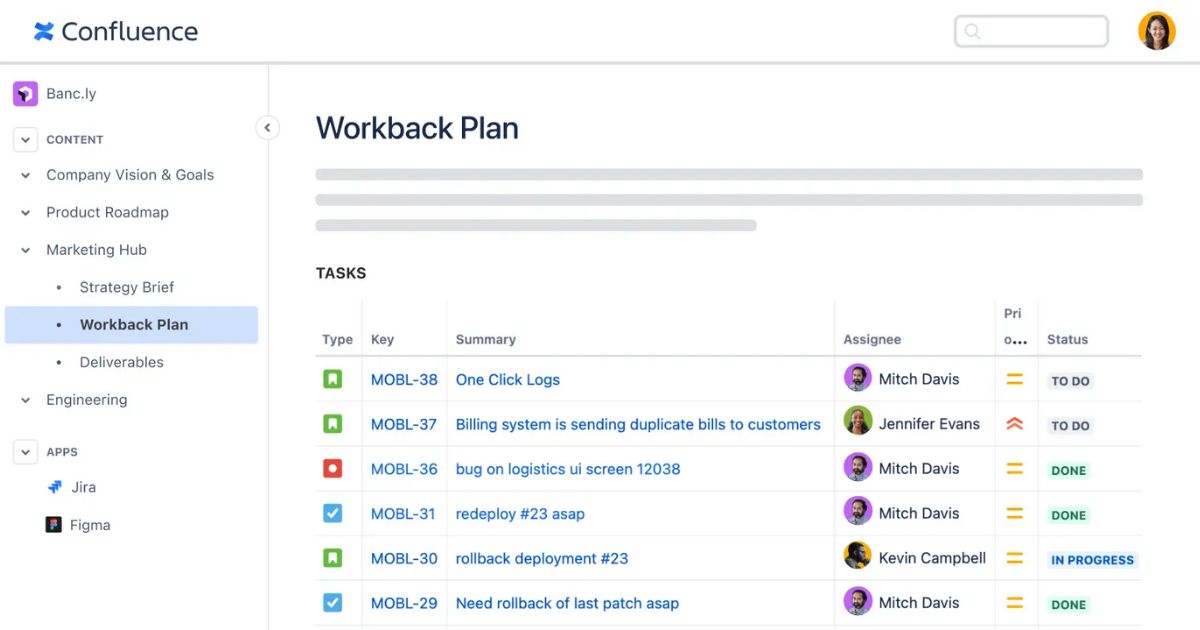
5. Asana
For task management, one of the most widely used business apps is Asana. This platform allows users to create dynamic and collaborative lists to organize and track a team's activities.
In addition to managing tasks and reminders, Asana enables the integration of goals, idea brainstorming, and direct comments to facilitate collaboration. Visual planning tools, such as timelines and Gantt charts, provide a comprehensive overview of individual project progress.
Sharing among team members is simple and can also be extended to external collaborators. Thanks to integrations with other applications, including Slack and Microsoft Teams, Asana easily adapts to an organization's specific needs for managing communication and collaboration between teams and departments.
The free version offers basic features sufficient to support small teams, while paid plans start at €10.99 per month, providing advanced tools such as custom reports, automated workflows, and additional security for large enterprises.
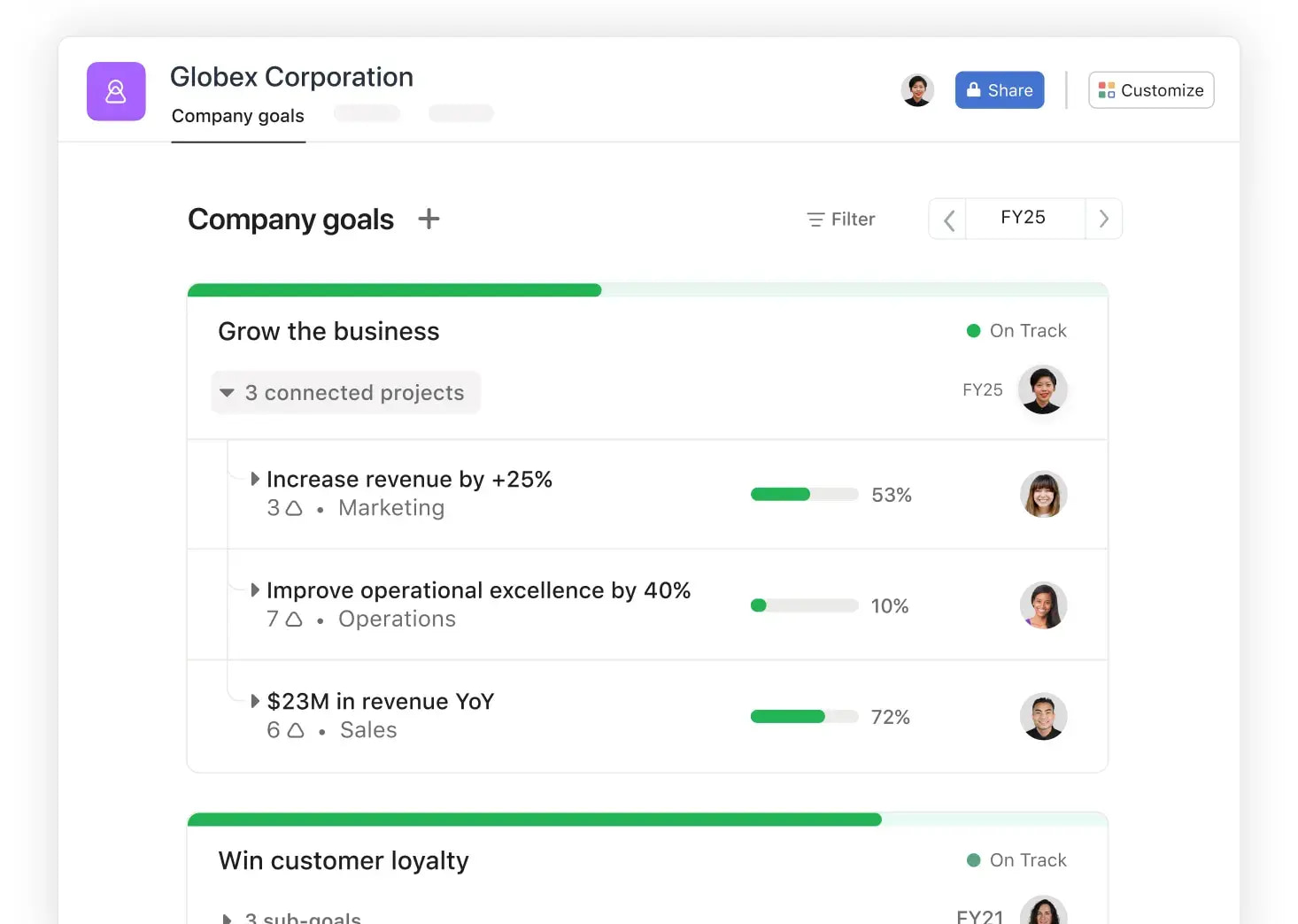
6. Astrid
Astrid is a digital assistant based on artificial intelligence, designed to enhance users' communication skills.
The platform offers a personalized coaching service, with a particular focus on developing the communication skills of corporate teams that work closely with customers. Through features such as voice recognition, Astrid provides real-time feedback on pronunciation, tone, and speech clarity, helping team members in sales, for example, to convey greater confidence and trust.
In addition to being a learning tool for improving English, Astrid is used by companies to assess candidates for open positions and to offer personalized coaching sessions to people within the organization.
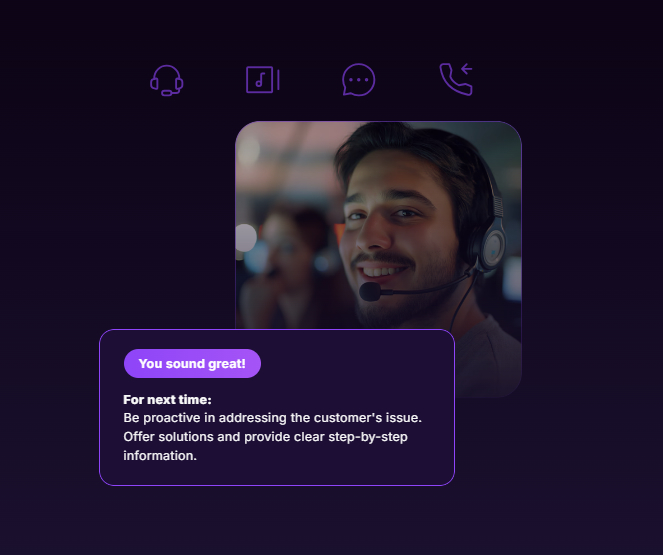
7. Dropbox for Teams
Dropbox for Teams is designed to allow users to access and share files from any device, facilitating collaboration. The application ensures that everyone can always work with the most up-to-date and synchronized versions of documents, avoiding the risk of working with outdated data.
The business version, compared to the free one, offers more storage space, along with better security systems such as end-to-end encryption and advanced access key management for business information. It is important to highlight that Dropbox for Teams integrates with external solutions for collaboration and document management, including the prominent Microsoft 365 applications.
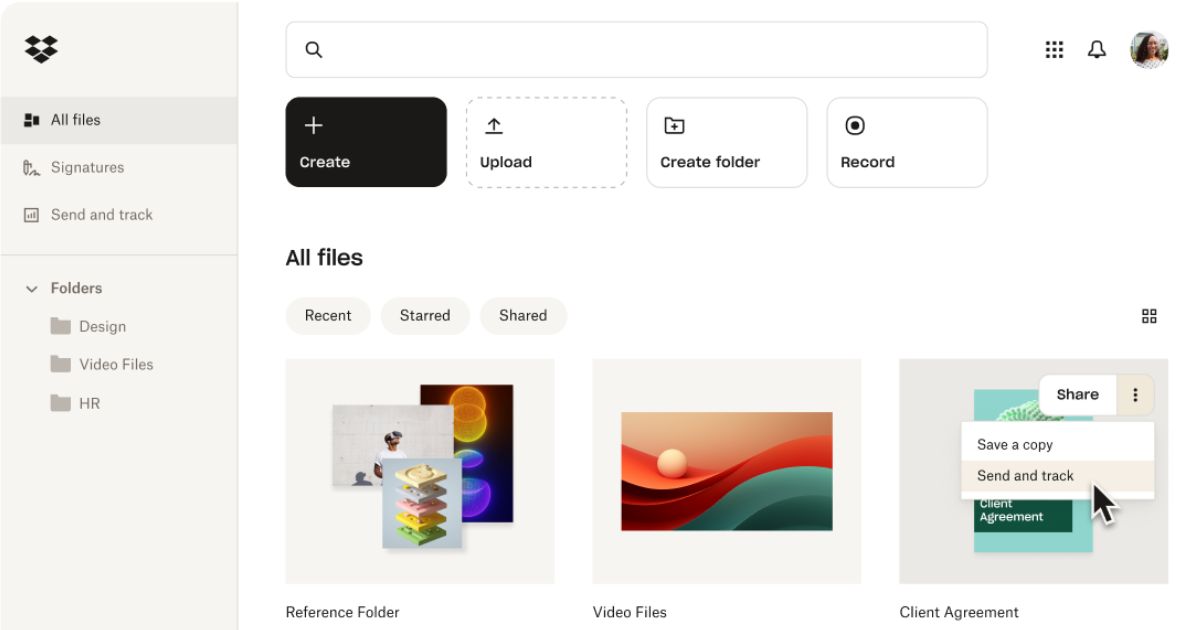
The best business apps are Microsoft 365
75% of organizations worldwide improve productivity and employee experience through the adoption of a digital workplace based on Microsoft 365 applications, particularly through the corporate intranet in SharePoint Online.
SharePoint is essentially the starting point, enabling the development of the intranet that encompasses everything employees in a company need: work applications, communications, documents, services, forms, training content, news, and updates.
The content and features of the intranet can be expanded through the integration of major Microsoft platforms, from Teams, to simplify collaboration, to Planner, for project management, and Yammer (now Viva Engage), to create company communities dedicated to initiatives, departments, projects, and industry topics.
Below are three of the most commonly used Microsoft 365 applications that can be integrated into the SharePoint intranet to enrich the corporate digital workplace.
Business Apps: the importance of SharePoint and the digital workplace of Microsoft 365
8. Microsoft Teams
Teams is the leading business communication app. Through dedicated channels, chats, and collaborative spaces, Teams helps colleagues collaborate on projects, share ideas, coordinate team work, and keep the business audience updated with personalized notifications and live streaming events that can host up to 10,000 participants.
Cutting-edge features like Breakout Rooms and Together simulate rooms where meetings, brainstorming sessions, and training sessions can be managed as if in the office.
The SharePoint Online intranet natively integrates with the Microsoft Teams app to provide a centralized hub where everyone in the company can access shared documents, resources, and information without leaving the Teams ecosystem. This synergy combines SharePoint's document management features with Microsoft Teams' real-time collaboration capabilities, simplifying work and coordination across all company departments.
Moreover, with the intranet.ai solution, it is possible to leverage the integration between Teams and SharePoint intranet to promote the latest company news, updates, and initiatives through an automated system for sending personalized push notifications.
Users will receive a notification on Teams every time new content is published on the intranet, with a link to access the post directly.
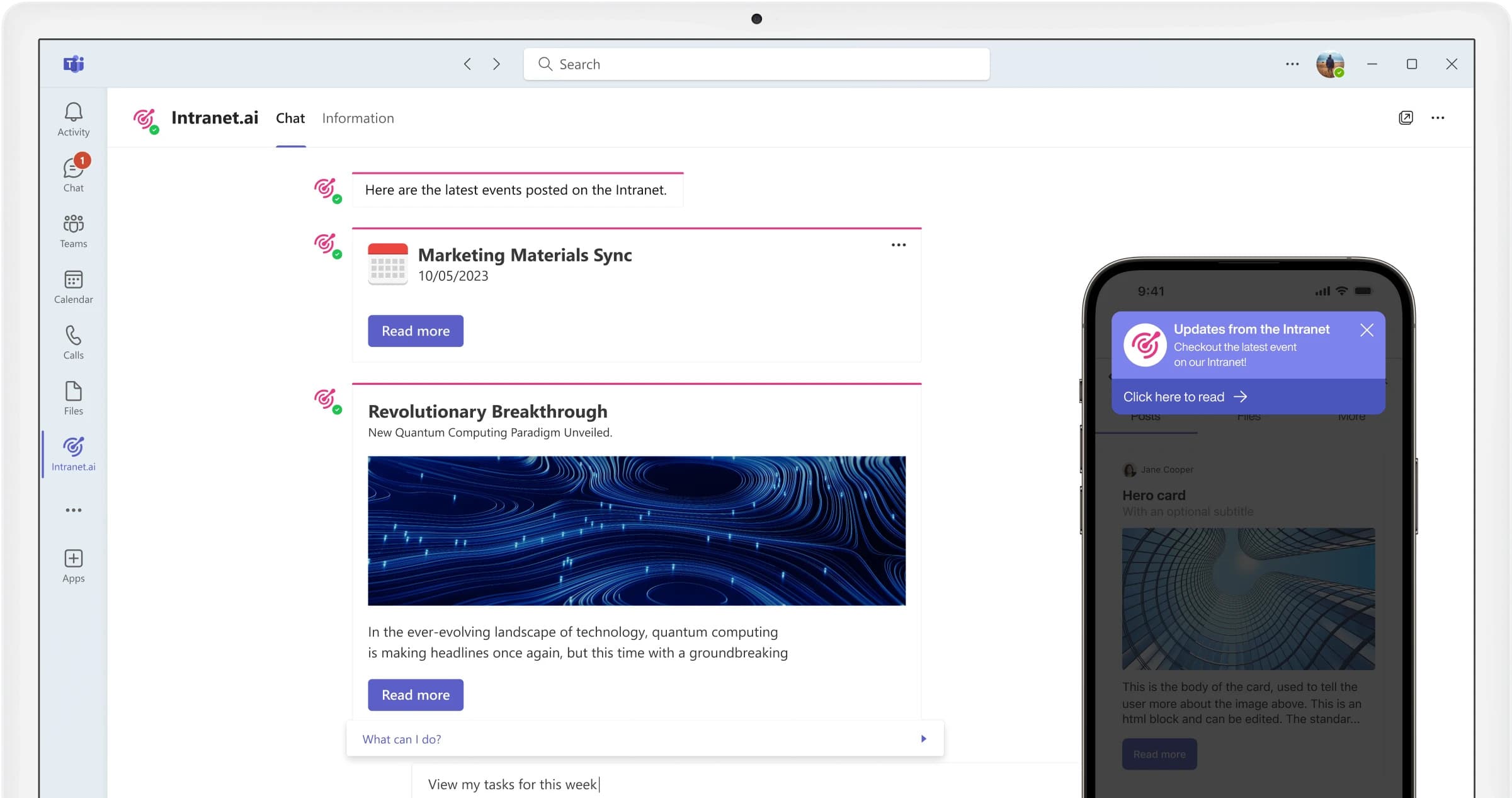
Push notifications via Teams for the SharePoint intranet of intranet.ai
9. Yammer (now Viva Engage)
Yammer, now part of the Microsoft Viva suite as Viva Engage, is the ultimate social networking platform within the Microsoft 365 ecosystem. Businesses use Yammer to facilitate internal communication, encourage idea exchange, and promote collaboration across teams and departments, regardless of their location.
Yammer allows the creation of company communities where global or targeted communication can be managed based on roles, locations, departments, shared interests, and industry topics. The different communication streams are enriched with features like customizable notifications, reactions, surveys, Q&A, and live events.
Each user thus has the opportunity to make their voice heard and actively participate in discussions with colleagues, perhaps by commenting on the latest news published on the intranet.
The SharePoint Online intranet integrates with Yammer to bring community conversations into any page that includes the dedicated web part. But that's not all: through the Communities web part, posts published within Yammer (which, as a reminder, has evolved into Viva Engage) can be displayed in specific sections of the intranet, allowing users to interact directly without leaving the SharePoint environment.
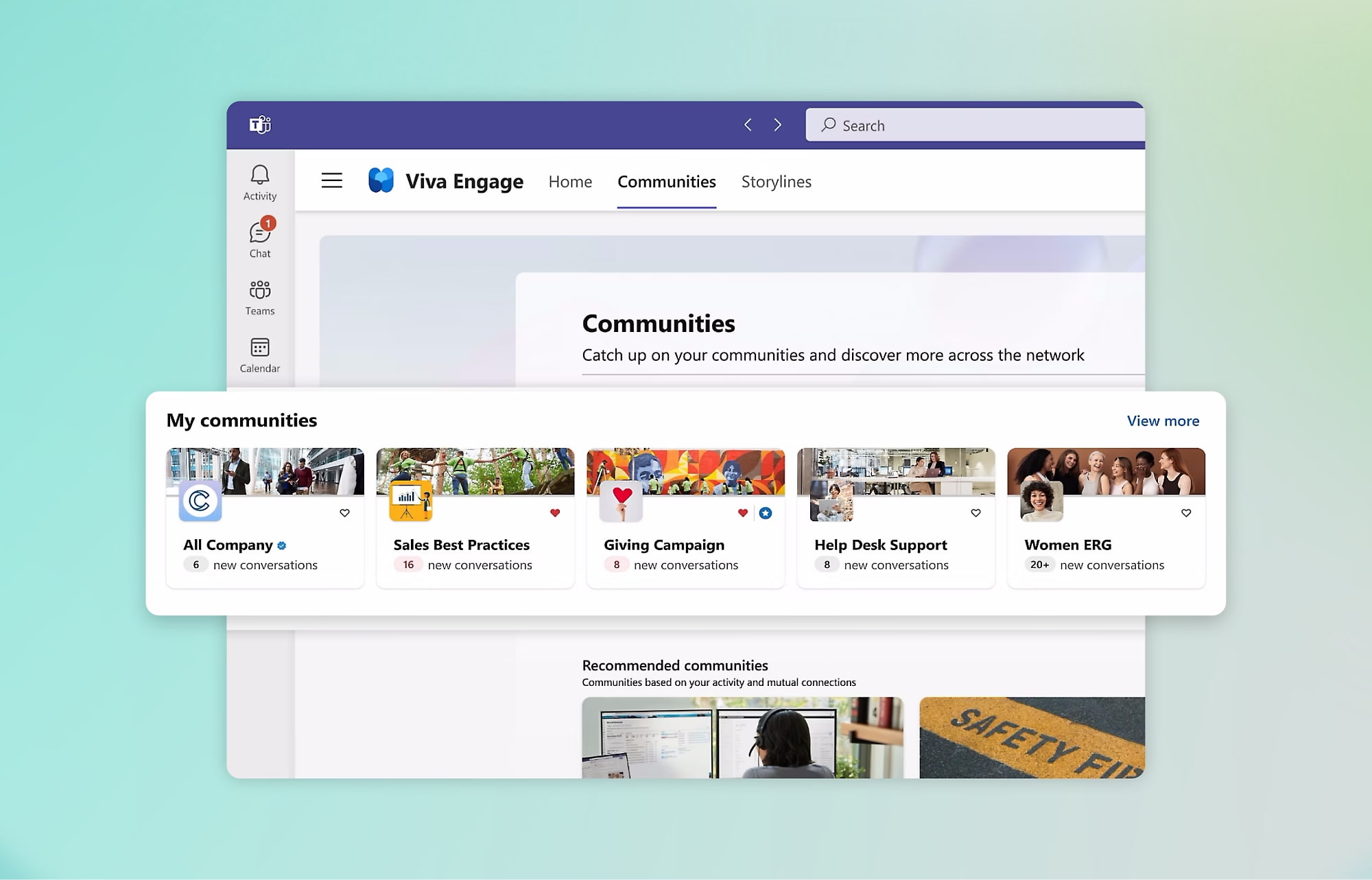
10. Microsoft Planner
Microsoft Planner is the project management tool of Microsoft 365, designed to help teams organize, assign, and track their tasks.
With an intuitive interface and accessible through Microsoft Teams, Planner allows you to break projects into specific tasks, assign them to team members, and track their progress with detailed indicators and charts.
Among the main features of Planner, we highlight:
- Boards: each project is represented as a board with tasks organized into customizable buckets, allowing you to break down the work by phase, category, or priority.
- Assignment: each task can be assigned to one or more team members, with the ability to add notes, attachments, and comments.
- Due dates: deadlines and reminders can be set, providing a clear view of timelines and the tasks that need to be completed with higher priority.
- Reporting: Gantt charts and status graphs are the tools through which Planner provides an overview of completed, ongoing, or delayed tasks, helping teams monitor project progress in real-time.
The last aspect to highlight: like all Microsoft 365 applications, Planner also integrates seamlessly with the SharePoint intranet. With the specific web part, the boards of individual projects can be displayed directly in SharePoint, allowing you to monitor the status of tasks within, for example, the communication, document, and, thanks to this integration, the department projects section.
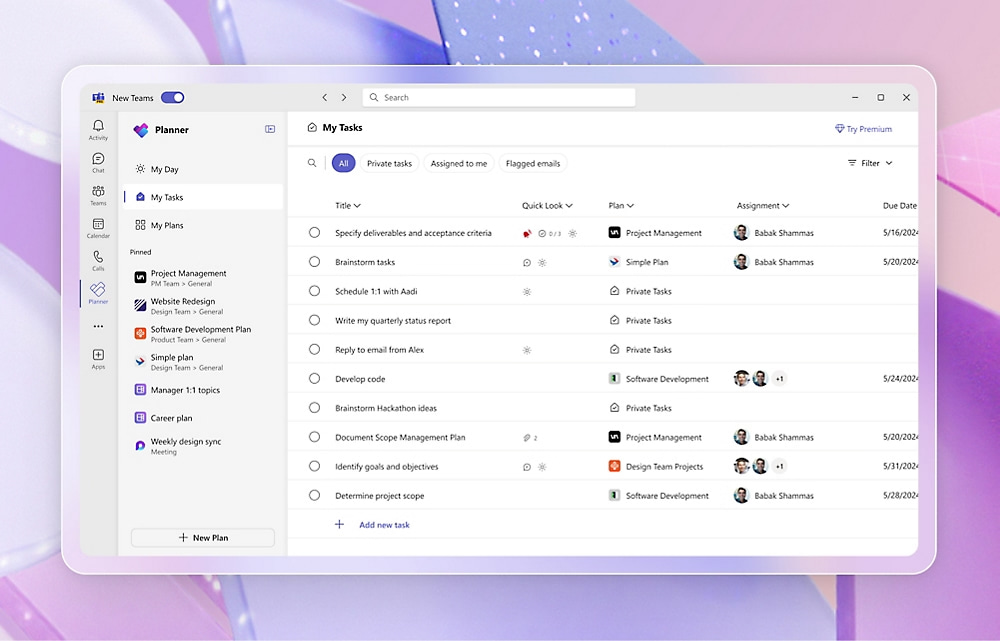
Bonus: Microsoft To-Do
Microsoft To Do is the business app that helps manage tasks in a simple, fast, and intuitive way. Unlike Microsoft Planner, which, as we’ve seen, is designed for managing team projects and assigning collaborative tasks, Microsoft To Do focuses on managing personal tasks, making it an ideal solution for organizing your workdays and improving your time, task, and priority management skills.
What sets To Do apart is its ability to provide a centralized view of all tasks, allowing the user to aggregate tasks from different sources, such as Outlook, Planner, and OneNote. Within a single interface, the user can create task lists, break down more complex tasks into subtasks, and add notes for each item. The My Day feature also helps organize the day's tasks by planning them based on priority.
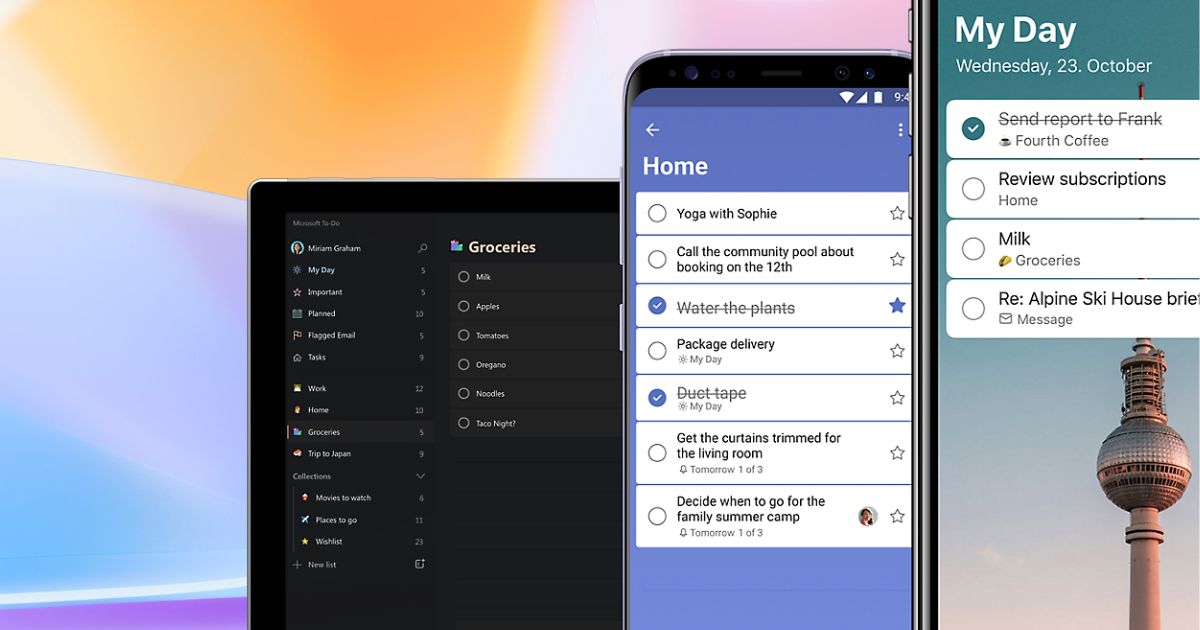
Business apps for internal processes
We have seen how just 10 applications are enough to digitize the processes of any organization, from task and document management to communication between teams and colleagues.
The impact that technologies, both new and old, have on productivity and worker well-being is such that the number of applications available in the field of digital transformation continues to grow, in response to the increasing demand from companies.
Although there are platforms with notable features, some of which are shown in this article, we cannot overlook the immense potential that makes Microsoft 365 ecosystem apps different from all aspiring competitors.
A potential that is best expressed in the countless possible integrations between the suite's applications, which provide the synergy needed to digitize, optimize, and automate the complex set of business processes.
To clarify further and conclude our overview, we list below the business apps designed by Microsoft to support the growth of an organization.
| Improvement area | Microsoft business app | Description |
| Internal process management | SharePoint | The platform at the center of the Microsoft 365 digital workplace, designed for advanced document management, team coordination through collaboration sites, and the creation of the company intranet to manage internal communication and centralize resources, services, and documents essential for daily activities. |
| Microsoft Power Platform (Power Automate, Power Apps, Power BI) | A suite of applications that can be integrated with Microsoft 365 for automating workflows, creating custom apps without code, and analyzing business data through interactive dashboards. | |
| Dynamics 365 | An ERP and CRM solution for managing business operations, resources, and customer relationships. | |
| Microsoft Viva Goals |
A tool for aligning strategic goals, helping teams plan and track their results using the OKR methodology. | |
| Communication | Microsoft Teams | A communication and collaboration hub that integrates chat, video calls, a planner for managing team tasks, and file sharing synced with OneDrive and the SharePoint sites associated with Teams groups or channels. |
| Yammer (now Viva Engage) | A social networking platform to strengthen relationships between colleagues and between teams and management, by creating corporate communities dedicated to common topics and interests. | |
| Microsoft Viva Connections |
Centralizes internal communication, providing quick access to the SharePoint intranet and company resources within Microsoft Teams. | |
| Personnel management | Microsoft Viva Learning | Allows the creation of personalized training paths for professional development of teams and individual users, providing autonomy in managing training sessions and tools for monitoring progress. |
| Microsoft Viva Insights | Provides data and recommendations on productivity, well-being, and employee engagement, also helping improve personal time and stress management skills. | |
| Microsoft Planner and To Do | Tools for managing and organizing team and personal tasks, with integrations between Teams and Outlook for more effective time management. |
Business apps and digitization:
the role of the intranet
Each of the applications we've seen so far is certainly valid, but how much value can the use of standalone tools offer, without a solid foundation that unites their functionality and navigation?
For this reason, both SMEs and large enterprises resort to adopting the corporate intranet: the portal designed to bring together in one place all the applications (as well as documents and services) that employees need to perform their tasks.
In short, the intranet goes beyond internal communication management, it represents the true heart of the corporate digital workplace, through which any type of process can be digitized, managed, and monitored.

The role of the intranet in improving business processes
Digital transformation is not just about implementing a set of technologies within organizations. To be truly effective, it requires the adoption of an integrated platform that allows organizations to make the most of these new technologies. This is where the corporate intranet plays a crucial role.
A modern intranet, such as one based on SharePoint Online, acts as a central hub for managing processes, communications, and resources.
Thanks to its ability to bring together tools like Microsoft Teams, Planner, Yammer (now Viva Engage), and Power Platform into a single digital space, the intranet facilitates collaboration between teams, workflow automation, and immediate access to documents and information, without wasting time searching or sending emails to colleagues.
The intranet transforms a set of applications into a perfectly orchestrated ecosystem, optimizing not only daily operations but also the way people communicate, collaborate, and grow within the company.
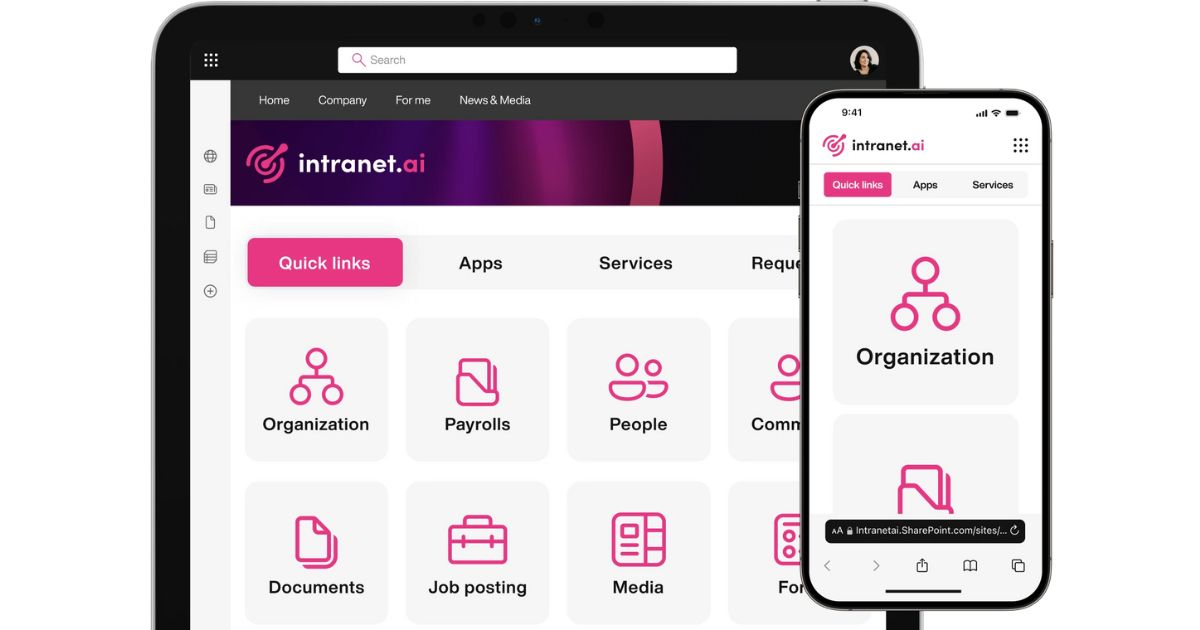
Quick access to business apps in the SharePoint intranet by intranet.ai
The ability of an intranet to integrate tools for project management, internal communication, and performance tracking, to name a few, allows organizations to increase productivity, while also reducing operational inefficiencies and data security risks.
Moreover, a well-structured intranet improves engagement in company communications and initiatives through:
- Modernly designed news and communications that capture attention and make information more accessible.
- Interactive forums and discussion spaces that encourage the exchange of ideas and collective problem-solving.
- Internal events and surveys that allow for real-time feedback collection and involve colleagues in company decisions.
And much more, including web parts developed by our SharePoint and Microsoft experts to create new gamification experiences within the intranet.
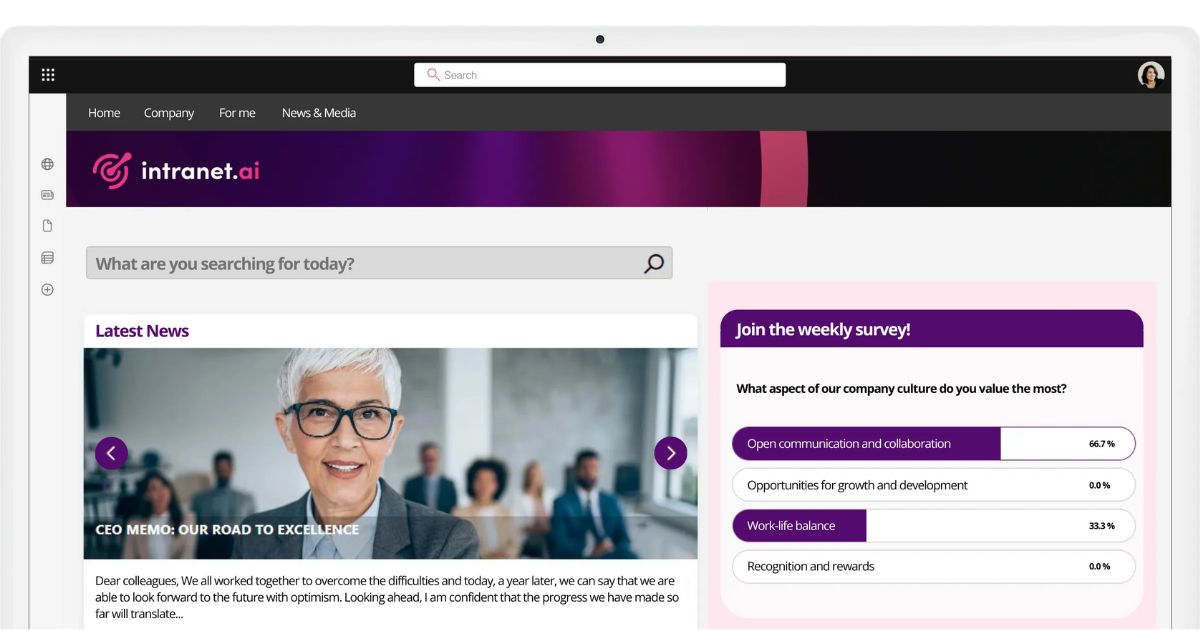
Modern communications and quick surveys in SharePoint intranet by intranet.ai
Too many companies still underestimate the value of gamification, but our experience confirms that it is essential to provide users with more "fun" features, through which they can test their knowledge, share an idea for a future initiative, or even just express their mood of the day.
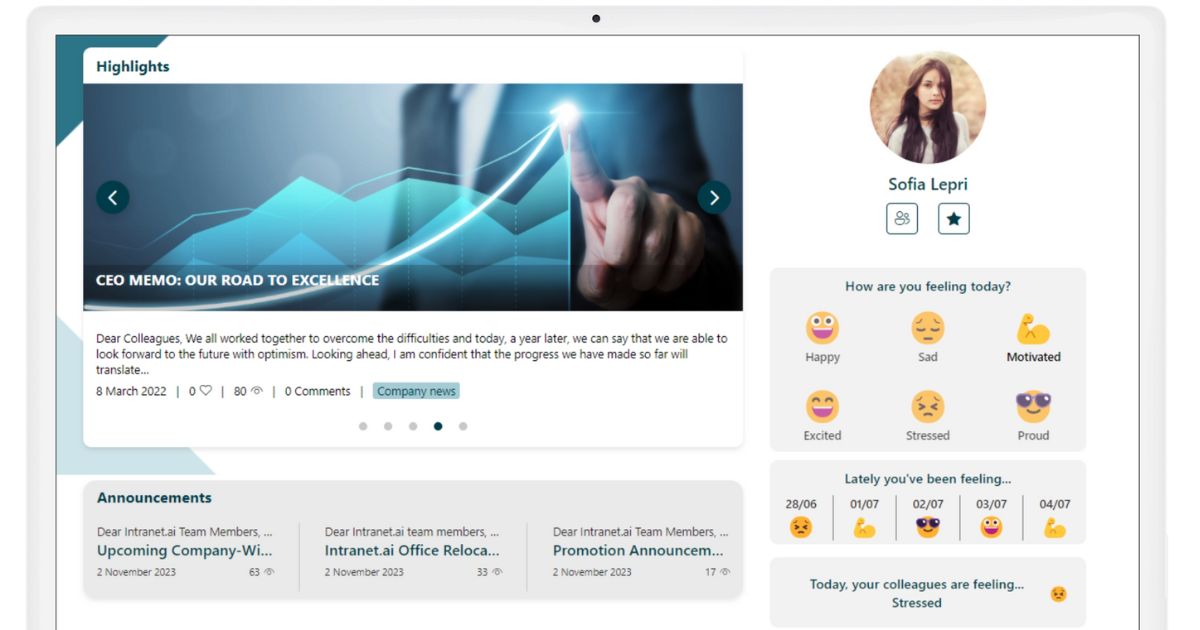
Communicating your mood on the SharePoint intranet of intranet.ai
The features designed for gamification and, therefore, for employee engagement are exactly those that allow transforming the intranet (already the central hub for digitizing internal processes) into one of the most efficient and effective tools for strengthening the corporate community, resulting in a higher adoption rate from all colleagues.
Do you want a complete, ready-to-use intranet?
intranet.ai is the SharePoint Online-based solution for simplifying internal communication and digitizing business processes with minimal investment of time and money.
- 50+ features for communication and employee experience
- Branded design, customizable in every detail
- Full integration with Microsoft 365 and Viva
Giuseppe Marchi
Microsoft MVP for SharePoint and Microsoft 365 since 2010.
Giuseppe is the founder of intranet.ai and one of the top experts in Italy for all things Microsoft 365. For years, he has been helping companies build their digital workspace on Microsoft's cloud, curating the people experience.
He organizes monthly online events to update customers on what's new in Microsoft 365 and help them get the most out of their digital workplace.

FAQ about business apps
What are business apps?
Business apps are software designed to improve efficiency, collaboration, and process management within a company.
What are the most commonly used business apps?
The most commonly used include Slack, Microsoft Teams, Yammer, Asana, and Dropbox for Teams.
How do business apps improve productivity?
They provide real-time collaboration tools, facilitating communication and optimizing work processes.
What is the role of business apps in digital transformation?
Business apps are essential for implementing a digital workplace, improving operational efficiency, and supporting remote work.
How do business apps integrate with an intranet?
They can be integrated to centralize functionalities and improve collaboration among employees.
What are the advantages of Microsoft 365 business apps?
They offer powerful, interconnected tools for collaboration, project management, and improving organizational efficiency.
What are the costs of major business apps?
Costs vary: Slack starts at $6.67/month, Microsoft 365 from €4.20/month, with other apps like Asana and Dropbox offering free or paid versions.
Do business apps support remote working?
Yes, apps like Microsoft Teams and Slack are essential for remote work, improving communication and project management.
What is the role of business apps in the digital workplace?
They form the core of the digital workplace, enhancing collaboration, knowledge sharing, and task management digitally.
Keep on reading
Employee Onboarding Process: Our Checklist to Implement It

What is the employee onboarding process? Why is it essential? Here are the key steps and examples to implement it and gain the maximum benefits.
Knowledge Management: Tips and Intranet Tools for Implementation

What is meant by knowledge management? Let's see what it is and how to implement it with examples, best practices, and the best tool: the intranet.
Office 365 Portal: Apps and Relationship with the Intranet

Let's see how to access the Office 365 portal, which applications it includes, and its relationship with the SharePoint intranet.


