Digital Workplace: Why Does Your Company Need It?
What is the digital workplace? More than just a technology, it is the virtual working environment that integrates tools, processes, and people within an organization, fostering collaboration and access to information from anywhere.
At the heart of this digital environment is the corporate intranet, the platform that connects employees and centralizes communication, transforming how the company operates and engages with people.
In this article, we will explore in detail how a digital workplace enables any company to become more agile and high-performing through the digitalization of all activities. We will also take a closer look at the 9 key features—selected by our experts—that define a modern digital workplace, along with the best solution to implement them: Microsoft 365 SharePoint Online.
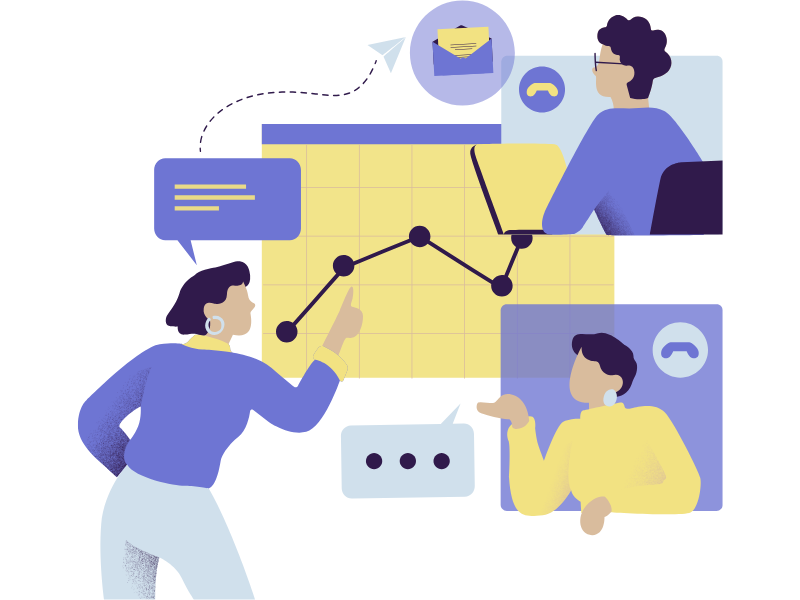
What you will find in this article
What is a digital workplace
Today, digital transformation has become a concrete reality in every organization, regardless of the sector. It's no longer a matter of if, but how to implement it.
Successful companies are those that manage to integrate technology with business components, creating a system of digital tools that work together to support daily operations.
The digital workplace is exactly that: an environment that allows employees to collaborate and access all the necessary information, from any location and device. This advantage becomes even more central with the increasing spread of remote and hybrid work.
With connectivity now available everywhere, companies are turning to advanced collaboration tools such as Microsoft Teams, Google Workspace, and Slack, which go beyond the traditional concept of emails and in-person meetings.
These tools offer a more dynamic way to connect teams, enabling virtual meetings, real-time chats, and, through specific integrations, features for managing complex tasks and projects, thus supporting a true digital transformation.
But what exactly is a digital workplace? In short, it can be defined as the set of tools and technologies designed to facilitate communication, collaboration, and business processes.
Although different platforms are available for this purpose, the ultimate digital workplace is the company intranet, the platform capable of centralizing and digitizing communication, collaboration, and document flows, building an interconnected corporate community.
The intranet, which in the past was simply an internal site for sharing company news, is now a complete platform. By integrating wikis, blogs, organizational charts, directories, and even social spaces (such as those for comments and feedback) it aims to facilitate communication at all levels of the organization and support users in their daily activities. Modern intranets, based on SharePoint Online, can be connected to learning and knowledge management tools like Microsoft Viva, adding value to the digital workplace by offering a unified space for collaboration and skill development.
This is how well-implemented digital workplace solutions can help a company: with platforms that adapt to change without requiring constant technical intervention, and tools that ensure business continuity, digitalization of activities, services, and information, and process automation.
But there's more: a well-designed digital workplace strengthens the sense of belonging to the organization by connecting every person with colleagues and the company's mission. It has been proven that employee engagement increases when the value of company-provided resources is perceived. In the digital workplace, these resources are made easily accessible and can be used not only for day-to-day tasks but also to allow users to express their ideas, opinions, and preferences.
For companies, investing in a digital workplace platform means building a flexible environment that can adapt to change and provide workers with everything they need to perform at their best—today and in the future.
Digital Workplace: what is it and why you need it in your company
Digital workplace: What are the benefits?
Many companies no longer rely solely on a traditional physical office, but are investing in the creation of a virtual space that can perform the same functions—only better.
As we’ve seen, this space is the digital workplace, which allows all members of an organization to work, communicate, and find the information they need quickly, directly from a computer, tablet, or phone, without needing to go into the office.
It’s a new way of working that brings several advantages: companies can save on costs, employees can work from different locations without commuting every day, and both parties often feel more satisfied.
In practice, a digital workplace platform helps organizations become more organized and efficient, while offering employees a modern, flexible environment where they can do everything they would in an office—but with greater convenience and accessibility.
Centralized management
By centralizing information, processes, and permissions, a digital workplace platform can make internal processes more agile and ready to adapt quickly to changes within the organization or the market. Centralized management also enhances security and data control in the daily exchanges between colleagues, teams, and departments. In fact, this centralization creates a single access point for all members of the organization, simplifying communication and reducing the risk of errors or duplicated information.
Additionally, centralized management supports corporate compliance by ensuring that security policies and permissions are applied consistently across all processes and systems. This not only helps protect sensitive data but also allows IT managers to monitor and manage access more effectively, ensuring that only authorized users can view or edit information within the company’s digital workplace.
Reduced IT costs
A digital workplace based on cloud SaaS services, such as SharePoint Online, or on a pay-per-use model allows companies to avoid expensive hardware investments and significantly reduce management and maintenance expenses. Thanks to the scalability of the cloud, resources can be adapted to actual needs, paying only for what is used and maintaining more efficient cost management.
Advanced artificial intelligence and automation solutions that can be integrated into the digital workplace further contribute to reducing operational costs by optimizing IT resources and limiting manual intervention by internal teams or external partners. For example, AI-based predictive monitoring tools can solve problems before they arise or alert the IT department about potential threats to the corporate infrastructure.
In this way, the digital workplace not only reduces infrastructure-related expenses but also allows the IT department to focus on strategic initiatives such as innovation and continuous process improvement, increasing overall business value.
Rationalized real estate costs
With the rise of hybrid and fully remote work models, there is less need for large physical office spaces, especially in high-cost urban areas. The digital workplace helps address this need by enabling employees to work from anywhere and helping companies resize office spaces based on actual operational needs.
This approach not only reduces real estate costs, but also makes the company more competitive in the job market. The ability to work remotely helps attract and retain qualified talent, regardless of their location, without the geographic limitations of traditional offices.

Increased productivity
The digital workplace offers immediate and centralized access to all the information, documents, contacts, and resources needed to carry out daily business activities. Employees can find, share, and update data and communications smoothly, reducing the time typically spent searching for the information they need—often requested from colleagues via email.
The accessibility that characterizes a digital workplace, and the corporate intranet in particular, is what enables a boost in both individual and team productivity, facilitating collaboration and improving the company’s ability to quickly respond to common challenges.
Accelerating innovation
With a digital workplace, companies can rely on platforms that integrate virtual collaboration tools and interactive sessions, supporting the development and exchange of ideas. Thanks to these tools, teams working in different locations can take part in brainstorming, creative workshops, and design meetings remotely, multiplying opportunities for discussion.
More and more organizations are experimenting with immersive environments where employees can interact and contribute to shared projects in realistic virtual spaces—just like a physical office. These environments foster creative thinking and stimulate collaboration, even in hybrid or remote work settings.
Attractiveness for new talent
A well-structured digital workplace platform makes companies more appealing to new generations, such as Millennials and Gen Z, who now represent a significant share of the workforce.
Young talents are often drawn to highly digitalized work environments that promote models centered on flexibility, sustainability, and inclusion.
Companies that invest in digital transformation and support hybrid or remote working models show that they are keeping pace with the needs of the modern job market. So why not start by creating a digital workplace tailored to your business—and most importantly, to your people?

Digital workplace solutions: available options
Without going into too much technical detail, the solutions—or rather, the tools—that make up the concept of a digital workplace can be grouped into two main areas:
-
The technological environment of the digital workplace. This can include cloud applications, which are now the most common choice thanks to their flexibility and lower operational costs, but also on-premises solutions for companies that require greater control over specific infrastructures. Work environments can be accessed via web applications, mobile apps, or solutions based on virtual desktops, such as Windows Virtual Desktop, which allows users to access their workspace from any connected device.
-
Collaboration tools. These tools enable real-time communication and interaction among members of the organization. Among the collaboration solutions are corporate social networks, messaging and video conferencing platforms such as Microsoft Teams and Slack, as well as tools for knowledge management (for example, Microsoft Viva). This area also includes wikis, to centralize company information and resources, and tools for project and task management, such as Microsoft Planner, which enhance team collaboration.
SharePoint Online is the ideal solution to integrate both areas.
On one hand, SharePoint Online offers a cutting-edge technological environment. As a cloud platform, it is accessible anytime and anywhere, with the added benefit of eliminating the need for companies to invest in complex or expensive IT infrastructures. Microsoft handles maintenance and security updates, allowing businesses to focus on their core operations.
On the other hand, SharePoint Online provides collaboration tools that simplify interaction among team or department members. The platform centralizes documents, resources, and content within a single customizable intranet, where everyone in the organization can quickly find what they need to carry out their tasks. The result is a complete digital workplace, natively integrated with all Microsoft 365 applications to meet every need—from collaboration to knowledge management, project coordination, and internal training.
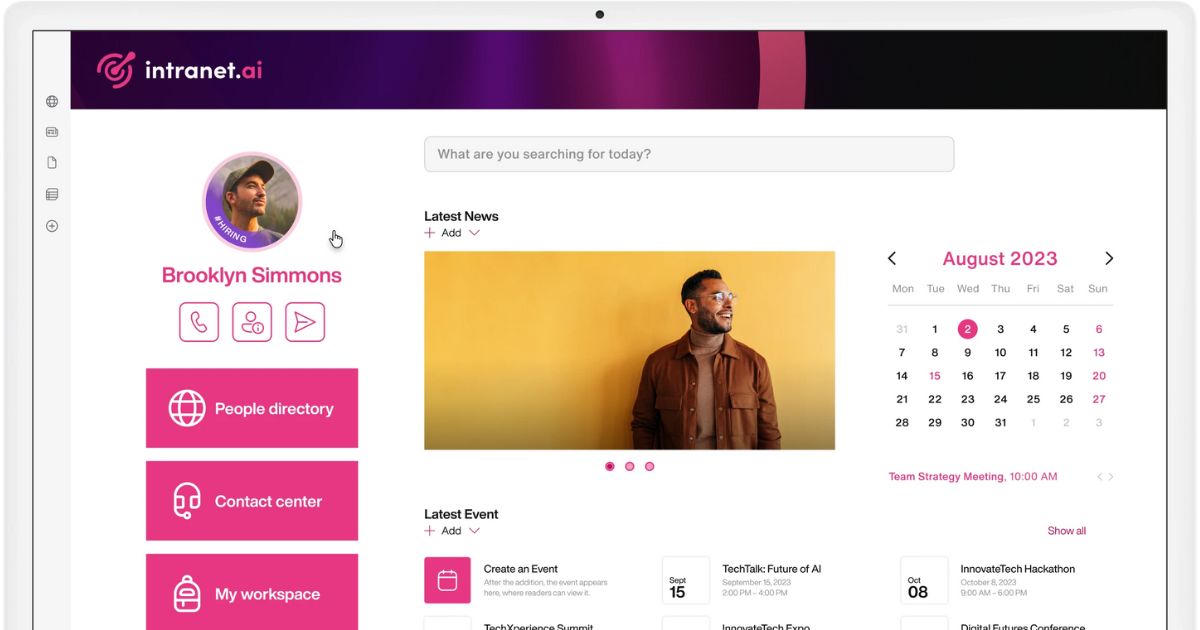
Example of a SharePoint intranet built with intranet.ai
Digital workplace platform: 3 new trends
Digital transformation continues to evolve, introducing new features that digital workplace solutions must be able to integrate to stay competitive and keep simplifying users’ work. Three main functionalities are currently emerging:
-
Data analytics: data analytics is now essential for system administrators, as it helps them understand how the digital workplace is being used and, as a result, how to improve it to better support employees. Analytics tools such as Intranet Analytics by intranet.ai provide insights into the structure of corporate information and how content is used within the digital workplace. In addition to tracking the most viewed pages and the most searched documents, they help personalize the user experience based on individual habits and needs, ensuring strong adoption.
-
Artificial intelligence: AI algorithms not only support users in searches but go beyond, automating repetitive tasks and providing proactive suggestions based on behavior and context. For example, the platform can anticipate each employee’s needs by suggesting relevant documents, colleagues to collaborate with, or training content related to their role.
-
Virtual assistants: AI-powered virtual assistants can be integrated into the digital workplace to manage complex requests. For example, they can answer questions about documents or procedures, or automate meeting room bookings and the analysis of detailed reports. Speaking of the SharePoint intranet, a perfect example is the recent introduction of Copilot, which integrates into Microsoft 365 applications to support users in carrying out a wide range of tasks.
Digital workplace: 9 features for a better user experience
When introducing a digital workplace in the company, it is essential to carefully consider the elements that influence the employee experience. Only in this way is it possible to adopt a tool that not only facilitates daily work but is also intuitive and pleasant to use.
Let’s take a look at the 9 key features that should be assessed to ensure an optimal user experience, making sure the digital workplace platform is truly designed around the employee’s needs.
1. Intuitive user interface
A simple and easy-to-use interface is crucial to help users quickly access the content and data available in the digital workplace. In addition to simplicity, the interface should reflect the company brand, emphasizing its culture and identity.
Overinvesting in graphic customization is not necessary: the goal is to keep the interface clean and functional, reducing the time it takes to navigate the platform.
The user interface should include:
- A relevant and engaging homepage, with personalized news and configurable widgets to make the experience more interactive.
- Quick links to all digital workplace functions, with menus or sidebars that can be customized based on the user's role or browsing and search habits.
- Advanced search bar, preferably AI-powered, to provide suggestions and help users easily find relevant content.
- Access to functions for publishing, sharing, and creating new content, with direct integration to collaboration tools such as those in Microsoft 365.
- Modern design, capable of balancing simplicity and creativity.
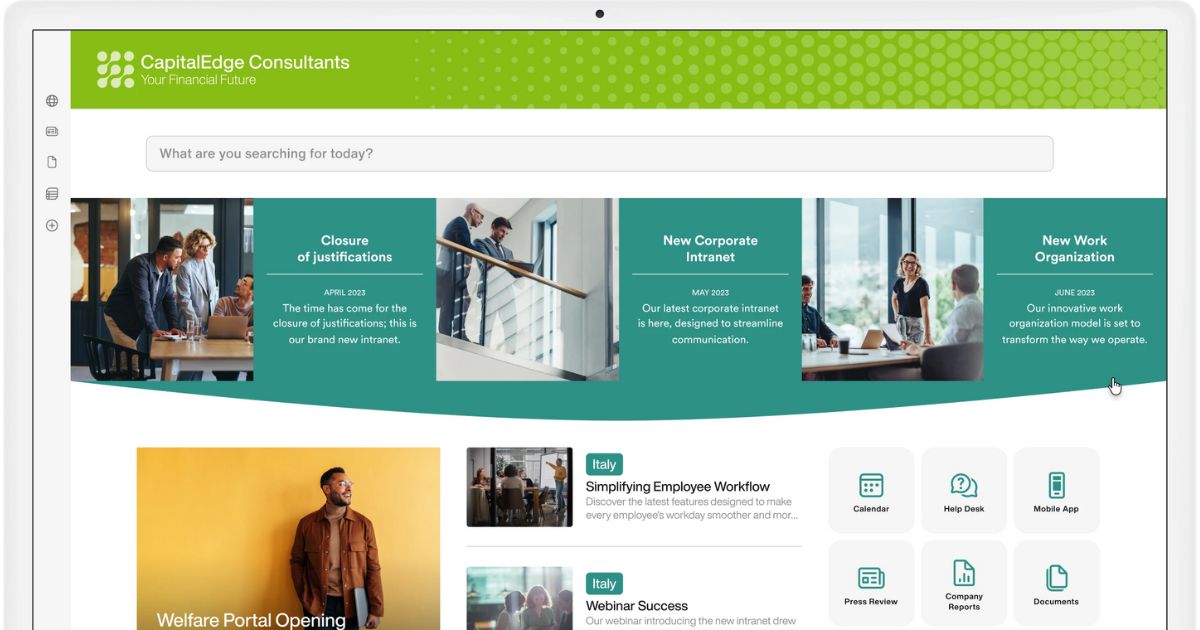
Simplified interface of the SharePoint intranet by intranet.ai
2. Information search support
One of the main advantages offered by a digital workplace, such as the corporate intranet, is the ability to store all information in a single centralized platform.
However, without a good search engine, this wealth of information could be lost. To prevent this, here’s what the search function of a digital workplace should be able to offer:
-
Semantic search: modern search engines can interpret natural language, allowing users to use common phrases instead of specific terms to find what they need.
-
Search by categories and tags: the content within the digital workplace should be categorized using custom labels to better guide searches within the system.
-
Skill-based search: in addition to browsing documents and files, the search engine should allow users to find colleagues with specific skills, certain roles within the company, or shared projects—supporting networking and collaboration.
-
Search extended to the entire environment: a good search engine can cover the entire digital workplace, retrieving any type of content shared within it to ensure that all relevant information is always accessible.
-
Machine learning: next-generation search engines use artificial intelligence to learn from user activity, continuously improving the quality of the results provided.
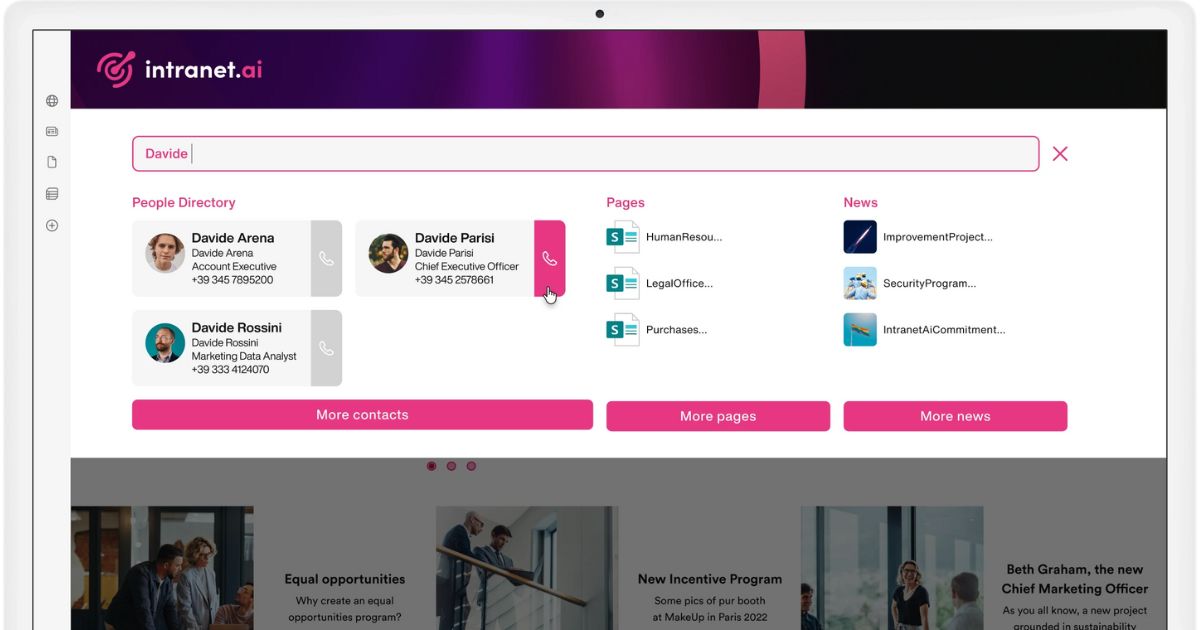
Advanced search in the SharePoint intranet by intranet.ai
3. Easy content creation and management
An effective digital workplace is user-centered and promotes collaborative work practices. One of the best ways to engage people across the organization is to give them the freedom and space they need to create useful content within the digital workplace, allowing them to actively contribute to its evolution as a valuable tool for themselves and their colleagues.
In addition to enabling content creation, it’s essential to support employees with ongoing training that helps them use the platform's features. Tools can be integrated to simplify formatting, suggest keywords, and maintain consistency with the corporate identity.
It is also useful to appoint team members responsible for moderation and feedback management. In an environment like the SharePoint Online intranet, it is possible to enable or disable comments on individual pages or entire sections of the portal. Even when comments are enabled, moderators can remove inappropriate feedback.
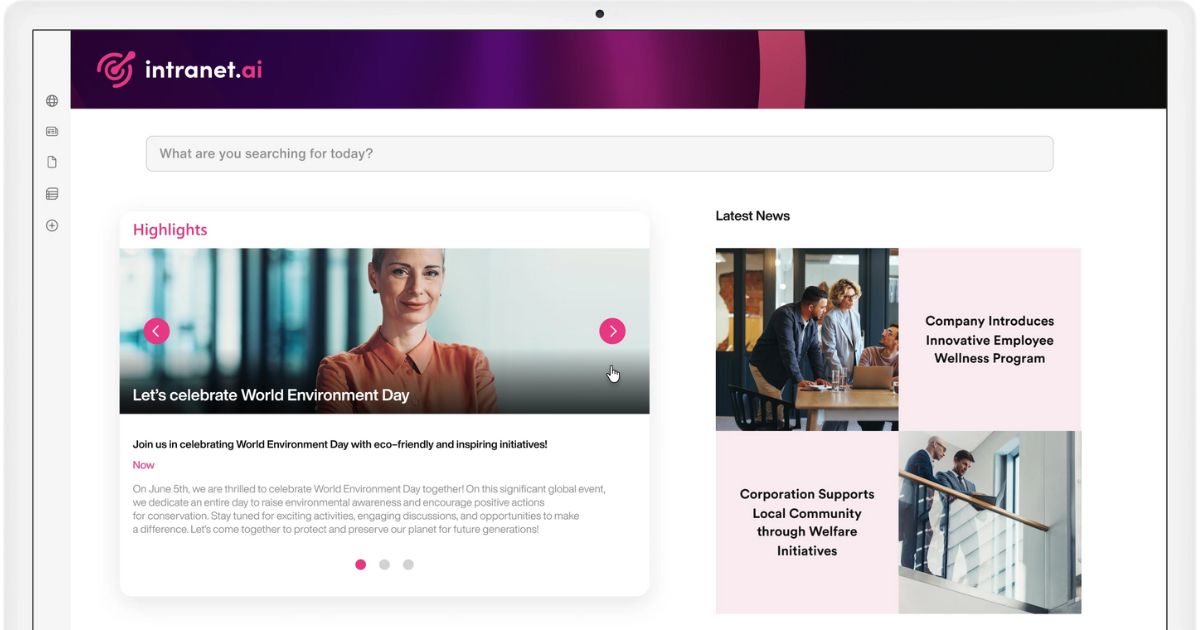
Creating modern communications in the SharePoint intranet by intranet.ai
4. Personalization
Digital workplace solutions adopted by the company should adapt to the needs and preferences of individual users, evolving based on their behaviors and interactions with colleagues and the portal itself.
User experience (closely tied to employee experience) can therefore be greatly enhanced thanks to the presence of:
- Homepage customization options: users should be able to bring together on their digital workplace homepage quick links to their favorite work apps, frequently viewed content, or resources relevant to their tasks.
- Content localization features: modern digital workplaces can present users with information, communications, and even portal areas relevant to their location or browsing language.
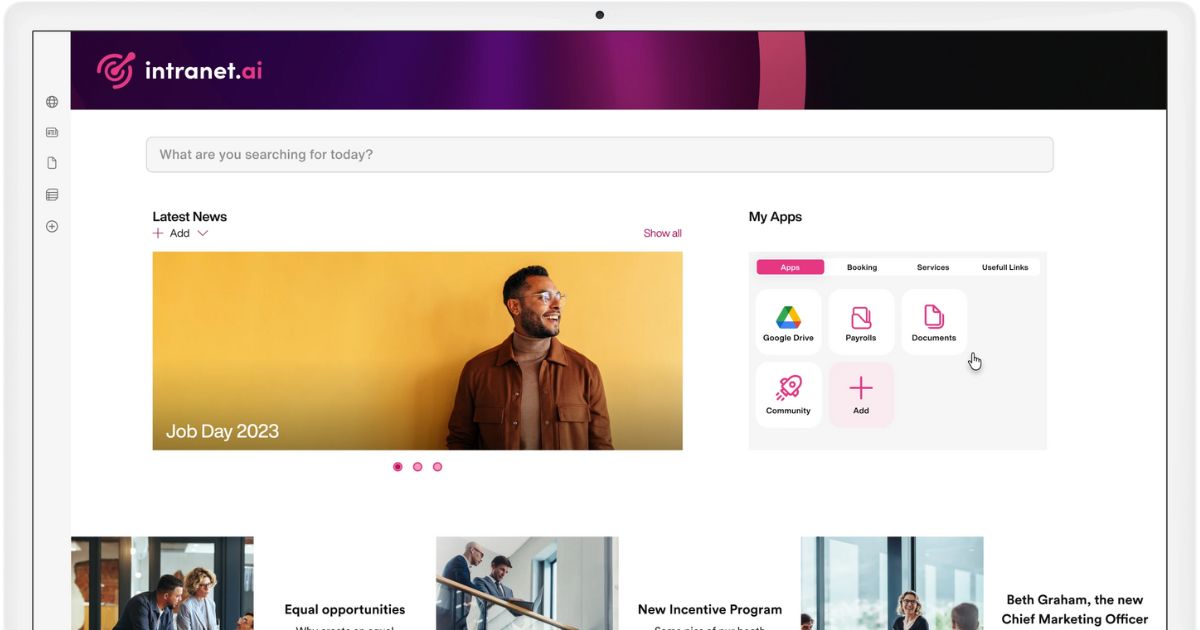
Bringing together your favorite resources in the SharePoint intranet by intranet.ai
5. Social media-inspired interaction
Within a modern digital workplace, communication is also evolving thanks to features inspired by social media. The goal is to help colleagues interact more naturally and to provide companies with proven tools to boost participation, encourage dialogue, and enable continuous knowledge sharing.
Here are some examples of these new features:
-
Comments and reactions: useful for showing appreciation for corporate content, joining discussions, and giving immediate feedback on posts shared by colleagues.
-
Recognitions and badges: allow colleagues to be publicly rewarded for their achievements, helping to motivate them to keep doing their best and fostering a company culture that values success.
-
Forums and topic-based groups: enable people to explore topics of shared interest, discuss ideas, and share experiences—creating a real internal community where it becomes easier to connect with colleagues and find support when facing challenges and problems.
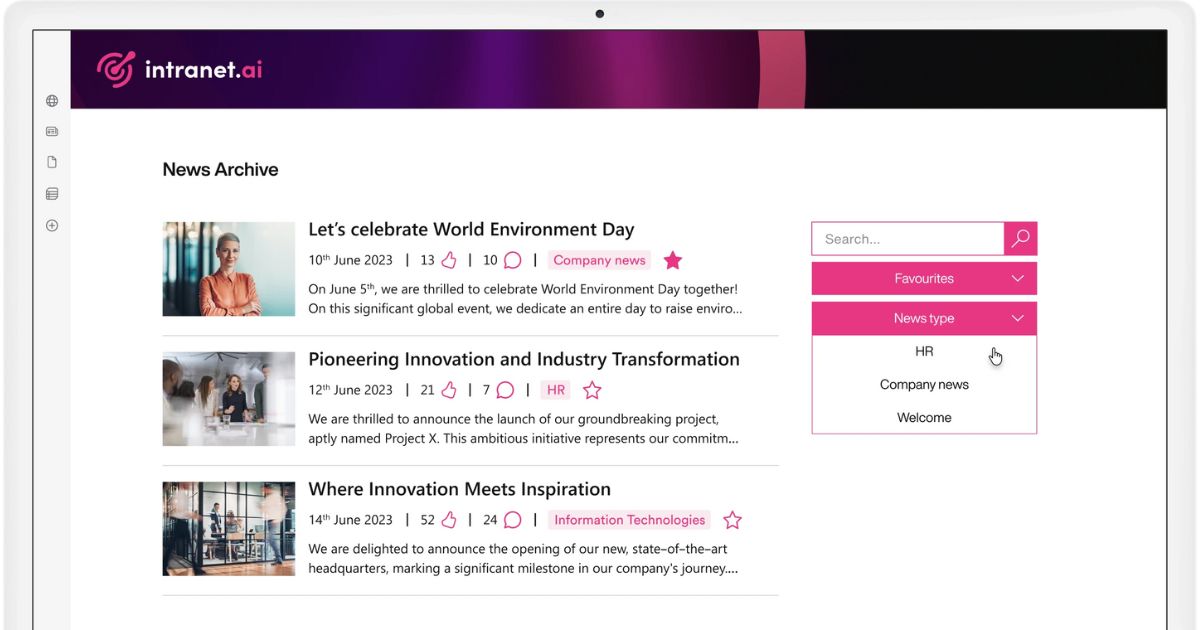
Interactions with the SharePoint intranet news from intranet.ai
6. HR support
The HR department plays a central role in promoting a positive company culture and ensuring that employees have access to the tools and information they need to perform their tasks effectively.
Thanks to specific features, the digital workplace platform provides valuable support to the HR team by optimizing their processes. Here are some examples:
-
Dedicated area for internal job postings: the digital workplace can host a board dedicated to internal career opportunities, where HR can publish job openings available only to people already within the company. This simplifies the recruiting process: on one hand, it avoids the need to search for candidates externally; on the other, it gives all employees the chance to access new career opportunities or shift to a more fulfilling role.
-
Quick surveys to measure satisfaction: these allow HR to quickly gather feedback from employees on various aspects of the work environment, such as company climate, working conditions, or the effectiveness of internal processes. These surveys are valuable for identifying areas of improvement, where the HR team can act proactively.
-
Training and development area: within the digital workplace, it's possible to integrate a section dedicated to internal training, where online courses, learning content, and webinars can be gathered. In combination with platforms like Microsoft Viva Learning or Microlearning by intranet.ai, this area can be continuously enriched with original resources designed to enhance the organization's skills.
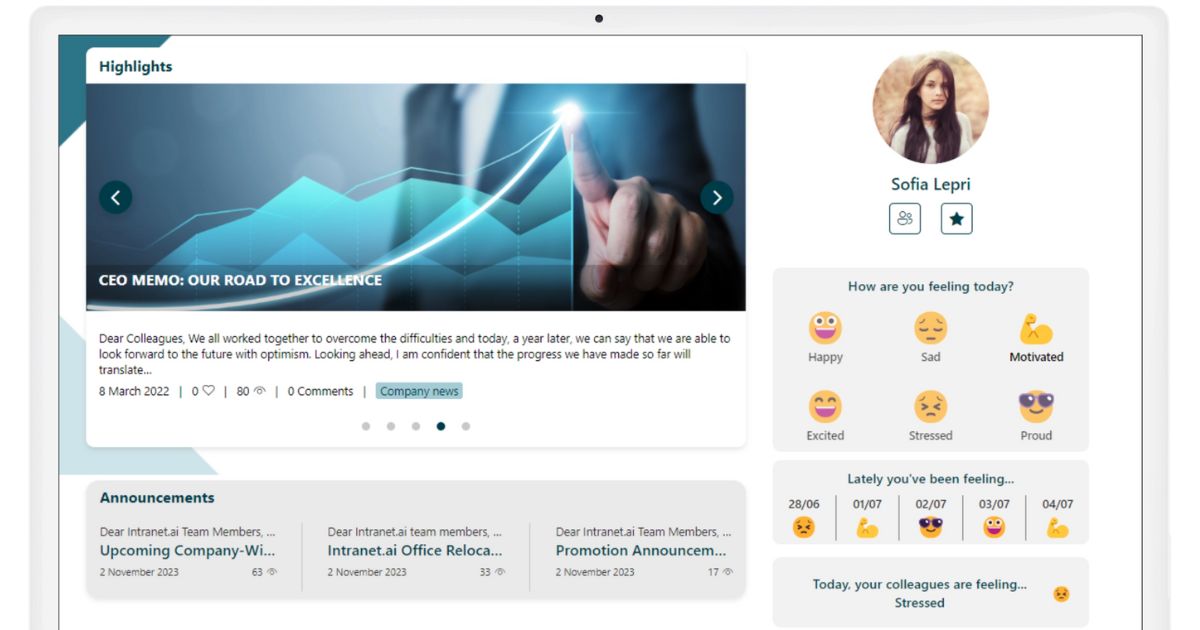
Measuring colleagues' mood in the SharePoint intranet by intranet.ai
7. Delegated management
Digital workspace solutions should allow users to become, at a basic level, administrators of specific sections or content. This approach, also known as "self-service," reduces the workload of the IT department and distributes the responsibility for managing environments such as the corporate intranet, actively contributing to its development.
Delegating simple administrative tasks, managed through permissions in platforms like Azure AD or SharePoint Online, improves the use of the new digital workspace and allows for regular maintenance. In addition to administrative management, users should have dedicated spaces to coordinate project activities.
The activity areas within the digital workplace platform should therefore:
-
Facilitate controlled access to resources and documents specific to each department, by setting permission levels that allow managers to update or modify content relevant to their activities.
-
Include automated approval tools for documents and internal communications, enabling department managers to publish content after a defined review process, without requiring direct IT involvement.
-
Enable the creation of dedicated areas for teams and departments on platforms like SharePoint, where they can manage and update their own content.
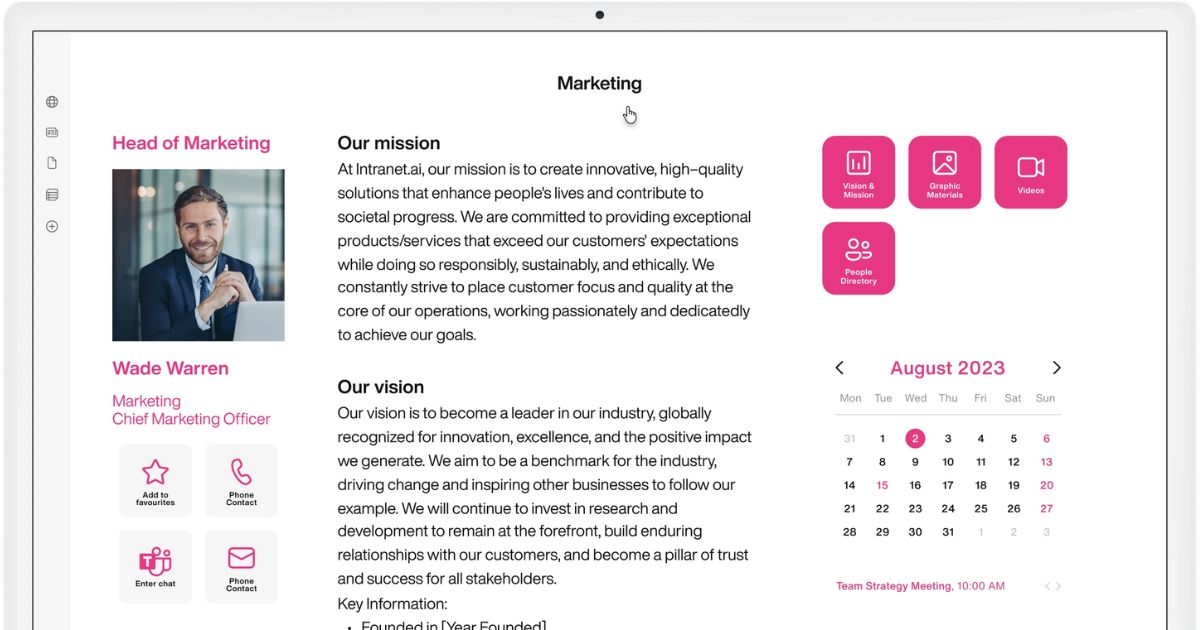
Department-specific area in the SharePoint intranet by intranet.ai
8. Seamless sharing of documents and content
To foster collaboration, it is essential to create a centralized digital workplace that allows users to easily share documents and content.
A good practice is to create structured areas based on departments, projects, or initiatives, where teams can distribute relevant content and, as a result, make it easier to access the most important information for carrying out their tasks.
The digital workplace should include:
- Quick access to frequently used files to reduce the time needed to find the information, documents, and resources team members require.
- Sharing tools for individual projects that make it easy to define who can view, edit, or comment on content, improving internal collaboration.
- Update notifications that alert colleagues when new content is uploaded or existing documents are modified, keeping everyone aligned on the latest developments.
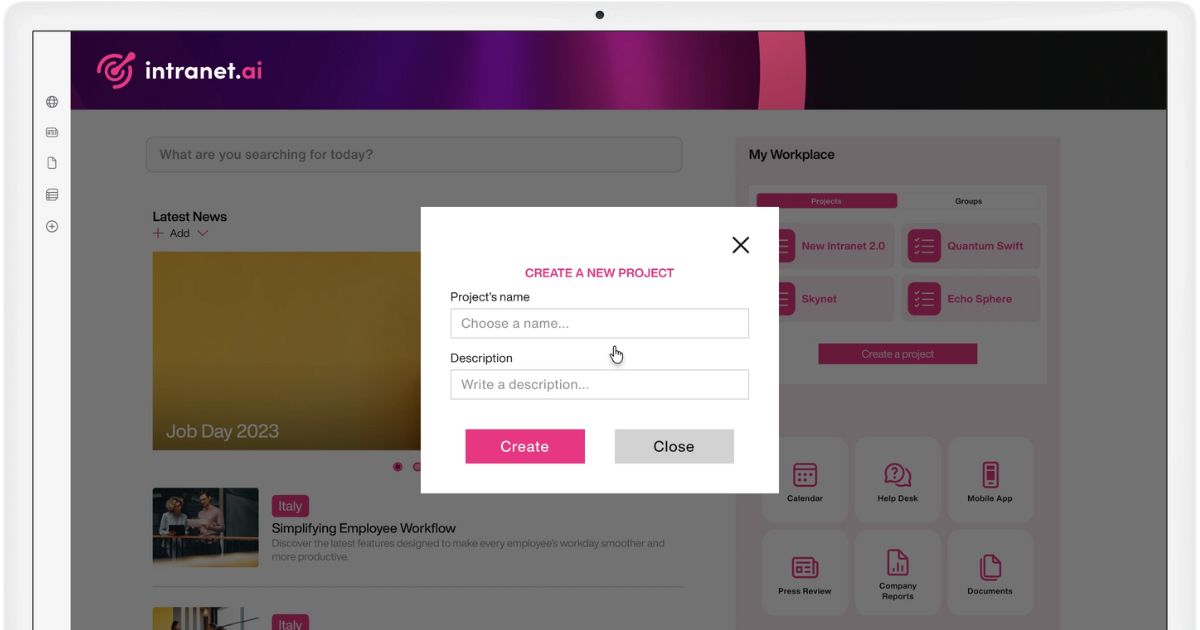
Creating discussion groups and projects in the SharePoint intranet by intranet.ai
9. Mobile-friendly
Needless to say, this aspect is a must-have.
The digital workplace solution adopted by the company must connect workers around the world, wherever they are, and potentially at any time. Only this way can they stay constantly connected to business activities and conversations.
Modern solutions, such as the SharePoint Online intranet, support push notifications to ensure that users are always informed of the latest updates in real time.
Here’s what a responsive digital workplace should provide:
- Secure mobile access through multi-factor authentication systems and session management, to protect corporate data.
- Offline support, with the ability to save content for offline work and optimized access for users with disabilities.
- Intuitive and easily browsable interface on small screens, ensuring a user-friendly experience.
- Targeted push notifications to keep the corporate audience constantly informed.
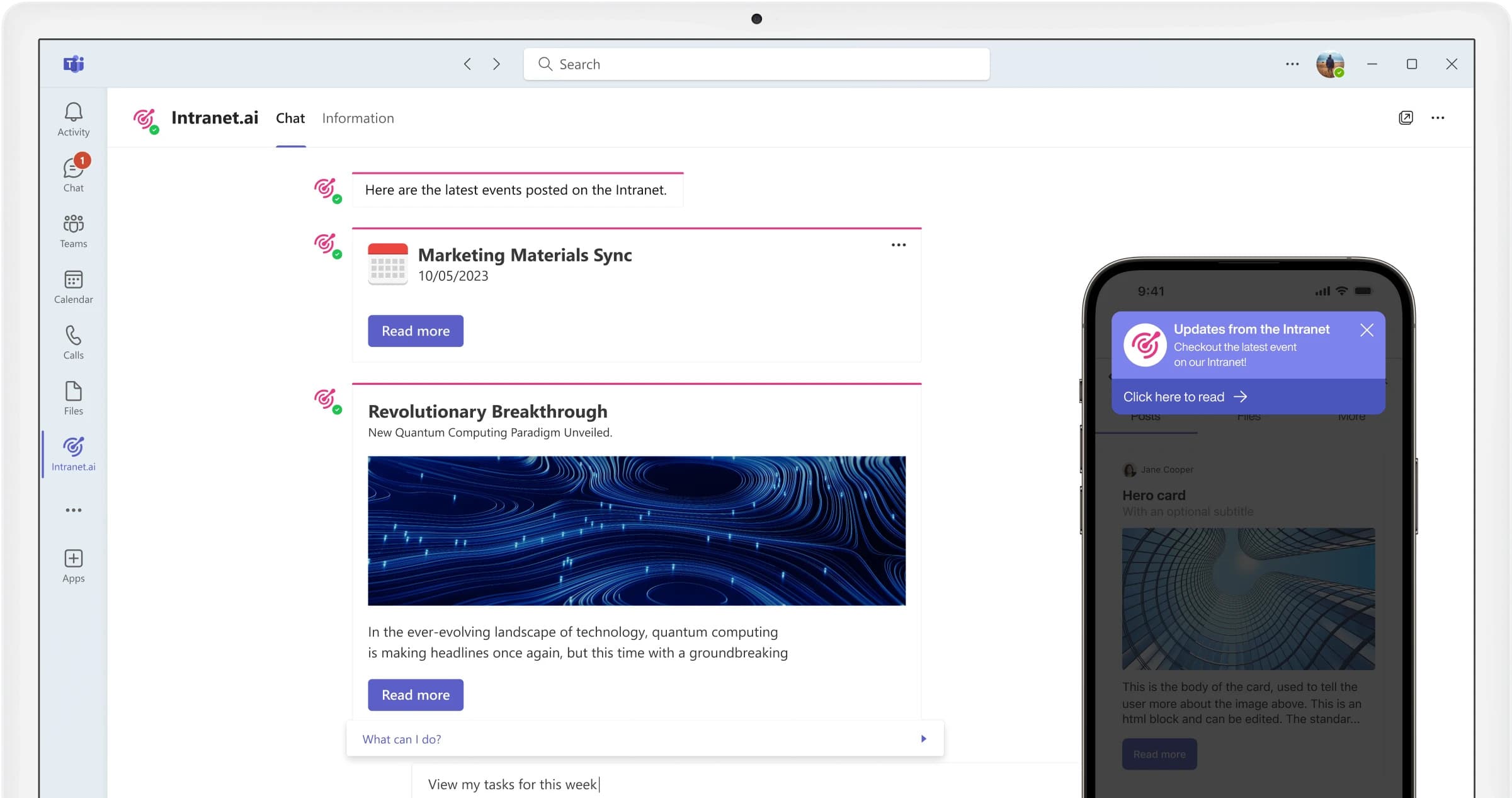
Push notifications via Teams for the SharePoint intranet by intranet.ai
How to build the digital workplace with Microsoft 365 solutions
Today, distance is no longer a barrier to work, thanks to tools that enable communication and collaboration beyond physical presence.
Microsoft 365, a global market leader, is a cloud-based platform offered as SaaS, with costs based on the number of user licenses purchased, and provides a complete suite of applications designed to boost productivity and workplace well-being.
Formerly known as Office 365, Microsoft 365 not only offers the most well-known productivity applications, such as Excel, Word, and Teams, but also provides a secure environment for storing business data, centralizing it in the cloud and making it accessible only with the appropriate permissions.
Let’s explore the solutions available in the suite to build your own digital workplace.

SharePoint Online
Today more than ever, SharePoint Online is one of the best solutions for building a digital workplace. It’s not just a platform for document storage or internal communication: SharePoint is the heart of the modern digital workplace, enabling companies to create personalized internal sites aligned with the brand's style and capable of effectively conveying the organization’s values, updates, and information.
With SharePoint, you can centralize and manage your communication portal, as well as create departmental or dedicated team sites that meet the specific needs of each division. The result is a reference platform where every user can find what they need to do their job, stay informed on the latest updates, and take part in company life.
Imagine an environment where all relevant content—such as news, events, services, and useful resources—is always at your fingertips. That’s what SharePoint offers, allowing each user to easily browse through various sources of information, access digital services provided by the organization, and quickly find the documents and data they need, without getting lost in searches or requests.
SharePoint's strength also lies in its ability to foster teamwork. The platform enables secure collaboration, allowing file sharing not only within the company but also with external partners. All of this comes with maximum flexibility, including controlled access to information from any device—because modern work requires continuity anytime and anywhere.
Moreover, in recent years, SharePoint’s capabilities have been further enhanced by AI (as seen in the release of SharePoint Premium) and the integration of Microsoft 365 Copilot. These improvements make the platform able to understand and anticipate users' needs.
SharePoint Premium introduces a range of features designed to improve document management and collaboration experiences. Thanks to these new capabilities, users benefit from smarter search tools, making it faster and easier to find documents and information—even within large company archives.
The integration of Microsoft 365 Copilot, on the other hand, brings artificial intelligence to the center of business productivity, supporting each user with a virtual assistant that helps summarize content, generate ideas, and organize complex information. For example, with Copilot, you can get document summaries, content optimization suggestions, and even best practice tips for collaboration—all in seconds and directly from the SharePoint interface.
Introduction to Microsoft 365 SharePoint
Microsoft Teams
Microsoft Teams is now one of the most powerful and versatile tools for business collaboration. In an era where communication and flexibility have become essential components of professional life, Teams allows companies to overcome physical and organizational barriers by offering a digital space where remote collaboration becomes easier and more natural.
With Teams, teamwork extends beyond the boundaries of one's department, involving colleagues from other areas and even external users, when authorized. Imagine bringing together in one place all the conversations, files, and applications of a project: Teams makes it possible, in a secure and synchronized way, ensuring that everyone always has access to the latest information without compromising privacy.
One of the great advantages of Teams is its seamless integration with Microsoft 365.
This means you can use tools like Planner for task management, OneNote for shared note-taking, SharePoint Online for document storage, and even advanced solutions such as Power Automate, Power Apps, and Power BI from the Microsoft Power Platform to adapt internal processes to your needs — not the other way around.
Each user can chat or make video calls with colleagues, both internal and external, join channels dedicated to the projects they are working on, and easily access the necessary documents. All this happens in a synchronous environment where file sharing takes place in real time, enabling an uninterrupted workflow.
And when it comes to events and webinars, Teams is designed to host live streams with impressive numbers: up to 20,000 participants, with a maximum duration of 16 hours. These are key features to engage the entire company audience and ensure every member of the organization feels part of an active community.
Introduction to Microsoft 365 Teams
Yammer (now Viva Engage)
Let's now move on to the creation of the corporate social network with Viva Engage, the evolution of the well-known Yammer app from Microsoft 365.
Designed to bring people together—especially when they work in different locations or at different times—Viva Engage makes it easy to stay informed, support colleagues, and share knowledge across the organization by creating dedicated communities for projects, departments, or cross-cutting topics such as workplace wellness and technology.
Members of a community can share posts or questions, learn from more experienced colleagues, and gain deeper insight into company life.
Viva Engage introduces advanced features to foster interaction and two-way communication, such as Stories, the Leadership Corner, and Q&A sessions—new tools to engage colleagues and support dialogue with leaders.
Introduction to Viva Engage
OneDrive
When we talk about data management and storage within the Microsoft 365 digital workplace, it's essential to focus on OneDrive for Business. This is not only a powerful cloud storage tool, but also a key access point for modern collaboration.
OneDrive offers a system of seamless synchronization that allows anyone to create a file on their PC and pick it up again from a tablet or smartphone, with all changes kept in sync. It's compatible with all major platforms, including Windows Phone, Android, iOS, and even Xbox. But that’s not all: OneDrive also integrates with many third-party apps and web platforms, providing users with unprecedented flexibility.
One of OneDrive’s greatest strengths is its centralized access to files from any device, eliminating the need to send documents via email or save copies on external drives. Imagine the convenience of viewing edits in real time or adding comments and notes while collaborating on the same file with colleagues, regardless of their location.
We should also mention the integration of artificial intelligence, which helps users quickly find the content they need by suggesting relevant files and improving search within their archives.
Lastly, security: an essential aspect where OneDrive has made significant strides. With two-factor authentication, advanced access controls, compliance labels, and activity monitoring, personal and business data are always protected, meeting the most stringent compliance requirements.
Introduction to Microsoft 365 OneDrive
Do you want a complete, ready-to-use intranet?
intranet.ai is the SharePoint Online-based solution for simplifying internal communication and digitizing business processes with minimal investment of time and money.
- 50+ features for communication and employee experience
- Branded design, customizable in every detail
- Full integration with Microsoft 365 and Viva
Giuseppe Marchi
Microsoft MVP for SharePoint and Microsoft 365 since 2010.
Giuseppe is the founder of intranet.ai and one of the top experts in Italy for all things Microsoft 365. For years, he has been helping companies build their digital workspace on Microsoft's cloud, curating the people experience.
He organizes monthly online events to update customers on what's new in Microsoft 365 and help them get the most out of their digital workplace.

FAQ about the digital workplace
What is a digital workplace?
A digital workplace is a virtual environment that combines tools, processes, and people within an organization. It enhances collaboration and access to information from anywhere, making it essential for today’s flexible work environments.
What are the benefits of a digital workplace?
Benefits include improved collaboration, easier access to information, support for remote work, increased agility, and higher employee engagement through better communication and access to resources.
What tools are commonly used in a digital workplace?
Tools like Microsoft Teams and SharePoint Online are widely used as they support real-time communication, virtual meetings, task management, and document sharing, creating an integrated digital experience.
How does an intranet contribute to a digital workplace?
An intranet serves as a centralized platform for communication, collaboration, and document management. Modern intranets integrate social features, knowledge management, and learning tools to foster a connected company culture.
What trends are shaping the digital workplace?
Key trends include remote work solutions, advanced collaboration tools, and a growing focus on employee well-being through integrated support systems such as Microsoft Viva.
Why is Microsoft 365 recommended for digital workplace integration?
Microsoft 365, especially with SharePoint Online and Microsoft Viva, provides robust tools for collaboration, document management, and employee engagement, making it a comprehensive solution for digital workplace needs.
How does a digital workplace improve employee engagement?
By enabling easy access to resources and communication channels, a well-designed digital workplace strengthens the sense of belonging and empowers employees to actively contribute to business goals.
What are the key features of a modern intranet?
Features include wikis, blogs, org charts, social spaces for feedback, learning integrations, and knowledge sharing tools, all contributing to a seamless user experience.
Keep on reading
Company Intranet: What It Is, Examples and 20 Ideas to Improve It

Here’s what a corporate intranet is and 20 expert ideas to improve it by streamlining internal processes and enhancing communication among colleagues.
Cloud Digital Company: Guide to Digitalization with the Intranet



Let's see how the intranet based on SharePoint Online and Microsoft 365 can drive the digital transformation process in companies.
SharePoint Document Management System: How and Why to Use It?

Here’s how to create a document management system with SharePoint Online, leveraging its features, document libraries, and available integrations.


