Extranet Software: What It Is, Tips, and Best Use Cases
If the intranet is the heart of the digital workplace and the dedicated space for a company's employees, the extranet is the place designed for communication with external stakeholders.
Suppliers, distributors, and customers can use it to connect with an organization, learn more about its services, and access dedicated initiatives and content.
In this article, we will take a closer look at what a corporate extranet is, how it differs from an intranet, how to build it using SharePoint Online in Microsoft 365, and how to use it with real-world examples and use cases.
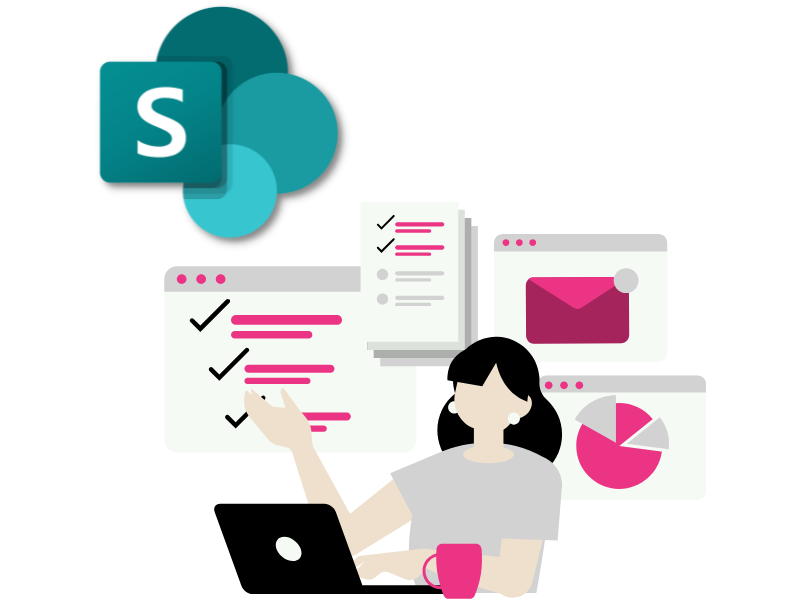
What you will find in this article
- What is a corporate extranet and what is it used for
- Intranet vs Extranet: what is the difference between an intranet and an extranet
- Why centralizing the intranet and extranet
- Why Microsoft 365 is the right tool to create the extranet
What is an extranet software
A corporate extranet is a private digital platform that creates a secure communication channel between a company and a selected group of external users. It is a restricted portal within the digital workplace where members of an organization can exchange information, offer services, and, if needed, collaborate in real time on tasks and documents with suppliers, distributors, resellers, business partners, and customers.
The extranet software has its roots in the 1990s when companies recognized the potential for more direct communication with external stakeholders without compromising the integrity of their data. The extranet is, therefore, the natural evolution of early private networks, designed as controlled spaces to share information beyond the physical boundaries of the organization.
However, an extranet alone is not sufficient to digitize all processes and communication flows that form the foundation of a company. Instead, it is often accompanied by an intranet to complete the creation of the corporate digital workplace. While the extranet enables communication with selected external users, the intranet is essentially the closed network reserved for internal personnel.
The main value of an extranet lies in its ability to allow companies to upload, comment on, and edit documents in real time together with external partners, while maintaining a high level of security.
As a result, processes become faster, and collaboration is simplified: information travels directly, reducing the number of emails and phone calls.

Intranet vs Extranet: What is the difference?
Intranet and extranet: two sides of the same coin, essential for creating the digital workplace that enables the digitalization of all company activities.
The intranet is the digital space reserved for internal personnel, where users can access documents, communications, and essential resources for their daily tasks, benefit from employee services, and improve collaboration with colleagues.
The extranet, on the other hand, is the gateway from the digital workplace to the outside world, allowing organization members to connect with customers, suppliers, and partners without compromising the security of shared corporate information.
Let’s take a closer look at the differences between intranet and extranet, analyzing how both platforms can contribute to an organization's success—both in improving employee experience and in fostering solid and transparent relationships with external partners.
Intranet: the platform for internal personnel
The intranet is designed to meet the daily needs of corporate teams by centralizing all relevant information, documents, and communications.
Within the intranet, users can:
- quickly find documents, information, and useful resources;
- stay updated through news posts and featured announcements;
- learn about company initiatives through dedicated pages;
- participate in surveys or create them to collect real-time feedback;
- access features for submitting requests or booking rooms, equipment, and other resources;
- etc.
The intranet optimizes internal workflows and fosters collaboration between departments, ensuring smooth communication and better knowledge management. This improved efficiency helps reduce response times and speeds up task completion, leading to both time and cost savings.
Furthermore, it serves as a key strategic asset for strengthening the sense of belonging to the corporate community, thanks to dedicated sections for discussions, recognitions, and gamification experiences aimed at increasing engagement, well-being, and productivity among colleagues.

Extranet: secure connection with external partners
The extranet, complementing the intranet, extends an organization's communication and collaboration capabilities beyond its physical or digital boundaries. It allows partners, suppliers, and customers to access sections with information, documents, services, and initiatives designed to enhance their engagement and simplify the management of purchase or sales procedures with the company.
All of this takes place within a digital space governed by advanced security protocols that ensure the protection of company data. However, it is important to note that the level of security largely depends on the technology used. Whether it is an intranet or an extranet, the ideal choice is a solution that guarantees scalability, flexibility, and granular access control.
An example? SharePoint from Microsoft 365, which we will discuss later.
Returning to the usefulness of the extranet software, a common use case is order management. Within the portal, suppliers can access features to track order status in real time or download the necessary documents to complete a transaction.
Alternatively, the extranet can be used for co-development projects where multiple companies are required to collaborate.
Regardless of its use, the extranet is a crucial tool for establishing valuable relationships between a company and its external stakeholders, simplifying the flow of communication and work between them.
Extranet: features and benefits for businesses
Below, we will explore what an extranet can offer to organizations of any industry and size, justifying the investment of time and resources required for its implementation in the corporate digital workplace. We will examine how this tool can transform the relationship between the company and the people who, while involved in its operations, are not part of the intranet.
Information exchange
One of the key strengths of an extranet is the ability to share information in real time, facilitating data exchange with a specific group of users, whether they are customers, partners, or suppliers.
Through this platform, communications can be centralized, updated, and highlighted on any page or section of the site, also simplifying navigation. This results in significant time savings, reducing the need to use separate channels, such as email or phone calls, to carry out various transactions.
Collaboration
An extranet provides the ability to share data, documents, and information in a common space, where members of the organization and business partners can collaborate securely. The extranet software thus serves as a bridge for companies, offering them a single controlled point where they can manage the flow of external activities and communication.

Data organization
Thanks to the extranet, data can be made easily accessible to specific users in a short time, without compromising security. Information can be uploaded and verified continuously, ensuring that all stakeholders remain aligned at all times.
Traceability of B2B interactions
One of the key features of the extranet is its ability to connect all interactions between internal and external users involved in business processes in real time. The platform tracks every step, storing information in a space that provides a comprehensive view of ongoing activities. This allows companies to have a clear overview of communications and data exchanges that take place to complete a transaction or finalize a project with external collaborators.
Enhancing the customer experience
The extranet ensures continuous access to information, 24/7. Customers and business partners can interact with the company at any time, especially if the portal includes dedicated areas for sharing questions and feedback (e.g., Q&A sections, surveys, or forms). This accessibility provides a significant competitive advantage, as it not only reduces the time required for problem resolution but also strengthens relationships with customers.
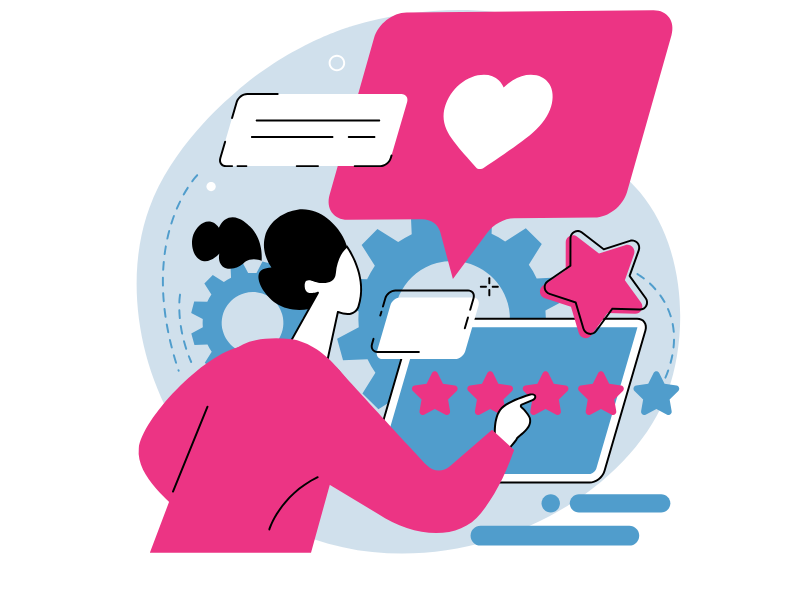
Examples and use cases of a corporate extranet
From this brief overview, it is clear how an extranet can become a key strategic asset for improving collaboration and communication with external stakeholders, engaging them more actively in a company’s activities. The extranet software provides a secure environment for real-time information and resource exchange. Everything seems clear. Or maybe not? To complete the picture, here are some examples of how to use an extranet network.
Project management
One of the most common uses of an extranet is project management in collaboration with external partners. Corporate teams can share documents, project timelines, progress updates, and other key resources within thematic areas and digital archives. If based on SharePoint Online, these areas offer advanced features for document cataloging, co-authoring, presentation, and information search.
To give a concrete example, a manufacturing company could use its extranet to manage the development of a component commissioned by a client. The internal design team and external suppliers could access the portal to monitor technical specifications, deadlines, and project updates. Each phase, from prototyping to production, would be tracked to allow the client to provide immediate feedback and suppliers to adjust materials or delivery timelines accordingly.
Customer support
An extranet software can centralize support materials, manuals, FAQs, and training videos for customers, allowing them to independently access the portal for a quick answer to their questions or to explore product functionalities. The benefits for companies are twofold: on one hand, they can offer a self-service support system, enabling customers to maximize their purchases; on the other, the Customer Service department would receive fewer support requests, especially for common issues that can be resolved through video tutorials and FAQ pages.
A typical example is a software house offering SaaS (Software as a Service) solutions in the B2B sector. In this case, customers could access the extranet to consult documentation on integrations, configurations, or recommended security practices for optimal platform use.
Additionally, the portal could include a ticketing system to report bugs or request support if the issue is not already covered in the documentation. Once a ticket is opened, the customer can track the request's progress, view updates from the development team, and even receive automatic notifications when a new release or patch resolves the reported issue.
Access to catalogs and price lists
For companies working with a network of resellers, an extranet can be useful for sharing catalogs, price lists, and updates on ongoing promotions. Resellers can independently consult product availability and, in some cases, place orders directly through the portal. This is a particularly valuable use case for organizations operating in sectors such as automotive, fashion, and large-scale retail.

Regulatory compliance
In highly regulated industries, such as pharmaceuticals and finance, companies often need to ensure that partners and collaborators comply with regulations and operational standards. An extranet software allows organizations to centralize compliance guidelines, providing a secure space where partners can access documents and receive notifications about changes and updates.
Additionally, the extranet can include reporting features to track which partners have viewed compliance documents or completed specific update forms. In the event of audits or inspections, the company can easily demonstrate compliance with legal requirements, maintaining transparency and control over all involved parties.
Contract management
Business partners and suppliers can use the extranet to access contracts signed with the company, check the approval status, and upload related documents. Centralized access to this information speeds up approval processes, reducing inefficiencies, errors, and waiting times. With each new change, the portal can be customized to send automatic update notifications to all relevant parties.
Extranet software based on Microsoft 365
Microsoft 365, and in particular SharePoint Online, has always been one of the best technologies for creating a secure and versatile extranet. Companies across various industries, from fashion to large-scale retail, from manufacturing to services, can benefit from cutting-edge applications to optimize all processes involving external stakeholders.
As we have seen, the extranet plays a key role in allowing regulated access to corporate information and resources for external actors while maintaining strict control over data security. Microsoft 365 meets this need with a cloud infrastructure that provides cybersecurity tools such as encryption, access control, and identity management, leveraging a certified compliance system for major international regulations. This allows companies to integrate a selected number of external collaborators into their extranet while managing permissions in a granular and scalable manner over time.
Within the Microsoft 365 ecosystem, SharePoint is the key element for creating and managing modern communication sites. These include both intranet and extranet solutions.
It is important to note that SharePoint communication sites are designed to share announcements, reports, and updates that need to reach all or part of the corporate audience. Whether the recipients are internal to the organization (as in the case of the intranet) or external (as with the extranet), SharePoint content can be targeted to reach only specific user groups, based on criteria such as role, department, or office location.
These sites provide a platform for publishing visually engaging content aligned with the company's brand identity, thanks to the ability to customize every detail of the site and its hosted content.
Below, we present a short video guide to explore the features offered by SharePoint for extranet creation and, most importantly, to learn how to use these features to build a portal tailored to your company's needs.
How SharePoint Online works: complete guide for beginners
Intranet vs Extranet with SharePoint Online:
integration for a unified digital environment

In the past, intranets and extranets were considered separate platforms, each managed by specific software that required additional costs and unforeseen complications during the planning phase to integrate.
Today, however, thanks to a unified vision, intranets and extranets coexist seamlessly within a single integrated system, as part of the Microsoft 365 digital workplace. This evolution represents a major step forward for companies, which can now rely on a centralized ecosystem to manage communication flows involving both internal and external stakeholders daily.
The new generation of intranet software incorporates extranet functionalities, eliminating the challenges associated with interactions between different programs.
Within the same platform, core business processes across all departments—from marketing to human resources—can be digitized and optimized, creating a flexible and comprehensive digital workspace tailored to the unique needs of each company.
Do you want a complete, ready-to-use intranet?
intranet.ai is the SharePoint Online-based solution for simplifying internal communication and digitizing business processes with minimal investment of time and money.
- 50+ features for communication and employee experience
- Branded design, customizable in every detail
- Full integration with Microsoft 365 and Viva
Giuseppe Marchi
Microsoft MVP for SharePoint and Microsoft 365 since 2010.
Giuseppe is the founder of intranet.ai and one of the top experts in Italy for all things Microsoft 365. For years, he has been helping companies build their digital workspace on Microsoft's cloud, curating the people experience.
He organizes monthly online events to update customers on what's new in Microsoft 365 and help them get the most out of their digital workplace.

FAQ about the corporate extranet software
What is an extranet?
An extranet is a private digital platform that allows companies to securely interact with external parties such as suppliers or customers. It provides controlled access to corporate resources for effective collaboration.
What are the differences between an intranet and an extranet?
An intranet is an internal platform for employees, while an extranet extends access to external partners, enabling secure interactions.
What are the benefits of an extranet?
An extranet enhances communication, centralizes information, and accelerates processes, optimizing external collaboration.
How do you create an extranet with Microsoft 365?
With Microsoft 365's SharePoint Online, you can set up a secure extranet and control access to facilitate collaboration.
In which industries is an extranet useful?
An extranet is useful in regulated industries, such as finance and pharmaceuticals, for the secure management of compliance documents.
Keep on reading
SharePoint Online: What It Is, What It Is For, and 7 Key Features

SharePoint is the Microsoft 365 platform for document management and the creation of corporate sites. Here are its 7 main features.
Company Intranet: What It Is, Examples and 20 Ideas to Improve It

Here’s what a corporate intranet is and 20 expert ideas to improve it by streamlining internal processes and enhancing communication among colleagues.
Knowledge Management: Tips and Intranet Tools for Implementation

What is meant by knowledge management? Let's see what it is and how to implement it with examples, best practices, and the best tool: the intranet.


