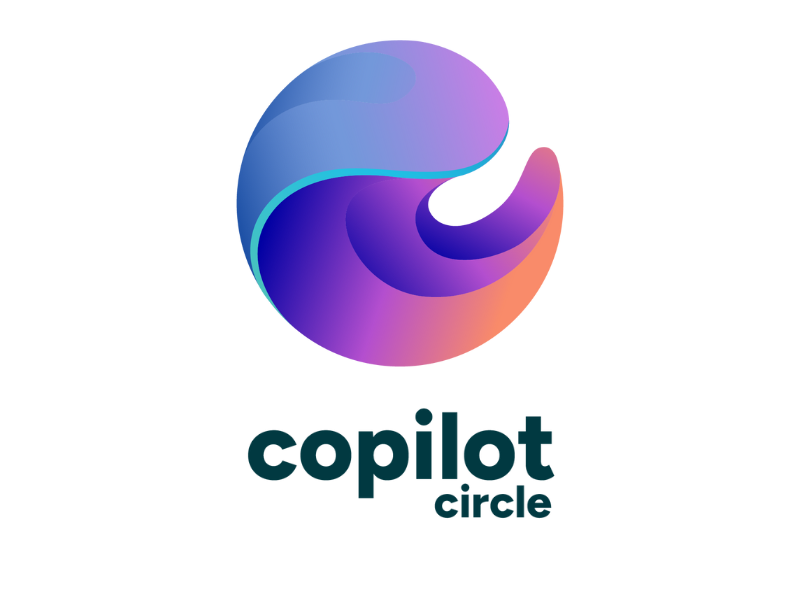Microsoft 365: What It Is and What Changes from Office 365
Microsoft 365 is the suite that finally brings our work applications to the cloud, ensuring better collaboration with colleagues and full protection of corporate data. The suite's features allow you to automate work processes and create a new generation of digital documents, communication flows, and methods of interaction and engagement.
But what sets Microsoft 365 apart from the old Office?
In this article, we will explore what has changed in terms of costs, licenses, goals, and features, with a deep dive into the applications that make up the Microsoft 365 digital workplace and how to keep up with its ongoing evolution.
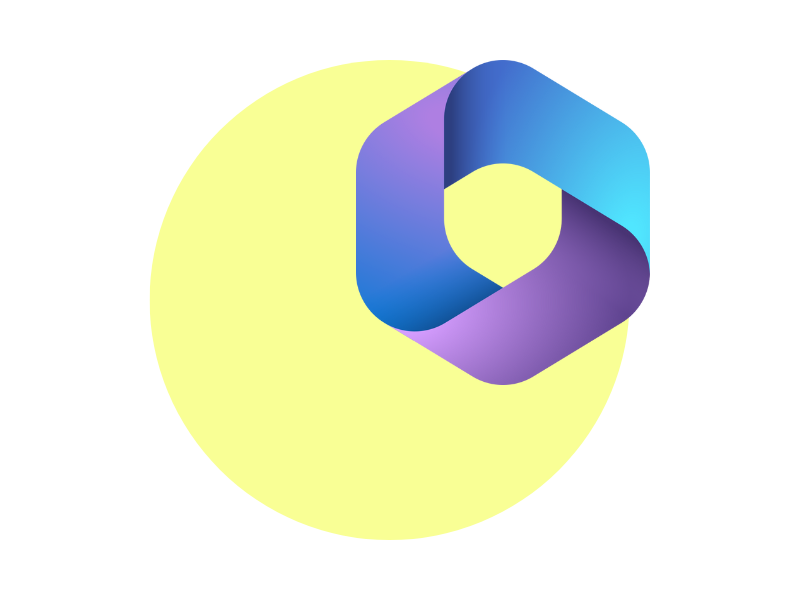
Microsoft 365: What it is, how much it costs and how it works
Microsoft 365 represents the evolution of Office 365, designed to meet the needs of a world increasingly focused on digital work and remote collaboration.
In fact, the transition to Microsoft 365 was not just a simple name change for the Office suite. On the contrary, it served to introduce an integrated ecosystem of tools capable of revolutionizing the way we work, collaborate and communicate in the workplace.
Microsoft 365 aims to improve productivity through the use of innovative technologies.
Thanks to intelligent cloud services, advanced security standards and constantly updated applications, the suite becomes a true hub where traditional apps like Word and Excel come together with newer solutions such as Microsoft Power Platform and Microsoft Viva, providing organizations of all sizes with everything they need to build their own digital workplace, centered around the company intranet of SharePoint Online.
Before diving into the wide range of features and benefits offered by Microsoft 365, let’s look at what this change means in terms of Microsoft licensing.
Microsoft 365 vs Office 365: What is the difference?
Microsoft licensing: What changes from Office 365 to Microsoft 365?
With the transition from Office 365 to Microsoft 365, licenses were automatically updated to the new model, ensuring continuity and access to additional features without requiring any manual intervention from users or organizations. The update was specifically designed to be transparent, offering a smooth and hassle-free transition.
To help better understand this change, below is a detailed mapping of the correspondence between Office 365 and Microsoft 365 licenses.
|
Office 365 Personal |
= |
Microsoft 365 Personal |
|
Office 365 Home |
Microsoft 365 Family |
|
|
Office 365 Business Essentials |
Microsoft 365 Business Basic |
|
|
Office 365 Business Premium |
Microsoft 365 Business Standard |
|
|
Microsoft 365 Business |
Microsoft 365 Business Premium |
|
|
Office 365 Business |
Microsoft 365 Apps for business |
|
|
Office 365 ProPlus |
Microsoft 365 Apps for enterprise |
Some Office 365 plans have not changed in the transition to Microsoft 365, maintaining the same name and features. Specifically, the following plans remain unchanged:
- Office 365 E1
- Office 365 E3
- Office 365 E5
It is also still possible to purchase individual Office 365 applications through Office 2021 licenses, offering an alternative for those who need standalone solutions.
Another important aspect is that the subscription costs for Office 365 did not change during the transition to Microsoft 365. As mentioned earlier, existing licenses were automatically updated, ensuring the same features were retained along with access to new ones at no extra cost.
Below are the updated prices for the main Microsoft 365 licenses.
|
Microsoft 365 Personal |
|
|
Microsoft 365 Family |
|
|
Microsoft 365 Business Basic |
5.60 euros per user/month (annual subscription with auto-renewal) |
|
Microsoft 365 Business Standard |
11.70 euros per user/month (annual subscription with auto-renewal) |
|
Microsoft 365 Business Premium |
20.60 euros per user/month (annual subscription with auto-renewal) |
|
Microsoft 365 Apps for business |
9.80 euros per user/month (annual subscription with auto-renewal) |
|
Microsoft 365 Apps for enterprise |
14.30 euros per user/month (annual subscription with auto-renewal) |
|
Office 365 E1 |
7.40 euros per user/month (annual subscription with auto-renewal) |
|
Office 365 E3 |
23.10 euros per user/month (annual subscription with auto-renewal) |
|
Office 365 E5 |
39.50 euros per user/month (annual subscription with auto-renewal) |
Microsoft 365: What is it for and what are its benefits?
The Microsoft 365 ecosystem is designed to strongly support remote work by transforming traditional on-premises software activities and moving them to the cloud.
The cloud migration brings a series of advantages for individual professionals as well as small and large businesses. In fact, with Microsoft 365 you can:
- Access content from any location and device.
- Edit files in real time with colleagues thanks to deep integration with tools like Word, Excel, and Teams.
- Automate daily tasks using Microsoft Copilot, the virtual assistant that simplifies document writing, presentation creation, and data analysis.
- Manage the tenant and corporate identities more easily and securely by leveraging advanced features for data protection and regulatory compliance.
Regarding this last feature, the new Microsoft suite enables members of an organization to share and collaborate on sensitive information with the highest levels of digital security.
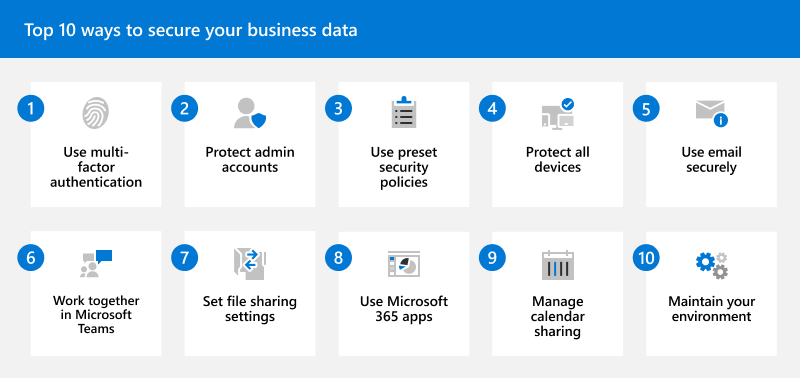
Best practices for protecting corporate data in Microsoft 365
In addition to saving time and resources typically invested in protecting on-premises software, Microsoft 365 provides an intelligent, constantly updated security system that extends across the entire organization, regardless of its size.
The Microsoft 365 security system includes:
- Multi-factor user authentication to prevent unauthorized access.
- Advanced encryption for all files, whether stored or in transit.
- Anti-phishing and anti-malware settings enhanced by Microsoft Defender for Office 365.
- Secure email equipped with spam filters and antivirus protection.
- Sensitive data management with Microsoft Purview Information Protection, which allows security labels to be applied and data loss to be prevented.
- Multiple permission levels to allow viewing, editing, or creating files.
The result is comprehensive and automatic protection that complies with major regulations and the latest standards related to cybersecurity and online data privacy.
This allows individuals and businesses to focus solely on their activities, supported by the full suite of Microsoft 365 tools and their deep integration. Innovative tools such as Loop support collaboration through dynamic workspaces, while Power Automate enables the automation of repetitive processes.
Lastly, it is worth noting that Microsoft 365 stands out for its commitment to environmental sustainability through the Microsoft Cloud for Sustainability, which gives companies the ability to monitor and reduce the impact of their activities.
What is included in the Microsoft 365 environment
Microsoft 365 is the evolution of the traditional Office 365 suite, enhanced with new AI-based technologies, advanced collaboration tools, and platforms that simplify internal process automation.
In addition to the classic Word, Excel, PowerPoint, and Outlook, the suite now includes key technologies to enrich the company intranet and the integrated digital workplace, such as Microsoft Power Platform, Microsoft Viva, and Copilot, making it a complete solution for digital transformation.
Microsoft Power Platform
The Microsoft Power Platform brings together the applications that support automation and data management within the Microsoft 365 digital workplace. Designed to digitize internal processes with a low-code approach, Power Platform enables companies to optimize workflows without the need for advanced programming skills.
Power Automate, one of its main tools, allows users to create automated flows that simplify repetitive tasks, such as sending notifications and reminders or moving documents and information between systems. With the introduction of desktop flows, Power Automate embraces robotic process automation (RPA), a technology that enables the seamless integration of legacy systems and modern cloud platforms.
Alongside Power Automate, there is Power Apps, which enables the development of custom applications tailored to the needs of individual organizations, and Power BI, a data analytics platform capable of transforming complex information into interactive reports that are easy to consult and share.
Together, these applications offer a complete ecosystem to enhance productivity and decision-making processes in the company.
Microsoft 365: overview of the Power Platform suite
Microsoft Viva
Microsoft Viva redefines the concept of employee experience. Integrated directly into Microsoft Teams, Viva is a modular platform designed to enhance productivity and well-being in the workplace, putting people at the center of a new growth strategy.
Viva Connections provides a centralized portal where users can access company news, tools, and resources directly from their SharePoint intranet without ever leaving the Teams environment.
Viva Engage, on the other hand, creates an interactive space for corporate communities, encouraging idea sharing and participation. Viva Insights focuses on workplace well-being, offering personalized tips to manage time and maintain a healthy work-life balance.
Viva Goals helps organizations define their objectives, track progress in real time, and foster ongoing alignment between individuals, teams, and departments. Viva Learning centralizes corporate training content to enable the creation of flexible and personalized learning paths. Among the suite's modules, there's also Viva Sales, which supports sales teams in customer interactions, making the sales process more effective.
Microsoft 365: overview of the Viva suite
Microsoft Teams
The Microsoft Teams application has evolved over time to become the beating heart of collaboration in Microsoft 365. No longer just chat and video calls: the concept of "Teams as a platform" is now widespread, referring to the comprehensive role the application plays in helping users manage tasks and projects.
Thanks to its integration with Planner, Teams allows users, for example, to organize work plans, assign tasks, and track progress. The introduction of Microsoft Loop marks another step forward in the development of the platform. Loop enables the creation of dynamic, shareable components (such as lists, tables, or charts) that can be updated in real time from any Microsoft 365 collaboration app, including Outlook and SharePoint.
Lastly, the integration with SharePoint makes it possible to access documents, resources, and pages from the company intranet directly from the Microsoft Teams interface, streamlining work organization within a single digital space.
Microsoft 365: introduction to Teams
SharePoint Online
SharePoint Online is the foundation on which the entire corporate content infrastructure in Microsoft 365 is built. It is the ideal tool for document management, thanks to its lists and document libraries, the use of metadata to catalog content, granular permissions, and real-time collaborative editing.
But it goes beyond document management: it is the engine behind the creation and distribution of internal communication content through modern sites such as the company intranet.
Recently, SharePoint has introduced new features based on artificial intelligence with Microsoft Syntex, to automate document classification, extract insights, and improve information search.
This transformation has been named SharePoint Premium.
Microsoft 365: What is SharePoint Online for?
Microsoft Copilot
The most revolutionary innovation in Microsoft 365 is Copilot, the virtual assistant that brings generative artificial intelligence to every application in the suite. Copilot doesn’t just offer contextual suggestions; it can also create reports, presentations, and emails based on user requests written in natural language.
Additionally, Copilot can be used to automate complex workflows and even analyze data collected within the corporate digital workplace to identify emerging trends or suggest strategies to address common issues reported by colleagues.
Integrated into tools like Word, Excel, Teams, and PowerPoint, Copilot represents the future of productivity, allowing users to focus on high-value tasks while the AI handles the operational ones.
Microsoft 365: overview of Copilot
Microsoft Word
Microsoft Word remains the benchmark for creating and managing documents. However, the application has evolved far beyond simple writing.
Today, Word offers AI-powered tools such as Microsoft Copilot, which help draft complex texts, create automatic summaries, and generate proposals or reports based on user-provided data or notes.
Collaborative features allow multiple people to work on the same document at the same time, with real-time comments and a version history system that enables recovery of previous versions. Word also integrates advanced accessibility tools, such as immersive reading and suggestions to make documents more inclusive and easier to understand.
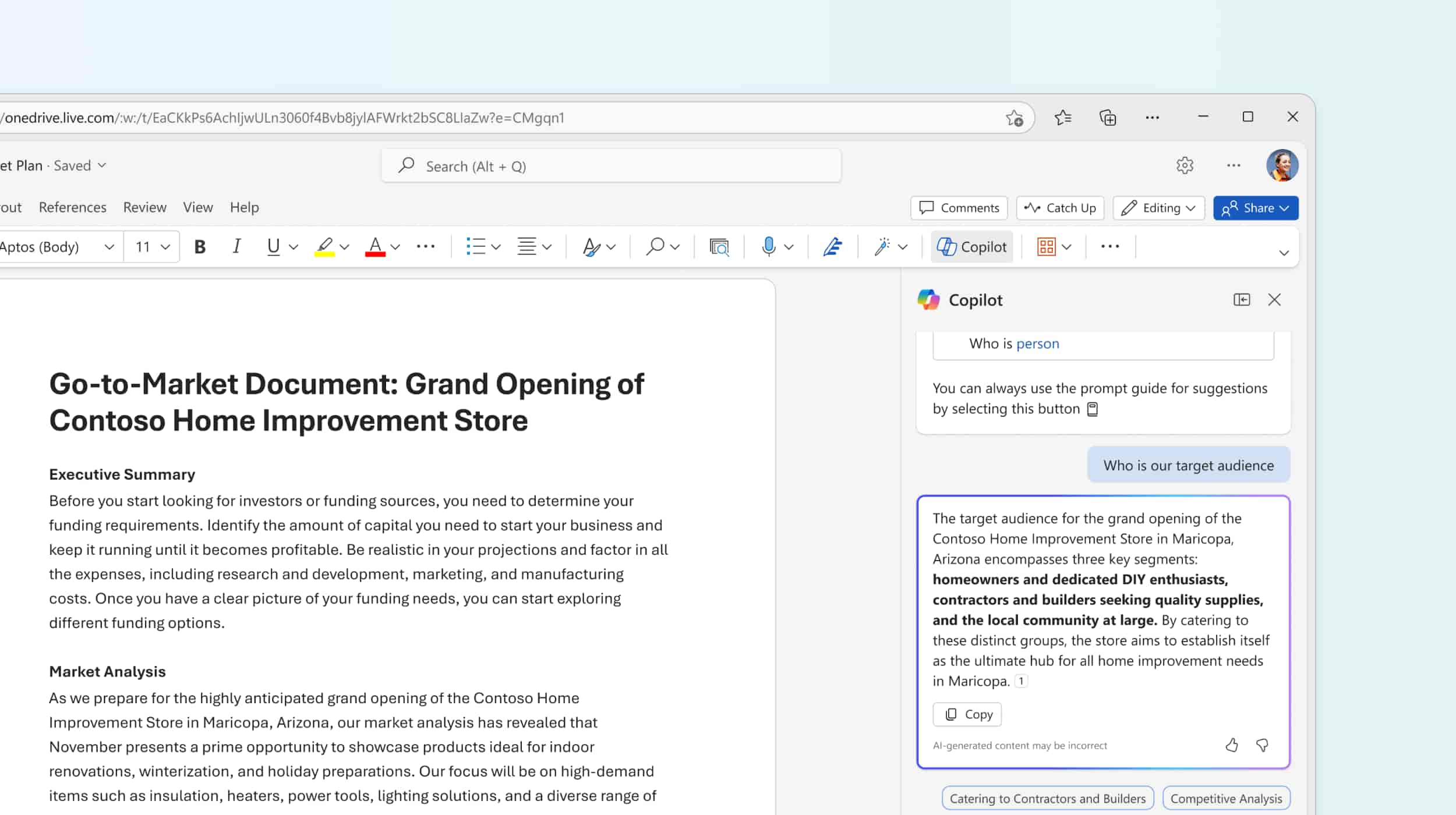
Integration between Copilot and Microsoft 365 Word
Microsoft Excel
Excel is the undisputed king of data analysis and management. With Microsoft 365, the app has integrated automation tools such as Power Query to transform raw data into clean tables, along with artificial intelligence features that automatically identify patterns and trends in the data.
In particular, the recent integration with Copilot allows you to generate charts, get suggestions for relevant formulas, or create entire forecasting models in just seconds. In addition, Excel connects smoothly with Power BI to turn spreadsheets into dynamic reports that can be easily shared with colleagues or people outside the organization. On top of that, real-time sharing and collaboration options have also improved, making it possible to work together remotely without the risk of version conflicts.
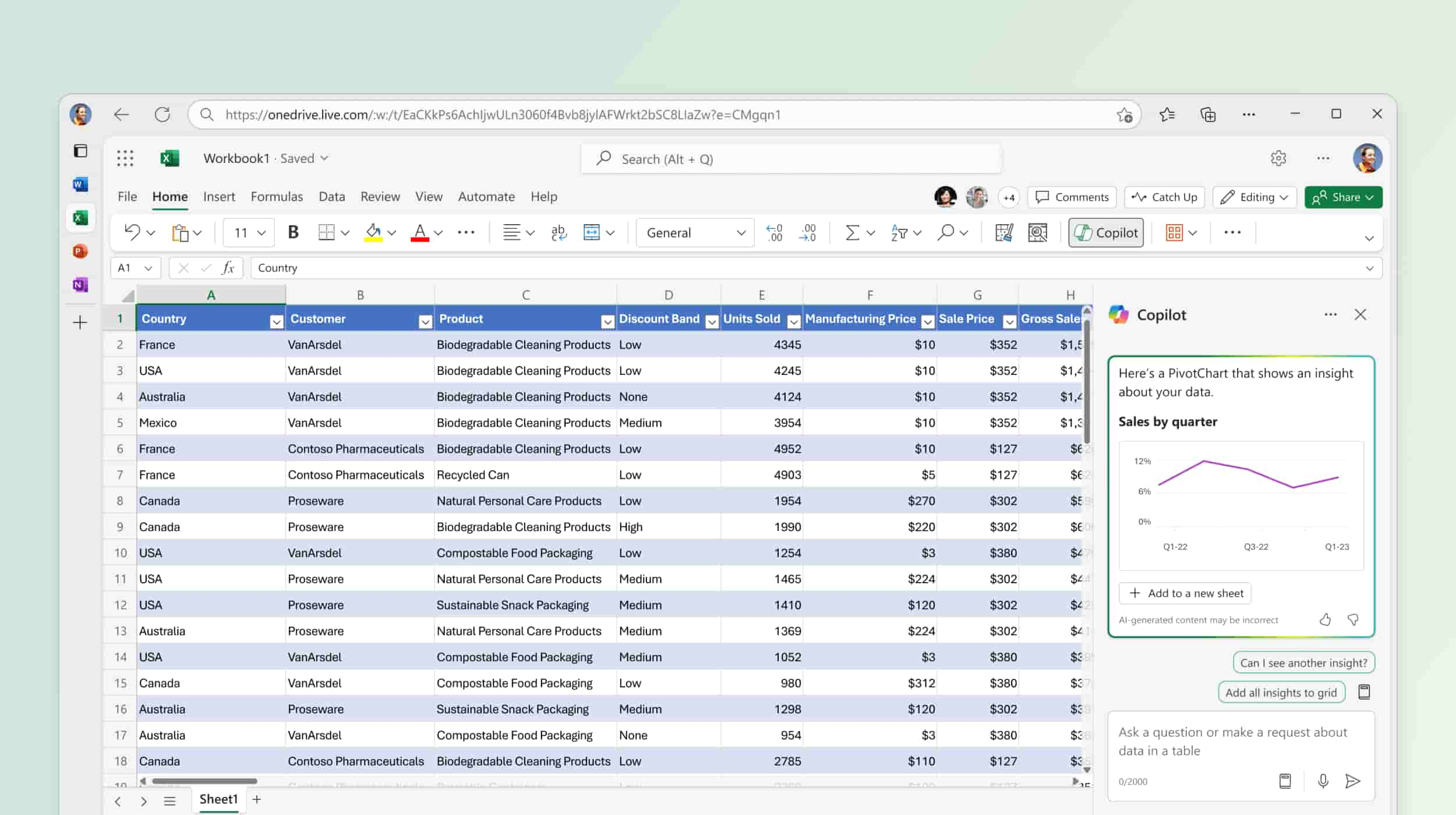
Integration between Copilot and Microsoft 365 Excel
Microsoft PowerPoint
With the support of Designer and Copilot, Microsoft 365 PowerPoint allows users to generate personalized slides, complete with text and images, starting from a simple idea. The new integrated AI can suggest templates, graphics, animations, and optimized layouts to help present ideas effectively and keep the audience's attention throughout the presentation.
Thanks to cloud sharing, it is also possible to collaborate with colleagues on presentations and even rehearse with Speaker Coach, a new feature that provides feedback on tone, pace, and clarity of speech.
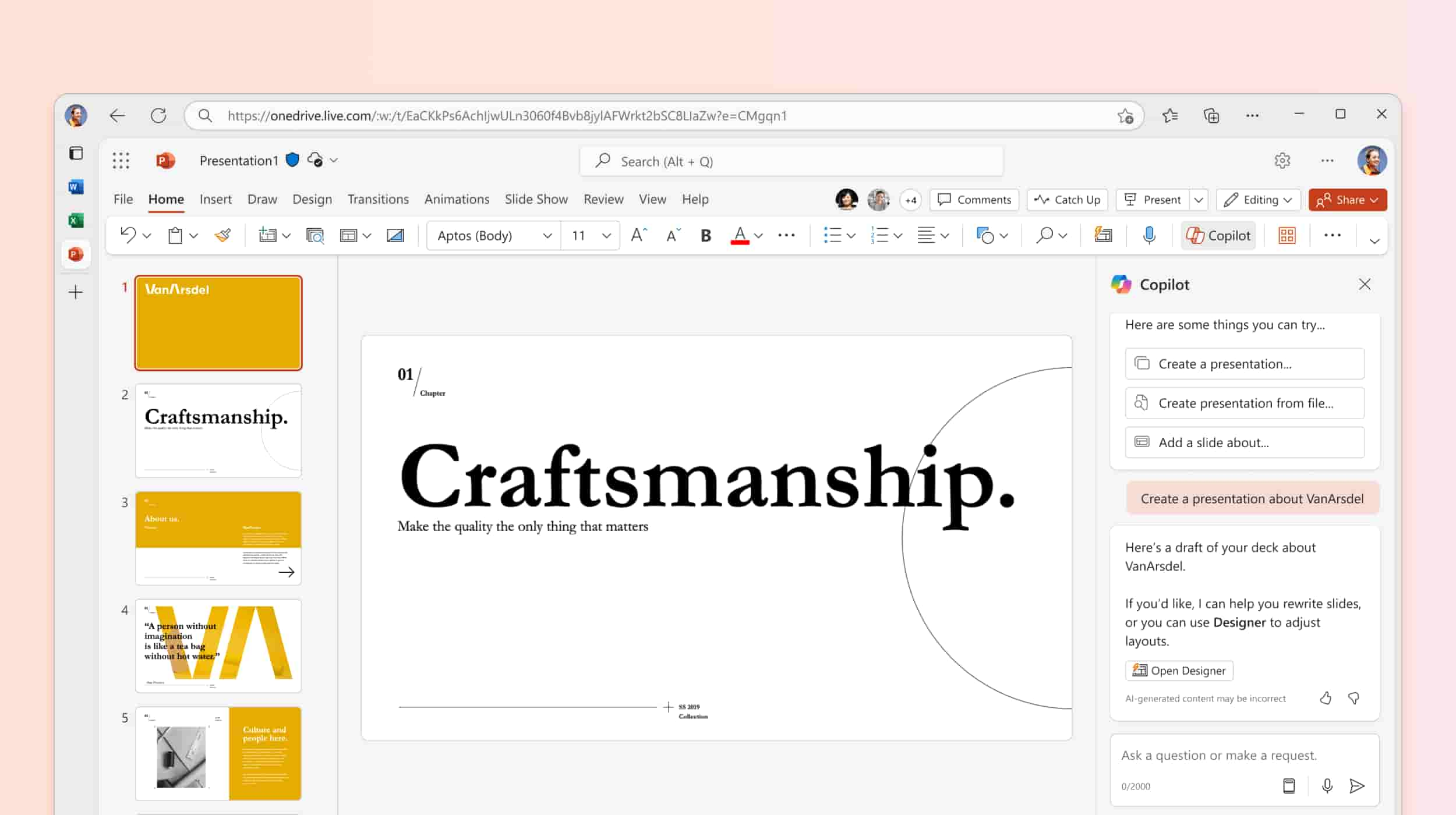
Integration between Copilot and Microsoft 365 PowerPoint
Microsoft Outlook
Outlook remains at the heart of corporate communication, but its features have been significantly expanded in the transition from Office to Microsoft 365. In addition to managing email and calendars, Outlook now integrates artificial intelligence tools that support users' daily tasks, such as meeting suggestions based on colleagues' availability.
With the addition of Copilot, you can generate drafts of professional emails in seconds, schedule calendar events, and even receive summaries of previous threads or conversations, retrieving key points shared by colleagues via email.
Microsoft 365 Outlook integrates natively with Teams, SharePoint, and OneDrive, providing immediate access to documents and resources directly from the app interface. In addition, with support for shared cloud files, you can collaborate without downloading attachments or worrying about creating duplicate versions in storage.
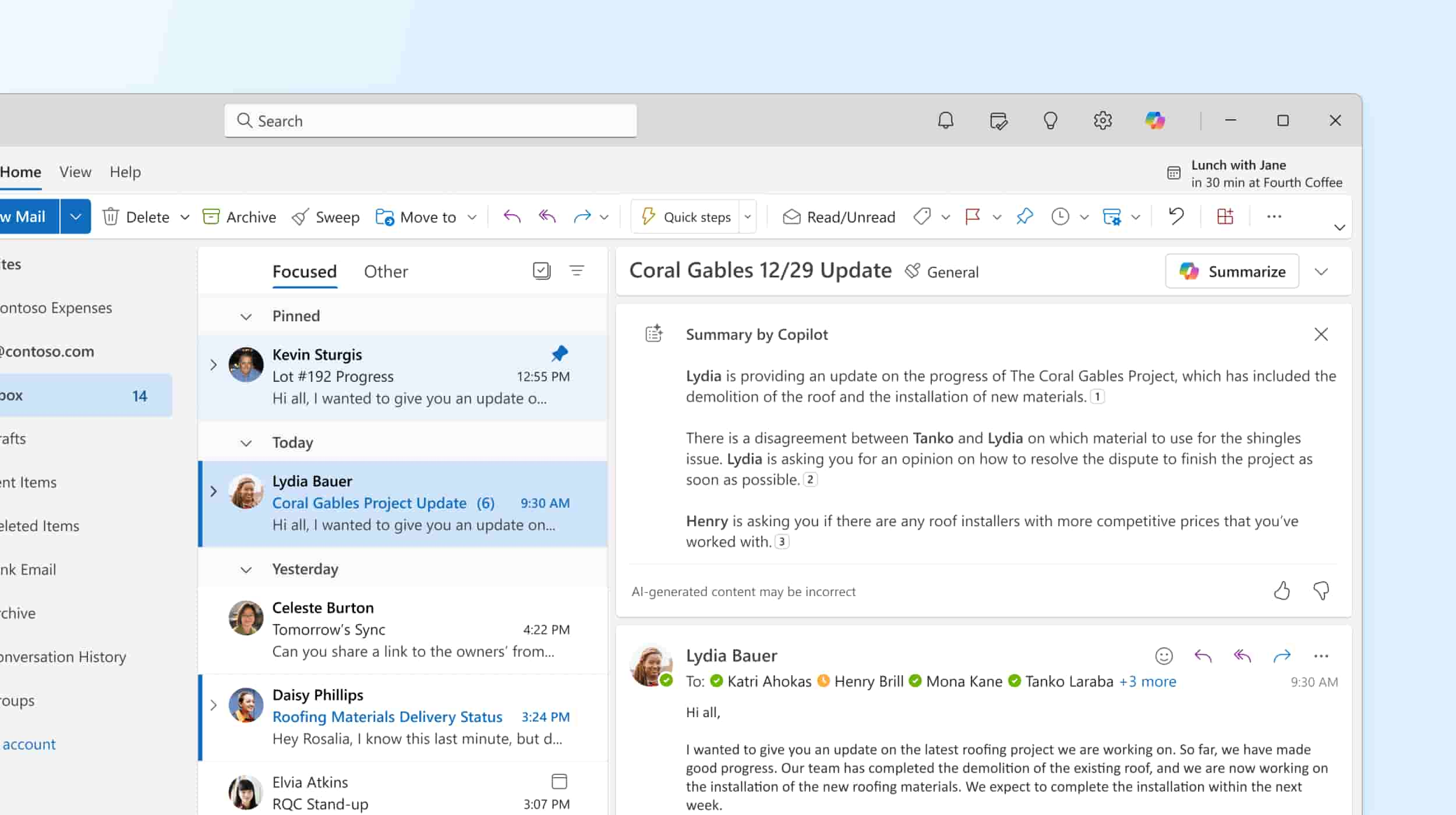
Integration between Copilot and Microsoft 365 Outlook
Microsoft Forms
Microsoft Forms is a simple yet effective solution for creating surveys, quizzes, and forms designed to gather feedback and valuable insights to improve business strategies. It allows you to design smart, customized forms in just a few minutes, starting from scratch or using the many templates provided by Microsoft.
Forms provides real-time analytics, enabling you to view survey results and analyze collected feedback to turn it into insights. Data can also be exported to Excel for more in-depth analysis.
Seamlessly integrated with Teams and SharePoint, forms created with Forms can be shared across all major communication platforms within the digital workplace. For example, they can be posted in a chat to gather useful feedback and measure your team’s satisfaction. Or, they can be added to a company intranet page to collect ideas, preferences, and suggestions to guide the organization of an event or initiative.
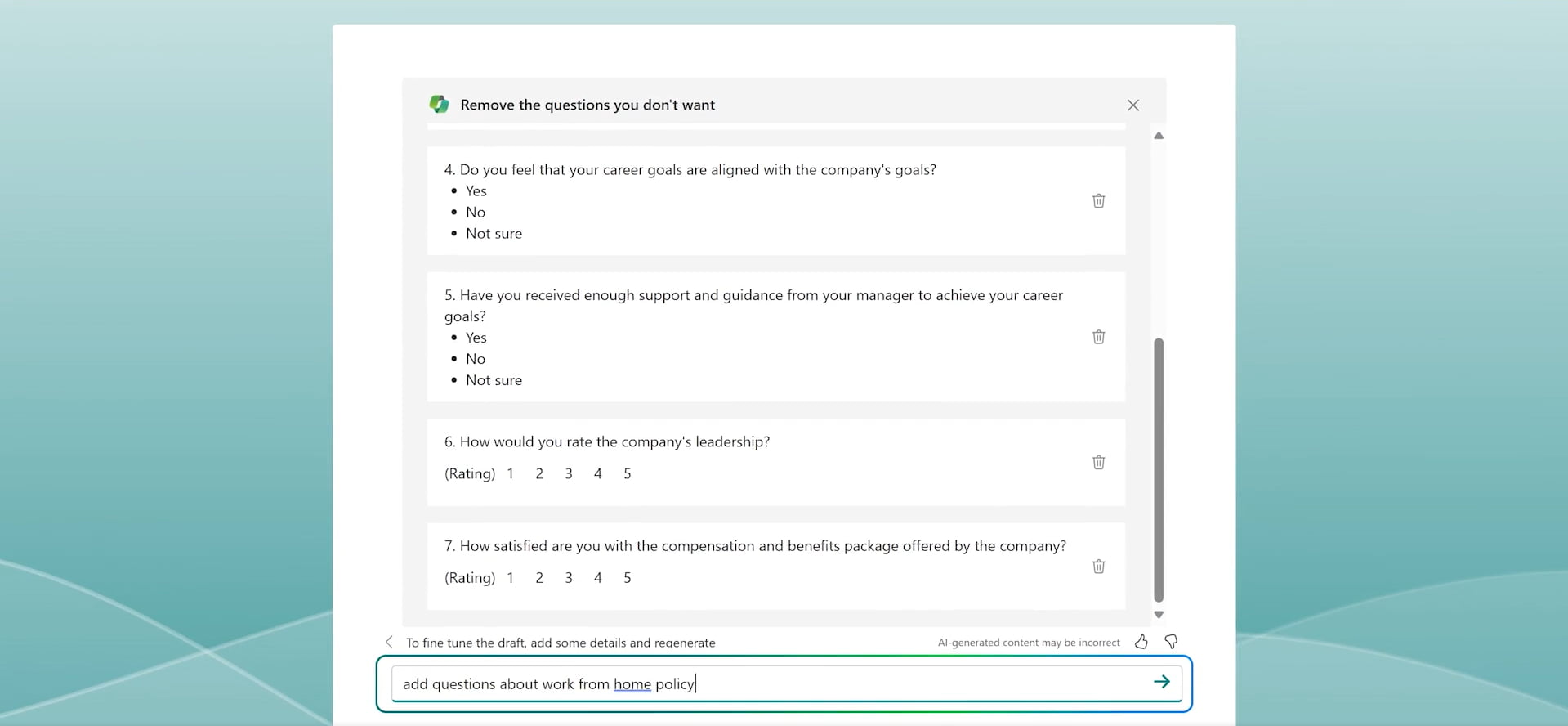
Integration between Copilot and Microsoft 365 Forms
Microsoft OneDrive
OneDrive is the core hub for cloud file management in Microsoft 365. Every document created with Word, Excel, or PowerPoint can be automatically saved to OneDrive, making it accessible from any device.
The synchronization features allow users to work offline, with automatic updates to corporate archives when the connection is restored. Security is ensured through features such as end-to-end encryption and ransomware protection.
OneDrive makes collaboration easier by offering tools for real-time co-authoring and for sharing files and folders.
Microsoft 365: introduction to OneDrive
Microsoft Loop
Microsoft Loop is, along with Copilot, one of the most recent and interesting additions to the 365 suite. Loop introduces a new way to collaborate based on flexible and shareable components that can be used in Teams, Outlook, or Word and are automatically synchronized across all platforms where they are present, allowing authorized users to always view only the most up-to-date information.
Imagine creating a task list: it can be updated in real time by team members, regardless of the application they are working in. One colleague might update the status of a task in a Teams chat, while another team member could see that change in an Outlook email where the list was previously shared.
Loop makes it possible to move beyond the traditional concept of a document, enabling seamless collaboration across the apps that are part of the Microsoft 365 digital workplace. The integration with Copilot also provides suggestions on how to organize content to simplify team alignment and better manage the projects you are involved in.
Microsoft 365: introduction to Loop
Microsoft Planner
Planner is the ideal solution for collaborative management of corporate projects and initiatives. Designed to offer intuitive project management features, Planner allows you to organize tasks into structured cards that can be easily moved across the different stages of project progress, similar to a Kanban board.
Each task can include detailed and customizable elements, such as due dates, descriptions, checklists, attached files, comments, and categories.
The application integrates with Microsoft Teams to allow team members to access work plans directly from their discussion channels. With To Do, they can get a unified view of all personal and group tasks, updated in real time.
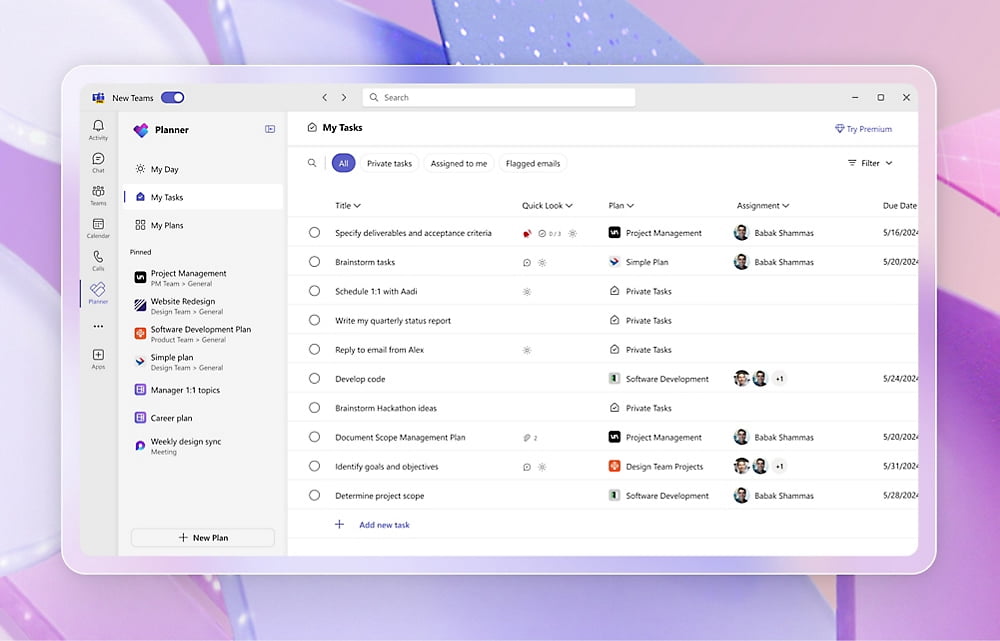
Project management in Microsoft 365 Planner
Microsoft Lists
Microsoft Lists works alongside Planner and To Do to optimize project management for business teams. This application allows you to create and manage structured lists, such as resource catalogs, task trackers, reports, or inventories. With a modern interface and predefined templates, Lists simplifies the launch of new projects by enabling you to customize each field based on the needs of the teams and their members.
The lists you create can be enriched with rules and automated notifications by integrating with Power Automate. And thanks to integration with SharePoint and Microsoft Teams, Lists makes it possible to collaborate in real time and view information directly in groups and channels or on any page of the company intranet.
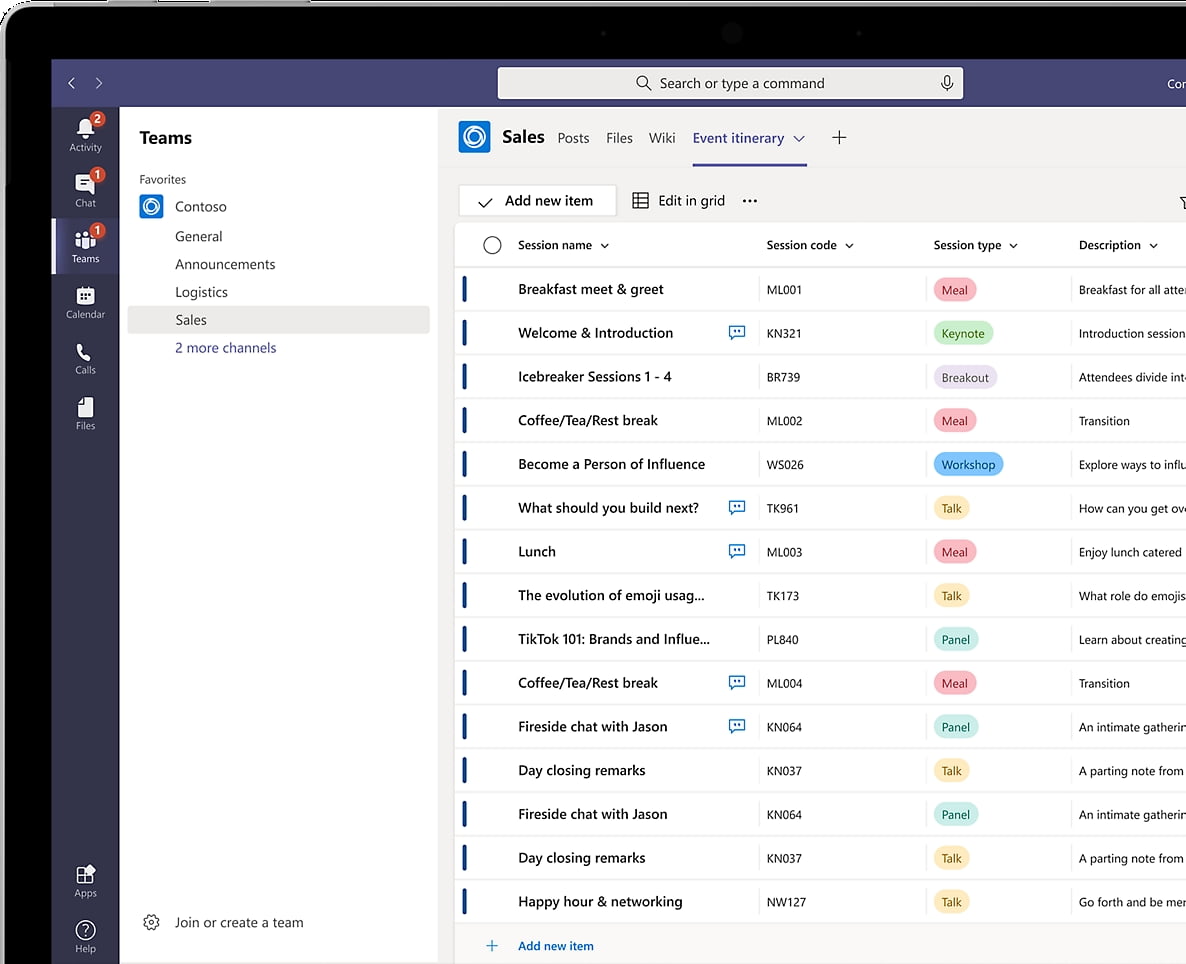
Integration between Microsoft Lists and Microsoft 365 Teams
Microsoft Stream
Microsoft Stream is the video platform integrated into Microsoft 365, designed for the sharing and simplified management of multimedia content created by an organization. Companies can upload and distribute recorded video content or live streaming events in a centralized location within their digital workplace.
Stream integrates with Teams, allowing meetings to be recorded and stored, and with SharePoint and OneDrive, where videos can be organized and shared as part of company documentation. It offers advanced features such as automatic transcription and keyword-based search across archived videos.
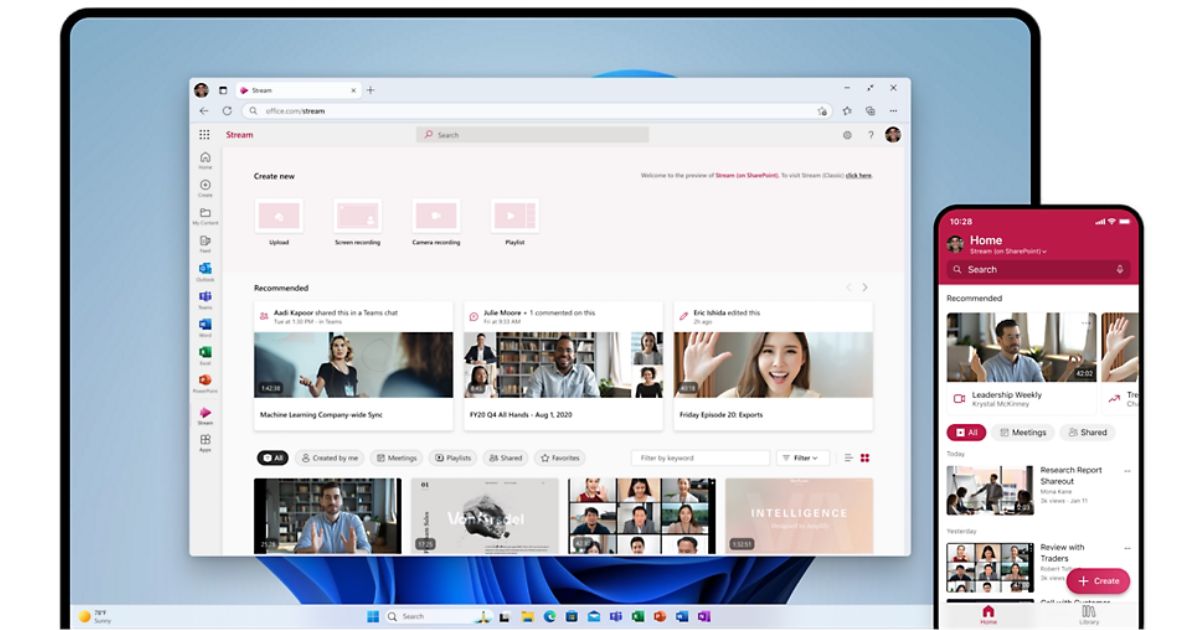
Overview of Microsoft Stream in Microsoft 365
Yammer (now Viva Engage)
Yammer, now an integral part of the Microsoft Viva suite, is the application that enables the creation of an internal social network, aimed at strengthening communication among colleagues and the sense of belonging to the company community.
It offers an interactive space where users can share ideas, participate in discussions, and collaborate on projects in an informal yet structured way. It promotes engagement through features such as polls, live events, and discussion threads, providing an ideal space to share announcements and collect feedback.
Thanks to its integration with Teams and SharePoint, users can access and participate in Yammer conversations without switching between applications. Instead, they can contribute to discussions through the chat or the company intranet page.
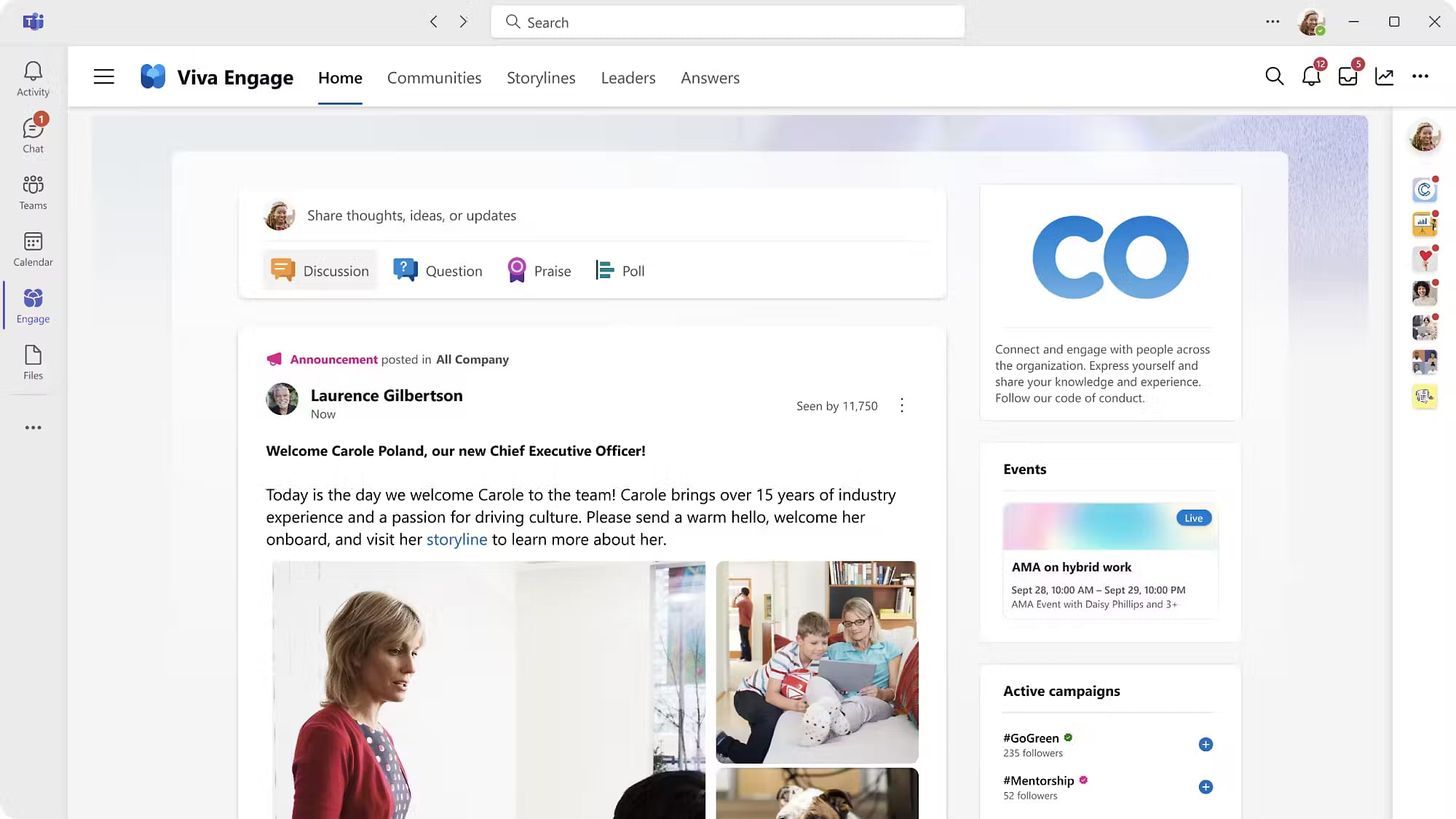
Integration of Viva Engage in Microsoft 365 Teams
Microsoft 365: How to stay up to date with the latest news?
Microsoft 365 continues to evolve, integrating increasingly advanced technologies to meet the needs of a constantly changing market. Among the most significant innovations is the introduction of features based on artificial intelligence, such as Microsoft Copilot, designed to simplify daily tasks while improving productivity and collaboration.
But the evolution of the suite is not limited to AI. As we have seen, innovative tools like Microsoft Loop and the increasingly seamless integration between Microsoft 365 digital workplace applications play a central role in the suite’s frequent updates.
Adopting a modern solution like Microsoft 365 to build your digital work environment has become essential for companies that want to improve internal processes and increase employee engagement, but that’s not enough.
It is essential to be aware of the latest updates in the suite to understand how to leverage the tremendous opportunities that Microsoft technology offers to simplify our daily activities.
The success of an organization depends on its ability to embrace change and know how to quickly integrate new technologies into workflows.
To support companies along this journey, the intranet.ai team offers support that goes beyond the simple implementation of our turnkey solution for SharePoint intranet.
Thanks to our expertise, we are able to customize the company’s digital workplace by leveraging the many features of Microsoft 365 as well as the custom components we have developed to meet the common needs of any organization.
We can also support users in adopting their new work tools to ensure optimal adoption of the intranet and a fast return on investment in Microsoft technology.
Do you want a complete, ready-to-use intranet?
intranet.ai is the SharePoint Online-based solution for simplifying internal communication and digitizing business processes with minimal investment of time and money.
- 50+ features for communication and employee experience
- Branded design, customizable in every detail
- Full integration with Microsoft 365 and Viva
Giuseppe Marchi
Microsoft MVP for SharePoint and Microsoft 365 since 2010.
Giuseppe is the founder of intranet.ai and one of the top experts in Italy for all things Microsoft 365. For years, he has been helping companies build their digital workspace on Microsoft's cloud, curating the people experience.
He organizes monthly online events to update customers on what's new in Microsoft 365 and help them get the most out of their digital workplace.

FAQ about Microsoft 365
What is Microsoft 365?
Microsoft 365 is a comprehensive business productivity solution that integrates tools like Word, Excel, PowerPoint, and advanced applications like Teams and SharePoint. It is designed to enhance collaboration and productivity in a digital work environment.
What are the main differences between Microsoft 365 and Office 365?
Microsoft 365 is the evolution of Office 365, including traditional applications and new features to create a modern digital workplace. All Office 365 licenses have been automatically upgraded to Microsoft 365 without requiring any user action.
What applications are included in Microsoft 365?
Microsoft 365 includes Word, Excel, PowerPoint, Outlook, OneDrive, Teams, SharePoint Online, Microsoft Viva, and many other applications. This suite provides tools for productivity, collaboration, and business management.
How can I stay up to date with Microsoft 365 news?
You can attend online events, follow Microsoft’s official blogs, and subscribe to newsletters from certified partners. For example, intranet.ai organizes regular events to keep users informed about the latest Microsoft 365 updates.
What advantages does Microsoft 365 offer compared to on-premises solutions?
As a cloud-based solution, Microsoft 365 removes the need for local infrastructure, offering automatic updates, access from anywhere, and integration with other SaaS applications. It is an ideal choice for those seeking flexibility and scalability.
How can I integrate Microsoft 365 with my company intranet?
With tools like SharePoint Online and Teams, Microsoft 365 enables the creation of modern, collaborative company intranets, improving internal communication and project management.
What licensing options are available for Microsoft 365?
Microsoft 365 offers licenses for individuals, SMBs, and large enterprises, such as Business Basic, Business Standard, Business Premium, and Enterprise versions (E3, E5). Each plan includes specific features to meet different business needs.
How can I maximize productivity with Microsoft 365?
By using tools like Teams for meetings, Planner for task management, and OneDrive for cloud storage, you can streamline your workflow. Ongoing training and best practices help make the most of Microsoft 365’s capabilities.
Is Microsoft 365 suitable for my business needs?
Microsoft 365 is highly flexible and designed to fit organizations of all sizes and industries, improving productivity, security, and collaboration.
How can I start using Microsoft 365 in my organization?
To get started, choose the license plan that best fits your company’s needs. Then, implement the necessary tools, migrate your data, and train your staff. Certified partners, such as intranet.ai, can support you during the transition.
Keep on reading
Digital Transformation: A Guide for Companies, with Examples



Let's look at how to successfully digitize your business, delving into strategies, examples, and solutions to adopt.
How to Create a SharePoint Intranet Site

Our experts share tips, considerations, and steps to follow to create a smart intranet site with Microsoft SharePoint.
SharePoint Consulting: Why Choose intranet.ai?

Let's see who SharePoint Online consultants are and what they do, why it is beneficial to rely on their services and how to choose the right experts.