Microsoft Graph:
the Microsoft 365 API explained simply
How can documents shared via Teams be found in SharePoint?
Where do the tips come from that Viva Insights offers to better manage the Outlook calendar?
If you want to know the secret of integration between Microsoft 365 products, this is the right article.
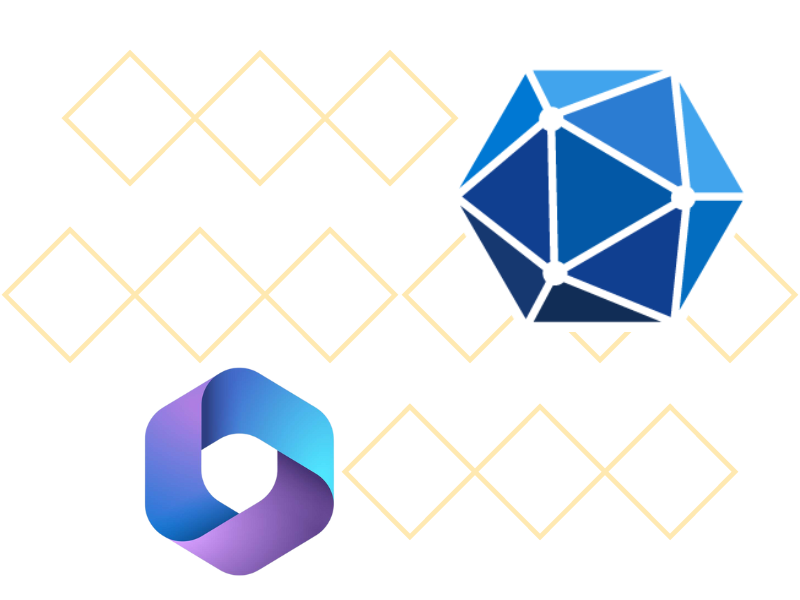
What is Microsoft Graph
Microsoft Graph is the REST API that connects information in Microsoft 365.
In other words, it is the interface that unifies the user experience when moving from one work app to another.
Let's see together how it works.
What is intranet.ai?
intranet.ai is the ready-to-use corporate intranet, designed to reduce costs and implementation times, thus creating a collaborative and modern digital work environment:
- Initial price of 3,650 €/year for a complete intranet
- 80+ applications, including advanced search, document management system, push notifications via Teams, personal profile, and FAQ pages
- 100% integrated with SharePoint Online and Microsoft 365

What are the main features of
Microsoft Graph
Intelligence systems, data collection, and integrations between apps that are part of the Microsoft 365 ecosystem are enabled by the Microsoft Graph API.
Specifically, we can divide the functionality of this system into 4 macro categories:
- Document control.
In fact, Graph records changes that affect the lifecycle of files created, stored and shared in the Microsoft 365 environment.
In this way, it allows users to use information such as the last modification date to organize their archives, whichever app--between OneDrive, Teams and SharePoint--they use.
- Conversation control.
Whether in an email or chat, Graph exposes information exchanged between users to Microsoft 365 apps that can turn it into useful suggestions.
One example is Viva Insights, which is allowed to read and interpret data in Outlook to help the individual user better manage his or her schedule, including meetings and events organized via email and saved in the calendar.
- Personalization of the user experience.
Graph gathers content published in its digital workspace and filters it based on user behavior.
This gives rise to the Feeds that characterize the SharePoint, Yammer and Viva Engage apps, in which Microsoft's algorithm arranges not only recent or trending content in the company, but also and especially that which it deems to be most useful for the user and the activities they perform in their Microsoft 365 account.
- Support for Microsoft Search.
Graph expands the scope of searches that users can do in Microsoft 365.
It allows them to retrieve content and information stored in the suite's apps from anywhere in their digital workspace.
It also allows Microsoft Search to reach data from external sources, such as a company's local databases.
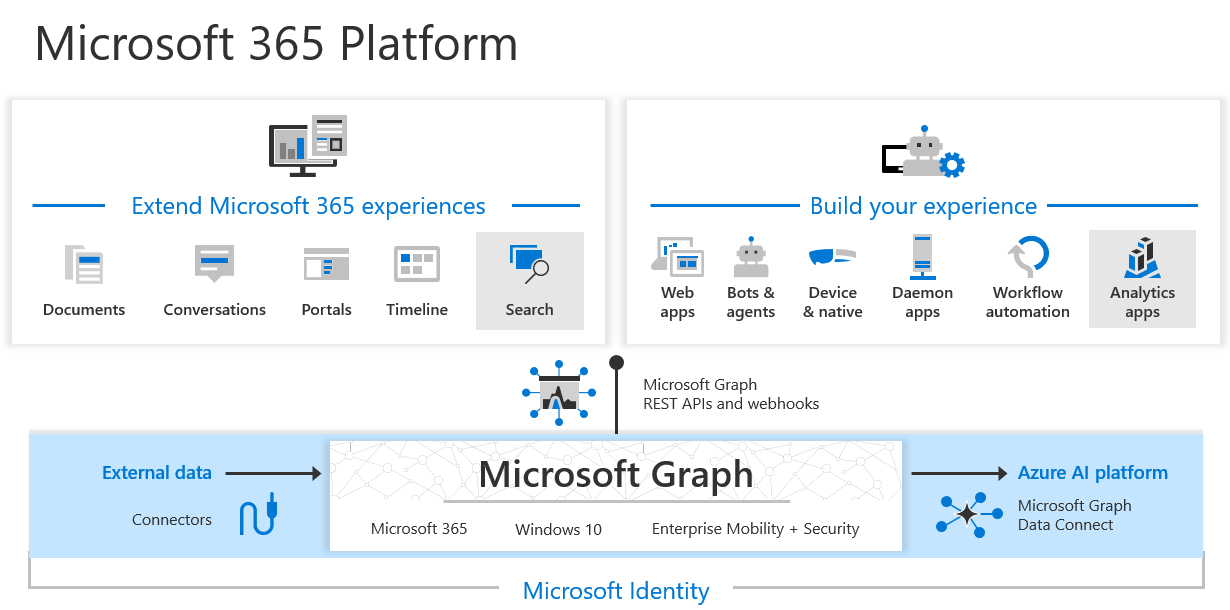
Outline summary of the functionality of Microsoft Graph
Now that we have summarized the macro areas in which Microsoft Graph operates, let's turn to how it affects the functionality of some of the most important Microsoft 365 applications.
If you use Teams, SharePoint, and Outlook daily, you will find some pretty interesting insights in the next chapter.
Microsoft Graph and Teams
There are two major types of integration between Microsoft Graph and Teams.
The first involves the ability to use a chatbot in the app; the second, involves sending push notifications to keep your user base informed.
Starting with the first case, Graph allows you to integrate a chatbot based on Microsoft's artificial intelligence systems* into group and channel conversations.
*To build a chatbot, you could use Microsoft Power Platform's Power Virtual Agents.
The inserted bot would then be able to reuse the information gathered by the API in the surrounding Microsoft environment to personalize the conversations conducted with individual users and try to fulfill their requests as quickly and precisely as possible.
To do so, it could suggest the name of contacts relevant to the situation or quote the content of specific messages saved in personal Outlook mail.
As for the second form of integration, Graph allows communications from a SharePoint site or intranet to be broadcast.
Users will thus be able to not only read the latest company posts from Teams, but also access the pages on the site where the content is located by simply clicking on the notification.
Microsoft Graph and SharePoint
Microsoft Graph enriches the functionality of the SharePoint Online-based intranet.
In particular, we are often asked by our corporate clients to expand the people directory, leveraging the information that Graph makes available that comes from employees' Microsoft 365 accounts.
The advantage of this integration lies in the fact that personal data is transferred in real-time from Microsoft 365 to the intranet, automatically updating the profiles in the intranet.
Microsoft Graph and Outlook
The Microsoft 365 API shows some of its best sides when it comes to Outlook.
Indeed, e-mails can serve to streamline business processes, thanks to the use of applications (such as Viva Insights) capable of connecting to Graph and thus able to use the data stored in mail to:
- Save content to certain folders in OneDrive or SharePoint.
- Define the importance and category of incoming mail.
- Give useful information about recipients, such as the status of their inbox (which might be full or have auto-reply enabled).
- Suggest relevant contacts.
- Recommend files to attach to an email.
While the capabilities born out of the Microsoft Graph and Outlook integration are potentially unlimited, we emphasize that the data on which they are based can only be made available to different Microsoft 365 apps (or even custom ones) if they are in the cloud mailbox or on-prem with a hybrid deployment.
Do you want a complete, ready-to-use intranet?
intranet.ai is the SharePoint Online-based solution for simplifying internal communication and digitizing business processes with minimal investment of time and money.
- 80+ features for communication and employee experience
- Branded design, customizable in every detail
- Full integration with Microsoft 365 and Viva
Giuseppe Marchi
Microsoft MVP for SharePoint and Microsoft 365 since 2010.
Giuseppe is the founder of intranet.ai and one of the leading experts in Italy in all matters related to Microsoft 365. For years, he has been assisting companies in creating their digital workplace environment on the Microsoft cloud, focusing on people's experience.

Keep on reading
SharePoint Online: What It Is, What It Is For, and 7 Key Features

SharePoint is the Microsoft 365 platform for document management and the creation of corporate sites. Here are its 7 main features.
Microsoft Teams app: What it is and how to use it

Let's have a look at the most important features and integrations of Microsoft Teams, the queen app of digital collaboration.
Viva Goals: How to adopt the OKR Framework with Microsoft Teams

Planning business strategies becomes easy with Microsoft Viva Goals, the app for adopting the now-famous OKR Framework. Here how to use it.

