Microsoft Viva: How To Improve the Employee Experience
Microsoft Viva is the platform designed to enhance the employee experience within the Microsoft 365 digital workplace, integrating with applications like Microsoft Teams and the company intranet based on SharePoint Online.
The Viva suite is divided into modules focused on four key areas:
- Connection, to support communication and engagement;
- Wellbeing, to promote balance and productivity at work;
- Knowledge, to organize and share strategic information;
- Learning, to foster ongoing skills development.
In this article, we will explore what Microsoft Viva is, what benefits it offers for the employee experience, and what features it provides through its main modules.

What you will find in this article
What is Microsoft Viva
Microsoft Viva is an advanced platform for employee experience, natively integrated with Microsoft 365 tools, such as Microsoft Teams and SharePoint Online.
Designed to support learning, growth, and employee engagement, the Viva suite is an essential element within a modern digital workplace, as it helps organizations put people at the center of their growth strategy.
The platform is made up of several modules, each dedicated to a different aspect of the employee experience. Below are the main ones:
- Viva Connections: offers a centralized access point to the corporate intranet, along with resources, communications, and work tools useful to the individual user or recommended by the organization.
- Viva Topics: helps organize and share internal knowledge, making it easier to access relevant content and expertise.
- Viva Insights: provides suggestions to improve productivity, wellbeing, and work-life balance by analyzing user behavior across the platforms that make up the Microsoft 365 digital workplace.
- Viva Learning: promotes continuous learning through a platform integrated with Microsoft Teams, where training courses and content created by the company, provided by external vendors, or generated using Microlearning by intranet.ai can be brought together.
- Viva Engage: supports internal communication and knowledge sharing among colleagues through the creation of corporate communities dedicated to strategies, shared interests, or cross-cutting topics such as technology and workplace wellbeing.
- Viva Goals: helps define and track business strategies according to the OKR framework, which identifies the objectives and key results to be achieved by individuals, teams, and departments, making the information accessible to everyone in the company to ensure alignment.
- Viva Pulse: is used to gather and analyze feedback from company teams, allowing management to quickly identify areas for overall productivity improvement.
- Viva Glint: provides useful insights to increase employee engagement and strengthen collaboration and sense of belonging.
It is also important to highlight that Microsoft has introduced Microsoft 365 Copilot AI into several modules of the Viva suite, further enhancing their functionality.
Copilot in Viva Engage, for instance, simplifies community management and content creation by offering suggestions based on user activity and key business trends. Copilot in Viva Goals, on the other hand, streamlines the definition and tracking of objectives, also recommending actions that individuals and teams should take to achieve those objectives within the desired timeframe.
Another relevant aspect is the integration of Viva modules with the corporate intranet based on SharePoint Online, which serves as the operational center of the entire Microsoft 365 digital workplace environment.
The synergy between Viva and SharePoint, as a result, transforms the intranet into a comprehensive hub for employee experience, fostering an even more connected and collaborative corporate culture.
Introduction to Microsoft Viva
Microsoft Viva and the employee experience
The employee experience is a concept that expresses the importance of recognizing the value of people’s well-being within a company, since employee satisfaction is closely tied to productivity and, therefore, to an organization’s growth potential.
In fact, employees are the true asset of any company: they are the ones who carry out the projects, activities, and initiatives that sustain and develop the corporate ecosystem.
This awareness became evident during the pandemic, after which more and more organizations began seeking the right tools to improve each person’s work experience, so that everyone could feel like an active and valued part of the corporate community.
That’s why Microsoft decided to design an innovative suite integrated with Microsoft 365 to address this need, based on the pillars of the employee experience:
-
Well-being: every person should have access to tools that help organize their work routine in a balanced way, reducing stress levels and supporting a healthy work-life balance. With Viva Insights, for example, you can monitor your workload and adopt strategies to prevent burnout.
-
Growth: employees should have access to continuous learning opportunities to bridge knowledge gaps and develop new skills to tackle work challenges. Modules like Viva Learning allow you to manage employee training, offering personalized learning paths in a single platform accessible via Microsoft Teams.
-
Connection: everyone in the company should be able to communicate and collaborate easily, without wasting time searching for the information and contacts they need to do their job. Viva Engage, for example, promotes internal networking and the creation of company communities to share resources, experiences, and recognition with colleagues.
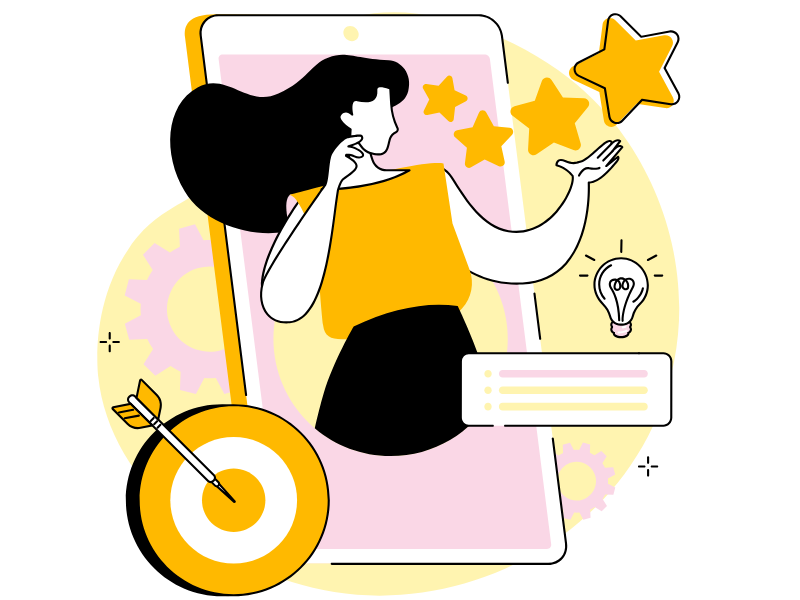
-
Focus: companies must provide tools that allow employees to focus on their tasks by simplifying both team collaboration and individual work. To help organizations keep their workforce aligned, Viva Goals enables them to identify key objectives and the actions required to achieve them.
-
Purpose: it's not enough to let users plan the goals to achieve; it's also necessary to ensure ongoing alignment with colleagues and other departments. Thanks to Viva Goals, it's possible to provide access to a centralized platform that displays the strategies defined by the organization, the goals of each department, and the tasks assigned to individual employees.
-
Awareness: every employee must have access to tools that promote greater awareness of their skills and areas for improvement, in order to plan their professional development effectively. Modules such as Viva Pulse make it possible to gather regular feedback from colleagues and managers, helping individuals identify strengths and growth opportunities to enhance both personal and team performance.
From this brief overview, we’ve seen how Microsoft Viva delivers a work experience focused on employee wellbeing and on the individual needs of each person. The platform is constantly evolving to meet the modern challenges of the workplace, including through AI integration to enhance the features offered within the Microsoft 365 digital workplace and the corporate intranet based on SharePoint Online.
To better understand the value of this product suite—accurately described as revolutionary—this article will explore the features of the individual Microsoft Viva modules and how these enable companies to enhance the employee experience.
| Benefits of Microsoft Viva | Description |
| Improved internal communication | Viva Connections allows companies to tailor the experience within the SharePoint Online corporate intranet to the needs of teams and departments, improving access to key resources and corporate communications. It includes an integrated news feed to keep employees updated on the most relevant and recent information for their roles. |
| Greater wellbeing and productivity | Viva Insights integrates with apps like Headspace to suggest breaks or focus time, helping reduce stress levels and supporting users in managing their workload. |
| Support for learning | Viva Learning supports a wide range of internal training providers, such as LinkedIn Learning and Coursera, while also integrating the company's own training materials. Users can receive personalized notifications to complete assigned courses and reach their learning goals in line with their work routine. |
| Support for corporate culture | Viva Engage encourages communication and knowledge sharing among colleagues through the creation of internal communities focused on the company mission, projects, and shared interests. |
| Stronger alignment | Viva Goals uses the OKR framework to help companies define objectives and the related actions, promoting transparency and collaboration among individuals, teams, and departments. |
| Open and constructive dialogue | Viva Pulse allows for quick configuration of surveys to collect employee feedback and gain a detailed understanding of what is working and what should be improved to ensure the organization's sustainable growth. |
Microsoft Viva: What are the main modules?
Every day, in the workplace, we interact with technologies that connect us with colleagues and organize our work. But often, these technologies don't fully meet our needs: how can we optimize not just what we do, but also how we do it?
Microsoft Viva was created to answer this question, offering a complete and integrated ecosystem designed to enhance every aspect of the daily work experience.
Let’s start with Viva Connections, the access point to all corporate communications and resources. This is where an organization’s culture takes shape, allowing employees to feel part of a community where it's easy to share information and find everything they need to do their job at their best.
Continuous learning, as we have seen, represents another key pillar of the employee experience. Viva Learning transforms the way we learn, by aggregating content from well-known providers like LinkedIn Learning as well as internally produced resources to fill internal skills gaps. Every user can find the most relevant learning paths for their role and interests, without ever leaving the workflow.
And what about knowledge sharing? Viva Topics uses artificial intelligence to organize and share the most useful information across the company, breaking down silos between different departments.
Then there’s Viva Insights, which goes beyond productivity to focus on well-being. This solution provides recommendations based on data collected from user behavior in the digital workplace to help individuals find a healthy work-life balance, while also supporting company leaders in creating a healthier and more sustainable work environment.
Over time, the Microsoft Viva ecosystem has expanded with additional innovative modules to meet the constantly evolving needs of organizations. Among them, we highlight:
- Viva Engage, which replaces Yammer in creating the corporate social network.
- Viva Goals, which aligns daily activities with the organization’s vision.
- Viva Glint, which offers advanced tools to enhance employee engagement.
- Viva Pulse, which simplifies feedback collection and analysis.
Viva is not just a suite of applications; it’s an invitation to rethink how people collaborate, grow, and are valued in the modern digital workplace offered by Microsoft.
Microsoft Viva Connections
Microsoft Viva Connections is the gateway to the digital workplace, designed to integrate tools, news, and corporate resources directly within Microsoft Teams.
In a context where remote work has made it harder to create a sense of belonging, Viva Connections provides a unified experience that strengthens bonds between colleagues, gathers contacts and information recommended by the organization, and offers quick access to the company intranet based on SharePoint Online.
Viva Connections is the central hub designed to support employees, wherever they are.
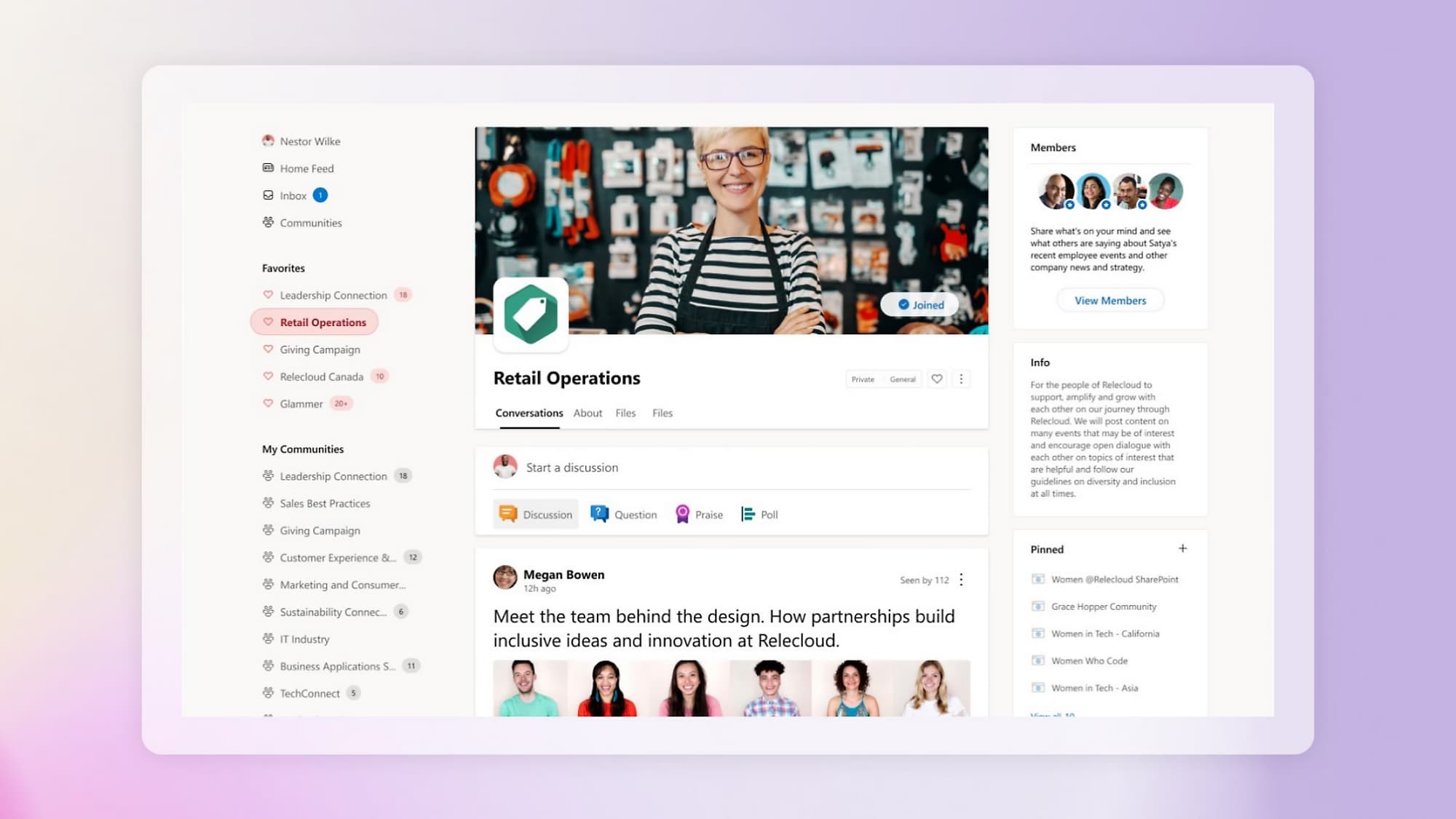
Personalized feed
Using too many tools to exchange information can make it difficult to find important content. To address this, Viva Connections offers a personalized feed that uses Microsoft Graph to display the most recent and relevant content for each user.
Among the highlighted content in the feed are posts and news from SharePoint Online, Yammer (now Viva Engage), and Microsoft Stream, as well as content from external providers chosen by the organization to integrate all useful resources located outside the corporate digital workplace into the platform.

Quick access
In Microsoft Teams, a dedicated icon is available in the side navigation bar, allowing immediate access to the company intranet configured as the SharePoint home site. The home site plays the important role of bringing together news, resources, and information from all the sites within the company SharePoint tenant. As a result, it is possible to access the latest organizational updates without leaving Microsoft Teams, thanks to its native integration with Viva Connections.
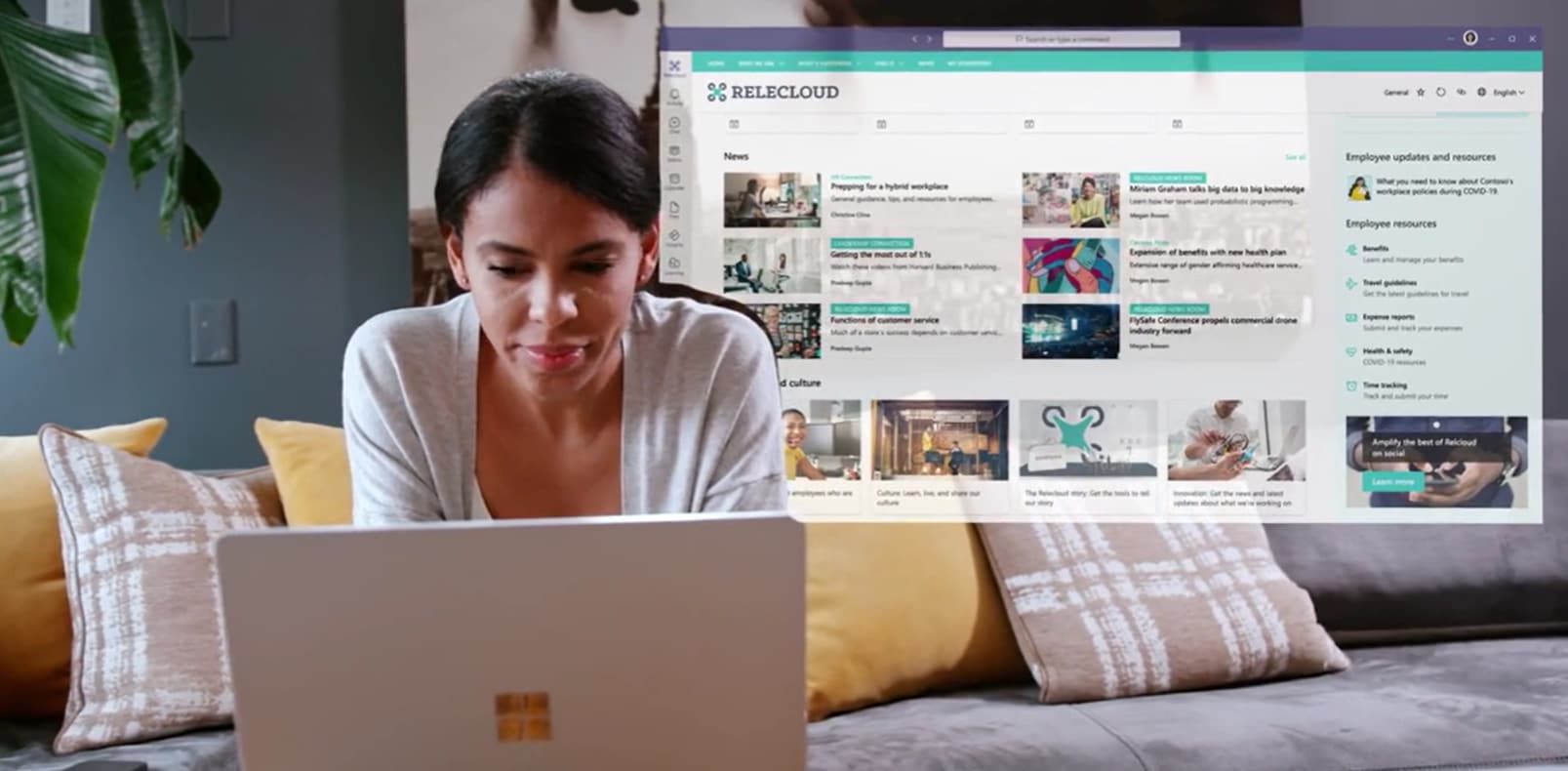
Dashboard
The Viva Connections dashboard is an interactive panel that provides users with custom widgets. Thanks to its flexibility, the company can:
- Configure widgets for specific user groups, based on roles or teams.
- Integrate both Microsoft 365 and third-party widgets to meet any need.
- Leverage target audiences to display relevant content to each user, reducing the time spent searching for information.
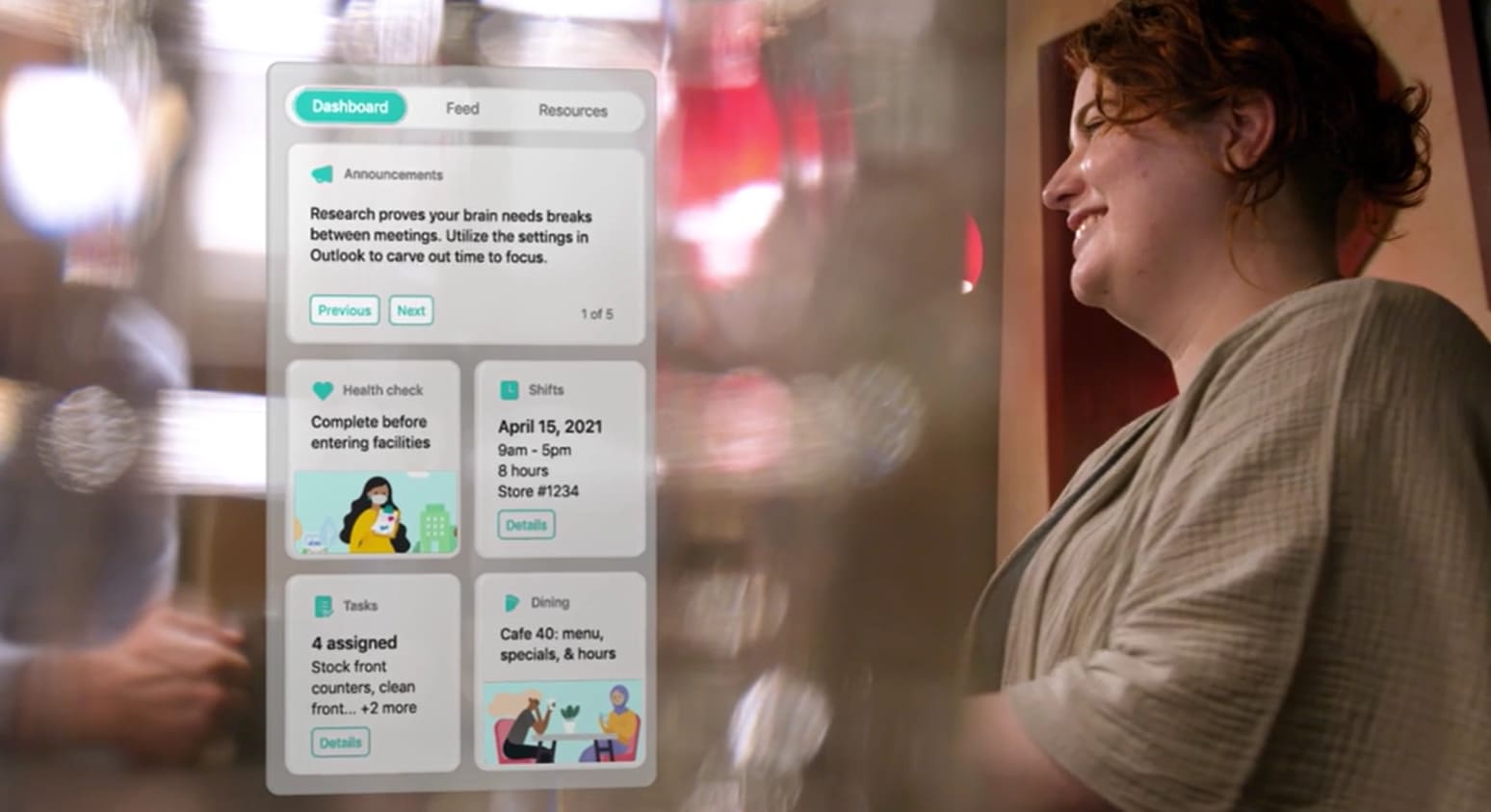
Company feed
The company feed integrates Yammer (now Viva Engage), SharePoint, and Teams, offering a single space to access conversations, posts, and news from the company community.
What is this feature for?
- It allows you to join Viva Engage discussions directly from the intranet or from the Viva Connections app in Teams.
- It supports customization, showing content from specific communities or from the organization’s main community.
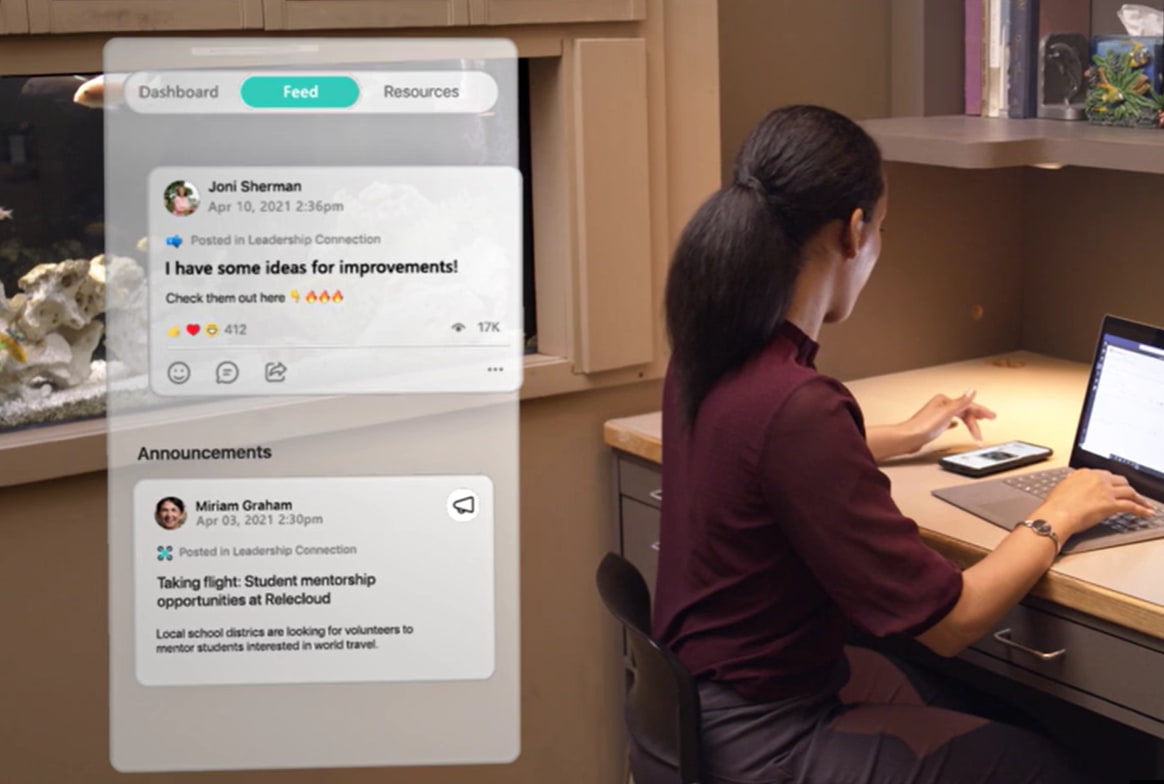
Latest updates of Viva Connections
Viva Connections is constantly evolving to make access to corporate information increasingly simple and integrated.
One of the most significant updates concerns optimization for mobile devices. Users can now access the Viva Connections dashboard and personalized feed directly from the Teams app on their smartphones or tablets. No matter where they are: with a simple tap, they can stay updated on the latest company news, access their favorite tools, and interact with colleagues and teams, maintaining high productivity even on the go.
Another recently added strength is the integration with Microsoft Loop, which introduces a new dimension in content management and collaboration with colleagues. Thanks to Loop, content such as lists, notes, or tables can be created, updated, and shared in real time directly within Viva Connections, making every change instantly visible to all users with access to the shared information.
Microsoft Viva Insights
Microsoft Viva Insights focuses on productivity within the company. Specifically, it provides personalized information to help each user optimize their work, integrating features previously offered by MyAnalytics and Workplace Analytics.
This integration makes it possible to evaluate how users interact with Microsoft 365 applications, collecting data about their working habits while fully respecting personal privacy.
Viva Insights integrates the features of MyAnalytics and Workplace Analytics to offer a unified platform capable of identifying areas for improvement in terms of time, priority, and stress management. For example, each user can receive details about how many emails they receive in a given period, how long it typically takes them to respond, or how much time they spend attending meetings.
The collected information is presented in two ways:
- Personal insights, which help individual users organize their schedule.
- Aggregated insights, which offer management an overview of overall productivity.
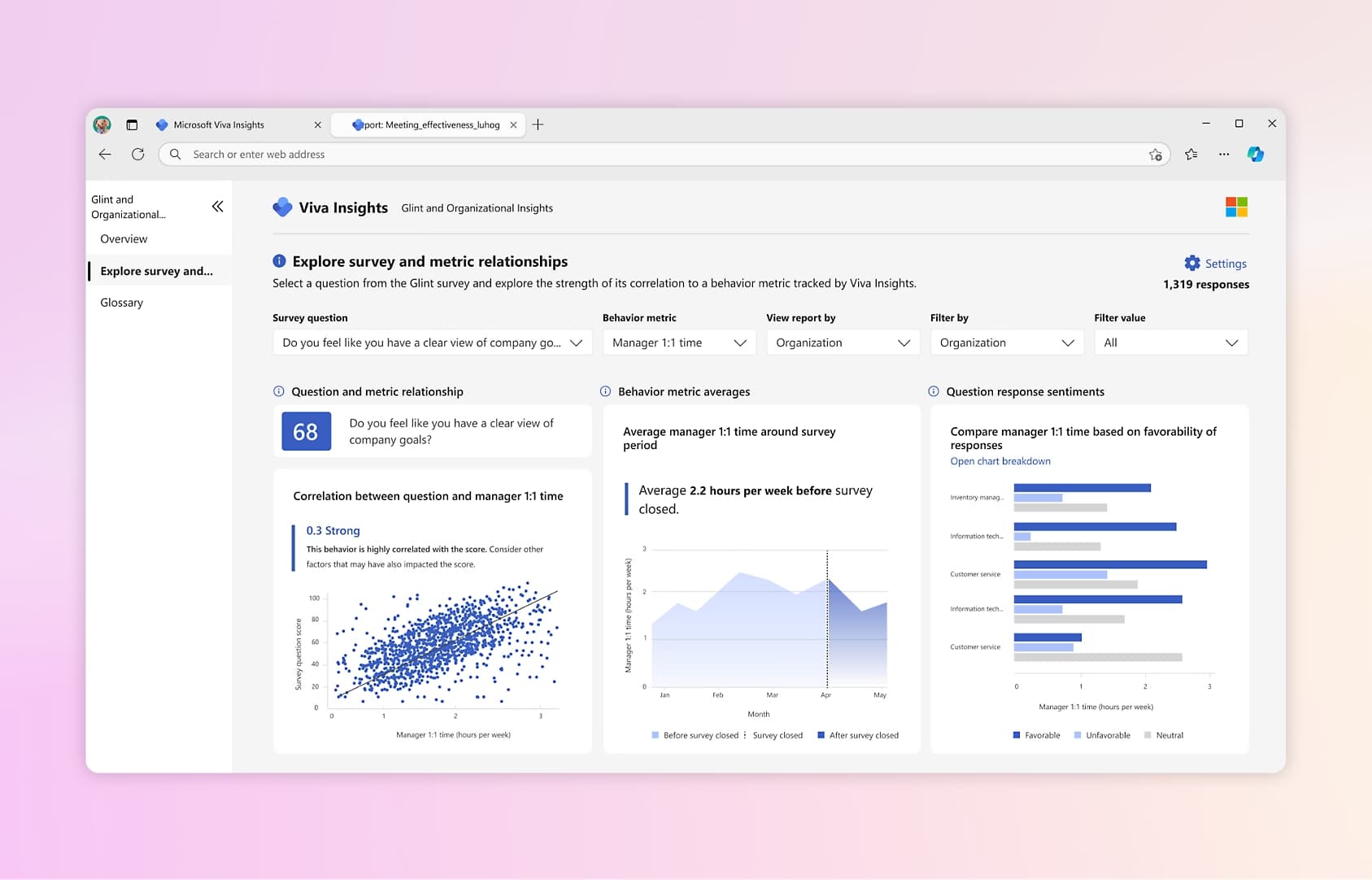
Personal features
Users can add the Viva Insights app in Microsoft Teams to access:
- "Stay connected" tab, to manage contacts, emails, and meetings.
- Notifications, to alert users about emails that still need a reply.
The information collected by the app is private and comes from Microsoft 365 data related to emails, meetings, calls, and chats that the user has access to.
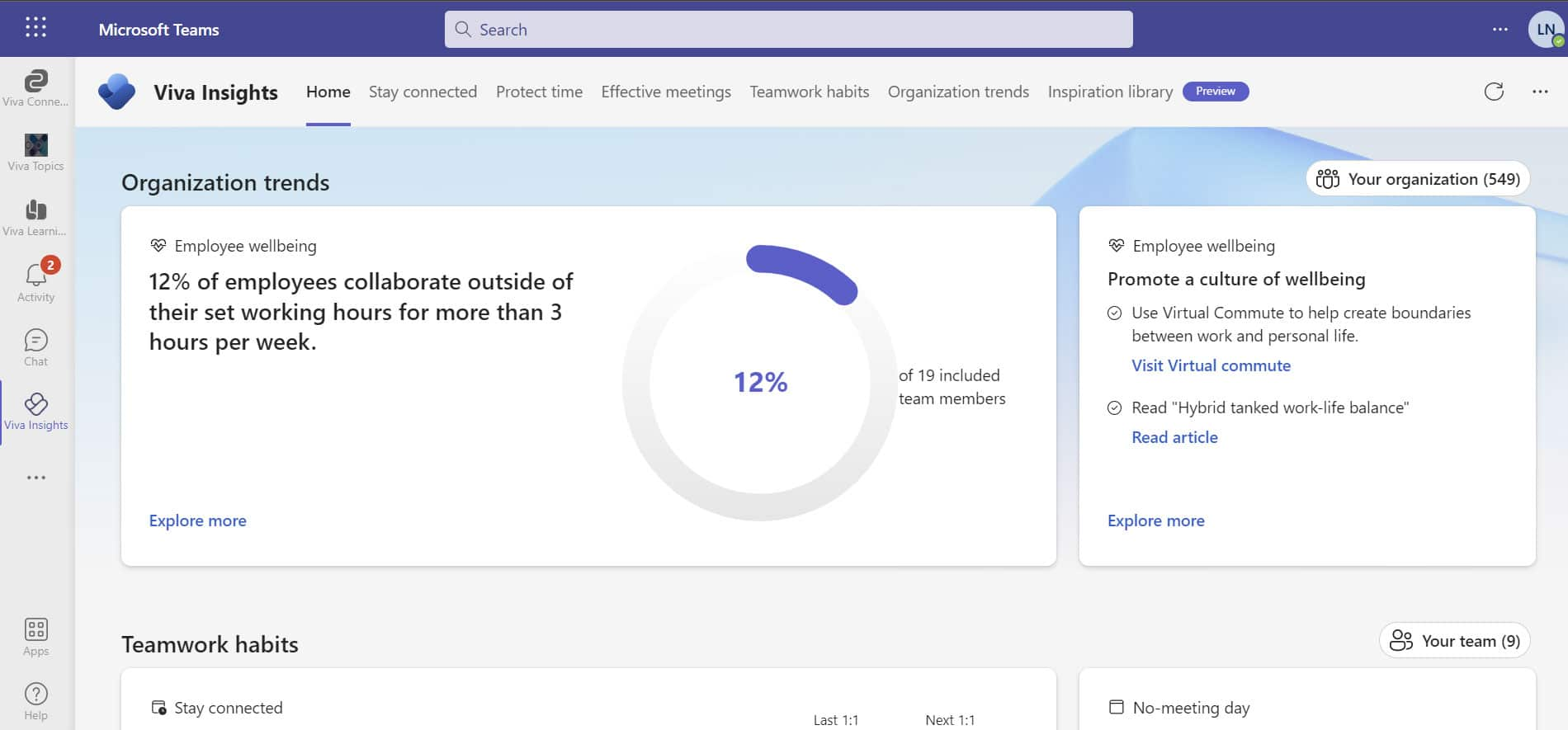
Time management and mental well-being
From Microsoft Teams, users can access a dedicated section of Viva Insights that suggests slots in their schedule for relaxation or focus time. The "Protect time" feature allows users to plan breaks and personal activities to reduce stress and improve results.
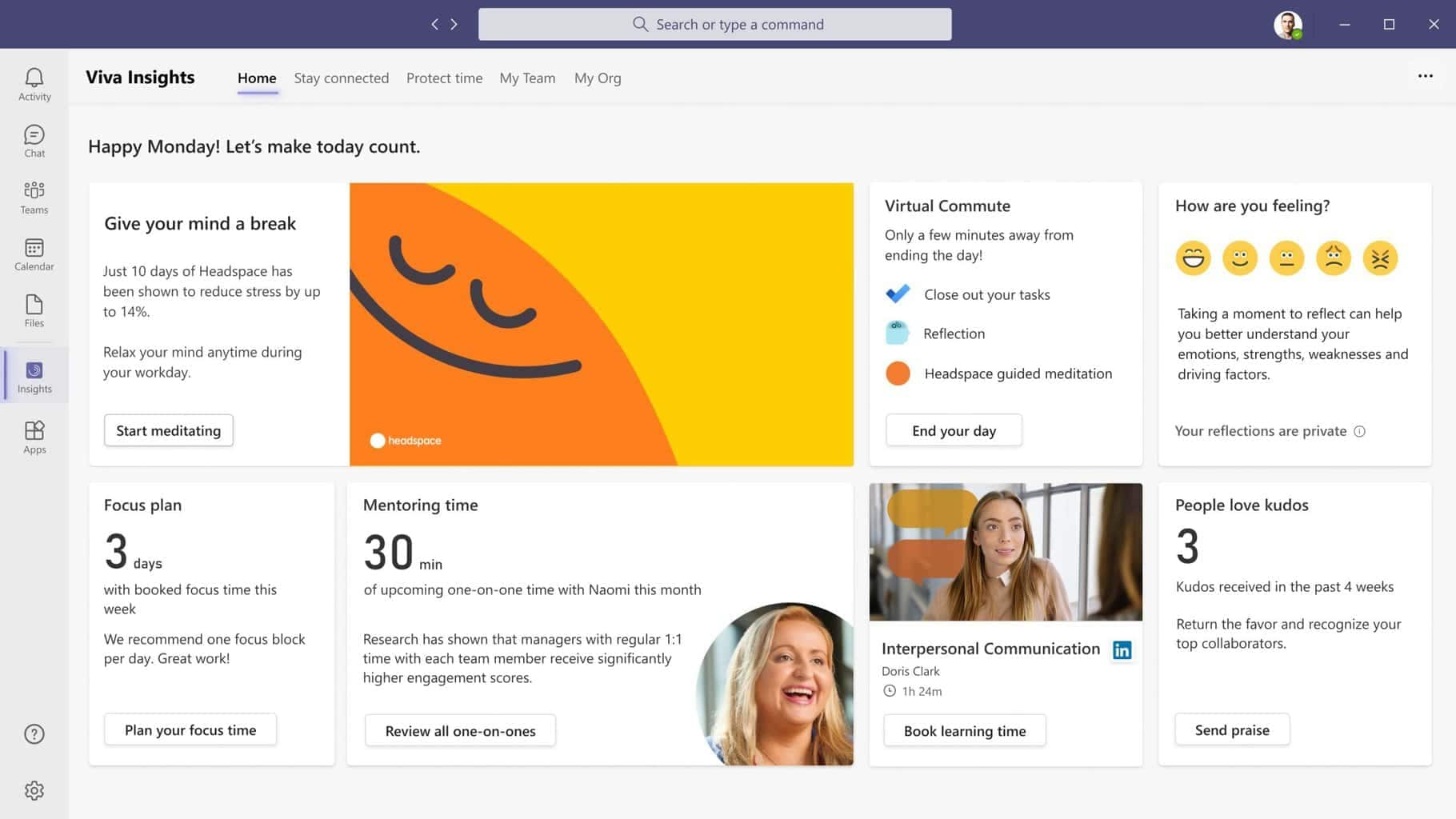
Access from the company intranet
The home page of an intranet allows you to perform quick actions, such as:
- Quickly access your personal tasks.
- Schedule focus time in your calendar.
- Share how you're feeling anonymously.
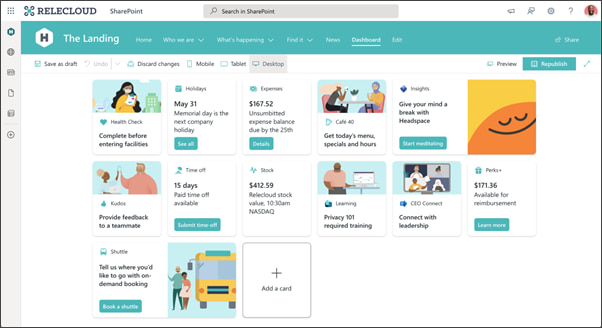
Features for management
Managers and team leads can access detailed reports on team productivity and well-being. The charts display, for example, burnout conditions, stress due to after-hours work, or overloads of tasks and meetings.
Thanks to the platform's suggestions, based on best practices, managers can identify issues that slow down team performance and create targeted action plans to resolve them.
A recent update to the available features for management includes integration with Viva Glint, which allows combining employee engagement survey results with data collected in Viva Insights to gain a more complete view of the work experience.
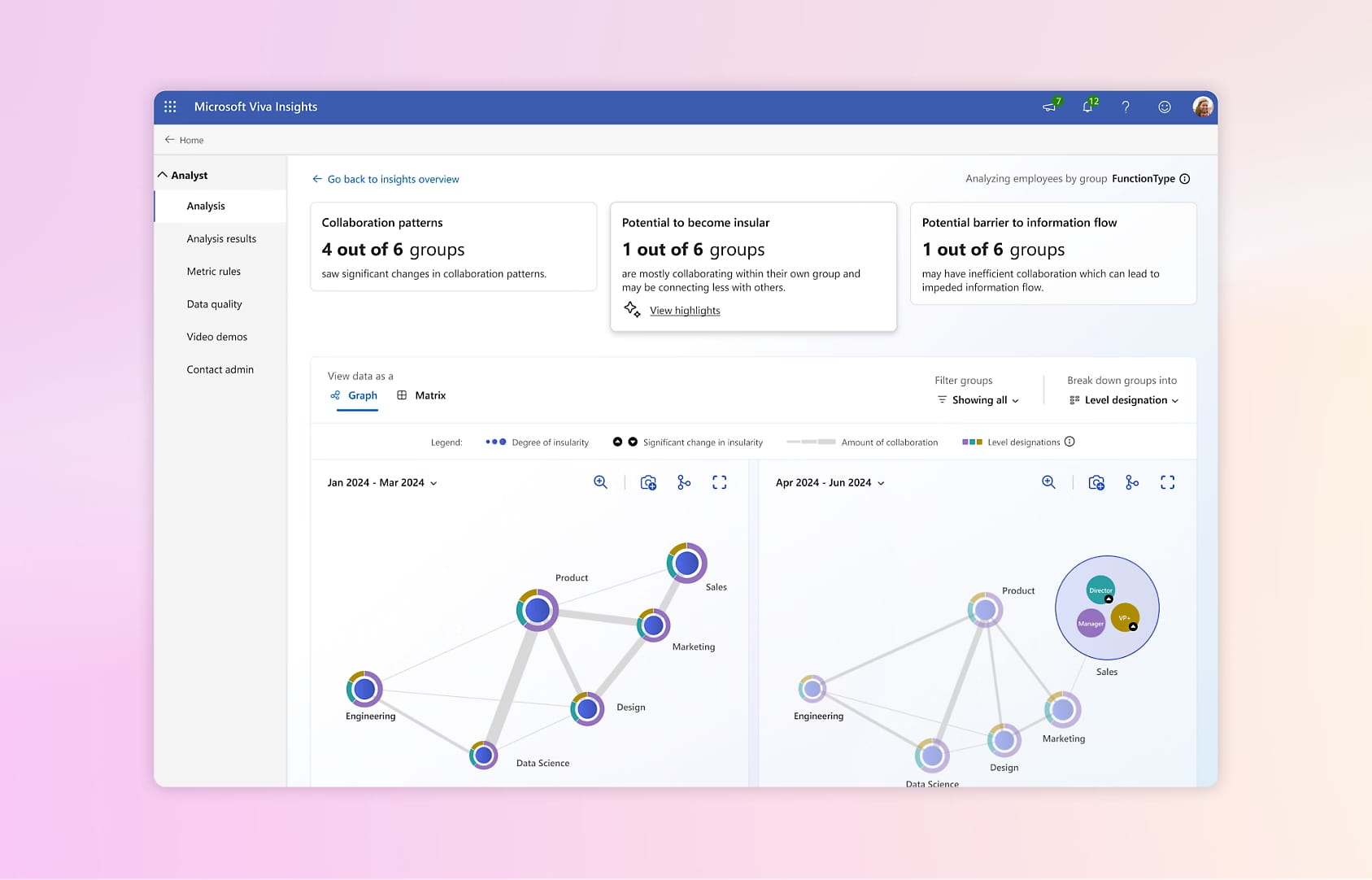
Leader insights
Organization leaders can monitor engagement levels using aggregated data from Microsoft 365, making strategic decisions to improve the employee experience.
A recent addition is the Microsoft Copilot dashboard, which helps track the adoption of Microsoft 365’s artificial intelligence and optimize its impact in the workplace.
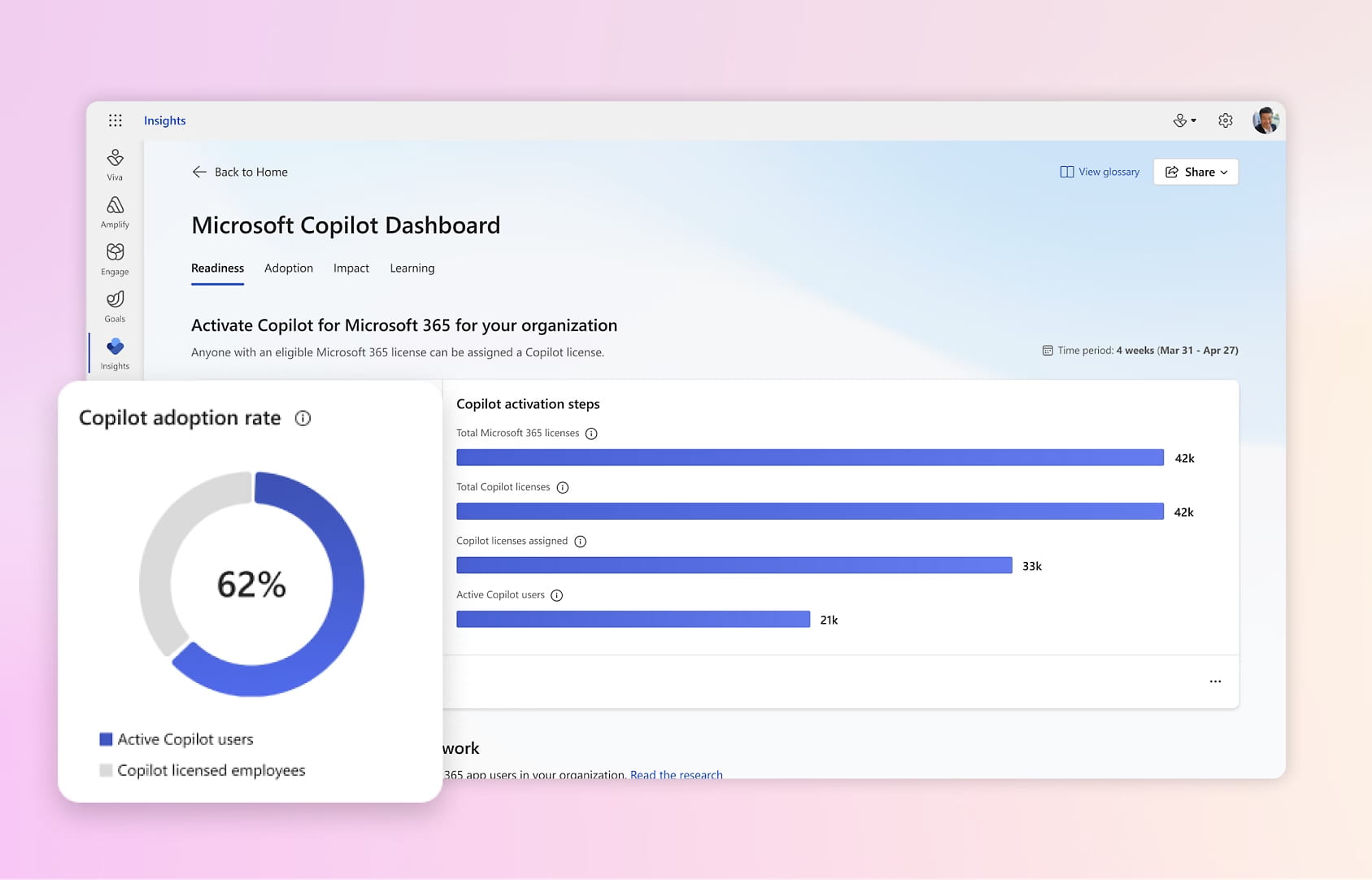
Microsoft Viva Learning
Microsoft Viva Learning helps people in the company develop skills during their busy workdays. How? By integrating with Microsoft Teams to create a personalized learning platform that combines content from Microsoft, third parties, and the company itself. Viva Learning supports a collaborative approach, allowing users to share content and results directly within their work groups.
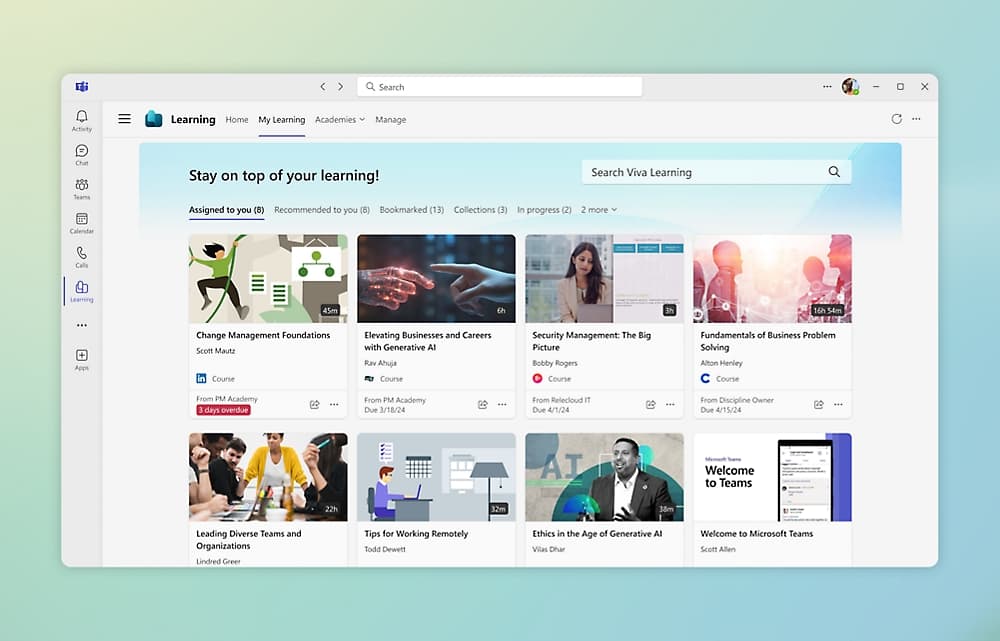
Training management in Viva Learning
Viva Learning offers a wide range of training content from platforms such as LinkedIn Learning, Microsoft Learn, edX, Coursera, Pluralsight, and Skillsoft. In addition, companies can enrich the learning experience by adding video courses, files, and custom documents through SharePoint or other learning management systems (LMS).
Project managers can access a set of features for assigning courses to team members and tracking progress related to assigned training activities.
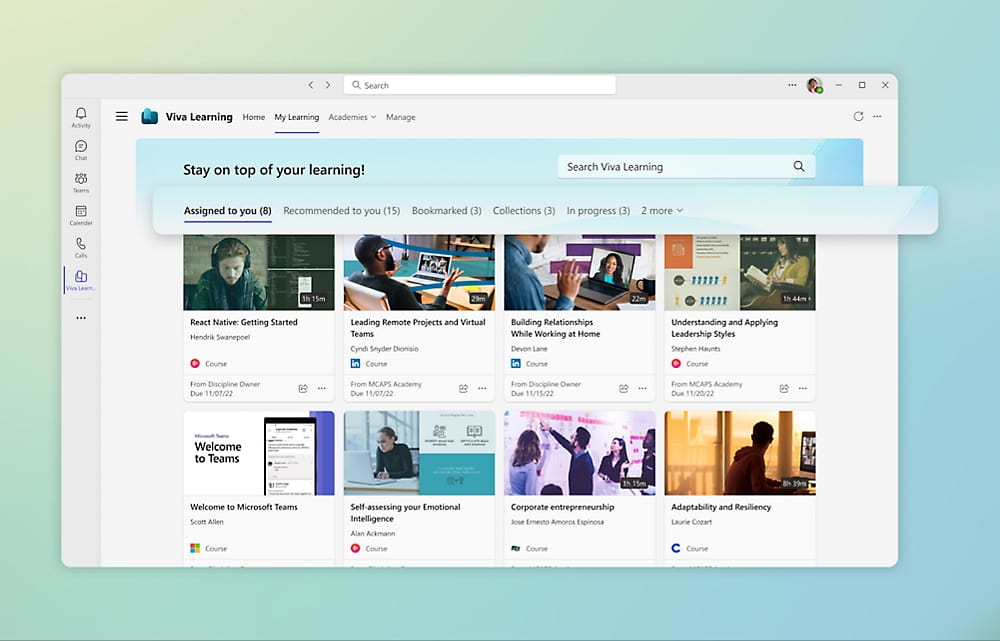
Training management in Microsoft Teams
Viva Learning allows you to share training content directly in Microsoft Teams groups and channels, making the learning experience more collaborative. The content can be presented in the form of interactive cards in chats, complete with customizable cover and description to inform colleagues about the course topics and why they might find them useful.
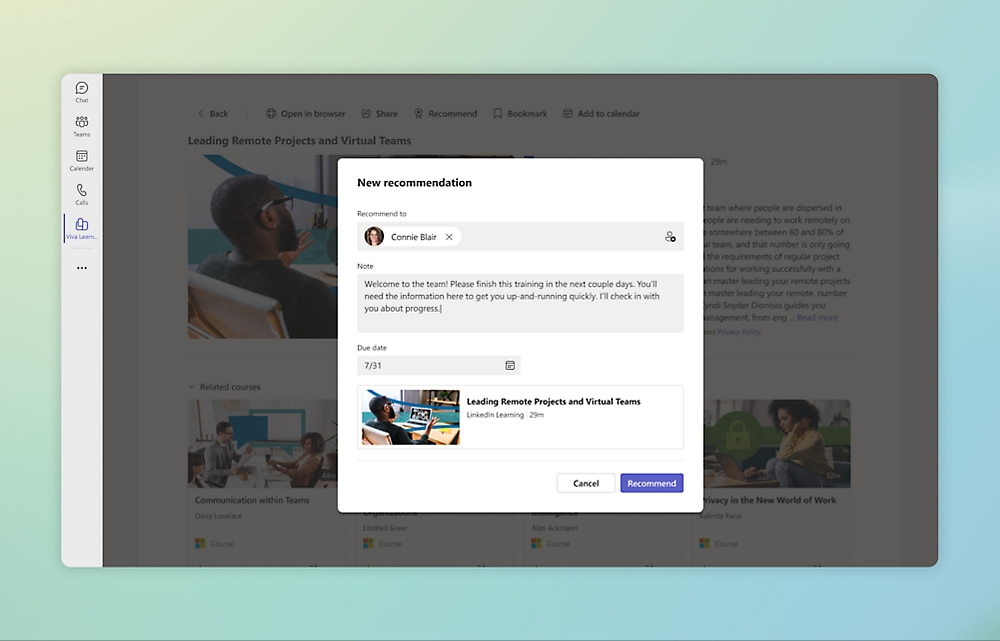
Microsoft Viva Topics (retired)
Microsoft Viva Topics was an innovative knowledge management solution designed to deliver key information directly within the apps people use every day, such as Teams, Outlook, and SharePoint.
Thanks to artificial intelligence, Viva Topics made it possible to identify and organize relevant subjects (the "topics") and present related content through easy-to-read information cards. These cards, known as Topic Cards, provided quick descriptions, helpful resources, and contacts of internal experts, helping users find immediate answers without having to interrupt their work.
It was also possible to access all the information related to a topic from the company's knowledge base through detailed pages, which included a map of connections between related topics, documents, and useful data. Another distinctive feature was the ability to collaborate in managing these topics, with multiple owners able to update the pages and enrich them with new information.
However, Viva Topics was retired on February 22, 2025, with the development of new features ending as early as February 22, 2024. This decision reflects Microsoft’s strategy to centralize knowledge management within more integrated and powerful solutions, fully leveraging the capabilities of artificial intelligence.
Knowledge management tools like Viva Topics, while having introduced an effective model for organizing information, will gradually be replaced by more modern platforms. For example, topic pages created by users will be converted into standard SharePoint pages.
For organizations, the retirement of Viva Topics is an opportunity to adopt more modern and flexible tools. Microsoft recommends using SharePoint Online as the foundation for publishing and organizing information, supported by Microsoft Search to quickly find relevant content.
Microsoft Copilot will also play a key role in the future of knowledge management, integrating advanced search and delivering answers directly within daily workflows.
Microsoft Viva Engage
Microsoft Viva Engage represents the evolution of Microsoft Yammer and aims to be the Microsoft 365 digital workplace platform for fostering interaction and engagement among the corporate audience.
Building on the Yammer experience, Viva Engage offers features designed to encourage communication and content sharing, drawing inspiration from social media to create a more connected and collaborative work environment.
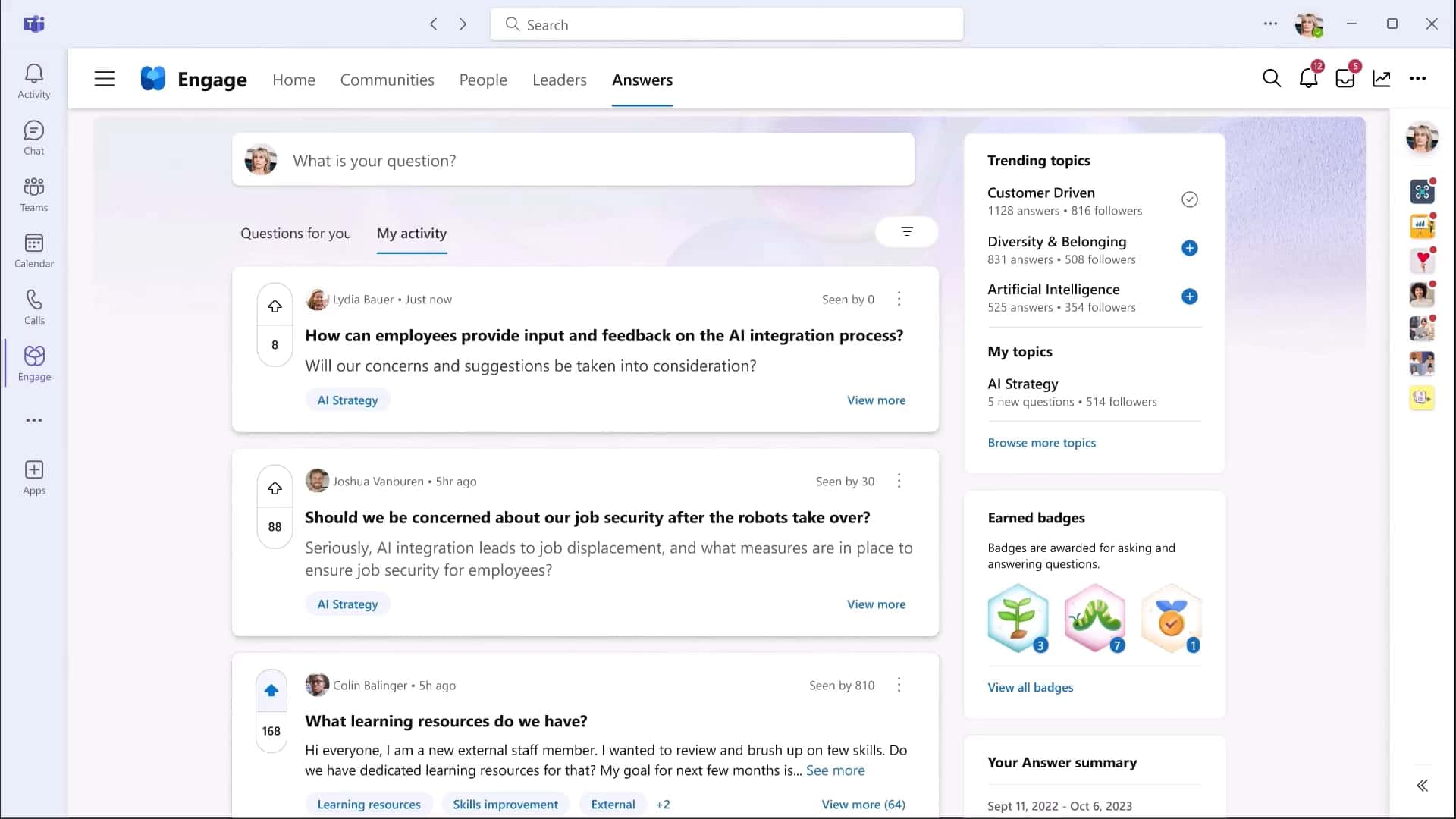
Corporate communities
Communities are at the heart of Viva Engage, allowing employees to join topic-based groups, explore shared interests, and share their knowledge.
Users can actively participate through:
- Posting updates and messages.
- Sharing documents and multimedia resources.
- Creating communities dedicated to specific topics.
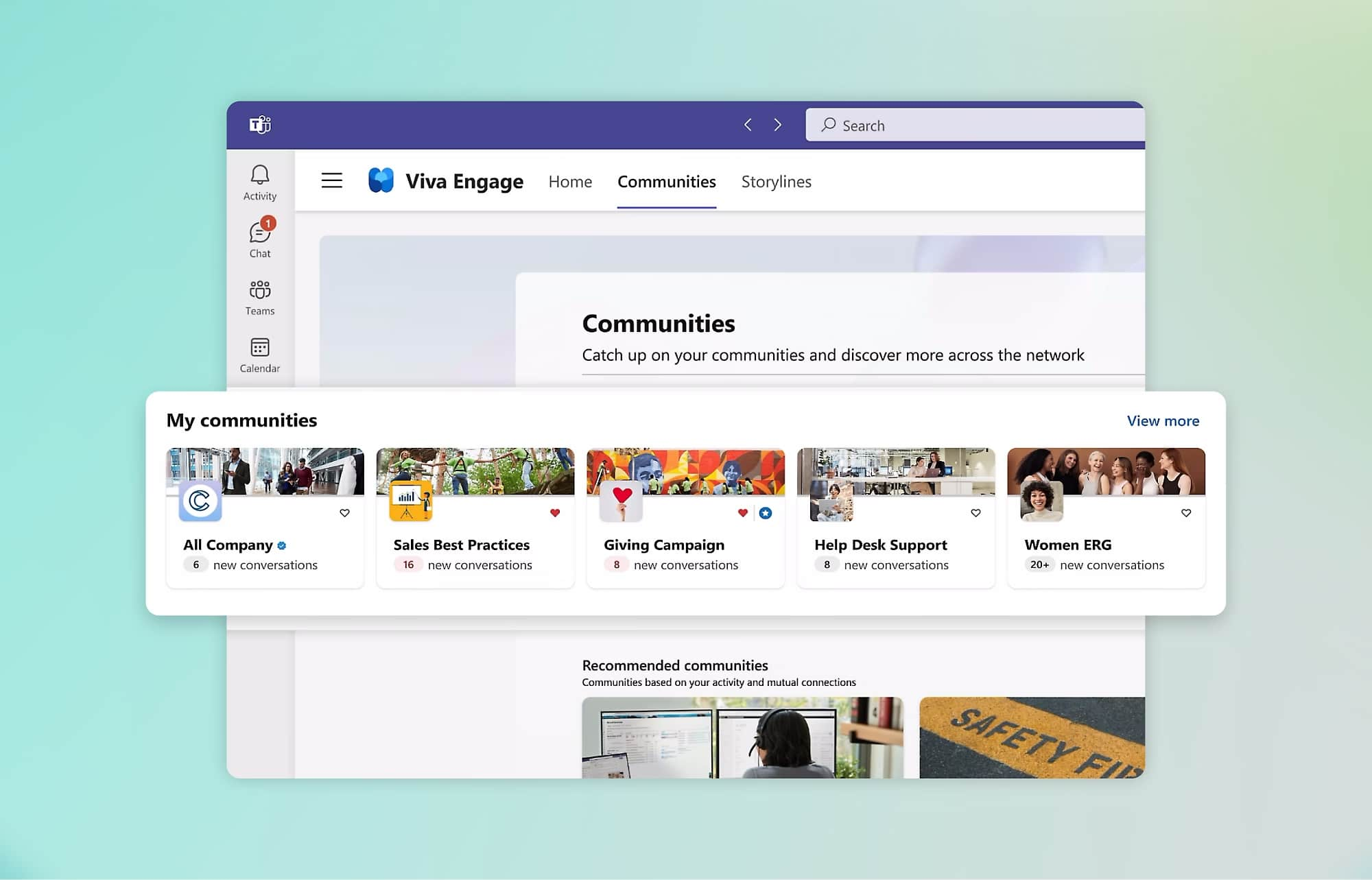
Storyline and leadership corner
Personal storylines give each user the opportunity to share achievements, reflections, and initiatives, creating a personalized feed similar to social networks like Facebook and Instagram.
The leadership corner allows managers and leaders to communicate with company teams by publishing content and organizing live events in a space dedicated to:
- Sharing strategic updates.
- Answering frequently asked questions.
- Providing a clear vision of company priorities.
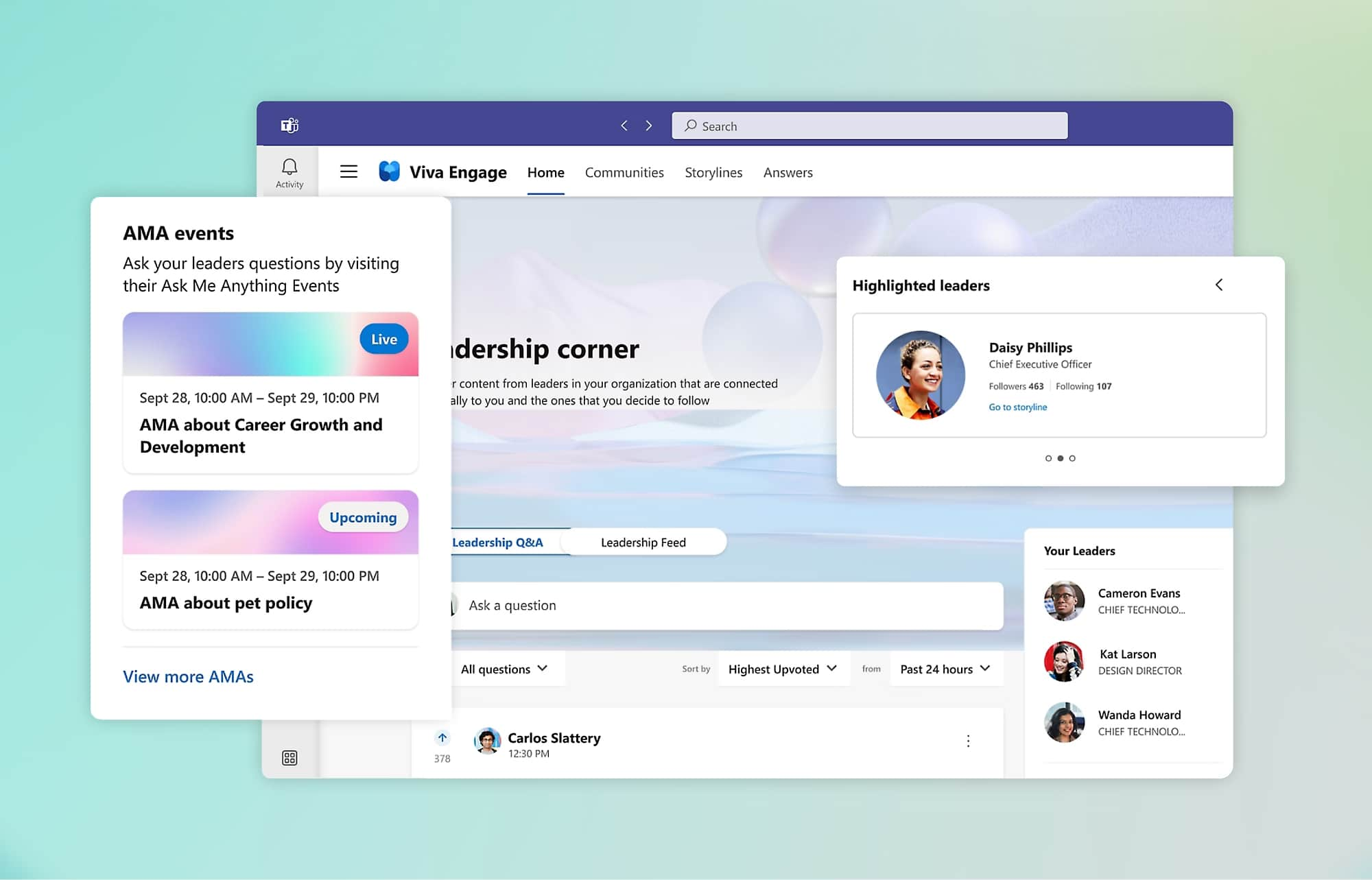
Campaigns and surveys
Viva Engage includes tools to create and manage internal communication campaigns, through which to promote initiatives or raise awareness about specific topics, such as sustainability or employee well-being. The integrated surveys allow you to collect real-time feedback from your target audience, providing valuable insights. For example, a survey can be used to measure satisfaction with a new project or to gather suggestions on how to improve the digital workplace.
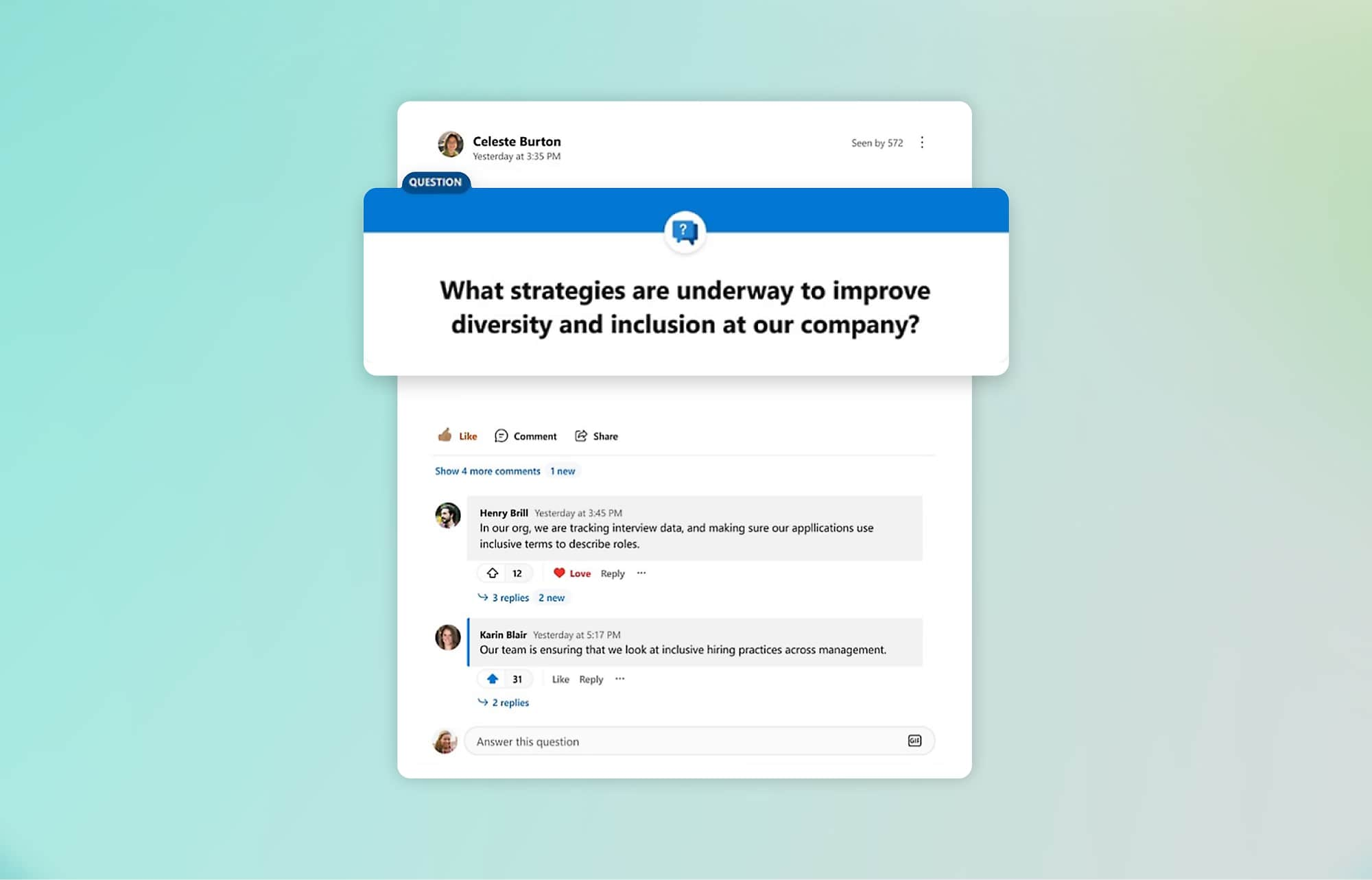
Integrations with Microsoft 365
Viva Engage integrates natively with the Microsoft 365 ecosystem, expanding the content and features of tools like Microsoft Teams, from which it is possible to access communities and storylines to further simplify internal communication.
In addition, integration with Viva Insights makes it possible to monitor colleagues’ engagement levels, while Viva Learning allows training resources to be shared within the communities.
Viva Engage also connects to the SharePoint Online company intranet to centralize access to communities, campaigns, and shared content, creating a unified communication and collaboration experience.
Microsoft Viva Goals
Viva Goals is an integral part of the Viva suite and is designed to help companies connect everyday activities with strategic objectives through the adoption of the well-known OKR framework. It provides a centralized and accessible platform for the entire organization to define, track, and analyze progress toward goals and the actions needed to achieve them, ensuring that each user has a clear view of their impact on the organization.
This solution allows you to:
- Translate corporate strategy into measurable goals.
- Increase transparency around projects, priorities, and responsibilities.
- Foster collaboration and engagement in corporate strategies.
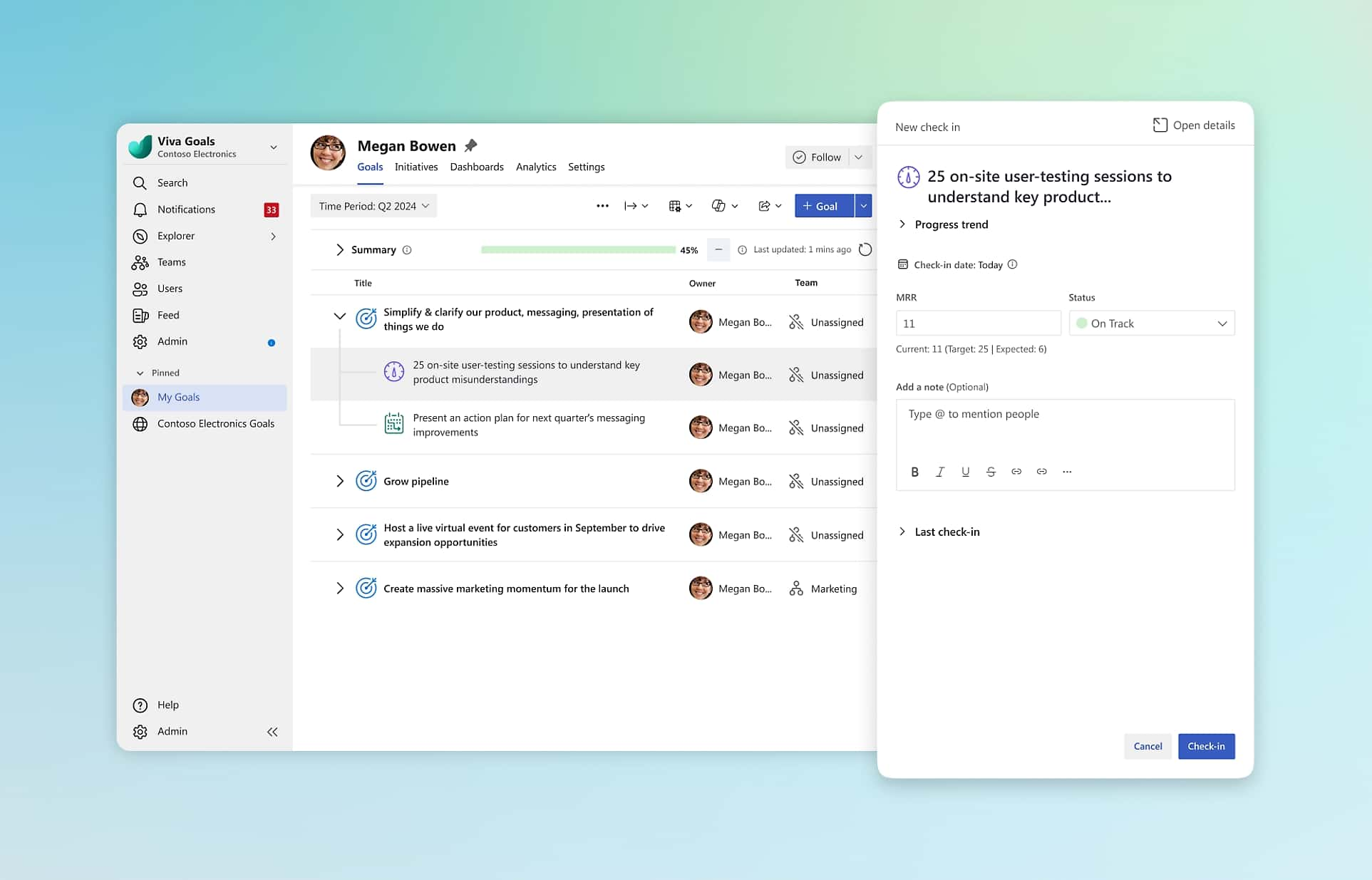
Personal features
Users can access Viva Goals directly from Microsoft Teams or the SharePoint intranet to use features such as:
- Setting and tracking personal goals: each user can set their own OKRs so that they are aligned with team or company goals.
- Updates: the app sends notifications to remind users to update their progress on goals, keeping everyone aligned.
- Progress visualization: through intuitive charts, each person can monitor their contribution to company goals.
Features for management
Managers have access to detailed reports that aggregate the progress of all OKRs at team or company level. This allows them to:
- Monitor goal achievement in real time.
- Identify critical areas or teams that need support.
- Clearly communicate successes and necessary adjustments.
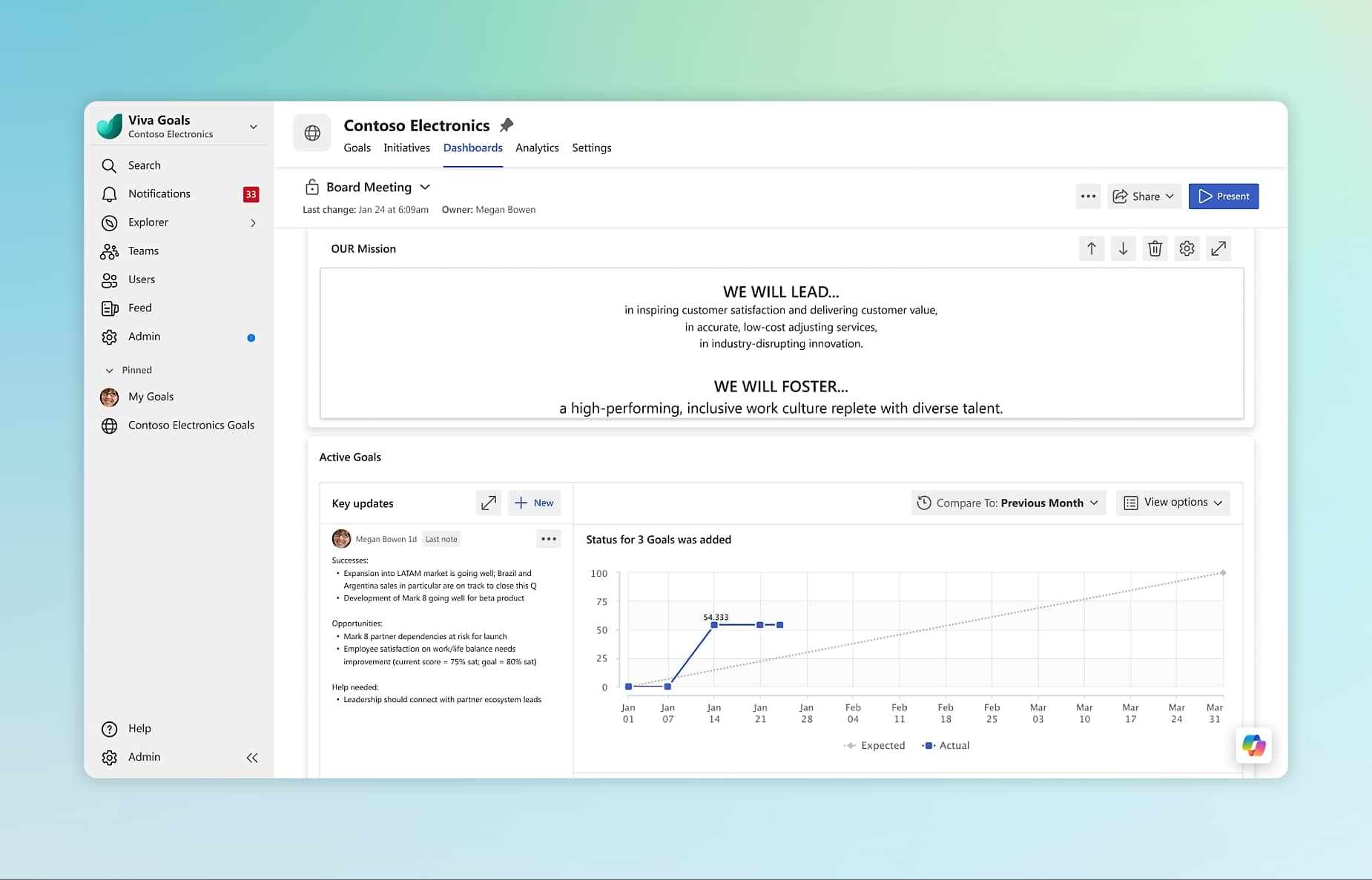
Integration with Microsoft 365
Viva Goals integrates natively with the Microsoft 365 ecosystem, linking strategic objectives to operational activities through tools such as Microsoft Planner for task tracking, Power BI for automatic performance indicator updates, and Microsoft Teams to facilitate alignment between colleagues and departments.
In addition, integration with Microsoft Copilot expands the platform's capabilities with advanced analytics, personalized suggestions to improve goal management, and deeper strategic insights, thus optimizing the decision-making process within the company.
Microsoft Viva Glint
Microsoft Viva Glint is a solution designed to provide strategic insights on employee engagement and well-being. By integrating with other tools in the Microsoft Viva suite, Glint represents the intersection of qualitative and quantitative data, combining direct user feedback with operational information to drive change within the company.
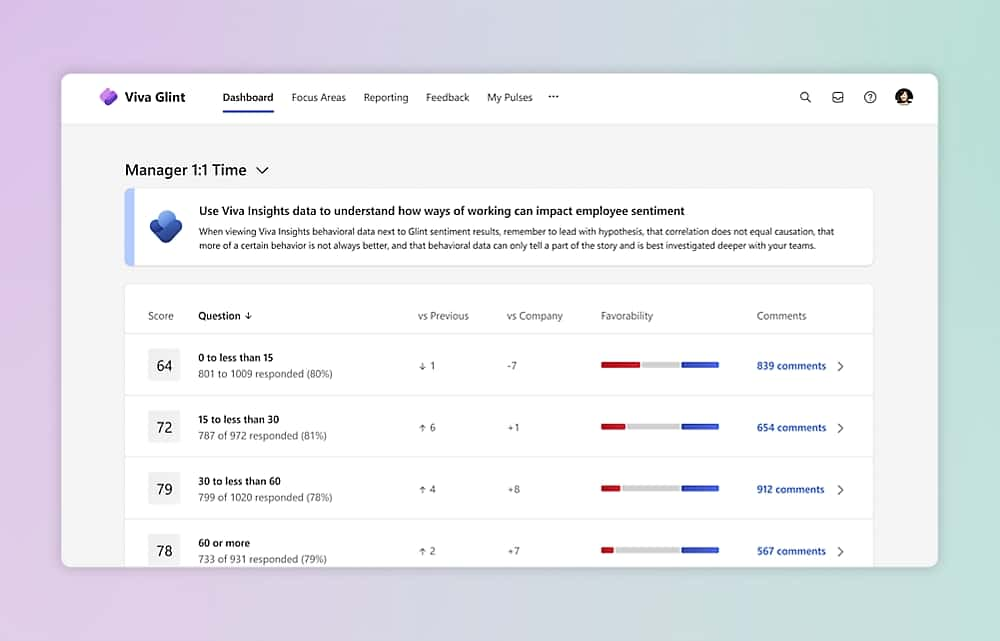
Feedback collection
Viva Glint makes it easy to create and distribute targeted surveys to collect feedback from colleagues. Managers can configure surveys on topics such as satisfaction, engagement, and workload perception, gaining a detailed view of individual and collective experiences.
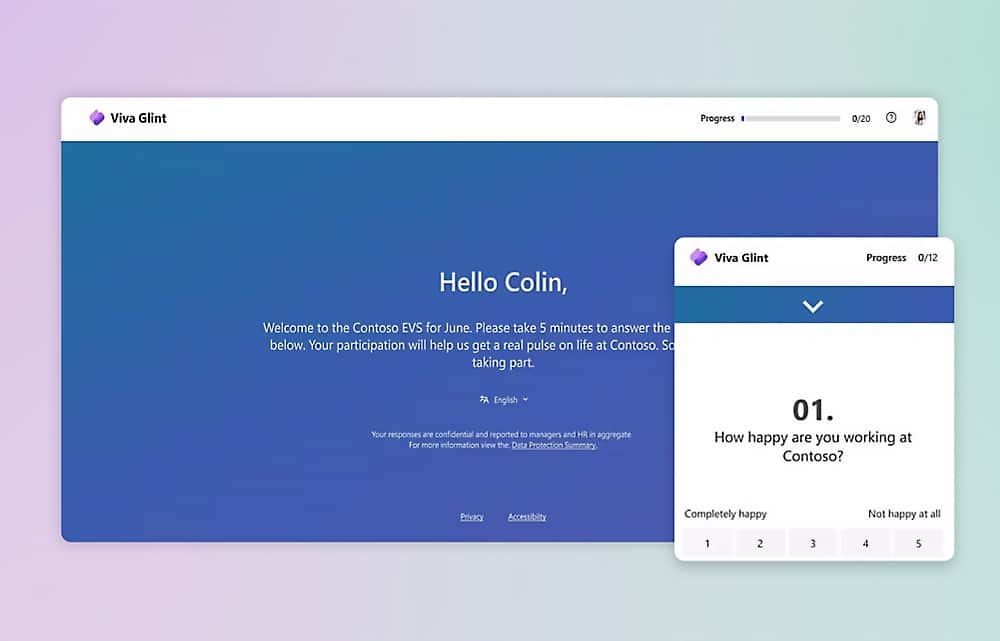
Data analysis
The collected data is analyzed and transformed into insights through artificial intelligence and machine learning. Dashboards provide an overview of the main engagement indicators, highlighting trends and critical areas to address. For example, a manager might discover that a drop in engagement within a team coincides with an increase in overtime, and use this data to take timely action.
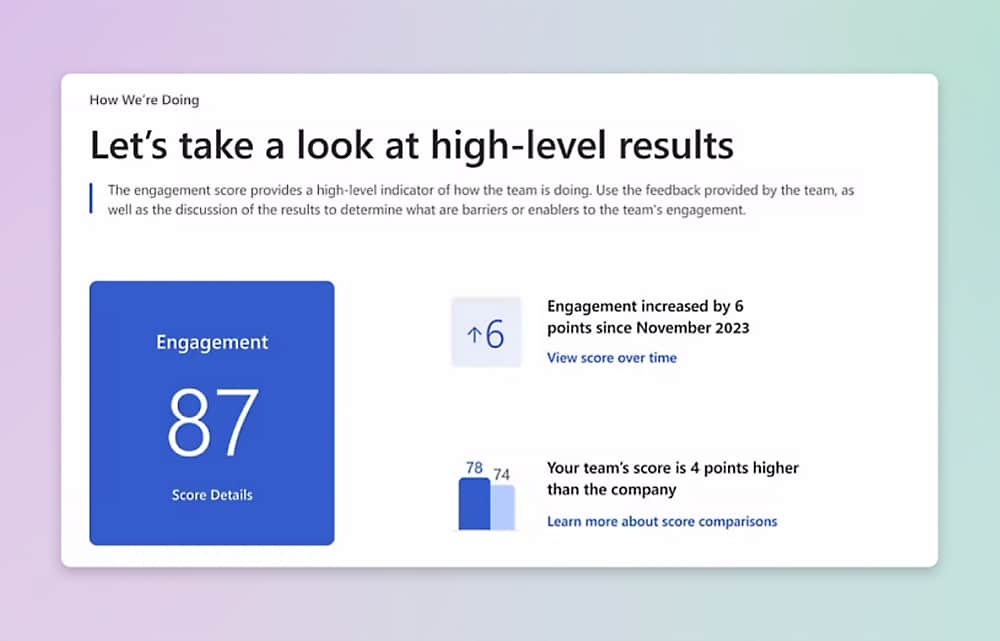
Guided recommendations
Based on best practices and historical data, Viva Glint provides personalized recommendations to address critical issues. For example, if a team reports high levels of stress, the platform may suggest actions such as introducing recovery moments or reducing recurring meetings.
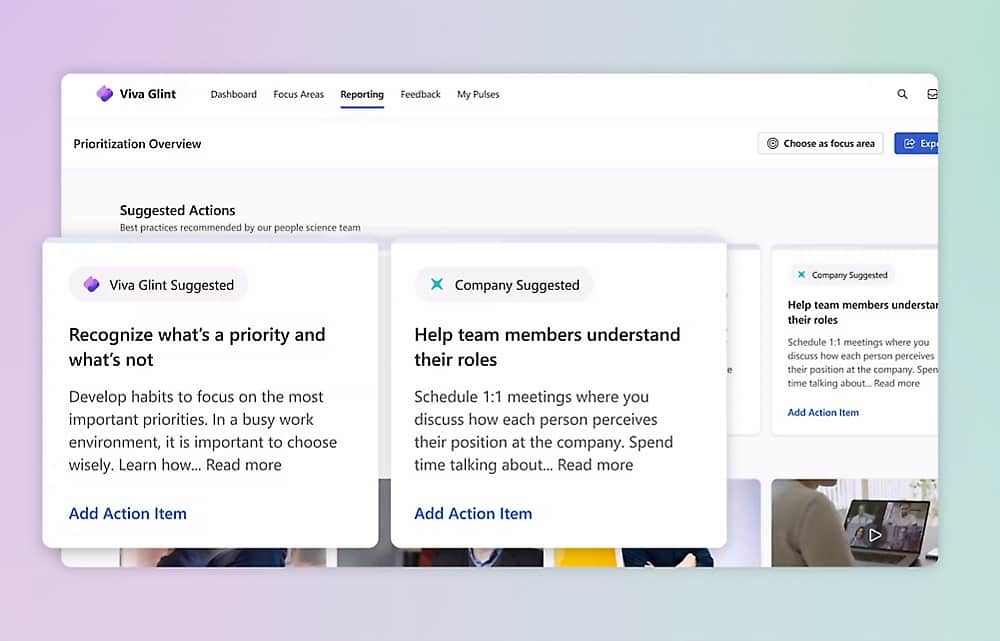
Microsoft Viva Pulse
Microsoft Viva Pulse is the continuous feedback solution that allows managers and leaders to monitor the satisfaction level of corporate teams. Viva Pulse stands out for its ability to create an agile communication channel, to be nurtured consistently, helping to improve engagement, collaboration, and employee well-being.
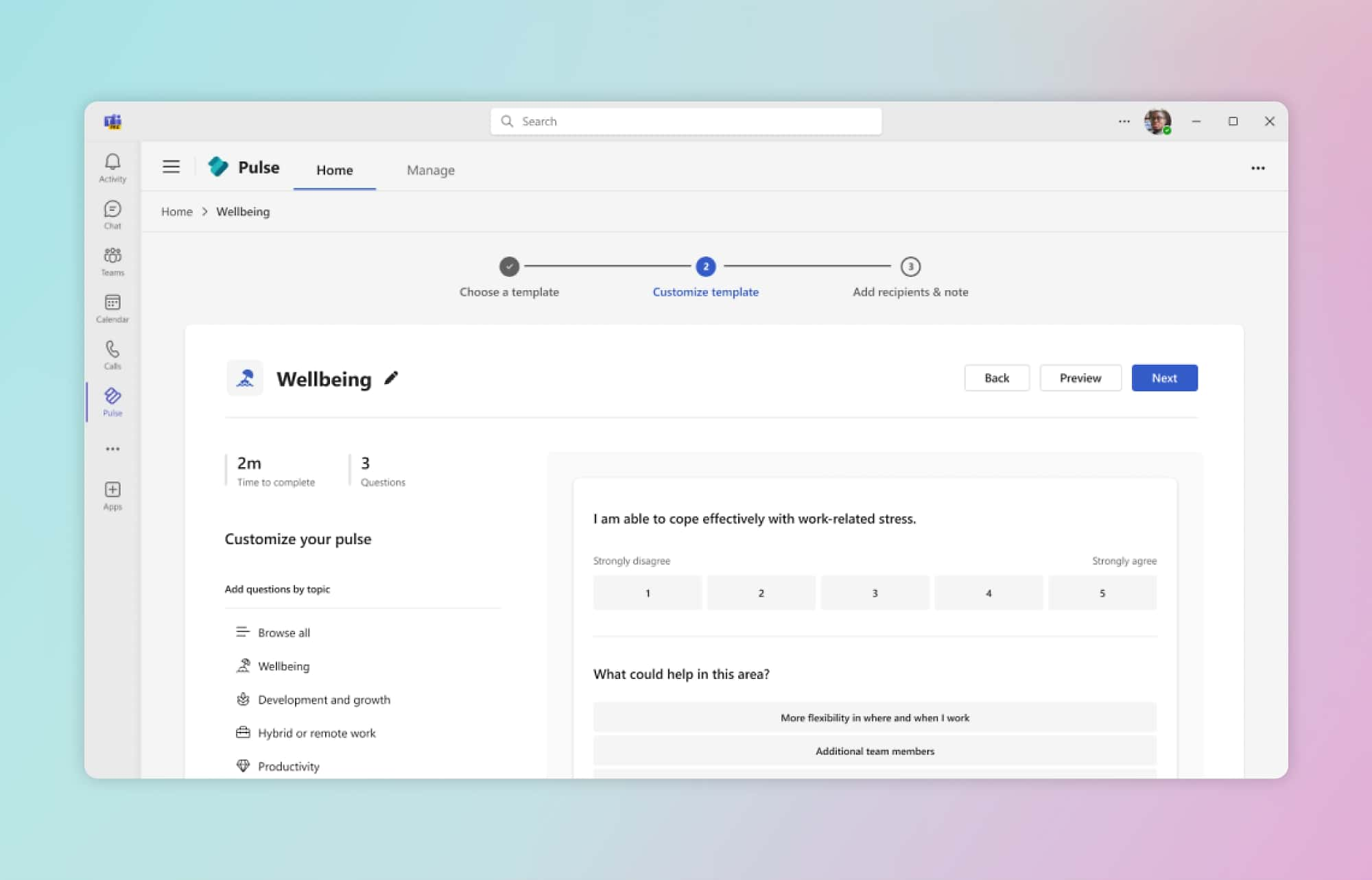
Creating and sending surveys
With Viva Pulse, managers can:
- Access survey templates designed to gather feedback on specific topics, such as employee well-being, goal clarity, or communication effectiveness.
- Customize the questions to fit the team or project context.
- Schedule the regular sending of surveys to a specific group of users.
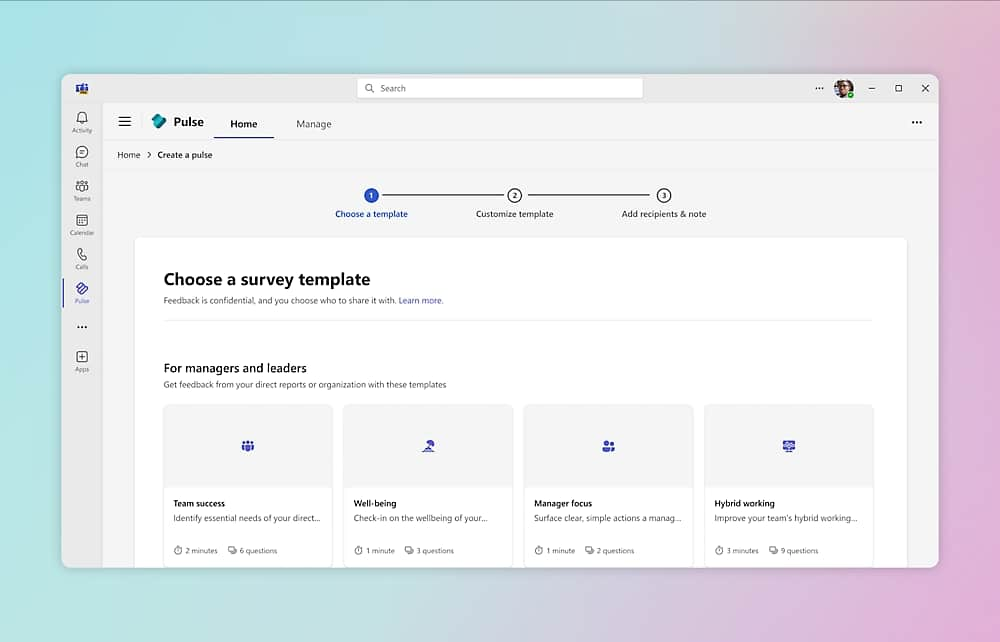
Analysis of results
The survey results are aggregated and presented in intuitive dashboards, with charts and key indicators highlighting emerging trends. Thanks to the integration with Viva Insights, Viva Pulse data can be combined with other business metrics to provide a comprehensive view of team well-being, satisfaction, and productivity.
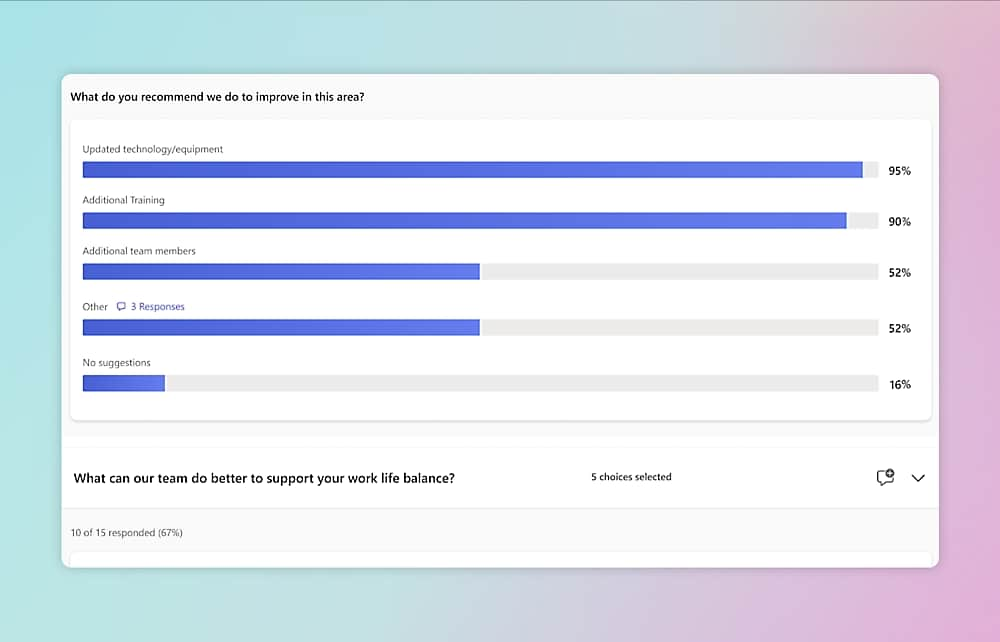
Integration with Microsoft 365
Microsoft Viva Pulse integrates with other solutions from the Viva and Microsoft 365 suite, providing a seamless experience for managers and employees.
Thanks to the integration with Microsoft Teams, surveys can be sent and completed directly within the app, simplifying interaction and increasing the response rate.
Additionally, Viva Pulse can be integrated into the company intranet based on SharePoint Online, allowing users to participate in surveys from any page of the portal.
Do you want a complete, ready-to-use intranet?
intranet.ai is the SharePoint Online-based solution for simplifying internal communication and digitizing business processes with minimal investment of time and money.
- 50+ features for communication and employee experience
- Branded design, customizable in every detail
- Full integration with Microsoft 365 and Viva
Giuseppe Marchi
Microsoft MVP for SharePoint and Microsoft 365 since 2010.
Giuseppe is the founder of intranet.ai and one of the top experts in Italy for all things Microsoft 365. For years, he has been helping companies build their digital workspace on Microsoft's cloud, curating the people experience.
He organizes monthly online events to update customers on what's new in Microsoft 365 and help them get the most out of their digital workplace.

FAQ about Microsoft Viva
What is Microsoft Viva?
Microsoft Viva is an advanced employee experience platform integrated with Microsoft 365 tools such as Microsoft Teams and SharePoint Online. Designed to support employee growth, learning, and engagement, it offers specific modules for various business needs, enhancing productivity and well-being at work.
What are the main modules of Microsoft Viva?
Microsoft Viva includes various modules to improve the employee experience. Viva Connections brings the corporate intranet directly into Microsoft Teams, facilitating access to resources and communications. Viva Topics simplifies the organization and dissemination of internal knowledge. Viva Insights analyzes usage data to suggest strategies for improving well-being and productivity. Viva Learning supports continuous learning by integrating training content into a single platform. Other modules, such as Viva Engage, Viva Goals, Viva Glint, and Viva Pulse, provide functionalities for employee engagement, goal management, and well-being monitoring.
How can Microsoft Viva improve the employee experience?
Microsoft Viva improves the employee experience by centralizing tools that promote communication, learning, knowledge sharing, and well-being. This integration helps organizations create a more collaborative, productive, and growth-oriented work environment for their employees.
How does Microsoft Viva integrate with Microsoft Teams?
Microsoft Viva integrates seamlessly with Microsoft Teams, offering a single access point for resources, communications, and training tools. This integration simplifies the user experience by eliminating the need to switch between different applications to perform daily tasks.
How does Microsoft Viva integrate with the SharePoint intranet?
Microsoft Viva connects to the SharePoint intranet through Viva Connections. This module integrates the interface and features of the intranet directly into Microsoft Teams, providing instant access to corporate news, shared resources, and collaboration tools. The integration streamlines communication and increases operational efficiency.
What benefits does Microsoft Viva offer to organizations?
Microsoft Viva offers numerous benefits to companies, including improved internal communication, greater employee well-being, more effective knowledge sharing, and support for continuous learning. Additionally, it helps align individual goals with business strategies and allows the collection and analysis of employee feedback to optimize engagement and job satisfaction.
Keep on reading
Company Intranet: What It Is, Examples and 20 Ideas to Improve It

Here’s what a corporate intranet is and 20 expert ideas to improve it by streamlining internal processes and enhancing communication among colleagues.
Microsoft Viva Learning: How to Manage Training on Teams

Let’s see what Viva Learning is and how to use it for internal training, from its features to integration with Teams, SharePoint, Copilot, and Moodle.
Employee Onboarding Process: Our Checklist to Implement It

What is the employee onboarding process? Why is it essential? Here are the key steps and examples to implement it and gain the maximum benefits.


