Portal Office 365 Login
To access the Office 365 portal (now Microsoft 365), simply open your browser, type the address www.office.com and select "Sign in".
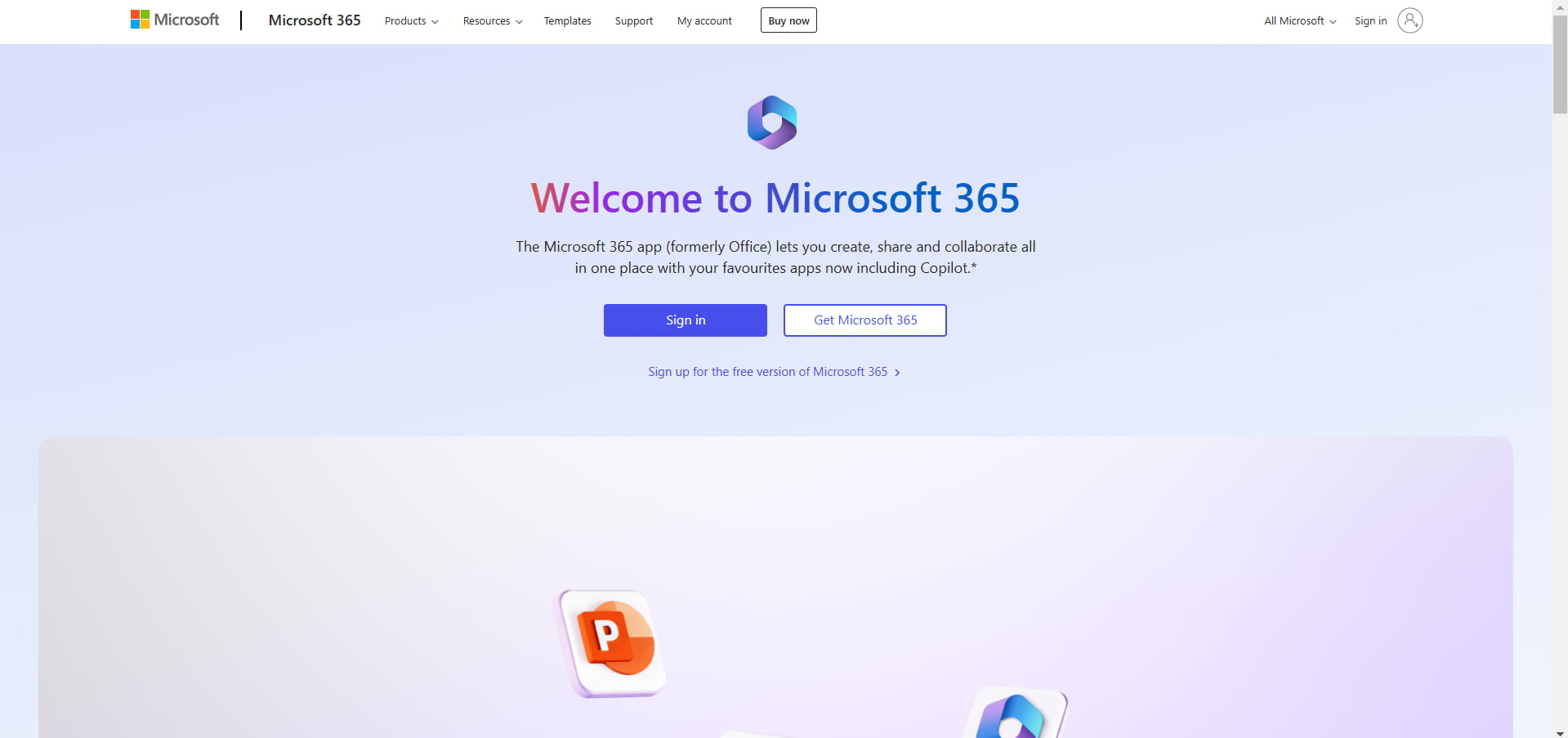
Once you reach the login page, you need to enter the email address and the corresponding password associated with your personal, work, or school Microsoft account.
After authentication, you will arrive at the main Office 365 page (which, as a reminder, is now part of the Microsoft 365 ecosystem).
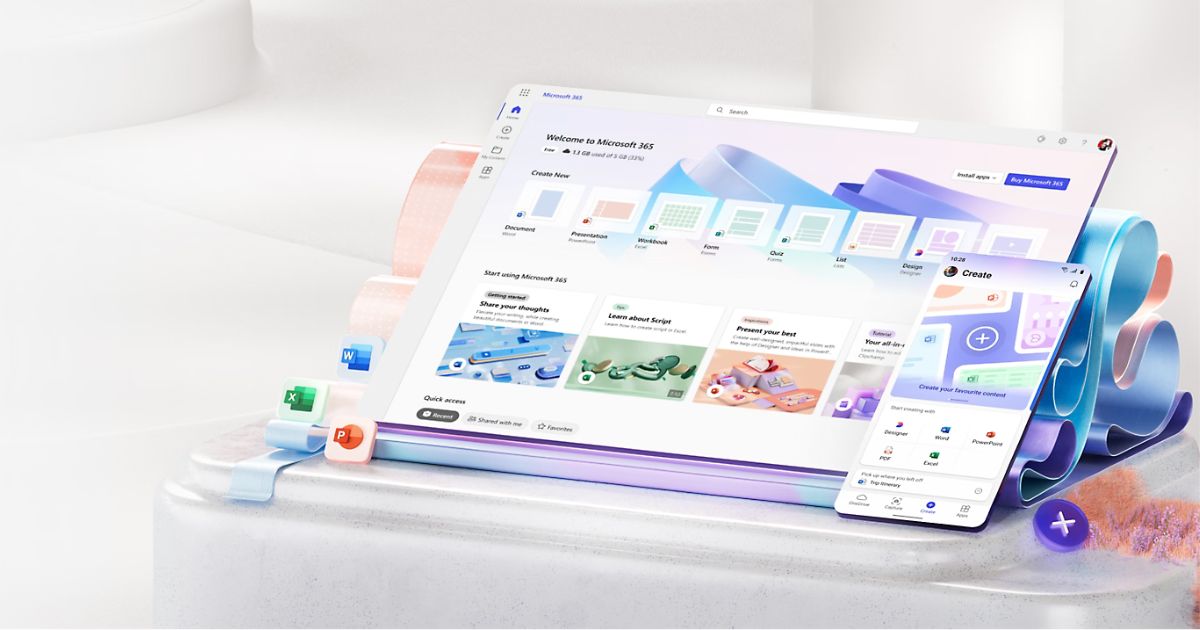
Within the portal, you can find all the applications for daily productivity offered by Microsoft, including, of course, the well-known Office 365 apps: Word, Excel, PowerPoint, etc.
After logging in, the platform will display the favorite content and the most recent content from all the applications that make up the Microsoft 365 digital workplace.
Giuseppe Marchi
Microsoft MVP for SharePoint and Microsoft 365 since 2010.
Giuseppe is the founder of intranet.ai and one of the top experts in Italy for all things Microsoft 365. For years, he has been helping companies build their digital workspace on Microsoft's cloud, curating the people experience.
He organizes monthly online events to update customers on what's new in Microsoft 365 and help them get the most out of their digital workplace.

Keep on reading
Office 365 Portal: Apps and Relationship with the Intranet

Let's see how to access the Office 365 portal, which applications it includes, and its relationship with the SharePoint intranet.
Project Management with Microsoft 365: Apps and Best Practices



Let's see how to use Microsoft 365 to manage projects in your company, from the SharePoint intranet to Microsoft Project, Planner, and Loop apps.
Enterprise apps: the 10 most used and the role of the intranet

Which applications are used most in the enterprise? Why? Let's look at the top 10 to learn about the benefits of the digital workplace.


