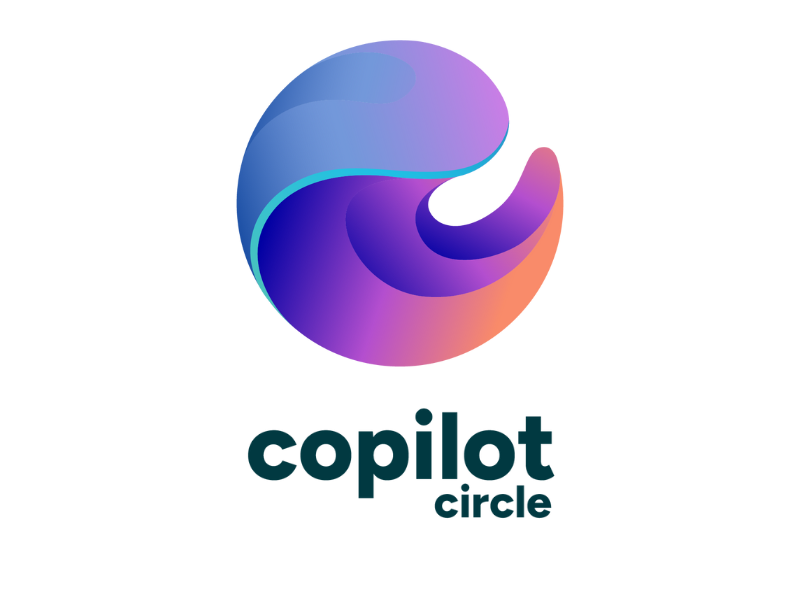Artificial Intelligence: What It Is and Examples in the Intranet
Artificial intelligence today represents a powerful driver of transformation in the way companies manage internal processes, including their automation, within a digital workplace such as the one based on Microsoft 365 and the intranet built with SharePoint Online.
In the Microsoft ecosystem, AI enables instant access to content and reduces the amount of time and energy that is often (unfortunately) spent on secondary and repetitive tasks. But what does this very recent technology really imply for our work habits, and what are the possible applications it can have in the corporate intranet?
In this article, we’ll try to answer all the questions surrounding the term "artificial intelligence", a term as overused as it is misunderstood.

What is artificial intelligence?
Artificial intelligence is a technology designed to enable machines to perform tasks that, until recently, required human intelligence.
These include activities such as natural language processing, image recognition, data analysis, and the ability to learn in order to improve performance.
At the core of this technology are statistical models and algorithms that allow digital systems to make decisions, make predictions, and adapt to the contexts in which they operate.
When artificial intelligence was discussed in the past, it often conjured up visions of a futuristic world filled with cutting-edge technologies and humanoid robots: a world where machines and humans coexisted in harmony.
These portrayals, often taken from works of science fiction, captured the collective imagination and inspired dreams of infinite possibilities.
However, what has become increasingly clear in recent years is that artificial intelligence is a tangible reality, already present in our daily lives.
It is no longer an abstract concept or a distant future; on the contrary, AI takes many forms and applications, often in subtle and less intrusive ways than we might think. In fact, we can find artificial intelligence applications in the devices and services we use regularly, both in business and in our private lives.
A concrete example is assistants based on machine learning, such as Microsoft 365 Copilot, capable of interacting with users to provide the information and content they need to carry out their tasks within the corporate digital workplace.
When artificial intelligence is embedded into an organization’s internal processes, it introduces a level of innovation that has become a competitive advantage not to be underestimated. As a result, it enables task automation, faster analysis of large volumes of data, and continuous support for each employee’s productivity.
In the SharePoint Online intranet, artificial intelligence is integrated to enhance search capabilities and the management of portal usage data, allowing the platform itself to suggest the most relevant content to users and the best strategies for improving the portal experience.
These are just a few examples of AI applications, which can be found in our intranet solution, and more specifically, in the Intelligent Search and in Gaia, the agent we developed to act as an Intranet Manager.
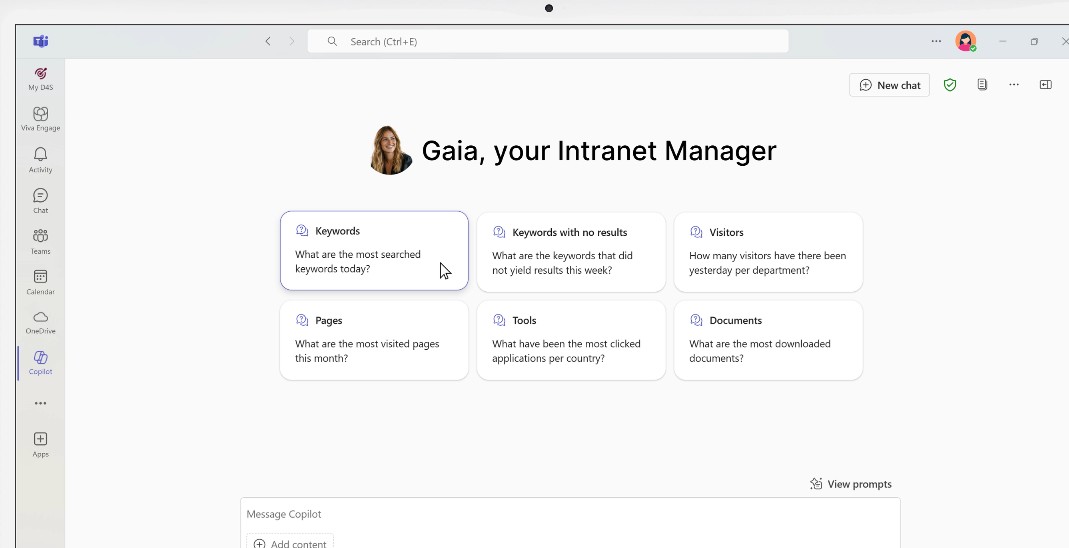
Gaia, the intelligent Intranet Manager from intranet.ai
To expand on what was said so far, artificial intelligence is a computer science discipline that aims to create hardware and software systems capable of simulating some typical human intelligence abilities, such as reasoning and problem solving.
In the professional field, it is applied to:
- Processing large amounts of data: thanks to statistical models and neural networks, artificial intelligence identifies patterns and trends that would otherwise be difficult to detect.
- Process automation: the use of intelligent scripts and decision-making algorithms saves time on repetitive tasks, which can therefore be automated.
- Decision-making support: AI applications can suggest strategies or anticipate problems, based on past experience and real-time analysis of available data.
When integrated into the company intranet, artificial intelligence does not just manage the volume of published content, but helps filter information, showing only what is truly useful for the work of each colleague or department.
But how does AI work?
In practice, it is based on the creation and execution of algorithms, that is, sequences of logical instructions designed to solve specific problems. Data is the essential raw material: the more accurate and abundant it is, the more solidly the algorithms can learn.
Machine learning plays a very important role in this process.
Unlike traditional programming, where a system's behavior is defined from the start, machine learning allows algorithms to improve based on experience.
The more information the model receives, the more the machine "learns" to identify patterns and return reliable results. On the intranet, these mechanisms may appear, for example, in a search engine that understands which content is most useful for a department based on its members' queries.
In some cases, the algorithm performs predictive analysis, highlighting possible future trends or anomalies that need attention.
This ability is particularly valuable in HR functions, where artificial intelligence can signal a growing interest in training resources related to a new software, or in the financial field, where the detection of anomalous patterns can help prevent internal fraud risks.
The evolution of artificial intelligence has also led to the development of generative models, such as those behind increasingly popular solutions within the Microsoft ecosystem.
What can artificial intelligence do? Here's how Gen AI simplifies our daily life
Generative AI is capable of producing original content (texts, images, conversations) based on a context or an initial prompt, leveraging large datasets and neural networks.
This type of model, known as Large Language Models (often abbreviated as LLMs), is designed to handle human language in a natural way. In the context of the intranet, these tools can be used to analyze documents, summarize reports, draft texts, and answer users’ questions.
Microsoft, through its strategic partnership with OpenAI (the creators of ChatGPT), has introduced Copilot and a range of services based on generative AI, such as Power Virtual Agents, AI Builder, and Azure Cognitive Services.
With these solutions, it becomes possible to accelerate internal processes, from information sharing to content creation, all without leaving the digital work environment.
In the following paragraphs, we’ll explore how artificial intelligence helps achieve more ambitious goals in terms of collaboration, communication, and productivity.
Artificial intelligence: goals and applications in the intranet
One of the most common obstacles within an organization is the fragmentation of data, often spread across multiple repositories, applications, and external systems. A primary goal of artificial intelligence is precisely to centralize and correlate all the information exchanged daily in the company, providing a unified access point.
The time spent searching for information or performing routine checks negatively impacts productivity. Artificial intelligence applied to the company intranet helps reduce downtime, as intelligent search engines can be integrated and configured to learn from user habits, immediately delivering the most relevant results.
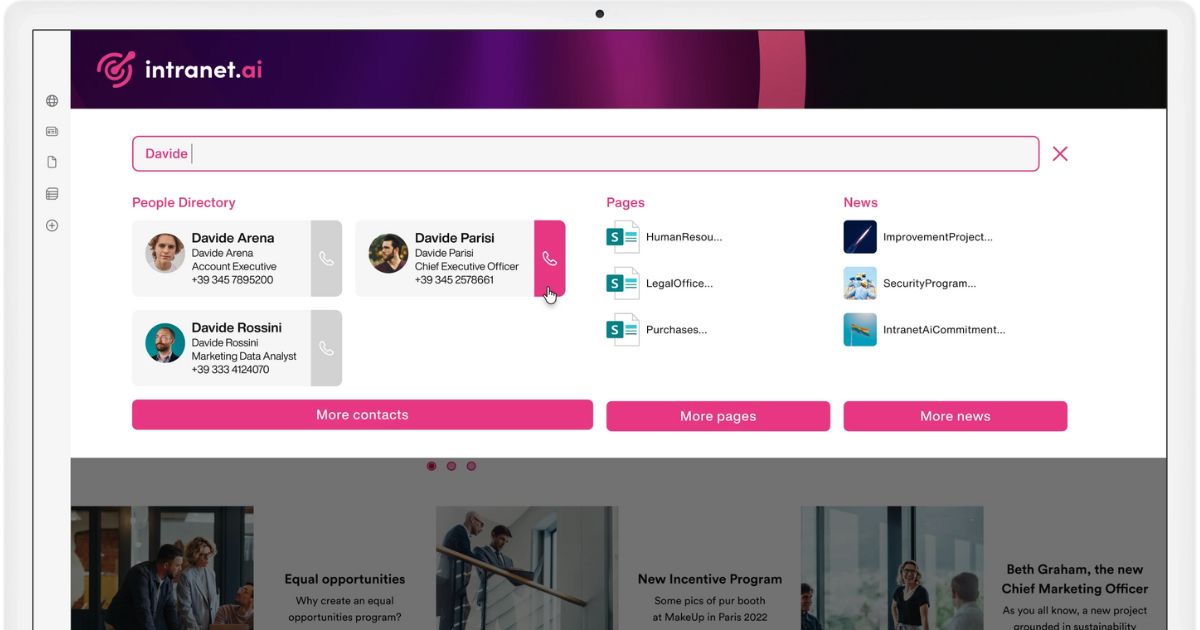
Advanced search in the SharePoint intranet by intranet.ai
Another key objective is the digitalization of internal processes which, when combined with artificial intelligence algorithms, can leverage customized automations and specifically configured assistants to manage:
- the collection of feedback
- support requests
- the document lifecycle
- knowledge sharing
- the preparation of reports and dashboards
- the publication of internal communications
- the assignment and monitoring of tasks
Through intelligent workflows (implementable, for example, with Power Automate) the intranet can become the main hub for managing all administrative and operational activities, easing the workload of the departments involved.
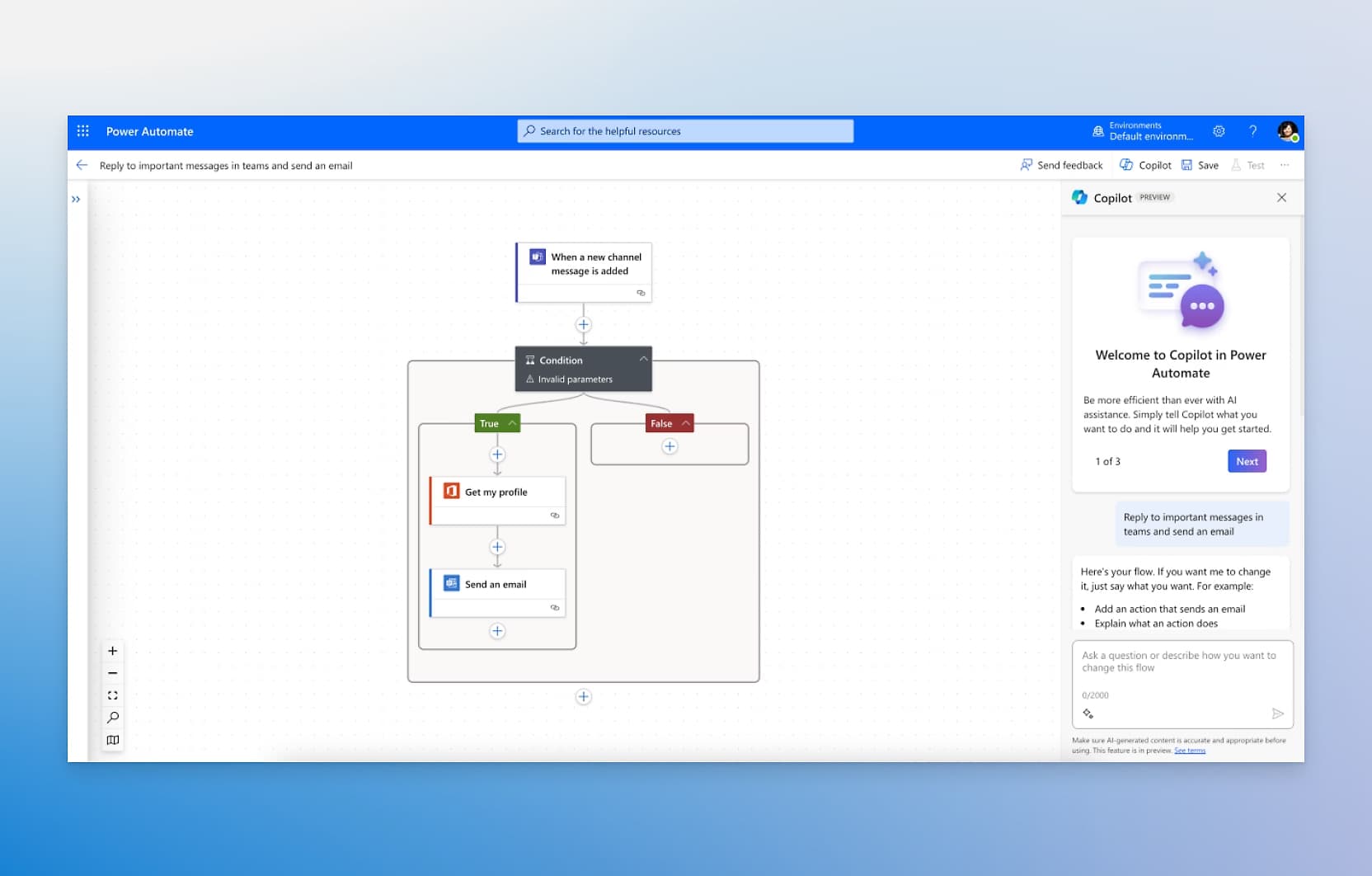
Creating automations with Copilot in Power Automate
Strictly speaking of innovation, one of the most interesting applications within the corporate intranet is represented by chatbots and virtual assistants.
These tools can streamline various processes, such as answering questions about how company software works, guiding new hires through the completion of HR forms, or helping a project manager improve the management of tasks assigned to their team.
In the case of Gaia, the conversational agent developed by our team, internal communication and HR teams can rely on the support of an assistant trained to act as an intranet manager. More specifically, Gaia can analyze intranet usage data and suggest strategies to improve its performance, setting possible goals such as:
- increasing the adoption rate
- improving content findability
- reducing the number of zero-result searches
- boosting engagement within a specific department
- optimizing the structure of pages and navigation menus
- supporting the dissemination of HR initiatives and top-down communications
Another strength of artificial intelligence lies in its ability to understand preferences, interests, and behaviors of people using the intranet. Based on this information, the system can present personalized content: updated news, training materials, even collaboration opportunities with related departments.
In mainstream social networks, personalized suggestions are common, and the same principle can be applied in a corporate setting. By tracking aggregated data (always respecting privacy), the intranet can highlight the most relevant content, reducing the risk of information overload.
Speaking of content, many intranets adopt a keyword-based search method, which returns results only if the searched term appears exactly in the archived documents.
Thanks to AI, we move to what is called semantic search.
Semantic search analyzes the meaning of queries, contextualizing terms within a sentence or broader topic. In this way, if a colleague types something like "procedures for budget management," the algorithm doesn't just return files that contain those exact words but tries to interpret the intent, also suggesting reporting forms or manuals on accounting best practices.
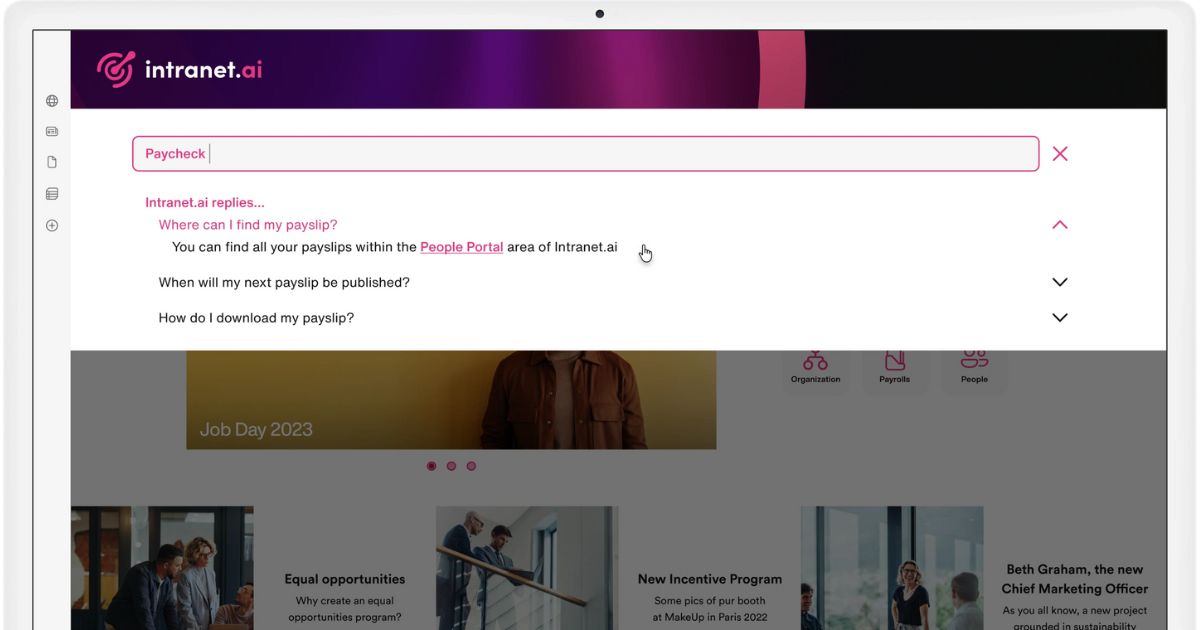
Search suggestions in the SharePoint intranet by intranet.ai
The Human Resources department benefits the most from the presence of artificial intelligence in the intranet. During the onboarding of new colleagues, for example, a virtual assistant can provide a personalized tour of the platform, explain internal procedures, and share information about key figures in the organizational chart.
In addition, an intelligent notification system can highlight the essential documents to read, helping new hires feel less disoriented during their first days at the company.
Artificial intelligence also contributes to the recruitment phase, assisting HR managers in analyzing resumes, identifying patterns in job requirements, and suggesting the most suitable candidates.
This is especially effective when integrated with tools such as Microsoft Teams and Outlook, since automations can be created to quickly contact profiles that match the search criteria.
Finally, AI leads to a more engaging training experience: with machine learning, the intranet suggests courses, webinars, and meetings relevant to each role’s growth objectives.
Overall, the use cases we’ve seen so far highlight how artificial intelligence can help companies grow sustainably. Especially when embedded in a compatible digital workplace, such as the one built on Microsoft 365 applications, based on the SharePoint Online intranet and natively integrated with Copilot.
Generative AI and Microsoft 365: the integration of the future
Microsoft has integrated artificial intelligence, especially generative AI, into its 365 ecosystem, creating features designed to enhance productivity and the user experience across its main platforms.
Generative AI is now at the heart of Microsoft Teams, Outlook, PowerPoint, Excel, Word, as well as the Viva modules and products included in the Power Platform, such as Power BI, Power Apps, and, as we have already seen, Power Automate.
The main AI solution offered in the Microsoft 365 digital workplace is undoubtedly Copilot, whose effectiveness (proven by various studies conducted by Microsoft and third-party companies) stems from its deep integration with Microsoft Graph, the cloud infrastructure that unifies data, documents, emails, calendars, and contacts within the company's Microsoft environment.
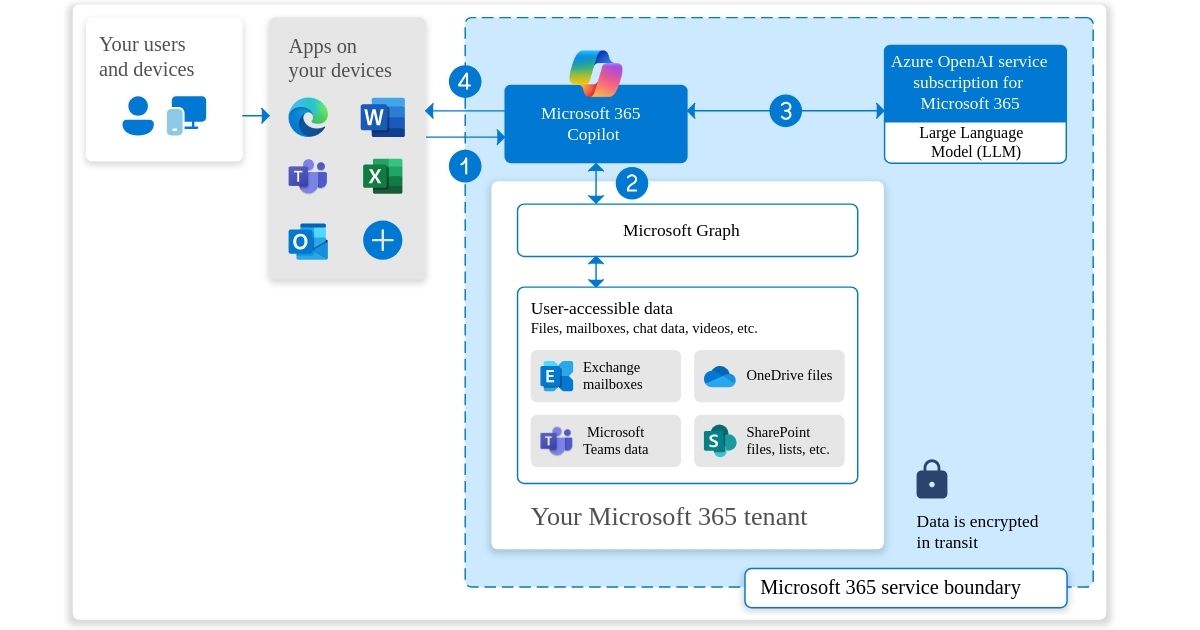
Relationship between Copilot and Microsoft Graph
This synergy allows Copilot to understand complex contexts, such as the relationship between different projects, upcoming deadlines, or each team’s work preferences.
At the core of this understanding capability and its ability to respond to user requests is the integration with Microsoft Graph and the vast amount of data exchanged daily among people across the organization through various Microsoft applications.
When it comes to response capabilities, one of Copilot’s distinctive traits is its intelligent automation of tasks, which goes far beyond simple macro execution or scripting.
Microsoft's AI is capable of generating, rephrasing, and summarizing content based on business data. How? Let’s look at some examples in the following table.
| Microsoft Copilot features | Description |
| Content generation | Based on business data, ideas, or key phrases, Copilot can create initial drafts of reports, communications, emails, and presentations. |
| Content analysis | Thanks to generative AI, we can get summaries of long documents or quickly and accurately transcribe our meetings. |
| Internal process automation | By integrating with existing flows, Copilot can fill out forms, assign tasks, and schedule events, adapting to the specific context of each department, thanks also to the introduction of Copilot Actions. |
We can make the above examples more concrete by looking at how Copilot works in some of the main Microsoft 365 products:
- Gen AI in Word: the assisted writing feature allows users to draft documents such as contracts and reports. Copilot can identify potential gaps in the user’s writing and suggest missing content or stylistic improvements.
- Gen AI in Excel: when analyzing large data volumes, AI can generate charts and pivot tables to uncover valuable insights, highlighting patterns, trends, or anomalies in the numbers.
- Gen AI in PowerPoint: Copilot simplifies the creation of business presentations by suggesting layouts, images, and even introductory texts based on the topics covered. It can also advise presenters on how to structure their speech to keep the audience engaged throughout the presentation.
In addition to Microsoft 365, the Microsoft Viva suite is also integrating artificial intelligence into its functionality. Viva Insights, for example, uses AI to collect aggregated data on working hours, meetings, emails, and response times, providing practical suggestions to maintain productivity and improve work-life balance.
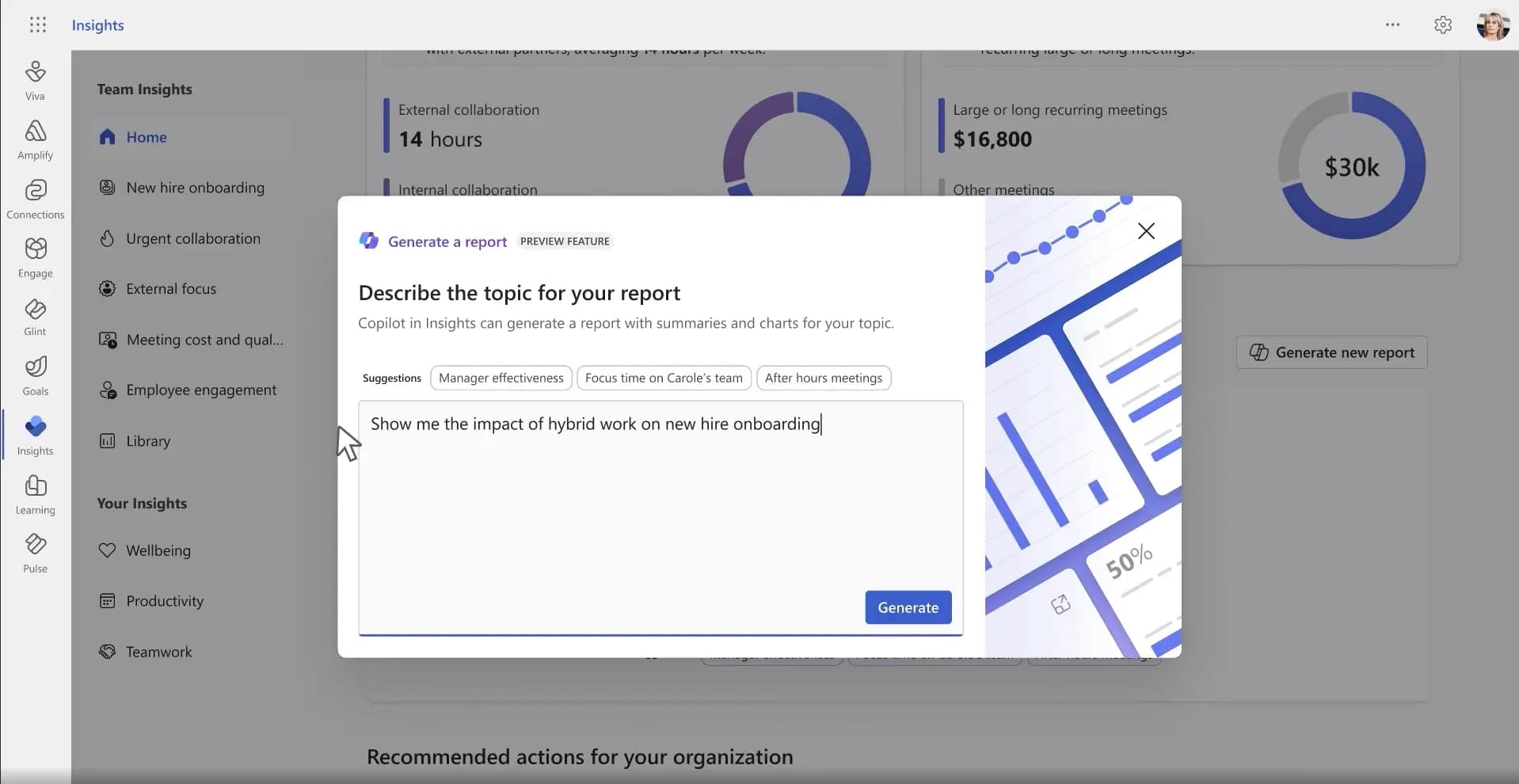
Integration of generative AI in Viva Insights
Viva Learning uses AI to suggest training content aligned with users’ roles, interests, and activities, while Viva Engage, designed to strengthen internal communication, leverages smart algorithms to display the most relevant conversations in corporate communities.
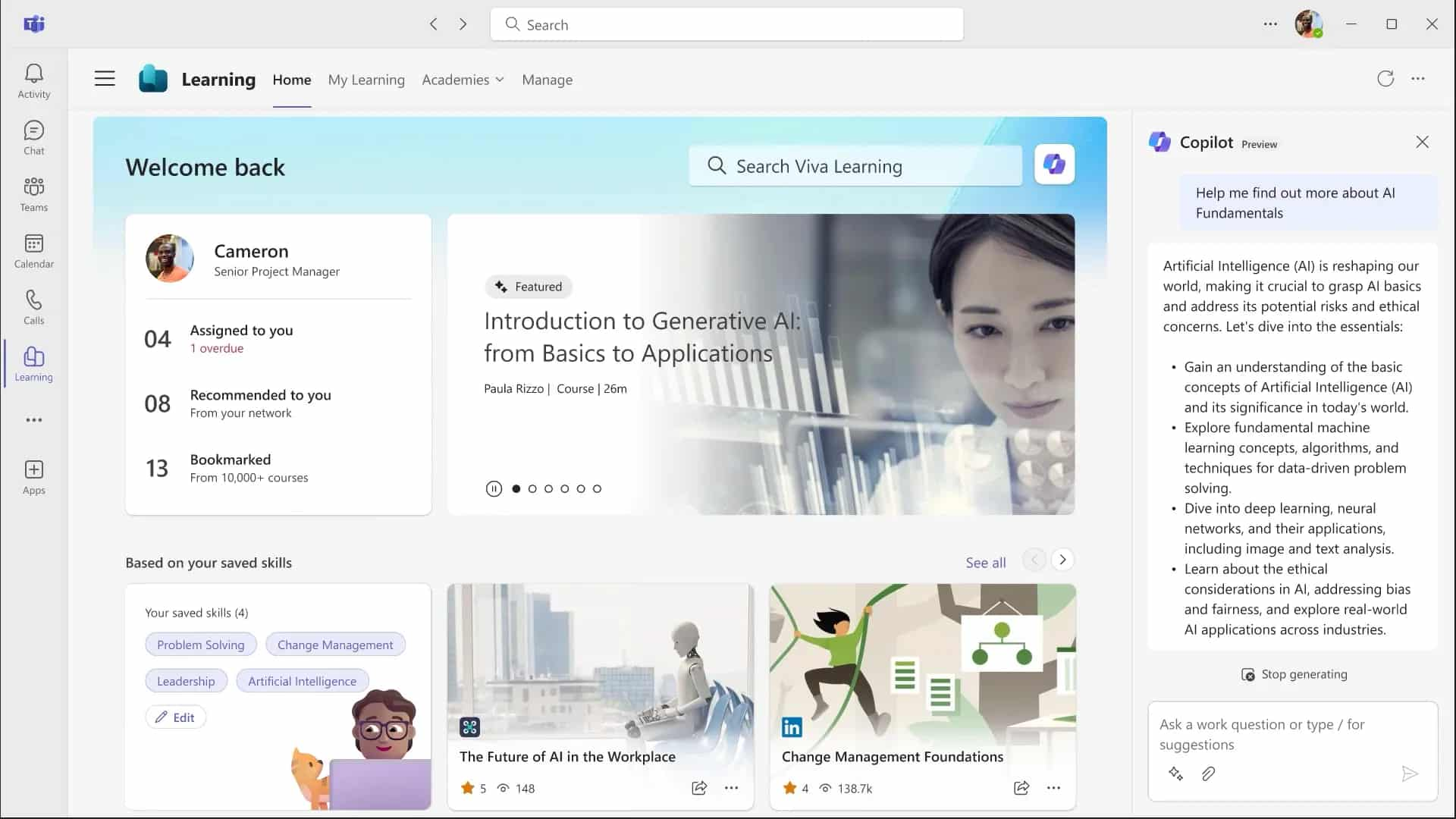
Simplifying training with AI in Viva Learning
Leaving the Viva suite, we cannot fail to mention Power Automate, which we have already mentioned in relation to custom workflows for automating repetitive tasks. By integrating AI Builder, it becomes possible to extend automation to more sophisticated scenarios, such as image recognition, data extraction from paper documents, or classification of requests received via email.
These features result in smoother end-to-end procedures. For example, an order acquisition flow can automatically validate the data captured from a paper form, transfer it to the internal CRM, and generate a notification in Teams to the relevant account manager.
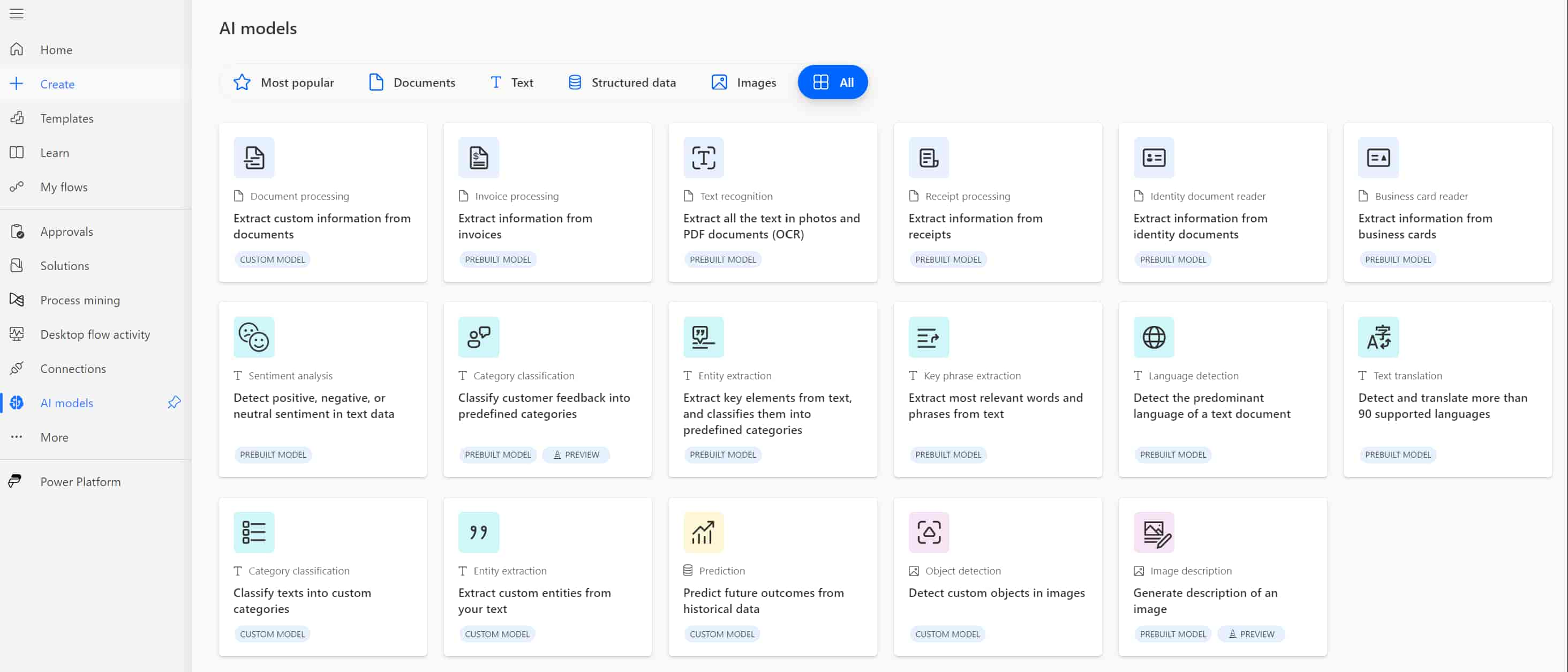
AI models available in Power Automate
We conclude our overview with Azure OpenAI Service, which offers the opportunity to access generative AI models developed by Microsoft in collaboration with OpenAI, within a secure cloud environment compliant with corporate standards.
These models can be integrated into your digital workplace to enable:
- more sophisticated chatbots
- advanced semantic search systems
- real-time recommendation engines
Thanks to Azure integration, you get granular control over resources and access, ensuring that all AI-based systems operate within a continuously protected perimeter. This allows the company to experiment with Natural Language Processing solutions, customizing them based on its own data, without any privacy risk.
Artificial intelligence: steps for proper adoption in the intranet
Properly adopting artificial intelligence in the intranet requires precise and gradual planning that considers various aspects, from organizational to technological and regulatory ones.
The first step consists of an analysis of internal needs.
This phase allows the mapping of operational flows and highlights inefficiencies where AI can intervene. It may be useful to conduct workshops with managers from each department to gather the necessary information related to critical processes, execution times, and types of data managed.
Once the analysis is completed, the company should have a comprehensive picture of the areas where the adoption of artificial intelligence can bring benefits in terms of both cost reduction and employee experience.

After identifying the areas of intervention, it is necessary to define a roadmap.
We can start by selecting the most suitable tools to incorporate into the intranet (such as Microsoft 365 Copilot or Viva Insights), and then proceed with the creation of prototypes and proof of concepts to validate the effectiveness of the chosen solutions.
At this stage, several key roles must be involved and coordinated throughout the implementation phase:
- the IT department, which manages the technical implementation;
- the operational managers, who provide requirements and feedback;
- the management, which approves the strategy and monitors the results.
As we have seen, data quality directly affects AI accuracy. For this reason, governance plays a crucial role: classification policies must be established, procedures for data cleaning and validation must be defined, and access control mechanisms must be implemented.
In the Microsoft 365 context, Data Loss Prevention tools help prevent sensitive information from being improperly shared. It is therefore essential to adopt encryption and backup strategies to minimize the risk of data loss or compromise.
In this regard, Microsoft Entra ID offers multi-factor authentication, single sign-on, and conditional access functionalities. By defining specific criteria, we can determine who can access certain content, under which circumstances, and with which devices.
The introduction of conditional access policies also provides an additional level of protection for AI solutions, as it ensures that resources are accessed exclusively by authorized personnel.
Microsoft Purview also offers a set of functionalities useful for information protection, compliance, and governance, integrating with Microsoft 365 applications and allowing real-time monitoring of sensitive data usage, as well as applying encryption policies or access restrictions.

After this technical phase, it is also necessary to manage the cultural change.
It is not enough to introduce artificial intelligence into the intranet and assume that everything will fall into place like magic, hoping that colleagues already know where to start using this new tool in their daily work.
Instead, it is advisable to organize training sessions and awareness campaigns, aimed at both technical and non-technical staff.
After monitoring performance with key indicators (KPIs), such as the reduction in average document search time, the AI adoption rate, or the decrease in support tickets, it is also important to complement these metrics with direct feedback collected from the relevant departments. This can be done through Microsoft Forms questionnaires, which can be integrated into an intranet page or shared via Teams and Outlook.
It might also be helpful to organize discussion moments, to understand whether the introduction of these new work tools is progressing correctly or if adjustments in the strategy are needed.
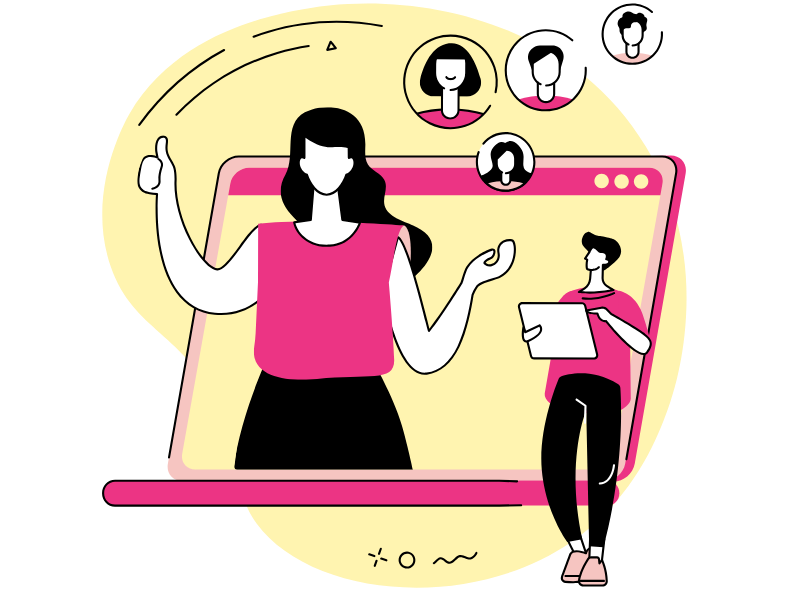
Whether it’s about choosing the right solutions or training users on how to use them, companies don’t always have the skills to handle the complexity of an AI project.
In these cases, it’s advisable to rely on consultants with experience in the technology to be adopted, such as the intranet.ai team, which has over a decade of experience delivering projects with Microsoft solutions, including the latest generative AI services.
Do you want a complete, ready-to-use intranet?
intranet.ai is the SharePoint Online-based solution for simplifying internal communication and digitizing business processes with minimal investment of time and money.
- 50+ features for communication and employee experience
- Branded design, customizable in every detail
- Full integration with Microsoft 365 and Viva
Giuseppe Marchi
Microsoft MVP for SharePoint and Microsoft 365 since 2010.
Giuseppe is the founder of intranet.ai and one of the top experts in Italy for all things Microsoft 365. For years, he has been helping companies build their digital workspace on Microsoft's cloud, curating the people experience.
He organizes monthly online events to update customers on what's new in Microsoft 365 and help them get the most out of their digital workplace.

FAQ about artificial intelligence in the intranet
What is artificial intelligence (AI)?
Artificial intelligence is a technology that allows machines to perform tasks that would require human intervention, such as data processing, image recognition, and learning from user behavior.
What are the applications of artificial intelligence in the intranet?
AI improves content search, automates repetitive tasks, supports onboarding, personalizes the user experience, and provides useful data to enhance the effectiveness of internal communication.
What is Microsoft Copilot?
Copilot is the AI assistant integrated into Microsoft 365 apps. It can generate text, summarize documents, organize tasks, and automate processes by leveraging company data through Microsoft Graph.
How is generative AI used in Microsoft 365?
Microsoft 365 integrates generative AI into tools such as Word, Excel, PowerPoint, and Outlook, allowing users to create content, analyze data, and boost productivity through smart features.
What is the role of artificial intelligence in the SharePoint Online intranet?
AI enhances semantic search, suggests relevant content, optimizes navigation, and automates internal tasks. It also enables the creation of virtual assistants like Gaia, the intelligent intranet manager.
What is semantic search in the intranet?
Semantic search interprets the meaning of queries, improving the relevance of results even when the user does not use exact keywords.
Which Microsoft tools support AI in the intranet?
Tools such as Copilot, Power Automate, AI Builder, Viva Insights, Viva Learning, and Azure OpenAI Service allow effective integration of AI within the corporate intranet.
What are the benefits of artificial intelligence in the company?
Reduced search time, process automation, decision support, increased engagement, and content personalization are some of the main benefits of AI.
How to properly adopt AI in an intranet?
It is essential to start with a needs analysis, involve key stakeholders, define an implementation roadmap, ensure data quality, and train users to guarantee effective and secure adoption.
Keep on reading
Cloud Digital Company: Guide to Digitalization with the Intranet



Let's see how the intranet based on SharePoint Online and Microsoft 365 can drive the digital transformation process in companies.
How to Create a SharePoint Intranet Site

Our experts share tips, considerations, and steps to follow to create a smart intranet site with Microsoft SharePoint.
Digital Transformation: A Guide for Companies, with Examples



Let's look at how to successfully digitize your business, delving into strategies, examples, and solutions to adopt.