What you will find in this article
- Comparison between G-Suite (now Google Workspace) and Microsoft 365
- G-Suite vs Microsoft 365: What is their purpose?
- G-Suite vs Microsoft 365: What features do they offer?
- G-Suite vs Microsoft 365: support and available subscriptions
G-Suite vs Microsoft 365: a brief introduction
When it comes to business productivity, choosing the right software is a strategic decision that can deeply impact an organization’s efficiency and success.
Microsoft 365, an undisputed leader for decades thanks to its complete ecosystem for building the digital workplace and the corporate intranet, has further strengthened its position with new cloud-based solutions, constantly updated, that are transforming how we manage daily tasks and collaborate with colleagues in real time, especially when working remotely.
In recent years, however, Google has introduced a valid alternative with Google Workspace (formerly known as G-Suite), designed to meet the needs of modern businesses. Starting from tools like Google Docs and Drive file hosting, this suite aims to directly compete with Microsoft 365, also offering key features for productivity and collaboration.
In this article, we will conduct an in-depth analysis of what sets Microsoft 365, the industry benchmark, apart from Google Workspace, its main competitor, to help organizations choose the most suitable solution.
G-Suite vs Microsoft 365: cloud solutions and platforms
Google Workspace (formerly known as G-Suite) and Microsoft 365 share a common goal: meeting business needs in terms of productivity and collaboration. However, their features differ in terms of technological approach and offered functionalities, making a comparison essential to identify the platform best suited to your needs.
Microsoft 365 stands out as a hybrid platform, capable of combining the power of the cloud with the flexibility of desktop applications. The included tools, such as Word, Excel, and PowerPoint, can be installed on local devices for offline use or be fully managed online through OneDrive. This approach is especially beneficial for companies that need to work offline or prefer the desktop app interface.
On the other hand, Google Workspace was born as a cloud-native solution, designed to be used primarily through a browser. Tools such as Google Docs, Sheets, and Slides allow real-time creation, collaboration, and sharing, while also offering an option to save files offline, although with less flexibility compared to Microsoft 365.
From a product portfolio perspective, both platforms cover similar functional areas, with applications that often overlap. Let’s take a closer look in the table below.
| Microsoft 365 | G-Suite (now Google Workspace) |
|
Microsoft Word |
Google Docs |
| Microsoft Excel | Google Sheets |
| Microsoft Power Point | Google Slides |
| Microsoft Outlook | Gmail |
| Microsoft OneNote | Google Keep |
| Microsoft SharePoint | Google Sites |
| Skype for Business / Teams | Google Meet / Chat |
Despite these equivalents, it is important to highlight that Microsoft 365 stands out in some key strategic areas.
First of all, let’s mention the use of Microsoft Teams as a platform for collaboration and project management, where chat, video calls, and file sharing features come together in one digital workspace. Google Workspace does not offer an equivalent. Furthermore, Microsoft 365 allows you to build a robust corporate intranet through SharePoint Online, the solution that supports internal communication and content management, expanding the collaboration opportunities within the Microsoft digital workplace.
Another key advantage of Microsoft 365 is the ability to download the apps directly to your devices, enabling offline use. This flexibility allows users to keep working even with intermittent internet access, an especially useful option for companies operating in environments where connection is not always stable. In contrast, Google Workspace keeps its focus on a primarily online experience.
G-Suite vs Microsoft 365: tools for collaboration
Microsoft 365 and Google Workspace are two of the most advanced and widely used solutions to meet business communication and collaboration needs, offering platforms full of tools designed to optimize teamwork, communication and productivity.
Both suites aim to support companies in managing daily activities, from scheduling meetings to sharing documents, adapting to different organizational models. But what are the actual differences and strengths of each solution? Let’s start by comparing the digital collaboration opportunities offered by Microsoft 365 and Google Workspace.
Communication and messaging
Microsoft 365 and Google Workspace offer comprehensive tools for business communication, although with different approaches. Microsoft Teams is at the core of communication in Microsoft 365, integrating chat, video conferencing, voice calls, and file sharing into a single platform. Teams supports webinars and large meetings, with features designed to boost employee engagement, from polls to Q&A sessions.
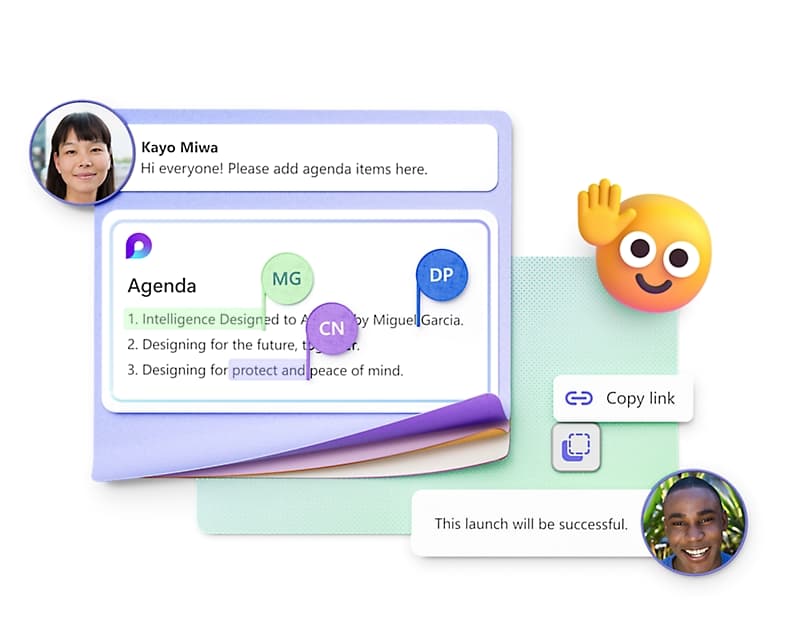
Collaborating in real time with Microsoft Teams from Microsoft 365
On the other hand, G-Suite offers Google Meet for video conferencing and Google Chat for instant messaging and group conversations. Both tools integrate with Google Drive and Google Calendar to enhance the user experience. However, while Teams stands out for its deep integration with Microsoft tools and a more structured ecosystem, Google Meet and Google Chat focus more on providing simple and immediate interaction between participants.
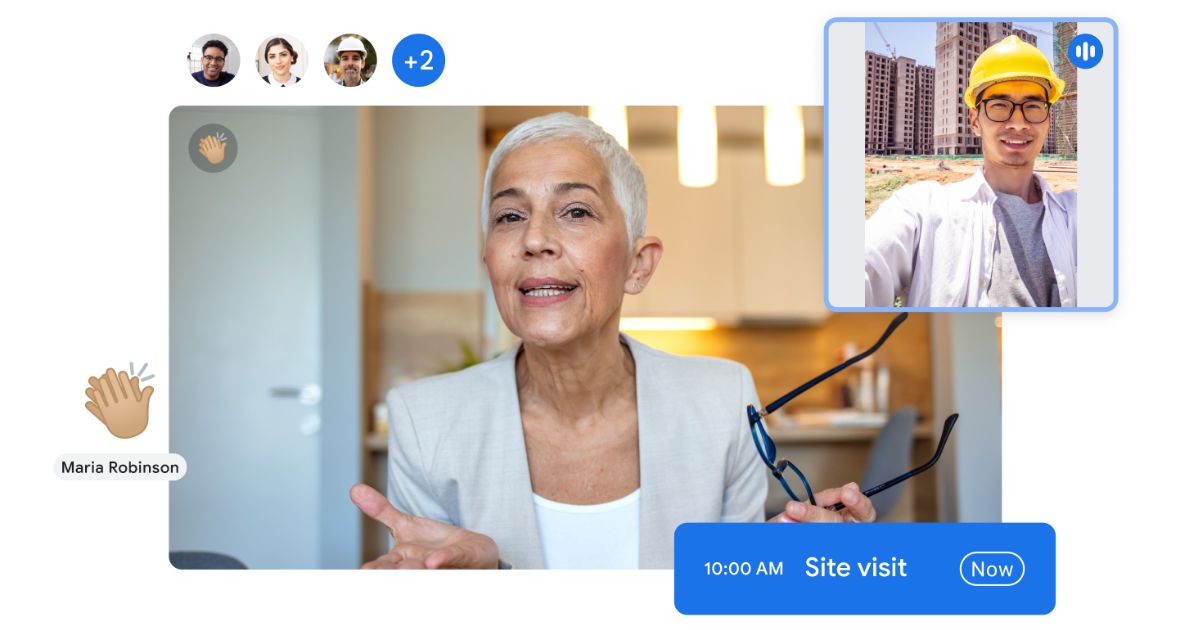
Making video calls with Google Meet from G-Suite
Corporate content creation
For collaborative editing, Microsoft 365 provides Word, Excel, and PowerPoint, which support simultaneous real-time editing both in desktop apps and in the browser. Changes are synchronized through OneDrive, ensuring continuity across the various platforms of the digital workplace.
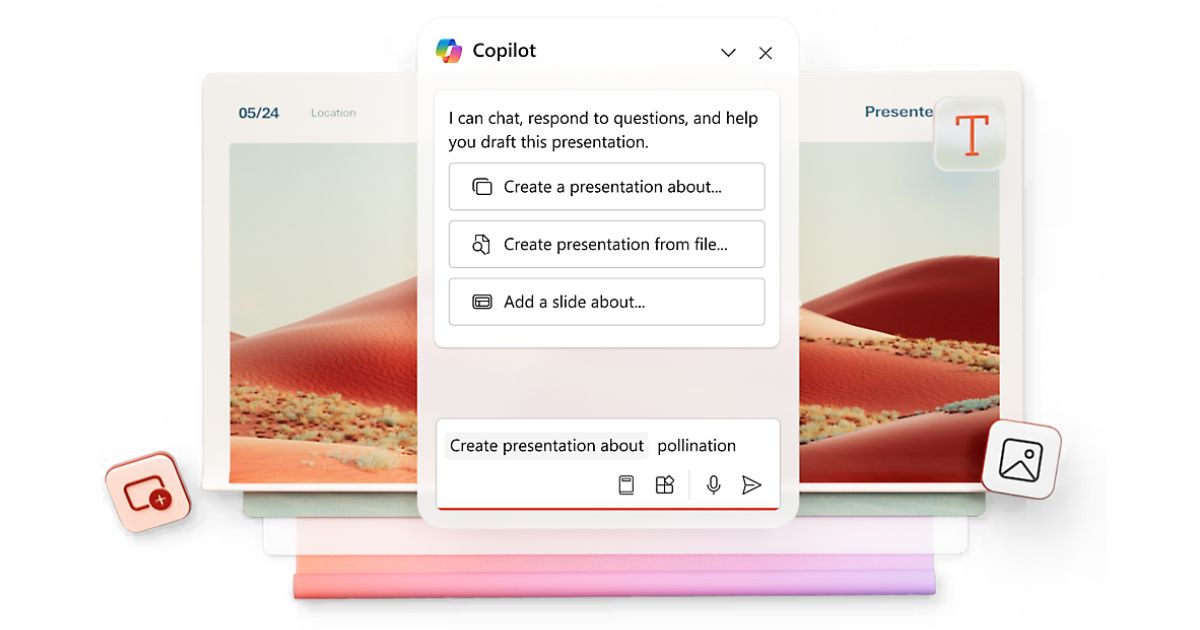
Creating a presentation with Copilot in PowerPoint
Google Workspace focuses on native cloud collaboration with Google Docs, Sheets, and Slides. These tools, accessible directly from the browser, are designed for immediate and intuitive use, with real-time sharing features.
In this case, the choice between the two solutions often depends on specific needs: Microsoft 365 is ideal for those seeking a balance between desktop and cloud tools, while Google Workspace is preferred for its simplicity and 100% online usage.
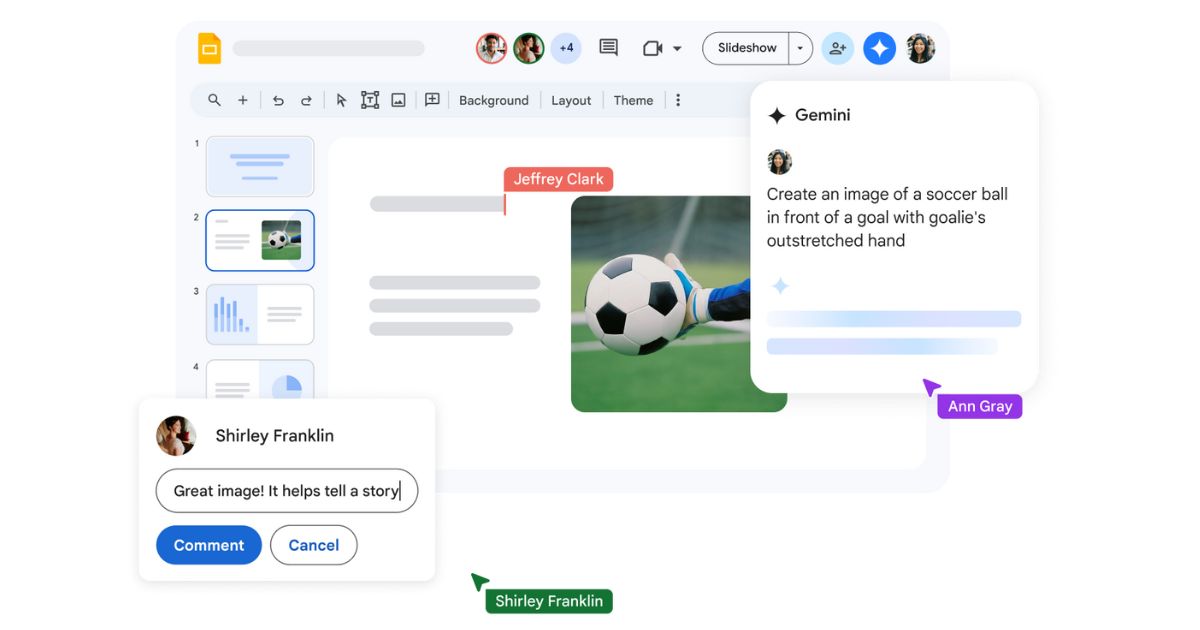
Creating a presentation with Gemini in Google Slides
Intranet sites and internal web applications
Managing intranet sites and corporate web applications highlights some of the most significant differences between the two platforms. Microsoft 365 relies on SharePoint, a tool that offers nearly unlimited customization possibilities to create modern company sites, even starting from a wide range of templates with features tailored to specific business needs (project management, internal communication, event planning, training, etc.).
SharePoint Online is particularly well suited for organizations that need to manage complex content and workflows, as its sites can be enhanced through integration with the Microsoft Viva suite, designed for employee experience, and the Power Platform suite, which includes tools such as Power Automate and Power Apps to automate business processes starting from the intranet.
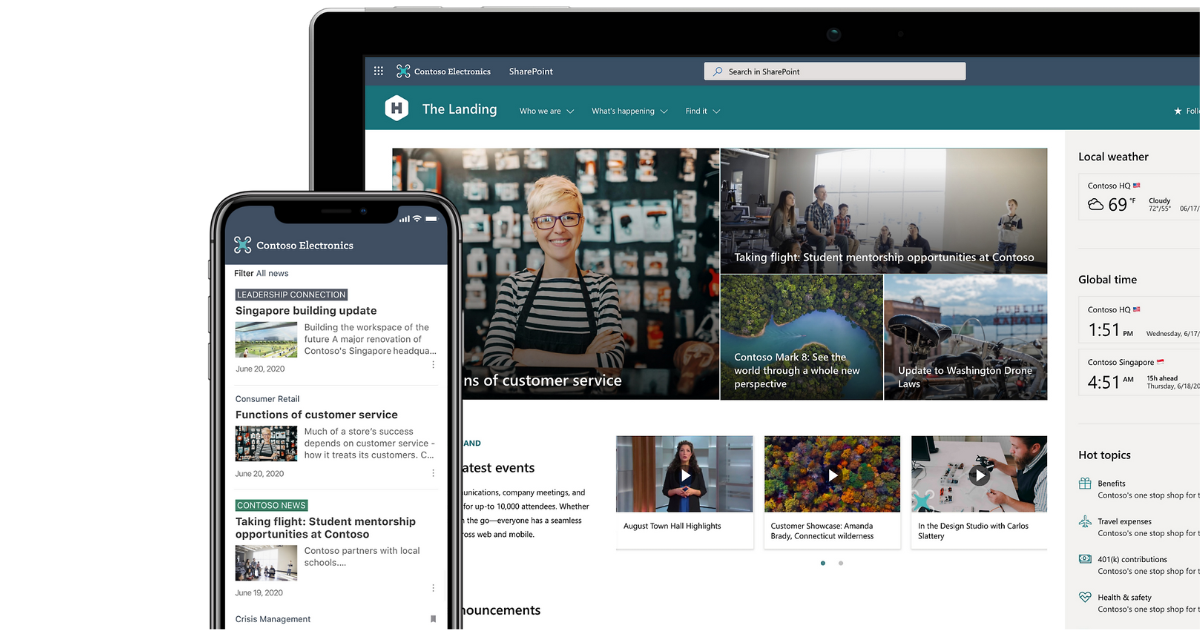
Example of an intranet built with SharePoint from Microsoft 365
Google Workspace offers Google Sites to create websites based on predefined templates. Although it is easier to use, it must be said that Google Sites has significant limitations in terms of customization and scalability compared to SharePoint.
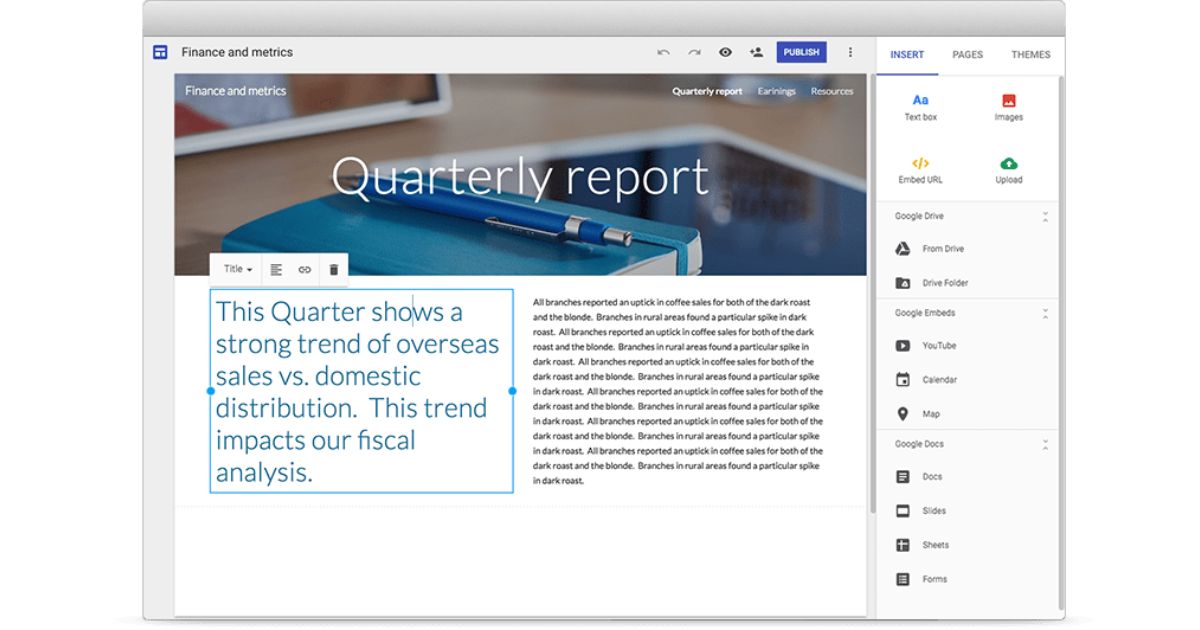
Example of a web page created with Google Sites
Appointment and contact management
Managing work appointments and contacts is a strong point shared by both product suites. Microsoft 365 offers a complete experience with Outlook, which integrates calendar and address book to organize all work commitments collaboratively. In addition, there is Microsoft Bookings, dedicated to scheduling external appointments and therefore useful for companies focused on providing services.
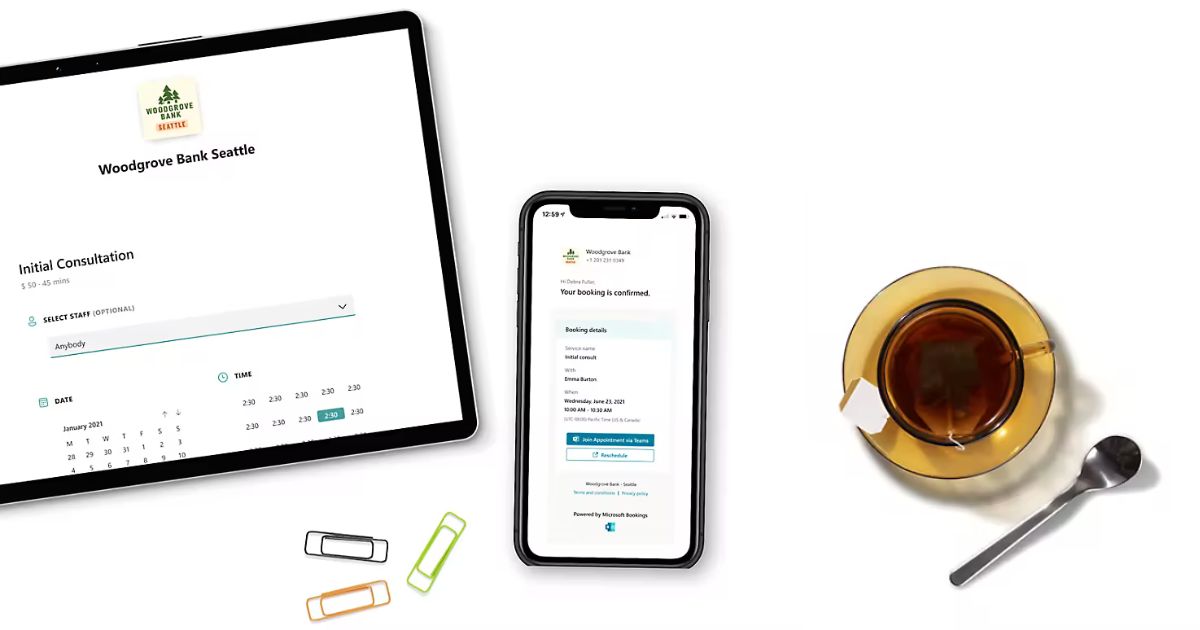
Managing professional appointments with Microsoft Bookings
Google Workspace focuses on Google Calendar, an intuitive tool closely integrated with Gmail that enables quick and efficient scheduling of business appointments. The calendar is accompanied by Google Contacts, although the latter does not offer advanced features like those provided by Outlook.
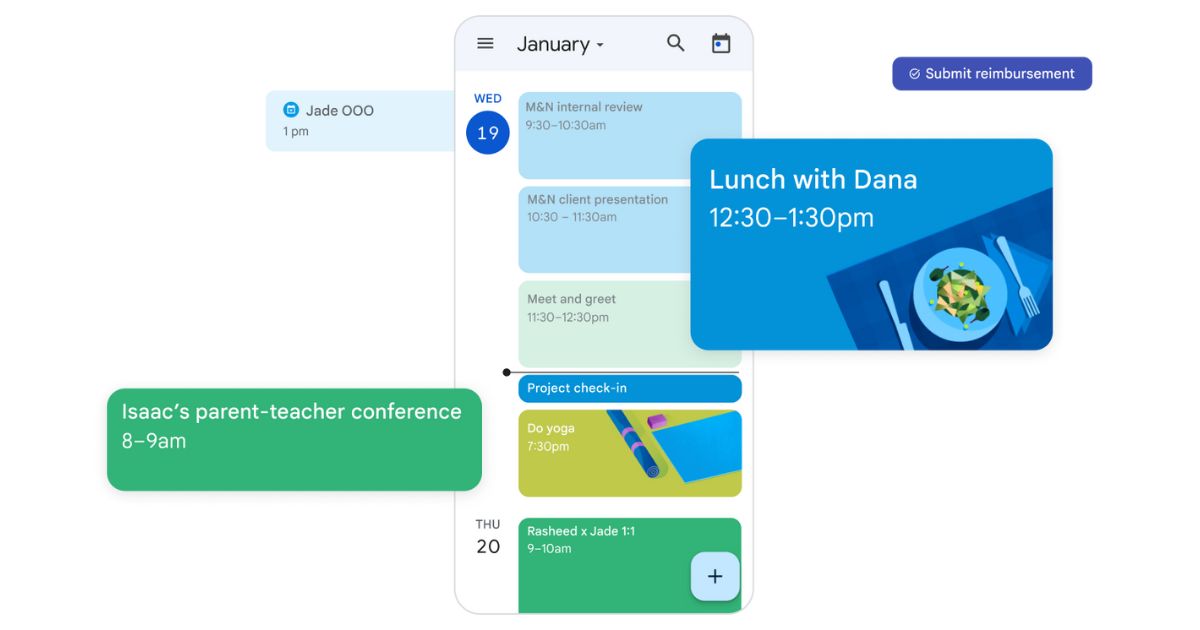
Organizing appointments in Google Calendar
Corporate social tools
Microsoft 365 integrates Viva Engage, previously known as Yammer, to create an internal social network for an organization, with a clear focus on engagement and knowledge sharing. Among its many features, Viva Engage allows users to share announcements, host live events, and create corporate communities dedicated to topics of common interest, where discussions, polls, and gamification experiences can take place.
Google Workspace, following the shutdown of Google+, no longer offers a true internal social network. Although the platform encourages collaboration through tools like Google Chat and Google Meet, it lacks a direct alternative that combines social interaction and employee engagement at the corporate level.
G-Suite vs Microsoft 365: How does engagement change?
G-Suite vs Microsoft 365: cloud storage, synchronization and sharing
When choosing a solution for business productivity, one of the first questions concerns the available storage space. Let’s see how this works for G-Suite and Microsoft 365.
First of all, let’s point out that both platforms use centralized data storage on the internet. Then, Microsoft 365 relies on OneDrive for file hosting.
Personal and family subscriptions include 1 TB of space per user. The same applies to businesses, which can access the Business Standard and Business Premium plans to always get 1 TB per user. Of course, it is possible to purchase additional space if needed.

Overview of OneDrive in Microsoft 365
Google Workspace, on the other hand, provides access to Google Drive, with variable storage space.
- Business Starter: 30 GB per user.
- Business Standard: 2 TB per user.
- Business Plus: 5 TB per user.
- Enterprise: storage adaptable to business needs.
Both Google Workspace and Microsoft 365 allow you to sync data between the cloud and local devices, ensuring access to files even offline. Both solutions offer version history, advanced search tools, and a wide range of features for content management.
The sharing features are quite easy to use in both cases, allowing users to collaborate with people both inside and outside the organization in complete security. Both platforms also allow you to set time limits for access to shared files.
Microsoft 365, however, stands out for certain security features, such as the use of verification codes to access sensitive documents and information, which overall provide an additional level of protection compared to Google Workspace.
How to manage email in G-Suite and Microsoft 365?
Both platforms, Microsoft 365 and Google Workspace, are designed to provide a professional, comprehensive and ad-free email management experience.
Microsoft Outlook and Gmail, their respective email clients, both allow you to manage email aliases, create groups and distribution lists, and provide mobile app access so you can keep working on the go.
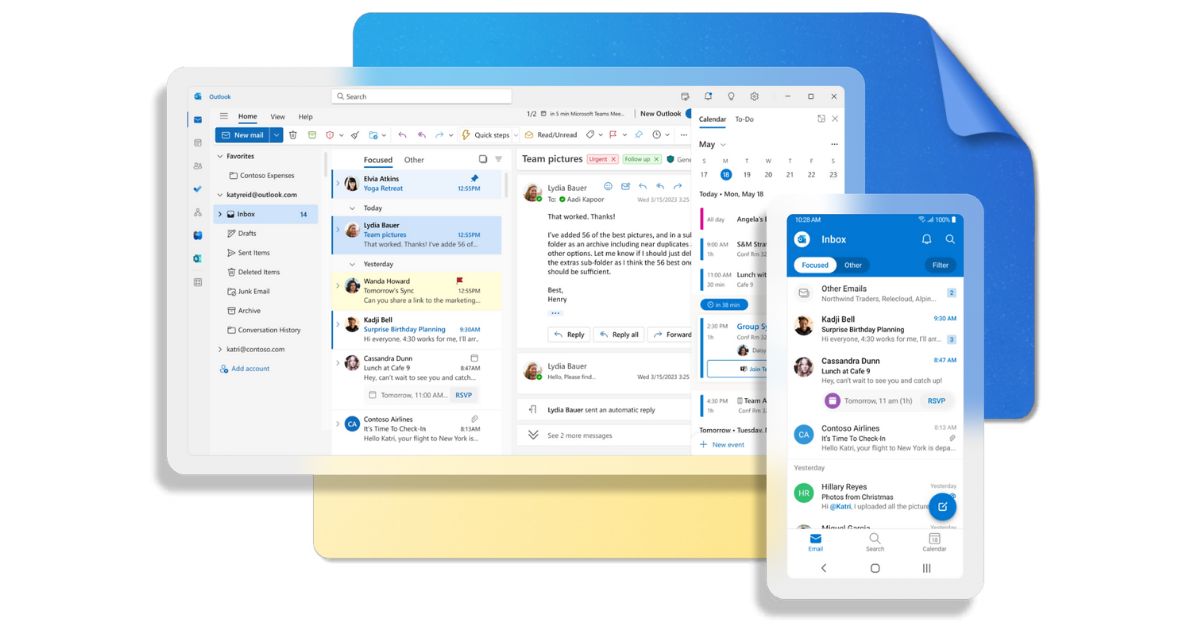
Overview of Outlook in Microsoft 365
In summary, both Microsoft 365 and Google Workspace offer:
- professional email features for businesses;
- the ability to download a dedicated mobile application;
- creation of email aliases, groups, and distribution lists.
As for the differences, we find:
- Desktop email client: Microsoft 365 includes Outlook as a desktop email client, available depending on the chosen plan. Google Workspace, on the other hand, does not offer a dedicated desktop client but allows access to email via web interface or mobile apps.
- Custom email domain: Google Workspace requires the use of a custom domain to create business email addresses, also offering the option to register it during setup. Microsoft 365 does not include domain registration, so it requires you to already own or separately purchase a domain in order to configure the email service.
Lastly, the integration capabilities must also be considered.
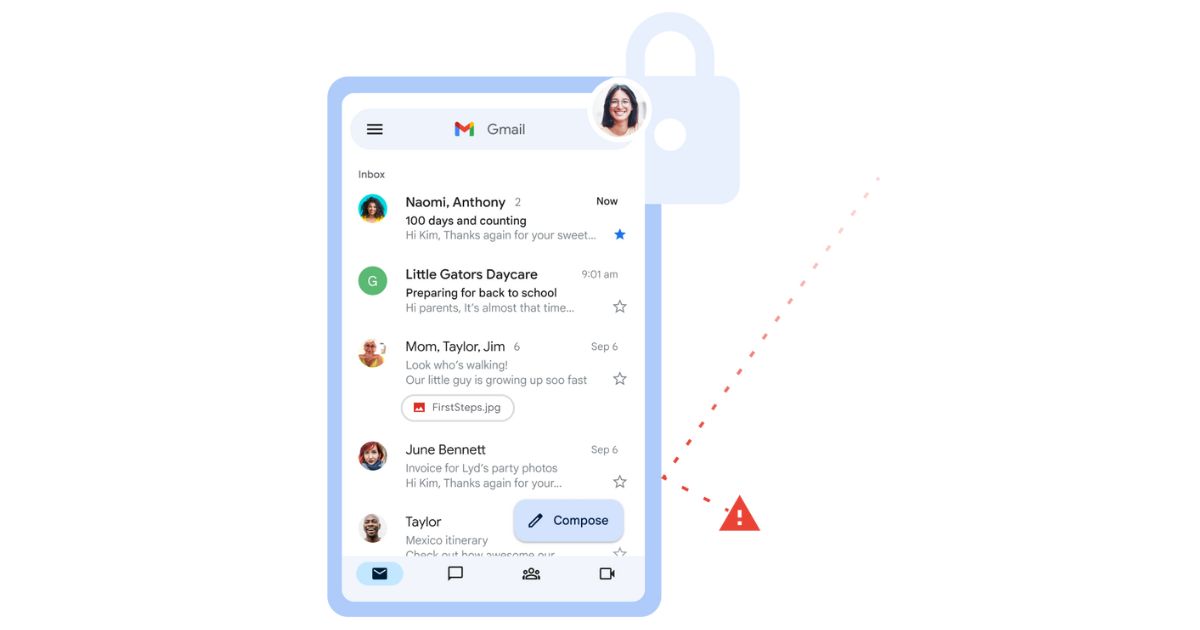
Overview of Gmail in G-Suite
Outlook email is closely connected and synchronized with other apps in the Microsoft 365 environment, such as Planner, Tasks, Word, and Teams, to enable better management of the internal communication flow across the various platforms that make up the digital workplace.
For example, you can turn an email into a calendar event, add appointments based on messages received in Outlook, or send notes directly from Word to your email.
Gmail also offers a high level of integration with the applications in its ecosystem, such as Google Calendar, Google Drive, and Google Docs. In this case, an example of integration could be creating a new event in Google Calendar based on the information contained in an email.
G-Suite vs Microsoft 365: customization capabilities
Both Microsoft 365 and Google Workspace allow you to create custom email addresses for your organization. You just need to use your company domain and configure it using the setup wizard.
Google Workspace uses Gmail as its email client, keeping the familiar interface that many users know and appreciate. Microsoft 365, on the other hand, includes the desktop client Outlook, known, as we have seen, for its advanced features and deep integration with the other applications in the Microsoft ecosystem.
True customization, however, affects the user experience.
Microsoft 365 allows you to apply a unified corporate branding across all the applications that make up its digital workplace, with options such as:
- Customizing the login page with your company logo and colors.
- Creating predefined company templates for Word, Excel, and PowerPoint.
- Configuring SharePoint intranet with custom themes and web parts.

Applying the company style to a PowerPoint presentation
Google Workspace also offers branding tools, including:
- Adding the company logo at the top of the emails sent by employees.
- Customizing Google Forms with corporate graphics and colors.
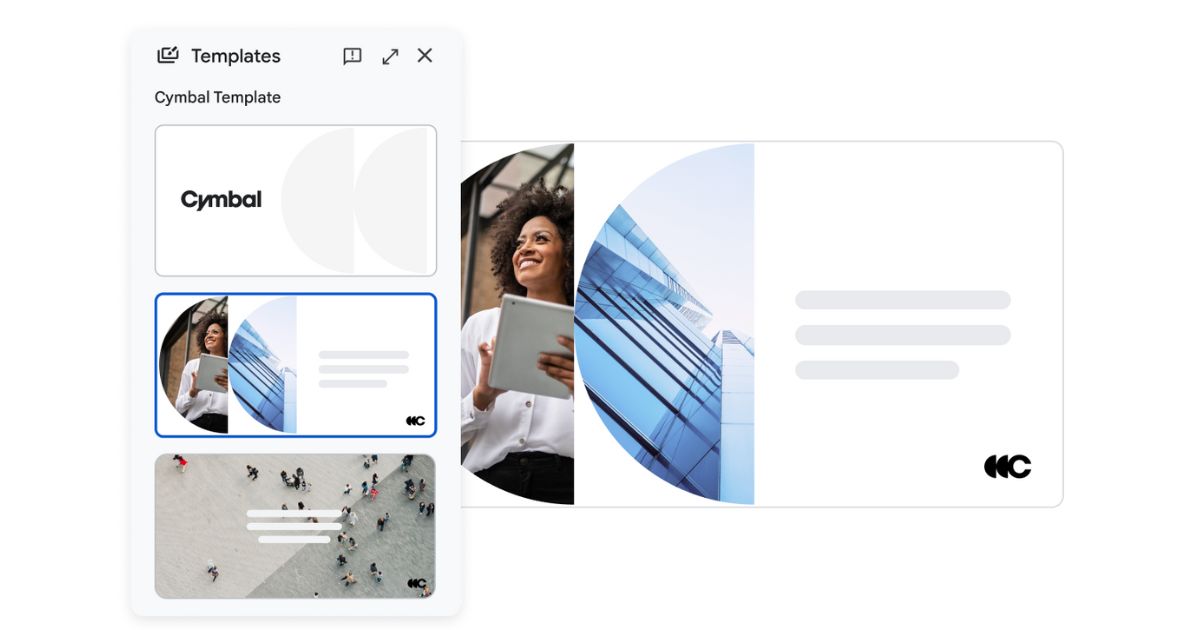
Creating business templates in Google Slides
Customization is not limited to aesthetics but also extends to process automation and integration with other tools, offering companies tailor-made solutions for their specific needs.
Microsoft 365 stands out for its ability to create custom workflows thanks to Power Automate, which allows the automation of tasks such as sending notifications and messages, managing approvals, or synchronizing data across different digital workplace applications. Additionally, integration with Azure Active Directory makes it possible to further personalize the user experience by defining conditional access rules based on corporate groups and roles.
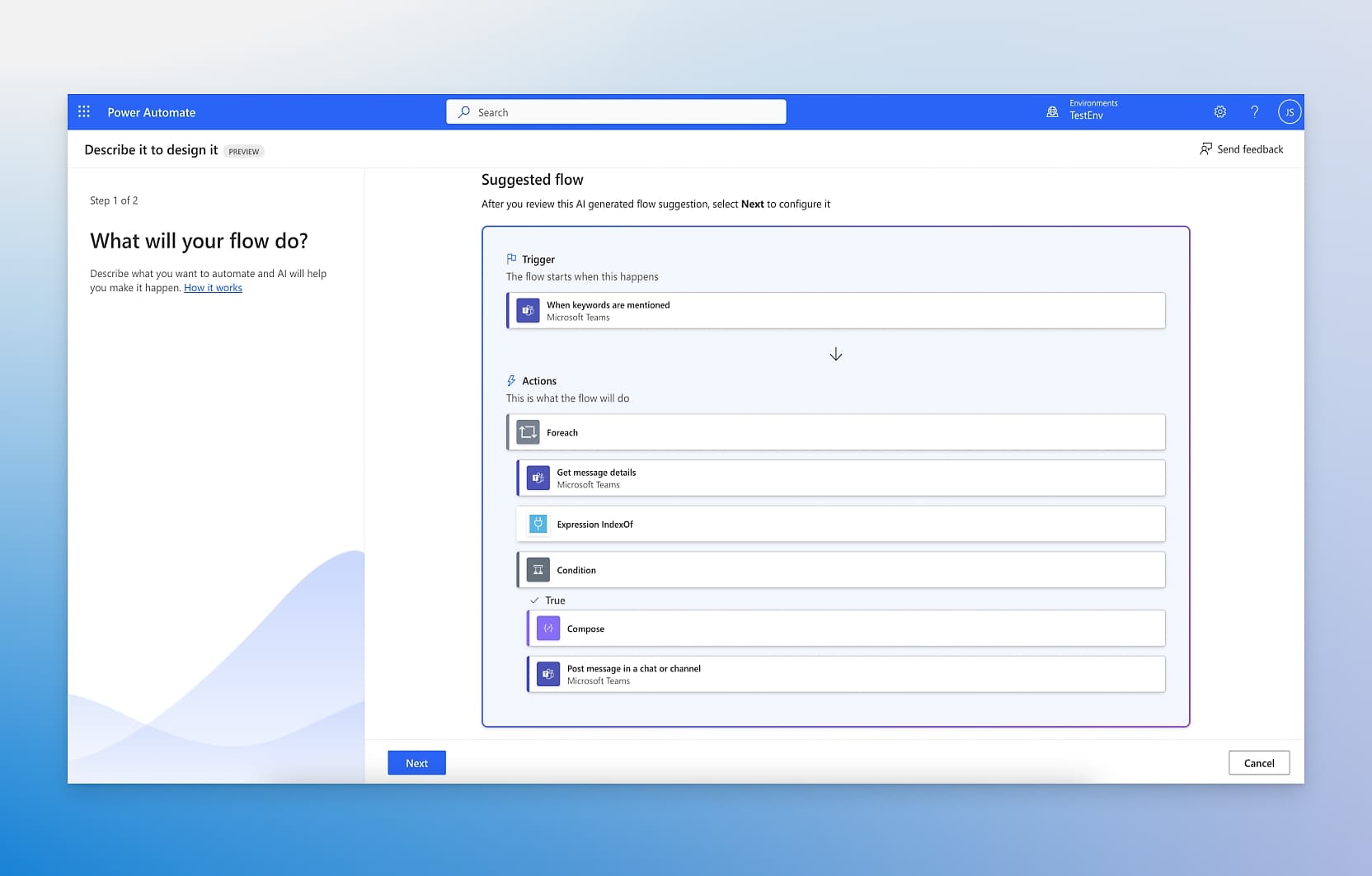
Building custom low-code automations with Power Automate
Google Workspace also offers automation options, although with a simpler approach. Through Google Apps Script, it is possible to develop custom features that extend the capabilities of tools like Gmail and Google Sheets. In addition, thanks to its marketplace, Google Workspace allows the integration of third-party extensions and applications, making it easier to access additional solutions without compromising the intuitiveness of its digital work environment.
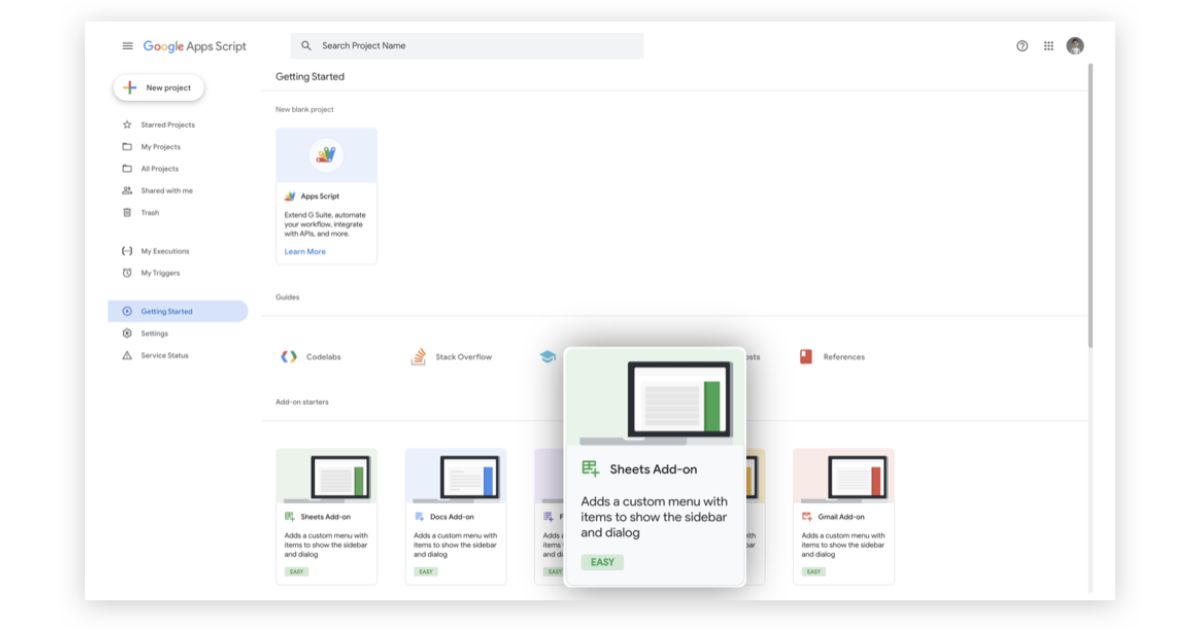
Overview of Google Apps Script in G-Suite
Security and privacy in G-Suite and Microsoft 365
Strict regulatory compliance directives are the foundation of both Microsoft 365 and Google Workspace (formerly G-Suite). As a result, both platforms ensure complete protection of both business and personal data. But what specific security measures are implemented by the two platforms?
Starting with the Google suite, a combination of encryption technologies and smart tools is used to protect user data. Specifically:
- Encryption: data is encrypted both in transit and at rest, ensuring the protection of information during transmission between client and server.
- Threat detection: includes automatic detection of suspicious activity, hacking attempts and phishing, based on machine learning technologies.
- Administrative controls: administrators can set granular security policies, prevent unauthorized access to the admin console and restrict access.
- Data loss prevention: keywords can be configured to block sensitive outgoing communications, reducing the risk of unauthorized disclosure.
- Malware protection: every document or attached file is scanned to detect spam, viruses and other threats.
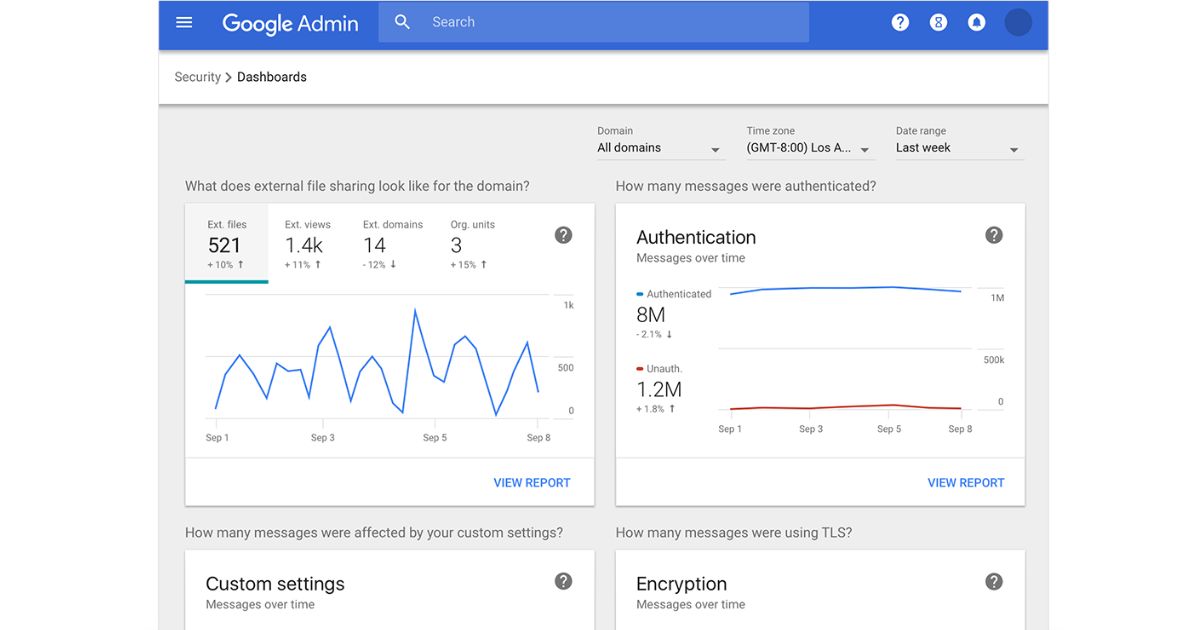
Security monitoring in the G-Suite environment
Microsoft 365 stands out for its deep integration of AI-powered security tools, such as Copilot for Security, which enhance data protection along with the ability to detect potentially harmful activities and prevent damage to the company's IT infrastructure. Key features include:
- Encryption: data is encrypted both at rest and in transit, with options to use customer-managed encryption keys.
- Multi-factor authentication: available for all users, it provides an additional layer of security against unauthorized access.
- AI for security: artificial intelligence learns users' working habits to detect suspicious activities and flag anomalies.
- Data loss prevention: integrated tools help protect corporate data from theft or loss by identifying sensitive information and monitoring transfers.
- Device management: access to data can be restricted to devices controlled by the organization.
- Malware protection: the detection of spam, viruses, and malware is integrated into every Microsoft 365 activity, including files and emails.
G-Suite vs Microsoft 365: advanced protection with Copilot for Security
Finally, it is important to highlight that both solutions meet the main international security standards, making them suitable even for highly regulated sectors:
- ISO/IEC 27001, ISO/IEC 27017, ISO/IEC 27018: standards for information security management and cloud data protection.
- SOC 1, SOC 2, SOC 3: operational security controls for service organizations.
- HIPAA: compliance with regulations on the protection of healthcare data.
- FedRAMP: adherence to security standards for United States government agencies.
- PCI DSS: support for security standards related to credit card payment data.
G-Suite vs Microsoft 365: support and pricing
Google Workspace and Microsoft 365 are competing for the top spot as the most complete and versatile platform in the cloud productivity market. Throughout this article, we have seen how both can offer advanced tools to improve collaboration, manage workflows, and optimize internal communication, although with important differences in terms of features, integration possibilities, and customization.
But these are not the only differences, since Microsoft and Google also stand out in terms of technical support and pricing policies for subscribing to a plan.
Let’s now explore these important aspects further, comparing availability, support methods, and associated costs, to find the solution that best fits not only your needs, but also the budget you intend to invest in building your digital workplace.
Availability, support, and pricing of Google Workspace
Google's solution guarantees 99.9% uptime for all services, thanks to its global infrastructure. Customer support is available 24/7 via phone, email, or chat, ensuring maximum business continuity.
Google Workspace offers the following subscription options:
-
Business Starter
Price: $6 USD/user/month.
Includes:- 30 GB pooled storage per user.
- Web and mobile versions of Google apps.
- Admin security and management controls.
-
Business Standard
Price: $12 USD/user/month.
Includes:- 2 TB pooled storage per user.
- Video conferencing with up to 150 participants.
- Advanced features like meeting recordings.
-
Business Plus
Price: $18 USD/user/month.
Includes:- 5 TB pooled storage per user.
- Advanced security and compliance features (e.g., Vault).
- Video conferencing with up to 500 participants.
-
Enterprise
Price: on request.
Includes:- Unlimited pooled storage per user.
- Advanced features for security, control, and compliance.
- Personalized support for large organizations.
The Business Starter, Business Standard, and Business Plus plans are limited to a maximum of 300 users, while the Enterprise plan is suitable for organizations with no user limit.
Availability, support, and pricing of Microsoft 365
Microsoft 365, like Google Workspace, guarantees 99.9% uptime and offers continuous support via phone, email, or chat. It offers a wide variety of plans to meet diverse business needs:
-
Microsoft 365 Business Basic
Price: €5.60/user/month (annual payment).
Includes:- Web and mobile versions of Office apps.
- Business email with 50 GB per user.
- 1 TB OneDrive per user.
- Collaboration tools.
-
Microsoft 365 Business Standard
Price: €11.70/user/month (annual payment).
Includes:- All Business Basic features.
- Desktop versions of Office apps on up to 5 devices per user.
- Live events with up to 10,000 participants.
-
Microsoft 365 Business Premium
Price: €20.60/user/month (annual payment).
Includes:- All Business Standard features.
- Advanced security and device management (Intune).
- Upgrade to Windows 11 Business.
-
Microsoft 365 Apps for Business
Price: €9.80/user/month (annual payment).
Includes:- Desktop and mobile versions of Office apps.
- 1 TB OneDrive.
- No email service included.
-
Microsoft 365 E1
Price: €6.70/user/month (annual subscription).
Includes:- Web and mobile versions of Office apps.
- Business email and collaboration tools.
-
Microsoft 365 E3
Price: €35.70/user/month (annual subscription).
Includes:- All features of the E1 plan.
- Desktop versions of Office apps.
- Advanced security and compliance features.
-
Microsoft 365 E5
Price: €57.70/user/month (annual subscription).
Includes:- All features of the E3 plan.
- Advanced analytics and protection against cyber threats.
| Feature | Google Workspace | Microsoft 365 |
| Availability | 99.9% | 99.9% |
| Support | 24/7 via chat, email, phone | 24/7 via chat, email, phone |
| Storage | From 30 GB to unlimited | 1 TB (expandable in E3/E5) |
| Prices (from) | $6 USD/month | €5.60/month |
| Video conferencing | Included in all plans | Included in all plans |
| Desktop apps included | No (web and mobile only) | Yes (in many plans) |
G-Suite vs Microsoft 365: Which one should you choose?
At this point, it is possible to have a clearer view of the solution that best suits your company. However, we would like to share the opinion we have developed over years of experience using Microsoft technology to build our clients’ company intranet and integrated digital workplace.
When comparing the two platforms, our decade-long experience shows that Microsoft 365 is the most complete, powerful, and versatile choice to meet the needs of any organization in terms of productivity and employee experience.
Microsoft 365 stands out for its established role as a market leader, maintaining a pace that keeps it consistently one step ahead. For example, the introduction of Microsoft Copilot is transforming workflows by enabling the automation of repetitive tasks and supporting informed decision-making through data-based suggestions.
While we acknowledge the progress made by Google Workspace, we must emphasize that Microsoft offers a unique ecosystem, designed to perfectly suit the needs of both small businesses and large enterprises.
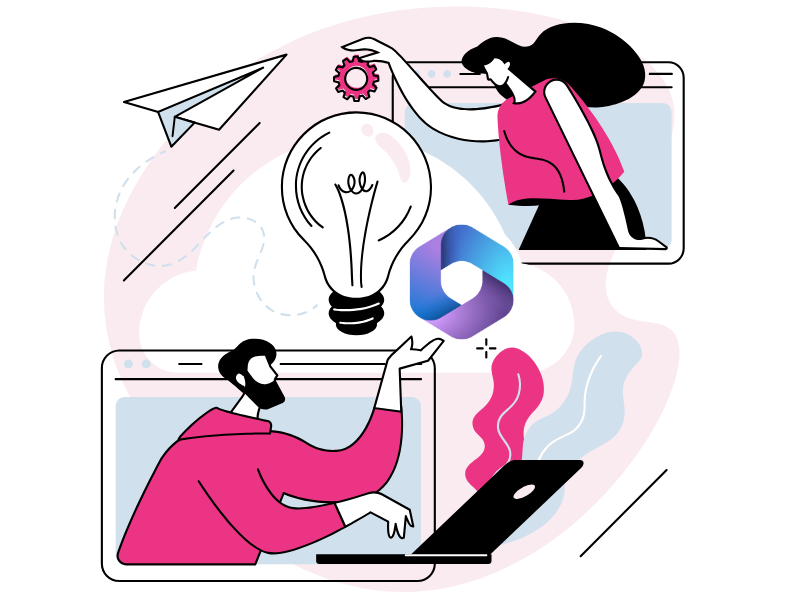
An additional distinctive element is Microsoft's constant attention to user needs. Every update demonstrates a commitment to continuously improving their experience in the digital workplace and to providing tools that meet the real needs of modern companies. In fact, Microsoft 365 ensures:
- Versatility: it supports different working styles, both in the office and remotely.
- Efficiency: thanks to the use of artificial intelligence and seamless integration between applications.
- Security and compliance: it provides maximum data protection without compromising collaboration and communication flows.
- Continuous innovation: it constantly introduces new features and services, leading the market.
Choosing Microsoft 365 represents a strategic investment in a solution that not only meets today's needs but also evolves to successfully address tomorrow's challenges.
Do you want a complete, ready-to-use intranet?
intranet.ai is the SharePoint Online-based solution for simplifying internal communication and digitizing business processes with minimal investment of time and money.
- 50+ features for communication and employee experience
- Branded design, customizable in every detail
- Full integration with Microsoft 365 and Viva
Giuseppe Marchi
Microsoft MVP for SharePoint and Microsoft 365 since 2010.
Giuseppe is the founder of intranet.ai and one of the top experts in Italy for all things Microsoft 365. For years, he has been helping companies build their digital workspace on Microsoft's cloud, curating the people experience.
He organizes monthly online events to update customers on what's new in Microsoft 365 and help them get the most out of their digital workplace.

FAQ about G-Suite vs Microsoft 365
What is the main difference between G-Suite (Google Workspace) and Microsoft 365?
The main difference lies in the approach of the two platforms: Microsoft 365 offers a hybrid solution with installable desktop applications and online access through OneDrive, while G-Suite is a completely cloud-based solution, accessible via browser without the need for local installations.
What applications are included in Microsoft 365 and G-Suite?
Both suites offer productivity applications, but with different names and features:
- Microsoft 365: Word, Excel, PowerPoint, Outlook, OneNote, SharePoint, Teams, Yammer.
- G-Suite: Google Docs, Sheets, Slides, Gmail, Keep, Sites, Hangouts Meet, Hangouts Chat, Google+.
It is important to note that some applications do not have a direct equivalent in the other suite, such as Microsoft Teams in G-Suite.
How do the collaboration features of G-Suite and Microsoft 365 compare?
Both platforms offer collaboration tools, including appointment management, group chat, joint document editing and video conferencing. However, Microsoft 365 stands out for its integration of Microsoft Teams, which provides a complete digital work environment with chat, meetings and real-time collaboration.
What cloud storage options are offered by G-Suite and Microsoft 365?
Microsoft 365 provides 1 TB of space on OneDrive for each user. G-Suite offers storage on Google Drive, with capacity varying depending on the chosen plan and the number of licenses purchased.
How do the email features differ between G-Suite and Microsoft 365?
Both suites offer professional ad-free email services, with email aliases, groups and distribution lists. Microsoft 365 includes the Outlook desktop client and offers tight integration with other applications in the system, while G-Suite uses the Gmail interface.
What are the security differences between G-Suite and Microsoft 365?
Both platforms implement strict security measures, including data encryption and detection of suspicious activity. Microsoft 365 offers advanced features such as multi-factor authentication and integration with artificial intelligence to identify abnormal behavior.
What support options and costs are associated with G-Suite and Microsoft 365?
Both G-Suite and Microsoft 365 offer various subscription plans with different costs and levels of support, adaptable to the specific needs of businesses. It is advisable to consult the official websites for up-to-date information on prices and included services.
Keep on reading
Microsoft 365 Copilot: What It Is, Pricing, and Features

Let’s see what Microsoft 365 Copilot is and why you should invest in it, one of the most powerful modern technologies to enhance daily productivity.
Cloud Digital Company: Guide to Digitalization with the Intranet



Let's see how the intranet based on SharePoint Online and Microsoft 365 can drive the digital transformation process in companies.
Valo Intranet: End of Life, Alternatives, and How to Migrate



On July 31, 2025, Valo will end support for its intranet solution. Let’s explore how and why to migrate to the SharePoint intranet by intranet.ai.


