What is an intelligent intranet?
The corporate intranet must be carefully built, focusing on different aspects. From employee engagement to content creation, people services, monitoring, and governance. Nothing should be underestimated if you want a successful intranet.
Here is a list of factors that make an intranet intelligent.
1. It is a true work tool
The intranet helps employees carry out their daily activities, increasing productivity and well-being in the workplace. Thanks to the advanced features of platforms like SharePoint Online, the intranet can be designed to:
- make it easier to find information
- improve communication among colleagues
- share up-to-date content and news
- manage the creation, sharing, and storage of documents
If users cannot find a good reason to use the intranet, whether because it does not offer the right features or due to a lack of training on how to use it properly, it will be abandoned shortly after the go-live. Focusing on the practicality and usability of the intranet is therefore essential to avoid wasting the resources invested by the company to build it.
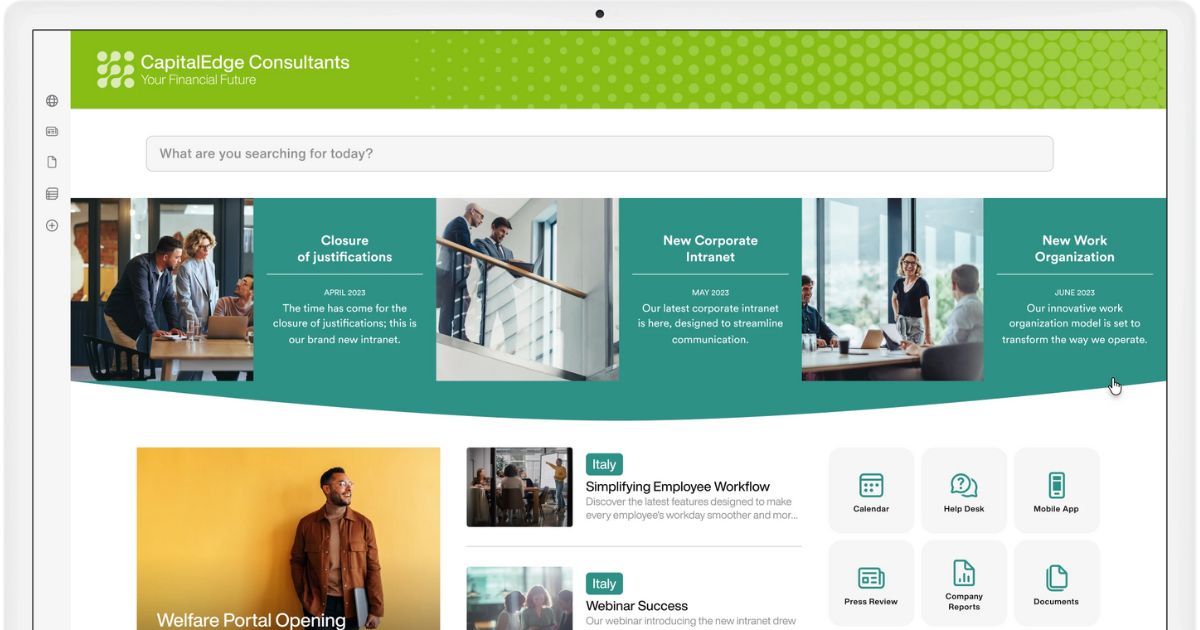
Example of a SharePoint intranet built with intranet.ai
2. Designed around the user
The intranet must meet the specific needs of a company and the people who are part of it. Focusing on practicality, it is not enough for the intranet to offer features to simplify business processes, but it must also support users' work with personalized content based on their preferences.
Using SharePoint Online, the intranet becomes the single point for accessing global content for the entire company along with:
- News and communications specific to departments, locations, or roles
- Updates on initiatives of interest to the user
- Relevant internal contacts for their needs
- Favorite apps, FAQs, and documents
And much more.
3. Reach users, wherever they are
Information and knowledge are essential for a successful company and should be available to everyone directly from their desktop. Whatever they are doing, wherever they are, and on any device.
The SharePoint intranet can integrate with Microsoft Teams to simplify the sharing of important news and content, by sending personalized push notifications. At intranet.ai, we have developed a component that handles this process, allowing companies to:
- inform people in real time
- engage users with targeted notifications
- monitor engagement with internal communications
- ensure maximum reception of the most important news
4. Helps to know the company better
How often do you need information but don't know who to ask within the company to get it?
The SharePoint Online intranet brings together in one place within the company’s digital workplace the contacts, documents, communications, services, and applications that users need to do their work, without interruptions and without wasting time searching.
The people directory and organizational chart are some of the features we add to our clients' intranets to help users get to know their organization better and find colleagues who have the answers to their questions.
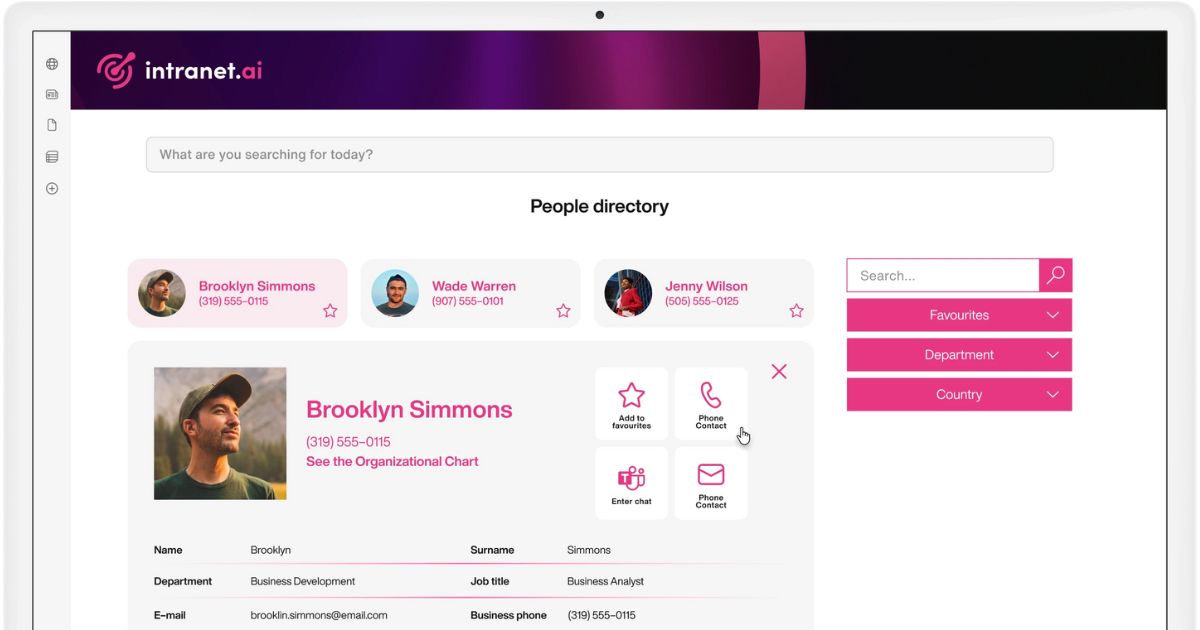
People Directory in the SharePoint intranet of intranet.ai
5. Connects people
Ok, we know that the employee directory available on the intranet helps to have a better understanding of the company, but how can users quickly contact a colleague? How can they connect to share documents or collaborate on a project?
Once again, the integration of the SharePoint intranet with Microsoft Teams is the answer. Teams can indeed connect users, optimizing the sharing of information and real-time updates.
In the people directory of the intranet, users can find the Teams contact of colleagues they need to speak with and reach them with a click.
We’ve already mentioned push notifications, but it’s worth noting that thanks to this feature, the company can also connect more quickly with its people, keeping them updated on the latest initiatives and the results achieved together.
6. Facilitates collaboration
It’s possible to bring together company projects and initiatives on the intranet, highlighting them based on the company’s needs or their relevance to the department, role, and activities of users.
The SharePoint Online intranet is also able to provide quick access to project groups, offering specific features for real-time collaboration and activity coordination.
Finally, each department should have its own space on the intranet.
The company site can be enriched with a section dedicated to people, initiatives, and communications specific to each department. This way, useful information for a department’s activities can be collected and shared without getting lost in the global communication flow.
7. Helps you find what you're looking for
Only 1% of people with an intranet in the company are satisfied with the search results.
Based on outdated technology, the intranet cannot provide the right support needed to increase productivity and, most importantly, end-user satisfaction. A high dissatisfaction rate leads to a quick abandonment of the portal, for which the company has invested significant resources.
However, relying on a cutting-edge, constantly updated platform like SharePoint Online is just the first step. Intranet administrators should indeed schedule some key activities aimed at identifying areas for improvement and increasing user satisfaction. These activities include:
- Monitoring searches and recurring questions
- Collecting feedback, through surveys and questionnaires
Once user needs are identified, the intranet can be enriched with new content and features to support the work of everyone in the company.
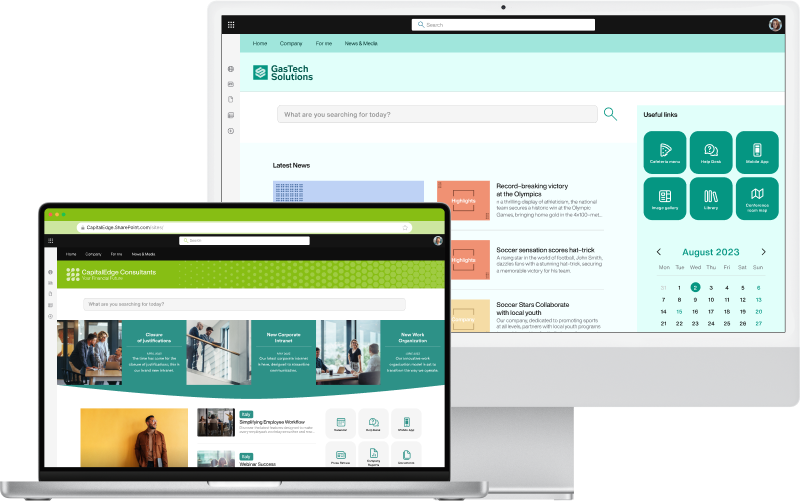
The intranet is not just an internal site for company news.
It is a network of people who bring it to life, use it, read it, enrich it, make it grow, and take care of it, day by day. It is the digital version of your workplace.
[Giuseppe Marchi - Microsoft MVP]
8. Offers daily utility services
Search functions are essential for optimal work. For this reason, SharePoint's intranet is the best tool for:
- providing request forms
- accessing services and agreements
9. Allows you to express your personality
The success and failure of a company always depend on its culture and how people are valued.
The intranet should allow all company members to share their skills and knowledge to get to know their colleagues. Human resources could also view the shared information to propose new career opportunities or select candidates for open positions directly from among the existing employees.
10. Engages users
When engagement is high, productivity and well-being increase. For this reason, the intranet should support practicality with features that assist in daily activities, alongside experiences aimed at engagement, such as gamification.
Gamification allows people to participate in competitions, games, and shared activities that enhance relationships with colleagues, but not only that.
Within the intranet, these experiences can also be used to make internal training more engaging through quizzes and prize contests.
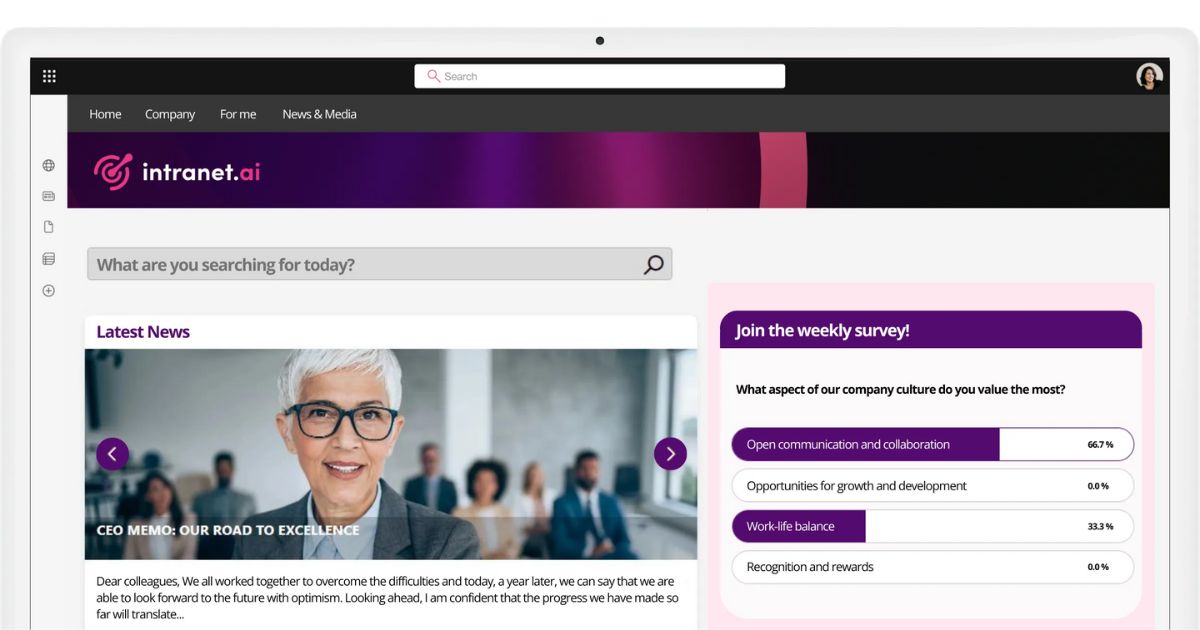
Creating quizzes and quick polls in the intranet SharePoint of intranet.ai
11. It is adopted seamlessly
The adoption of a smart intranet is quicker and easier.
Users need tools to understand the value of the features made available to them. Training plays a key role in the adoption of the intranet, and an intelligent intranet like SharePoint Online can host:
- Webinars and training content
- Live events with Q&A sessions
- Guided tours to explore individual features
12. Supports data analysis
How can you know if the intranet is working well or not? Is it really helping the company, or does it still have many limitations? Are users able to find what they need?
The SharePoint Online logs and the Office 365 auditing features help you answer these questions. But they are not enough.
To understand all the details about how the intranet is functioning and its effectiveness, you need to rely on native tools to track user activities and see if the site is making a tangible contribution to their productivity.
13. Supports leadership
In the era of digitalization, business leaders have a wide array of innovative technologies to:
- coordinate teams
- manage the onboarding phase
- gain key insights for decision-making
- communicate directly and constructively with colleagues
With the intranet, management members can quickly communicate with everyone in the company and receive feedback without sending a single email or making a call.
The integration of SharePoint with Microsoft collaboration platforms, such as Microsoft Teams, can still simplify organizing video calls and live-streaming events. This helps engage all users in company initiatives, wherever they are.
Intelligent intranet: main objectives
What does it mean to have an intelligent intranet for your company? Before delving into our vision and discovering how to create a truly intelligent intranet with SharePoint Online, it is important to know the objectives the intranet must achieve so that the company can monitor them and assess the effectiveness of its investment.
The key objectives of the intranet can be summarized as follows:
- Greater user engagement
- Better productivity and well-being in the company
- Increased profitability and competitiveness of the company

The results of an intelligent intranet
- Engages users
- Improves productivity
- Increases competitiveness
"A highly engaged workforce means the difference between a company that outperforms its competitors and one that fails to grow." [source]
87% of workers worldwide are not engaged in the workplace. This is a significant number when you consider that companies that successfully engage their people in their activities and initiatives manage to outperform competitors by 147% in terms of profits generated.
New technologies such as SharePoint Online intranet, integrated with the Microsoft 365 digital workplace environment, offer companies the opportunity to differentiate themselves from the competition through increased productivity and worker well-being.
Here’s how it works:
- With a smart intranet, internal communication becomes more engaging thanks to SharePoint's content management features and integration with platforms for collaboration and employee experience, such as Microsoft Teams, Forms, and Viva.
- If people are engaged and the intranet offers high-quality services, productivity increases. Users will be more motivated and able to save time in finding contacts, documents, and any information necessary to perform their work.
- The more time saved, the higher the company’s overall profitability.
How to evaluate the results of your intranet?
To evaluate how the intranet has increased your company’s productivity, you can set up various quantitative KPIs.
Among direct KPIs, you could track:
- Number of views per page
- Number of unique users who have visited the intranet
- Number of sessions and duration of individual sessions
- Number of content pieces published, searched, and viewed
- Interactions with company communications, including likes and comments
Among indirect KPIs, you can find:
- Number of requests received by the company help desk
- Number of emails sent to colleagues asking for information
Creating an intelligent intranet site:
considerations to avoid mistakes
To create a truly intelligent intranet that can achieve the goals set by the company, there are some considerations that need to be made during the design phase. This is a delicate moment that is often overlooked by most companies, but it is crucial to ensure the intranet's effectiveness and maximize the investment.
To help you avoid mistakes in creating your intranet, here is what you need to keep in mind.

How to design a corporate intranet
1. Analysis phase
The analysis phase represents 70% of the success of an intranet project. It is the most delicate phase, as it defines the intranet model that will meet the company's specific needs and strategic goals. Typically, the analysis phase involves three activities:
- Analysis of the context and corporate culture
- Analysis of the goals to be achieved (productivity, wellbeing, etc.)
- Analysis of the end user and identification of their main needs
1.1 Context analysis
This first activity includes:
- Analysis of the operational and strategic plans behind internal processes;
- Analysis of the mission and values underlying the corporate culture;
- Analysis of the current communication strategy.
If the company already has an intranet portal, it is useful to analyze which features are most frequently used by users to understand how to improve the services and content offered.
In this way, you can get a clear initial idea of how to design an intranet network that respects the corporate culture and supports the staff's activities effectively.
1.2 Goals analysis
The goals analysis helps align the intranet's features with the strategies and objectives the company aims to achieve.
Once the strategic goals are defined, it is necessary to outline the operational goals. In practice, the questions this phase of analysis must answer are:
- What tools should the corporate intranet offer?
- How can the intranet support individual and group activities?
- What does the company need to improve communication with employees?
1.3 End user analysis
The intranet is made of people.
Knowing the end user means understanding which features, content, and services to offer in the intranet to enable all employees to perform their work better.
Target analysis is often underestimated because companies assume they know the real needs of workers. Unfortunately, failing to analyze the end user results in creating an "useless" or ineffective intranet, lacking personalized solutions.
But how do you identify user needs?
Here are some tools we recommend using.
Focus groups and surveys
To conduct a thorough analysis of the people in the company, two different but complementary approaches can be used: focus groups and surveys.
Focus groups are a qualitative research technique involving a small group of people, typically between 6 and 12 participants. The discussion is led by a moderator (usually one of the people responsible for the intranet's design), who guides the conversation by asking a series of pre-prepared questions.
The goal is to collect opinions, perceptions, ideas, and feedback from participants in an interactive context. This method allows for in-depth exploration of people's motivations, attitudes, experiences, and behaviors, revealing insights that may not emerge through other research techniques like surveys or one-on-one interviews.
While focus groups allow for understanding the end user through dynamic interactions and guided discussions, surveys provide quantitative data that can be analyzed on a larger scale.
Surveys allow for the collection of specific and structured information from a large number of respondents, making it possible to identify trends, behavioral patterns, and common needs that the intranet can help meet.
When creating a survey during the intranet design phase, it is important to note that the questions should not be about the intranet itself, but should focus on people's work. This way, key information can be obtained about average IT knowledge, preferred devices, and applications used to carry out daily tasks.
Interviews
Interviews are useful for obtaining more direct and personal feedback compared to insights gathered from focus groups and surveys. It may be useful to organize a series of interviews after providing a demo of the intranet, sampling users who have tested the prototype.
Download our questionnaire
The starting point for the company intranet: the survey to discover how to create or improve your intranet based on the needs and interests of everyone in the company.
2. Planning the change
Today, it is no longer possible to start a digital project without a plan, especially if a project like the creation of the intranet will change the daily routine of all workers.
Having a plan means choosing the colleagues to involve in the design phase, setting the budget available, and defining the communication and training strategy to ensure the adoption of the intranet.
Everything must be decided beforehand to avoid surprises during the project.
For this reason, we recommend:
- Create the team responsible for the design.
- Evaluate the features and resources to be included in the intranet to set a realistic budget.
- Identify the preferred communication channels in the company, the benefits the new intranet offers them, and the missing IT skills to define an appropriate internal communication and training strategy.
- Constantly monitor the collection of feedback from users and the evolution of the project.
3. Selecting the tools to make available
We have already seen why the analysis phase is crucial in the design of the corporate intranet. Among the useful information that can be obtained, the analysis phase helps understand which tools are essential for the intranet based on user preferences and what they need to perform their work effectively.
Defining the "Killer App" is therefore an important step in creating a useful intranet, ensuring the interest and adoption by everyone in the company.
After years of experience in intranet development, we have created some features that help achieve this goal. Below, we list some examples of our web parts that serve as Killer Apps:
- Web part for posting and applying for open positions, using the personal profile of the SharePoint intranet.
- Web part for the quick booking of spaces and resources, from desks to parking spots in the company parking lot.
- Web part to share posts from the company's LinkedIn, Facebook, Instagram, and TikTok profiles.
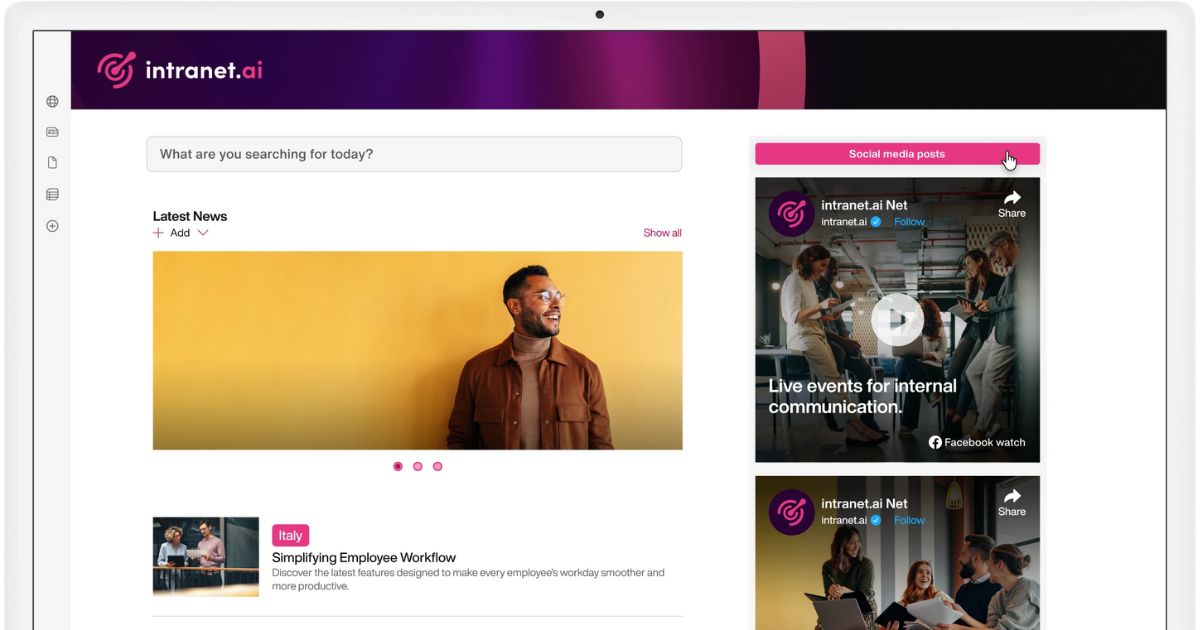
Sharing posts from corporate social media to the SharePoint intranet of intranet.ai
4. Adopting the right monitoring tools
Defining objectives and KPIs is not enough to ensure the success of the intranet. You need to continuously monitor results to accurately assess the effectiveness of your investment and understand how to improve the intranet to increase user engagement and collective productivity.
There are many tools available that allow you to track the performance of the intranet, some even integrated in SharePoint.
But it is not so easy to properly monitor the results of an intranet project. In fact, few of the available tools provide a detailed overview of what really matters: how much and in what way the intranet is used within the company.
To help our clients gain useful insights to continue improving the intranet built together, we have developed Intranet Analytics. Our component is used to measure the effectiveness of the Microsoft 365 digital workplace and SharePoint intranet, with detailed reports on user behavior.
It allows you to enrich SharePoint's analytics features to gather information such as:
- individual page views
- duration of individual sessions
- search terms used
- document access
- etc.
Additionally, our feature integrates with Google Analytics and other third-party tools for a deeper analysis of the intranet.
5. Defining the governance strategy
The day after the intranet go-live starts the governance plan.
To successfully tackle this phase, there is a list of actions that should be included in your governance program. Generally, we recommend defining in advance:
- The external sharing options for each site.
- The methods for tracking external user actions.
- The procedures for the provisioning of new content areas in the intranet.
- The permissions to assign to internal users within the company.
How does Microsoft help us build an intelligent intranet?
Creating a robust and intelligent corporate intranet is possible thanks to Microsoft 365 technologies.
In the Microsoft 365 suite (formerly Office 365), SharePoint Online is becoming the core of many services with advanced features for:
- managing the document lifecycle
- creating and sharing content
- securely storing data
- coordinating internal processes
It is therefore the best platform for building the intranet and transforming your company's productivity.
Here are the areas Microsoft is developing to enrich the features included in its digital workplace, with SharePoint at its core.

1. Engagement and collaboration among colleagues
There are continuous investments in collaboration platforms that integrate with the SharePoint Online intranet, offering additional features to enhance collaboration and communication within the company.
Among these platforms, we must mention Microsoft Teams and Viva Engage (the solution that replaced Yammer in the Microsoft 365 digital workplace).
2. Connection between people, news, knowledge, and applications
The publishing system present in SharePoint Online sites, including the intranet, is evolving. With the arrival of Home Sites and new features for creating content on pages, there are no tools in the market that can compete with SharePoint for building an intelligent intranet.
3. Knowledge management
In the near future, we will see a major change in the management of intranet content, and SharePoint Online is leading this transformation by shifting from information management to managing collective knowledge.
Create an intranet site with SharePoint
To create your company intranet with SharePoint Online, you first need to log in to microsoft365.com to open the SharePoint app and access the homepage.
Once you're on the homepage, click on the "Create site" option in the top left corner.
SharePoint will ask you if you want to create a team site or a communication site.
If you're not familiar with the difference between these two types of sites, you'll find all the information below; otherwise, go straight to the next section to get into the details of how to build the foundation of your intranet.
Difference between a team site and a communication site in SharePoint
A team site or collaboration site is designed to improve coordination and communication for users who need to work together on a project.
It includes features for managing document libraries, shared calendars, and SharePoint lists that help distribute the workload among team members.
A communication site is used to share information with a large audience of users, not limited to the members of a single team.
Unlike team sites, which focus on managing business projects, communication sites focus on sharing news and information. The intranet is a clear example of this.
Therefore, we will choose to create a SharePoint communication site.
How to create an Intranet with SharePoint Online: a beginner's guide
The steps to create an intranet with SharePoint Online
Once you choose the "communication site" option, the real process of creating the intranet begins.
To get started, Microsoft offers several templates to speed up the creation of a communication site dedicated to:
- Crisis management
- Department-specific content
- Human Resources services and news
- Internal training opportunities and courses
However, unfortunately, there is still no ready-to-use template available for the company intranet. The advice is to start from scratch, using the "Blank" template.
Now it's time to choose the name for the intranet.
This is an important step, as the name must highlight the brand while being easy to remember for users.
Here are some of our best practices to give the intranet a meaningful and memorable name:
- Take the company name. For example, the company Contoso might call its intranet "OneContoso" or "WeContoso" (to emphasize the sense of unity and community), or opt for a combination of the brand with the term "intranet", resulting in "InContoso".
- Reference the intranet’s purpose. In this case, some examples could be "MyWorkplace", "Connect", "TheSpot", or "TheHub". One of our clients followed this model and named the intranet we designed together "ThePipeline". Another client made a very original choice with the name "Agorà".
- Avoid names that are too long or unpronounceable. Not only would they be hard to remember, but they would also complicate sharing the intranet address.
- Draw inspiration from what the company does. A nice example is from a client in the agri-food sector who decided to name the intranet "Mandarin". Needless to say, the portal was customized with orange tones and rounded silhouettes.
- Involve the people who will use the intranet. You can use surveys and questionnaires to gather ideas from colleagues or ask them to vote on their preferred name from the options proposed by the company.
Once the name for the intranet is chosen, SharePoint will ask you to write a brief description of the new site and choose the default language. The language choice is the second key moment in the intranet creation process, as SharePoint doesn't allow changing it later.
Once inside the empty site, we recommend choosing the company theme to apply the appropriate color palette to the commands, labels, and graphic elements in SharePoint. To do this, simply:
- Go to Settings, at the top right
- Click on "Change the look"
- Select the theme you prefer
You can choose from the templates offered by Microsoft and use them as is to accelerate the creation of the intranet. Or you can choose a template and customize it, perhaps to align the palette with your company’s brand colors. For more customization, SharePoint allows you to create your theme from scratch.
In the "Change the look" section, you can also modify the appearance of:
- Header, with specific settings for:
- layout (minimal, compact, standard, and extended)
- background color, which can be turned on or off with a graduated transparency
(the color is automatically taken from the palette chosen as the site theme) - title, which can be turned on or off
- logo, which can be uploaded
- Navigation bar, with specific settings for:
- adding/removing links
- adding/removing labels (groups of links)
- link tree structure, adding sublinks for the main items
(it’s better not to exceed 3 levels, to maintain good usability)
- Footer
Next, you need to define the content of the intranet, starting with the homepage.
Simply select the "Edit" option at the top right to get started.
SharePoint Online is a powerful Content Management tool, allowing you to add a wide range of different content to each of the site’s pages.
First, Editors can modify the number and formatting of the sections that make up a page, to define the structure that will house the individual content.
After setting the page structure, you can then insert the text and multimedia web parts supported by SharePoint. Among these, we highlight:
- news
- calendar
- organization chart
- PowerBI reports
- single images or carousels
- Microsoft Forms surveys
- YouTube or Microsoft Stream videos
- etc.
Web parts can be extended with customized functionalities, such as those offered in our intranet plans. Based on the projects we’ve carried out with our clients, we’ve developed over 50 components to enhance SharePoint Online’s functionality in terms of communication, collaboration, productivity, knowledge sharing, and training.
For example, our plans include web parts that allow you to:
- manage the entire document lifecycle
- find internal contacts and learn more about colleagues
- access your company’s preferred or recommended work apps
- apply for open positions, speeding up the recruitment process
- publish news and communications for user groups, using dynamic graphics and integrating with Microsoft Teams to ensure maximum reach
Whether they are standard or custom, remember that the web parts on your intranet should be selected based on the real needs of your colleagues and the processes that define your company.
Once the useful web parts are added, all that remains is to create, publish, and consistently update the intranet content, keeping user interest high over time.
To conclude, here is a summary table with the key steps to follow to create an intranet with SharePoint Online:
| How to create an intranet with SharePoint | Step description |
| Create a SharePoint site | Go to microsoft365.com, open the SharePoint app, and click on the "Create site" option at the top left. Select the "communication site" type and choose the "Blank" template to start building the intranet. |
| Name the intranet | Choose a short and meaningful name. We recommend naming the intranet in line with your company’s values or activities. The key is for the name to be easy to remember and pronounce. |
| Choose the default language | Remember that the default language cannot be changed after the site is created. Pay attention to this step and choose the language based on your company’s internal communication. |
| Apply the company theme | Use the "Change the look" command in settings to choose one of SharePoint's predefined themes or create a custom theme, applying it to the commands, labels, and graphic elements of the intranet. |
| Customize the navigation | In the "Change the look" section, you can modify the header, navigation bar, and footer of the intranet. You can then modify the layout of these elements and define the main site navigation by adding or removing links available to users. |
| Structure the content pages | Click the "Edit" option at the top right to define the content of the individual pages on your intranet, adding sections and web parts that will enrich each page with text and multimedia content. |
Do you want a complete, ready-to-use intranet?
intranet.ai is the SharePoint Online-based solution for simplifying internal communication and digitizing business processes with minimal investment of time and money.
- 50+ features for communication and employee experience
- Branded design, customizable in every detail
- Full integration with Microsoft 365 and Viva
Giuseppe Marchi
Microsoft MVP for SharePoint and Microsoft 365 since 2010.
Giuseppe is the founder of intranet.ai and one of the top experts in Italy for all things Microsoft 365. For years, he has been helping companies build their digital workspace on Microsoft's cloud, curating the people experience.
He organizes monthly online events to update customers on what's new in Microsoft 365 and help them get the most out of their digital workplace.

FAQ on how to create an intranet site with SharePoint
What is an intelligent intranet?
An intelligent intranet is an internal company network that supports employees' daily activities, enhancing productivity and well-being. It offers advanced features such as information search, communication between colleagues, document management, and up-to-date content.
What are the main objectives of an intelligent intranet?
The key objectives of an intelligent intranet are: increasing user engagement, improving productivity and business well-being, and boosting the company's profitability and competitiveness.
How is an intelligent intranet designed?
Designing an intelligent intranet includes several phases: analyzing the business context, defining strategic and operational objectives, analyzing end-user needs through focus groups, surveys, and interviews, planning for change, selecting tools and features, and continuously monitoring performance.
What are the key features of an intelligent intranet?
Key features include: tools for document search and management, internal communication and push notifications, contact directory, collaboration tools, dedicated spaces for departments, and support for training and data analysis.
How can effective adoption of the intranet be ensured?
To ensure effective adoption of the intranet, it is essential to offer continuous training through webinars, educational content, live events, and guided tours of features. Additionally, it is important to consistently monitor user feedback and improve the platform based on their needs.
What are the benefits of an intranet integrated with Microsoft 365?
An intranet integrated with Microsoft 365 offers numerous benefits, including: advanced document management, real-time collaboration through Microsoft Teams, content creation and sharing with SharePoint, performance analysis with PowerBI, and business productivity support with tools like Microsoft Forms and Viva.
How can the results of an intelligent intranet be evaluated?
The results of an intelligent intranet can be evaluated using quantitative KPIs such as page views, unique users, session duration, and interactions with company communications. Tools like Intranet Analytics, integrated with SharePoint and Google Analytics, help track performance and continuously improve the platform.
What are the key steps to create an intranet with SharePoint?
The key steps to create an intranet with SharePoint include: creating a communication site, choosing a meaningful name, selecting the default language, applying the company theme, customizing navigation, structuring content pages with sections and web parts, and keeping the content updated.
Keep on reading
Company Intranet: What It Is, Examples and 20 Ideas to Improve It

Here’s what a corporate intranet is and 20 expert ideas to improve it by streamlining internal processes and enhancing communication among colleagues.
SharePoint Online: What It Is, What It Is For, and 7 Key Features

SharePoint is the Microsoft 365 platform for document management and the creation of corporate sites. Here are its 7 main features.
Employee Experience: Examples, Tools, and Strategies to Improve It



The employee experience defines the quality of the relationship between a person and a company: Let's see how to improve it with practical examples.


