SharePoint API and REST API: What Are They For?
APIs enable communication between different systems through the exchange of data and commands.
SharePoint Online, the main collaboration platform in Microsoft 365, uses different types of APIs to allow users to create, customize, and maintain web parts that make up sites such as the company intranet. Among these APIs, REST APIs play an important role due to their flexibility.
In this article, we will take a detailed look at what SharePoint APIs are, what distinguishes REST APIs, and which features are possible thanks to integration with Microsoft Graph.
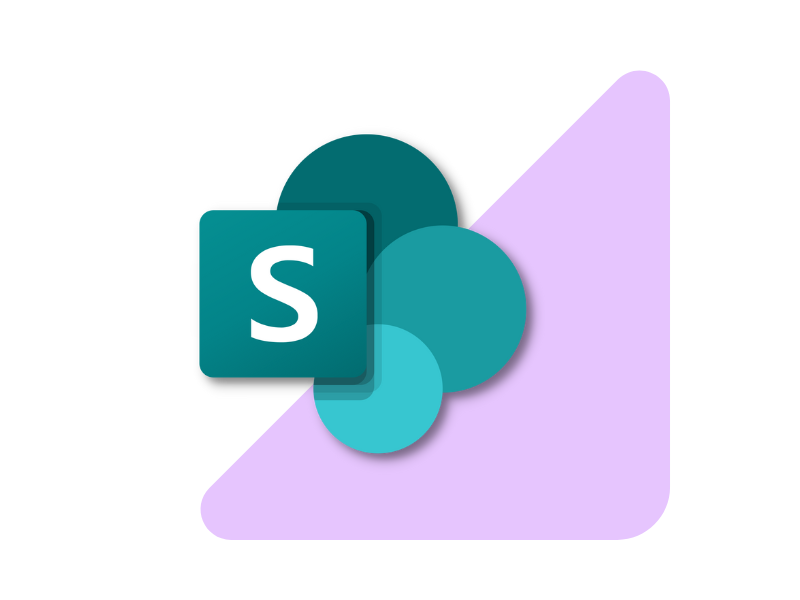
What you will find in this article
- SharePoint APIs: What are they and what are they used for?
- SharePoint REST APIs: What are they and what are they used for?
- What is the difference between APIs and REST APIs in SharePoint?
- Which data sources can SharePoint connect to via APIs?
- SharePoint API and Microsoft Graph API: Is there a relationship?
SharePoint APIs: What are they and what are they used for?
APIs are the means through which one program can communicate with a different program or an external data source.
In the case of SharePoint Online, APIs allow you to enrich a site, such as the company intranet, by developing custom and dynamic components.
Developers use APIs to connect SharePoint to specific data sources, retrieving useful information to create features and content directly integrated into the web parts of a site.
For example, a web part can be connected to an external database to display a list of archived projects, allowing authorized users to quickly access the information they are interested in.
When information in a data source connected to SharePoint via APIs is updated, the contents of the web parts can be synchronized.
However, real-time updates depend on the configuration: often a manual page refresh is required or the implementation of custom solutions, such as specific scripts or auto-refresh features.
SharePoint APIs are divided into four main categories. Let’s look at them in the table below.
| Types of SharePoint APIs | Description |
| REST API | Allow access and manipulation of SharePoint resources through simple HTTP calls. RESTful requests enable CRUD (Create, Read, Update, Delete) operations on elements like lists, documents, and sites, making them a key tool for many integrations. |
| Client-Side Object Model | A set of libraries usable in languages like JavaScript, .NET, and Silverlight. CSOM APIs are useful for client-side operations, executing code directly in the user’s browser or in desktop applications. |
| JavaScript Object Model | A variant of CSOM specific to JavaScript, primarily used to create dynamic interfaces in SharePoint web parts. It is widely adopted for customizing corporate sites. |
| SOAP Web Services | Although less used compared to the others, these APIs allow communication with SharePoint through XML-based protocols. Although they play a secondary role, they are still useful in legacy scenarios or for creating specific integrations. |
Thanks to APIs, as mentioned, it is possible to connect SharePoint to a wide range of external data sources and services, including databases (like SQL Server), cloud services (like Microsoft Azure), and ERP/CRM systems (like Dynamics 365 and Salesforce).
These integrations allow you to centralize information within the corporate intranet or any site based on SharePoint Online, eliminating the need for users to access separate systems to obtain the information they are interested in or manually transfer data after each update.
APIs, therefore, represent the building blocks for creating, customizing, and maintaining all the web parts that enrich the features and content of a SharePoint site, offering a powerful and flexible ecosystem to meet any need.
SharePoint API: What are they and what are they used for?
SharePoint REST APIs: What are they and what are they used for?
REST APIs, which stands for Representational State Transfer Application Programming Interfaces, are a set of architectural principles for designing and developing network systems.
The REST architecture focuses on the concept of resources. They are based on a communication model where clients send requests to servers to perform actions on specific resources.
These requests typically take the form of HTTP methods like GET, POST, PUT, PATCH, and DELETE, each corresponding to different operations on the resources.
In the specific case of SharePoint, the resources that REST APIs act upon can be:
- List items
- Documents in a library
- A site, in its entirety
Clients can then send HTTP requests to perform actions on the resources, such as retrieving specific information or making changes. One example is sending a GET request to retrieve the details of a document in a SharePoint library; another example could be sending a POST request, commonly used to add new items to a list.
This flexibility makes REST APIs a powerful tool for integrating and automating interactions with SharePoint, allowing developers to build applications that easily interface with the data and features of the platform.
Other aspects that characterize SharePoint REST APIs include:
- Ease of use, allowing efficient work with both structured and unstructured data.
- Security, as authentication is managed through OAuth and access tokens. This means that only authorized users and applications can interact with the resources.
- Context independence, as REST requests can be made from any environment that supports HTTP calls, including browsers and mobile applications.
- Scalability, enabling the management of a high number of simultaneous requests without overloading the server.
But how can SharePoint REST APIs be used in practice in a company?
As mentioned, REST APIs are a key tool in the SharePoint Online ecosystem for automating processes, integrating systems, and creating custom solutions to enrich sites like intranets and extranets. A first use case could be automating document management.
For example, a signed contract can be uploaded to a SharePoint library with predefined metadata, making it easily accessible for the legal team. Similarly, stored data can be used to build interactive dashboards, integrating with tools like Power BI to track KPIs or project progress.
Additionally, notification or approval systems can be created to simplify the management of daily tasks. In this case, an example could be using the REST APIs to automatically send an email to the responsible person when an item entered in a specific SharePoint list requires their validation.
REST APIs can also be used to create employee portals, such as those created for accessing personal documents or submitting support tickets. Furthermore, they can integrate with third-party systems, such as CRMs or human resource management tools, to centralize information related to employees, suppliers, and customers.
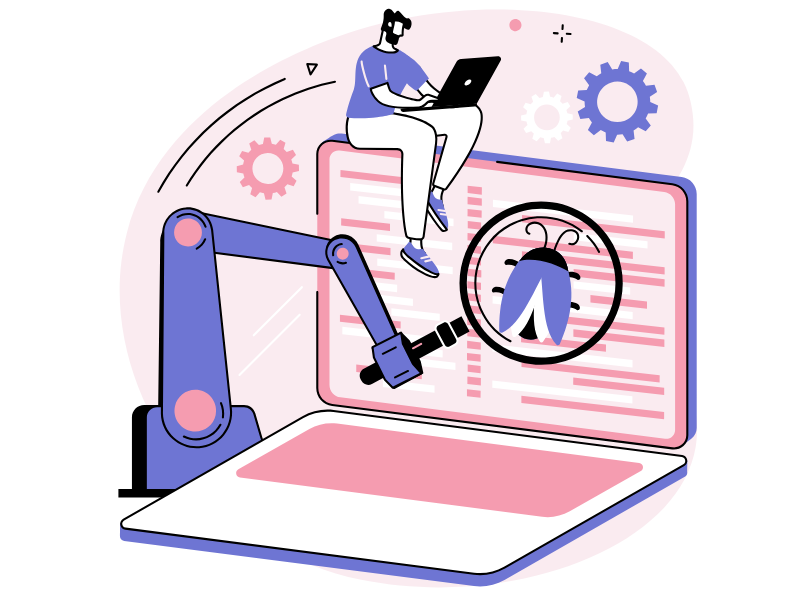
What is the difference between APIs and REST APIs in SharePoint?
As we have seen, APIs are sets of definitions and protocols that allow different software to communicate with each other. There are various types, including library APIs, operating system APIs, or web service APIs, which can be designed using different architectural styles and protocols such as SOAP, GraphQL, and REST.
REST APIs, specifically, represent a type of API that follows the architectural principles of REST (Representational State Transfer).
This style is characterized by a stateless communication model, where each client request to the server contains all the necessary information to perform the requested operation. REST APIs use HTTP methods (GET, POST, PUT, PATCH, DELETE) to perform operations on resources, identified by unique URLs.
So: while all REST APIs are APIs, not all APIs are REST APIs.
Even in the case of SharePoint, REST APIs are just one of the many ways to interact with external platforms and data sources.
In particular, it is useful to use REST APIs to create SharePoint site web parts when a lightweight and flexible communication with connected data sources is required.
REST APIs allow you to build dynamic and interactive web parts that can interface with a variety of internal and external data sources without compromising performance or code simplicity.
Other types of APIs may be useful in different situations.
For example, SOAP APIs are more suitable for complex integrations that require greater control over communication. Similarly, CSOM-type APIs are preferred by developers working with a client-side object model, providing a more natural development experience in applications.
Which data sources can SharePoint connect to via APIs?
Thanks to APIs, SharePoint Online can connect to a wide range of data sources and applications to enrich the functionalities and content of sites such as the company intranet. In the case of the intranet, web parts can leverage SharePoint's APIs to connect to the following data sources.
1. SharePoint lists and libraries
Web parts can interact with SharePoint lists and libraries through APIs to manage structured data such as announcements, contacts, events, and tasks. This allows for intuitive display and direct editing of content, including business documents and multimedia files, without having to leave the SharePoint site where the web part is located.
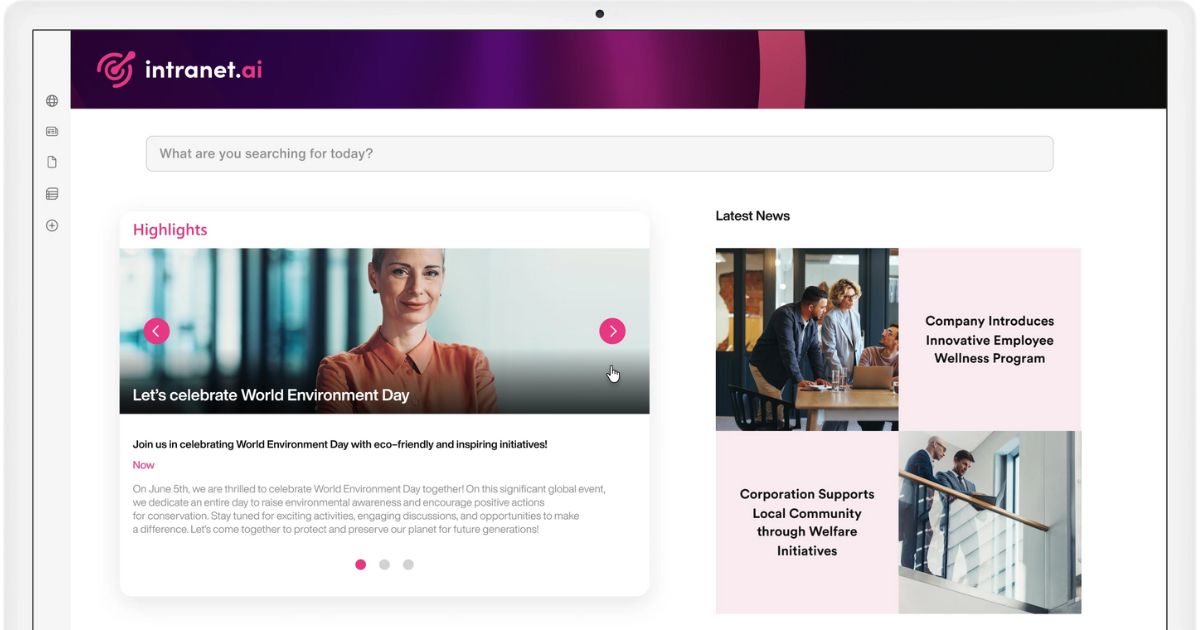
Web part to promote company news on the SharePoint intranet of intranet.ai
2. External databases
Although SharePoint's REST APIs do not support a direct connection with external databases, in the past it was possible to use Business Connectivity Services (BCS) to connect to relational databases or OData sources. However, Microsoft has officially discontinued BCS as of September 30, 2024.
Today, it is recommended to use tools like Power Apps and Power Automate to integrate this information into SharePoint, as they offer dedicated connectors to securely and flexibly connect relational databases. These tools also allow you to create intuitive interfaces to manage data directly within the intranet, without the need for intermediate solutions.
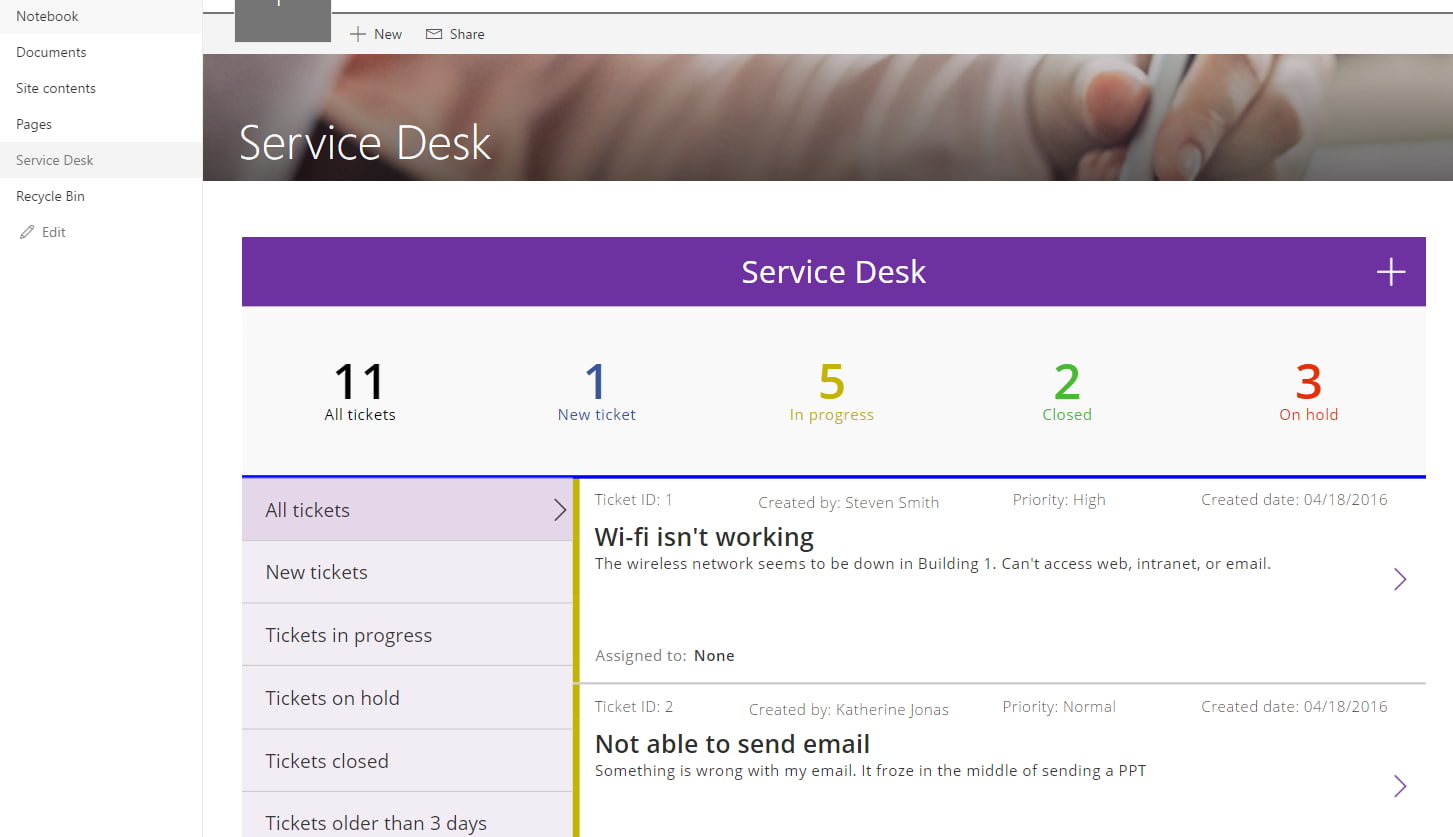
Integrating data in SharePoint via Power Apps
3. Microsoft 365 applications
Through APIs, it is possible to integrate information from other products that make up the Microsoft 365 digital workplace into SharePoint web parts. These include:
- Outlook, to integrate emails, calendars, and contacts;
- OneDrive, to simplify the management of personal and shared files.
- Teams, to integrate chats, channels, and other collaboration features.
- Planner, to update project tasks and coordinate the team's work.
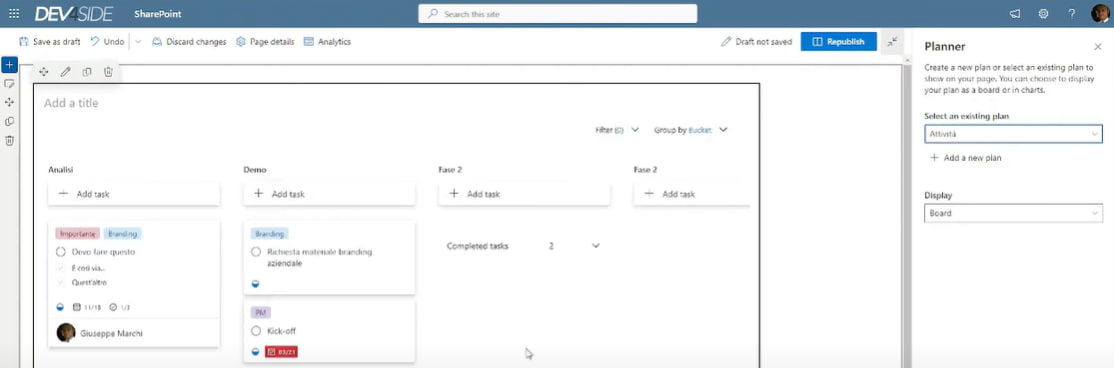
Microsoft Planner web part for SharePoint
4. Cloud services
SharePoint web parts can communicate with Microsoft Azure services, including Azure Blob Storage, Azure Functions, and Azure SQL Database. Additionally, they can display Power BI reports and dashboards.
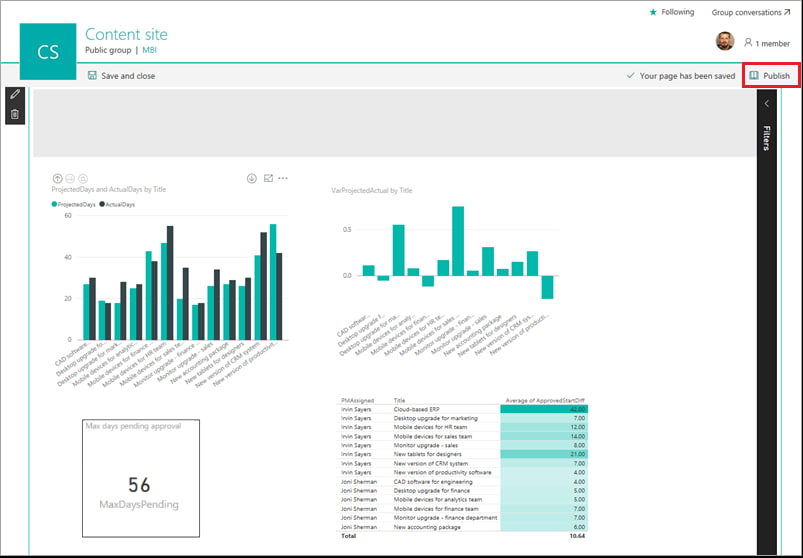
Embedding a Power BI report in SharePoint Online
5. ERP/CRM
SharePoint web parts can retrieve data from systems like Microsoft Dynamics 365 and Salesforce. Information related to customers, sales, and support activities becomes accessible on the intranet, supporting users' work.
For example, the Sales team could view recent communications with customers managed by the support team and gain useful insights to manage sales negotiations. Similarly, the support team could access sales details to analyze customer issues and propose solutions to resolve them.
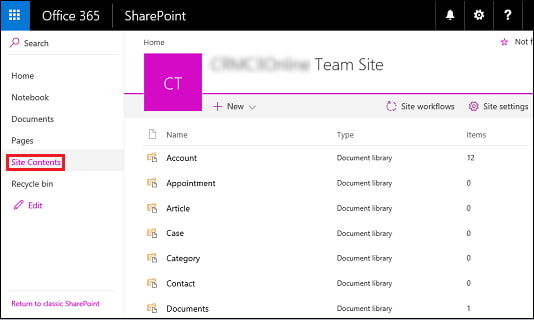
Data integration in Microsoft Dynamics 365 in SharePoint
6. Social media and other communication channels
Web parts can be integrated with company social media profiles, such as those on LinkedIn or Twitter, to display the latest posts published or highlight the most important content for the organization.
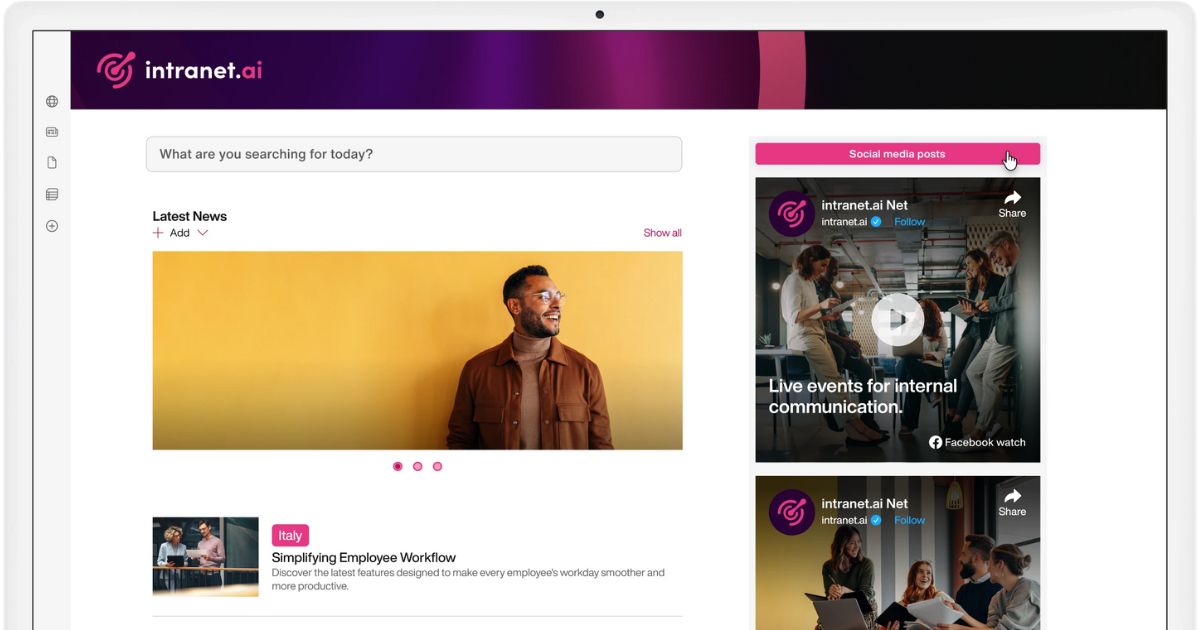
Web part "Social media posts" by intranet.ai
In addition to social media, you can also import RSS format content into SharePoint, such as news from an online industry magazine.
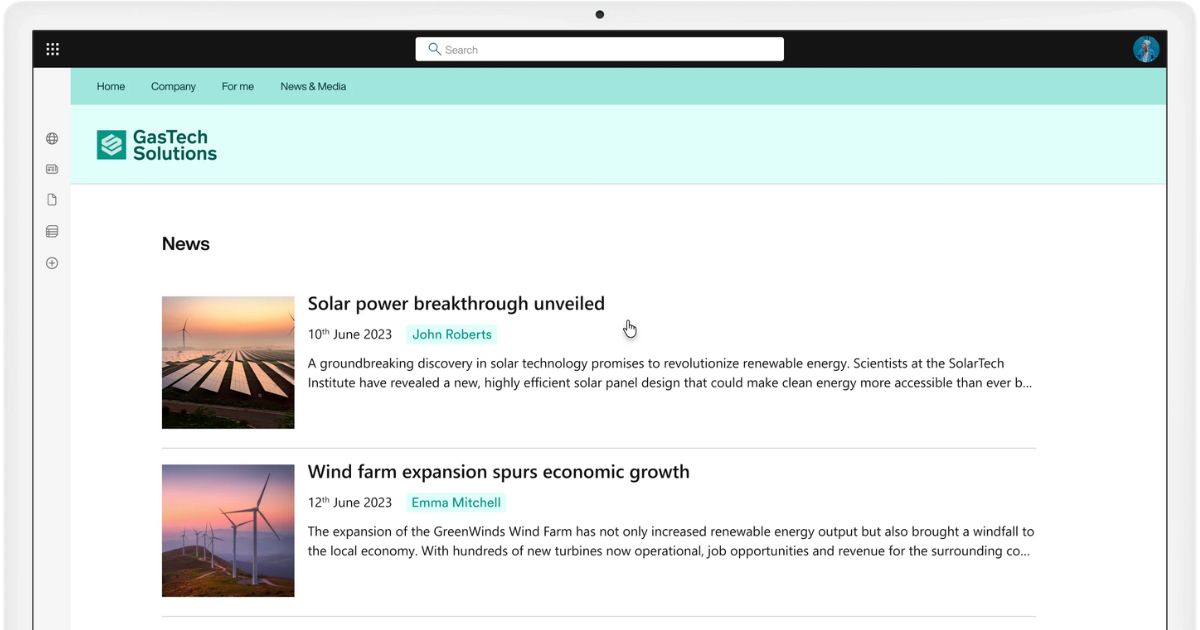
Web part "RSS Feed" by intranet.ai
SharePoint API and Microsoft Graph API: Is there a relationship?
Microsoft Graph is a development platform that offers a unified gateway for accessing Microsoft 365 data and services, including Azure Active Directory, Outlook, OneDrive, Teams, Excel, Planner, and SharePoint.
It allows access to multiple Microsoft services from a single entry point, greatly simplifying development and application management for developers.
Graph also supports a wide range of operations, including:
- interaction with files and documents in OneDrive
- managing mail and calendar in Outlook
- collaboration and communication in Microsoft Teams
- managing user identities in Azure Active Directory
There is a close relationship between Microsoft 365 product APIs and Microsoft Graph APIs, and SharePoint is no exception.
The integration of SharePoint APIs into the Microsoft Graph ecosystem allows developers to access SharePoint data and functionality via the same endpoints and authentication tokens used for other Microsoft 365 services.
In practice, Microsoft Graph APIs provide a uniform interface for interacting with SharePoint resources, making interoperability between SharePoint and other Microsoft 365 services much easier.
With Microsoft Graph, for example, you can retrieve information about a SharePoint site, access documents stored in a library, or manage access permissions for company files. It's all done easily through HTTP calls.
The result is a robust and integrated platform that simplifies the development process, allowing businesses to fully leverage their data and applications.
Do you want a complete, ready-to-use intranet?
intranet.ai is the SharePoint Online-based solution for simplifying internal communication and digitizing business processes with minimal investment of time and money.
- 50+ features for communication and employee experience
- Branded design, customizable in every detail
- Full integration with Microsoft 365 and Viva
Giuseppe Marchi
Microsoft MVP for SharePoint and Microsoft 365 since 2010.
Giuseppe is the founder of intranet.ai and one of the top experts in Italy for all things Microsoft 365. For years, he has been helping companies build their digital workspace on Microsoft's cloud, curating the people experience.
He organizes monthly online events to update customers on what's new in Microsoft 365 and help them get the most out of their digital workplace.

FAQ on SharePoint API and REST API
What are SharePoint APIs and what are they used for?
SharePoint APIs are sets of definitions and protocols that enable communication between SharePoint and other applications or external data sources. These APIs allow for the creation, customization, and maintenance of web parts that make up sites such as the corporate intranet, ensuring integration and automatic content updates.
What are SharePoint REST APIs and what are they used for?
SharePoint REST APIs are a set of architectural principles for designing and developing network systems. They allow access to and manipulation of SharePoint resources through simple HTTP calls, performing CRUD operations (Create, Read, Update, Delete) on items such as lists, documents, and sites.
What is the difference between APIs and REST APIs in SharePoint?
APIs are sets of definitions and protocols for communication between different software, while REST APIs represent a type of API that follows the architectural principles of REST (Representational State Transfer). REST APIs use HTTP methods to perform operations on resources, identified by unique URLs. Not all APIs are REST APIs, but all REST APIs are APIs.
Which data sources can SharePoint connect to via APIs?
SharePoint can connect to a wide range of data sources via APIs, including SharePoint lists and libraries, external databases (such as SQL Server and Oracle), Microsoft 365 applications (Outlook, OneDrive, Teams, Planner), cloud services (Microsoft Azure, Power BI), ERP/CRM systems (Dynamics 365, Salesforce), Business Intelligence tools (Tableau, Qlik), and communication channels like social media and RSS feeds.
Is there a relationship between SharePoint APIs and Microsoft Graph API?
Yes, Microsoft Graph is a platform that provides a unified gateway for accessing data and services in Microsoft 365, including SharePoint. Integrating SharePoint APIs into Microsoft Graph allows developers to access SharePoint functionality through the same endpoints and authentication tokens used for other Microsoft 365 services, simplifying interoperability between SharePoint and other Microsoft services.
Keep on reading
SharePoint Web Parts: the top 5 for your intranet

The secret of a race car is its engine. The secret of a SharePoint intranet is its web parts. Here are which ones you just can’t miss.
How to Create a SharePoint Intranet Site

Our experts share tips, considerations, and steps to follow to create a smart intranet site with Microsoft SharePoint.
Employee Experience: Examples, Tools, and Strategies to Improve It



The employee experience defines the quality of the relationship between a person and a company: Let's see how to improve it with practical examples.


