Why Choose SharePoint for Your Intranet?
To build the right company intranet, it’s important to evaluate the features it can offer, as well as the integration with existing systems and the impact it can have on productivity.
All of this depends on the underlying technology, and of course, the choice should fall on a system that allows you to optimize workflows, improve collaboration, and ensure secure access to data. Flexibility and scalability are also key elements, because an intranet must support the growth of an organization.
In this article, we’ll look at why SharePoint Online is the best solution to create an intranet that meets these requirements, by making a comparison with the main alternatives on the market, including Wordpress, Intranet Connections, Drupal, Happeo, and more.

Why choose SharePoint for your company intranet?
More and more companies find themselves needing to manage increasingly complex processes, both operationally and in terms of communication and collaboration among the parties involved.
The company intranet was created as a solution to these challenges, as it provides employees with a single space to find documents, share ideas, and manage shared tasks with colleagues.
In addition to reducing inefficiencies caused by exchanging information via email or other disconnected traditional channels, an intranet streamlines knowledge management, allowing users to retrieve, access, and update the information they need without wasting time searching or relying on others.
Adopting an intranet also means enabling the company to create a work environment where teams and departments can easily align on cross-functional projects, without chasing down document versions (often duplicated and stored in personal folders).
This results in a more effective approach to work, regardless of the size of the company or the goals to be achieved, whether the need is better organizational structure or increased engagement in internal initiatives and strategies.
When considering how to create a modern intranet capable of meeting these and other requirements, it's important to know that SharePoint Online has held a central role in the market for years.
The platform, an integral part of Microsoft 365, offers team sites and communication sites, working seamlessly with other tools designed for business productivity like Microsoft Teams, OneDrive, and Outlook. This makes it possible to deliver not just a single product, but a unified ecosystem through which to build the intranet and the digital workplace.
Unlike other solutions, SharePoint was designed with an enterprise focus from the start, offering strong guarantees in terms of scalability and security.
What is SharePoint Online for? All the essential features for your corporate intranet
SharePoint has earned a leadership position, partly thanks to its document management capabilities, which go beyond simple storage and include features like versioning, co-authoring, and granular user permission control.
It is also highly appreciated for the wide range of options available to customize pages and sites, as well as the relative ease of connecting to all Microsoft 365 services.
Direct integration with the Power Platform, for example, allows automation of workflows (with Power Automate) and the creation of custom apps (with Power Apps), making the intranet an active component in optimizing internal processes. But that’s not all.
A SharePoint-based intranet supports those who need to organize information and company resources. First of all, the platform allows you to structure sites and document libraries in line with the organization of different departments, clearly defining responsibilities and access levels.
Plus, thanks to an advanced search engine (which can be enhanced with custom components from intranet.ai), it reduces time lost navigating disorganized or poorly integrated folders and archives.
For organizations looking to strengthen their internal culture, SharePoint also offers tools like news pages, live events, and topic-based communities from Viva Engage, allowing everyone in the company to interact as they would on a typical social network. The only difference is that, of course, here interaction happens without risks to shared data.
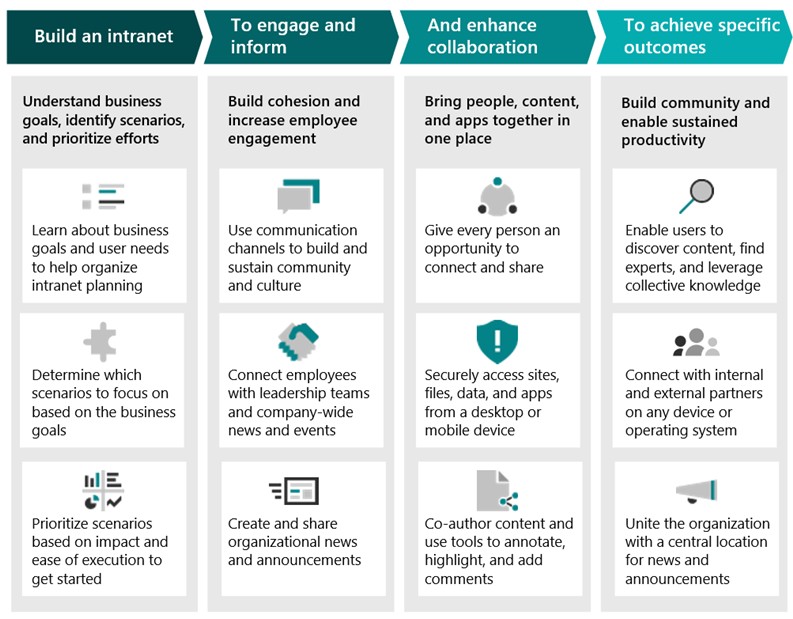
Microsoft best practices for making the most of your SharePoint-based intranet
As mentioned a few lines above, the modular development environment that characterizes SharePoint allows you to add ready-to-use components or create custom web parts. This ensures a high degree of flexibility.
An intranet, in fact, must be able to adapt to a company’s needs.
Especially when it comes to certain key processes.
The aforementioned advanced document management, for example, is a cornerstone of any respectable intranet. It’s not just about storing files in a repository, but about ensuring that people can quickly access the information they need, with the confidence that they’re always working on the most up-to-date version of a document.
In a system like SharePoint, integrated versioning and co-authoring allow teams to work simultaneously on the same files, reducing errors and duplication.
Additionally, collaboration is simplified by the ability to create custom automations, track activities, and notify colleagues in real time about changes made to shared documents.
When it comes to engagement, an intranet should integrate features like news feeds and discussion areas, along with the ability to "follow" conversations most relevant to one’s interests.
This is where SharePoint’s native integration with Viva Engage (the evolution of the well-known Yammer) allows all users to publish updates and posts, comment on ongoing initiatives, and share successes or challenges with the community to find the right support. This creates an informal but secure channel for communication, fostering a stronger sense of belonging and connection with one’s organization.
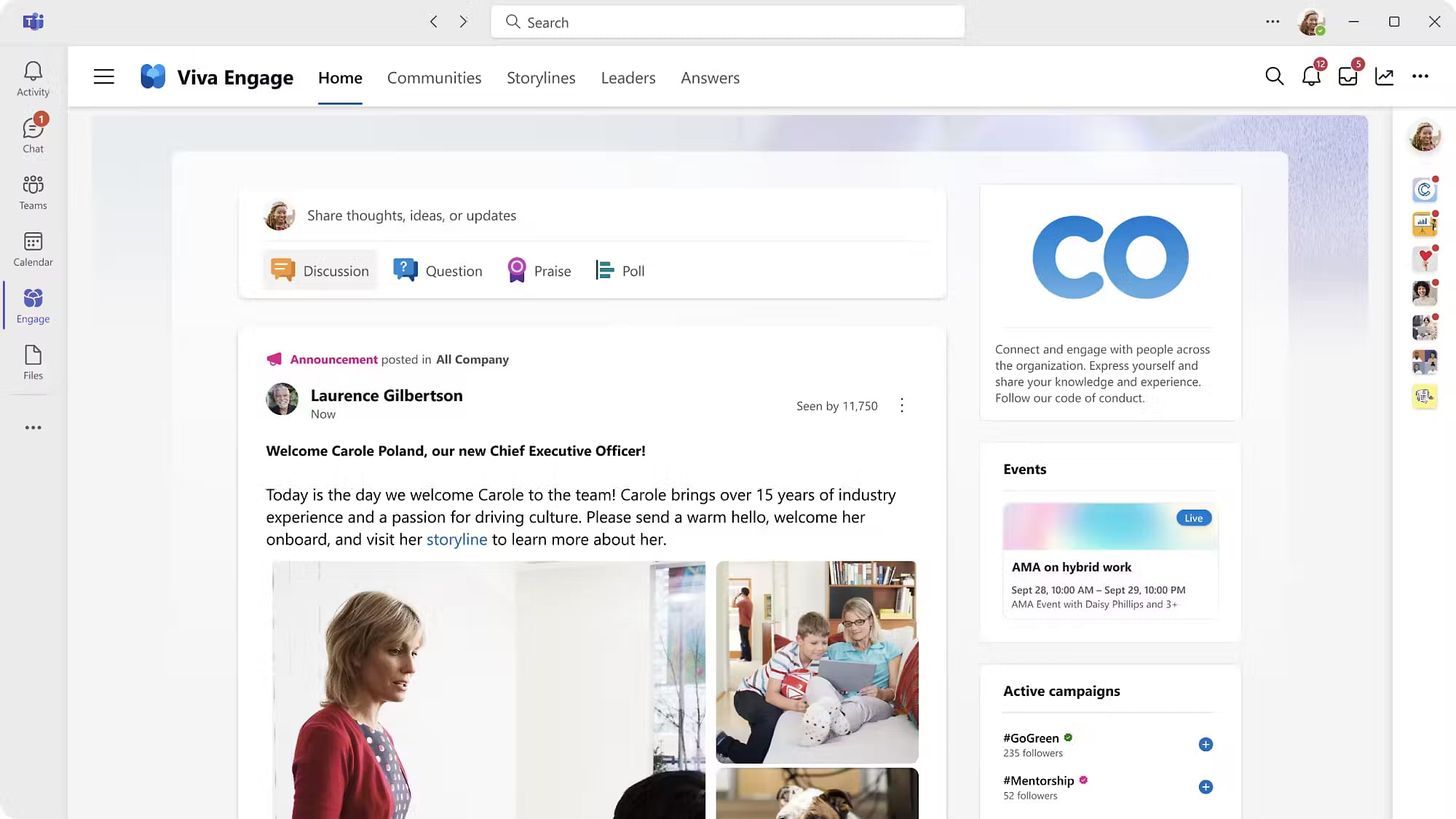
Overview of Viva Engage, integrable with the SharePoint Online intranet
A modern intranet should allow for the customization of design and content, while maintaining consistency with the company’s visual identity and core values. Thanks to its branding options, SharePoint enables the configuration of graphic themes, logos, and color palettes to enhance the brand and make site navigation more enjoyable.
But customization isn’t limited to aesthetics: it can include the creation of sections and web parts dedicated to specific areas of interest, such as human resources, commercial announcements, or departmental FAQs. Each department can thus manage its own "mini homepage," setting up content that reflects the needs of its staff.
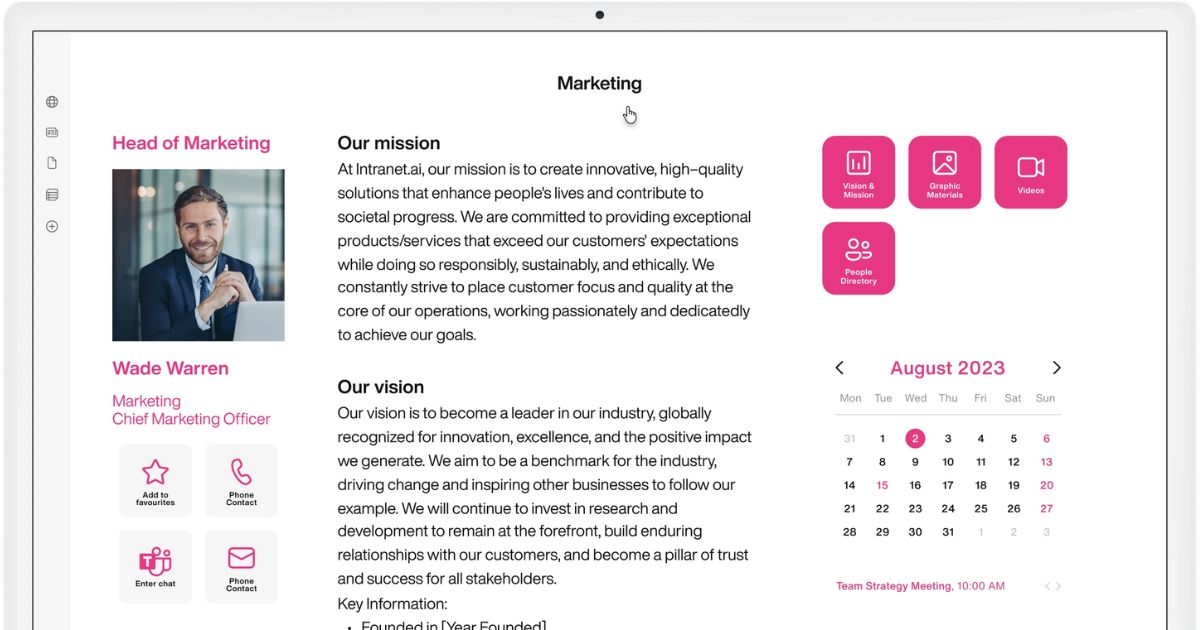
Departmental area in the SharePoint intranet by intranet.ai
From a security perspective, SharePoint inherits the controls of the Microsoft 365 ecosystem, including permission management at the site or individual file level, and Data Loss Prevention policies aimed at preventing the leakage of sensitive information outside the organization.
In short, SharePoint seems to meet virtually every need.
However, as we can easily imagine, it is not the only solution on the market for building an intranet. It may therefore be useful to compare Microsoft’s flagship product with its main competitors to understand whether SharePoint can truly stand out, even when it’s not alone on the stage.
SharePoint vs WordPress
Once it's clear what a modern intranet should offer, many companies face a key question: is it better to adopt a solution like SharePoint Online, which focuses on both communication and business processes, or to choose a CMS like WordPress, known for its ease of use and large developer community?
The comparison between the two platforms reveals differences that go beyond purely technical aspects, involving content management, collaboration, and integration with other applications.
Let’s take a closer look at the details.
WordPress, originally created as a blogging system, has evolved to become one of the most widely used content management solutions in the world.
Its popularity lies in its ease of installation and the wide availability of themes and plugins, allowing users to customize the experience with a vast array of features. When thinking about intranets, it's possible to transform WordPress into a company portal, where users can read news, download documents, and interact with some restricted areas.
However, WordPress's original structure, designed for public websites, can be limiting when it comes to managing complex workflows or granular permissions for reading and editing files. Collaboration among colleagues may also require the installation of plugins, which involves considerable work in terms of integration and ongoing updates.
Moreover, while there are extensions to implement document management features, WordPress’s architecture was not natively designed to integrate with a productivity ecosystem like Microsoft 365 does.
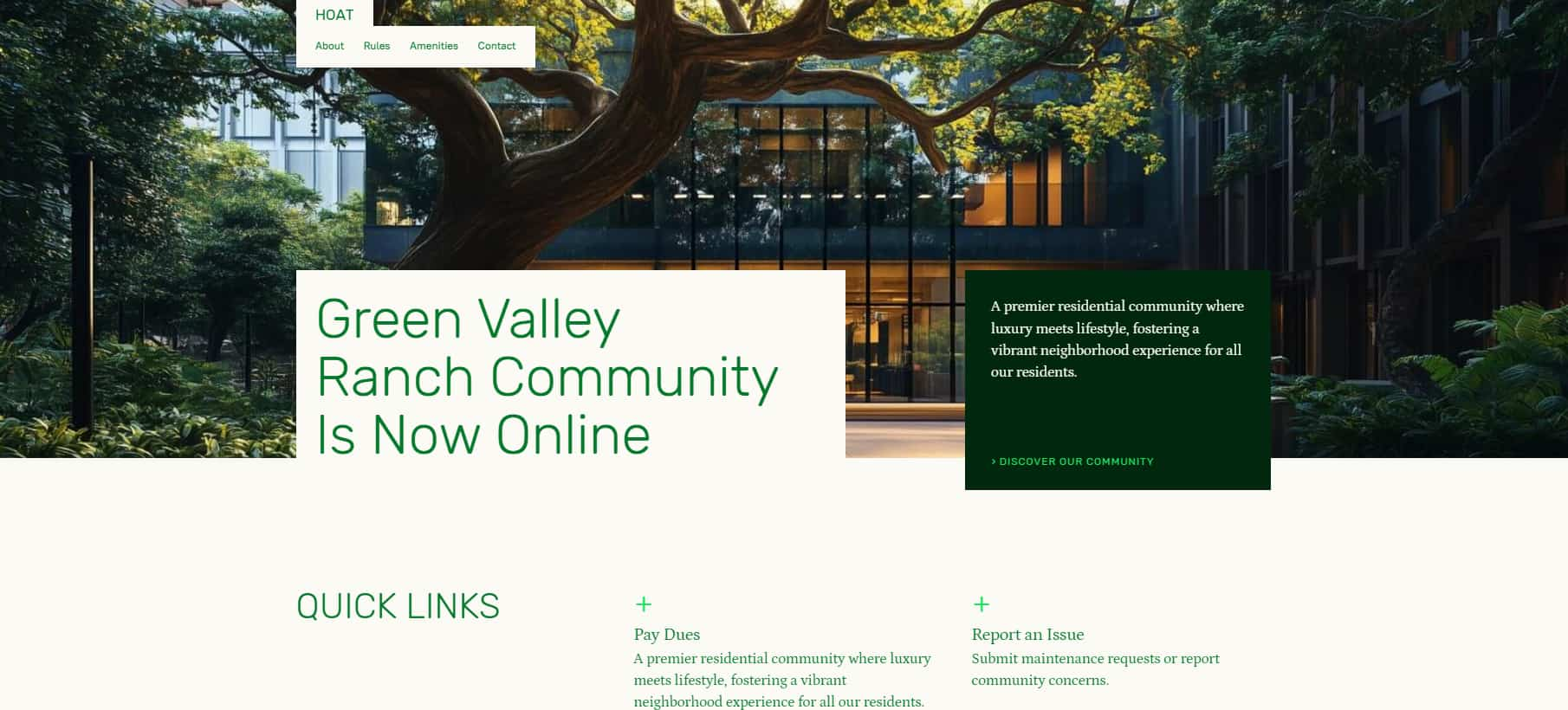
Detail of a site created with WordPress
SharePoint, on the other hand, was created to meet various business needs, from smooth and secure collaboration to large-scale document management. With its lists and document libraries, it provides each department with a centralized repository where it’s possible to apply versioning, co-authoring, and approval flows based on the organization's logic.
From an integration perspective, it naturally offers a significant advantage, as it is an integral part of Microsoft 365. This means that the SharePoint intranet can interact (without using plugins or external connectors) with all company resources, from the document repository to the applications on the Power Platform, creating an environment where data sharing and process execution are synchronized.
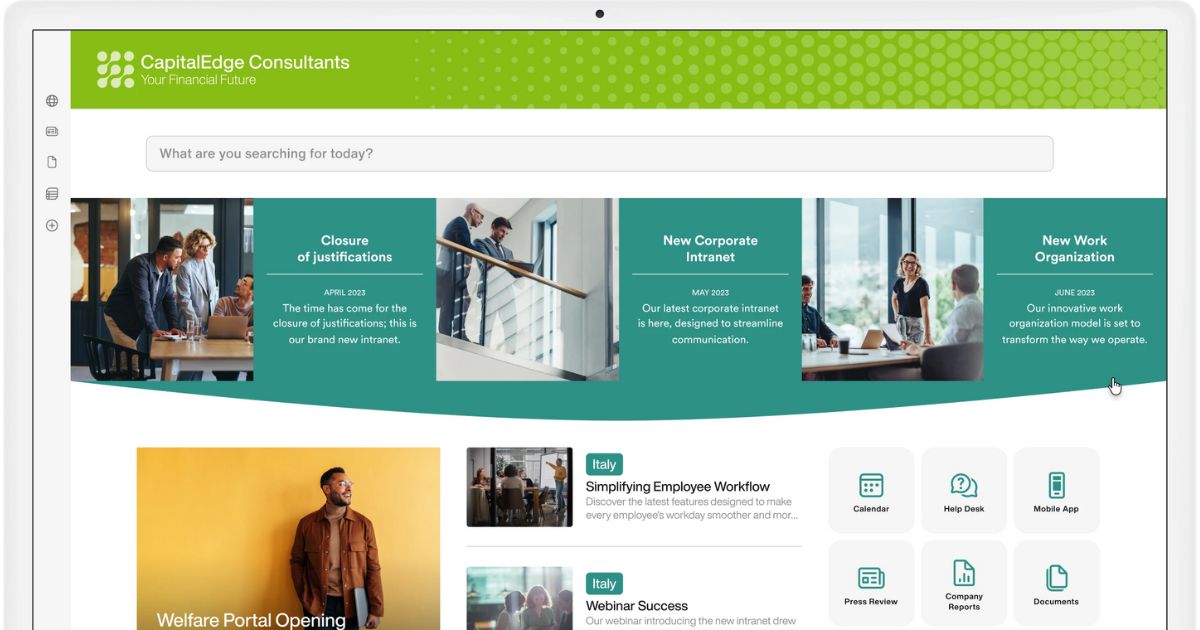
Example of a SharePoint intranet created with intranet.ai
Those who choose WordPress as an intranet must take into account the need for constant effort in configuring plugins dedicated to security (to prevent frequent site attacks) and permission management.
These plugins can offer additional features, but at the cost of greater maintenance complexity.
Moreover, the lack of native integration with an intelligent document management system requires the introduction of external components for versioning and co-authoring, resulting in a fragmentation of interfaces.
While WordPress may therefore be suitable when creating a basic internal blog or a representative website, SharePoint allows the creation of a company intranet that is solidly integrated with the most advanced productivity, document management, and automation systems offered by the Microsoft ecosystem.
SharePoint vs Intranet Connections
Let’s move on to the second alternative to SharePoint Online: Intranet Connections, a solution focused on engagement and the creation of fast-to-deploy portals.
The proposal of Intranet Connections includes social features aimed at encouraging news sharing, post publishing, and the creation of internal polls. The goal is to create a user-friendly environment where colleagues can interact with corporate content intuitively, without the need for specific technical skills.
Intranet Connections offers a set of preconfigured modules, such as the events calendar, announcement boards, and repositories for internal policies. These are components designed to set up an intranet in relatively short timeframes (similarly to the intranet.ai solution), focusing on a streamlined layout with special attention to visuals.
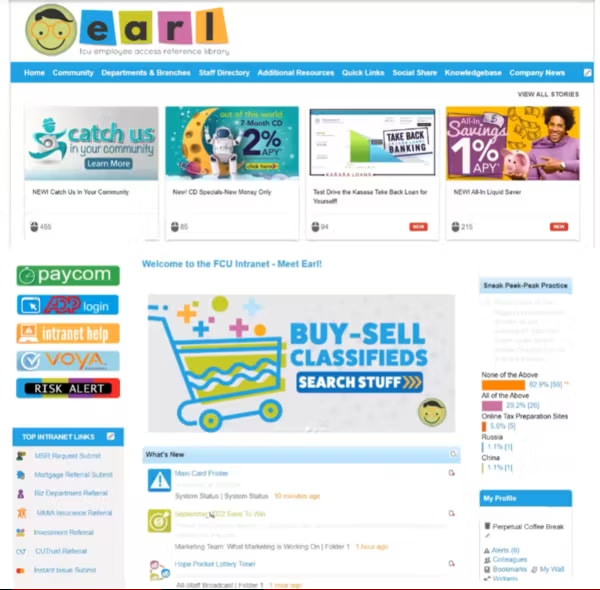
Example of a portal created with Intranet Connections
However, when examining the document management features, the real difference between Intranet Connections and more comprehensive solutions like SharePoint becomes evident.
While Intranet Connections supports the creation of storage spaces and the publishing of files in various sections, the platform is not designed to handle complex approval workflows or detailed permission structures on individual documents.
For companies that rely on documents subject to continuous revisions, or where multiple departments collaborate simultaneously on the same file, the lack of features such as versioning and co-authoring can be a major limitation.
Integration with external productivity applications is also less seamless.
In fact, the platform is not intended to interact with a broader ecosystem (as is the case with SharePoint and Microsoft 365), and therefore does not offer native real-time editing features (as occurs between SharePoint and Teams), nor automatic synchronization of mailboxes with personal calendars (as occurs between SharePoint and Outlook).
These gaps penalize companies aiming to turn their intranet into an operational hub, where internal communication and document management are closely tied to business processes.
When comparing the systems, we see that SharePoint offers a richer set of features, especially in the area of collaboration. This includes the ability to manage a detailed hierarchy of sites and document libraries, as well as to fully leverage its native integration with Microsoft 365.
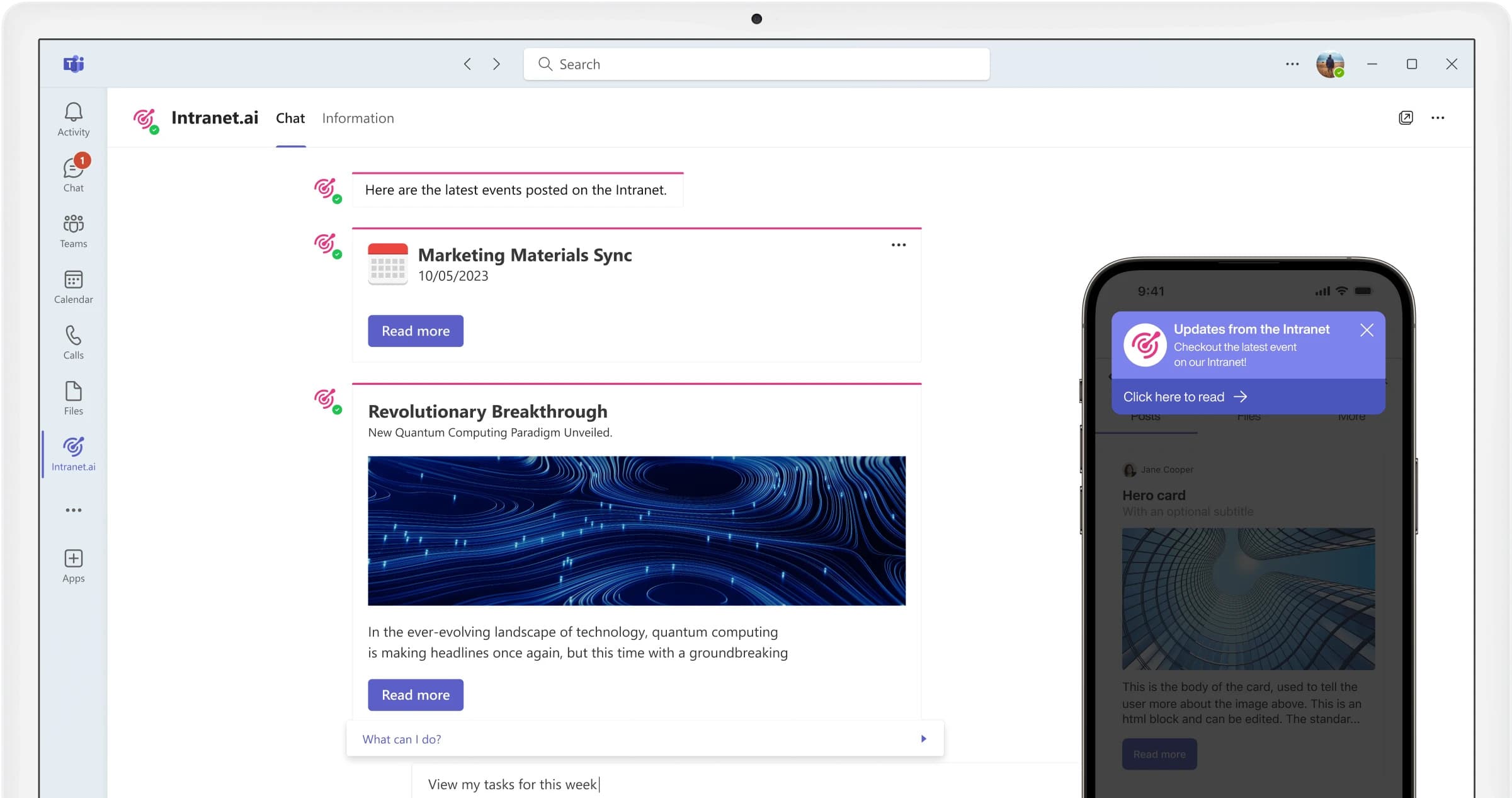
Integration between Microsoft Teams and the SharePoint intranet by intranet.ai
If a company wants to ensure approval workflows and real-time co-authoring, SharePoint allows the configuration of automatic versioning, recovery of previous files, and edit locks, drastically reducing conflicts.
This setup is accompanied by security tools such as sensitivity labels and auditing of critical actions, which further strengthen the governance of the intranet.
Intranet Connections, on the other hand, focuses its value on ease of use in relation to internal communication, without fully covering more complex document management and task automation scenarios.
As a result, while Intranet Connections may be suitable for creating informational corporate portals, SharePoint enables the intranet to scale well beyond simple content sharing, turning it into a more collaborative engine for innovation.
SharePoint vs Drupal
Drupal ranks among the most well-known and appreciated enterprise CMS systems, thanks to its extensive customization options and the strength of the supporting open-source community.
Its reputation is built on being a modular and highly customizable system, capable of supporting complex websites and applications that require a high degree of interactivity. Thanks to its flexible framework, companies and institutions often adopt it to create large-scale portals with well-defined publishing workflows and a significant number of users.
Another strength lies in its ability to structure content based on specific types (content types), to which customized fields and taxonomies can be associated.
These features make Drupal a CMS that is considered "enterprise-ready", particularly suitable for projects aimed at public communication or for platforms that require significant custom development.
But while the open-source approach offers freedom and control over the code, it also entails greater responsibilities in managing security, patches, and regular updates. In many cases, companies need to establish a dedicated team or rely on specialized partners to ensure infrastructure maintenance and proper integration with other services.
When moving into the intranet space, Drupal retains some advantages related to its flexible nature. For example, it is relatively easy to develop custom features for a department’s specific needs or to integrate single sign-on with corporate authentication systems.
Moreover, the wide availability of modules allows for the addition of social components or the creation of approval workflows, although this often requires the combined use of multiple plugins and a non-trivial adaptation process.
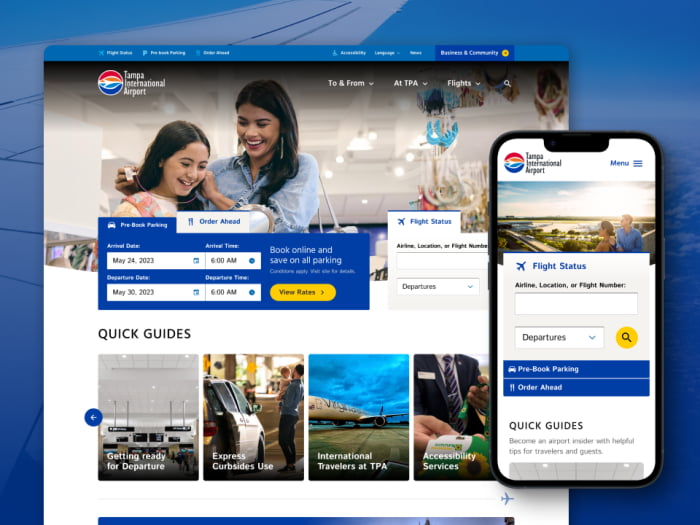
Example of a portal created with Drupal
However, staying within the context of an intranet, the need to collaborate in real time with colleagues and to manage a massive volume of information can reveal some limitations.
Drupal does not provide the same level of control and structure offered by SharePoint Online.
Likewise, creating a tightly integrated ecosystem with email, calendar, and videoconferencing tools is not straightforward: custom connectors often need to be developed or third-party modules used.
When users expect intuitive and integrated experiences, investing time and resources in stitching together Drupal’s modules may prove less effective than using a platform that is already designed to coordinate files, calendars, and workflows within a single system.
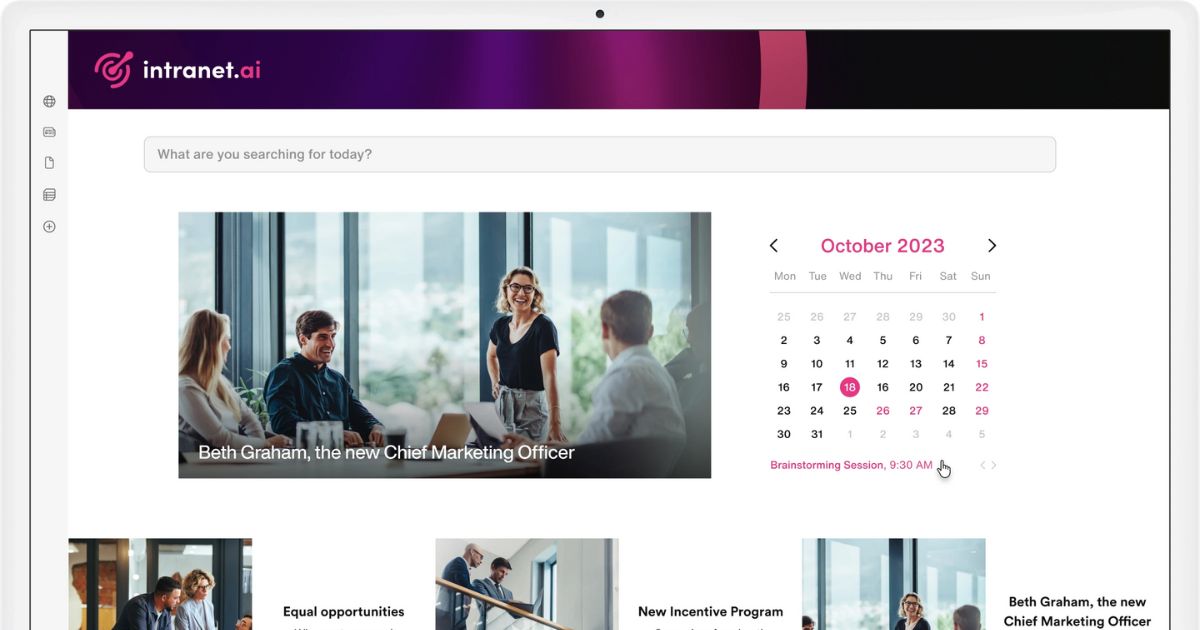
Bringing together communications, events, and services in the SharePoint intranet by intranet.ai
Compared to Drupal, SharePoint positions itself as an environment already designed for collaboration, leveraging its close integration with Microsoft 365. At the core of this difference is document management and the ability to orchestrate cross-functional processes.
A company therefore doesn’t need to develop basic collaboration features from scratch, because all the building blocks are already available to create intranets tailored to the needs of any project, without relying on a large number of external integrations.
From a security and compliance standpoint, SharePoint benefits from tenant-level solutions, including Microsoft 365 data classification, audit logs, and sensitivity labels that don’t require custom development but are part of the cloud platform.
Choosing SharePoint means, in fact, benefiting from a system-as-a-service in its online version, delegating to Microsoft the responsibility for infrastructure, software updates, and security maintenance at the data center level. With Drupal, especially in on-premise installations, the company must manage servers, patches, and backups on its own.
SharePoint vs Confluence
Confluence by Atlassian is a fairly common alternative, especially among companies that use Jira and other tools from the same suite.
However, when compared to SharePoint Online, several key differences emerge, both in terms of functionality and integration with the corporate ecosystem.
As always, the choice between the two platforms depends on organizational goals and the need to combine document management, collaboration, and centralized governance.
But let’s start with a brief introduction: Confluence is a platform designed for the creation and sharing of internal documentation. Its wiki-based interface promotes collaborative content production, allowing teams to write, edit, and organize pages in a shared space.
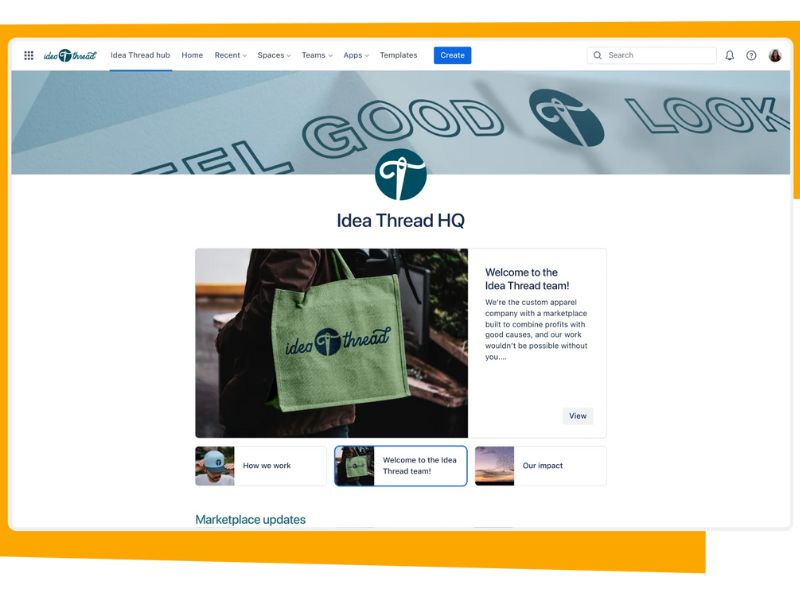
Example of a hub created with Confluence
When it comes to building a more structured intranet, Confluence reveals significant limitations. Its document management model is based on spaces and pages, but it doesn’t offer a structured storage system like SharePoint does.
Moreover, while Confluence integrates well with Jira and Trello, it lacks native connectivity with productivity tools like Outlook, Teams, and Excel, which can lead to inconvenient and risky fragmentation in the workflow.
On the other hand, SharePoint was built with a focus on collaboration and document management. Each department can have its own customized site, with document libraries where files are tracked, organized, and protected through company-wide security rules.
The native integration with Microsoft 365 allows for centralizing information and activities within the intranet and enables users to move freely within a synergistic ecosystem.
This means being able to work on documents directly from Teams, launch automated workflows with Power Automate, and access dynamic reports via Power BI.
Another aspect to consider is the approach to content governance.
Confluence relies on a decentralized management model, giving users broad freedom to create and organize pages, which can result in a cluttered accumulation of information over time. SharePoint, instead, allows the definition of archiving and classification policies, ensuring more effective governance and reducing the risk of uncontrolled content proliferation and duplicate data.
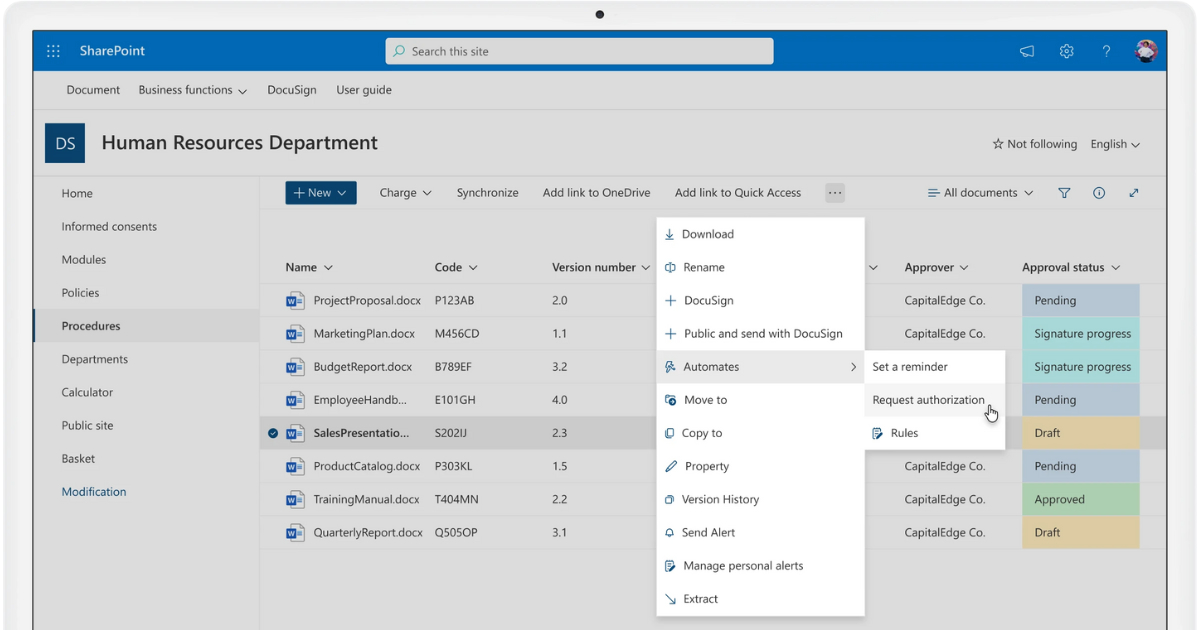
Integrated document management in the SharePoint intranet by intranet.ai
In short, Confluence remains a good solution for collaborative documentation management, although SharePoint offers a broader and more structured ecosystem capable of meeting the needs of a company looking to integrate intranet, document management, and collaboration into a single platform.
The choice depends on your needs: if the goal is to centralize workflows and strengthen data governance, SharePoint is certainly the most complete and scalable solution.
SharePoint vs Happeo
Happeo has established itself as one of the main alternatives for creating an intranet, positioning itself as a social-oriented solution designed to integrate with Google Workspace.
When compared to Microsoft 365’s solution, it offers a different approach to communication and document management, providing interesting insights for companies choosing the best option for their digital workplace.
Starting with Happeo, it's a platform that focuses on ease of use and interaction among colleagues. Its design resembles that of a social network, with news feeds, discussion channels, and engagement tools aimed at improving internal communication.
Thanks to its tight integration with Google Workspace, Happeo allows quick access to Drive, Gmail, and Google Calendar, making document sharing and real-time collaboration easier.
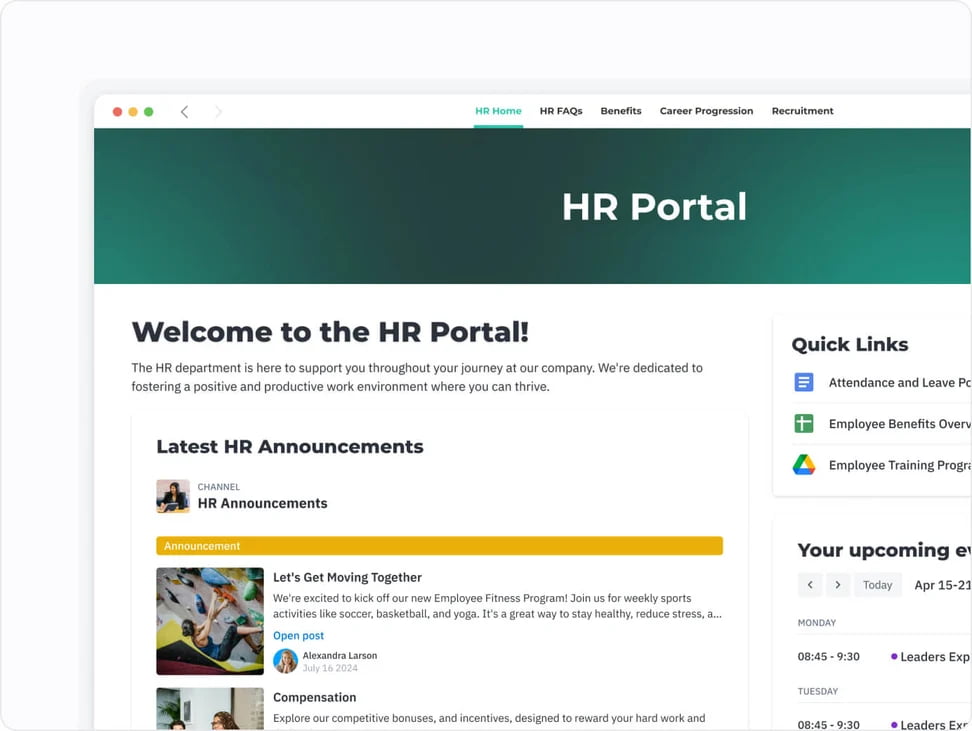
Detail of an HR portal created with Happeo
However, while this approach makes Happeo an excellent choice for companies looking for a communication-focused intranet, some limitations emerge for those who need a structured document management system.
Unlike Microsoft’s offering, Happeo does not feature an intelligent repository with versioning, granular permissions, and customized workflows. Its architecture is well-suited to scenarios where information sharing is the priority, but proves less effective for managing complex document processes where security and strict data control are essential.
SharePoint Online, on the other hand, is designed as a comprehensive platform for building the intranet and integrated digital workplace, combining collaboration, document management, and process automation with strong customization and scalability capabilities.
Happeo is designed to offer a simple and immediate experience, with an interface inspired by common social networks, but its customization capabilities are more limited. Companies can create spaces for teams and organize internal communication, but the options to structure document management and automate workflows are reduced. Moreover, Happeo’s architecture is tightly bound to Google Workspace, making it less flexible for those relying on other ecosystems (such as Microsoft 365).
Meanwhile, SharePoint allows you to shape the intranet based on your needs, both in terms of content and automation. Thanks to flexible web parts, sites dedicated to communication and teamwork, and integration with Power Platform, it’s possible to create a dynamic environment with features tailored to the entire organization and individual departments.
Additionally, support for Microsoft Graph and SharePoint Framework enables the development of custom extensions, integrating the intranet with CRM, ERP, and other types of software (also third-party tools) already used within the company.
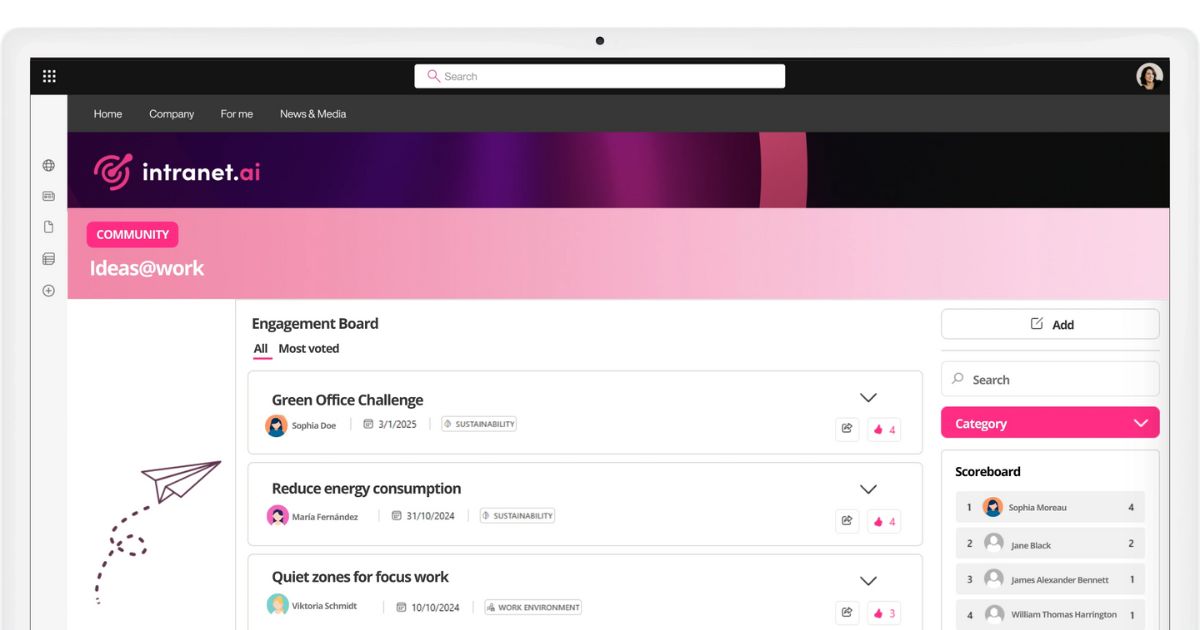
Organizing contests and brainstorming sessions in the SharePoint intranet by intranet.ai
The pricing model can also influence the choice.
Happeo adopts a licensing structure based on the number of users and the features included, making it an attractive option for companies seeking an agile solution.
For those already using Microsoft 365, SharePoint is the most advantageous choice, as it is included in the licenses at no additional cost for intranet features.
To summarize, Happeo is a valid alternative for companies that prioritize internal communication and colleague interaction, but it is not designed for structured document management or advanced integration with other business processes.
SharePoint, on the other hand, stands out for its ability to provide a complete and scalable intranet, where collaboration, security, and governance are seamlessly integrated into a single ecosystem.
SharePoint vs Jive
Jive has positioned itself as an intranet solution focused on social collaboration, emphasizing interaction dynamics that encourage knowledge sharing and employee engagement within the company.
In comparison with the Microsoft 365 solution, however, differences emerge that go beyond the simple approach to internal communication, touching on areas such as document management, security, and integration with external processes and systems.
Starting with a brief overview, we can define Jive as a platform designed to make information exchange within an organization more seamless, using an interface similar to social media.
Through discussion groups, microblogging, and a real-time feed system, it allows users to collaborate in an informal environment, reducing the reliance on more traditional internal communication channels such as standard email. This setup makes it particularly suitable for strengthening horizontal communication between company teams.
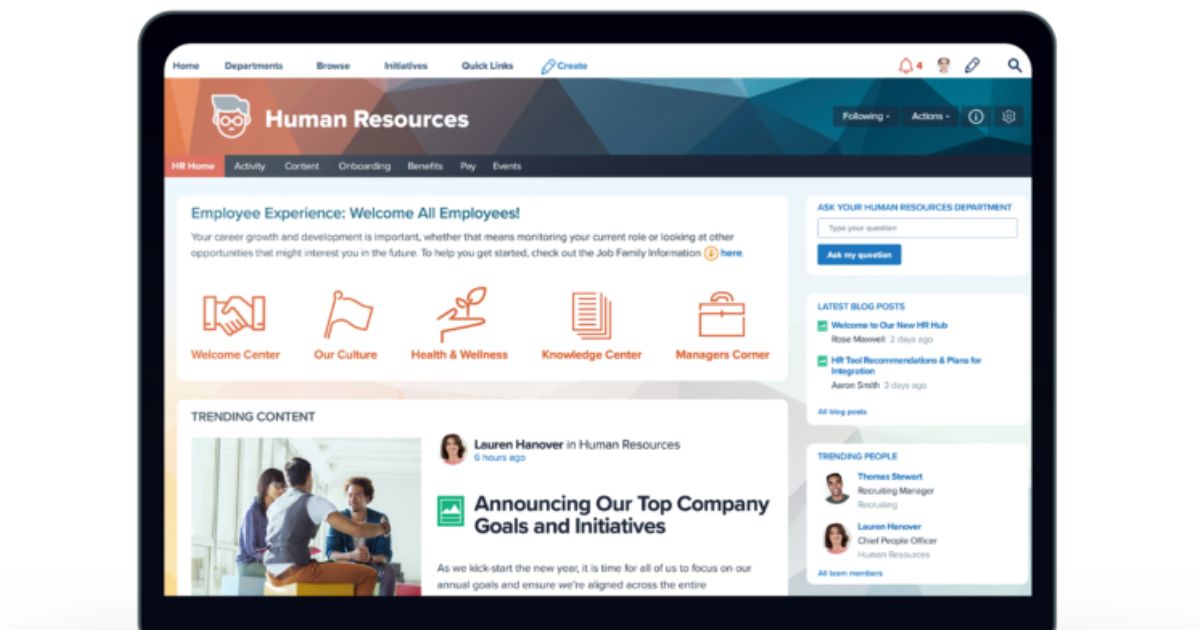
Detail of an HR portal built with Jive
However, once again, when it comes to document management, Jive shows some shortcomings compared to SharePoint Online.
Its storage system is based on posts and discussions, which facilitates the creation of shared content but makes it more difficult to maintain well-organized repositories and manage multiple versions of the same document.
The lack of a hierarchical permission system is also a significant limitation in managing company data, as it does not allow for granular access control.
Another key difference lies in the integration with the Microsoft 365 ecosystem:
- Jive is presented as an independent platform that requires specific connectors to interact with external business tools;
- SharePoint is part of a unified ecosystem in which documents, chats, meetings, and project activities are interconnected.
This allows the SharePoint intranet to serve as an operational hub, offering users access to the tools, resources, and information they need without constantly switching between applications.
Even when it comes to reporting, SharePoint integrates with products like Power BI to monitor intranet usage, analyze workflows, and optimize processes. Jive, while offering engagement tracking features, does not offer the same level of customization and data analysis management.
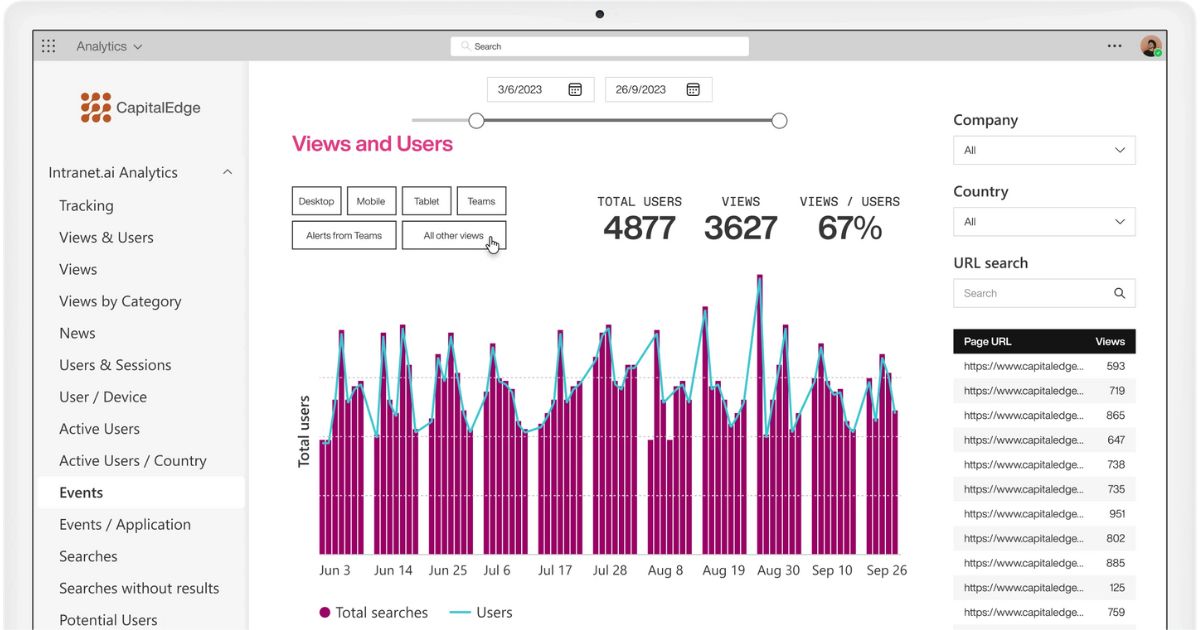
Monitoring user activity in the SharePoint intranet by intranet.ai
Let’s once again conclude this brief comparison by stating that the choice between SharePoint and Jive always depends on your specific needs. If the goal is to make internal communication more informal, Jive can be a valid solution.
For companies that require a complete intranet, capable of managing content in a structured way, integrating productivity tools, and ensuring high security standards while also offering features for employee engagement, SharePoint remains the most suitable choice.
Do you want a complete, ready-to-use intranet?
intranet.ai is the SharePoint Online-based solution for simplifying internal communication and digitizing business processes with minimal investment of time and money.
- 50+ features for communication and employee experience
- Branded design, customizable in every detail
- Full integration with Microsoft 365 and Viva
Giuseppe Marchi
Microsoft MVP for SharePoint and Microsoft 365 since 2010.
Giuseppe is the founder of intranet.ai and one of the top experts in Italy for all things Microsoft 365. For years, he has been helping companies build their digital workspace on Microsoft's cloud, curating the people experience.
He organizes monthly online events to update customers on what's new in Microsoft 365 and help them get the most out of their digital workplace.

FAQs on why to choose SharePoint for the corporate intranet
Why choose SharePoint to build an intranet?
SharePoint is a comprehensive platform, part of Microsoft 365, designed to support communication, collaboration, and document management. It allows you to create a secure, scalable intranet integrated with all the most commonly used business tools.
Why is SharePoint better than WordPress for creating an intranet?
WordPress requires external plugins to manage documents and permissions, and it does not natively integrate with Microsoft 365. SharePoint offers these features out-of-the-box, reducing technical complexity and improving efficiency.
Is SharePoint a more complete choice than Intranet Connections?
Yes. Intranet Connections focuses on internal communication but doesn’t manage documents in a structured way. SharePoint supports versioning, co-authoring, workflows, and advanced security, making it suitable for more complex scenarios.
What does SharePoint offer that Drupal doesn’t?
Drupal is flexible but requires custom development and manual infrastructure management. SharePoint, as a SaaS solution, provides a ready-to-use environment with security, automation, and full integration into Microsoft 365.
When should you choose SharePoint instead of Confluence?
Confluence is useful for documentation but doesn’t offer advanced document management features or integration with Teams, Outlook, and Power BI. SharePoint, instead, allows you to manage content, communication, and collaboration in a single environment.
Is SharePoint more powerful than Happeo?
Happeo is communication-oriented and integrates with Google Workspace but doesn’t offer an advanced document management system. SharePoint combines communication, automation, security, and customization in a single business platform.
Why prefer SharePoint over Jive?
Jive focuses on social dynamics but lacks tools for advanced document management and native integration with other enterprise tools. SharePoint enables the creation of an integrated, structured, and secure digital workplace.
Is SharePoint only suitable for large enterprises?
No. SharePoint is a scalable platform, also suitable for SMEs. It can be adopted gradually and grow with the organization, leveraging existing Microsoft 365 licenses without extra costs for the intranet.
How customizable is a SharePoint intranet?
Very. SharePoint allows customization of layout, branding, content, and functionalities. You can create departmental areas, use dedicated web parts, and integrate custom applications through Power Platform.
Is it safe to use SharePoint as a corporate intranet?
Yes. SharePoint inherits all Microsoft 365 security systems, including access control, auditing, sensitivity labels, and Data Loss Prevention. It is designed to protect sensitive data and ensure compliance.
Keep on reading
SharePoint Consulting: Why Choose intranet.ai?

Let's see who SharePoint Online consultants are and what they do, why it is beneficial to rely on their services and how to choose the right experts.
SaaS Intranet: What It Is and Differences from On-Prem



A SaaS intranet is a solution without on-prem infrastructure, with updates and security managed by the provider. Let's see all the details.
SharePoint Data Migration: How to Avoid Common Mistakes



Let's look at the most common mistakes in the process of migrating to SharePoint Online and how to avoid them with our tips.


