AI Intranet: Microsoft's Trends and intranet.ai's Solution
The digital transformation is radically changing the way companies communicate, collaborate, and manage their operations, thanks to the introduction of technological solutions capable of redefining the workplace, making it increasingly interactive and integrated.
Innovations in the field of AI, in particular, are becoming increasingly present in the Microsoft 365 digital workplace and its operational core: the corporate intranet based on SharePoint Online. The goal is to combine productivity tools with features dedicated to employee wellbeing and engagement, within a synergistic ecosystem.
In this article, we will analyze the most popular trends and solutions that enable companies to integrate artificial intelligence into their intranet and, consequently, into their daily operations.

AI Intranet: Why integrate AI into the intranet?
Artificial intelligence is becoming increasingly present in everyone’s working life, and in managing the corporate intranet, it proves to be a highly valuable resource for improving processes, communication flows, and productivity.
When we talk about an AI-integrated intranet, we refer to the use of systems that allow you to:
- automate repetitive tasks
- simplify information retrieval
- create a personalized user experience
One of the most relevant aspects of AI applied to intranets is its ability to significantly improve the search for information exchanged daily within the company’s digital workplace.
We often face vast amounts of data and documents scattered across folders, lists, and libraries.
To find what we need, simple keyword searches do not always return accurate results. That’s where AI-based technologies come into play, offering systems capable of interpreting searches, understanding the context of each query, and delivering the most relevant results.
For example, the intranet based on SharePoint Online, when integrated with AI, can recognize document content, categorizing it by topic, author, date, or subject. This means we can find useful information within seconds without having to scroll through dozens of lists or irrelevant files.
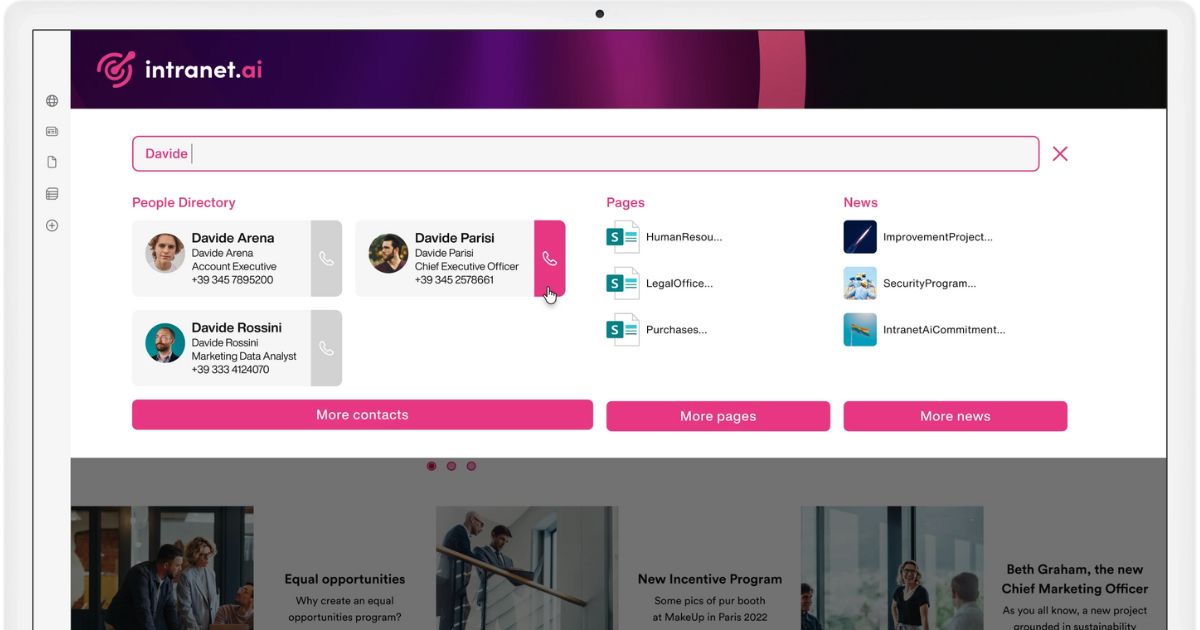
Advanced search in the SharePoint intranet by intranet.ai
Artificial intelligence applied to internal knowledge management also has the advantage of suggesting useful information for each user’s work.
Microsoft is progressively integrating the knowledge management capabilities of Viva Topics into other solutions, such as Microsoft Copilot, in order to provide a unified experience for content analysis and automatic identification of the main topics covered in documents and web pages.
To clarify, when a colleague searches for information on a specific topic, artificial intelligence can suggest related pages, connected documents, and contacts with specific expertise in that area.
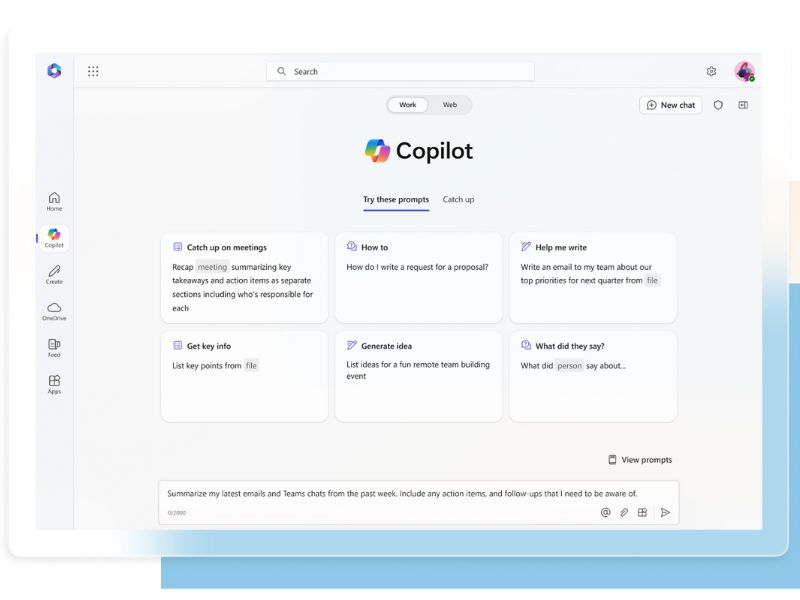
Finding content and information with Microsoft Copilot
AI for the intranet also offers significant advantages in personalizing the user experience.
Normally, each person visiting the portal sees standardized content that doesn’t necessarily meet their actual needs. Artificial intelligence, however, makes it possible to deliver targeted content based on characteristics such as role, department, personal interests, and even activity history.
In this way, a colleague working in the sales department will see updates on newly acquired contracts, news from their department, sector-related materials, and information on clients and sales on the intranet homepage. Meanwhile, a colleague from IT will automatically receive different content relevant to technology projects or updates on various corporate software tools.
Another practical use of artificial intelligence concerns the automation of processes.
While tools like Power Automate let us automate standard tasks, artificial intelligence enables us to make each automation more dynamic.
This means we can activate workflows capable of adapting to user behavior, anticipating their needs. Imagine an approval process: AI can autonomously recognize the type of document submitted, identify the colleagues who need to review it, send personalized notifications, record the approvals, and update the status of the document in the SharePoint library where it is stored.
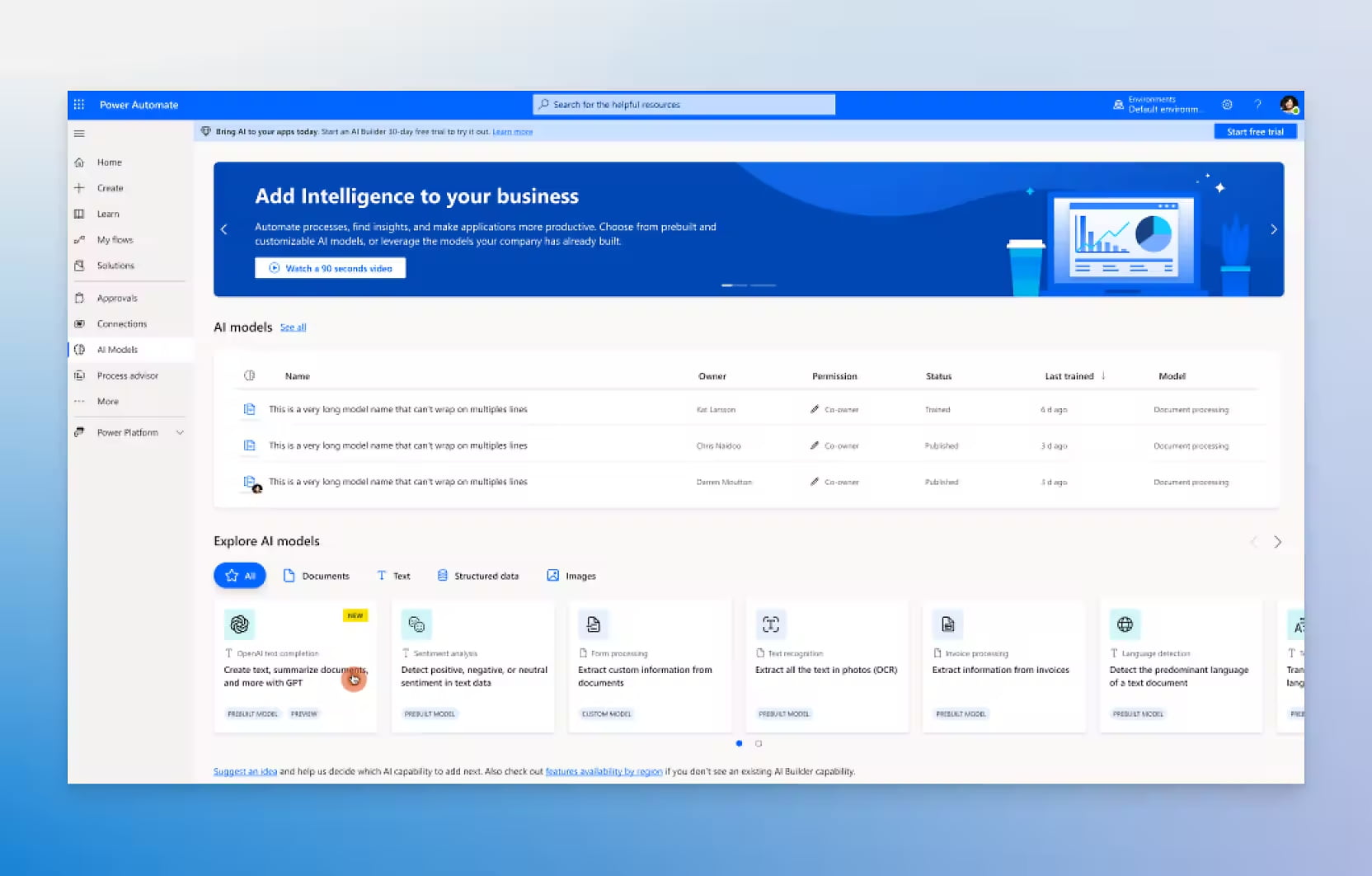
Available AI models in Microsoft Power Automate
Artificial intelligence applied to the intranet greatly facilitates the analysis of platform usage data. By leveraging predictive analytics and machine learning algorithms, we can monitor how colleagues use various sections of the intranet, quickly identifying which content and services are more or less useful.
This type of analysis enables continuous improvement of the portal experience by optimizing content, removing obsolete sections, and consequently increasing the perceived value for everyone in the company.
The result? Greater adoption of the intranet and the integrated digital workplace.
Moreover, artificial intelligence makes it possible to analyze the quality of internal communication, helping the company create more engaging content by taking advantage of tools like Viva Engage communities.
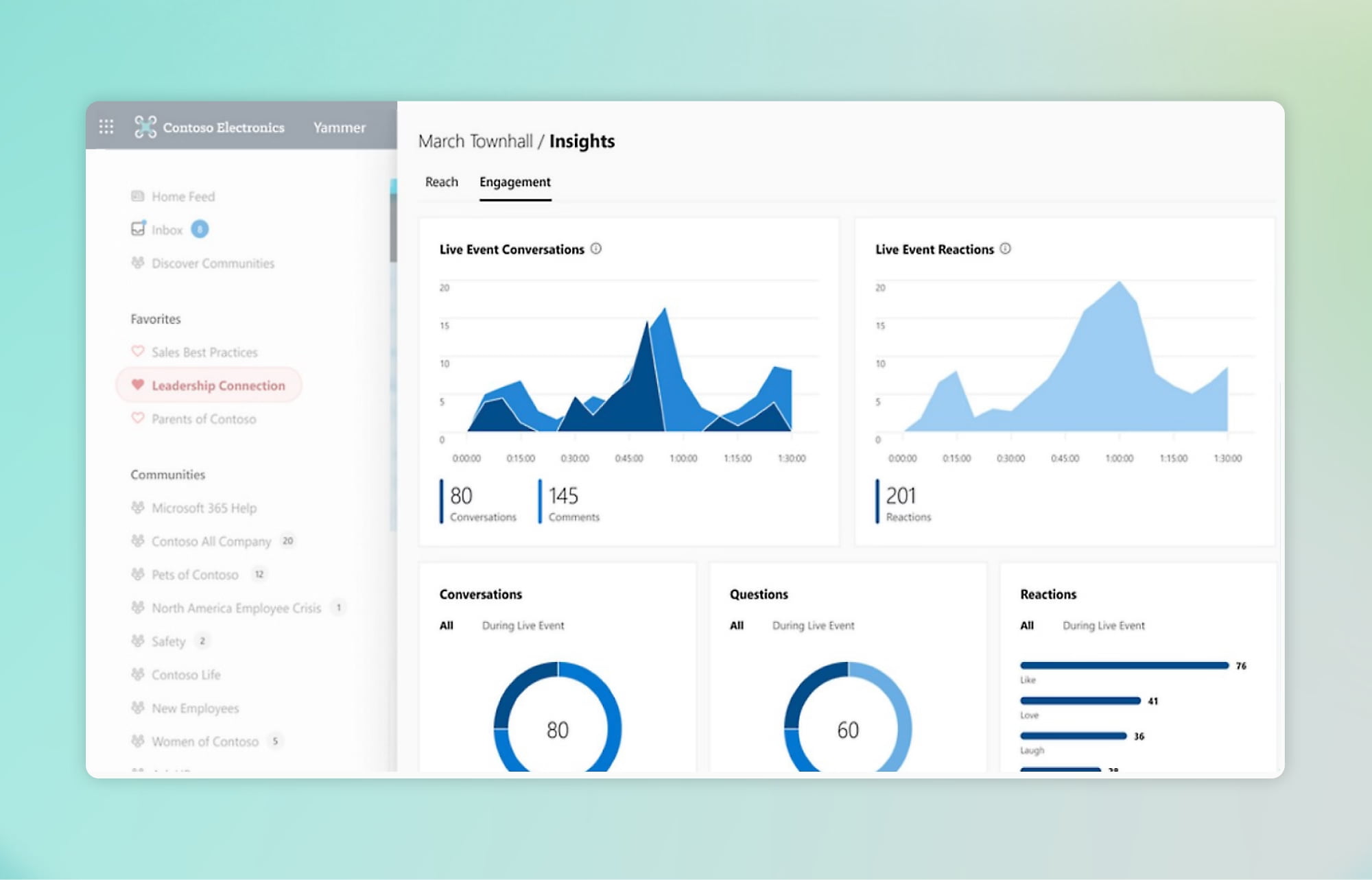
Engagement analysis in Microsoft Viva Engage
The analysis of interactions with web pages, news, or posts gives us the opportunity to understand in real time whether a communication has reached the right colleagues, how much interest it has generated, and how to improve future publications to increase engagement across the entire company audience.
This aspect is particularly valuable when managing important projects or communication campaigns: knowing which content is truly relevant helps us significantly improve the quality of communication with our colleagues and, as a result, ensure the success of our projects.
AI Intranet: What are the innovations of Microsoft 365?
Integrating artificial intelligence into the intranet based on SharePoint Online means creating a work environment capable not only of fostering collaboration and knowledge sharing, but also of providing the necessary tools to automate processes and reduce the number of tasks each colleague is responsible for.
Thanks to solutions like Microsoft 365 Copilot, AI Builder, SharePoint Premium, and the Viva suite dedicated to employee experience, it has become easier to create intelligent sites and pages that can recognize the content of our documents, suggest the most relevant content and contacts for our searches, provide valuable engagement insights, and much more.
This allows us to achieve a personalized platform that grows with us, adapting to our needs and helping us every day to dedicate more time to truly important tasks.
On this journey, integration with Microsoft Graph ensures that the information provided by artificial intelligence based on intranet content is always contextual and aligned with roles and projects, while the adoption of new features, such as those in SharePoint Premium, contributes to making content management and governance increasingly effective.
Let’s start, however, with Copilot for SharePoint.
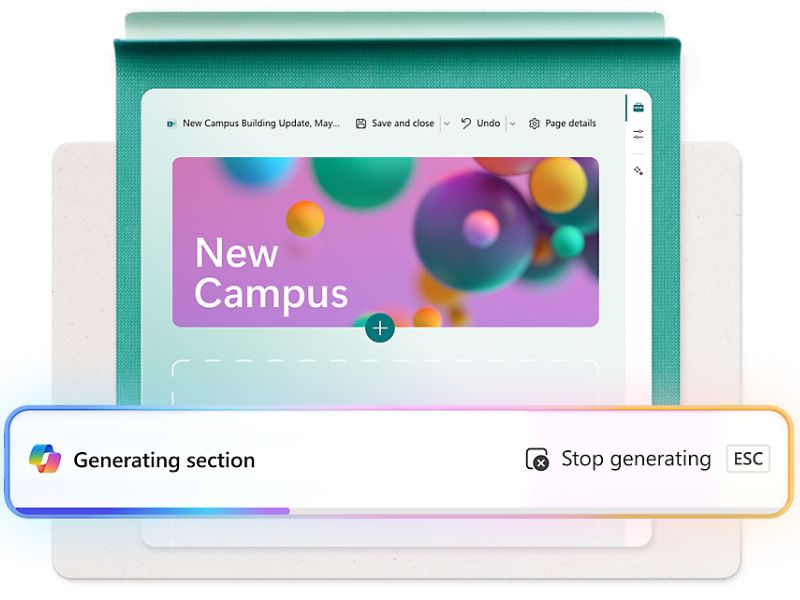
Creating content for the SharePoint intranet with Microsoft Copilot
Copilot takes care of a range of tasks, from drafting and creating web pages to designing SharePoint layouts, while text rewriting and enhancement features are available in Copilot for Microsoft 365.
With the simple use of natural language, we can describe how we want a site page to be structured, and Copilot will generate a draft, which can then be customized, taking into account the design and brand parameters we have set.
Not only will we have a layout consistent with corporate guidelines, but we will also be able to refine the text with the help of the integrated rewriting system, which suggests style edits, summaries, or content expansions based on the situation.
If we need to explain a complex topic to a non-specialized team, Copilot can assist with suggestions on how to simplify our explanation or, if we need to write more formal communications, it can recommend appropriate changes to adapt the tone to the context.
More specifically, Copilot agents for SharePoint can simplify projects, workflows, and sharing and collaboration processes that are centralized on the platform.
Each site or library can have an agent specifically configured via Copilot Studio.
Let’s take the case of needing an assistant to monitor a contract library: it’s enough to configure an agent to detect expiration dates and send notifications ahead of renewals.
In the case of more complex projects, a well-configured agent can suggest related documents, propose new development phases, or flag potential duplications, based on the content already in SharePoint and how people interact with it.
AI Intranet: Copilot agents for Microsoft SharePoint
Naturally, for all of this to work "intelligently," a brain is needed that can understand how people and content are connected to each other.
This is where Microsoft Graph comes into play (the API that connects users, documents, and information from Microsoft 365).
Microsoft Graph analyzes, based on the available permissions, the interactions among the various elements in the digital workplace and provides Copilot (and other AI systems) with the necessary context to deliver relevant suggestions and content.
When reviewing a technical manual, for example, Copilot might suggest related documents or point out experts who have already worked on similar content, precisely based on Microsoft Graph data.
If instead we are working on a brand-new workflow, it might suggest relevant resources stored in SharePoint or related conversations in Teams and Outlook.
Finally, the intelligence of Microsoft Graph also protects us in terms of security, as it ensures that Copilot and all AI systems integrated into the corporate digital workplace can only access content for which each user has the proper permissions.
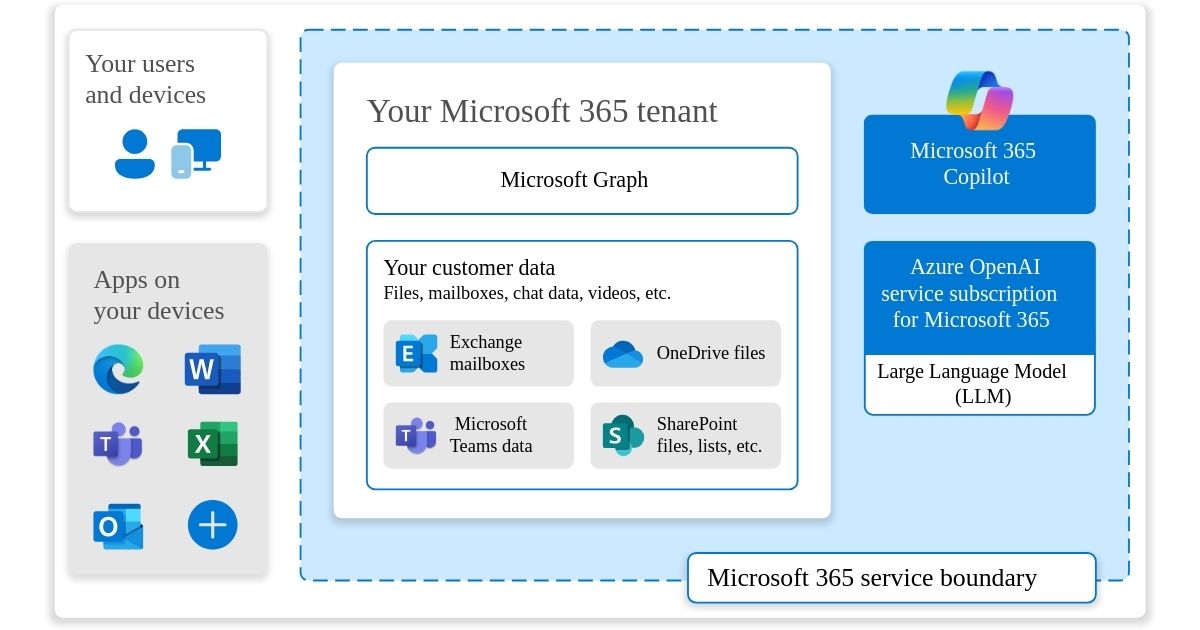
Overview of the integration between Microsoft Graph and Copilot
Within SharePoint Online, we can go even further by adding the dimension of mixed reality with Microsoft Mesh, an evolution of SharePoint Spaces, which allows the creation of virtual or 3D environments to present data, products, and documents through an immersive experience.
Mesh also supports the creation of virtual assistants or custom chatbots through services like Azure Bot Services, which interact with users within the company’s 3D environments to answer their questions. Moreover, thanks to native integration with the Microsoft Azure cloud ecosystem, Mesh can leverage cognitive services such as natural language processing and computer vision.

Creating immersive spaces in Microsoft Teams with Mesh
The potential of AI extends even further with Microsoft Viva, the platform designed to enhance the employee experience within the company, which includes various intelligent features. An example is Viva Amplify and Viva Engage, which rely on Copilot to assist us in drafting communications, quizzes, and posts for corporate communities.
With Viva Amplify, we can define the goals the company aims to achieve through the dissemination of a specific message (such as engaging a department, increasing awareness of a new policy, etc.), and based on these goals, Copilot will suggest how to shape our communications to make them more suitable for the purpose.
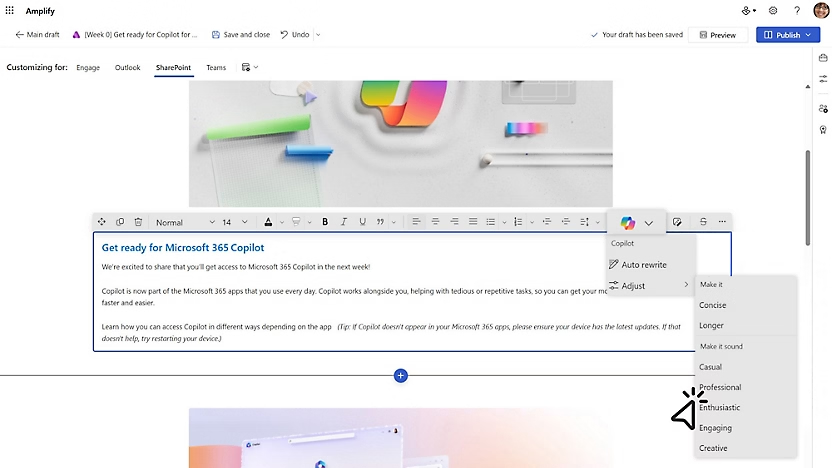
Detail on the use of Copilot in Viva Amplify
In Viva Engage, Copilot can suggest trending topics to cover in your posts or offer prompts to spark discussion with colleagues, helping you create more interesting and engaging content.
From a data analysis perspective, Viva Insights provides metrics and reports on how time is spent during your workday, offering suggestions to improve productivity and balance across different daily tasks. Copilot can simplify the creation of these analyses by recommending which filters or attributes to apply and generating ready-to-explore reports in Power BI.
Meanwhile, Viva Glint accelerates feedback analysis by summarizing large volumes of comments and identifying key trends, helping to understand the company climate and act where necessary—for example, in project management or the definition of internal policies.
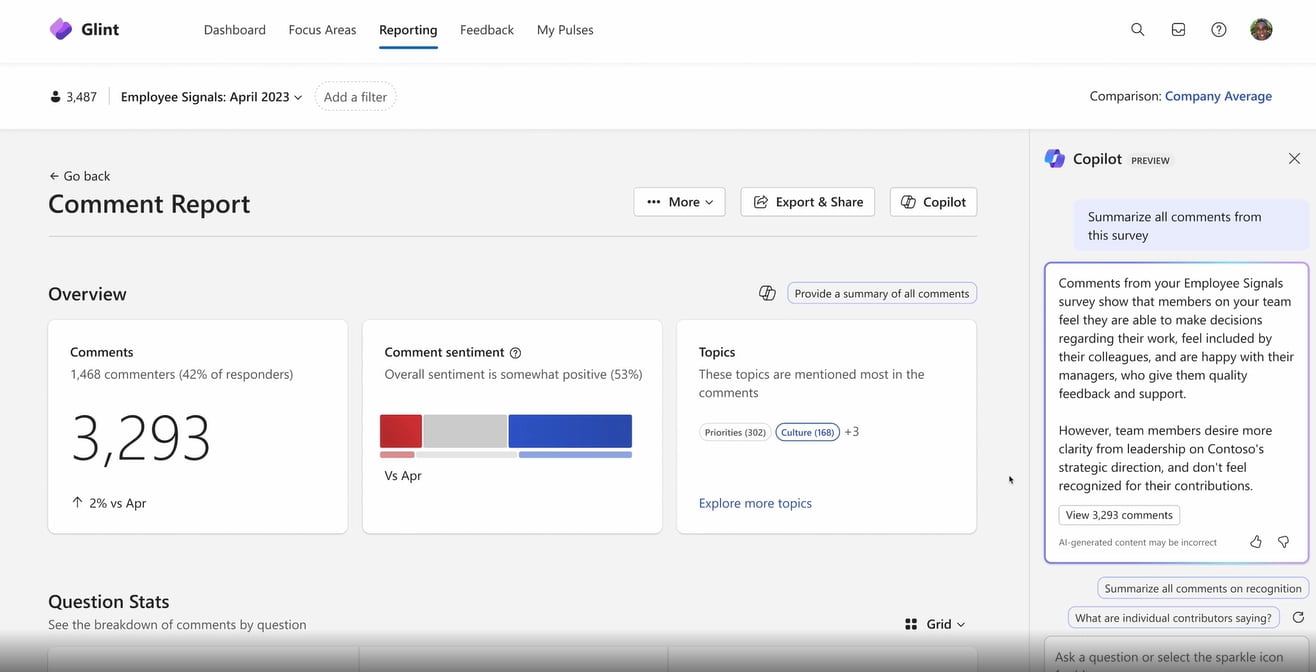
Integration of Microsoft Copilot in Viva Glint
Still on the topic of document management, AI Builder, a feature of the Power Platform, allows the creation of custom artificial intelligence models that can be used across various applications of the platform, such as Power Apps or Power Automate.
If we want to automate the process of entering data from semi-structured documents (invoices, orders, résumés, etc.), we have the option to create an AI model capable of automatically extracting the required fields and triggering a workflow in Power Automate.
It’s easy to see how this eliminates the need for manual data entry. By connecting AI Builder and Power Automate to SharePoint, we can leverage company data made available through Microsoft Graph, thereby increasing the efficiency of workflows as they are gradually automated.
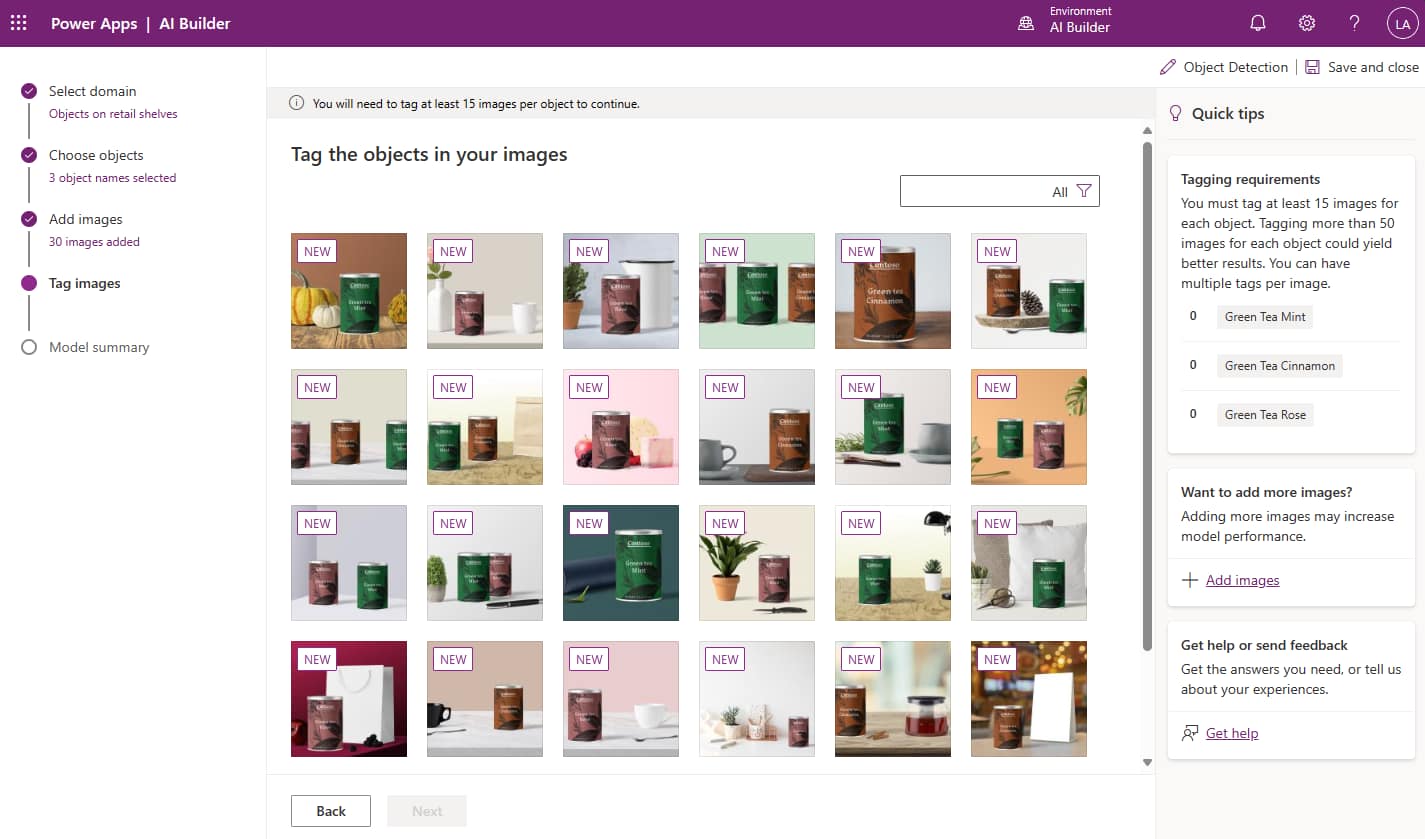
AI Builder in Microsoft Power Apps
At this point, it's important to mention SharePoint Premium, a content management solution that introduces additional AI features while also integrating the capabilities of Microsoft Syntex (previously known as Project Cortex).
The four elements summarized in the table below represent the main intelligent features SharePoint Premium provides to help optimize information exchange and content management on sites like the company intranet.
| SharePoint Premium features | Description |
| Column completion | Leveraging Microsoft Syntex capabilities, SharePoint Premium can automatically insert metadata into a library’s columns. Simply provide a prompt like "Indicate the category of this document by choosing between A, B, or C. Answer "None" if there is no match," and the AI will analyze each file, classify its content, and enrich it with the specified metadata. |
| Image tagging | Instead of remembering the name or exact location of an image, we can rely on automatic tagging. The AI can analyze images, identify key features (like "landscape," "person," "logo," etc.), and generate descriptive tags. This allows keyword-based searches to easily find the needed image without manual categorization. |
| Content classification | AI helps maintain consistency in the taxonomy defined in SharePoint’s Term Store, the centralized collection of terms for classifying content. By enabling automatic classification, documents are analyzed and tagged with relevant terms. If we have a set of terms defining products, departments, or projects, the AI can assign the correct tag to each new file. |
| Unstructured data processing | We can train AI models to identify and classify unstructured documents, extract data, and populate columns with that information. To recognize renewal contracts in a sea of documents, for example, we can create a classifier to identify them, and then use an extractor to retrieve information like customer names or expiration dates. |
In short, all the AI-powered features we’ve explored in the Microsoft 365 digital workplace help create a virtuous cycle. For us, this means reducing operational costs and clutter in the information flow that underpins every company, while giving teams a work environment where the right resources are always within reach.
The key lies in identifying priorities.
If your main concern is optimizing the extraction of information from both structured and unstructured documents, the focus should be on integrating document automation features like those offered by SharePoint Premium and AI Builder within the Power Platform.
If instead your goal is to boost engagement generated by internal communications, then Viva Amplify, Viva Engage, Viva Insights and their intelligent features should be essential parts of your digital workplace, with SharePoint Online as its operational hub.
The most fascinating aspect is that all these technologies not only make it easier to find the information we need, but they can even anticipate future needs, creating a dynamic and proactive work environment.
Intranet Agent: Who is Gaia by intranet.ai, and what can she do?
To maximize the value of AI technology within the corporate intranet, the solution by intranet.ai provides unique features like Gaia, an agent created and trained by our team to help companies manage their intranet - and integrated digital workplace - based on SharePoint Online.
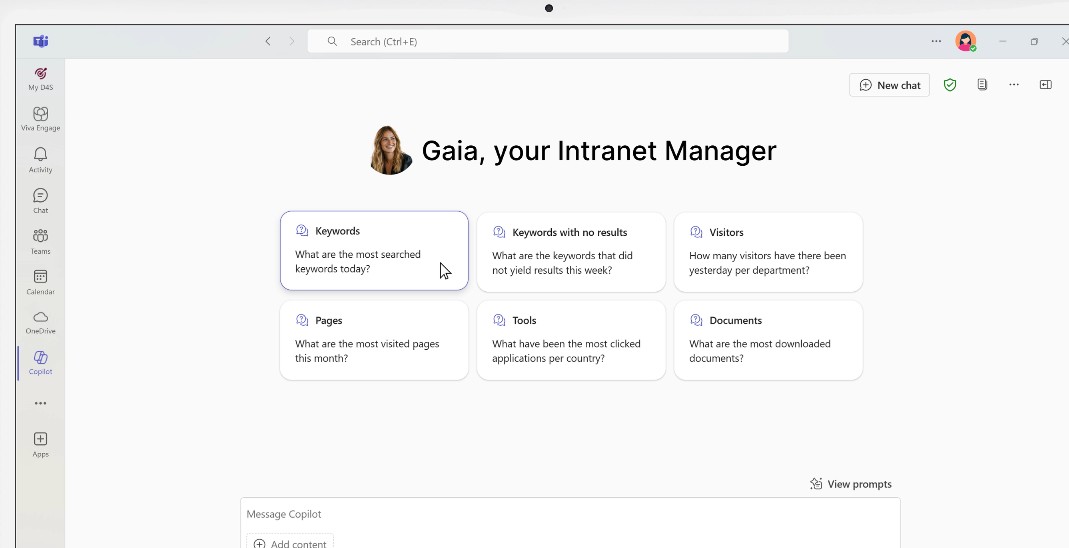
Overview of Gaia, the Intranet Manager by intranet.ai
Gaia Intranet Manager is the conversational agent we developed based on Copilot for SharePoint features and the data analysis capabilities of another intranet.ai component, Intranet Analytics, which provides insights based on intranet usage to improve its performance.
One of Gaia’s strengths lies in its ability to analyze, understand, and return useful information to optimize intranet management through a simple conversation.
Thanks to integration with SharePoint and Microsoft Graph, Gaia can directly answer questions such as:
- How many visitors were there yesterday by department?
- Which searches returned no useful results?
- What are the most visited pages this month?
- Which apps are most used by location?
- What are the most downloaded documents?
This helps identify which content is missing from the portal, which content is not indexed in search, and what still needs to be added to meet colleagues’ interests and needs.
Another key aspect is that Gaia does not provide raw data in its answers, but rather suggests real strategies, along with recommended actions to take, to improve the intranet based on how it is actually used in the company.

Ease of use, finally, is another advantage of Gaia: through a conversational interface accessible from Microsoft Teams, users can ask questions in natural language and receive answers about anything related to the intranet and how it can support everyone's work within the company.
The ability to interact with Gaia in any language further enhances the service, making it even more useful to ensure that the internal communication strategy is easily coordinated both among multicultural teams and across the various locations of multinational companies.
Do you want a complete, ready-to-use intranet?
intranet.ai is the SharePoint Online-based solution for simplifying internal communication and digitizing business processes with minimal investment of time and money.
- 50+ features for communication and employee experience
- Branded design, customizable in every detail
- Full integration with Microsoft 365 and Viva
Giuseppe Marchi
Microsoft MVP for SharePoint and Microsoft 365 since 2010.
Giuseppe is the founder of intranet.ai and one of the top experts in Italy for all things Microsoft 365. For years, he has been helping companies build their digital workspace on Microsoft's cloud, curating the people experience.
He organizes monthly online events to update customers on what's new in Microsoft 365 and help them get the most out of their digital workplace.

FAQ about using AI in the intranet
Why integrate AI into the corporate intranet?
AI enables the automation of repetitive tasks, simplifies information retrieval, and personalizes the user experience. This leads to increased productivity, improved internal communication, and more efficient knowledge management.
How does AI improve intranet search?
AI interprets the context of searches and returns more relevant results by automatically classifying documents by author, date, topic, or category. This allows users to quickly find relevant information without scrolling through long lists of files.
Which AI tools does Microsoft 365 offer for the intranet?
Microsoft 365 provides tools like Microsoft Copilot, SharePoint Premium, AI Builder, and Microsoft Graph, which support process automation, intelligent content creation, and improved user experience within the digital workplace.
What is Microsoft Copilot for SharePoint?
It’s an AI assistant that helps generate pages, suggest layouts, rewrite text, and streamline workflows. It can be configured to support specific processes, such as document management or project monitoring.
What is the role of Microsoft Graph?
Microsoft Graph analyzes relationships between users, documents, and activities within the digital workplace. It provides Copilot and other AI systems with the necessary context for intelligent suggestions while ensuring access is granted only to authorized content.
How is document management automated with AI?
With SharePoint Premium and AI Builder, it’s possible to extract data from documents, automatically complete metadata, classify content, and apply descriptive tags to images—simplifying the management of corporate files.
How does AI improve internal communication?
Thanks to tools like Viva Amplify and Viva Engage, AI suggests content, tone, and formats for more effective communications. It analyzes engagement and helps optimize future corporate communication campaigns.
Who is Gaia, the Intranet Manager from intranet.ai?
Gaia is a conversational AI agent that analyzes intranet usage and proposes strategies for improvement. It answers natural language questions about portal adoption and suggests concrete actions to enhance its effectiveness.
How does AI-based content personalization work?
Artificial intelligence displays personalized content based on the user's role, department, and interests, making the intranet experience more relevant and useful for each colleague.
What makes AI an effective strategy for the intranet?
AI makes the intranet dynamic, adaptive, and proactive. It anticipates user needs, encourages platform adoption, and helps reduce operational costs and information sprawl within the company.
Keep on reading
Artificial Intelligence: What It Is and Examples in the Intranet



What does “artificial intelligence” really mean? Let’s explore the concept of AI and the possible applications within the SharePoint Online intranet.
SharePoint Workflows: 3 examples to automate SharePoint lists

Let’s see how to automate SharePoint lists and libraries, with 3 use cases of Power Automate that also involve Forms, Outlook and Approvals.
Why Choose SharePoint for Your Intranet?



Let’s explore why SharePoint is the best choice for your intranet, comparing it with solutions like WordPress, Intranet Connections, Drupal, and others.


