SaaS Intranet: What It Is and Differences from On-Prem
The digitalization has driven companies to reconsider how people communicate and collaborate within their structures. In particular, the intranet has played a key role in this process, becoming the informational and operational hub of the digital workplace.
Today, however, simply having an internal portal is not enough: the growing adoption of the cloud and the availability of "as a Service" solutions are reshaping the landscape, offering new opportunities to simplify internal processes, enhance data security, and improve the user experience at the same time.
In this article, we will explore how the concept of intranet has evolved, focusing on the "Software as a Service" model, which has driven its widespread adoption on a global scale. We will then delve into the principles behind a SaaS intranet and the differences compared to on-prem solutions.

What you will find in this article
What is the SaaS intranet
The SaaS service is a cloud computing service that provides services via the internet. With a SaaS intranet (Software as a Service), the software is not installed locally on the company's internal network but is provided by a vendor.
Before diving into the details, let’s take a step back to understand how the corporate intranet concept has evolved in recent years and, consequently, the importance of the SaaS model.
The term "intranet" became widely used starting in the 1990s when companies began introducing internal networks to facilitate the exchange of information and documents.
Initially, these systems were designed as simple file repositories and collections of static pages, accessible only by office personnel, often with an unintuitive interface and lacking interactive features.
Over time, the need for greater collaboration led to the integration of more dynamic tools, such as discussion forums, areas reserved for different departments, and features for sharing content, even with external users.
Gradually, the intranet evolved by incorporating applications, offering fully-fledged HR platforms or document management systems, eventually becoming a comprehensive ecosystem for managing daily activities.
The challenge then was to ensure quick access to content without compromising information security or ease of use for all employees, including those working remotely or in different locations.
This modernization process found a valuable ally in cloud computing, which provides scalable infrastructures and internet-based services. Within this framework, the Software as a Service (SaaS) model emerged, where the infrastructure is hosted on the provider’s servers and made available to company employees over the network.
There are several reasons why more and more organizations are choosing the SaaS model.
First of all, there is no longer a need to set up physical servers on-premises or purchase traditional licenses, leading to a reduction in costs and setup times.
Additionally, continuous improvements provided by vendors ensure an always up-to-date and secure service, relieving internal IT teams from spending their time and resources on maintaining legacy systems.
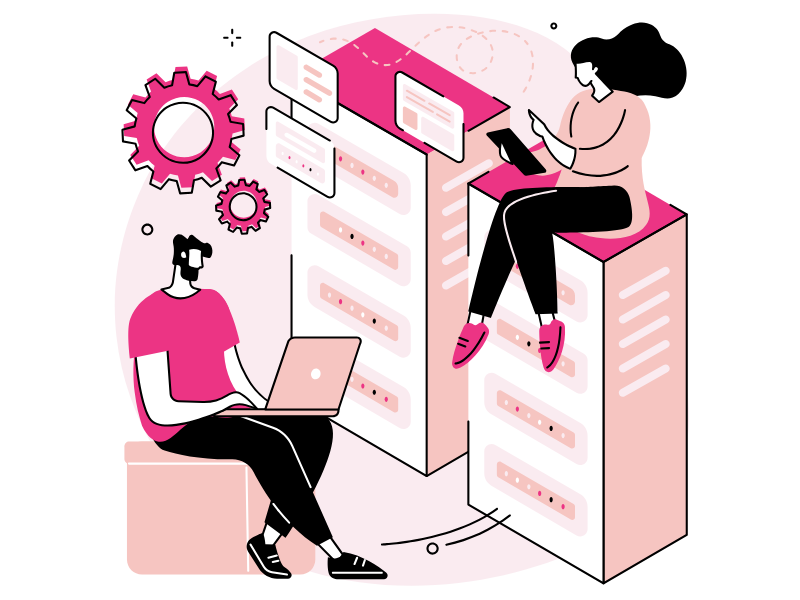
Numerous collaboration platforms, including those in the Microsoft 365 ecosystem, demonstrate the effectiveness of this approach: the company no longer needs to install and manage each component locally but instead accesses a unified environment of ready-to-use applications and services.
The SaaS intranet combines the logic of the cloud with the need for an internal hub to collect, organize, and share corporate resources. It is a portal accessible via the web or through dedicated apps, centralizing information, documents, communications, and business processes without requiring costly on-premise installations.
Among the key features of this solution are flexibility and scalability, as resources and functionalities can be adapted based on the organization's evolution.
Accessibility is another crucial aspect, as the platform resides in the cloud and can be reached from anywhere, as long as an internet connection is available. Finally, the automatic update component must be emphasized: the service provider is responsible for releasing security patches and necessary improvements to keep the solution cutting-edge on a regular basis.
SaaS intranet vs On-Premise intranet
Companies looking to modernize their work environment while optimizing costs and management time often face the dilemma of adopting a SaaS intranet or maintaining, or configuring, an on-premise solution.
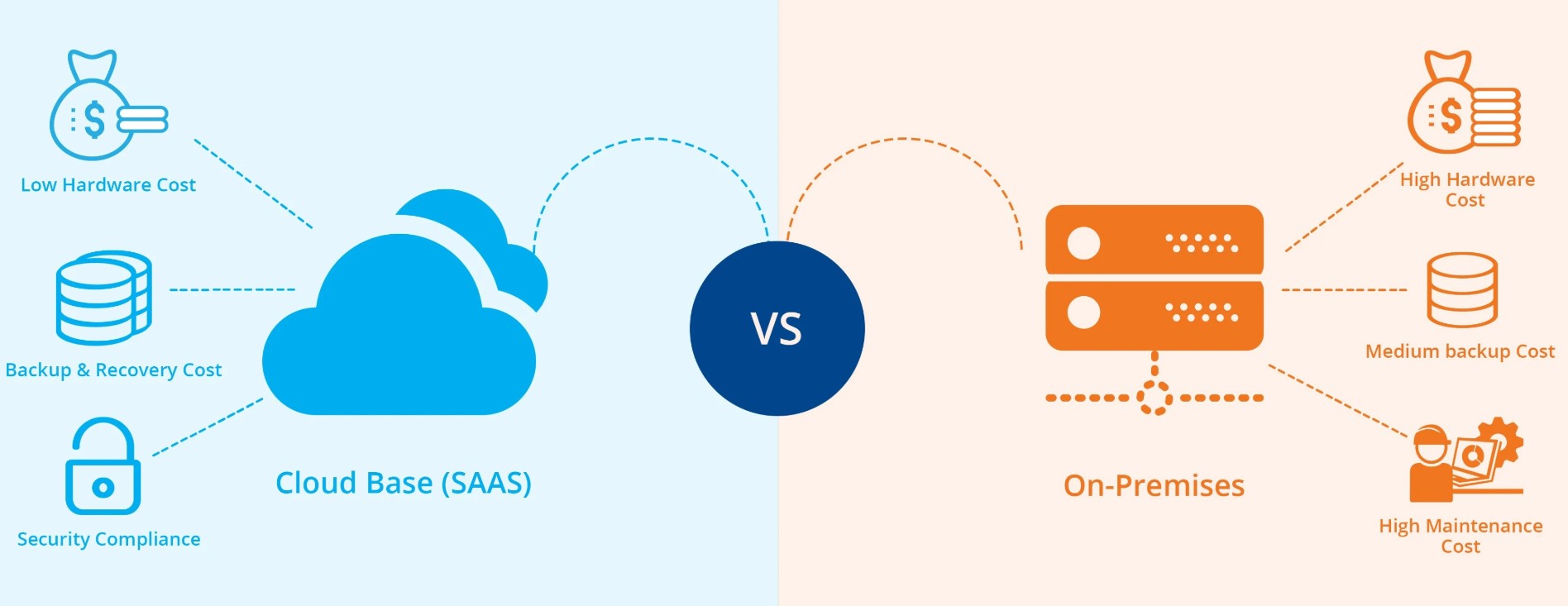
Comparison between SaaS solution and On-Premise solution for the corporate intranet
Understanding the differences in terms of architecture, costs, scalability, and update methods is essential for making an informed choice. For this reason, we have summarized in the table below how these two types of corporate intranet perform based on the specific feature you want to satisfy.
| Feature | On-Premise intranet | SaaS intranet |
| Technical structure | Servers, applications, and databases reside in the corporate data center or within privately owned infrastructures. The IT department must handle installation, maintenance, and system monitoring, ensuring security. This method offers direct control over data; however, it entails significant resource investment and management costs. | It relies on data centers managed by the provider, leveraging the cloud to make applications available via the internet. The company does not need its own hardware infrastructure, as uptime and security responsibilities fall on the provider. Data is hosted to ensure greater fault tolerance. This model relieves internal IT departments from the burden of managing the infrastructure. |
| Cost model | The initial investment is often high, as it requires purchasing servers, licenses, and implementation services. Maintenance and periodic updates, including patch management and infrastructure expansion, demand additional budget and technical expertise. | It follows a subscription model based on the number of users and features. Companies can adjust intranet adoption according to business trends, avoiding excessive costs during temporary usage peaks. Additionally, extraordinary maintenance and new license purchases are covered by the provider. |
| Scalability and security | Expanding hardware resources becomes necessary when the number of users increases or new services are introduced. This requires additional investments in servers, network equipment, and physical space, along with the need to reconfigure security and authentication measures. | The number of users and features can be adjusted as needed by modifying the contract plan. Security is shared: the provider ensures the security of the underlying infrastructure, while the company retains control over access policies, account management, and compliance. Many providers offer security certifications and periodic audits. |
| Innovation | Introducing new features or resolving vulnerabilities requires patches and upgrades, often necessitating planned system downtime. Delayed updates can become costly, causing compatibility issues and delays in adopting new functionalities. | Updates are released gradually without service interruptions. Thanks to this continuous delivery approach, organizations gain access to functional improvements and security patches at regular intervals, keeping the platform aligned with market developments. |
SaaS Intranet: evaluation guidelines
The transition to a SaaS intranet model represents a significant change that involves both technological and organizational aspects. Before embarking on this path, it is essential to evaluate the benefits and potential challenges, as well as define clear criteria for provider selection.
One of the most attractive aspects of a SaaS solution is certainly the ability to activate a new intranet in a much shorter time compared to on-premise solutions. This is because there is no need to set up dedicated servers or acquire traditional software licenses: the platform resides in the cloud and is already set up for use.
This speed translates into a shorter adoption time, as employees can immediately start using the collaboration and sharing features offered by the intranet.
This distribution model also has a positive economic impact.
The costs of managing local infrastructure disappear, replaced by a periodic fee calculated based on the number of users and features. The absence of investments in perpetual licenses and hardware equipment allows for more precise planning of operating expenses.
Cloud platforms also ensure high availability on any internet-connected device. This is particularly relevant for organizations with distributed offices or those relying on hybrid work models. The intranet thus becomes a digital hub always within reach, where employees can access documents, stay updated, and interact with colleagues from anywhere.
As previously mentioned, in the case of a SaaS intranet, providers periodically release patches and new features without requiring direct intervention from the company's IT department.
This "continuous release" approach keeps the system up to date and aligned with industry best practices. Organizations no longer need to manage internal release cycles and, as a result, can avoid the risk of being stuck with outdated and vulnerable versions.
Of course, our analysis would not be complete without mentioning the possible disadvantages that every company should consider.
First of all, access to the SaaS intranet is entirely online, meaning that service continuity depends on the availability of a stable internet connection.
In case of disruptions or bandwidth limitations, employees may experience difficulties accessing content and performing their tasks.
Some providers offer offline functionalities to mitigate this risk; however, it is advisable to assess the quality and robustness of the network infrastructure before adopting a full-cloud solution.
From a security perspective, although much of the infrastructure security responsibility lies with the provider, it is still crucial to properly configure access levels, monitor usage, and ensure the platform complies with applicable regulations.
In many cases, it is advisable to establish specific agreements with the provider to define data management and breach notification procedures.
It is also beneficial to conduct periodic audits of data governance policies to ensure that no vulnerabilities arise due to account misconfiguration or improper information classification.
Finally, proactive measures must be taken regarding employee training.
Adopting a SaaS intranet is not just about introducing new software; it often requires revising internal processes and established collaboration methods.
Some employees may prefer traditional tools and resist working in an intranet environment. Therefore, it is essential to prepare a training and communication plan that clearly illustrates the benefits of the new platform and provides practical instructions on how to make the most of its features.
Now that we have examined the pros and cons of adopting a SaaS intranet, let's delve deeper into the key criteria behind this choice.
The first of these is the requirement analysis, considering aspects such as company size, budget, and priorities.
Specifically, it is necessary to determine how many users will use the intranet, the volume of data the platform will need to handle, and the essential features.
At the same time, it is important to establish a budget and prioritize needs: if data security is a primary concern, it may be advisable to opt for a provider that offers specific certifications or additional auditing services.
The SaaS market offers numerous intranet platforms that differ in design, range of applications, level of integration with suites like Microsoft 365, and pricing models.
It is therefore essential to carefully assess the ease of use of the interface, the presence of an advanced search engine, and the availability of integrations with existing company tools.
Lastly, the migration process must be carefully planned to minimize disruptions and downtime.
Before moving data to the cloud, it is advisable to categorize content (public, confidential, historical) and establish clear procedures for data cleanup or archiving of obsolete information.
At the same time, an authentication and user profiling strategy should be defined, linking the new system to the company's existing directory.
From an operational perspective, certain manual processes or those based on outdated tools can be converted into automated workflows, leveraging the capabilities of the SaaS platform whenever possible.

So far, we have discussed solutions that can be complex, especially if the company looking to carry out this migration process or adopt a well-structured SaaS intranet does not have adequate technical resources.
If this is the case, any company can always rely on the services offered by expert consultants such as those at the intranet.ai team, who have decades of experience in developing, implementing, and managing digital workplaces and intranets based on Microsoft 365 and SharePoint Online.
This brings us to the vast Microsoft 365 ecosystem, which includes some of the best products on the market for adopting a modern and customized SaaS intranet.
SaaS Intranet: the role of Microsoft 365 technology
Microsoft 365 is a suite of cloud services designed to support collaboration and productivity. Within it, applications such as Outlook, Word, Excel, and PowerPoint are accompanied by more advanced communication and collaboration platforms, designed to facilitate information exchange and task management across teams and distributed locations.
Unlike traditional software packages installed locally, Microsoft 365 follows the Software as a Service model, where continuous updates and infrastructure maintenance are managed directly by Microsoft.
This allows companies to access a constantly updated set of tools without requiring complex technical interventions. The result is an integrated environment where email, calendars, and shared files coexist with real-time communication channels and document management systems.
Within the Microsoft 365 ecosystem, two products in particular play a key role in building a SaaS intranet: SharePoint Online and Microsoft Teams.
SharePoint Online is the solution for creating company sites (such as intranet and extranet), content pages, and document libraries, allowing each department to have dedicated spaces where they can share and organize relevant information. This platform manages file versions, tracks changes, and automates workflows, integrating natively with applications such as OneDrive and Power Automate.
A reference point for content management and enterprise collaboration, especially in its Online version compared to the On-Premise version for the reasons we have outlined, SharePoint provides a customized and scalable infrastructure for building a SaaS intranet.
One of the most appreciated features of SharePoint Online is its ability to create modern company sites where each team or department can have a dedicated space that may include:
- Informational pages for sharing news, internal announcements, or project updates;
- Document libraries organized by category, with intuitive structures that facilitate navigation and file access;
- Interactive web parts, such as shared calendars, task lists, and dynamic charts, which enhance the user experience and centralize key information.
SharePoint Online is one of the most advanced platforms for managing content and documents, offering features designed to optimize workflows, such as permission control, allowing granular access settings, and automatic versioning, which provides an always-updated history with all versions of files being collaboratively edited.
SaaS intranet: Why should you use SharePoint Online?
At this point, it is important to highlight that SharePoint Online and SharePoint on-premise offer different methods for content management and enterprise collaboration.
The cloud-based Online version stands out for its scalability, ease of use, and automatic updates provided directly by Microsoft. On the other hand, SharePoint on-premise offers complete control over infrastructure and data.
In terms of customization, the on-premise environment allows for greater flexibility compared to the cloud version. However, this version requires significant resources for server management, manual updates, and security monitoring.
Let's take a closer look at the differences between these two product versions in the following table.
| Features | SharePoint Online | SharePoint on-premise |
| Data storage | Cloud (1 TB + 10 GB per user, expandable) | Local, limited by internal server space |
| Infrastructure management | Managed by Microsoft (no servers needed) | Managed internally by the company, including servers, hardware, and backups |
| Updates | Automatic and continuous | Manual and managed by the internal IT team |
| Security | Microsoft ensures infrastructure security, while the company manages data access | Fully under the company's responsibility |
| Costs | Based on a monthly or annual subscription, with no hardware costs | High initial costs for hardware, licenses, and maintenance |
| Customization | Limited (based on modern frameworks, compatible with future updates) | Extensive customization, but with risks of incompatibility with future updates |
| Scalability | Immediate, based on business needs | Limited by server physical capacity |
| Integration with Microsoft 365 | Native, includes tools like Teams, Viva Engage, Power Automate, and Power BI | Partially integrable, but with limitations for cloud apps |
| Remote access | Complete, from any device with an internet connection | Limited, requires VPN or specific configurations for external access |
| Compliance | Microsoft global certifications | Depends on infrastructure and company policies |
The native integration of SharePoint Online’s intranet with other Microsoft cloud applications allows companies to leverage a complete SaaS intranet solution for digitizing all internal processes. This eliminates the need to burden the internal IT team with infrastructure management and reduces the time, resources, and effort required to maintain it.
This is why it is important to remember that SharePoint Online's intranet integrates natively with solutions such as:
- Planner, for managing project processes, organizing shared tasks, assigning responsibilities, and tracking deadlines. It can be integrated into Microsoft Teams.
- Power Automate, for workflow automation. Within the SharePoint intranet, it can automate processes such as document approval, notifications, and internal requests.
- Power BI, for collecting and analyzing intranet usage data and embedding dynamic dashboards into portal pages.
- Viva Engage, for building or enhancing the company’s social network by bringing the most engaging discussions and posts from internal communities into the intranet.
- Copilot, the AI-powered assistant for productivity, offering suggestions, automating repetitive tasks, and simplifying content, document, and process management within the intranet.
Choosing Microsoft 365 as the foundation for a SaaS intranet provides countless benefits to businesses of all sizes.
First, operational continuity is ensured by globally distributed data centers with high security and availability standards. Additionally, companies can always leverage new features released by Microsoft without requiring IT departments to plan migration interventions.
Another key aspect is user experience consistency: all applications, from SharePoint to Teams, share a uniform interface and centralized authentication system, ensuring a smooth learning curve for existing employees and a simplified onboarding process for new hires.
Finally, Microsoft 365 allows seamless integration of third-party solutions and the development of custom components through low-code tools like Power Apps and Power Automate.
This way, the intranet becomes a "one-stop shop" where users can find all the necessary tools to perform their tasks efficiently, thanks to a unified interface that provides instant access to their favorite work apps.
Do you want a complete, ready-to-use intranet?
intranet.ai is the SharePoint Online-based solution for simplifying internal communication and digitizing business processes with minimal investment of time and money.
- 50+ features for communication and employee experience
- Branded design, customizable in every detail
- Full integration with Microsoft 365 and Viva
Giuseppe Marchi
Microsoft MVP for SharePoint and Microsoft 365 since 2010.
Giuseppe is the founder of intranet.ai and one of the top experts in Italy for all things Microsoft 365. For years, he has been helping companies build their digital workspace on Microsoft's cloud, curating the people experience.
He organizes monthly online events to update customers on what's new in Microsoft 365 and help them get the most out of their digital workplace.

FAQ about SaaS intranet
What is a SaaS intranet?
A SaaS intranet is a cloud-based enterprise platform, accessible via the internet, that enables employees to share information, collaborate, and manage documents without the need to install and maintain physical servers.
What are the advantages of a SaaS intranet compared to an on-premise intranet?
A SaaS intranet reduces IT management costs, ensures automatic updates, offers immediate scalability, and allows access from any internet-connected device.
Which companies should choose a SaaS intranet?
Companies with multiple locations, distributed teams, growing businesses, and organizations adopting hybrid or remote work benefit the most from a SaaS intranet.
What are the disadvantages of a SaaS intranet?
A SaaS intranet depends on an internet connection, offers limited control over infrastructure compared to an on-premise intranet, and requires proper security policy management.
Can a SaaS intranet be integrated with Microsoft 365?
Yes, a SaaS intranet can integrate with Microsoft 365, leveraging tools like SharePoint Online, Teams, OneDrive, Planner, and Power Automate to enhance collaboration and document management.
Is a SaaS intranet secure?
Security depends on the chosen provider. The best providers offer advanced encryption, multi-factor authentication, and compliance certifications, while the company must effectively manage permissions and access.
What are the costs of a SaaS intranet?
A SaaS intranet involves a monthly or annual subscription based on the number of users and required features, avoiding upfront investments in hardware and licenses.
How does the migration from an on-premise intranet to a SaaS intranet take place?
The migration starts with an analysis of business requirements, provider selection, data cleansing, integration with existing systems, and user training to ensure effective adoption.
Which Microsoft tools can be used to create a SaaS intranet?
Microsoft 365 provides tools such as SharePoint Online for document management, Teams for collaboration, OneDrive for storage, Power Automate for automation, and Power BI for data analysis.
What are the criteria for choosing the best SaaS intranet provider?
A good provider must ensure high security standards, integration with existing enterprise tools, scalability, competitive costs, and reliable technical support.
Keep on reading
SharePoint Online vs SharePoint On-Prem: What's Better?

Here’s what to know about SharePoint On-Prem and SharePoint Online to make the best choice. Let’s explore their features, benefits, and differences.
SharePoint Consulting: Why Choose intranet.ai?

Let's see who SharePoint Online consultants are and what they do, why it is beneficial to rely on their services and how to choose the right experts.
Valo Intranet: End of Life, Alternatives, and How to Migrate



On July 31, 2025, Valo will end support for its intranet solution. Let’s explore how and why to migrate to the SharePoint intranet by intranet.ai.


