Intranet: Benefits and Why It Matters for Your Company
An intranet network is a private digital environment for company staff, used to share information, tools, and resources in a secure and centralized way.
This tool is no longer an add-on, but the backbone of a modern digital workplace. The ability of an intranet to centralize information, simplify tasks, and support interaction among colleagues makes it, in fact, an essential asset to digitize internal processes and significantly improve the employee experience in the company.
In this article, we will explore in detail what an intranet network is, what benefits it offers, and what are the best solutions to build a modern, scalable, secure, and user-friendly portal.

What you will find in this article
What is the intranet?
Adopting digital tools for organizing work has now become essential in a professional landscape characterized by distributed teams, the need for remote work and high competitiveness. In this context, the intranet network becomes one of the key pillars of the so-called digital workplace, offering a secure environment where documents, communications, and processes can be centralized.
But what exactly is an intranet network?
The intranet network is a digital platform with restricted access that is accessible only to users who have been given credentials by the organization. It is therefore a private portal, integrated into the corporate systems, that provides tools for managing documents, applications, and content.
From a practical point of view, having an intranet network primarily means facilitating collaboration: users can access a space dedicated to sharing information, thus reducing the number of emails and phone calls needed to exchange files and updates.
This advantage, combined with the ability to extend intranet access to those working remotely or on mobile devices, makes the platform a valuable tool to ensure business continuity and increase the overall productivity of the organization.
However, an intranet network not only supports collaboration but also plays a meaningful role in shaping internal communication. Thanks to dedicated features, it is possible to highlight key updates, create notice boards for shared or targeted news, and engage colleagues with gamification initiatives, surveys, and live events.
If you are still uncertain about investing in the adoption of an intranet, here you will find all the information needed to truly understand why companies can no longer do without it if they want to successfully digitize their operations, improve the employee experience and, as a result, remain competitive in their industry.
Intranet: What it is and why it is essential for companies
Why do all companies need an intranet?
The intranet offers a range of immediate benefits that can boost the productivity of all companies if implemented correctly. Among these benefits are:
- Time saving: an intranet network provides quick and centralized access to company content, making it more accessible through search features and the ability to create automated archives that are easy to manage and use.
- Improved engagement: the space provided by the intranet also helps simplify the exchange of knowledge and ideas. Polls, bulletin boards, Q&A sessions, live events, communities, and gamification initiatives are just a few of the opportunities companies can leverage to involve employees and stimulate active participation.
- Stronger corporate culture: news, values, strategies, and goals find the ideal place to reach everyone in the company. It’s not just about engagement but also alignment with key decisions and initiatives. Processes like onboarding benefit from this, as does the ability to cultivate internal skills by understanding needs through more direct and transparent internal communication.
But to better understand the concept of intranet, along with what it can offer companies, we can compare this platform with two other systems that are often confused but fundamentally different.
We are talking about the internet and the extranet.
Let’s look at the differences in the following table.
| Network type | Characteristics |
| Internet | The global public network, accessible without restrictions from all connected devices. |
| Extranet |
A company portal that can be independent or integrated with the intranet, designed to securely connect a company’s internal staff with external stakeholders (partners, suppliers, or clients). |
| Intranet |
The portal at the core of the company’s digital workplace, where documents, communications, services, and daily-use tools are centralized for people within the organization. It focuses only on internal staff, regulating access and permissions based on roles and departmental needs. |
The evolution of the traditional company portal has led to the definition of the new concept of "digital workplace", a set of integrated technologies that cover the entirety of workflows, enabling integration and full digitalization, with the intranet as its foundation.
Therefore, the main advantage of an intranet is to provide a single point of access to all the services the company decides to make available to employees: from communications to the applications needed to perform their tasks (document management, support request management, project management, etc.).
The convergence of roles, content, and processes within a single platform also highlights another crucial aspect: security.
Each authorized person has a company account, usually managed through identity management systems or synchronized with centralized directories (in the case of Microsoft’s digital workplace, we find Microsoft Entra ID). Thanks to these systems, content remains accessible only to those who are truly entitled to it, reducing risks related to data loss or unauthorized access.
Intranet: Which solution should you choose?
Choosing the right technology to build your intranet network is not purely a technical matter, but a decision that directly affects how people work and, therefore, the productivity and efficiency of an organization.
Let’s start from the assumption that a well-designed intranet platform must be scalable, secure, easy to use, and integrable with the tools already adopted in the company.
Which technology allows you to achieve all this? One of the most popular answers on the market is the Microsoft ecosystem.
The evolution of business needs and the advent of cloud technologies have made the Microsoft 365 suite, and in particular the SharePoint Online application, a benchmark for creating a modern intranet network.
Companies that adopt a SharePoint intranet, in fact, gain an environment already integrated with the rest of Microsoft applications, through which it is possible to digitize all internal processes (from communication and collaboration to the management of documents, strategies, and projects) with a strong focus on the employee experience (thanks to the Microsoft Viva suite) and on automation (through the integration of solutions such as Power Automate and Copilot).
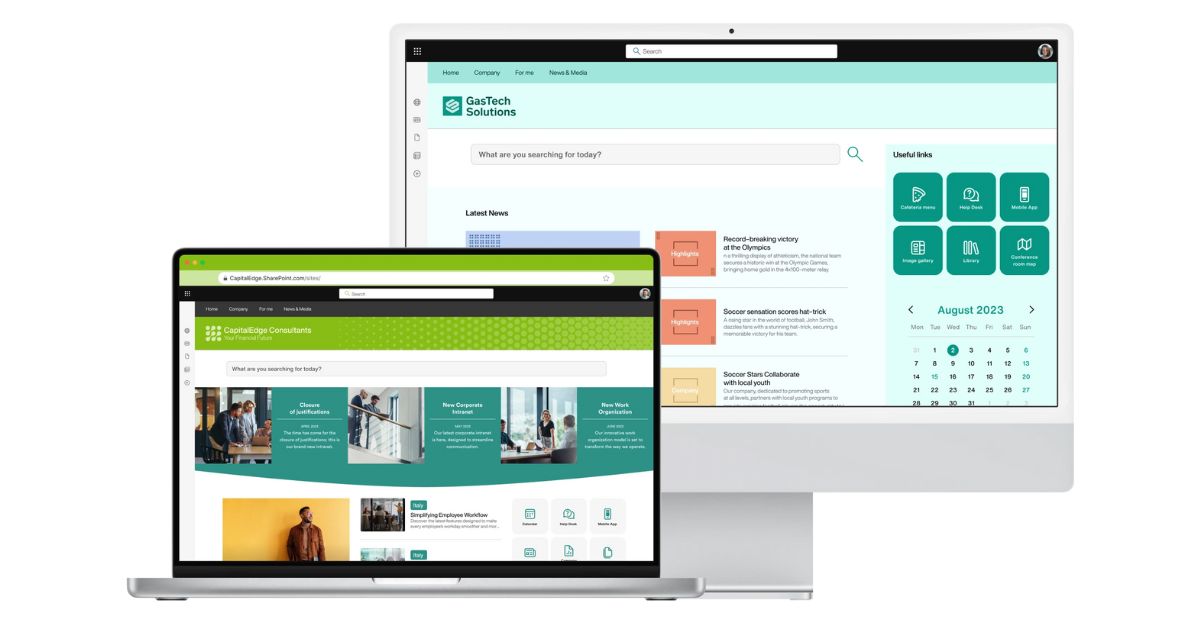
Example of a SharePoint intranet created with intranet.ai
We must also highlight that the digital workplace of Microsoft 365 stands out for the synchronization among its different applications. For example, those working in a distributed team can share documents from a library available in the SharePoint intranet with colleagues via Teams. Any changes made will be automatically reflected in both applications, thanks to the integration with OneDrive.
Expanding on our example, a document could later be shared by email in Outlook, involving collaborators outside the company. In this case, the team might set read-only access, allowing collaborators to view the changes without making their own.
Alternatively, the editing permission could be extended to a specific collaborator only. For each new update to the file, the team can receive a notification (thanks to mentions) and view the changes in the SharePoint library, in the Outlook email or directly in the group chat on Teams.
In short, it is a synergistic action between the SharePoint intranet and the applications that make up the integrated digital workplace, capable of reducing both the time users spend carrying out their tasks and the risk of creating duplicates in company archives or exposing sensitive information to unauthorized individuals.
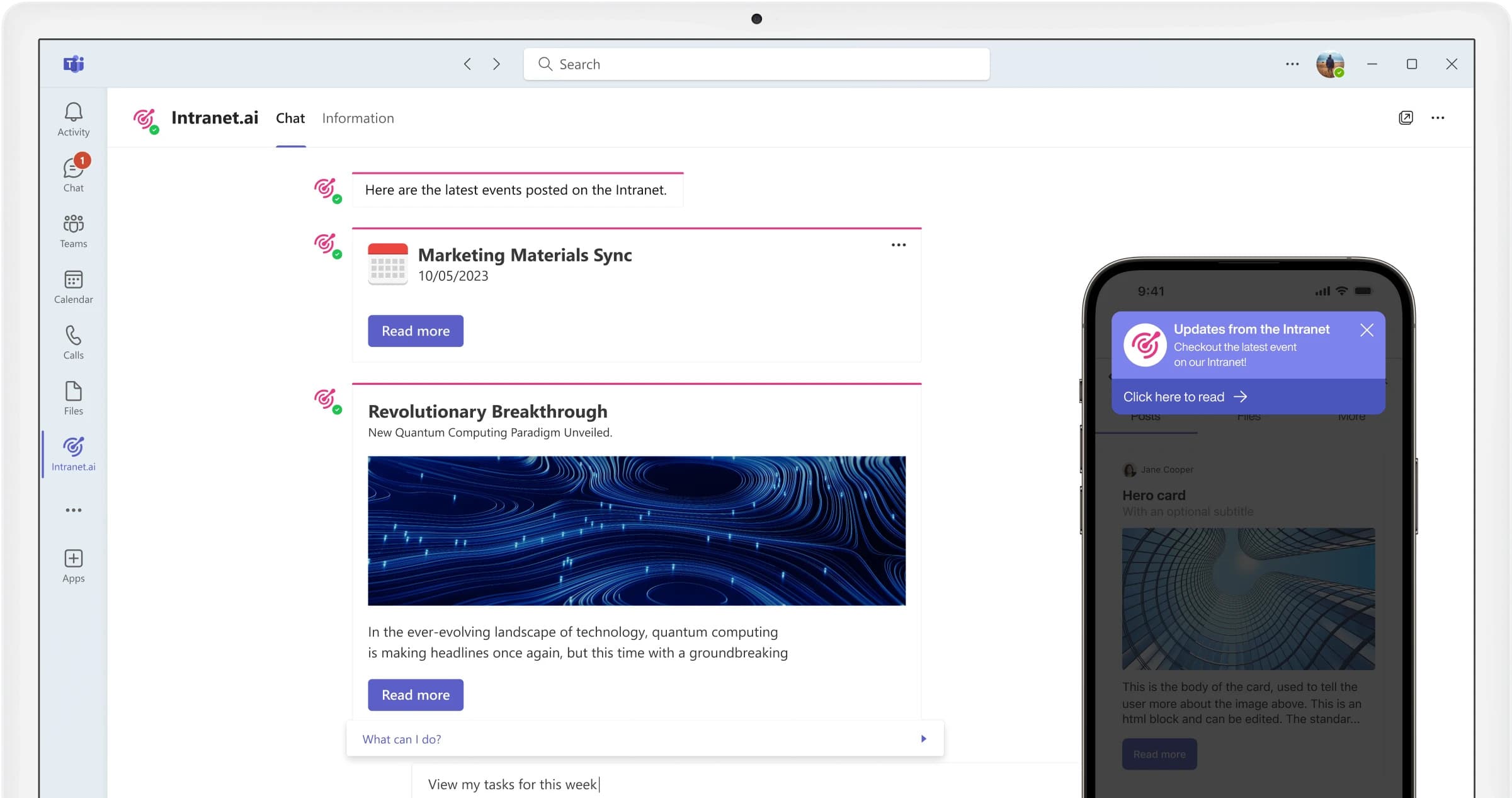
Sending notifications on Teams to access news in SharePoint with intranet.ai
When it comes to security and compliance, SharePoint also ensures alignment with international data protection standards (ISO 27001 and HIPAA).
Microsoft constantly invests in the security of its infrastructure: thanks to granular access controls, encryption, and Data Loss Prevention tools, the intranet based on SharePoint Online allows companies to significantly reduce the risk of unauthorized access and breaches, confirming the value of this platform even in highly regulated industries.
Governance, on the other hand, is supported by auditing and monitoring systems in Microsoft 365, including Microsoft Purview and SharePoint logs. These tools make it possible to track every critical activity within the platform, such as the creation of new sites, file sharing with external users, permission changes, and so on.
Periodic log analysis and the activation of alerts in the event of suspicious behavior are just a few examples of how a company can maintain full control over everything happening within the intranet, acting promptly when necessary.
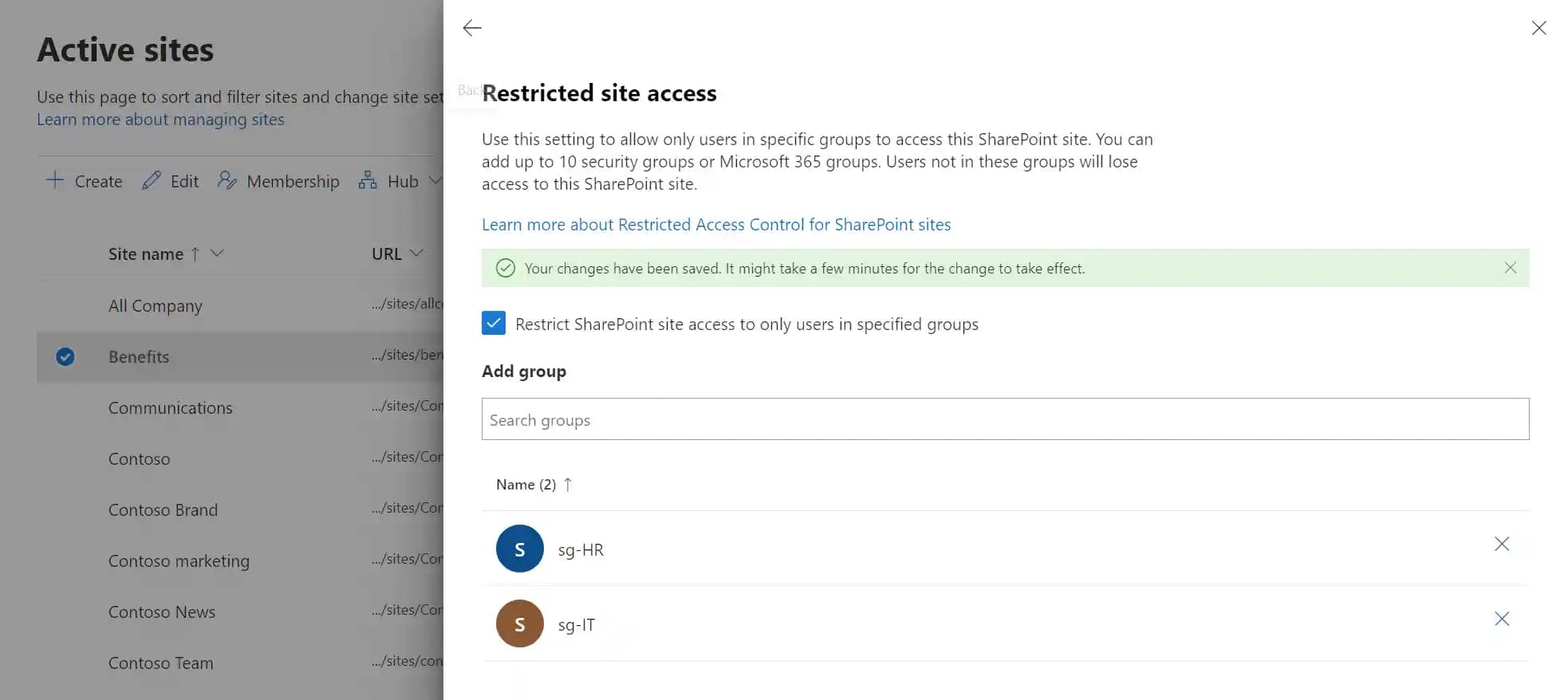
Limiting access to the contents of a SharePoint site
Getting back to the heart of the matter, SharePoint is a platform that simplifies work management within the company, transforming it into an integrated, more engaging and more secure flow.
As an intranet network, one of the main advantages offered by Microsoft's solution is the ease with which content can be managed. Thanks to libraries, every file can be organized into smart archives that support indexing through metadata and collaboration features such as co-authoring and versioning.
This means we can work on a document together with colleagues without the risk of overwriting each other’s changes. In addition, every update is automatically saved and, if necessary, the system allows you to recover and restore any of the previous versions.
Regarding metadata, this is a feature that allows you to enrich documents with useful information for user searches.
Instead of browsing through entire libraries and individual folders, we can immediately find what we need by using keywords such as the name of the client associated with a contract, the creation date of a presentation or the status of ongoing tasks.
The result is having more time to focus on the most important aspects of your work, leaving the SharePoint intranet to take care of everything else.
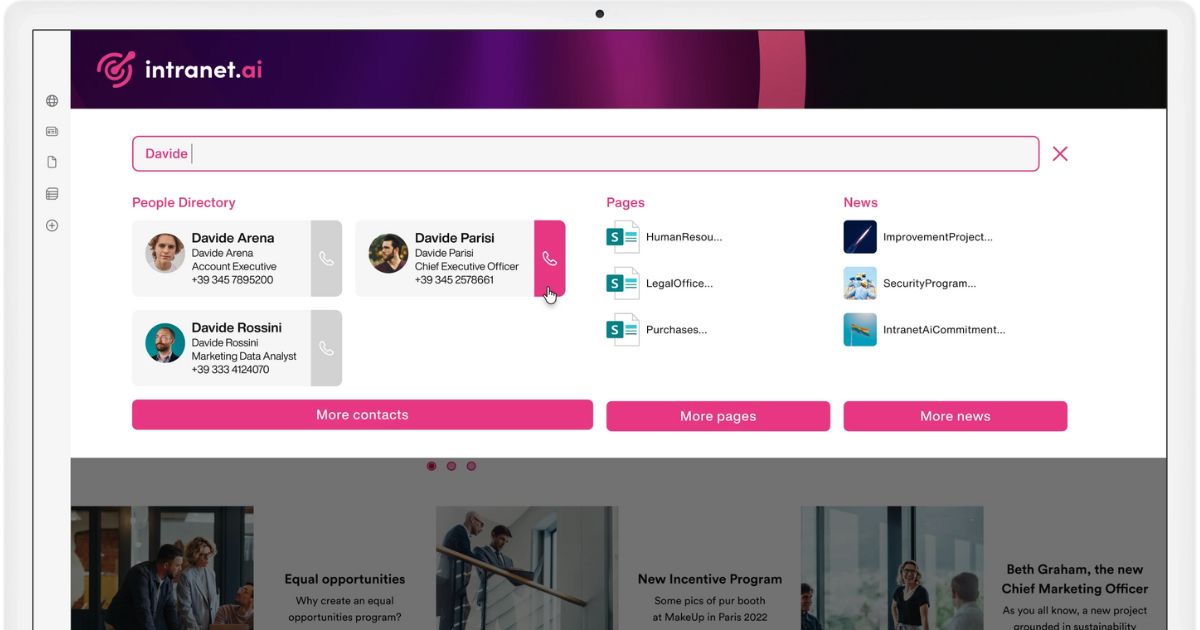
Advanced search in the SharePoint intranet by intranet.ai
Even though it already seems like a lot, SharePoint offers even more: a social intranet, that is, an environment where colleagues can interact like on a real social network, going beyond the classic communication channels (for example, email).
Within it, we can publish posts, leave comments, take part in discussions or join themed communities, created from scratch or coming from Viva Engage. This makes it easier to build stronger relationships and encourage the exchange of ideas and interests.
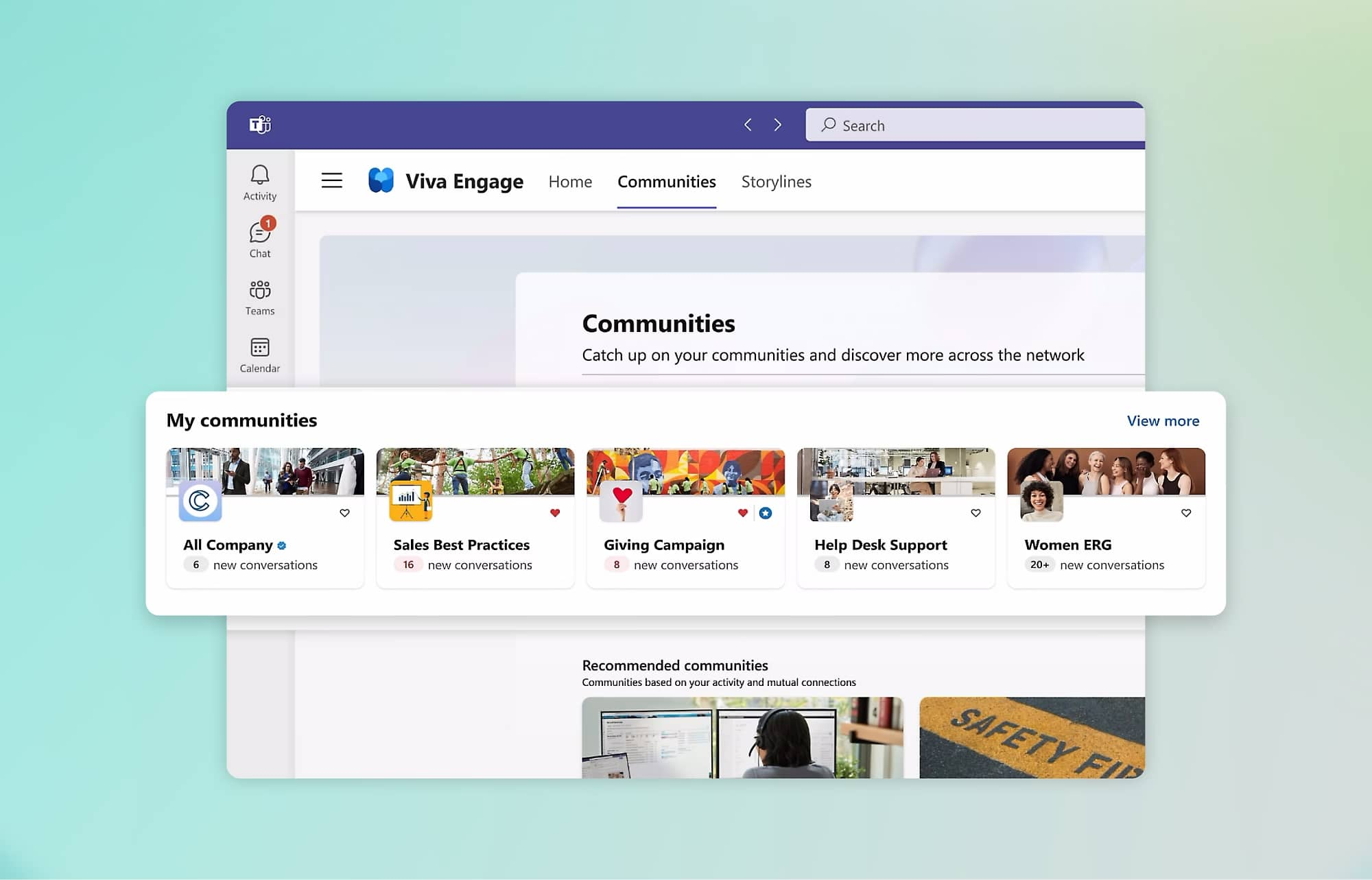
Overview of the communities that can be created in Viva Engage
Intranet with Microsoft 365 and SharePoint Online:
a single solution to digitize your company
As previously mentioned, the synergy between SharePoint Online and the other Microsoft 365 applications is one of the main reasons why this solution is increasingly appreciated by companies for creating an intranet network.
Imagine having a single digital ecosystem where all the tools we use daily work together seamlessly: this is exactly what SharePoint intranet offers.
A clear example of this synergy is real-time co-authoring between the applications of the former Office 365 suite. Think about how frustrating it can be to work on a document that is constantly shared via email, with different versions piling up and risking confusion among those involved in the edits.
With SharePoint and Office Online, we can work on a Word, Excel, or PowerPoint document together with colleagues, in real time and from anywhere. Every change is displayed on all platforms where the file is available, so that all team members are always aligned with the most updated version. Additionally, changes are automatically saved in the cloud, ensuring that no one loses their contribution and that information is always secure.
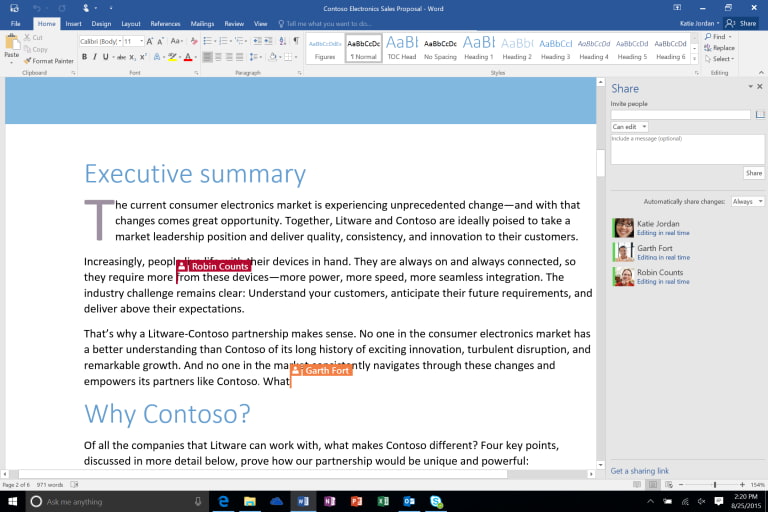
Overview of co-authoring in a Word document
However, integration within the Microsoft ecosystem goes beyond simple document collaboration. Thanks to the Power Platform, which includes Power Apps, Power Automate, and Power BI, companies can customize and automate numerous tasks within their intranet.
For example, it is possible to create automated workflows for processes such as content approval with Power Automate. In the case of publishing a news item, we can configure a flow capable of sending the draft to managers or reviewers, and then notify the publishing team of the approval outcome.
Specifically, if the draft is approved, the flow could update the status of the document in the SharePoint library where it is stored. Switching to the "Approved" status would in turn trigger an automation that sends notifications to users, letting them know that the content is ready to be shared on the intranet.
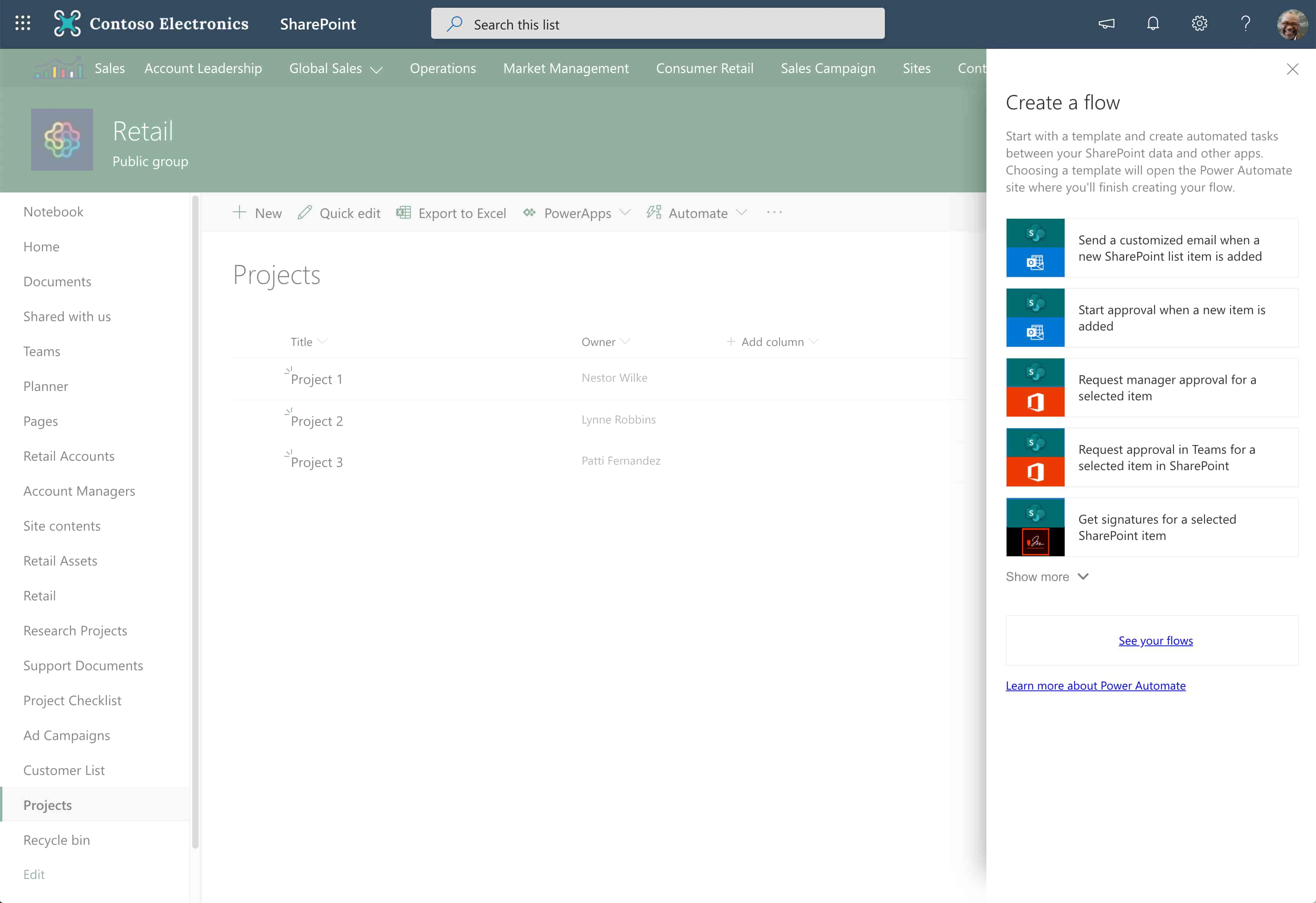
Example of automations that can be created in SharePoint with Power Automate
With Power BI, instead, we could create intuitive dashboards that analyze intranet data, such as the number of visitors, the most viewed pages or the level of engagement.
This is key information to understand how the intranet is used and how to take action to improve the user experience, increasing the adoption rate within the company. For example, if we notice that a specific section is visited frequently, we might decide to update it more often or add new in-depth content.
To simplify this type of analysis, our team has developed Intranet Analytics. In short, it is the component through which it is possible to obtain concrete insights into how your intranet is used, allowing you to view data beyond the 90-day limit offered by SharePoint by default.
Thanks to the integrated Power BI report, Intranet Analytics makes it possible to identify the devices most commonly used by users to access the intranet, analyze searches over specific time periods and understand how colleagues interact with the different content published by the company.
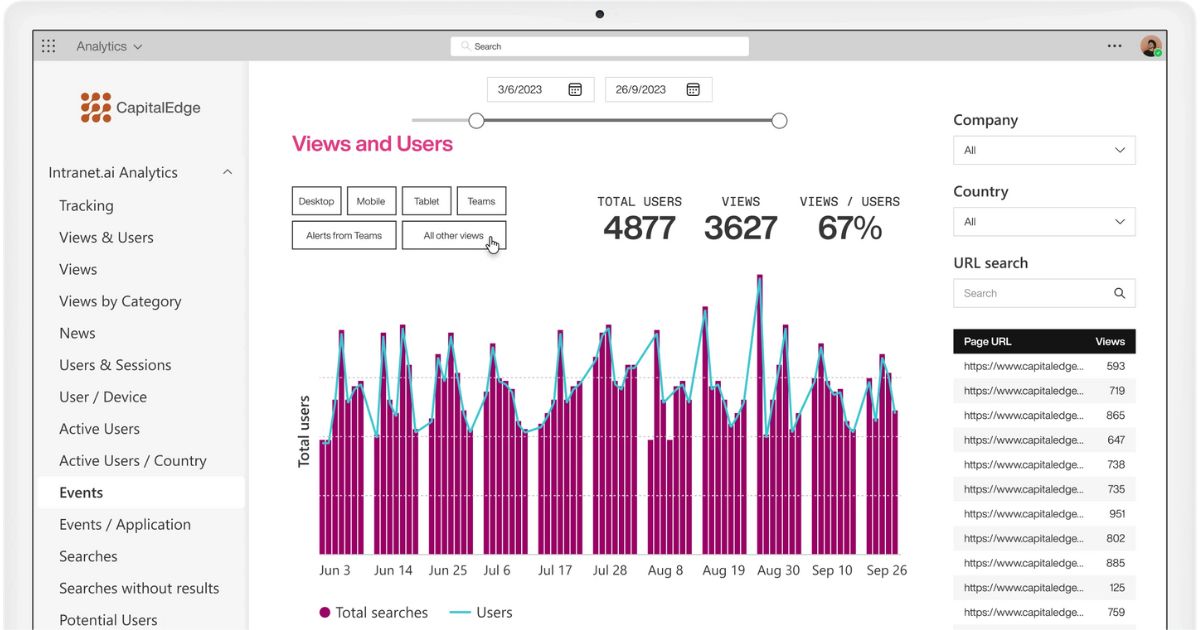
Monitoring the performance of the SharePoint intranet with intranet.ai
Thanks to its flexibility, the SharePoint Online intranet is perfectly scalable and customizable, which means it can grow and evolve together with your operations. We can therefore say that it is the best solution for all companies, regardless of their sector or size.
Even for a small business, SharePoint can be easily adapted to meet its needs, for example through the creation of areas dedicated to individual departments, each equipped with features designed to simplify team communication and collaboration.
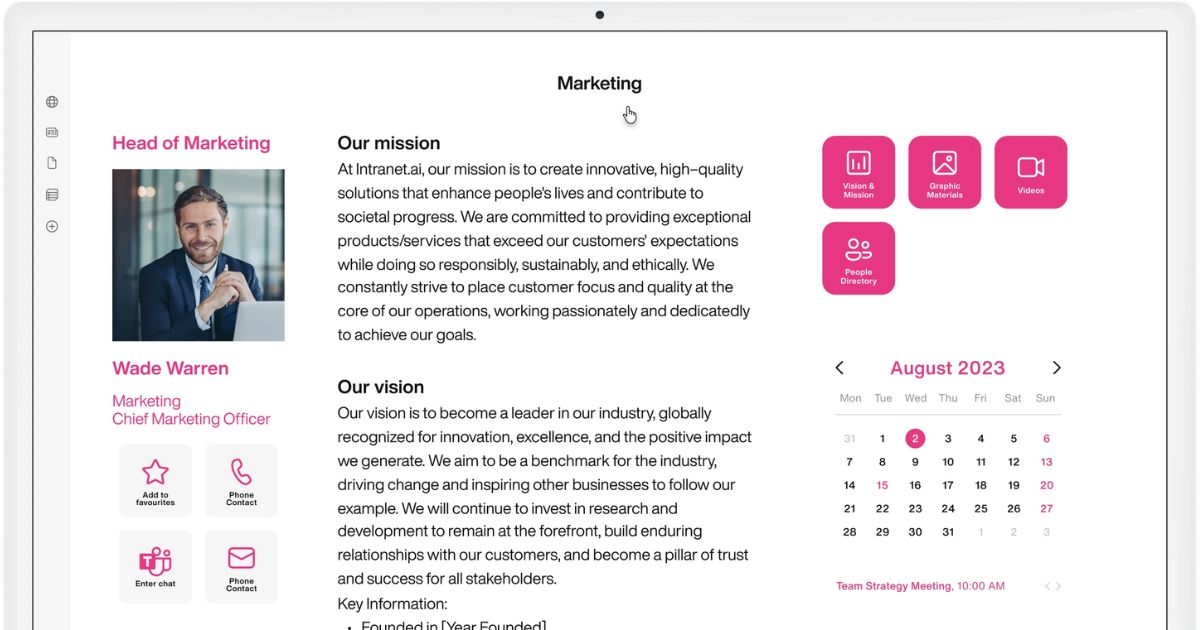
Departmental areas in the SharePoint intranet of intranet.ai
This flexibility also translates into the possibility of integrating third-party systems through the use of SharePoint APIs and predefined connectors available for Microsoft 365.
This way, new features can be added without having to purchase additional solutions or depend on external vendors. A company could independently integrate its internal management system with SharePoint to automate the publication of documents such as invoices or reports. Alternatively, it could connect CRM or ticketing tools to centralize information and make it faster for different departments to access useful data.
In this way, the intranet becomes a true dynamic digital hub capable of actively supporting companies and employees.
To conclude this brief overview, let’s summarize the main benefits offered by an intranet (especially when based on Microsoft 365 and SharePoint Online).
| Intranet benefit | Description |
| Centralized access to information | Allows quick and easy access to business content (documents, data, applications) through a single platform. The presence of advanced search features and the addition of metadata make the experience even more efficient, reducing the time spent searching for information. |
| Greater collaboration | Facilitates teamwork, even remotely, through shared spaces where files can be saved, edited and commented on in real time. Integration with tools such as Teams and OneDrive supports co-creation of content and traceability of changes, reducing data duplication. |
| More direct and engaging communication | Provides channels dedicated to the distribution of communications, news and updates, making information immediately accessible without overloading email. It also enables the creation of bulletin boards and newsletters dedicated to specific departments or user groups. |
| Active participation | Allows users to take part in communication flows and the exchange of ideas through social features such as comments, reactions, communities and surveys. This makes it easier to establish a dialogue with the company, where each worker can have their voice heard. |
| Alignment | Makes company mission, vision, values and strategies accessible to everyone. Supports onboarding and internal training initiatives, contributing to the creation of a shared and consistent identity. |
| Security | Protects business data through authentication systems, encryption, granular permissions and auditing tools. Each user accesses only the content intended for them, minimizing the risk of unauthorized access. |
| Integration with Microsoft 365 | The SharePoint intranet integrates natively with Teams, Outlook, OneDrive and Viva, enabling smooth management of content, communications and processes. |
| Automation | Enables automation of repetitive tasks (such as approvals, notifications, publications) through solutions like Power Automate and Microsoft 365 Copilot. |
| Analytics and monitoring | Through Power BI and advanced tools like Intranet Analytics, it is possible to measure intranet usage, content performance, user engagement and more, to develop strategies focused on employee experience, productivity and adoption of the digital workplace. |
| Flexibility and scalability | Suitable for any organization, the intranet can evolve over time by integrating new features based on needs. It can host areas dedicated to specific teams, departments or locations and adapt to the company's brand style. |
| Integration with third-party systems | The intranet can incorporate software already in use within the company, becoming a true hub where all useful information converges and can be easily accessed. |
Intranet: What should never be missing?
One of the key elements of an intranet network is the creation of a clear content architecture. In SharePoint Online, this means being able to build custom pages that collect and organize the most important information for different departments. This includes the example just mentioned, where each department can have its own space for communications, initiatives, and people.
With a section dedicated to global communications, on the other hand, the company can centralize news and updates, ensuring that the most important information reaches all users through engaging graphics, highlighted alerts, and notifications in the applications connected to the intranet (first and foremost, Microsoft Teams).
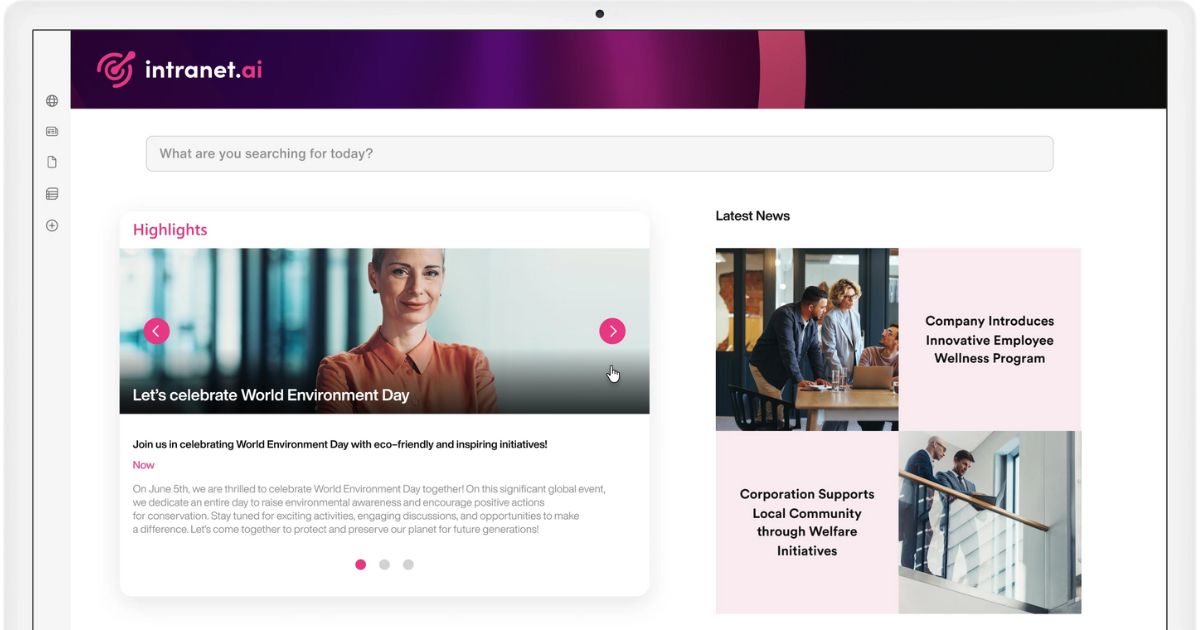
Featured news on the SharePoint intranet by intranet.ai
Another key element that should not be overlooked is search.
SharePoint provides a search system that uses metadata and tags to make the retrieval of documents, contacts, pages, and resources much more accurate and faster. Instead of browsing through countless libraries and folders, we can simply enter a few keywords and get relevant results within seconds.
This is made possible thanks to the adoption of a shared taxonomy, which is a common content classification that helps segment information into the appropriate folders and sites.
To make everything even more efficient, SharePoint also integrates search analytics systems. These tools analyze the searches performed by users and automatically suggest related resources that might be useful. In addition, they monitor the most frequent queries, helping the company identify any gaps in the information made available on the intranet.
From the user’s perspective, search can be further enhanced with AI.
In the intranet.ai solution, for example, it is the system that anticipates the needs of employees, suggesting the most relevant results based on the keywords used and their synonyms.
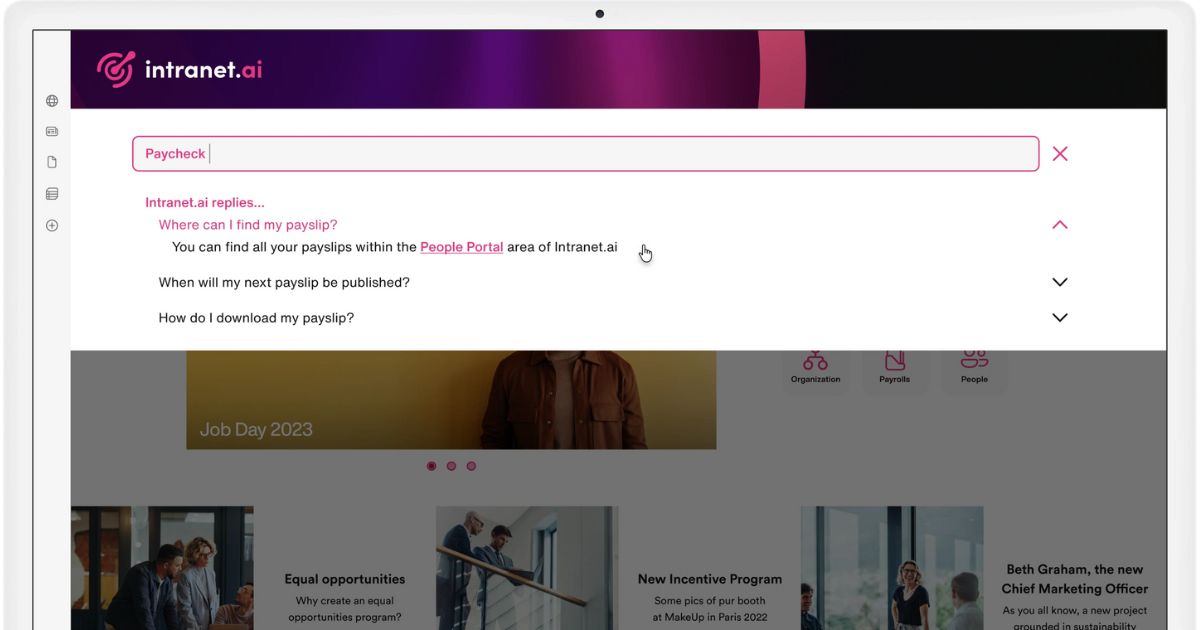
Intelligent search in the SharePoint intranet by intranet.ai
We have often said that the intranet can host spaces dedicated to departments. But we haven't focused on the kind of content that should populate these sections to support a department's work and communication.
Each departmental area in SharePoint should be customized with pages and web parts that provide a comprehensive overview of current initiatives and activities.
Among the main types of content to include in these sections, we highlight the following:
- Shared calendars, which help synchronize deadlines and meetings;
- Dynamic dashboards, updated in real time, to provide a clear overview of activities and results achieved;
- Featured communications, to ensure that the most important information for the team doesn't get lost in the general noise but remains clearly visible to all department colleagues.
- Archives, where each team member can manage the entire lifecycle of their documents before sharing them with the rest of the intranet or with external collaborators.
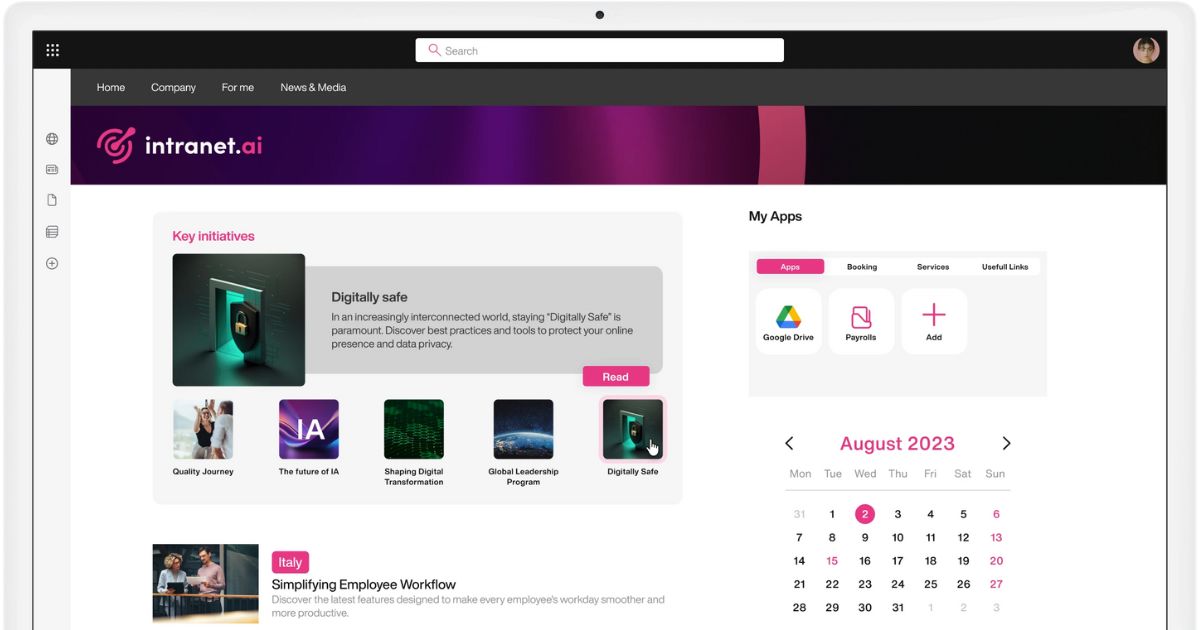
Initiatives, applications and shared calendar in the SharePoint intranet by intranet.ai
From the perspective of a department that is central to the functioning of any organization, namely Human Resources, a portal like the intranet can support a wide range of processes if used correctly.
Our advice is to consider creating dedicated areas for HR processes, with features designed to manage:
- Vacation and leave requests, with the option to integrate approval workflows to send notifications to managers and employees;
- Internal policies, while also monitoring and approving requests such as those for remote work;
- Expense reports, speeding up reimbursements without having to wait for paper forms to be filled out and received;
- Job openings, to promote internal talent and give colleagues the opportunity to apply for roles aligned with their aspirations. In the intranet.ai solution, for example, there is a job posting area to streamline application and selection processes, further enhanced by the integration of the personal profile.
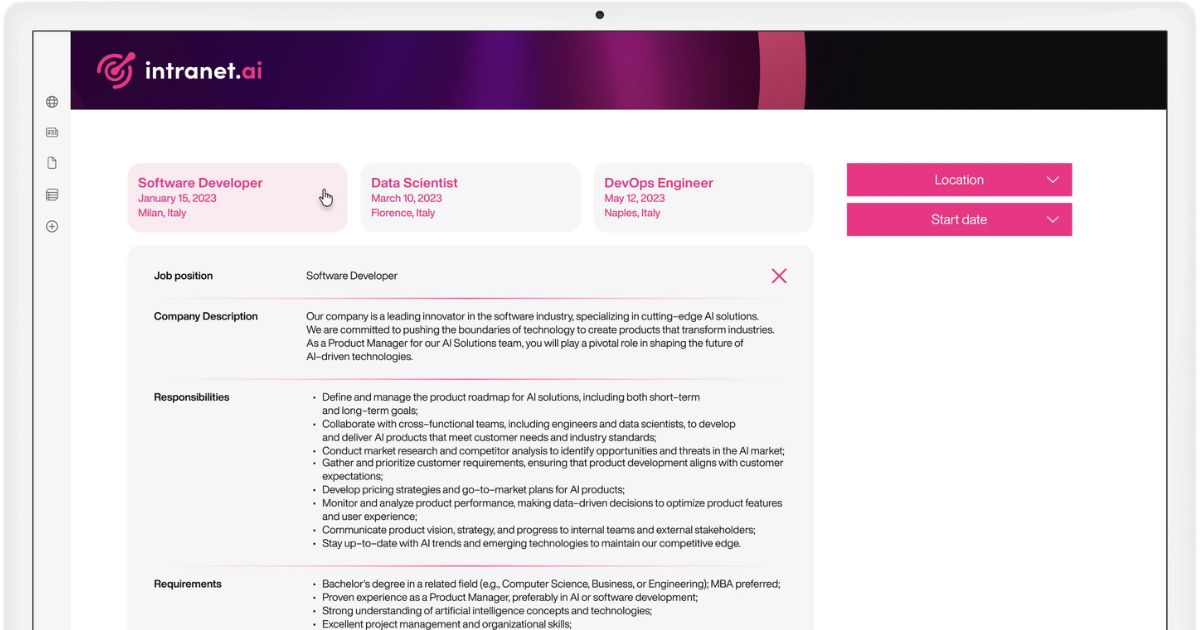
Job posting area in the SharePoint intranet by intranet.ai
Recently, SharePoint has introduced significant innovations that strengthen its integration with Microsoft 365 tools and third-party applications, offering features that will further enhance user experience and productivity.
It is therefore necessary to pay constant attention to Microsoft updates, which have become more frequent following the rise in popularity of artificial intelligence.
In addition to integration into search systems, another important expansion of the SharePoint-based intranet network concerns the introduction of virtual agents aimed at improving the content creation process and the quality of corporate content.
These agents can:
- summarize complex documents;
- answer questions related to data stored in SharePoint;
- adapt to the activities carried out within an organization, with the right configurations.
Intranet: the agents for SharePoint have arrived
Finally, for those looking for practical insights on how to boost engagement and productivity, there is a dedicated in-depth article that brings together the best ideas for the intranet.
These ideas range from the creation of themed columns and discussion forums to the implementation of microlearning content to improve the training experience. Exploring these best practices will help transform the intranet into the go-to hub for each employee’s daily work life.
Do you want a complete, ready-to-use intranet?
intranet.ai is the SharePoint Online-based solution for simplifying internal communication and digitizing business processes with minimal investment of time and money.
- 80+ features for communication and employee experience
- Branded design, customizable in every detail
- Full integration with Microsoft 365 and Viva
Giuseppe Marchi
Microsoft MVP for SharePoint and Microsoft 365 since 2010.
Giuseppe is the founder of intranet.ai and one of the top experts in Italy for all things Microsoft 365. For years, he has been helping companies build their digital workspace on Microsoft's cloud, curating the people experience.
He organizes monthly online events to update customers on what's new in Microsoft 365 and help them get the most out of their digital workplace.

FAQ about the company intranet network
What is an intranet network?
An intranet network is a secure and private digital environment designed to be used exclusively by people working within an organization. It allows users to share documents, communicate, access work tools, and organize business activities more effectively.
What is the purpose of the intranet network?
The intranet network is used to digitize internal processes, improve communication, facilitate team collaboration, and provide a single access point to company resources. It is also useful to ensure business continuity in remote work contexts.
What are the advantages of an intranet network?
An intranet network helps reduce working time, improve employee engagement, strengthen company culture, and protect business information. It also supports more direct communication and more efficient document management.
What is the difference between intranet, extranet, and internet?
The intranet is a private network reserved for internal employees. The extranet connects the company to external parties such as suppliers and customers, while the internet is a public network accessible to everyone.
What technology should be used to create an intranet network?
Among the most widely adopted solutions is Microsoft SharePoint Online, which is part of Microsoft 365. This platform allows you to build modern, scalable, secure corporate portals that are fully integrated with tools such as Teams, OneDrive, Outlook, and Power Automate.
Can a small business use an intranet network?
Yes, even a small business can benefit greatly from an intranet network because it can customize the platform according to its needs, improve communication, and simplify the management of daily activities.
What should a good intranet network include?
A good intranet network should offer spaces for each department, well-organized communications, advanced search, smart notifications, and the ability to easily collaborate on documents and projects. It should also integrate with the business tools already in use.
Can I integrate other software into the intranet?
Yes, modern intranets such as SharePoint Online support integration with CRM, ERP systems, HR software, and ticketing systems, making it easier to automate workflows and centralize company data.
Is the intranet network secure?
Yes. Thanks to authentication systems, encryption, permission management, and monitoring tools, the intranet network ensures data security and protection from unauthorized access.
What does social intranet mean?
A social intranet is an interactive environment that allows employees to communicate like on a social network, with posts, comments, themed communities, and polls. It encourages the exchange of ideas and strengthens the sense of belonging.
Keep on reading
AI Intranet: Microsoft's Trends and intranet.ai's Solution



Let’s see how AI is changing the digital workplace of Microsoft 365 and its operational hub: the intranet based on SharePoint Online.
How to Create a SharePoint Intranet Site

Our experts share tips, considerations, and steps to follow to create a smart intranet site with Microsoft SharePoint.
Employee Experience: Examples, Tools, and Strategies to Improve It



The employee experience defines the quality of the relationship between a person and a company: Let's see how to improve it with practical examples.


