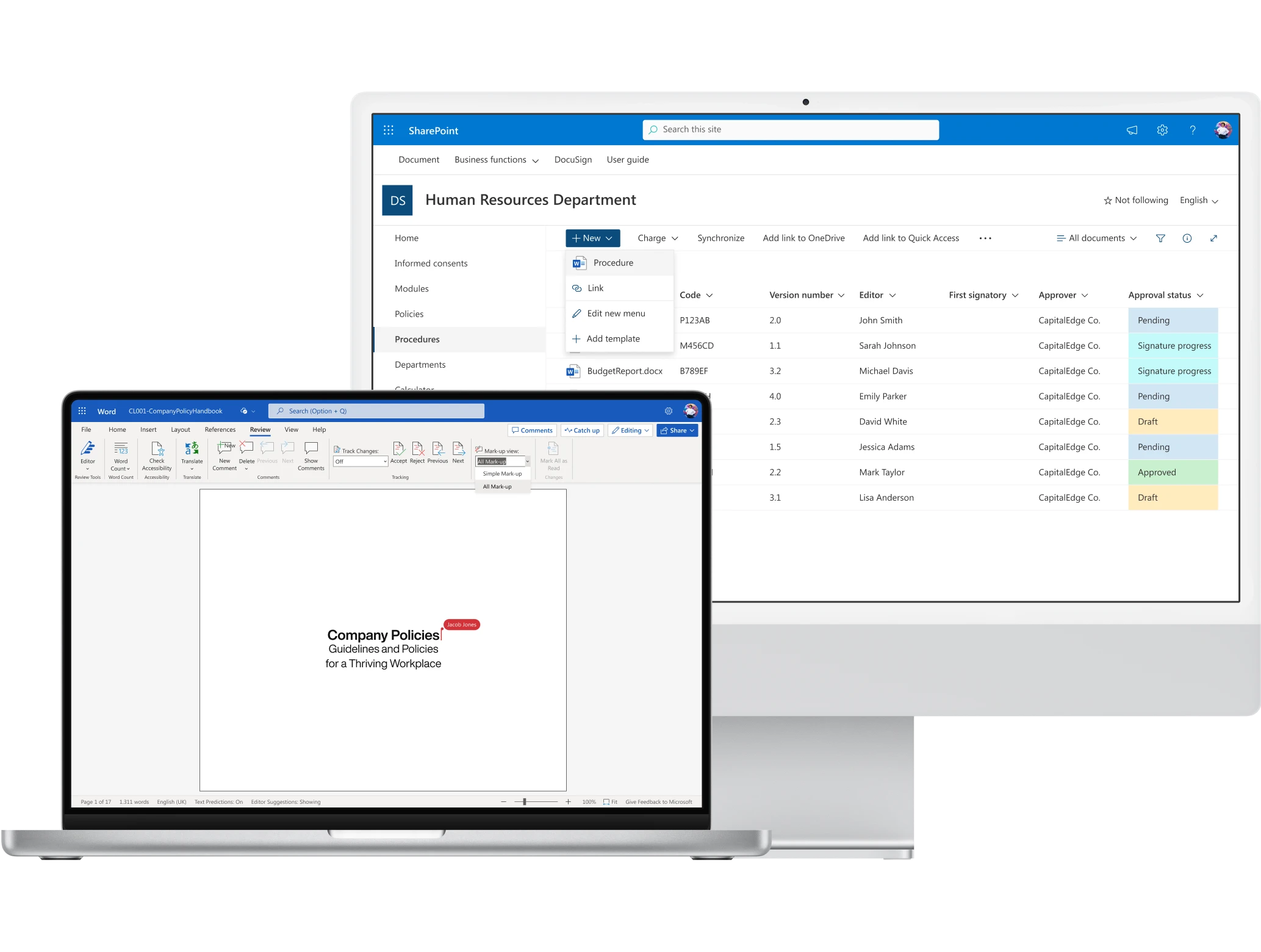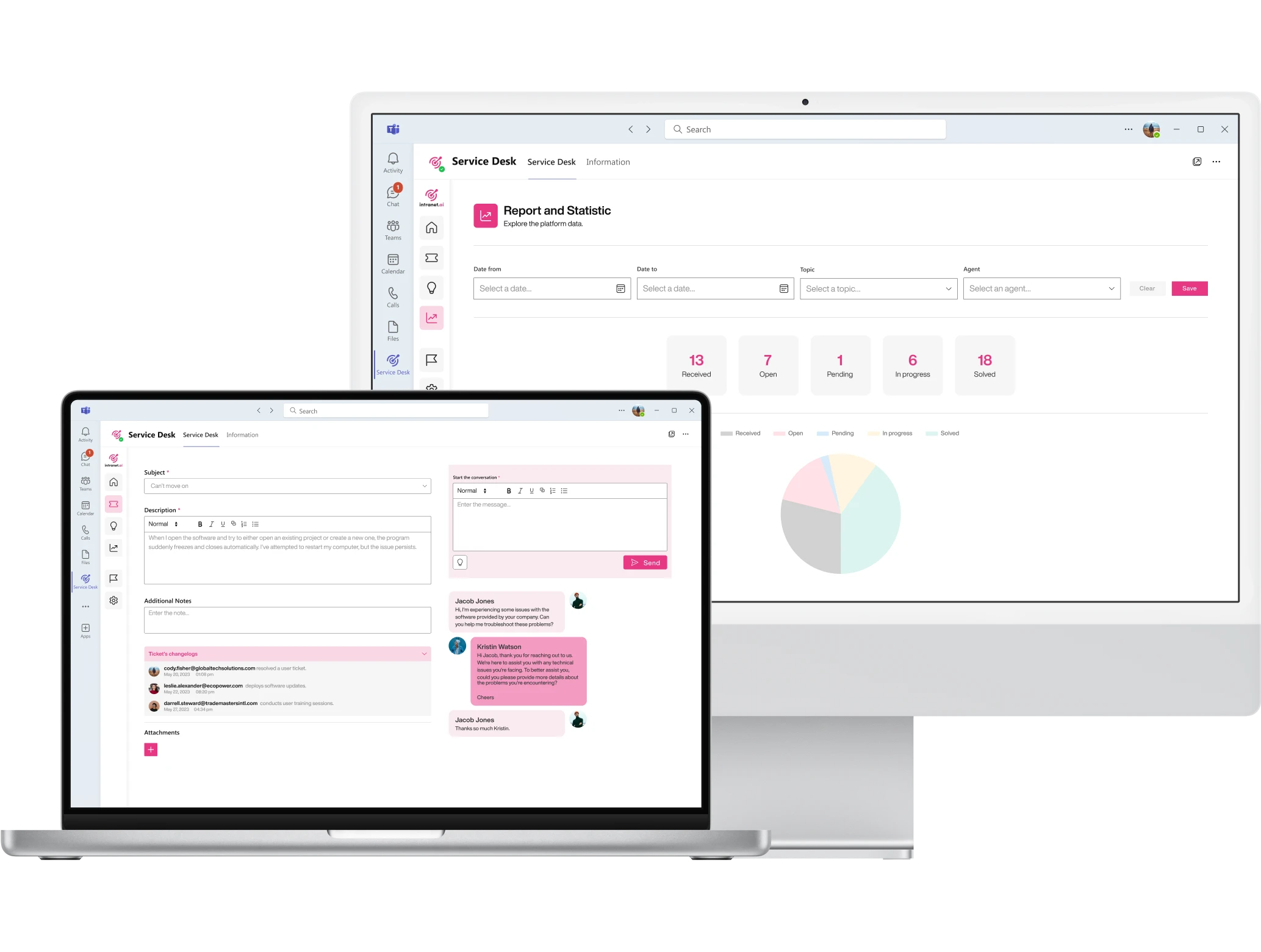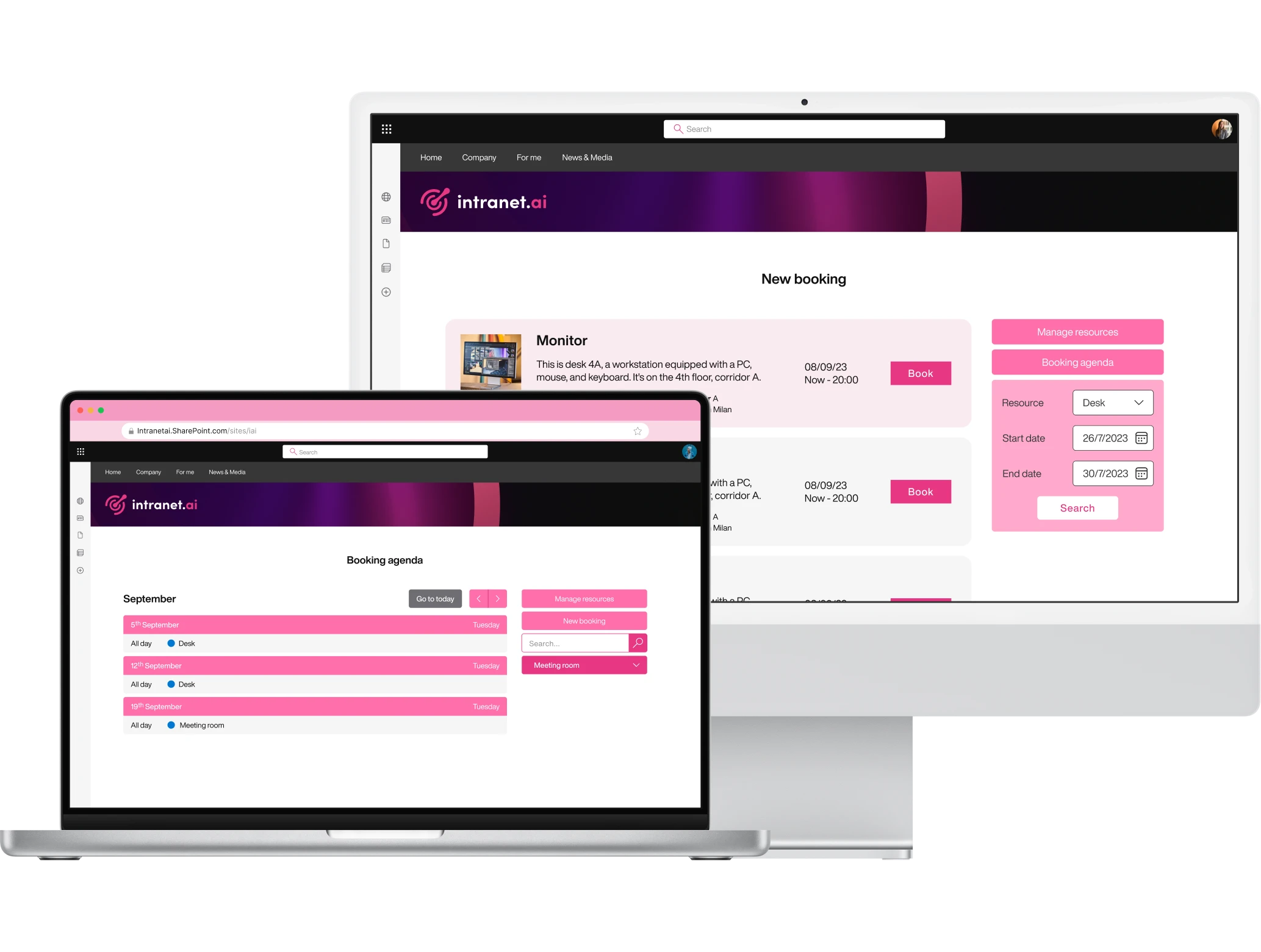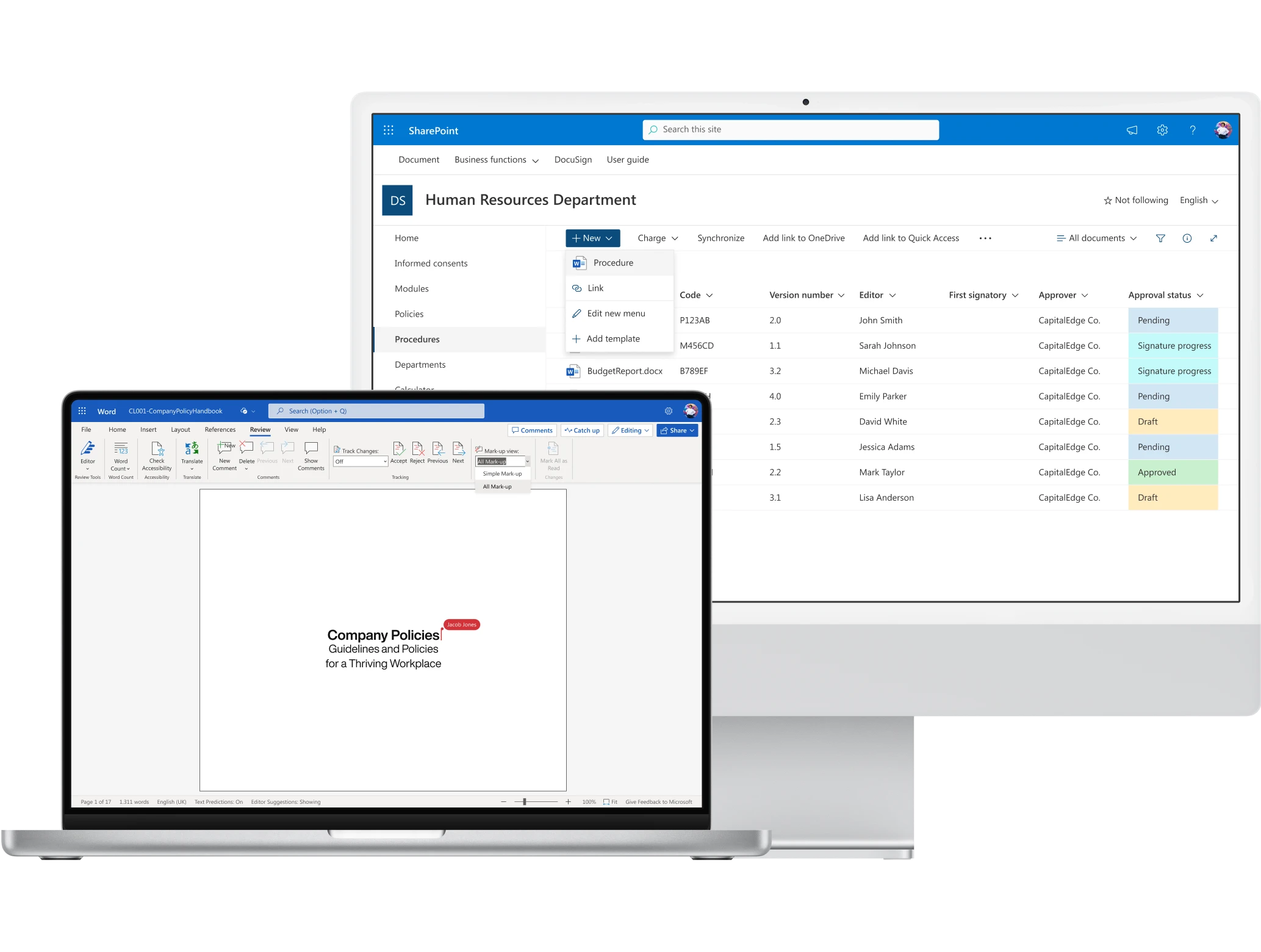Document Management System
To manage the lifecycle of company documents in the intranet.
Service desk via Teams
To create and manage support requests in the Microsoft Teams app.
Resource Reservation
To manage and immediately book company resources in the intranet.
Approval
Choose between electronic signature and email submission.
Customize the approval process to your needs. Choose efficiency, traceability, and the security of electronic signatures or use emails for procedure approval.
Creating from predefined templates
Save time and create consistent documents.
Provide colleagues with ready-to-use designs, optimizing time and ensuring document consistency across departments and company locations. Reduce issues with document structure by printing the version and protocol number.
Distribution
Automatic email notifications.
Create, collaborate, and publish company documents in a single space on the SharePoint intranet. Our component will keep your colleagues informed with an automated email notification system.
Document management for departments
Private area for collaborating on department documents.
Create, review, and approve procedures with colleagues from your department. Then publish the documents in PDF format with automatic conversion to make them accessible to the entire company.
Electronic signature
Efficiency, traceability, and security.
Use DocuSign's electronic signature to optimize approval processes. Automatically record useful tracking information without compromising data privacy.
Filing
Identification and traceability.
Our system allows you to track and retrieve company documents over time, reducing the risk of duplication and data loss. Use the protocol number, not the document's address, for internal references.
Review
Collaborate in real-time.
Invite colleagues to collaborate on procedures to stay aligned and ensure information accuracy. Manage access with the permission system common to all Microsoft 365 products.
Version history
Restore previous procedure versions.
Access the history to view all versions of your documents, compare them with the current version, and decide how to proceed to optimize procedures and save time.
Category management
Customize tickets to direct requests.
Operators can create custom categories to route support requests to different company departments. This way, they will only receive relevant tickets for their expertise.
Chat and meetings
Collaborative support for effective problem resolution.
Take advantage of Microsoft Teams' real-time communication and collaboration features to quickly find solutions, without sending emails.
Operator management
The benefits of our help desk at a fixed price.
You can decide to increase the number of active operators in company departments at any time. Our service for Teams will adapt to your needs without requiring additional investments.
Queue management
Simple assignment queues through Teams groups.
Create and manage ticket queues based on the support request topic, using Teams groups for operators.
Quick responses
Accelerate the resolution of company issues.
Create automated responses to send to colleagues whenever specific events occur in the app.
Reporting
Improve the support service provided by your company.
Access statistics to discover how many tickets different departments receive and how many requests have been resolved by their operators. Gain valuable insights to improve the help desk service and prevent common issues.
Support via Teams
Your personal Microsoft Teams app for ticket management.
Create and manage support requests without interrupting collaboration with colleagues. Use Microsoft Teams features to solve company problems in real-time.
Traceability
No action is lost.
The system tracks every change made by end-users or operators to the ticket, making it easy to understand the history of the support request over time.
Booking calendar
View the list of booked resources.
Our component provides users with a personal calendar, always accessible from the main interface. Access it to view and cancel bookings at any time.
Booking management
An administrative role to manage your colleagues' bookings.
Our component allows you to define a group of people in the company who can manage all colleagues' bookings in terms of viewing and cancellation.
Car and parking booking
Organize your travels more easily.
Use our component to explore your company's fleet and parking lot. Check real-time vehicle and parking space availability and quickly book what you need for your trips.
Desk booking
Navigate the office map to book your preferred desk.
You can upload an interactive map of your office to show real-time desk locations and availability. You can also specify the included devices, allowing users to choose the workstation that suits their needs.
Filters
Use customizable properties to filter the list.
Each resource can be defined by specific properties, such as location. You can use these characteristics to filter the list of available resources. This way, you can find and book the desk on the third floor of your company's headquarters in seconds.
Material booking
Enhance your workspace or meeting room.
Expand the list of available resources for booking. Add equipment and devices useful to your colleagues’ work.
Quick booking
View, choose, and book company resources in one place.
Our component provides users with a quick way to book the resources they need. Simply select the resource, a date, and a time, and the system will immediately approve the request.
Resource details
Define resource characteristics in the list.
You can independently define company resources, specifying accessories included, location, or availability schedule for each one. Users can then choose the resource that suits their needs, reducing the risk of surprises.
Resource types
Manage company resources and spaces.
Allow users to book the resources or spaces they need to perform their work, such as meeting rooms, desks, offices, parking spaces, or equipment (monitors, projectors, etc.).
Room booking
Overcome Outlook issues for room bookings.
Simplify your meeting organization. Book a room through the SharePoint intranet and share the event date and time with colleagues via Outlook, to save the appointment and receive notifications for any updates.
Distribute company procedures and track their consultation
Expand the functionality of SharePoint document libraries.
With the "Acknowledgement" command, you can distribute internal procedures to individual users, Microsoft 365 groups, and distribution lists. Provide colleagues with quick access to the necessary documents for their tasks, with automated notification emails that link to the consultation page in the SharePoint Online intranet. Analyze the viewing data of shared documents through the integrated Power BI report.
Monitor the receipt of corporate communications
Integration with SharePoint Online pages and news.
Enable Document Acknowledgement on intranet pages and specify the recipients of your communications to collect reading data in Power BI. As with documents, you can edit the acknowledgement options at any time to update the information displayed in the report.