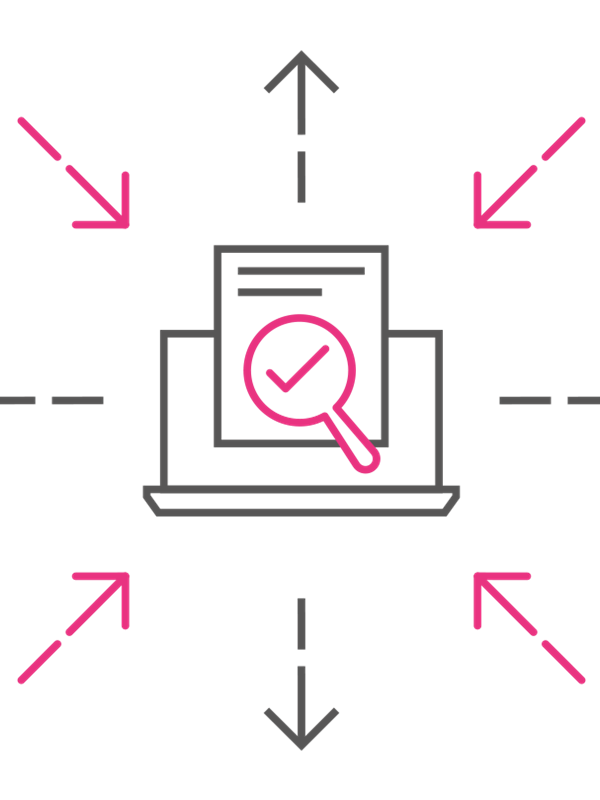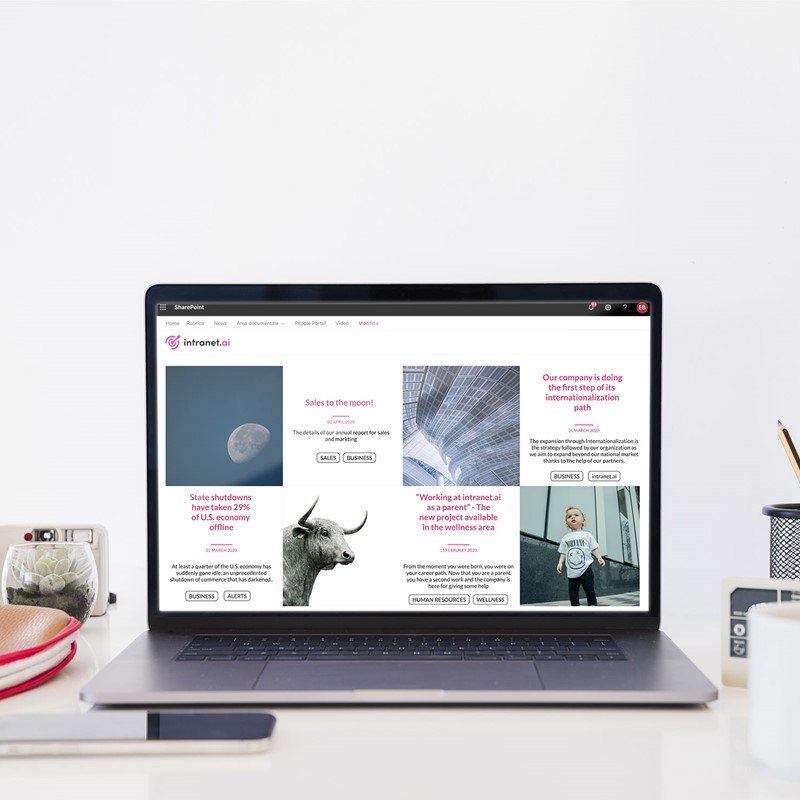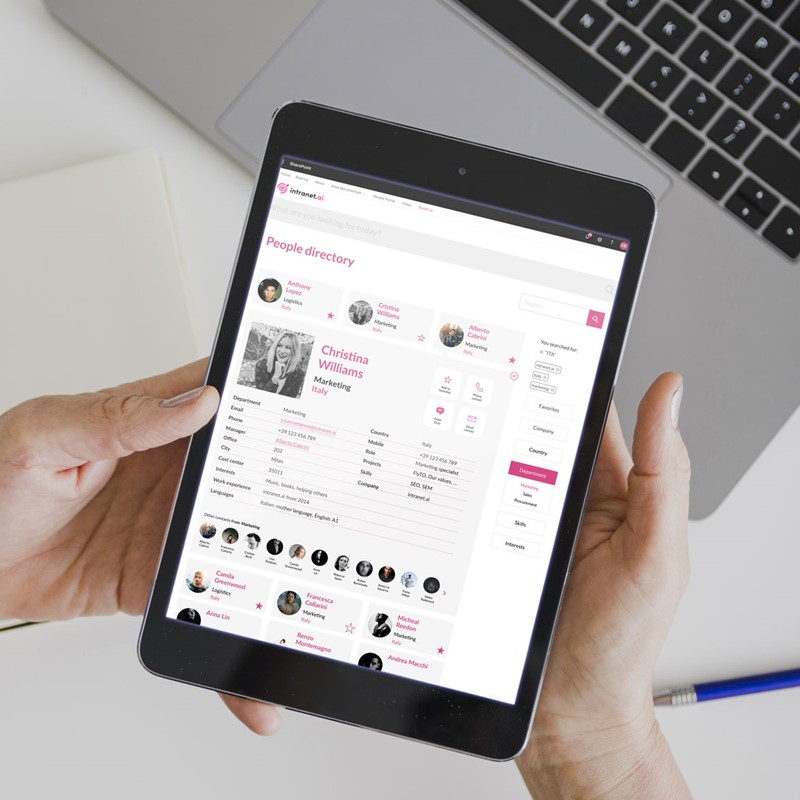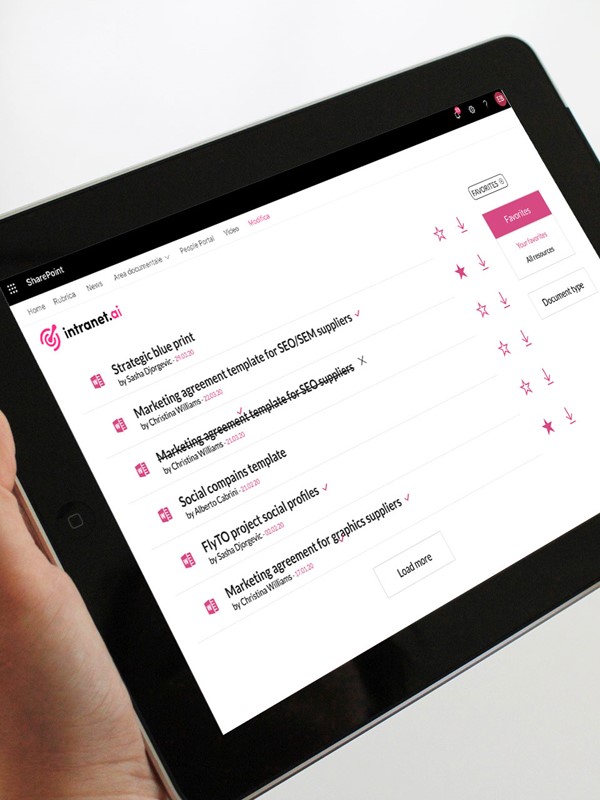Corporate intranet is a generic but multi-faceted term.
With intranet software you can create a digital workplace, a digital workspace that acts as a communication tool and much more. But how does it all fit together and what exactly does it look like?
Find out what are the 10 essential characteristics of a corporate intranet and why they are essential for your digital workplace!
What you will find in this article
- What you can do with an intranet
- Which characteristics an intranet must have
- Portal customization options
- Access anywhere and anytime
1. Simplified user interface
With a confusing user interface, employees will not be able to access the content or data stored on the site.
The user interface includes detailed aspects of the corporate intranet, such as drop-down menus, layouts, buttons, pages, etc. It must also include corporate branding in order to best represent corporate culture in your digital workplace.
Investing in a streamlined user interface is very beneficial. Employees will spend less time creating or editing a document and completing the work.
Your corporate intranet user interface should have:
• A relevant and engaging homepage, with personalised news
• Quick links to all intranet functions via a menu or sidebar
• Notification alerts for upcoming conversations or activities
• A search bar
• A list of online users
• An easy way to publish, share or create
• An intuitive, simple and creative design
3. Content creation and management
The driving force behind a corporate intranet is that it's user-centric and encourages employees through innovative and more effective ways of working.
One of the best ways to do this is to give employees the space and freedom to create content on the corporate intranet.
Employees can express themselves by creating content that is always relevant in their digital workplace.
4. Personalisation of the digital workplace
Intranet software can learn from its users and allows them to create the site as they wish.
With so many built-in customisation options, such as project and skill tags, the portal collects what each individual user wants to see in their digital workplace.
A customisable intranet is also important so that employees can create the perfect digital workplace for their needs and be as productive as possible.
The intranet should:
• Allow customisation of the user's homepage , links to personal business apps and content organisation
• Have feature widgets that group specific content from different areas of the intranet on the individual employee's homepage
• Have a widget that allows employees to view the most relevant content
• Only allow access to specific users, in the case of sensitive or particularly relevant content
5. Social Features
The transformation of internal communication is fundamental to the corporate intranet and the social features are what make this transformation possible.
The more efficiently and productively your colleagues interact with each other, the better everyone will work in a complete digital workplace.
The social characteristics of the corporate intranet include, for example:
• Modern social features like comments, credits, etc.
• Integration with other sharing platforms already in use
• Easy to create and share multimedia content
• Mobile applications and functions for continuous connections
• Forum and chat for discussions
What is intranet.ai?
intranet.ai is the ready-to-use corporate intranet, designed to reduce costs and implementation times, thus creating a collaborative and modern digital work environment:
- Initial price of 3,650 €/year for a complete intranet
- 50+ applications, including advanced search, document management system, push notifications via Teams, personal profile, and FAQ pages
- 100% integrated with SharePoint Online and Microsoft 365

6. Employee Experience
In the digital workplace, employee satisfaction and experience must be key.
We are seeing a shift in measuring intranet success from more complicated KTs to more qualitative and narrative feedback.
This means that corporate intranet software should have built-in employee comment / feedback options wherever and whenever possible.
7. Delegated administrative management
An effective company intranet allows employees to become administrators, albeit at a basic level. This relieves the workload of the IT department and shares responsibility for an increasingly successful intranet within the team.
Simple administrative tasks, easily delegated to employees, will improve the use of the corporate intranet and its overall maintenance.
In addition to managing administrative tasks, employees should also have a space to coordinate various projects. This helps them organise work in progress productively in the digital workplace.
Business areas should:
• Provide links to the tools employees need to get the job done
• Include basic "instructions" for simple and uniform business procedures
• Manage individual departments' website content
• Include workflows or timelines
• Connect employees working on the same project with each other
Write to us to find out how to improve your corporate intranet
We will provide you with the best solutions for your business.
9. Mobile apps and access anywhere in the digital workplace
Currently, this is a must-have for the corporate intranet.
An intranet is designed for the digital age as a true digital workplace.
It connects employees from all over the world, wherever they are, whatever they are doing and at any time.
Implementing a mobile intranet solution provides users with "on-the-go" functionality. This way they can always stay connected with work activities and various conversations. This also allows you to send push notifications to make sure employees see updates or crucial information in real time in their digital environment.
Your mobile application should provide:
• Full access to the intranet system from the employee's mobile device
• Intuitive and responsive interface
• Notifications sent to mobile devices by management to update employees 24 hours a day, 7 days a week
• Integration with other mobile applications and software
10. Strengthened corporate culture on the intranet
While not necessarily a production or collaboration tool, one of the essential tasks that the intranet performs in the workplace is strengthening corporate culture.
The corporate intranet allows you to brand your company internally and educate employees on the company's mission, vision, objectives and values.
The intranet brings employees together and offers them the goals of their daily work.
This digital workplace creates a sense of belonging to the bigger picture.
You can create a culture based on employee experience, creating an amazing digital workplace.
Some examples of using the intranet to strengthen corporate culture are:
• Use visual elements in the user interface that further promote brands or reinforce the corporate vision
• Create standards or guidelines for content that support corporate values
• Make sure senior staff and management teams lead by example to strengthen the corporate culture
• Work to connect and unite people through employee recognition, off-site activities and fostering internal relationships
• Build a corporate social network, to connect people easily.
Are you ready to bring your digital workplace to another level?
Request our demo and learn how intranet.ai can help you create what you need for your business.
Read more
Company Intranet: What It Is, Examples and 20 Ideas to Improve It

Here’s what a corporate intranet is and 20 expert ideas to improve it by streamlining internal processes and enhancing communication among colleagues.
Hr portal: 7 ideas on how to implement it

How Human Resources can use the platform to facilitate the processes of their daily activities
SharePoint Templates: Examples and How to Enhance Your Brand

Let’s see what SharePoint Online templates are and how to use them to quickly create modern company sites such as the HR portal or the intranet.
Giuseppe Marchi
Microsoft MVP for SharePoint and Microsoft 365 since 2010.
Giuseppe is the founder of intranet.ai and one of the leading experts in Italy in all matters related to Microsoft 365. For years, he has been assisting companies in creating their digital workplace environment on the Microsoft cloud, focusing on people's experience.