Cloud Digital Company: Guide to Digitalization with the Intranet
To stay competitive in a rapidly evolving market, digital transformation is a process that cannot be overlooked.
Every day, millions of businesses choose to become a cloud digital company, adopting customized solutions to optimize internal processes, increase productivity, and enhance the employee experience.
Digitalization begins with the adoption of tools that support employees' daily activities. Among these tools, one of the best is undoubtedly the Microsoft 365 digital workplace, with the SharePoint intranet at its core.
In this article, we will explore how and why to use the intranet to drive your company's digital transformation. We will also look at the steps to successfully manage the digitalization process, along with expert tips and recommendations.
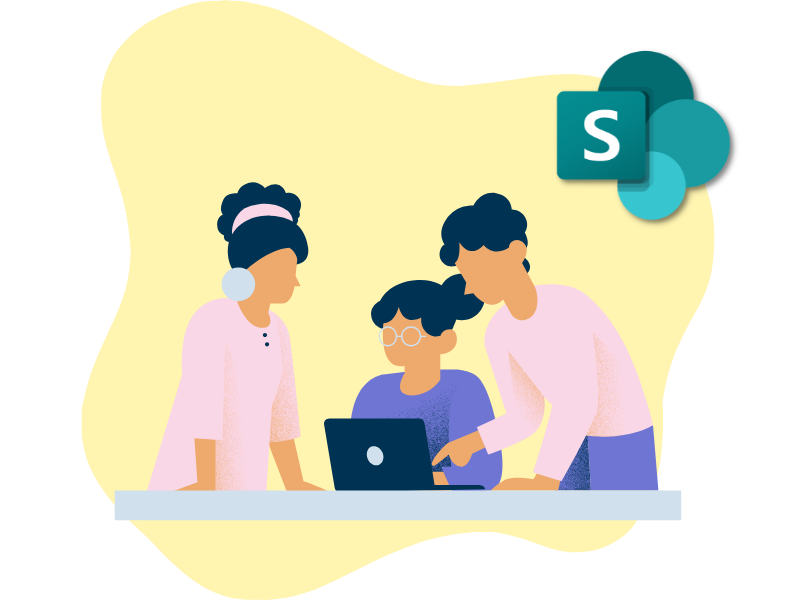
What you will find in this article
Cloud digital company: What does it mean?
Business digitalization is a profound transformation in work and collaboration models that shape an organization’s activities. In this context, the term "cloud digital company" refers to an organization that leverages cloud technologies to manage this shift and achieve the goal of increasing its flexibility and efficiency by adopting interconnected platforms that are accessible from any device and can quickly adapt to market and workforce needs.
Relying on the cloud allows companies to create a more agile IT infrastructure, reducing the costs required for its implementation and maintenance. But not at the expense of security; on the contrary, next-generation cloud technologies, such as those designed by Microsoft, rely on advanced systems to protect data and control access to the information exchanged daily between colleagues, collaborators, and external stakeholders.
As mentioned, a refined expression of this approach is Microsoft 365, which enables the creation of a digital workplace based on Microsoft’s cloud, allowing companies to manage documents, communications, and business processes within a centralized and collaborative ecosystem. This approach is an integral part of the broader "digital transformation," a journey that enables companies to fully leverage data and technology to enhance competitiveness.
However, such a radical change can introduce complexity, especially for employees who must use the tools provided by the company to perform their tasks. To prevent this from slowing business growth, it is essential to carefully select the technology on which to base the new digital workplace and guide employees in its use. Naturally, the more intuitive the tools adopted, the lower the investment required for training.
Cloud digital company: Where to start?
To successfully digitalize a company, it is crucial to provide employees with a single access point to all the resources they need, anytime and from any device. This accessibility is ensured by modern cloud systems and forms the foundation of a truly effective digital workplace.
Relying on a comprehensive cloud platform like Microsoft 365 means providing a centralized work environment capable of connecting business functions, resources, and applications into a single interface that is easy to navigate and use. In the case of Microsoft 365, the intranet created with SharePoint Online plays a fundamental role in connecting information, the company, and its people.
However, before diving into the details of the Microsoft 365 digital workplace, let’s examine the key features that any cloud solution must have to ensure a proper digital transformation management within a company.
Cloud digital company: Why choose the Microsoft 365 digital workplace?
Business digital transformation:
How to choose the right tool?
Digital transformation is now a strategic necessity for companies that want to remain competitive. Choosing the right technology to drive this change, which has both structural and cultural impact, is more essential than ever.
Making the wrong choice could jeopardize business growth, create frustration among employees, cause companies to lose ground in a fast-moving market, and waste the investment made.
Modern cloud systems, such as Microsoft 365, provide a reliable solution to this need. They enable the creation of a digital workplace that optimizes business processes and enhances communication among colleagues, leading to increased productivity and overall workplace well-being.
To help with the selection of the right technology, let's explore the key features that a cloud solution should offer to support businesses on their digitalization journey.
1. Daily utility
The right cloud solution must, first and foremost, integrate seamlessly into the workers' routine, facilitating access to information and making communication with colleagues smoother.
As a result, it not only reduces the time spent searching for data and documents but also provides concrete support for daily tasks, becoming an essential work tool.
If the chosen solution does not offer tangible utility, there is a risk that it will be abandoned shortly after adoption, nullifying the company's investment.
2. User experience
Placing the user at the center of the digitalization strategy means creating a digital workplace where everyone can easily find relevant content, updates on the projects they are involved in, and tools to communicate and collaborate with colleagues, regardless of their work location. A company should therefore adopt a platform capable of offering a personalized experience, with communications and resources tailored to the individual user.
One example is the company intranet, which goes beyond a simple internal communication site to form the core of the Microsoft 365 digital workplace, where ideas can be shared, feedback can be exchanged, initiatives can be contributed to, and employees can stay informed about company events. In addition to content aimed at engagement, the intranet provides important features for personalizing the user experience. Among these, we highlight the use of tags and categories to target the information provided by the company on the portal.
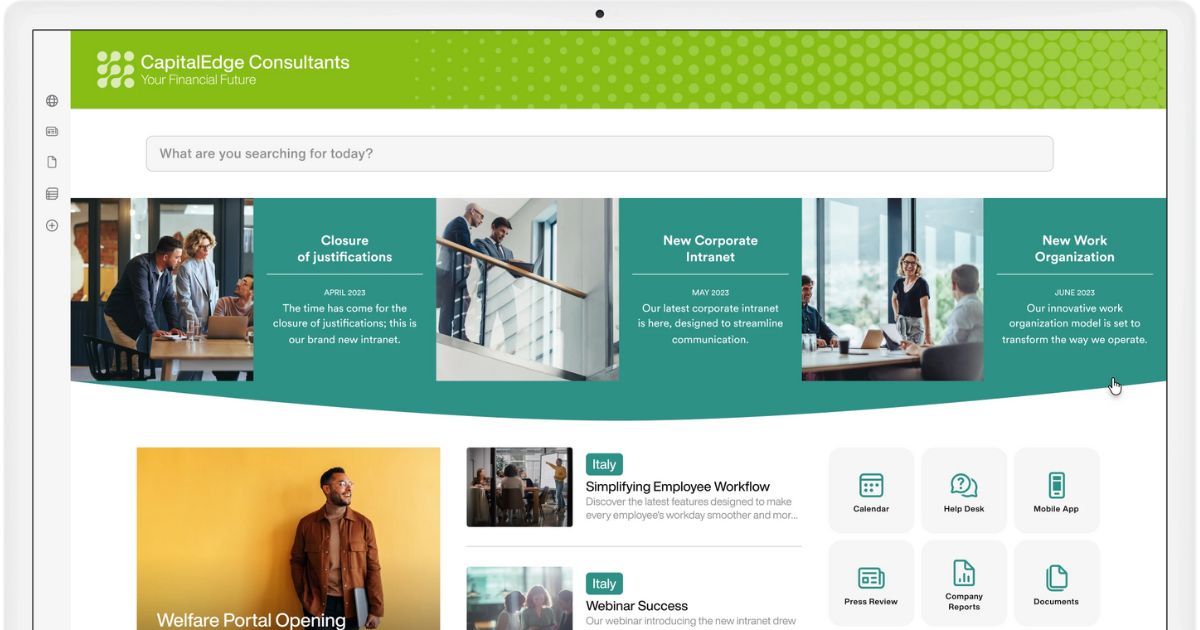
Example of an intranet based on SharePoint Online with intranet.ai
3. Real-time updates
In a digital company, communications, documents, and knowledge should be accessible to all employees at any time and on any device. When choosing which technology to implement to manage the continuous flow of information, it is essential to evaluate a solution's ability to:
- Keep employees always updated, wherever they are.
- Encourage active engagement in company news.
- Distribute announcements based on specific user groups.
An example of a useful feature for this purpose is the push notification system developed by our experts. This system brings company news directly into the Microsoft Teams app to ensure maximum visibility while providing users with quick access to the latest content published on the intranet.
4. Getting to know the company better
Sometimes, you need a colleague’s help to complete a task, but often you don’t know who to turn to. Even in a small company, it can happen that you don’t know who to ask for specific information. This is especially true when seeking help from someone outside your team or department.
A company’s digital transformation should address this issue and facilitate the creation of a network of shared knowledge, which also includes information on how to find and contact colleagues more easily.
For example, in our intranet solution, we have included specific features to explore the company structure and get to know the people within it. These include:
- Intelligent organizational chart
- People directory, integrated with the organizational chart
- Personal profile, integrated with the people directory
As is evident, these interconnected features aim to help users always find the right person for every situation. Additionally, the information in the personal profile is indexed in search. This means that simply using a word like "marketing" allows you to quickly find people in that department.
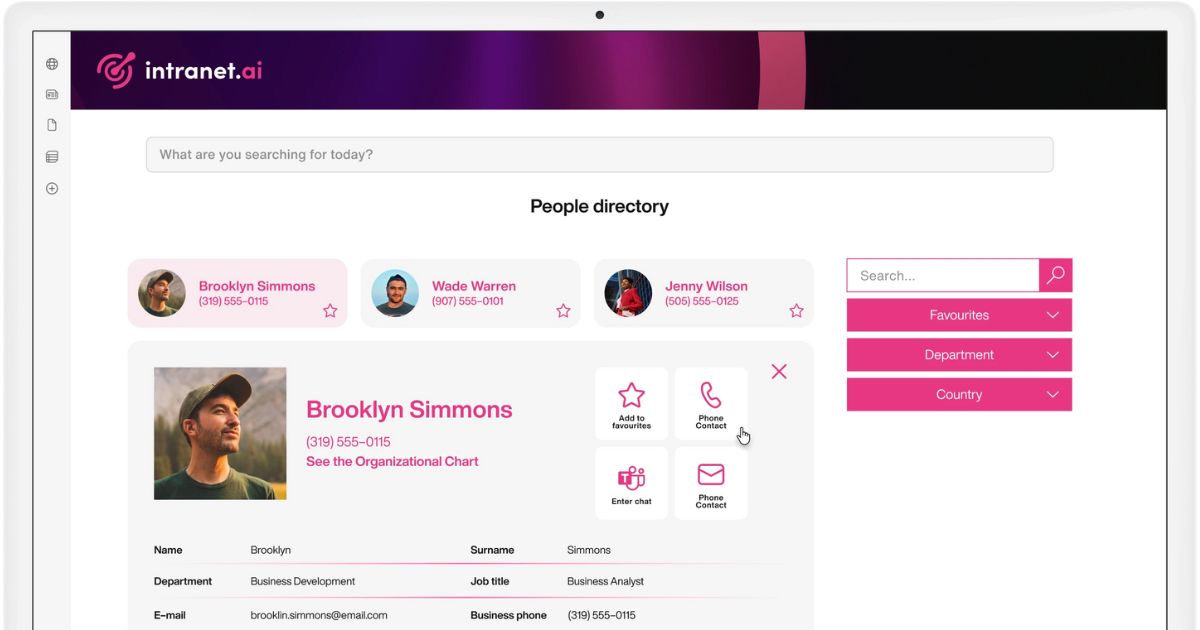
Overview of the People Directory in intranet.ai
5. Collaboration
Getting to know colleagues is just the first step in improving collaboration within the company. The second step is access to tools that make this collaboration smooth and efficient. Modern cloud solutions provide dedicated collaboration spaces where department members or individuals involved in a business initiative can exchange ideas and share materials without losing them in the general communication flow.
Every team should have the ability to access a private workspace, ideally equipped with features such as shared calendars, planners with tasks assigned to individual members, and chat functionality to keep conversations focused on the ongoing project.
6. Document management
An effective solution for digital transformation within a company not only helps users quickly find the information they need but also supports the creation of shared archives to digitize business documents and optimize their management.
Well-structured digital archives enable users to collaborate on documents, track changes made by colleagues, accelerate the approval process, and organize procedures based on custom categories.
With its document management capabilities, SharePoint Online offers a comprehensive document management system that includes:
- version history
- granular access control
- real-time collaboration support
- metadata to simplify file storage and retrieval
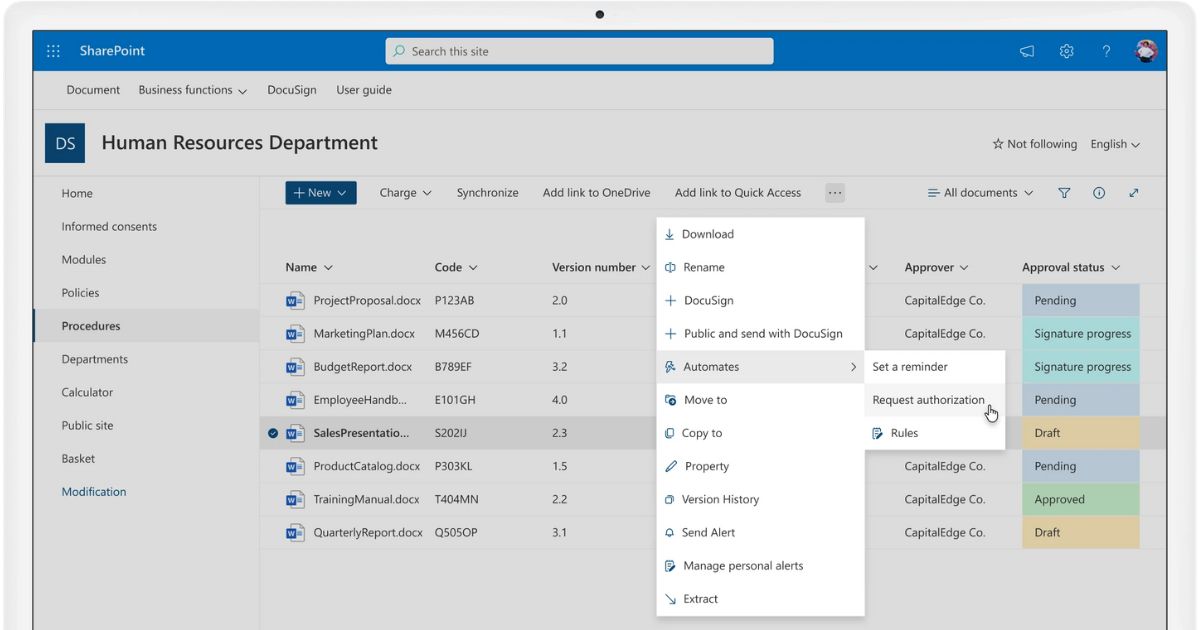
Document management in the SharePoint intranet of intranet.ai
7. Engagement
A successful digital workplace does not just optimize internal processes but also creates a corporate community where every user feels like a key player. Engagement increases when people are motivated to participate, collaborate, and actively contribute to the initiatives and strategies promoted by the organization.
Techniques such as gamification—which encourage participation through challenges and shared goals while rewarding achievements—help turn daily work into a rewarding experience, improving not only productivity but also personal satisfaction.
The corporate community, supported by digital platforms, enables continuous dialogue with management, allowing all team members to contribute to decision-making and receive tangible recognition for their contributions. This connection fosters a positive corporate culture, strengthening the sense of belonging and mutual trust, leading to lasting benefits in terms of innovation and collective growth.
8. Performance analysis
For a company looking to go digital, it is essential to rely on a solution that includes specific features for monitoring the effectiveness of its digital transformation strategy.
The Microsoft 365 digital workplace provides many tools for analyzing and tracking data related to this process.
SharePoint, for example, allows organizations to monitor the usage of the corporate intranet and the collaboration sites made available to teams and departments. SharePoint’s reporting features offer detailed insights into document access, the effectiveness of information search, and the adoption rate of its sites.
Additionally, tools like Viva Insights provide a comprehensive view of productivity and well-being levels within the company, identifying work patterns that can be improved. Viva Insights, for instance, helps monitor time spent in meetings, individual tasks, and training while also offering personalized recommendations to users for better time management, stress reduction, and priority setting.
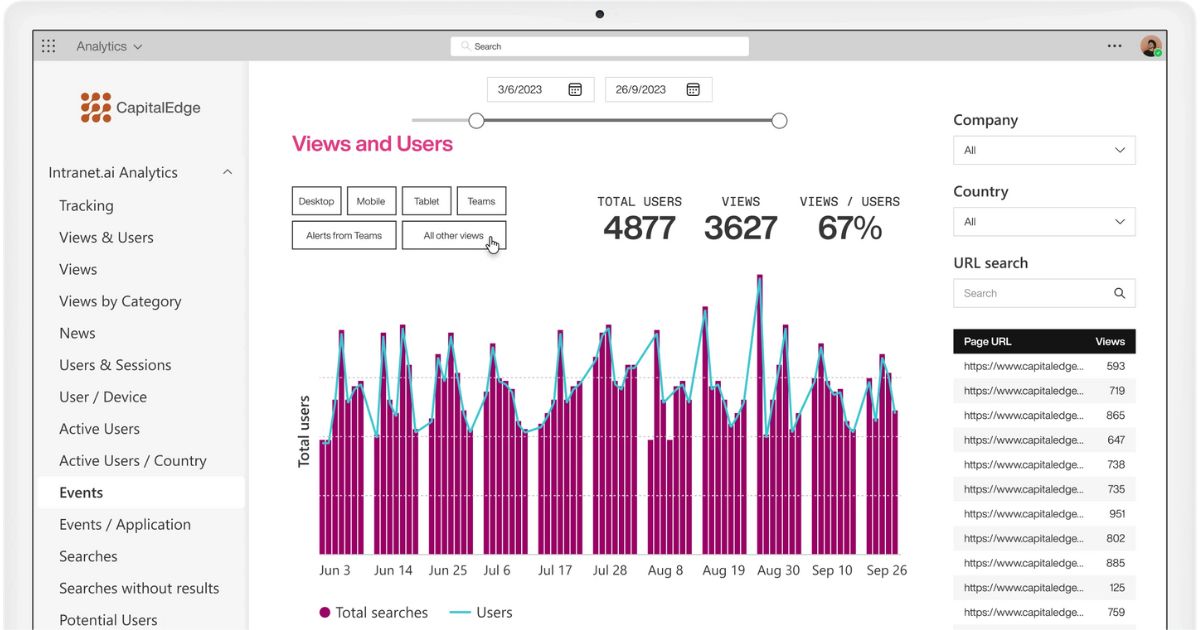
Tool for analyzing the performance of the SharePoint intranet by intranet.ai
9. HR support
Human resources play a fundamental role in an organization's digitalization process, providing support to colleagues in navigating the new digital work environment. It is therefore essential for the company to support HR activities in return, providing team members with the right tools to enhance talent, promote productivity, and foster employee well-being.
In the Microsoft 365 digital workplace, various tools come together to simplify HR tasks, helping to build a stronger and more resilient corporate culture. Below are some of these functionalities.
-
SharePoint intranet to optimize HR processes: the SharePoint Online intranet can host specific sections for HR activities, centralizing useful resources for employees and simplifying processes such as onboarding. By creating dedicated areas, for example, new hires can easily find documents, tutorials, FAQs, contacts, and work applications, allowing them to quickly learn how to manage their new tasks without relying on colleagues.
-
Viva Learning for training: integrated into Microsoft 365, Viva Learning enhances the internal training experience, enabling HR to offer targeted courses and monitor colleagues’ progress in developing their skills.
-
Viva Insights for well-being and productivity: with tools like Viva Insights, HR can gain an overview of the most common work patterns within the organization and monitor KPIs such as the time colleagues spend in meetings, writing emails, training, and individual tasks. These insights allow HR to implement targeted initiatives to create a healthier and more balanced work environment.
-
People directory, organizational chart, and personal profiles: we have developed these features, integrated with the SharePoint intranet, to help HR maintain up-to-date information on the skills present in the company. This makes it easier to identify both skill gaps and potential internal candidates for open positions. As a result, HR can avoid searching for new personnel externally and instead leverage existing resources. This approach not only optimizes the selection process but also provides colleagues with new career opportunities or role changes, encouraging professional growth within the company.
-
SharePoint intranet and Viva Engage for engagement: the SharePoint Online intranet supports the publication of surveys, events, and pages dedicated to initiatives aimed at engaging employees in corporate life. Additionally, through integration with Viva Engage communities, everyone in the company can create groups dedicated to topics of interest and participate in discussions using social media-like features, such as reactions, likes, story publishing, and personal posts. This helps HR maintain a connected corporate community, fostering knowledge sharing and collaboration.
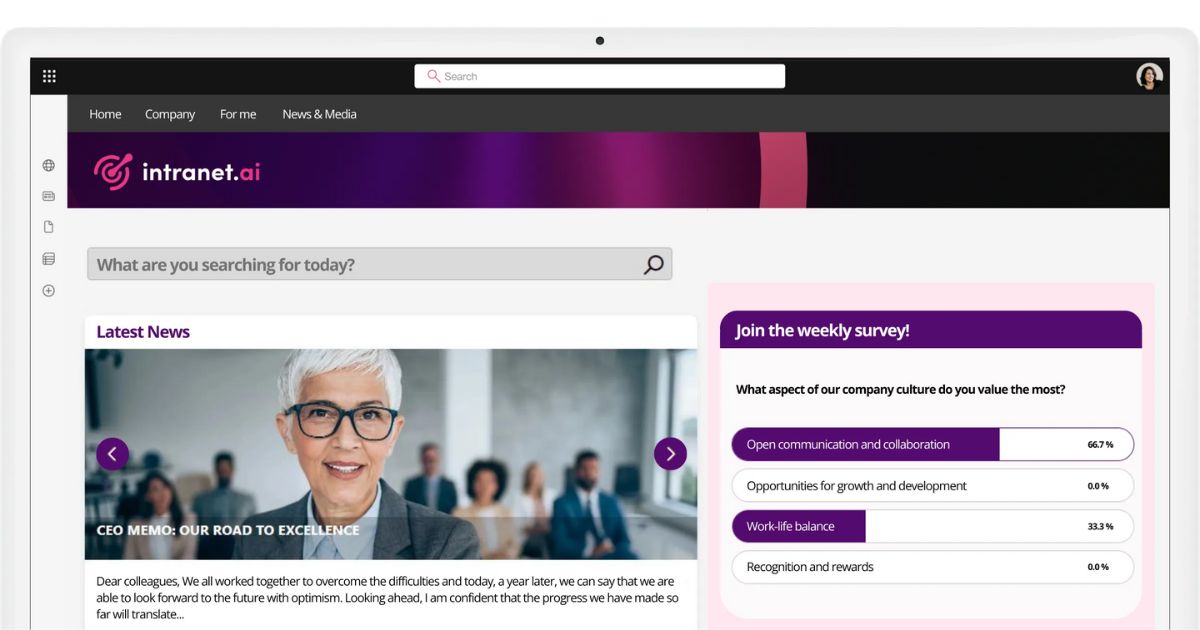
Publishing surveys in the SharePoint intranet of intranet.ai
10. Leadership support
Leadership must rely on the right technology to drive digital transformation and harness its potential to optimize communication processes, team management, and business strategy implementation. With Microsoft 365, managers have access to a complete digital workplace to meet this need.
Starting with communication, Microsoft 365 provides tools that enable leaders to communicate transparently and accessibly at all levels of the organization.
-
SharePoint intranet: the intranet of SharePoint Online centralizes internal communication, ensuring that updates, corporate policies, and leadership messages achieve maximum visibility through specific features for engagement, content distribution, and targeting.
-
Viva Engage: Viva Engage (the evolution of Microsoft Yammer) allows the creation of a corporate social network, where leaders can interact with teams and foster discussions on topics relevant to the organization. With features such as communities and the Leadership Corner, leaders can introduce themselves to colleagues, answer their questions, and gather valuable feedback to improve company life.
-
Microsoft Stream: with Stream, leaders can create and share videos to communicate more directly with employees, using engaging content to provide updates or promote new initiatives.
Regarding team management, leaders need tools that simplify activity coordination and progress monitoring. Microsoft 365 offers integrated solutions to support managers in this task.
-
SharePoint: enables the creation of collaboration sites and document libraries, centralizing essential documents and resources for various projects. These shared workspaces allow teams to collaborate in an organized manner, always accessing the latest version of files and reducing the risk of errors.
-
Microsoft Teams: the central tool for collaboration. Through dedicated channels, group chats, and video calls, teams can interact in real time and coordinate activities more flexibly. Additionally, Teams allows leaders to organize regular meetings and provide timely feedback, facilitating agile project management.
-
Microsoft Planner: enables planning and monitoring of tasks assigned to team members. Each project can be divided into specific tasks with clear deadlines and detailed progress charts. This allows managers to maintain control over each project phase, ensuring deadlines are met and every team member is supported in their activities.
Finally, digital transformation should lead to better business strategy management. In the Microsoft 365 digital workplace, Viva Goals is the go-to platform for setting objectives and key results (OKRs).
Viva Goals allows managers (as well as team members) to set clear and measurable objectives, which are monitored in real time within the platform. This ensures that the activities of various teams and departments align with the organization's overall priorities.
Business digital transformation: Why is the intranet the best solution?
In a world where speed and adaptability are essential, businesses increasingly need to adopt solutions that not only support operational processes but also transform them. As we have seen, a well-designed corporate intranet, such as the one built with Microsoft 365 SharePoint, represents a turning point for business digitalization.
With the right customizations, the intranet can become the heart of the corporate digital workplace, where resources are centralized, internal communication is managed, departmental activities are coordinated, and colleagues are engaged.
Let's now explore how an intranet can effectively support the digital transformation journey that any company aims to undertake.

Digitalization and intranet objectives
Digitalization with the intranet goes beyond technological improvement to define a strategy dedicated to enhancing internal processes and corporate culture.
The objectives of the intranet are therefore linked to the key areas of improvement that a company should focus on during the digitalization process:
-
Employee engagement. A digital environment that encourages interaction fosters a stronger and more lasting corporate culture. The intranet offers a wide range of features to promote active participation. As mentioned earlier in this article, the company can leverage the social features of the SharePoint intranet and integration with Microsoft applications such as Viva Engage to create discussion areas, themed communities, and forums to encourage idea sharing, surveys to collect feedback, and other gamification experiences to stimulate collaboration among colleagues and drive the adoption of the new digital workplace.
-
Increased productivity. Managing digital transformation with the intranet ensures optimized communication and information exchange. In particular, users can utilize the advanced search of the intranet feature in SharePoint to quickly find the documents and contacts they need. Alternatively, they can access digital archives that not only centralize all corporate resources and documents but also support real-time collaboration with colleagues and external stakeholders without ever compromising data security. These are just a few examples, but we believe they illustrate how the intranet can support employees in their work, having a particularly positive impact on processes and activities that typically require significant time and effort (such as document management).
-
Knowledge management. The intranet supports knowledge management by facilitating the collection and sharing of corporate know-how. With features such as FAQ pages, users can learn from company guidelines and, most importantly, from their colleagues’ experiences to better manage their tasks and handle common challenges. This helps break down information silos, which often keep knowledge isolated between different teams and departments. Instead, the intranet enables the consolidation and easy accessibility of a valuable knowledge repository for the entire organization.
What is an intranet and how can it drive digital transformation
Digital transformation and intranet: design phases
Creating a tailored intranet to effectively manage the transition to a cloud-based digital company requires more than just choosing the right technology. It is essential to define a change strategy that reflects the corporate culture and meets the needs of all members of the organization.
Design plays a central role in ensuring the success of a company's digital transformation.
Below, we provide an overview of the key steps to effectively manage the design phases of a corporate intranet.
Priority definition
A solid analysis of the business context and needs is the first step in designing the digital workplace, which naturally includes the intranet. In this initial phase, there are several actions that can help the company understand which priorities need to be addressed in the digitalization journey. Among these, we highlight:
- Organizing workshops and focus groups, involving all members of the organization.
- Mapping existing business processes to identify areas for improvement.
- Conducting surveys to understand the needs of individual employees.
- Performing a cost-benefit analysis to determine the budget to invest in digitalization.
- Assessing the current technological infrastructure to ensure compatibility with the new intranet.
- Setting measurable goals and comparing them with best practices from companies in the same industry.
- Defining a group of stakeholders, with representatives from different departments, to align objectives.
- Identifying KPIs to monitor the impact of digitalization and measure progress.
Content organization
It is essential to plan the structure of the content within the corporate intranet from the outset to ensure the creation of an intuitive, easy-to-navigate platform that is simpler to adopt for daily tasks.
Priority should be given to organizing the main sections, such as document archives and collaboration areas, with a division that reflects departments or topics of interest. Implementing a system of tags and categories would be useful to manage content archiving more efficiently and simplify its distribution.
To verify that the planned structure is effective, one recommendation is to conduct preliminary tests with a selected group of users, including individuals with different levels of familiarity with digital tools. Their feedback will be valuable in helping the company improve the user experience within the intranet and the integrated digital workplace.
Feature selection
The intranet's features should meet the priorities identified in the initial analysis phase and support users in their activities without complicating navigation.
To keep the platform intuitive and aligned with business objectives, the following features could be integrated:
- Centralized document management, with advanced search and version control, ensuring quick access to the latest documents and reducing the risk of errors.
- Collaboration areas, such as dedicated team spaces with chat tools, planners, and shared calendars, facilitating group task management and interdepartmental coordination.
- Customizable push notifications, to distribute updates or important internal communications targeted at specific departments or user groups, avoiding information overload and ensuring that each user receives only the most relevant news.
- Integrated directory and organizational chart, allowing users to explore the company structure, understand how different departments are organized, and quickly find useful contacts.
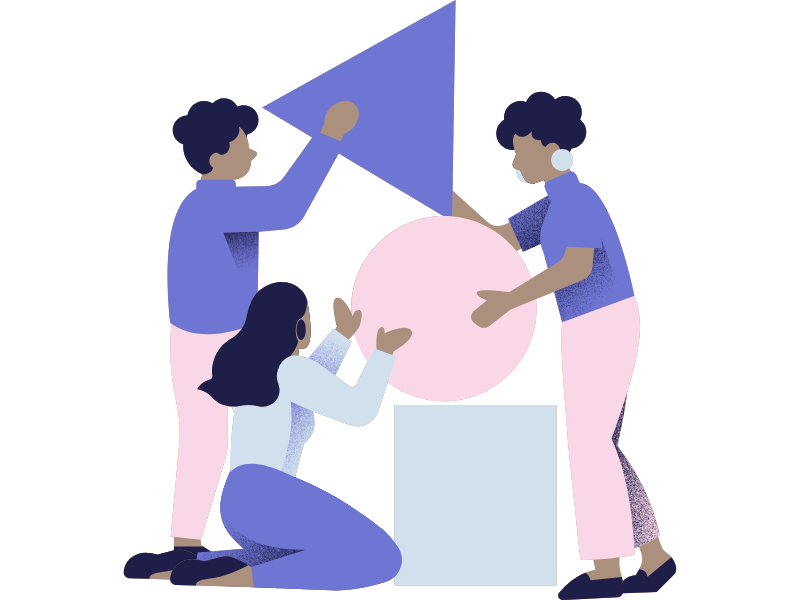
User engagement and training
To maximize the investment in the intranet, it is essential that users understand its value and feel supported in the adoption process. Introducing an "ambassadors" program could be the solution. This involves selecting the most knowledgeable and digitally motivated members of the organization who can guide and encourage colleagues to use new tools like the intranet.
Additional support can be provided through the creation of virtual tours and FAQ pages that facilitate the discovery of the intranet’s main features and reduce learning time. For example, a customized tour could be created to introduce the different areas of the platform, from archives to pages dedicated to company services, offering brief explanations on how to use them.
Gamification initiatives are another useful tool to boost engagement, especially during the adoption phase. The company could decide to award badges, points, or prizes to users who actively participate in discussions on the intranet or contribute by uploading documents to the new digital archives. Another approach could be to organize friendly competitions between teams and departments, making intranet use an enjoyable part of the work routine.
Evaluating the effectiveness of the intranet in the digitalization process
To ensure that the corporate intranet meets the expectations set for the digitalization strategy, it is important to monitor the user adoption rate and the real impact of the intranet on productivity and well-being within the company.
Therefore, it is crucial to understand the data analysis features that an intranet like SharePoint offers administrators, but it is equally important to define performance indicators, both quantitative and qualitative, on which to base the collected data and evaluations.
To assist with this second part—defining KPIs—here are some examples of metrics that should be considered when adopting an intranet.
Let's start with quantitative KPIs, which are used to monitor platform usage through numerical data and assess its ability to attract and retain user engagement:
- Page views, unique users, and session duration. These metrics help measure user engagement.
- Number of created content and uploaded documents. This data indicates daily platform usage and its impact on internal communication, document management, and knowledge sharing.
- Interactions with internal communications. The number of likes, comments, and shares can provide useful insights into how to improve the corporate communication strategy. For example, it can help identify pages and topics generating low engagement and, therefore, not particularly useful to users. Conversely, popular content and topics can serve as reference points for refining the company’s communication approach.
- Requests handled via the intranet. These figures reflect the efficiency of services integrated into the portal, such as help desk functionalities or resource booking features.
Now let's move on to qualitative KPIs, which focus on feedback and non-numerical data to assess how useful employees perceive the intranet:
- Search term analysis. Helps understand which information users search for most frequently, suggesting content that could be expanded, added, or simply better organized to enhance accessibility.
- Feedback through surveys and focus groups. Provides insights into the perceived value of the platform and areas for improvement. No one knows better than the employees who use the intranet daily how it could be improved to become an even more effective productivity tool.
Cloud digital company: Why use Microsoft 365 for digitalization?
Microsoft 365 offers a comprehensive and integrated suite, ideal for transitioning to a cloud digital company. At the heart of this transformation is SharePoint Online, which enables the creation of a modern, accessible intranet designed to meet the requirements and expectations of digitalization, as explored in this article.
Microsoft 365 is an ecosystem that addresses the key needs of any organization: engaging colleagues, connecting people and resources, streamlining information management, and fostering more direct and personalized internal communication.
Let’s explore how Microsoft 365 technology, particularly SharePoint, helps build an effective intranet to drive business digitalization.

Engage colleagues
The native integration between the SharePoint intranet and other Microsoft 365 applications provides a complete digital ecosystem, ideal for facilitating collaboration and communication among colleagues, teams, and business departments.
Each tool adds value by providing specific features that support shared activities. Below is a brief overview of the main Microsoft 365 applications that, when integrated with the intranet, can strengthen the corporate community by increasing engagement among all its members.
| Microsoft 365 application | Features | Integration with the SharePoint intranet |
| Microsoft Teams | Facilitates seamless internal communication through chat, meetings, and calls, improving collaboration among teams and individual users. | Communications published on the SharePoint Online intranet can be distributed in Teams groups and channels via a push notification system developed by our experts. |
| Viva Engage | Enables the creation of communities dedicated to company initiatives, global communications, or cross-cutting topics such as well-being, technology, and industry news. | Discussions from different communities can be integrated into intranet pages, creating a central hub for updates and conversations. |
| Planner | Simplifies project management by breaking down a project into tasks, assigning them to team members, and tracking progress. | Planner boards can be embedded in designated areas of the SharePoint intranet to centralize communication and task management. |
| Viva Connections | Allows access to the intranet homepage and SharePoint content directly from the Teams app. | With Viva Connections, the SharePoint intranet is integrated into Microsoft Teams, creating a unified portal for news and updates. |
| Forms | Used to create customized and modern surveys and questionnaires. Includes features for analyzing collected feedback, providing quick insights for decision-making. |
Surveys and questionnaires can be embedded in the SharePoint intranet to enhance pages dedicated to events, initiatives, or brainstorming sessions. |
Connecting people and resources
Microsoft 365, with its SharePoint intranet, facilitates the connection between people and corporate resources, creating an ecosystem where colleagues can easily access contacts, knowledge, and work tools. The people directory and the company organizational chart enhance collaboration by making skills and corporate roles visible, helping to identify the right contacts for each project.
The advanced search feature, on the other hand, connects people and resources. Users can quickly find documents, applications, and relevant news from the SharePoint intranet and the integrated Microsoft 365 environment in just a few seconds.
Information management
Microsoft 365 is a platform designed to improve information management within an organization, enabling teams to access, organize, and share data and knowledge easily and securely. Thanks to SharePoint document management, it is possible to create structured archives with versioning, metadata, and customized access permissions.
As mentioned earlier, the advanced search function of the intranet makes it easy to retrieve information within the integrated digital workplace, streamlining workflows. This functionality is further enhanced by integration with other Microsoft 365 applications such as Outlook, for managing emails and calendars in a single space, and Teams, where shared documents can be viewed, edited, and updated in real time by various team members.
Regarding knowledge sharing, Microsoft Stream and Viva Engage support the dissemination of videos and training content, making it easier to access relevant information on initiatives, updates, and corporate procedures. Interactive features such as polls and Q&A sessions also allow colleagues to exchange opinions and personal experiences, contributing to the creation of the corporate knowledge base.
Finally, Power BI enables advanced information management by allowing the creation of customized reports and dashboards. These can be based on intranet usage data or integrated into portal pages for easier access and analysis.
Do you want a complete, ready-to-use intranet?
intranet.ai is the SharePoint Online-based solution for simplifying internal communication and digitizing business processes with minimal investment of time and money.
- 50+ features for communication and employee experience
- Branded design, customizable in every detail
- Full integration with Microsoft 365 and Viva
Giuseppe Marchi
Microsoft MVP for SharePoint and Microsoft 365 since 2010.
Giuseppe is the founder of intranet.ai and one of the top experts in Italy for all things Microsoft 365. For years, he has been helping companies build their digital workspace on Microsoft's cloud, curating the people experience.
He organizes monthly online events to update customers on what's new in Microsoft 365 and help them get the most out of their digital workplace.

FAQ on digital transformation and SharePoint intranet
What is a cloud digital workplace?
A cloud digital workplace integrates business tools, resources, and collaboration features into a single, accessible system, typically on platforms like Microsoft 365 with SharePoint.
How does a cloud intranet improve productivity?
Cloud intranets centralize communication, optimize document management, and provide real-time updates, enhancing collaboration and reducing process redundancies.
What are the key benefits of Microsoft 365 for digital transformation?
Microsoft 365 offers seamless collaboration tools, advanced data security, and accessibility, essential for a modern and flexible work environment.
Why is employee experience a priority in building a digital workplace?
An intuitive platform reduces training time and increases adoption, ensuring that digital tools enhance rather than disrupt workflows.
How can the HR department benefit from a cloud-based intranet?
HR can centralize onboarding resources, track learning progress, and enhance employee engagement through integrated communication features.
Keep on reading
Knowledge Management: Tips and Intranet Tools for Implementation

What is meant by knowledge management? Let's see what it is and how to implement it with examples, best practices, and the best tool: the intranet.
SaaS Intranet: What It Is and Differences from On-Prem



A SaaS intranet is a solution without on-prem infrastructure, with updates and security managed by the provider. Let's see all the details.
Best Business Apps: the Top 10 for Your Company



Which are the best business apps for companies? Which are the more popular? Let's explore the top 10 to understand the benefits of the digital workplace.


