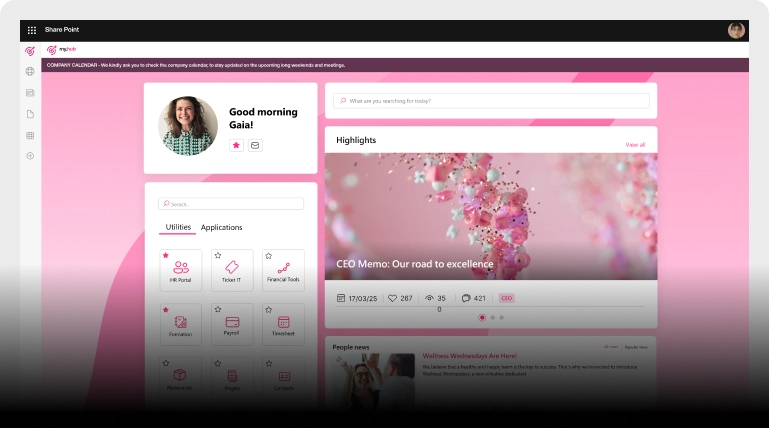Articles on the Microsoft 365 environment
Find here the latest updates, best practices, and key use cases for your favorite work apps.
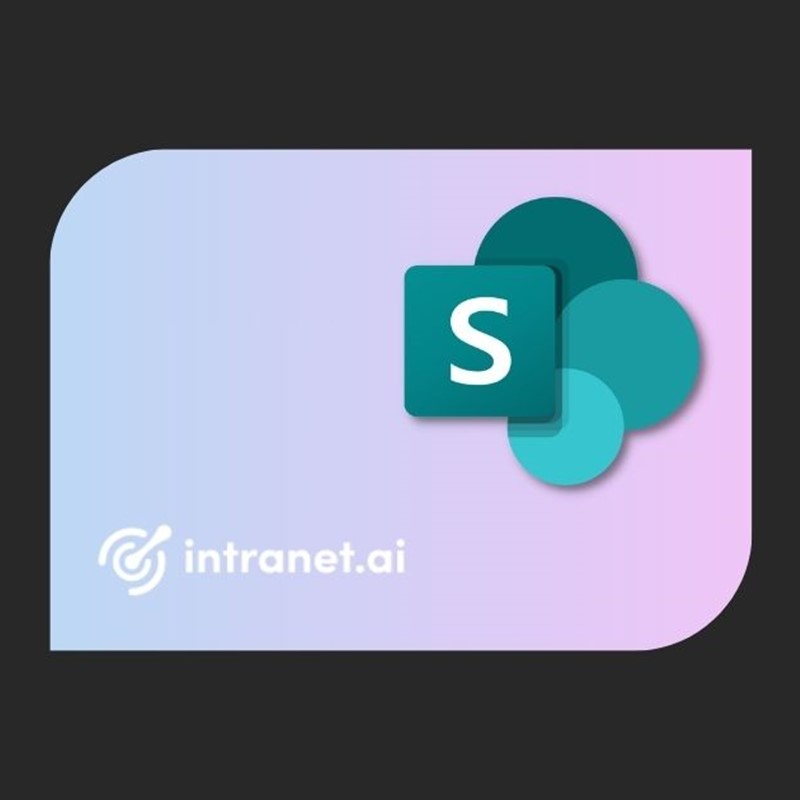
SharePoint Consulting
Let's see who SharePoint Online consultants are and what they do, why it is beneficial to rely on their services and how to choose the right experts.

How to Create a SharePoint Intranet Site
Our experts share tips, considerations, and steps to follow to create a smart intranet site with Microsoft SharePoint.

SharePoint Admin Center
The Admin Center is the web interface for managing sites, content, and data security in SharePoint. Here's how to make the best use of its features.

SharePoint API
SharePoint leverages several APIs to enable users to create and maintain web parts of sites such as the corporate intranet. Let's see how they work here.

SharePoint App: How to use the intranet from mobile
Open, read, post, discover: this is your pocket SharePoint intranet. Here are all the details on Microsoft's new app.

SharePoint App Development
Learn how to create SharePoint applications using SPFx, Power Platform, and open-source community tools to improve your company's efficiency.

SharePoint Architecture
Steps, examples, and best practices for managing SharePoint site architecture and creating a scalable platform to store company data.

Best Practices for Creating an Efficient Structure in SharePoint
Our experts' tips to optimize the structure of SharePoint and improve governance, collaboration, and document management.

SharePoint Audit Log
Here we delve into audit logs in SharePoint to understand what they are, how to configure them, and how to analyze security reports, with examples.
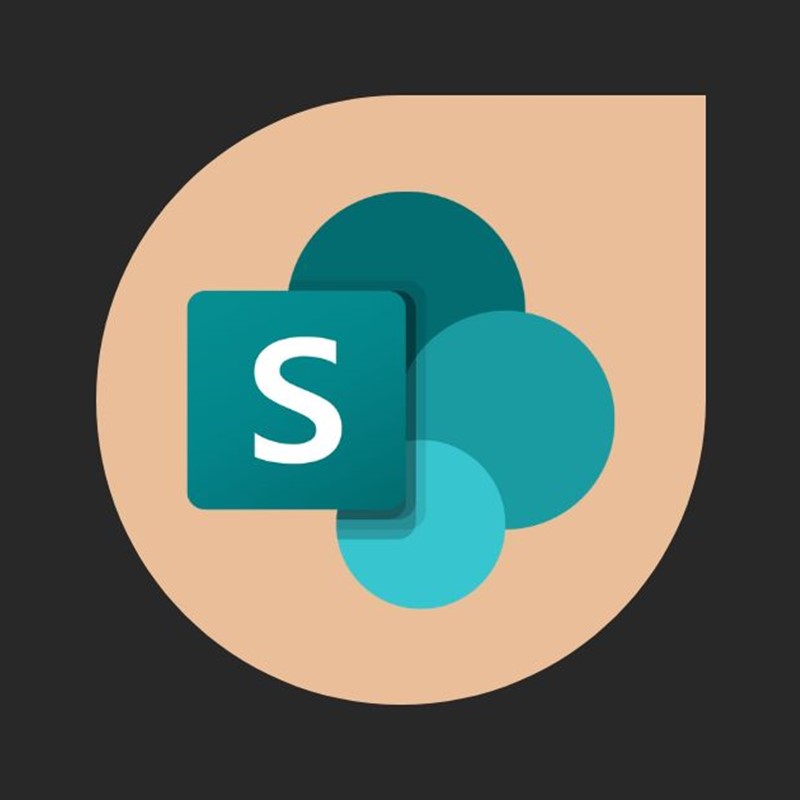
SharePoint Connectors
Our guide to SharePoint connectors to understand what they are, how they work, and how to use them to improve company productivity.

SharePoint Data Migration
Let's look at the most common mistakes in the process of migrating to SharePoint Online and how to avoid them with our tips.

SharePoint Designer
SharePoint Designer is the app to design classic SharePoint sites. Here are the main features and why you should migrate to SharePoint Online.

SharePoint Document Library
SharePoint document libraries allow you to store data in Microsoft’s cloud. Here we will see features and best practices for managing them.

SharePoint Document Management System
Here’s how to create a document management system with SharePoint Online, leveraging its features, document libraries, and available integrations.

Why Choose SharePoint for Your Intranet?
Let’s explore why SharePoint is the best choice for your intranet, comparing it with solutions like WordPress, Intranet Connections, Drupal, and others.

SharePoint Lists
Lists allow you to manage content in SharePoint, in a simple and scalable way. Here's how to create them and the differences from Microsoft Lists.

SharePoint Lookbook
The SharePoint Lookbook offers a number of preconfigured templates for creating a SharePoint site in minutes. Let's see how to use it.

SharePoint Migration Tool
If you need to migrate your corporate archives to and from a SharePoint environment but don't know how to do it, this is the right article.

SharePoint Online vs SharePoint On-Prem
Here’s what to know about SharePoint On-Prem and SharePoint Online to make the best choice. Let’s explore their features, benefits, and differences.

SharePoint Outlook
Let's explore the integration between SharePoint and Outlook, including benefits for corporate communication and use cases like calendar synchronization.
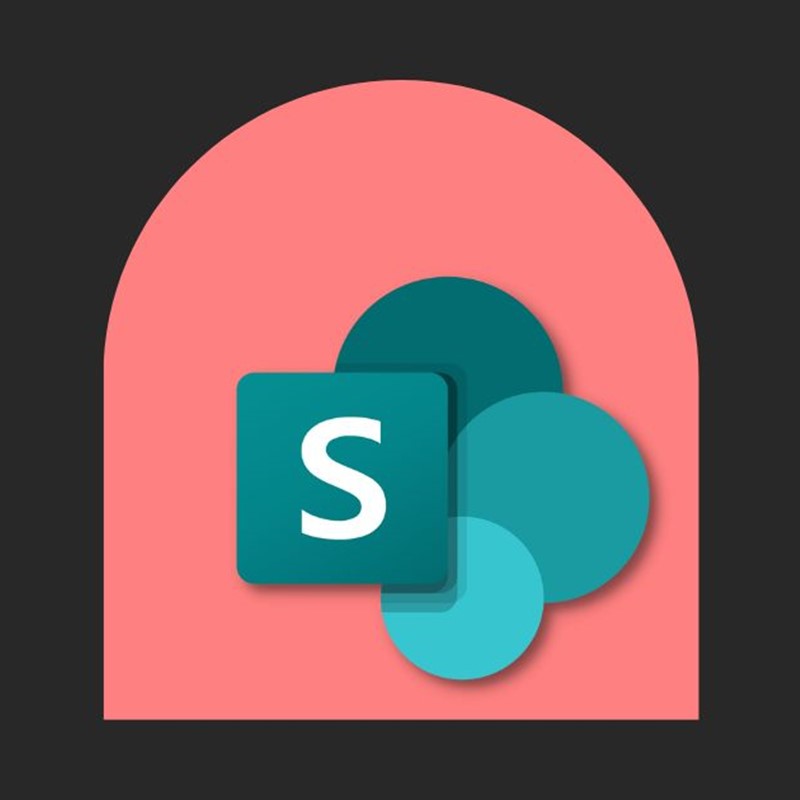
SharePoint Sync
Let's see how synchronization works in SharePoint and how to manage it to connect the data of a library with your PC or company server.

SharePoint Syntex
Let's explore the features, costs, and adoption of SharePoint Syntex, Microsoft’s AI solution designed to automate the management of business documents.

SharePoint and Teams
SharePoint and Teams are two Microsoft 365 apps that improve collaboration and communication in the enterprise. See here how to integrate them.

SharePoint Templates
Let’s see what SharePoint Online templates are and how to use them to quickly create modern company sites such as the HR portal or the intranet.

SharePoint Version History
Let's see here what it is, what it allows you to do, and how to enable versioning in SharePoint to manage company documents.

SharePoint vs Confluence
Let's compare Microsoft SharePoint and Confluence to understand which platform is best for your company and how to manage the migration process.

SharePoint vs OneDrive
Here we will explore the differences between SharePoint and OneDrive, the two cloud storage systems for the digital workplace of Microsoft 365.
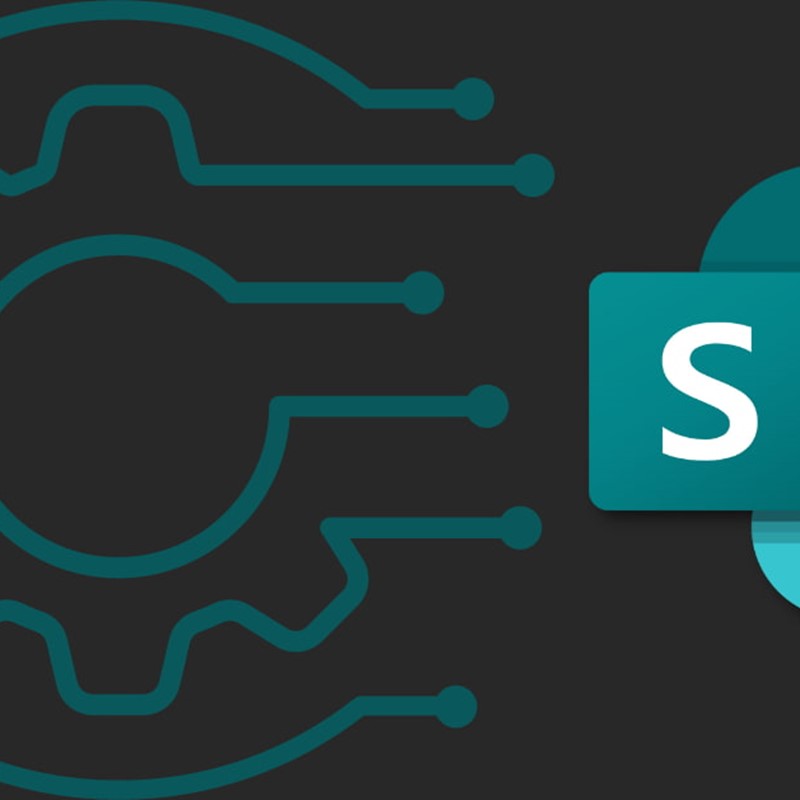
SharePoint Web Parts: the top 5 for your intranet
The secret of a race car is its engine. The secret of a SharePoint intranet is its web parts. Here are which ones you just can’t miss.
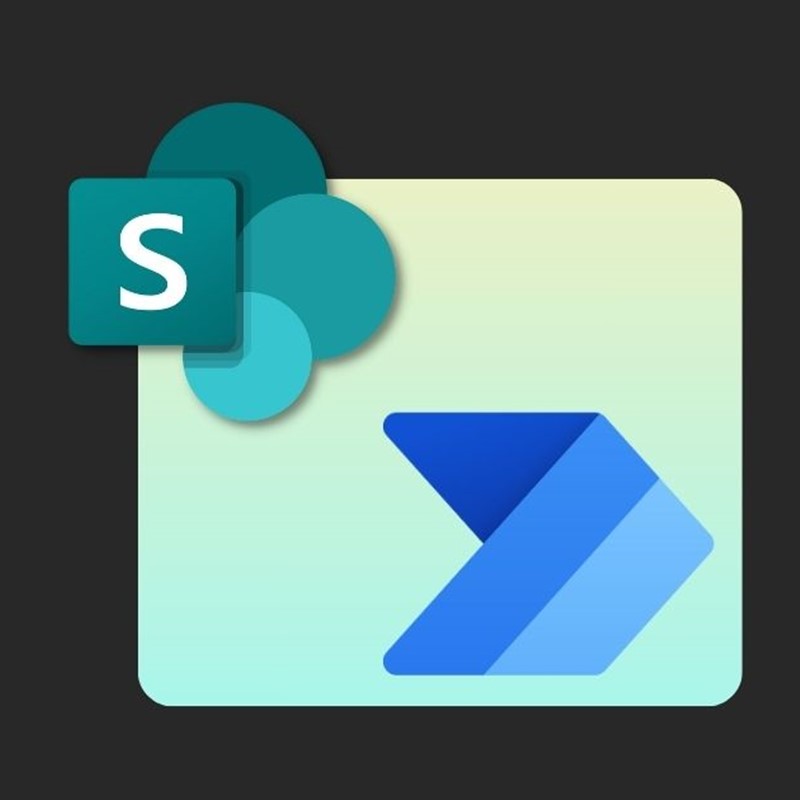
SharePoint Workflows
Let’s see how to automate SharePoint lists and libraries, with 3 use cases of Power Automate that also involve Forms, Outlook and Approvals.

How to delete a SharePoint site in 5 moves
Steps to follow and alternative solutions: That's what you'll find in our mini-guide to deleting SharePoint Online sites.

How to connect PowerShell to SharePoint Online
Want to automate your site collections quickly and accurately? Combine PowerShell and SharePoint Online: we tell you how to do it here.

OneDrive
Let’s see what OneDrive is and how it works, the Microsoft 365 application for storing, managing, and sharing business data in the cloud.

Microsoft 365
Microsoft 365 is the suite that expands the features of Office to support the migration of data and business activities to the cloud. Here's how.

Microsoft 365 Archive
Let's explore what Microsoft 365 Archive is, the new solution to expand storage space in the Microsoft 365 environment.

Microsoft 365 Copilot
Let’s see what Microsoft 365 Copilot is and why you should invest in it, one of the most powerful modern technologies to enhance daily productivity.

Microsoft 365 Copilot Chat
Let's discover what the Microsoft 365 Copilot Chat is, what features it offers, and how it differs from the Copilot Chat in Edge and on bing.com.

Copilot in Microsoft Viva
Let's explore the requirements, features, and benefits of integrating Microsoft 365 Copilot into the different modules of the Microsoft Viva suite.

Copilot in Outlook
Let's find out how to enable Microsoft 365 Copilot in Outlook and what AI features it offers to improve the management of our mailbox.

Copilot in PowerPoint
Here is how Copilot in PowerPoint helps improve the delivery of topics, generate new content, and create a summary of presentations.

Copilot in Teams
Let's see how to access Copilot in Microsoft Teams, what features it offers to improve collaboration, and how it differs from Teams Premium.

What Is Microlearning
Microlearning is a methodology that simplifies learning through short interactive learning units. Here's how and why to use it in your company.

Microlearning examples
Let’s discover how microlearning improves corporate training with practical examples and our tips for creating more engaging courses.

Microsoft Teams app
Let's have a look at the most important features and integrations of Microsoft Teams, the queen app of digital collaboration.

Microsoft Teams meetings: 6 insights to make them work best
Here's the mini guide to light-heartedly tackling the most embarrassing problems of Microsoft Teams meetings!

Microsoft Forms
Learn how to create smart surveys and online questionnaires with Microsoft Forms. Discover features, integrations, and easy steps to collect responses.

Microsoft Graph: the Microsoft 365 API explained simply
Learn the secret of integration between Microsoft 365 products: we explain what Microsoft Graph is and what its main features are.

Microsoft Lists
Let’s see what Microsoft Lists is and which features differentiate it from SharePoint and Planner in simplifying business information management.

Microsoft Loop
Loop supports asynchronous collaboration with dynamic components integrated in Microsoft 365: let's take a closer look.

Microsoft Planner
Planner is Microsoft’s app for project management. Let’s explore its features, differences, and integrations with SharePoint, Teams, Trello, and more.

Microsoft Teams: Enhanced company collaboration
Learn how to strengthen business collaboration through the use of Microsoft Teams.

Microsoft Viva
Let’s take a look at what Microsoft Viva is and how its applications improve communication, training, and information management in the company.

Viva Goals: How to adopt the OKR Framework with Microsoft Teams
Planning business strategies becomes easy with Microsoft Viva Goals, the app for adopting the now-famous OKR Framework. Here how to use it.

Microsoft Viva Learning
Let’s see what Viva Learning is and how to use it for internal training, from its features to integration with Teams, SharePoint, Copilot, and Moodle.

Yammer
Let's see what Microsoft Yammer is and how it works as the platform for creating a corporate social network that has recently evolved into Viva Engage.

Valo Intranet
On July 31, 2025, Valo will end support for its intranet solution. Let’s explore how and why to migrate to the SharePoint intranet by intranet.ai.

Office 365 Portal: Apps and Relationship with the Intranet
Let's see how to access the Office 365 portal, which applications it includes, and its relationship with the SharePoint intranet.

G-Suite vs Microsoft 365
Let's compare the prices and features of G-Suite (now Google Workspace) and Microsoft 365 to help you choose the right solution for your company.

Project Management with Microsoft 365
Let's see how to use Microsoft 365 to manage projects in your company, from the SharePoint intranet to Project, Planner, and Loop apps.

Microsoft 365 Saas VS On-Premise: Which one to pick?
Do you have to choose the right business software? Learn the differences between Microsoft 365 SaaS and On-Prem to pick the best one for your company.

New layout options for SharePoint Online
Working with an intelligent and attractive design is always a plus.
Discover the news of Sharepoint.

Portal Office 365 Login
In a few simple steps, you can access the Office 365 portal. Let's go through them together in this guide.

SharePoint Login
In just a few simple steps, you can access Microsoft 365 SharePoint. Let's go through them together in this guide.
The complete SharePoint intranet
integrated with Microsoft 365,
starting from 3,950 €/year.

intranet.ai
is the solution to
reduce costs and
implementation times.
Operational within 24 hours from purchase, with 5 days of consulting.
50+ apps for communication, training, and corporate knowledge sharing.
Capable of maximizing your investment in Microsoft 365 and Microsoft Viva.